
Ways To Manage Your 200k+ Software Business By Only $20
Developing software & selling them at an expected price has always been a joyful journey for developers. And why not? This is what a developer deserves.
Sometimes, developers may face issues with the licensing of their premium versions. And this is where they need a handy license manager tool with a sophisticated budget plan for their software or plugin.
So to help you out, today we’re going to show how easily you can manage your software business by spending only 20$. And also, to prepare a convenient budget plan to handle all the premium software licensing with ease.
But before we proceed, let’s check out shortly what the basic requirements or characteristics of good market-fit software are.
Quick Navigation:-
Basic Considerations for a Good Market-fit Software

Product-market fit is when a company’s target customers buy, use, and tell other people about the company’s product in large enough numbers to keep the growth and profitability of that product going.
Finding a good market for a product that can meet the needs of that market is what market-fit software means.
Marc Andreessen, entrepreneur & investor
However, to understand the meaning of good product-market fit, here is an example that might help you.
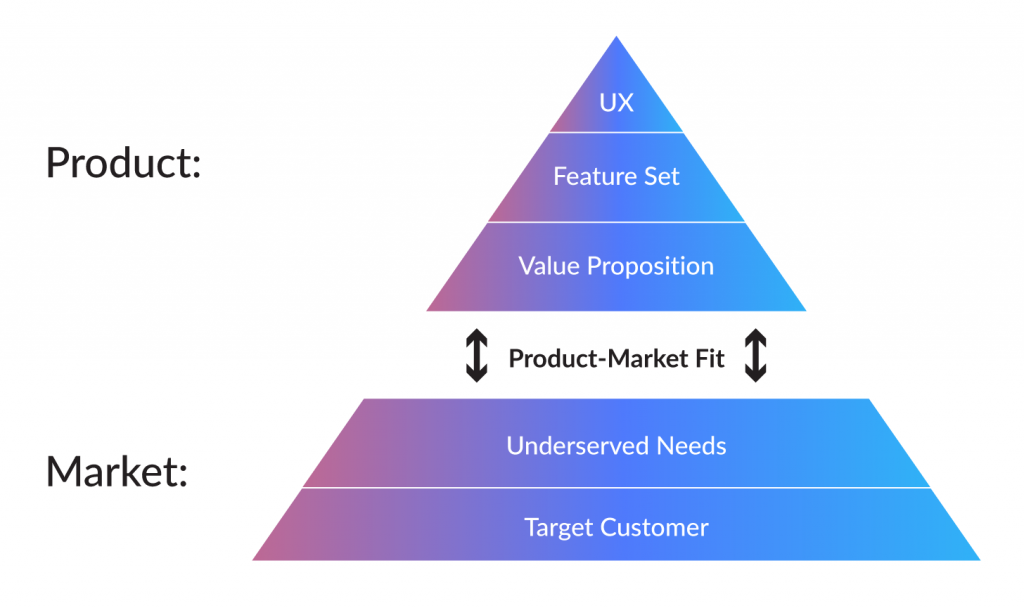
So, based on what we know so far, we can conclude that your product will automatically meet market demand when it is ready to solve users’ problems and give them what they need.
Let’s check out some of the common characteristics of a good market-fit product below:
- Works according to the customer touch-point
- Provides real-time service with an error-free process
- Avoids complacency
- Develops MVP feature set
- Defines the Value Proposition
- Determines the MVP Feature Set
Now imagine that your current software business has all these characteristics. And you want to manage it only by spending within a handy budget. Okay, let’s find out below:-
Also read:- Software monetization strategies that you should adopt
Utilize Appsero & Manage Your Software Business at Only $20

As we discussed above, most software or plugin developers are unable to prepare a budget plan for their software business. As a result, they invest their money in the wrong place. As a result, they can’t get the expected result as per their expectations.
But with Appsero, you don’t have to think too much. because it comes with an amazing pricing plan that is fully affordable. And helps developers run their software businesses smoothly.
It has a simple cost calculator where you can enter your information and it will display all relevant information. Here is how the Appsero cost calculator works:-
01. Use the Appsero cost calculator
After entering the customer numbers, the overall cost will appear including the licensing number. Or, you can choose from the predefined number.
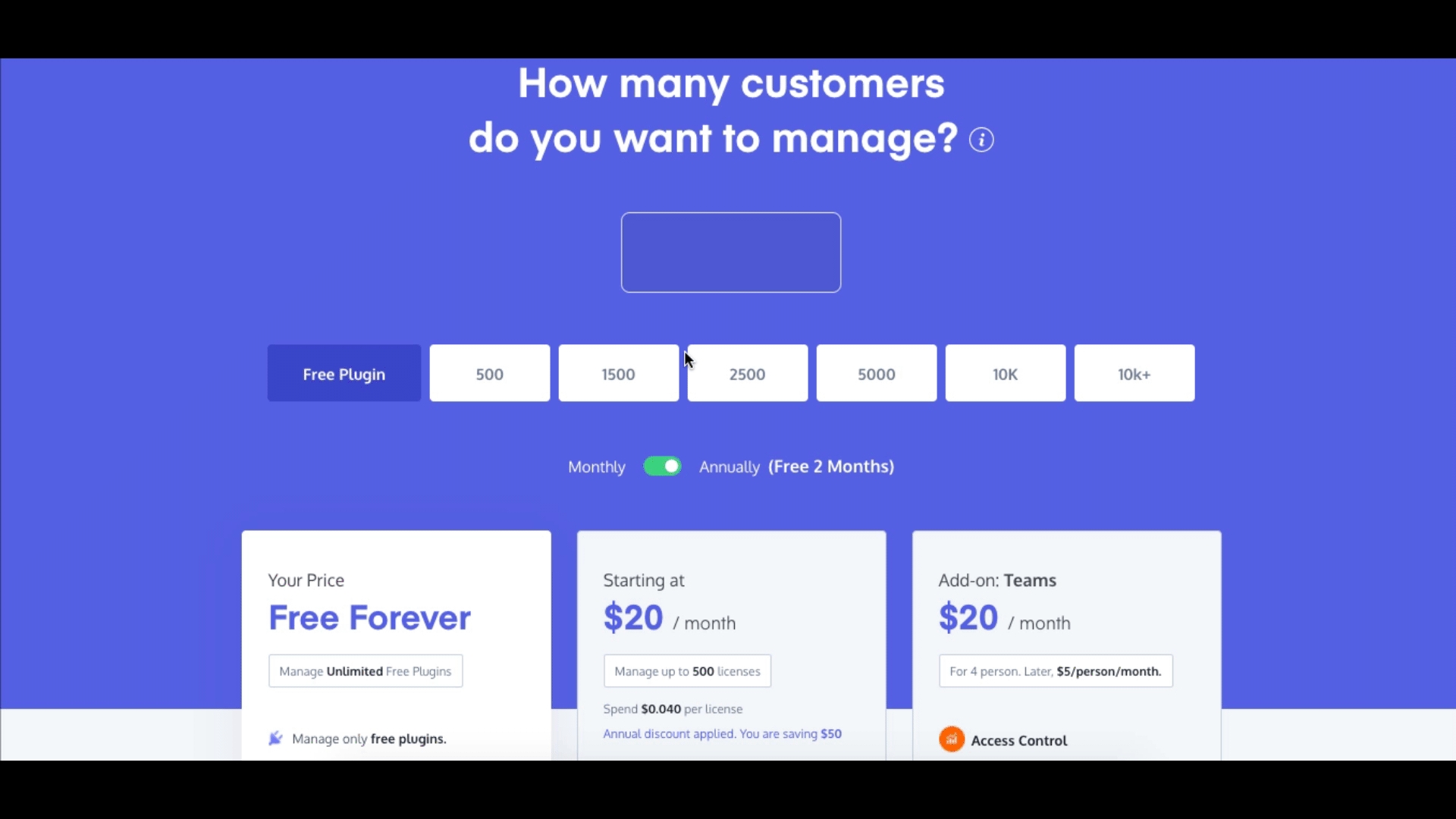
Now let’s say your budget is only $20 and you want to manage your $200,000+ software business. So just insert the number of your customers, or just choose the preferred number. and you will see the starting price.
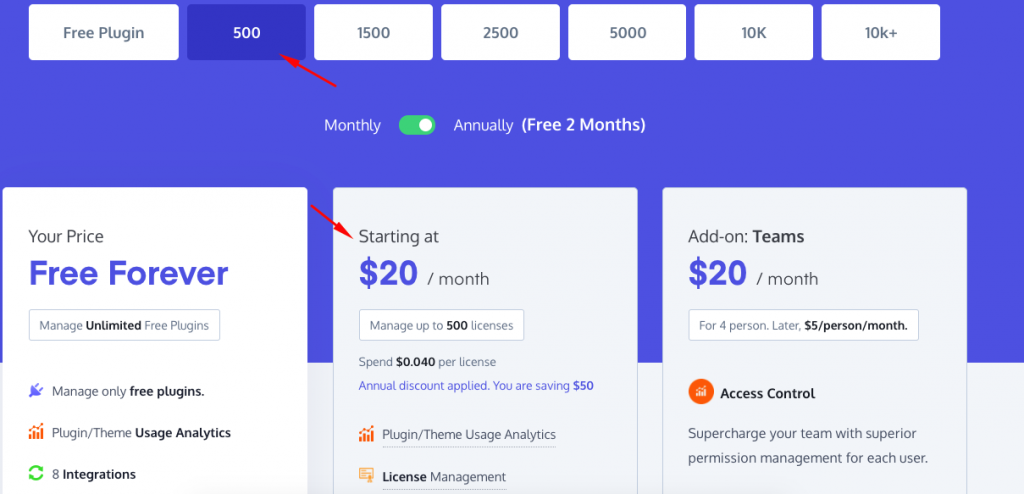
If you can spend 20$ per month, you’ll get the following feature with this pricing plan.
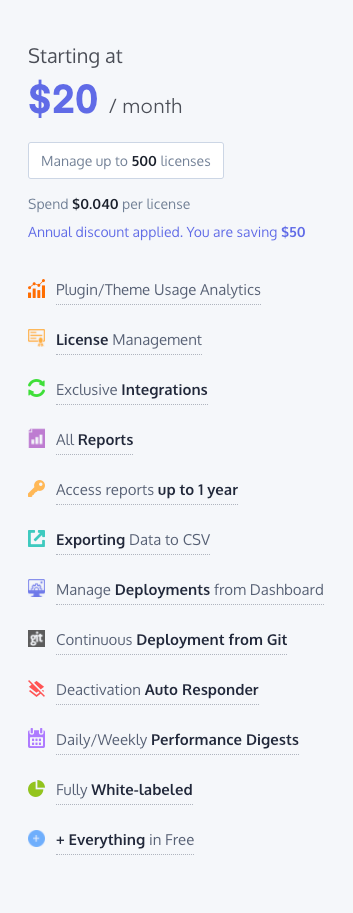
02. Get your plugin/ theme usage to analyze it properly

Product usage or analytics help product owners make better data-driven marketing decisions. because it helps to find out the improvements, scopes of adding new features or functions, and more.
So, when selling premium plugins, it’s critical to understand your plugin insight in order to take further initiatives. With this pricing package, you will be able to analyze your plugin usage and get all the feedback related to your plugin/theme.
After that, you can find out the below things that help to analyze your plugin/ theme.
- Gives you customer behavior Data
- Find out which WordPress version is running
- Gives full details about the PHP version & server
- Localization priority
Also read:- Features that you should look for in WordPress Analytics
03. Manage license easier than ever
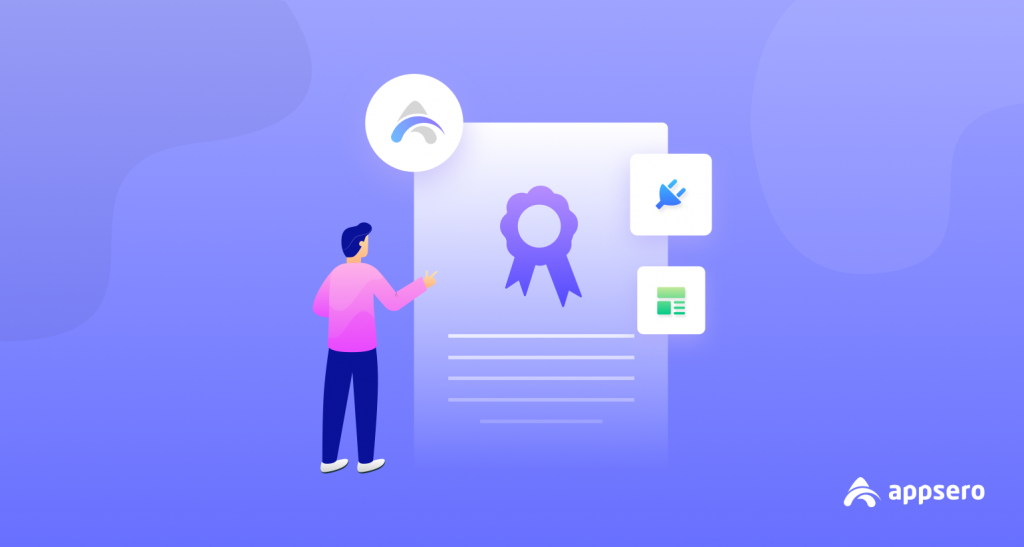
With this pricing package, you can manage all your premium licenses (up to 500) of your software business & conveniently organize all important data. For example, you can check the license expiry date, license number distribution, generation of new licenses, next update time, etc. in one place.
That’s why Appsero is considered to be the ultimate software licensing solution for developers
Additionally, you’ll get the following features while handling your premium plugin licenses.
- Adjusts your current license manager with the previous one
- Gives instant licensing checking and generates a new license
- Force deployment of premium plugins-themes updates using the GIT
- Gather plugins-themes deactivation data
Also read:- 5 Best WordPress Software License Managers Compared
04. Integrate useful features to extend your software business
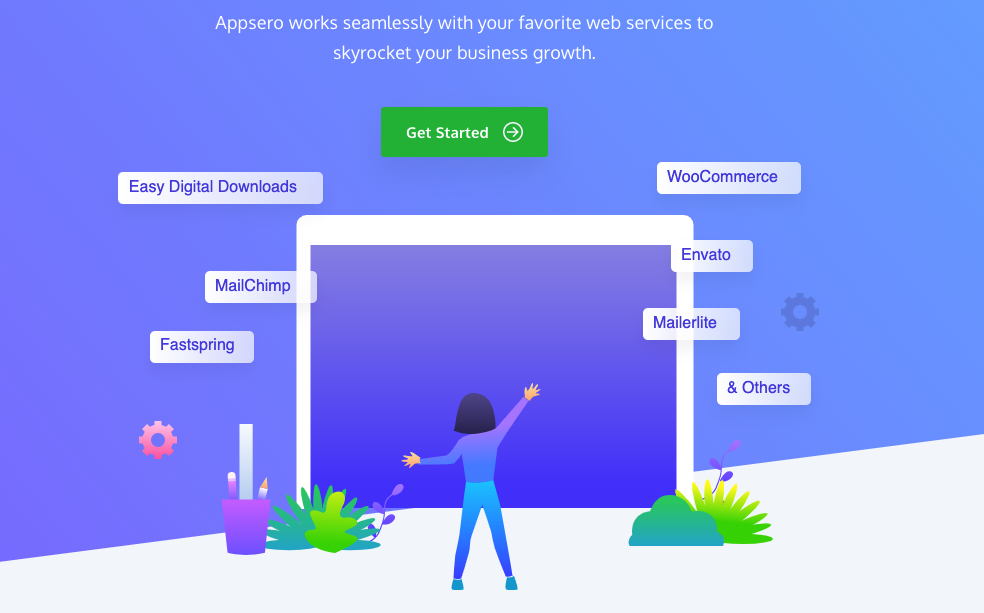
Appsero works amazingly with different third-party solutions to speed up business growth. With these integrations, you can easily scale up your sales and improve your interactions with customers.
And the smooth deployment from CLI and GIT would reduce your deployment time and effort by only staying on the single dashboard.
Let’s check out the third-party solution that you can integrate with Appsero:-
- Easy digital downloads: Sell your products with EDD and manage all the licenses with Appsero.
- Envato: Similarly, link Appsero with Envato to manage your premium licenses easily.
- WooCommerce: Sell your plugin/theme through the WooCommerce platform using Appsero.
- MailChimp: Connect Appsero with MailChimp email subscribers with ease.
- weMail: One click and just add Appsero to manage your email campaigns & subscribers using your favorite SMTP provider with weMail.
- Paddle: Sell WordPress products with Paddle and let Appsero handle everything regarding your licensing, deployments & more.
- GIT: Eliminate SVN version control and apply GIT to effortlessly push updates from GIT to WordPress.Org.
05. Manage deployments from a single dashboard

Don’t lose your valuable time by managing those old SVN repos. Because Appsero releases new version directly from Github/GitLab or Bitbucket
Appsero
Yes, exactly. With Appsero, you can easily upgrade or push your premium plugin or theme updates within your WordPress dashboard. It will let you enjoy continuous deployment to WordPress.org from Github/Bitbucket or GitLab.
Analyze the reason for deactivation through the autoresponder
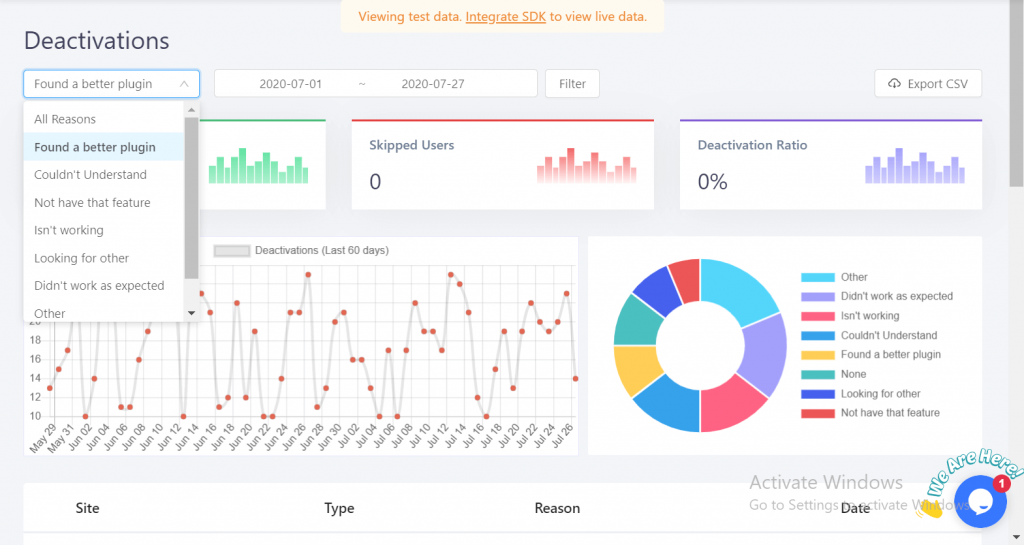
This is the coolest feature that you will get with the Appsero pricing module while managing your software business. And this feature lets you know about your users’ interactions, behavior towards your plugin, their issues, and so on.
- Capture Deactivation Reasons: Notice genuine deactivation reasons directly from the abandoning users and act according to them.
- Leverage the CRM Capacity: Set & trigger different messages for different deactivation reasons. Messages with a personal touch can go a long way to staying connected and bringing back your left customers.
- Email Digest: You can send an email digest on every regular update and deactivation report of your themes or plugins.
So with help from these user analytics or deactivation responses, you can easily make improvements to your products, add new features, and do other marketing-related work.
Frequently Asked Questions That May Be Going Around on Your Mind
-
How do I start my own software company?
Answer: Having a successful software business could be a dream business for any software developer. So here are the possible tips to start your software business:
01. Conduct proper market research.
02. Draw up a business plan before launching it
03. Hire the perfect developers to develop your software perfectly.
04. Choose the preferred way that suits you for your software business.
05. Test the software. -
How Can I Manage Licensing with Appsero?
Answer: Managing software licensing with Appsero is easier than ever. Only by following some proper steps, you will be able to configure all the essential things altogether.
In that case, you need to follow two steps at first.
01. Install the Appsero helper plugin
02. Sync licenses from the WordPress storeTo get a full guideline, you can check it out here
-
How Can I Delete or Add My Plugin/ Theme to/from Appsero?
Answer: Adding or removing plugins/ themes from Appsero is easy to do. In that case, navigate to Settings > Edit > Delete and you’ll find an option Remove. That’s it! Just click on it and your preferred plugin/theme will be removed.
Here is the guideline to follow
-
How Can I Get Started with Appsero?
Answer: To get started with Appsero, there are some basic requirements that you need to fulfill. Here are they:-
01. Installing Appsero Client
02. Composer installation
03. Manual Installation, etc, etc.So here is the guide that you might follow to get started with Appsero with ease.
Final Words
We know the expectation from your software business is always higher. Because you have invested your crucial time and efforts to make the business successful.
Therefore, when you are a starter business owner and still want to manage the license of your premium digital products, it’s wise to choose a software management tool within your capability.
For instance, Appsero could be the ultimate solution to handle your software business easily and manage all the licensing without breaking the bank.
Throughout the post, we tried to show how you should utilize your budget and produce the expected result only by spending $20. We hope that this post will help you manage your software or plugin business efficiently.
So why wait around?
Subscribe To Our Newsletter
Don’t miss any updates of our new templates and extensions
and all the astonishing offers we bring for you.

Wow, that’s actually really great to know! Appsero seems to be the ultimate future license manager for developers. Thanks for the article, Nahid!
Hey Susan!
Really thanks for the precious comment and having an interest in reading my article. And yes! definitely, Appsero is growing and will be the ultimate solution for developers.