
How You Can Skyrocket Your WordPress Plugin Growth Using Appsero
If you are developing WordPress plugins, you may experience a series of challenges brewing along the way. As a WordPress veteran and a team member of a series of WordPress plugin developers, I can firmly tell you that even if your team has developed and merged the new version, you will need a couple of days to deploy and release the updated version.
And this is exactly where Appsero can help you reduce the time, effort and stress by giving a boost to your plugin release procedures.
In today’s article, we will be showing you the benefits you can get from Appsero while managing and deploying your WordPress plugins.
What is Appsero?
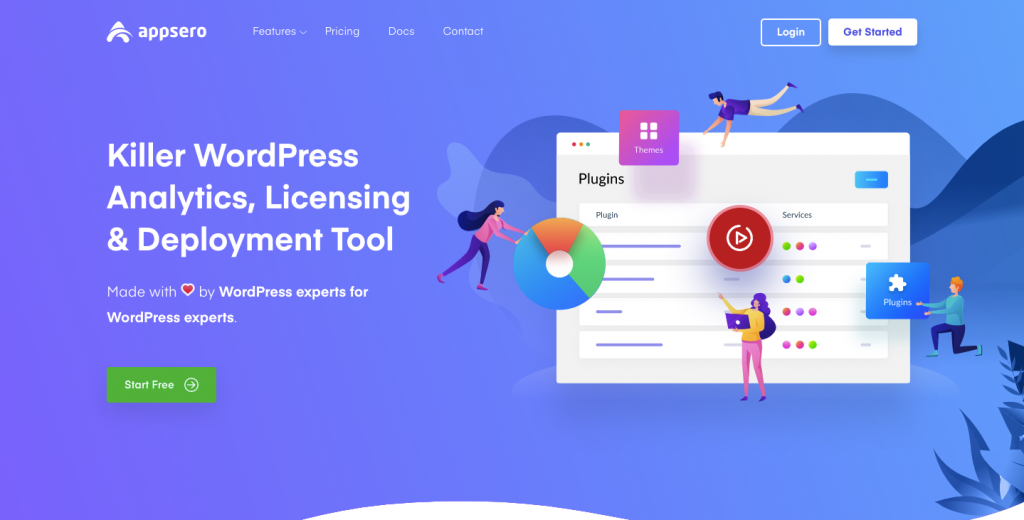
Appsero is a SaaS-based service that lets the WordPress plugin developers manage and deploy their plugins both in their website and WordPress.org at a comparatively less time and effort.
For WordPress plugin developers, it can be a great tool to manage the plugin sales, license, and deployment as well.
How Appsero Can Help You to Automate Your WordPress Plugin Management

If you are a WordPress plugin developer, here is how Appsero can get you covered:
See Deactivation Data in a Unified Dashboard
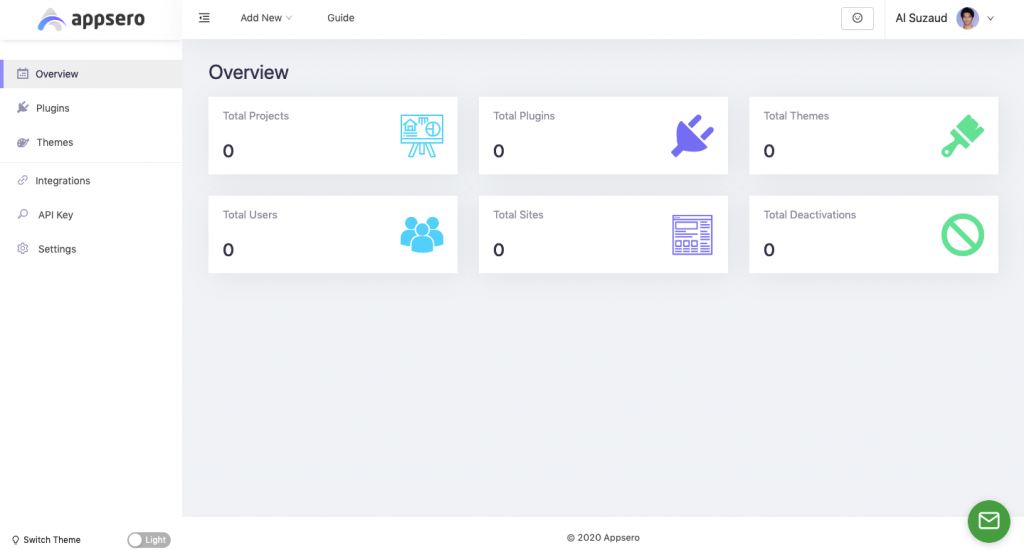
When you have a pool of users, it’s quite common that they will deactivate and churn to a new solution. But to grow consistently and to learn from mistakes, you need to analyze the deactivation reasons properly.
To this end, you can use Appsero to collect all the deactivation reasons from your users.
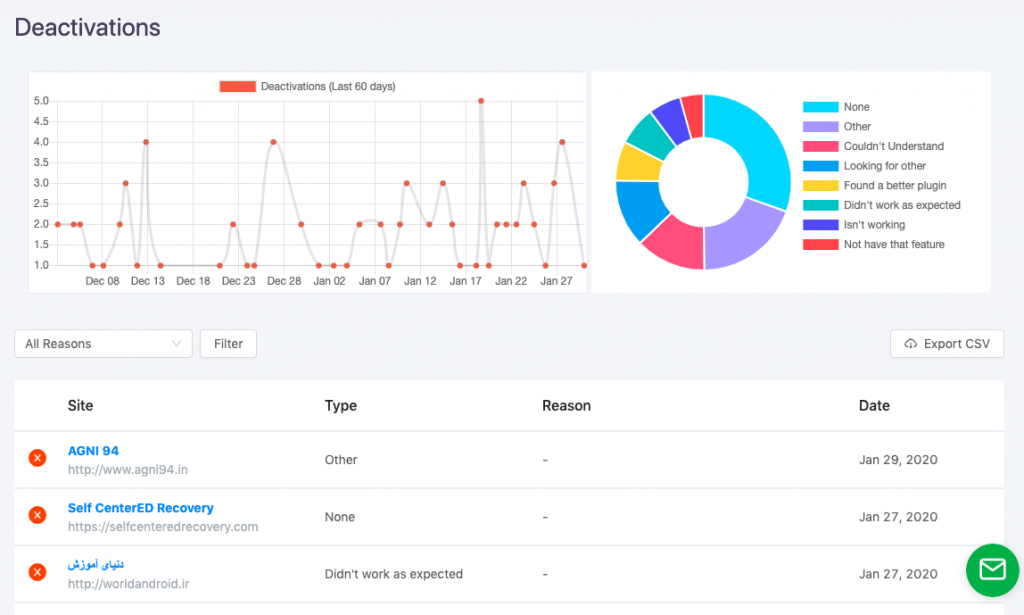
You will also be able to view the number of activations and deactivations at a certain time:
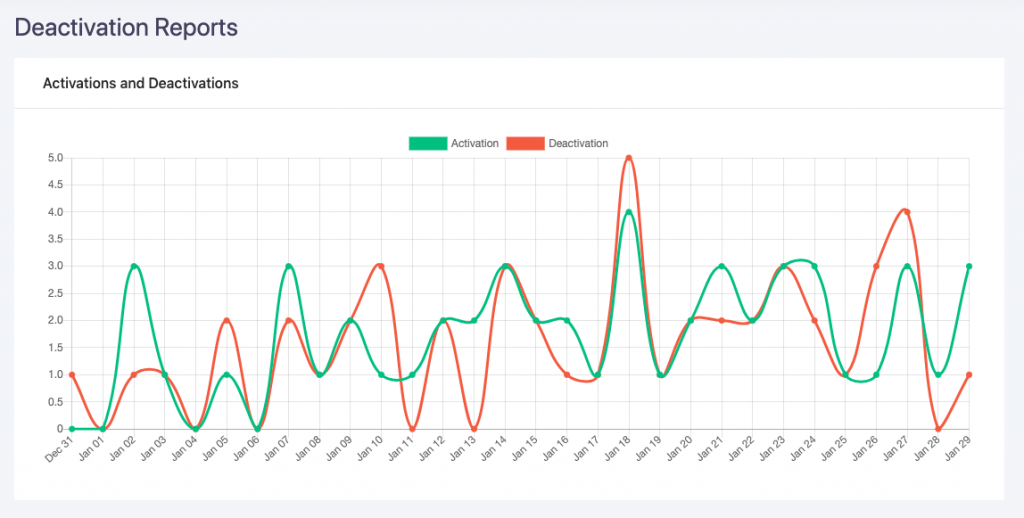
Thus, you can tweak your plugin to ensure more customer satisfaction and grow your plugin to the fullest.
Push Plugin Updates Faster on WordPress.org with Appsero
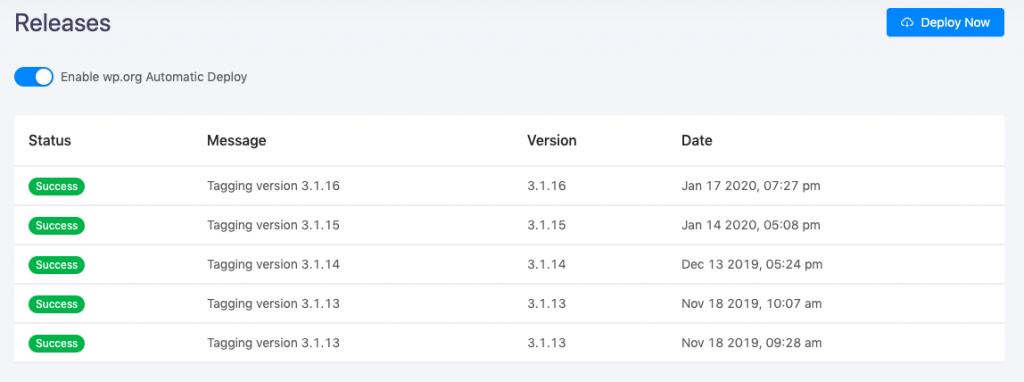
Appsero has SVN protocol integration with WordPress.org. So, you can deploy your free version update in WordPress.org with just a single command from Appsero by connecting your Github account.
The best part is that you don’t need to write a single line of code in Github in this regard.
Manage Subscriptions
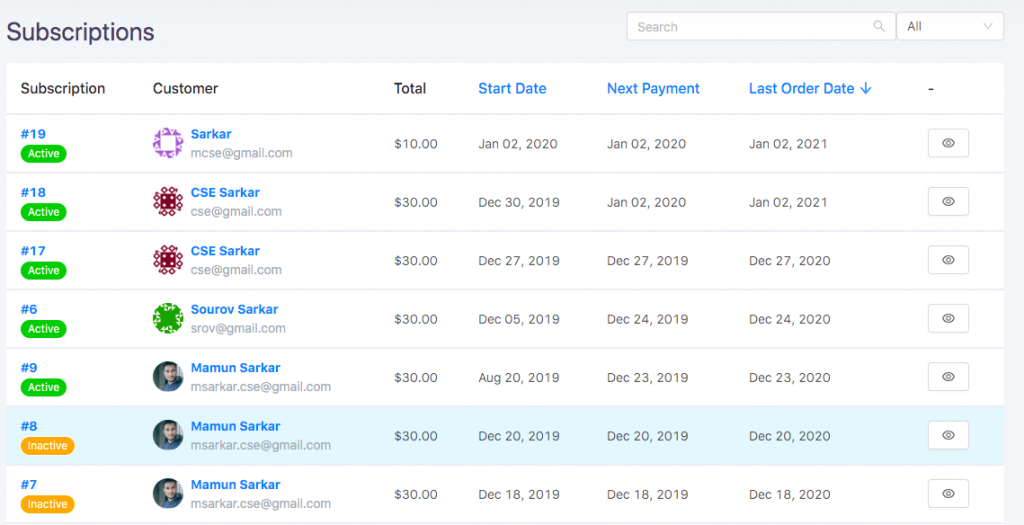
Some of your users can purchase your plugin on subscription-based plans.
With Appsero, you will be able to generate the license key and provide the updated file right into the user’s inbox on the expiry of subscription automatically.
Collaborate as a Team

When you are working as a team, you may not want to give access to everything to every user. For example, you can allow your marketing team members to see the email digest, deactivation reasons and also give access to the autoresponder.
Whereas, you can restrict your developers only to the release section. In this scenario, the developers can create a new release and upload the zip file to release it.
Seamless Migration to Appsero from WooCommerce and EDD
If you have already using Appsero, you may, later on, change your mind and may think to use WooCommerce and EDD to manage your plugin business.
As Appsero has integration with WooCommerce and EDD, it is only a matter of few clicks to switch from Appsero to any of them.
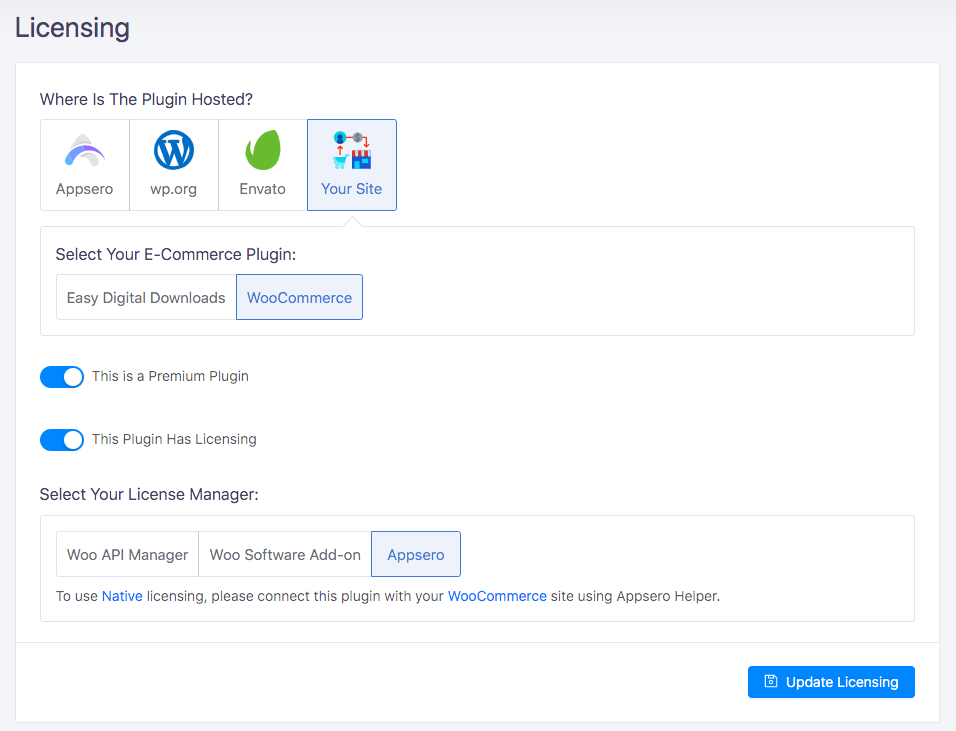
As we tried to manage our own plugin downloads with WooCommerce and EDD, we faced a series of issues like…
If you are already using WooCommerce and EDD to manage plugin downloads, then you can seamlessly migrate to Appsero.
Generate License, Provide File & Notify via Email
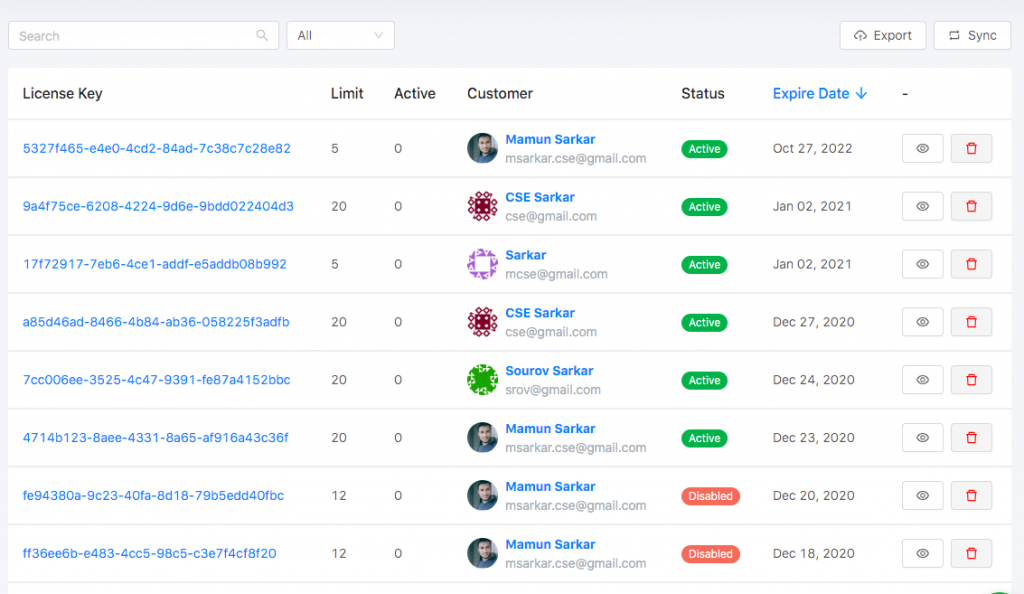
When you are using Appsero, you can generate a license as soon as a user purchase your app from your website. On payment of the plugin, Appsero will automatically generate license key, provide the file as well as notify the customer via email.
Send Deactivation Reasons to Support Team
Not only can you send the deactivation reasons to your support team to make a data-driven decision but also you can forward the reasons for any email or individual.
See Your Users’ Technical Data
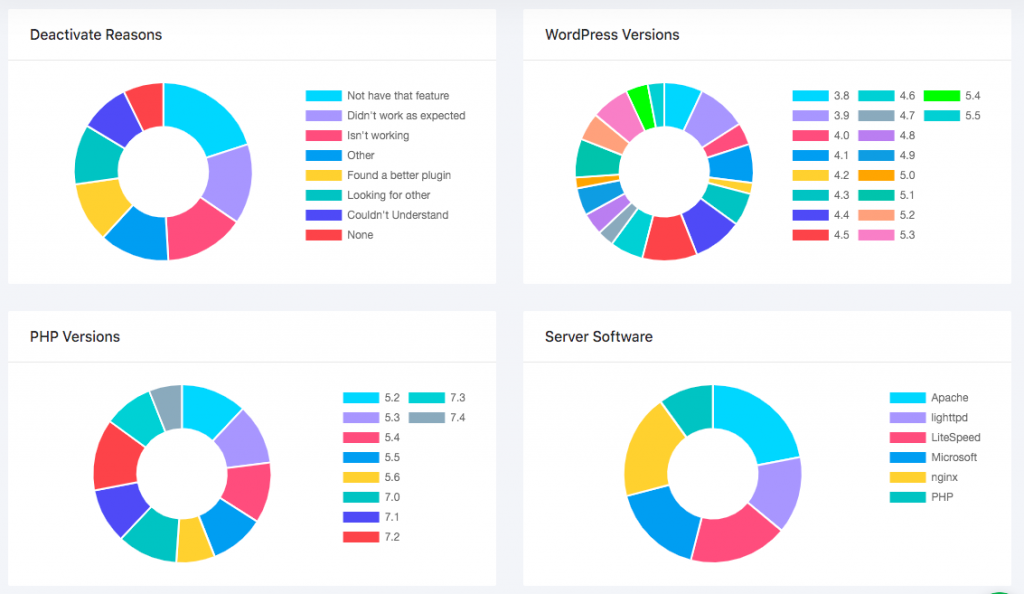
You can get user data such as the version of WordPress, PHP, and other server software information. Based on these data, you will be able to understand which version is mostly used and thus make your plugin more compatible.
Localize Customer Experience
You can get to know the local user analytics based on the local regions in Appsero. This way, you can localize your customer needs. For example, in Appsero you can show the translated version of your plugin in the relevant regions.
Optimize Checkout Process & Sale Your Plugins more
When you are creating the checkout process for your customers, make sure that you have fewer required fields. In case you are using WooCommerce and EDD, you will have to use an additional page before the payment popup.
Unfortunately, it may affect the rate of conversion adversely. If you are using Appsero SaaS service with Fast Spring payment gateway and Appsero Helper WordPress Plugin, then the trio can eliminate the unnecessary pages and required fields and provoke your potential customer to make the payment as fast as possible.
Over to You
If you are developing and managing your WordPress plugins, then it is time to give your growth a bump. And you can do it effortlessly with Appsero.
The plugin is now available in the beta version. If you want to get hands-on experience, then you can follow this link.
Subscribe To Our Newsletter
Don’t miss any updates of our new templates and extensions
and all the astonishing offers we bring for you.




3 Comments