
How To Hire WordPress Developers Online: Follow 5 Simple Steps
Skilled employees are always an asset to a company. Because their contributions directly impact the company’s growth and success.
A skilled worker, regardless of the job description, remains a treasure
Madeleine M. Kunin
Using the traditional recruitment process in today’s digital era is risky. For instance, it can waste your time and money, and you may not be able to find qualified developers for your company.
In any case, if you’re looking to hire WordPress developers for plugin or theme development, simply plan a strategic recruitment process and use it wisely.
So, to help you out, we are going to show you 5 easy steps to hiring the desired developers for your plugins and themes. But before we start, you need to take a look at the question below!
Table of Content
- What are the Qualities an Ideal Developer Must Have?
- How to Structure Your Developer Hiring Process
- Bonus Tips: Promote Your Job Posting Following These Strategies
- Which Tool You Can Use To Make The Hiring Process Easier
- Over To You
What are the Qualities an Ideal Developer Must Have?

Hiring a developer for any development project is a difficult task. As a recruit manager, you may have to go through a series of challenges to find the fittest developer for the position.
That’s why you should note down key points and prepare your strategy before any recruitment process. So in the case of hiring a developer, you should follow a similar path.
The hiring process can be long and potentially expensive
Forbes
Okay, let’s check out the following points that you should look for when hiring a developer.
Note: Different hiring processes have different traits and intentions, so the following listing is for the in-general hiring process.
- Must have the ability to produce ideas
- Passionate about coding & should have technical skills
- Have to focus on his/her given task
- Find humble people with Guts
- Have to be a fast self-learner
- Should be loyal & have positive energy
- Team player and problem solver
- Be ready to fix bugs and issues
- Analyze data & execute the next plan
How to Structure Your Developer Hiring Process

Well, the time has come to demonstrate the process of hiring developers to you. So, if you want to make sure your hiring process goes smoothly and you get the developer you want, you should carefully follow the steps below.
Let’s get started:-
01. Create a job post with essential information
First of all, you have to create a job information post. This process may seem a little bit longer, but the steps are easy to follow. In this case, you’ll need to use the recruitment feature to get started.
Okay, let’s see how you can create a job post giving all the necessary information from your WordPress site.
Step one: Adding an opening
First, navigate to WP Admin Dashboard > WP ERP > HR > Recruitment > Add Opening.
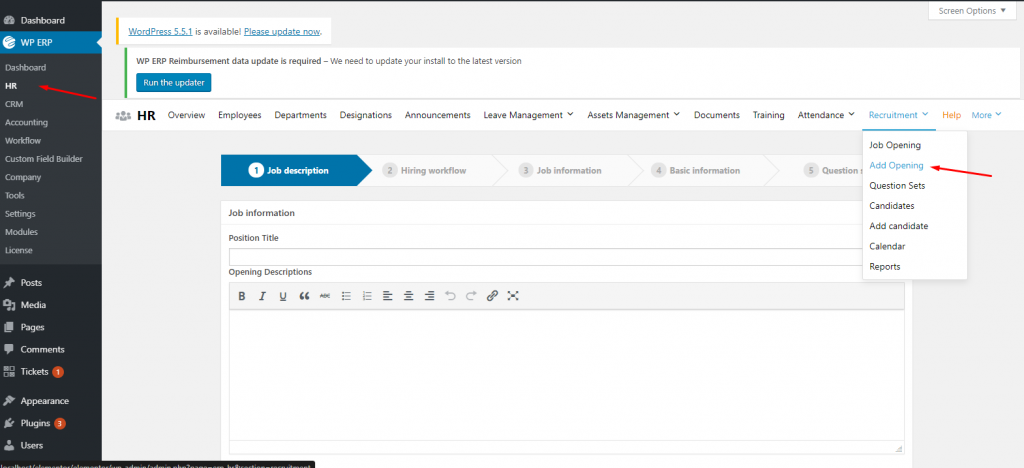
Here, enter the title and basic description. After completing with that click on the Next button.
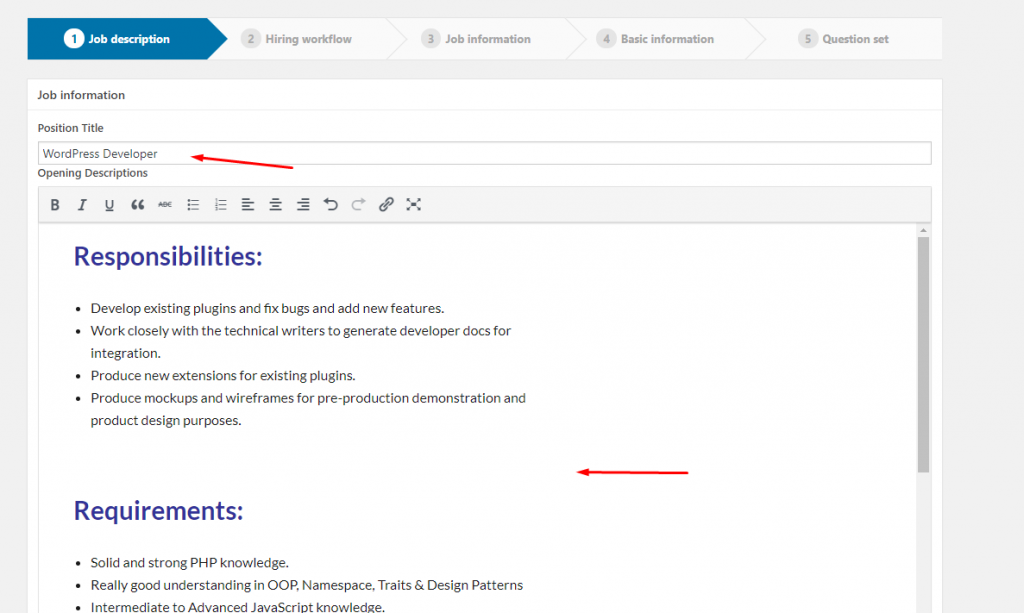
Step two: Creating the hiring workflow
In this step, you’ll be creating the job workflow. Basically, this step will tell you how you will operate the hiring process. Also, it will help you stay within a structure or format.
Sample workflow can be such as:-
- Initial Phone call
- First interview Day (general assessment or exam) and sit with HR
- Online project submission
- Project review
- Final Call for an interview or viva
- Making an offer & confirming the joining letter
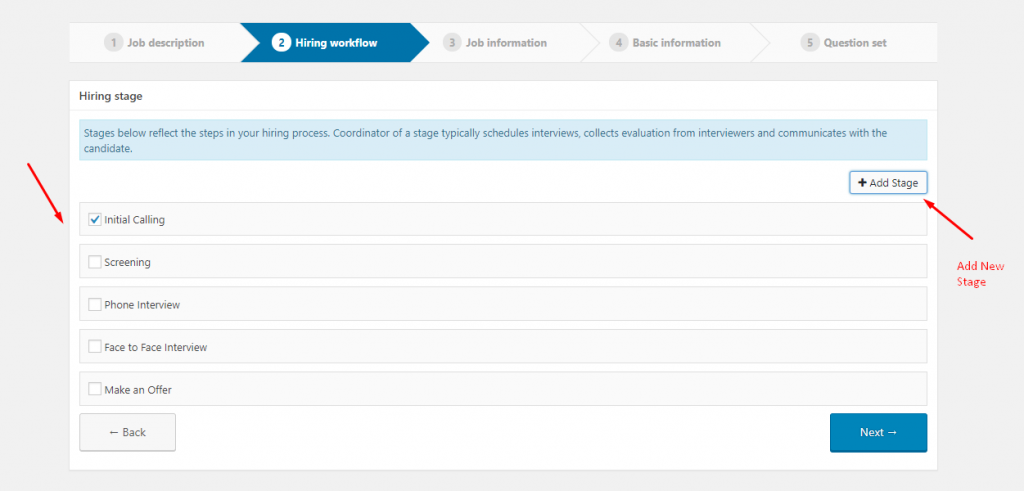
If you want, you can simply drag and drop these steps or create the steps manually. Then hit the Next button if you’re done.
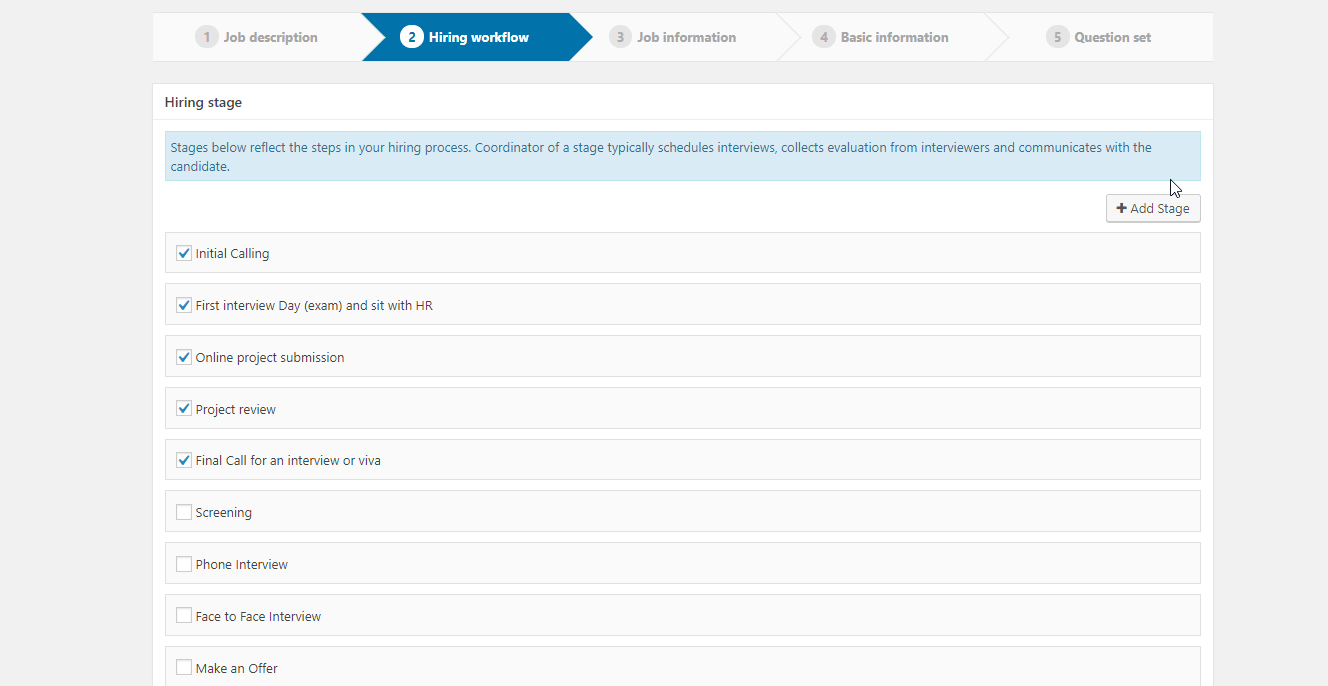
Step three: Adding the job information
This is the core part of the hiring process. You can set the requirements for the job posting here so that candidates can easily determine whether they are qualified for the position or not.
For example:-
- Department name
- Employee type
- Experiences
- Deadlines
- Vacancy
- And job schema (other information)
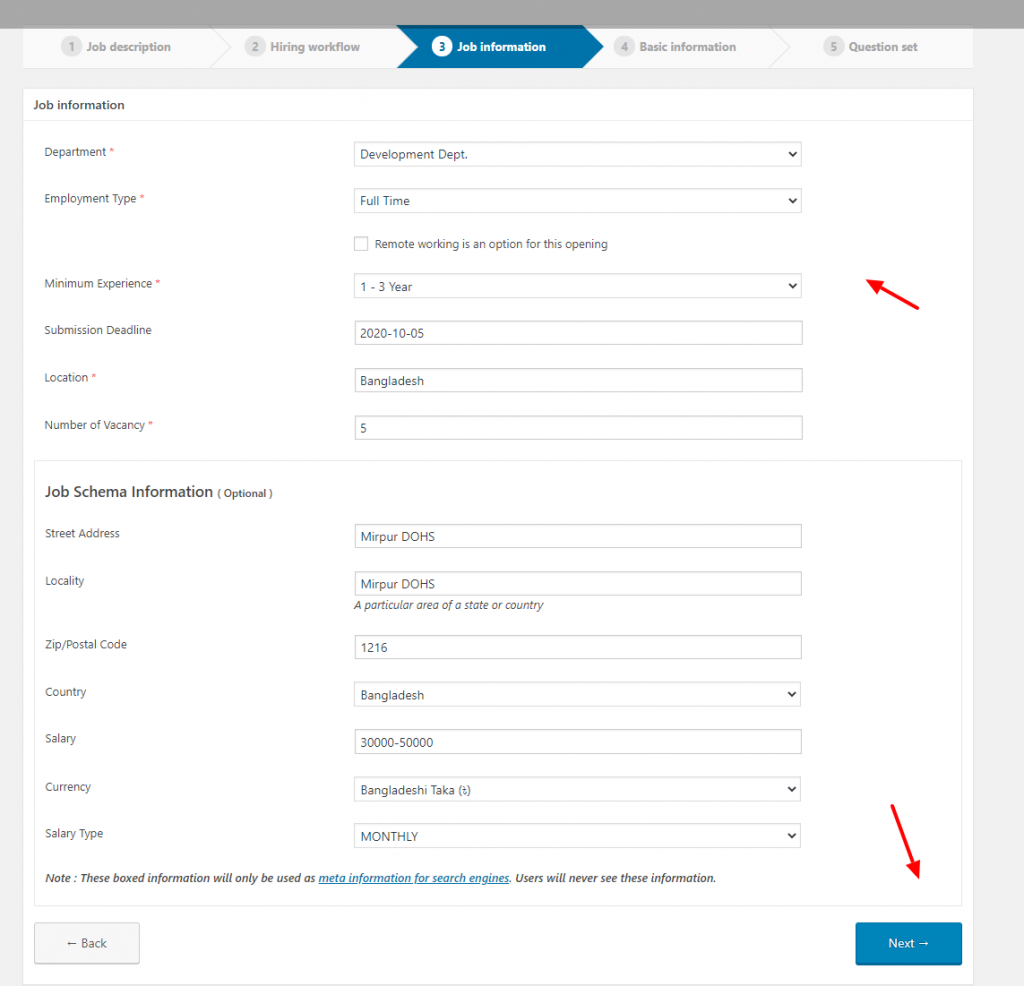
Note: You can also fill out the “Job Schema Information” so that your job posting can easily appear on the search engine result pages.
Step four: Giving the basic information of the candidate
In this section, you can set the priority for the candidates so that they can fill out the form with their real and valid information. So, after marking the checkboxes, no candidates can go forward until they answer that portion. And they’ll end up like this. *This field is required.
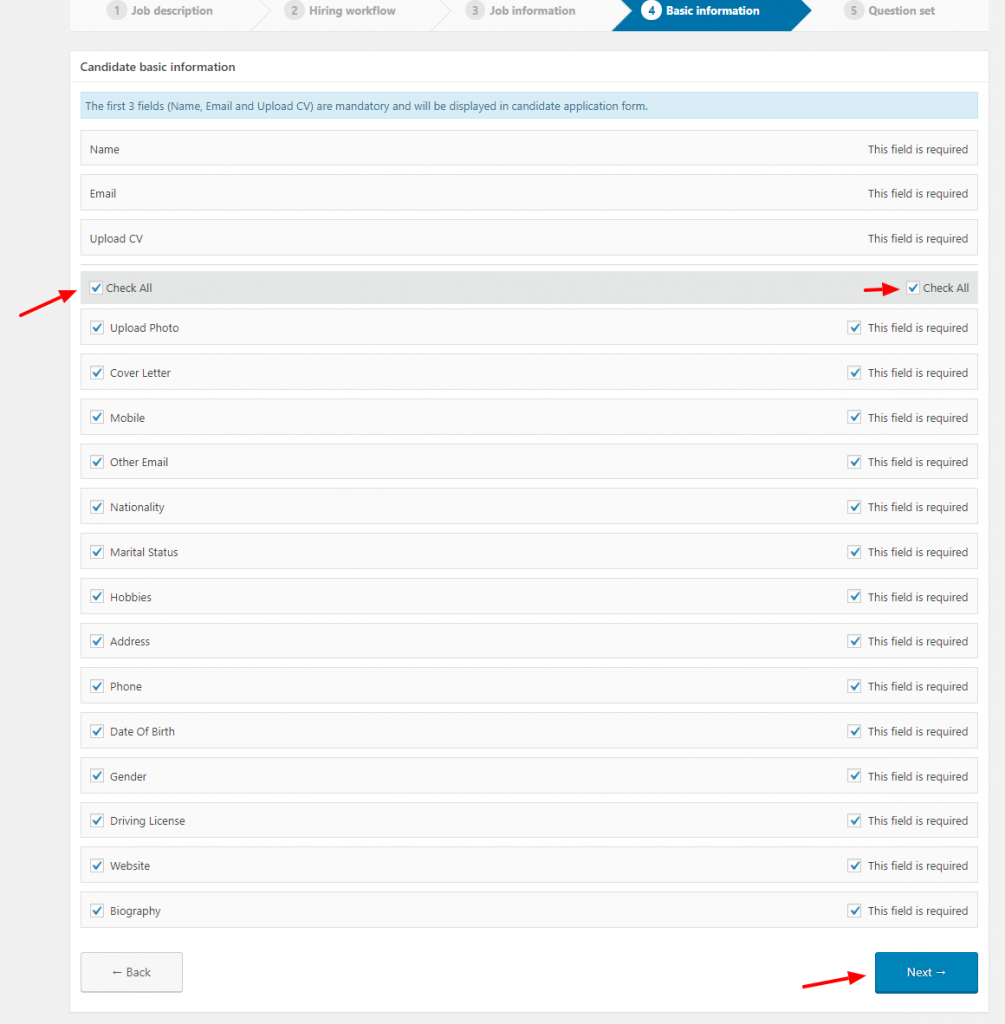
Final step: Setting up job questions
In this final step, either you can finish the process or you can add some initial questions.
Such as:-
- How many years you have been professionally developing WP Plugin?
- Please provide the WP Plugin info/link you have contributed as a developer.
- Do you have any self-developed plugins on wordpress.org? ( If Yes, Please provide the link)
- Please provide your WordPress.org Profile link. *What is your Salary Expectation?
Note: It is better if you create a questionnaire first before making the recruitment form!
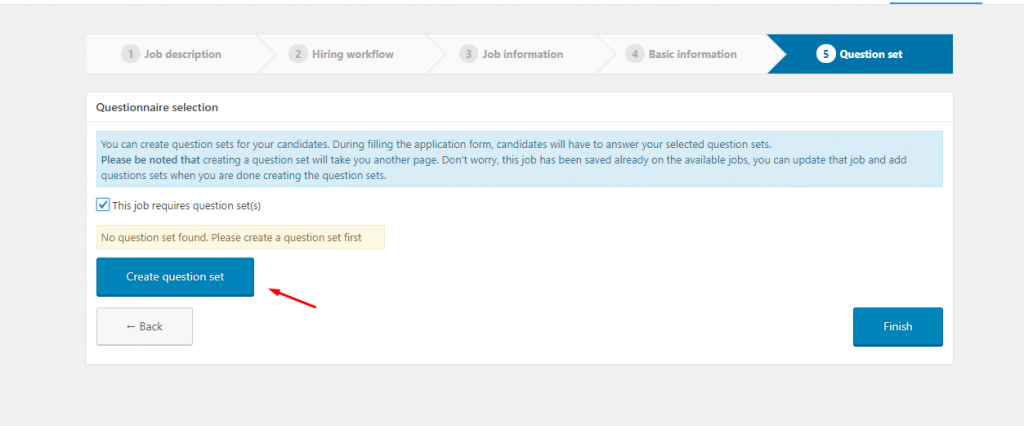
So after you click on “Create Question Set,” you’ll get a page that allows you to add questions. Then click on the “Publish” button when you’re done.
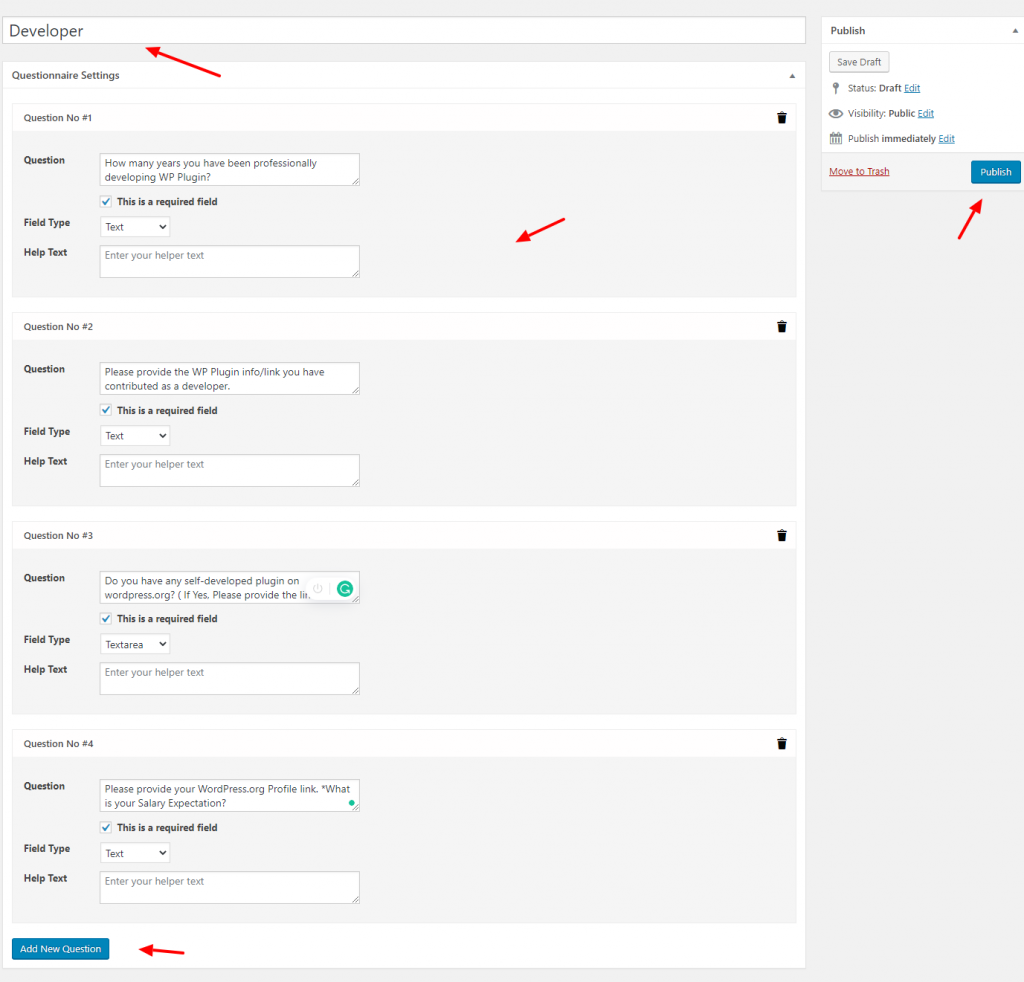
Finally, you can see the question set is ready to be used. Simply include the questions. and click on the Finish button. That’s it!
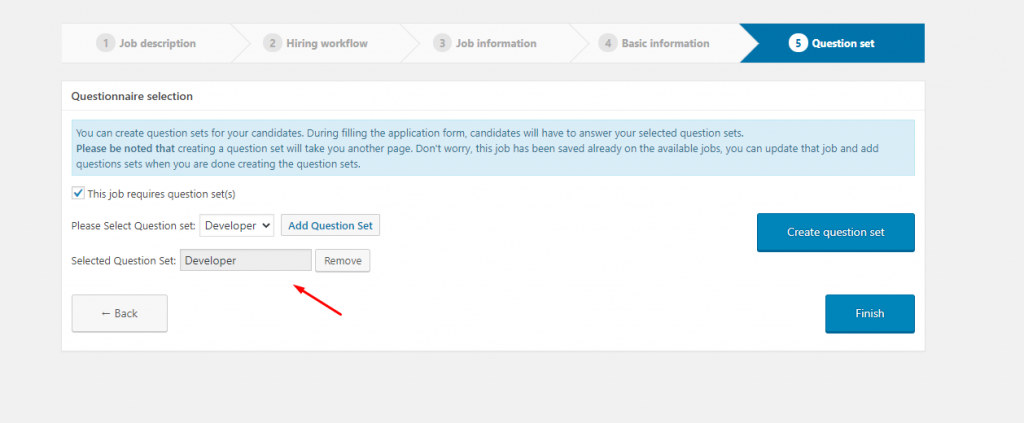
02. Prepare a job posting page with brand promotion
Next, you need to create a job posting page. With this page, you’ll be going to display the job details for your candidates. So, try to keep this page professional & lucrative so that it can easily persuade employees’ minds to apply for the job.
Related article: Give Your Site a Professional Look using Happy Elementor Addons
To do that, navigate to the WordPress Dashboard>Pages>Add New Page. And then give a title of the page.
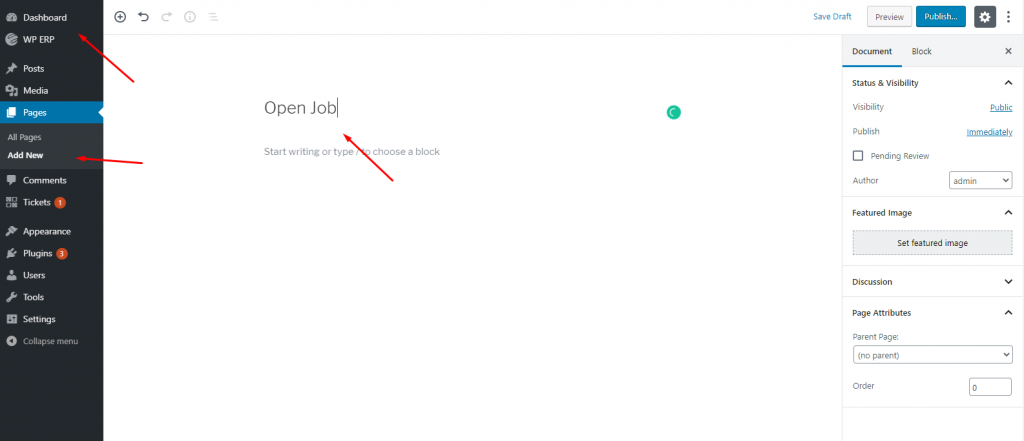
Next, to create a job opening page, simply copy the short-code [erp-job-list] & paste this into the page. And hit the Publish button.
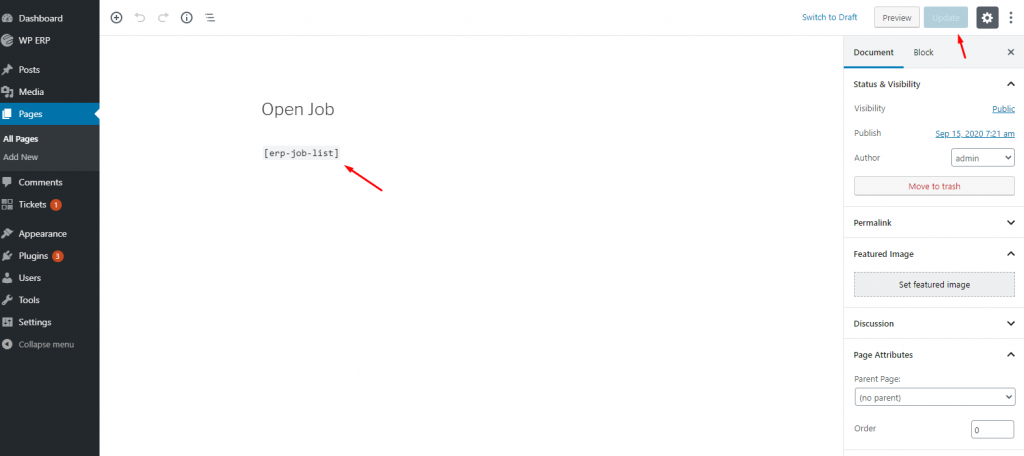
This is how the Job Posting Page looks when you publish new job openings.
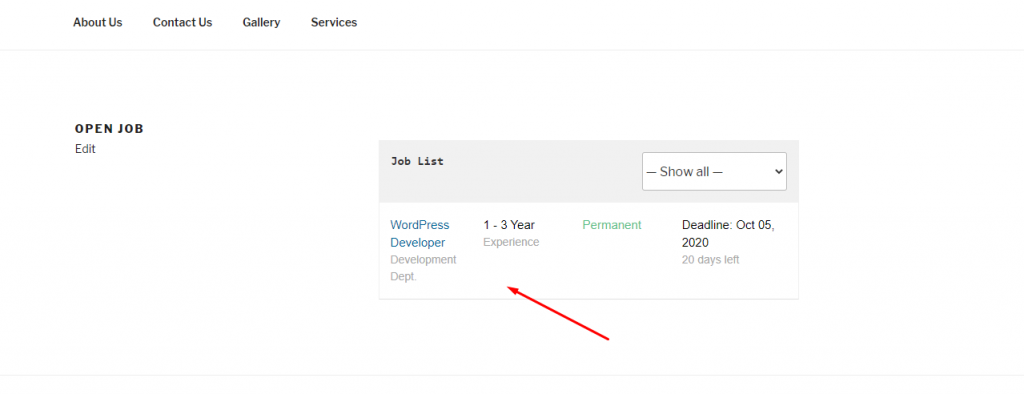
So here’s the final view of your job details for the position of WordPress developer.
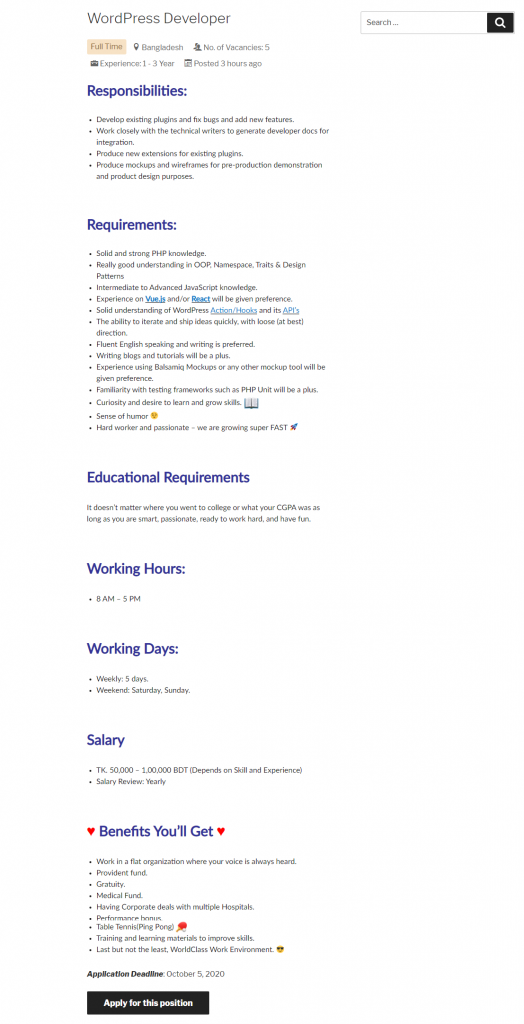
03. Include an online exam or a series of exams for the candidates
Earlier in the final section, we briefly showed how to add a question set to the application. But now we’ll go over it in depth and show you how to administer an online preliminary exam to your candidates.
To set questions for the candidates, again open your job and move to the final step. and click on the “Create Question Set” button.
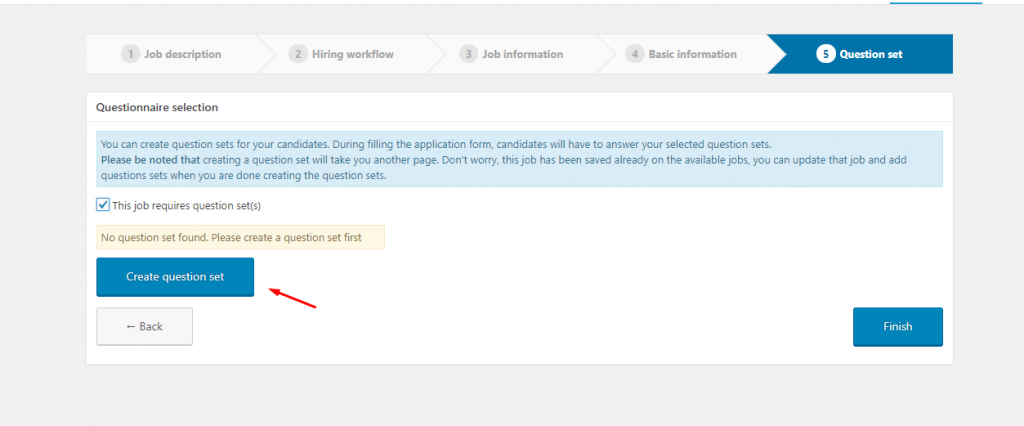
Either you can stick with some simple questions or you can ask different questions related to the development fields.
Here are the sample questions:-
- Tell us about a project you’re particularly proud of. What did you do so that it worked well?
- Tell us about a project that disappointed you. What would you want to change?
- What’s hard about coding?
- How do you do testing? And what do you think about this? How would you improve QA?
- How are you keeping up with the latest developments in web development?
- Talk about your preferred development environment
- What are some of your best soft skills?
- When have you solved a problem that didn’t involve your coding?
- You can’t work out how to solve a coding problem. What do you do to find the answer?
- What do you think of pair programming? And have you ever done it?
So to add these questions to the job circular, navigate to the page and add them one by one.
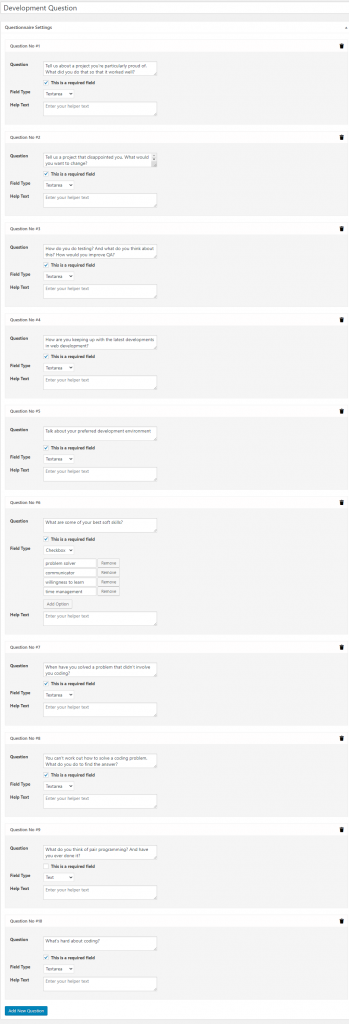
After that, if a candidate comes to apply for the developer post, s/he will have to go through these questions.
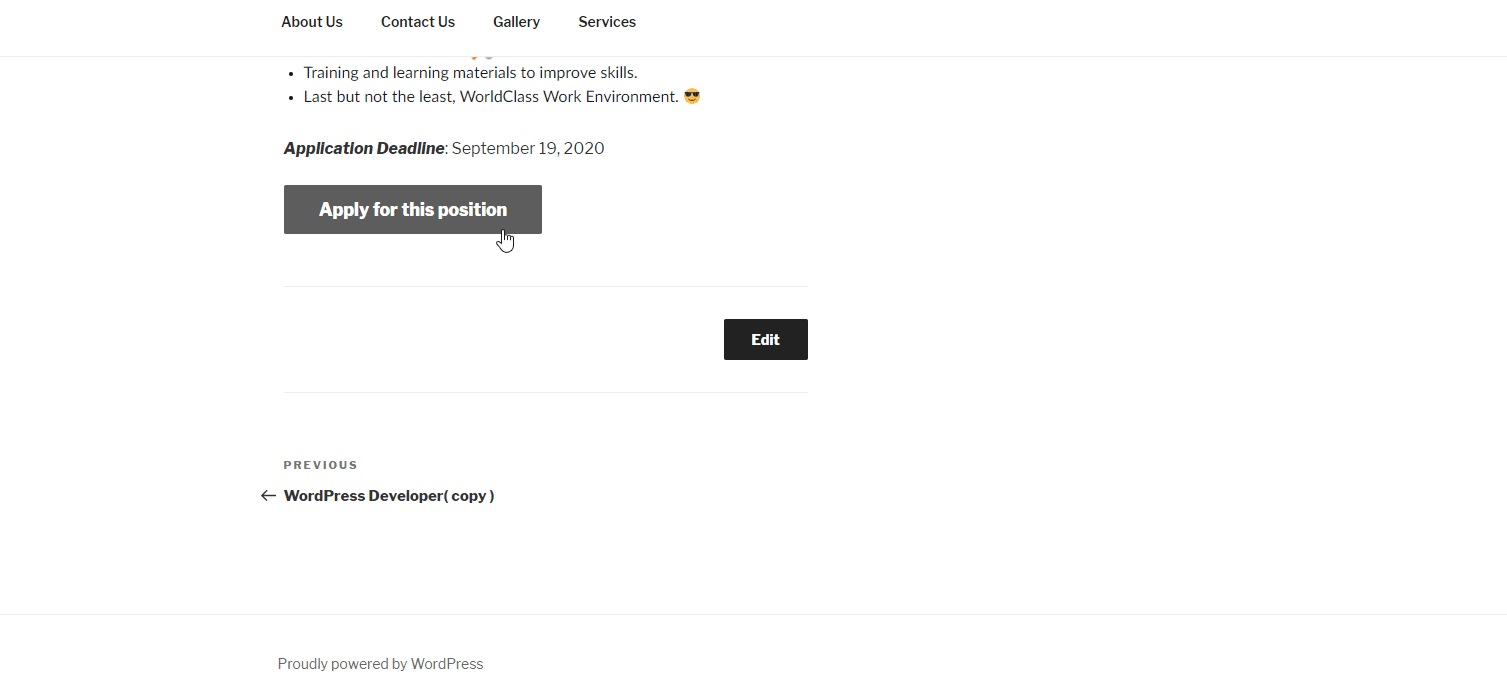
However, if you’re looking to use different online meeting tools to communicate with your teammates or want to take different online exams, you can check out this guide on free Online Meeting Tools to Collaborate with Your Team.
04. Review online exam sheets, provide feedback and make a shortlist
So after applying for the job, candidates will see the successful message. And that candidate’s initial information will be saved in the admin area.
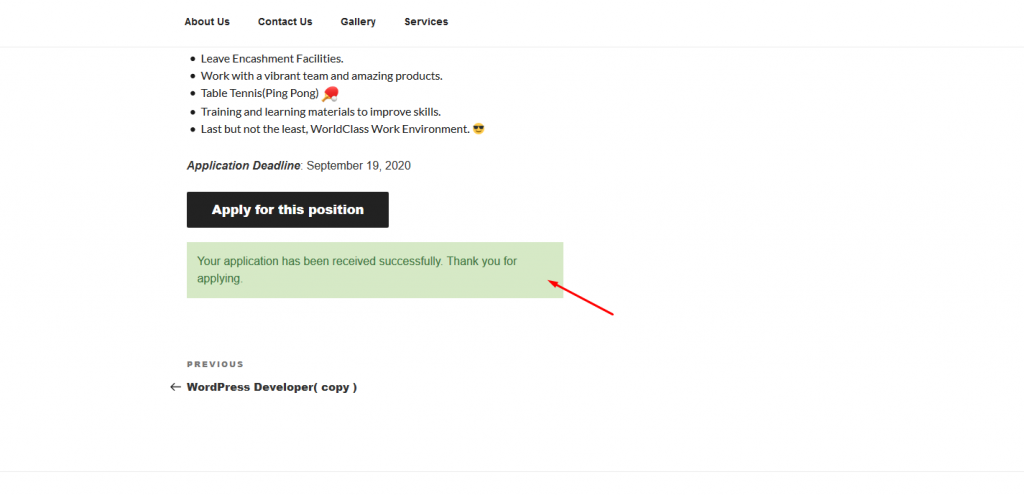
Anyways, from the admin view, you can check each of every candidate’s details, CV, and also online exam answers. To navigate the employee’s id, click on the WP ERP>HR>Recruitment>Candidates.
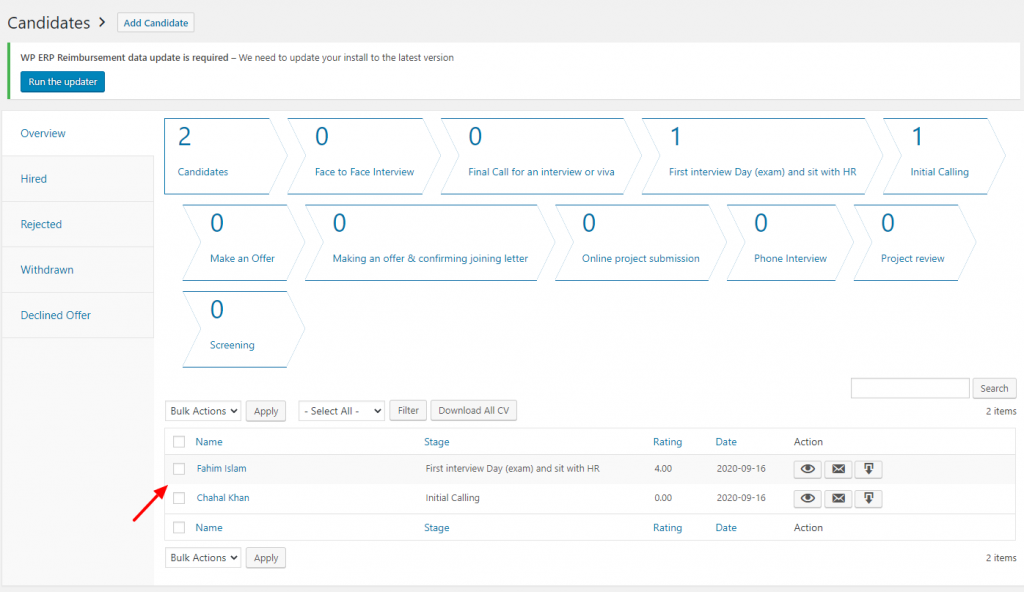
Next, click on the candidate’s profile that you want to see the details.
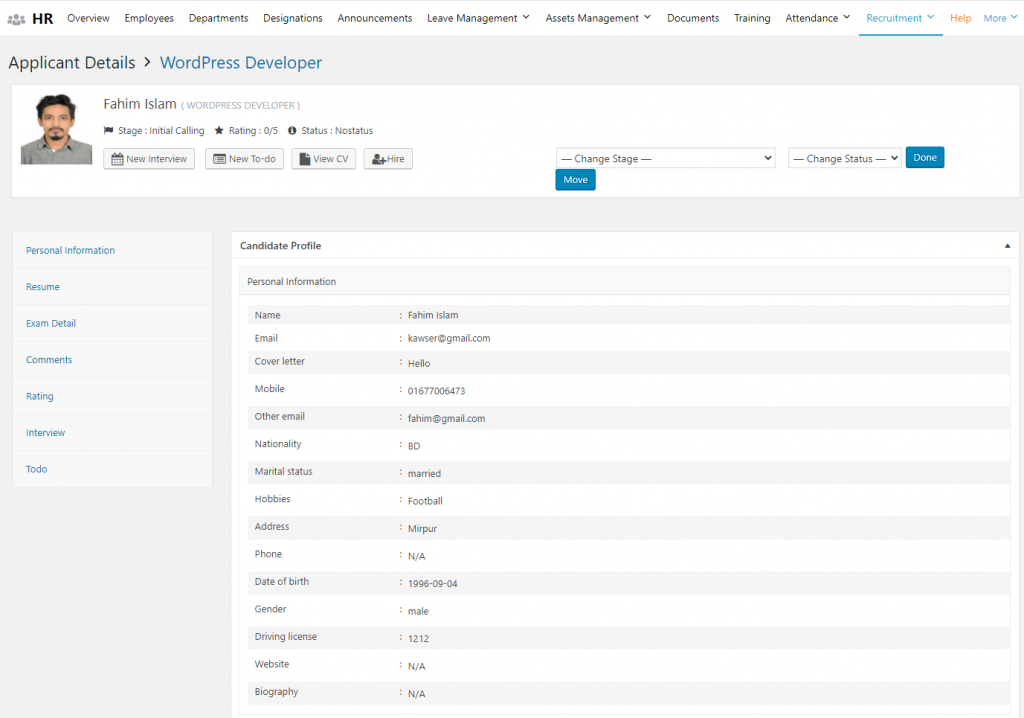
Here you can find some options to comment on a candidate’s profile; give reviews. If a candidate meets the criteria, you can easily change the stage for him/her. And then you can select them for the next stage.
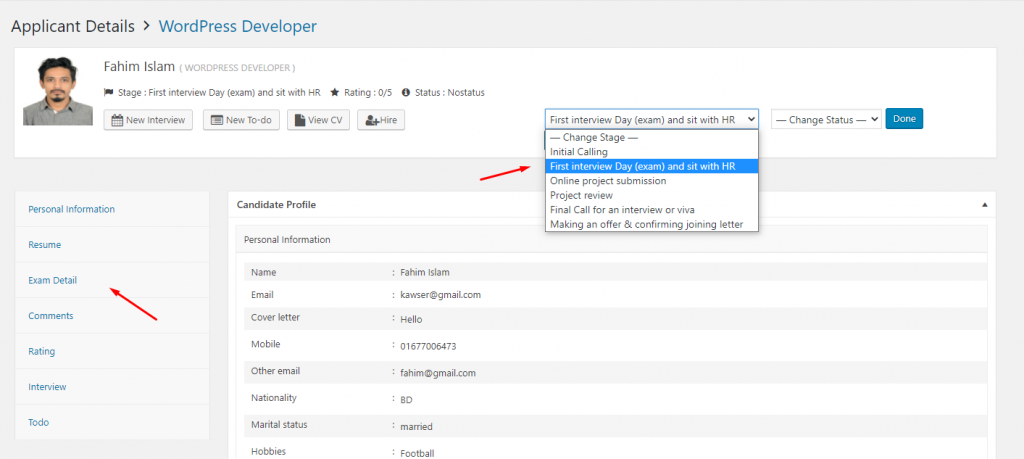
Clicking on Exam Details you can view the candidate’s answers. So you can easily check out them and put your feedback in the comment section.
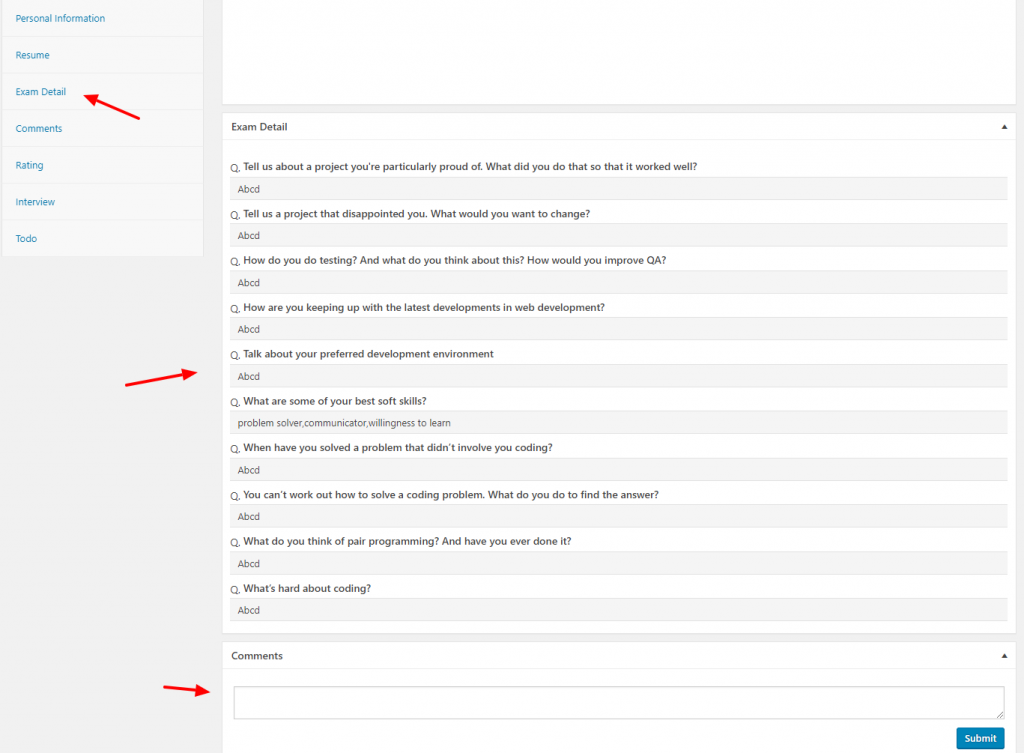
On the other way, you can directly reject the applicant, if s/he is not fit for the post through an email.
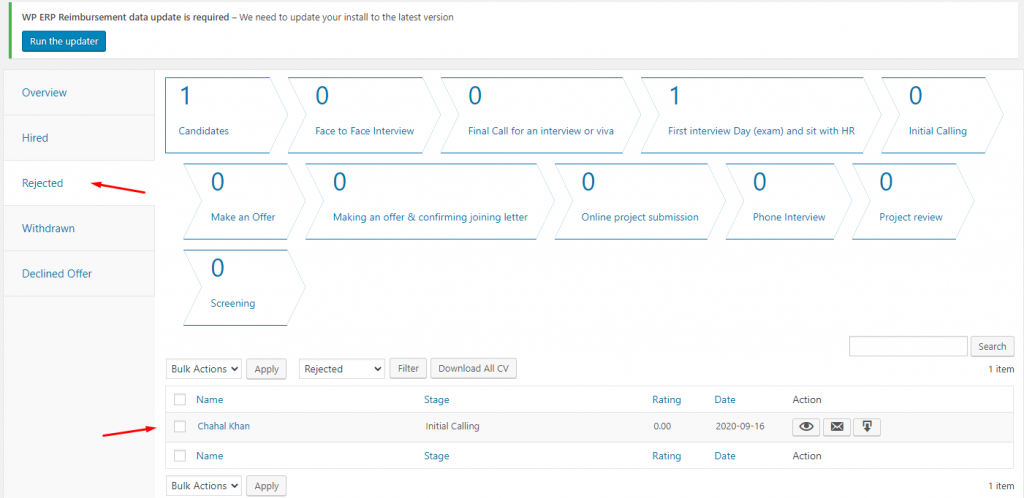
05. Time to sit for a direct interview and get your desired resource
So after analyzing all the information, you can fix an interview date. To do that, click on the New Interview and the window will appear. This is how you can create an initial shortlist.
Note: To shortlist candidates, you will need to select the employee’s profile individually and apply the same process one by one.
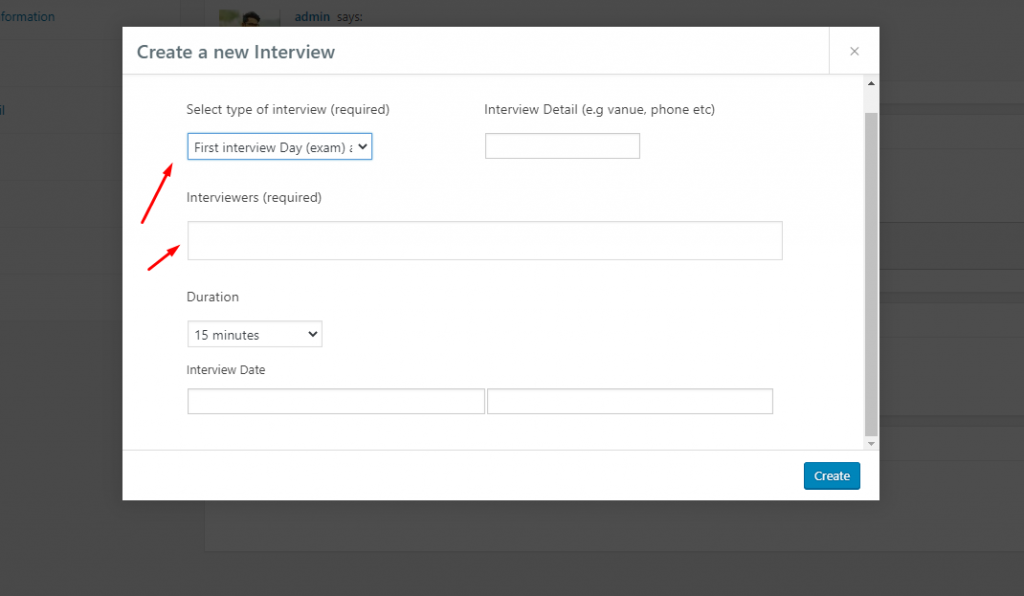
After that, the candidate will move to the 2nd stage.
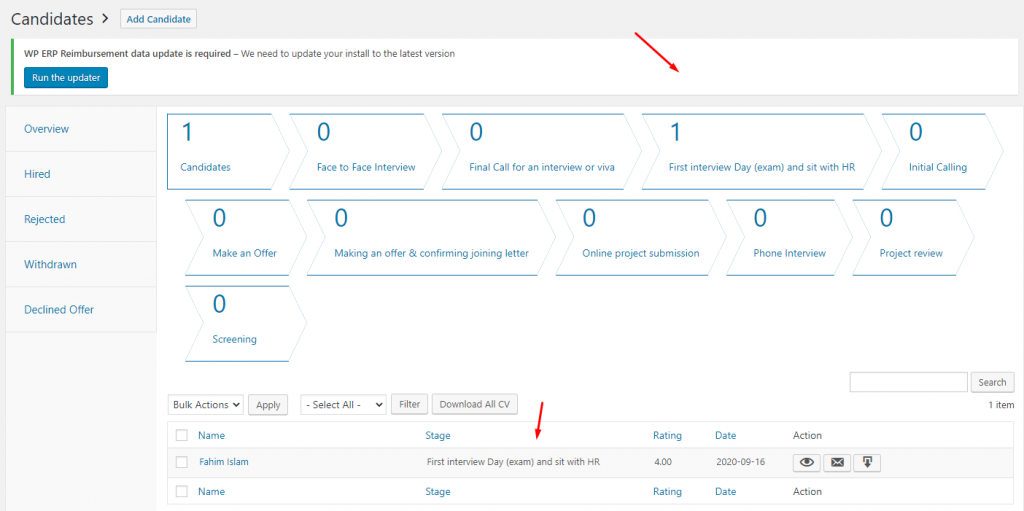
So this is how you can create the shortlist of candidates by moving them from one stage to the closing stage and finalizing the hiring process.
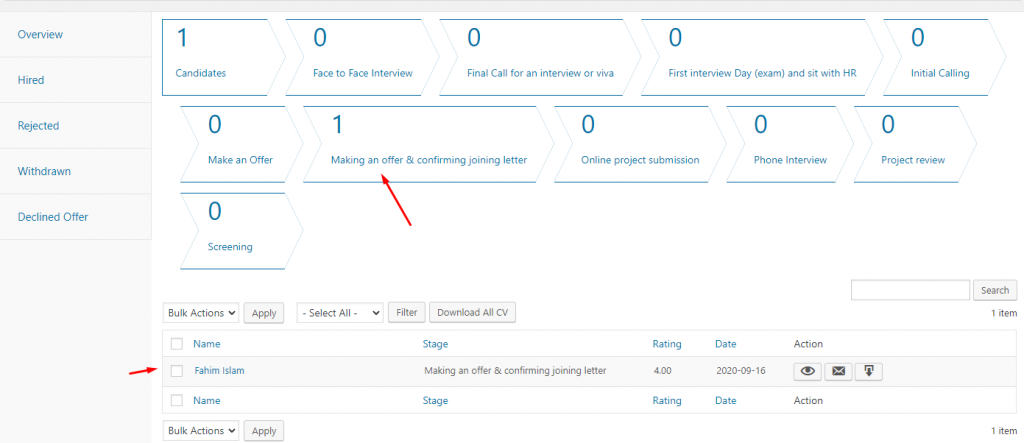
Finally, fill out the form with some basic information about your desired candidate. And click on the Hire Employee.
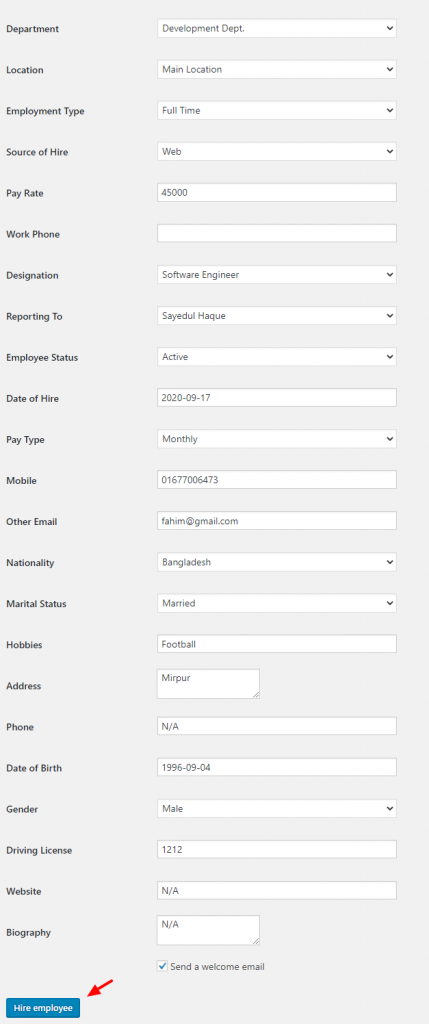
So following the above instructions you can hire WordPress developers for your company, team, or projects.
However, if you want to create a job recruitment site, you can check out the following guide👇
Related article: How to create a job recruitment site using WordPress
Bonus Tips: Promote Your Job Posting Following These Strategies

While hiring WordPress developers, most website owners make the mistake of posting the job on almost every website. As a result, people randomly apply for jobs, which hampers the regular process of sorting and shortlisting proper candidates.
Therefore, Ahmad Awais, TEDx Speaker & GitHub Star Award winner, expressed that:-
The best way to hire a good WordPress developer is to look at their GitHub profile, the code, and the open-source contributions they make
So including GitHub, here are 4 more top reliable platforms where you can genuinely hire WordPress developers for your WordPress site or business.
Which Tool You Can Use To Make The Hiring Process Easier

Hiring the best employee for a company from thousand of applicants is not an easy task. It takes time, effort & money to finish the entire process. That’s why the company’s owners should rely on different automation tools to make the hiring process even better & error-free.
This is where WP ERP comes into play. For your information, it is the first automated open-source ERP software for WordPress. It’s a compact database management system that allows you to manage, store, and generate reports in real-time.
In order to manage employees super fast, the HRM module of WP ERP lets you automate all HR admin activities in an organized way that:-
- Helps you to Recruit employees from one dashboard
- Lets you manage employees
- Manages all company information
- Adds & list departments & designations
- Creates employee profiles with editing privilege
- Manages holidays
- Manages employee advance leave & leave policies
- And lastly, generates reports based on employee age & gender, headcount, salary, year of service, etc.
However, you can check out the guide below to know the importance of using an automated tool for increasing the HR workflow.
Related Post: 5 Reasons Why You Should Use Workflow to Automate Your Work Process
Question 1: How much does it cost to hire a WordPress developer?
Answer: For freelancer developers, according to their expertise you can pay from 10$ to 250$ hourly. When it comes to professional and long-term developers the price will increase. Most of the time these developers will work with you by setting a contract, like- they will fix your site within 6 months and you have to pay $3,000 – $26,400 monthly. In a nutshell, the price range depends on your project and the developer’s expertise.
Question 2: What should you consider when hiring a WordPress developer?
Answer: The developer must have-
– Essential technical skills
– Hard-core knowledge of fundamental languages of WordPress
– WordPress site optimization knowledge
– SEO (Search Engine Optimization) Awareness
– Proficiency in PHP, CSS, Javascript, and HTML
Question 3: What is the difference between WordPress Developers and Web Developers?
Answer: There are multiple types of web platforms on the internet. WordPress is among them and the most popular one. A WordPress developer is a person who codes only inside the WordPress platform. On the other hand, a web developer is one who codes for a website. This person is not a specified developer.
Over To You

This post intends to show the easiest & simplest process of hiring WordPress developers. And using the WP ERP HRM module, you can save time & effort in managing, supervising, and hiring potential candidates smartly.
Also, the Recruitment extension of WP ERP HRM has an organized workflow to manage your job openings and the hiring process. Install the plugin and you’ll be able to easily find the need to hire a WordPress developer.
Anyways, if you have anything to say regarding the tutorial part, please feel free to put your query in the comment section. We’ll happily answer all your queries🙂
Subscribe To Our Newsletter
Don’t miss any updates of our new templates and extensions
and all the astonishing offers we bring for you.





Sooo helpfull.
Hello Upama
Thanks a lot
Wow, that’s a really cool recruitement process. The process is really very helpful for the recruiter to find the developers. Thanks for sharing such a useful content🙂
Hi Joseph,
Thanks for such a warm appreciation🙂
Really useful and very nicely explained answers. Helped me a lot to learn for my WordPress interview. Thank you for the share.
Thanks for the compliment. You can check out our others articles to learn more interesting tips like this one.
http://www.appsero.com/blog
I was very happy to find this page. I need to to thank you for ones time for this particularly fantastic read!! I definitely enjoyed every bit of it and I have you bookmarked to check out new stuff on your site.
Thank you all for your comments on our blog post! Your feedback means a lot to us and encourages us to keep writing. We appreciate your engagement and support.
Great insights! wonderful blog you have provide us. I’ve also explored related themes in an ultimate guide on hire wordpress developers on my site. It might add depth to this discussion: Appreciate your thoughts!
Thanks for the comment. Explore our other articles for more insightful tips like this one.
Visit http://www.appsero.com/blog