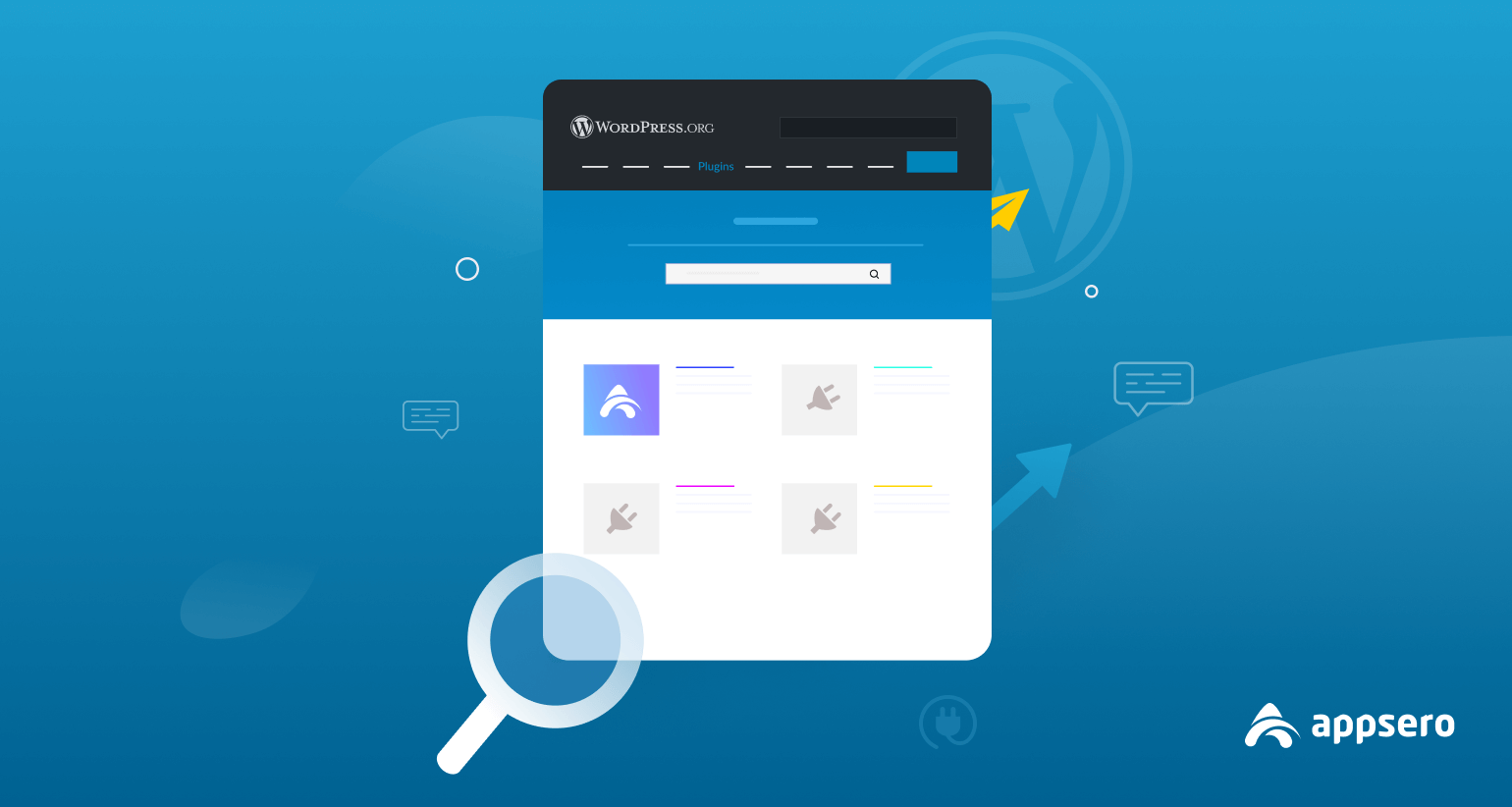
7 Most Effective Tricks to Rank Your Plugin Higher In WordPress.org Directory
Like every other search engine, the WordPress directory also has a specific ranking system for plugins and themes. This system ranks every plugin according to some essential points. As a developer, you may have questions like “how to rank my plugin in WordPress.”
WordPress is still the best website creation and content management system (CMS) out there and hope to retain the position in the coming years. So, everyone wants to use this system to grow their plugin business.
But, the problem is there are over 59,000 free plugins, and many paid third-party plugins in the WordPress directory. Therefore, It is hard (but not impossible) to create a position and rank your plugins.
To ensure maximum visibility and software installations, you need to know the WordPress repository ranking factors.
Let’s begin with the basics.
What Is a WordPress Repository?
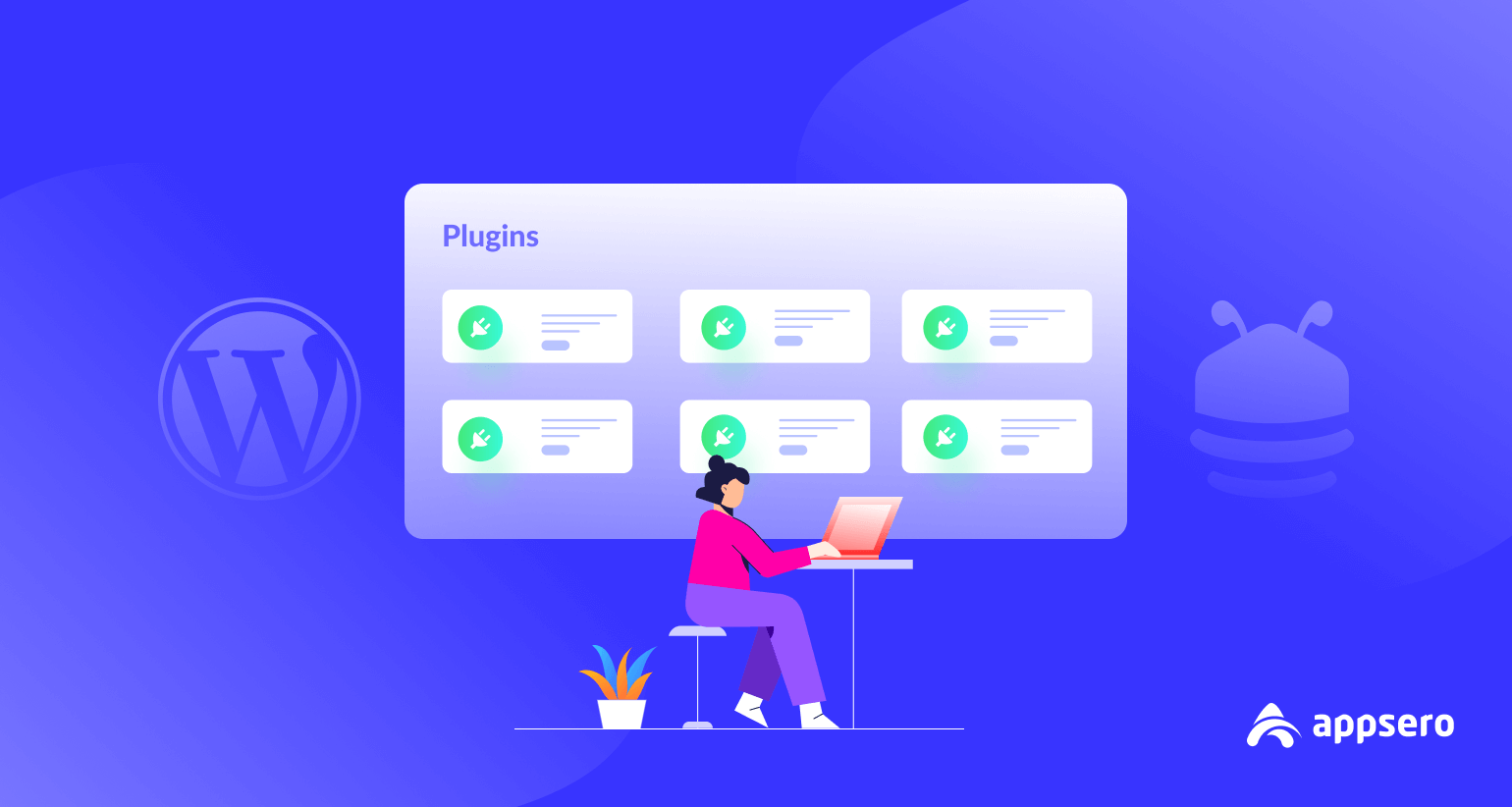
WordPress repository is the storehouse of almost 90% of plugins on the internet.
Any WordPress developer can submit their plugin and themes to display and sell here. It also gives you the approval to update and modify any changes to their plugins. If you are a WordPress developer, you can easily use this opportunity to manage and promote your resources.
Therefore, you will have to write a description and categorize it in your readme.txt file. Luckily, you have total control over this area and can modify it according to the ranking system.
It means instead of improving your plugin features for months (it’s necessary too), you can easily rank your plugins by optimizing the readme.text file. Also, think of this step as an optimization strategy for your WordPress plugin.
Improving some main points in this file can give your plugin a tremendous boost in traffic on the listing. Plus, you are getting a significant increase in the accusation rate for your plugin.
How the WordPress Repository Ranking System Works?
When we search with a specific term in the WordPress Repository, it shows some of the most accurate results. For this result, two thoughts will come into your head.
Firstly- Does the searching prioritize ratings, times downloaded, reviews, version compatibility, etc?
Secondly- Is there a complete algorithm behind the searching results that uses many statistics?
It’s more like WordPress SEO on the repository.

The second thought should be more accurate because sometimes a specific search pulls out plugins on the first page that are less reviewed or have low ratings. So, thinking only about reviews and ratings might not help you rank system plugins on SERP (Search Engine Result Page).
Another thing you should take into account is the relevance of the plugin with the searched keyword. The more accurate your plugin is with the searched keyword, the higher your chance to get a position on the first page.
Moreover, relevancy also increases your accusation rate with other random keywords. Suppose a user searched the phrase “Pricing Table Plugin” if your plugin has better stats and table-related information, the search algorithm will pull it from SERP 1 to page 3, even though it’s not related to the term. Quite amazing right?
So, we can assume the ranking system for the WordPress repository uses a specific algorithm to show the results. And the search result will depend on the individual states of a plugin besides reviews and ratings.
Crucial WordPress Terms That Affects the WordPress Repository Search Results
These special WordPress terms are used for the SERP and are crucial to rank your plugin in the WordPress repository. There are 2 phases of the new WordPress repository ranking algorithm.
But, keep in mind that these terms are not related to any SEO WordPress plugin. They are part of a plugin description and don’t affect google search engine optimization.
Phase 1
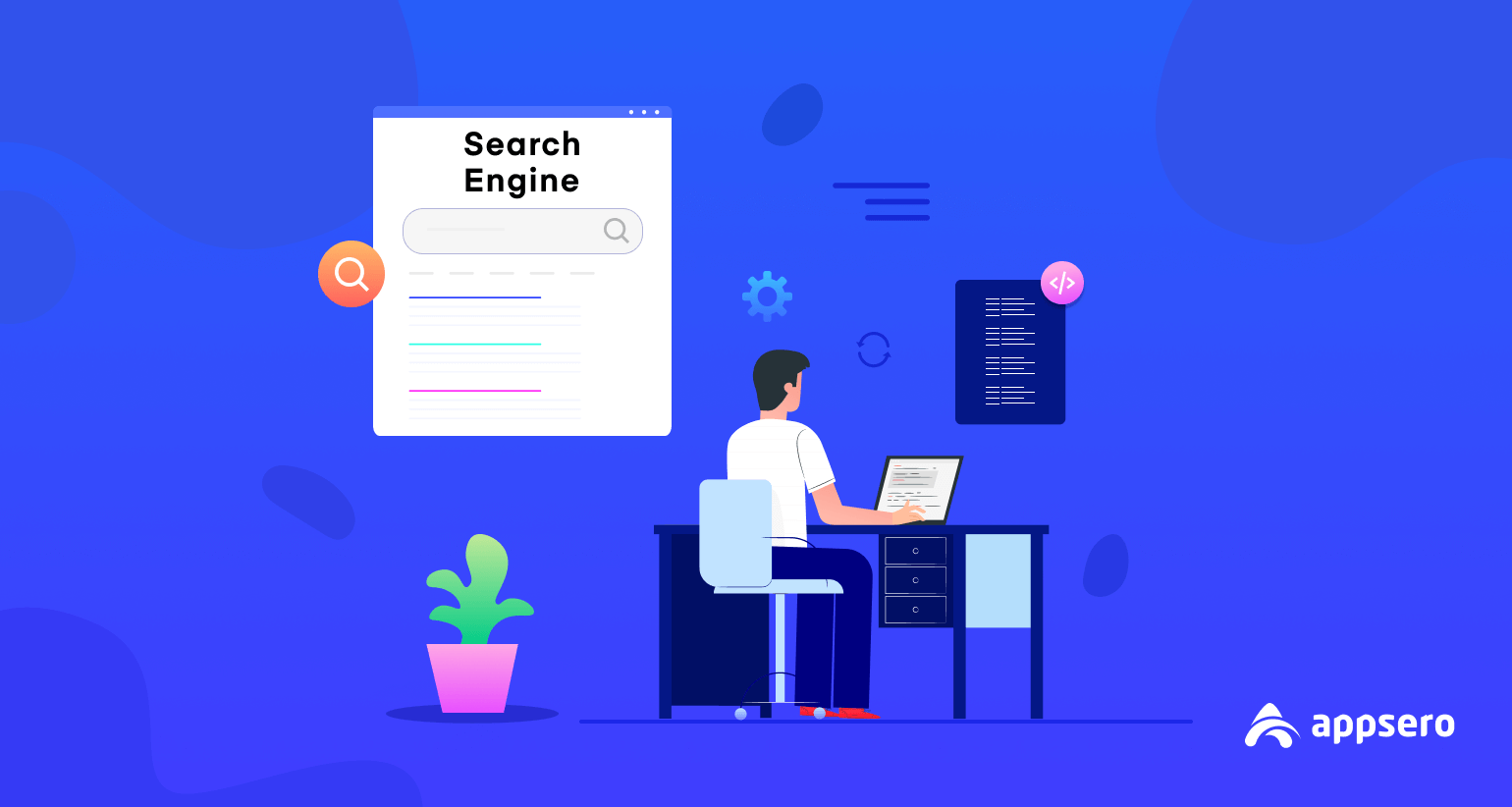
The algorithm uses the below terms to cover the first result page plugins,
- Header: The title or name of the plugin.
- Quick Description: After a search, every plugin in the SERP is displayed as a block of contents. You will see a description snippet of the plugin below the rating bar.
- Detailed Description: There are “Detail” criteria on every plugin page, which has a definitive description of the plugin.
- Included Tags: There is a tags area on the right-hand side of the Details section.
- URL Slug: The second half of a URL or the last backlash of a URL is called a URL slug. https://wordpress.org/plugins/metronet-profile-picture/ is a URL, and in this URL, metronet-profile-picture/ is the URL slug.
- Name of Developers: All the developers who contributed to developing this plugin are written at the bottom of the detail section.
- Brand or Team Name: The brand or company name is written below the plugin name.
So, all these phrases are crucial and add more value than the phase 2 terms to rank higher on the SERP page of the WordPress plugin repository.
Phase 2
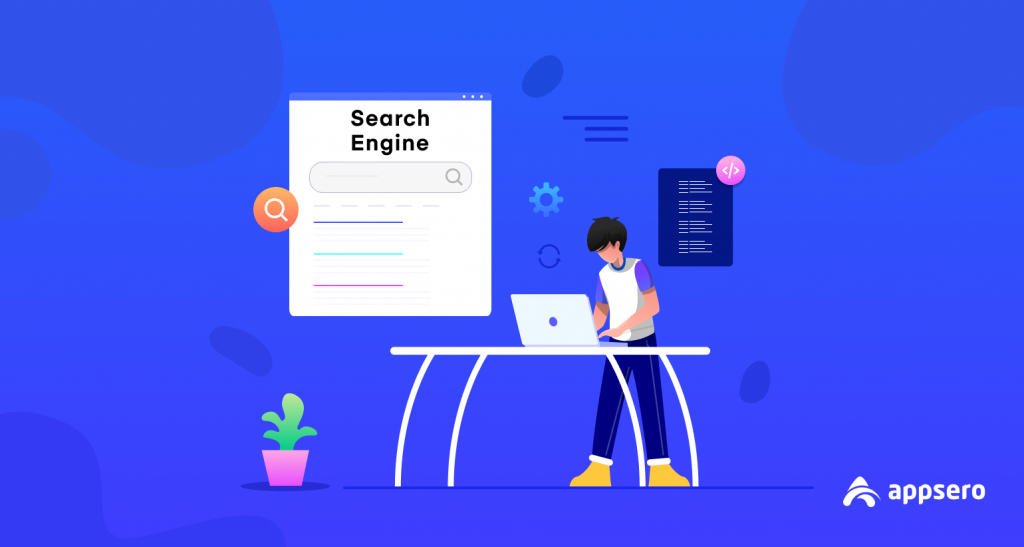
These terms can be compared to the typical states for a plugin but are essential to hold the first-page position for a long time,
- Last Update Time: The last updated date of your plugin.
- Compatibility: Is your plugin compatible with the current version of WordPress and does it work without any issues in the latest WordPress core update? If not, you will see a short message from WordPress authority on top of the plugin name. Having this message is certainly a red alert for your plugin, and the chances are your plugin will never rank on the first page.
- Active Installation Numbers: The number of people who installed this plugin.
- Support Tickets: Support tickets are aid comments from the developers against a bad review or problem. These support tickets help the product user to solve any of their reported issues.
- Rating: Lastly, users rate the product based on their experience.
- Tested Times: Has your plugin been tested with the most recent version of WordPress, and which version? If your plugin is tested with the newest versions, you will see a “Tested up to” section on the right-hand side of the details criteria.
These 5 terms are not as essential as the phase 1 terms. However, they play a significant role to represent your plugin more authentically. When users see your plugin, they will surely think it is more suited for their work.
The more reviews, ratings, and support tickets you have, the more reliable you are in front of users. So, while modifying your plugin content, prioritize second phase terms too.
7 WordPress Directory SEO Tricks to Rank Your Plugin Higher
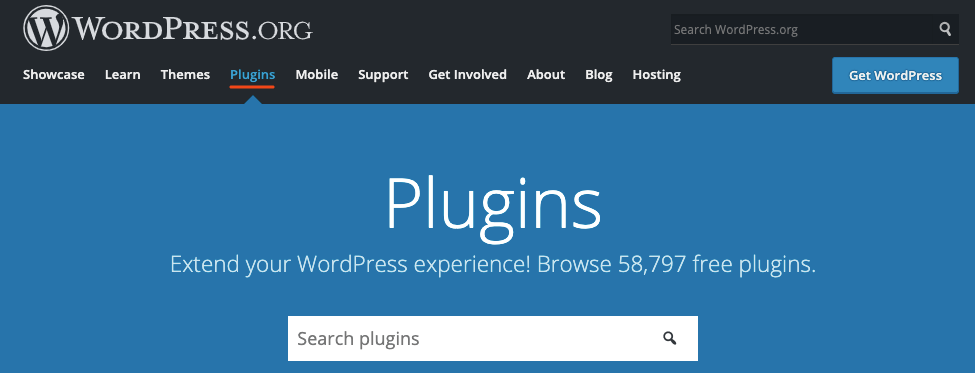
There is no 100% guarantee of success for SEO optimization, but it is possible to make your content always prepared for ranking. We took help from some of our experienced and expert WordPress developers to write this piece. So, you don’t have to worry about authority.
The below tricks will help you organize your content and make your plugin rank in the WordPress plugin repository.
1. Prioritize Relevant Keywords and Exact Phrases
Any search engine algorithm first focuses on all the relevant keywords and search terms to show the best possible result for users.
First, the search algorithm searches every possible keyword in your plugin description. If the algorithm finds all the relevant keywords, it will show the plugin on the first page.
However, as we said earlier, sometimes the search algorithm pulls out similar keywords that are not relevant to the topic. It can be defined as “Exact Phrases.” Exact phrases add more value to your WordPress plugin description.
Let’s see an example if someone searches for “user profile picture” in the search box, then the algorithm prioritizes those plugins which have this exact phrase in their description field. Moreover, the algorithm will ignore plugins that have this exact phrase separated in different description fields, such as “user” in one and “profile picture” in another.
But, achieving this feat in an actual scenario is problematic for plugins with long phrases. You can use some simple methods to tackle it,
- Do in-depth keyword research about your plugin.
- When you find the keyword, search it on the plugin repository.
- Copy the first result URL slug. Don’t forget to check if the URL has any issue or not.
- Open your plugin’s readme.txt file.
- Do this – https://plugins.svn.wordpress.org/{slug}/trunk/readme.txt (replace the “slug” term with the slug you copied in step 3).
Now, search for the readme.text file in the search bar. If you can’t find it, then it’s a success. Repeat the process for the next phase. Collect a bunch of these and put them in your plugin description.
Your plugin will definitely rank at the top of SERP for these phrases.
2. Make Your Short Description Apposite

In the phase 1 terms, we talked about a snippet or short description bar. This part is so influential in ranking your plugin that it will blow your mind. Some users only see this description and take the installation decision without even using the plugin itself.
The question is how to modify this file so that it will be more applicable to the audience and is the same time algorithm suitable? Use these below tricks,
- Use a targeted keyword from your research that is relevant to the topic.
- Make it 1-2 lines long, most 3.
- Express the benefits of the plugin in this short description.
- Use 2nd person words more often.
- In the 150 word limit, make the description 50 or fewer words long.
3. Modify Your Extended Description
Every plugin has a broad description included in the details section. This detailed information has the highest impact on a plugin because developers can modify it in any way they want and many keyword-related terms are suitable to the search algorithm.
You can add many things in the plugin description, such as audio, video, FAQs, etc. Interactive videos play a vital role for users to engage in your plugin. Moreover, it will show them how your plugin works.
Still, narratively writing is more crucial than other methods. You can clarify the benefits of using your plugin and its overall functionality. If you can provide enough relevant information about your plugin, then you can surely attract the audience.
4. Write Attractive Plugin Title
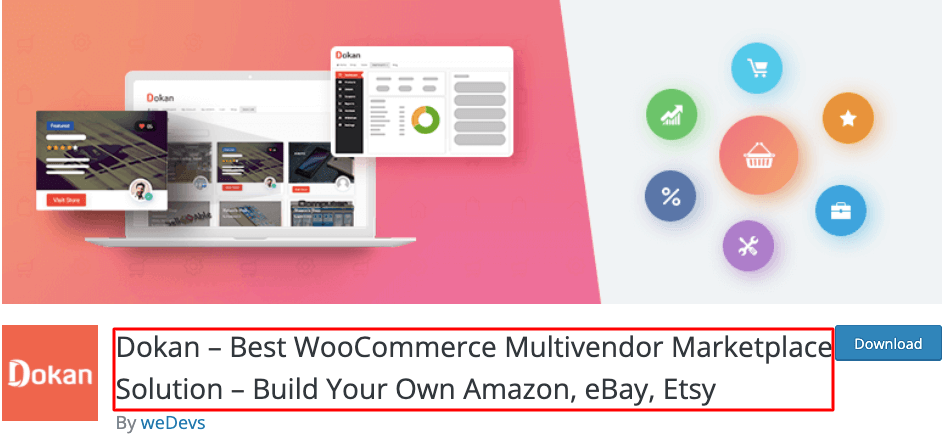
A good title or header can rank your plugin without having a great set of phase 1 terms. Your researched keywords add incredible value to the plugin title. Always make sure to add your 2-4 top priority keywords to it.
There are some mistakes developers make when choosing a suitable name for their plugin,
- Using only the brand name as the plugin title.
- Selecting a keyword or phrase as the name.
- Only using a single word.
These are great SEO mistakes that you have to avoid. For example, the brand “MembershipWorks” created a plugin that is named “login connector.” All they did was merge these 2 characters in 1 name, but it didn’t work as they expected.
You can follow a simple formula to create a perfect algorithm-suited plugin name,
WordPress + (Function+Plugin) + – Brandname
For example,
- WordPress Membership Plugin – KritoMemberships
- WordPress Protection Plugin – KritoProtections
You can add a bit more juice to it by simply adding relevant words with your plugin. You can short-form WordPress to WP.
5. Improve Resolved Support Ticket Number
Developers can answer any issue-related reviews for their plugins. This system makes the support better for users and creates opportunities for the developers to get more installations. The answered support ticket numbers have become a part of the WordPress repository search algorithm.
If you are displaying a plugin on the repository, it’s your responsibility to solve any user issues. With this system, both parties are getting rewarded.
Moreover, if WordPress developers don’t respond to issue-related reviews, then they will be penalized by the plugin repository. Also, the algorithm will favor only those plugins that have 50% of resolved support tickets.
So, it’s best to take this point seriously. You should answer a problem within 24-hours to rank in the repository.
6. Update Frequency and Compatibility

Any ranked plugin loses its rank in 180 days if it is not updated within the last 0.4 WP versions. But, the penalty doesn’t stop there. If developers don’t update their plugin for a long time, chances are that they will never rank in the repository.
However, if your plugin is outdated, you will regularly get notified by the WordPress storage. WordPress checks every plugin after every 12+ hours and searches for any outdated plugin in the repository. All you have to do is pay attention.
For compatibility, there is a small trick to it. Suppose, the WordPress latest version is,
4.7.x (In here, x=0 to 9)
If your plugin is tested between these versions, then WordPress will choose to rank it. But, if it’s below 4.7.x (probably a 4.6.x), then WordPress will not show it on the first pages.
So, your job is to test your plugin often after every major and minor WordPress update to keep your plugin compatible with the current and most recent WordPress versions.
7. Add Translations
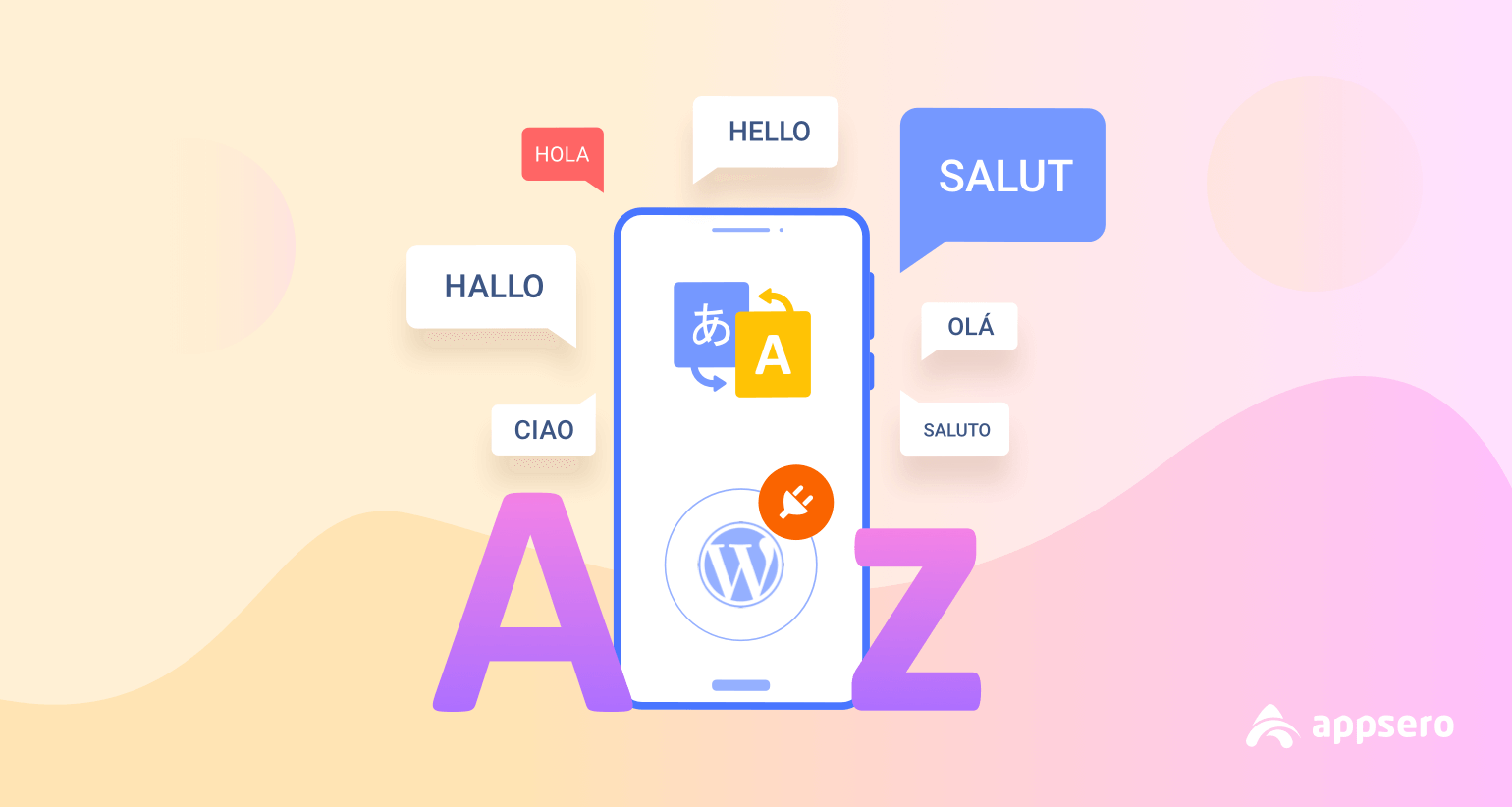
In 2023, translations will become an important feature for plugin display in the WordPress repository. WordPress is available in 57 different languages. It informs us that WordPress is a global platform, and millions of users use different versions of it.
So, how will your plugin (without translations) rank in this huge crowd? It will not rank. In the recent update of WordPress, if a search is happening in a non-English WordPress.org version, then the repository algorithm will only prioritize those plugins that provide translation to that language.
Let’s see an example, suppose someone in Japan searched for “価格表プラグイン” (it means “pricing table plugin”) this in the ja.wordpress.org repository, then the system will only prioritize those plugins that provided the Japanese translation. Another scary thing is the algorithm ignores any reviews and ratings.
So, you should add translations to your plugin.
Alternative of WordPress Repository is in Town

Sometimes it is really hard to find the right plugin that performs exactly as your preferences. From WordPress.org you will get an idea about the plugin but there is no real measurement to know the performance yet. What if you can get the plugins to be compared side-by-side with a lot of data like-
- Impact on memory usage and page speed
- PHP or JavaScript errors
- Latest WordPress version compatibility
- Statistics of plugin version usage
- Speed test benchmark
- And more
This information will help you to make a realistic decision.
This is where WP Hive introduces itself as the righteous alternative to WordPress Repository. It has already received a warm welcome from the WordPress Community. So explore and search your desired plugin from WP Hive, compare it with other plugins, and check out the entire anatomy to take a better and more informed decision. Your research about WordPress tools will be more insightful than ever before.
Related FAQs Related to Website Ranking and WordPress Plugin
Question: How to Optimize a WordPress Plugin?
Answer: Follow the below steps,
– First, upload a zip file and unzip it in the WordPress directory.
– Active the optimization plugin.
– Enable Autoptimizein settings.
Question: How can I Increase My WordPress Plugin Speed?
Answer: You can use some of the tools below to increase your WordPress plugin speed,
– Use W3 total cache to implement cache and boost speed
– WP Super Minify can be used to comprise big files.
– Use image optimization tools like Optimal.
Question: What is the term “Website Ranking”?
Answer: Website ranking is the position of a site in a SERP (Search Engine Result Page). There are many factors that influence a website’s ranking in a search engine.
Question: How to Know If My Blog is Ranking?
Answer: Your website will not rank, instead your particular content and pages will rank. To check your content rank, download the FatRank extension in Chrome. Enter the keyword from your site in the FatRank and customize the country. If you rank in the first 100 websites, then it will take 1 or 2 seconds to show the result.
Utilize the Tricks to Be In the First Spot of WordPress Repository
Ranking your plugin in the WordPress repository will depend on you because a developer can control all the key ranking factors. Having a helpful mind while modifying your content is also necessary. This mindset will genuinely connect you with users and help you build a customer base.
It may take some time to rank your plugin, but you can hold that rank by supporting your existing customers. And, that’s it.
Simply follow the tricks above to create, continue, and repeat.
We hope this article will help you to answer- how to rank my plugin in the WordPress repository with detailed information. If you have any thoughts and queries on ranking your plugin in WordPress, do let us know in the comments below.
Subscribe To Our Newsletter
Don’t miss any updates of our new templates and extensions
and all the astonishing offers we bring for you.

Aw, this was a very good post. Taking the time and actual effort to make a good article… but what can I say… I hesitate a whole lot and don’t manage to get anything done.
Thank you for your comments on our blog post! Your feedback means a lot to us and encourages us to keep writing. We appreciate your engagement and support.
You need to keep trying to get it done.