
7+ Best WordPress Helpdesk Plugins to Ensure Quick Customer Support
Are you running an online store or business? One of the most valuable things you can do today is to be available 24/7. If you are a WordPress user, a helpdesk plugin can make your journey easier.
Plugins are suitable for any volume of business. There are free services for the new company owners as well.
You may get confused while searching for a WordPress help desk plugin. To make your job easier, we have listed some of the best open-source helpdesk software.
Take a look instantly before you jump on the detailed discussion-
| WordPress Support Plugin | Free Version | Starting Price | Integration With | Refund policy |
| WPHelpDesk | No | 99$ | WooCommerce and EDD | 100% Refund within 30 Days |
| Zendesk | No | 49$ | SurveyMonkey, Zapier, Trello, Outlook, etc. | No refund policy |
| JS Support Ticket | Yes | 69$ | Not available | 14 days refund policy |
| KB Support | Yes | 74$ | EDD, WooCommerce, Zapier, Mailchimp | 100% Refund within 30 Days |
| WP Support Plus | Yes | 49$ | WooCommerce and EDD | Not Available |
| Awesome Support | Yes | 149$ | WooCommerce, Zapier, EDD | 100% Refund within 30 Days |
| SupportCandy | Yes | 49$ | WooCommerce, EDD, Gravity Form | 100% Refund within 30 Days |
| bbPress | Yes | 25$ | WooCommerce, Contact Form 7, BuddyPress, etc | Not specified |
- Why Should You Use a Help Desk?
- 8 Best Open Source Helpdesk Software
- 8 Considerations Before Installing a WordPress Helpdesk Plugin
Why Should You Use a Help Desk?

WordPress customer support plugins empower you with timely, fast, centralized, and reliable customer maintenance.
Moreover, they can assign your customer a ticket and forward him or her to the right department. Isn’t it a time-saving and quick solution to pamper your clients?
If you can choose a smooth customer support tool, it will always make your customers satisfied. On the contrary, your business will grow rapidly.
8 Best Open Source Helpdesk Software
After analyzing almost 15 tools, we have summarized the 8 best WordPress helpdesk plugins for company owners who need support to manage their buyers or potential customers.
They are –
1. WPHelpDesk – Seamless Customer Support
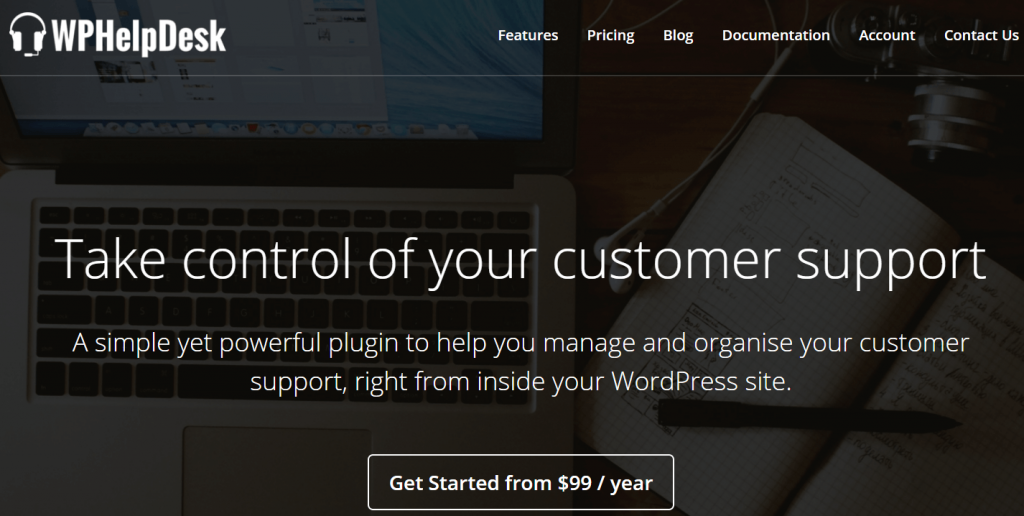
WPHelpDesk is a premium WordPress customer support plugin. You can run it on your WordPress site with full control of the support system.
The integration of WPHelpDesk is super easy, and you can use it with any WordPress theme.
Maintaining customers will be much easier after installing it, as you get an unlimited ticketing system.
What’s more?
Core Benefits of WPHelpDesk
- Demo version to check both back-end and front-end.
- Comfortable searching and filtering options.
- Check the queries fluidly.
- Consumers are directly linked to supporting tickets.
- You can check the history of individual persons.
- Get tickets instantly from a contact form or email.
- Have add-ons for WooCommerce, Easy Digital Downloads, and Ninja Forms.
The front end of WPHelpDesk is good-looking and gives a premium look to consumers. If you want to enjoy this attractive online helpdesk ticketing system you have to pay at least $99.
2. Zendesk – Champions of Customer Services

Now we will introduce a well-known WordPress help desk plugin with a robust ticket system suitable for businesses of any size.
Integrating Zendesk into WordPress is simple, and the interface is easy to understand.
Your users or customers can readily get access to the help desk without switching accounts.
One of the amazing features of this plugin is that it converts comments into support tickets. So, you don’t miss a single query and can reply to the commenters as well.
Core Benefits of Zendesk
- Show tickets in the WordPress dashboard.
- The Zendesk Dropbox tab is addible to any page of your WordPress site.
- Flexible and customizable.
- Switch comments to support tickets.
- Web widget available.
Zendesk Sunshine is not faster than a speeding bullet, but it’s close to that. Companies like Uber, Mailchimp, Siemens, Tesco, Khan Academy, and many more are using Zendesk. Oh, we forgot to mention that it’s a premium plugin starting from $49.
Current Status
Version- 1.8.4
Last updated- 5 months ago
Active installations- 5,000+
WordPress Version- 2.9.2 or higher
Tested up to 5.6.4
3. JS Support Ticket – Best Help Desk and Support Plugin
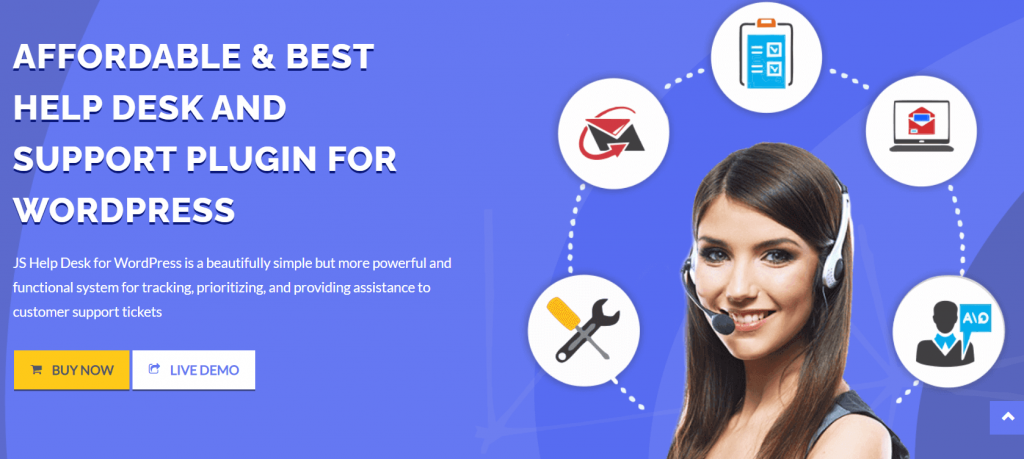
Meet another free WordPress support ticket system- JS Support Ticket. You can install this helping hand completely free.
Like the other support plugin, your customers can create a ticket from the front end of your website. What is the feature here?
Well, the site owner or admin can generate tickets on behalf of a distinguished visitor. Isn’t it cool?
There are both free and premium versions of JS Help Desk. The free one assists you with several features but when it’s about the premium you will get pretty much extra. Like- as time tracking, email piping, satisfaction reports from customers, etc.
Core Benefits of JS HelpDesk
- Strong filters on the ticket for admin and user.
- Forward the ticket to the appropriate department.
- Highlight the current status of the ticket.
- A time tracker is available.
- Provide satisfaction reports.
- Admin can edit tickets at any time.
- Bootstrap base design.
With an unlimited ticketing option, you will get super flexibility as an admin. You can use the free version and jump to the premium sector for just $69.
Current Status
Version- 2.4.5
Last updated- 1 week ago
Active installations- 4,000+
WordPress Version- 4.5 or higher
Tested up to 5.7.2
4. KB Support – WordPress Help Desk
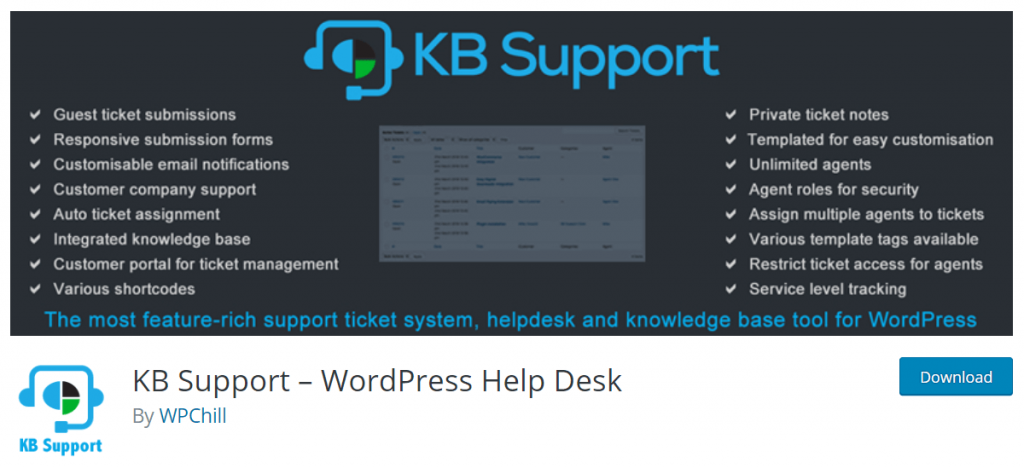
There is an ultimate WordPress support plugin for your customers with enriched features- KB Support. It is a great solution to manage users who need help from your end.
It has a built-in knowledge base where the customers can find their solutions during the ticket submission process. In this way, you will receive a minimal amount of support queries.
Hence, if you are looking for an easy-to-use interface then KB support is your perfect match. Moreover, you can build and customize as many tickets as you require.
Most business owners love the Email Support extension. Through this, your consumers can submit tickets to you without having an account on your website.
Core Benefits of KB Support
- Customizable submission forms.
- Sequential ticket numbers.
- Agent status tracker is available (online/ offline).
- Built-in SPAM protection.
- Management of tickets via email for agents.
- Smoothly integrate with EDD, WooCommerce, Zapier, and MailChimp.
KB Support is a growing WordPress support tickets plugin. Their support system is outstanding. You can rely on them as a new entrepreneur or established brand.
Current Status
Version- 1.5.5
Last updated- 3 months ago
Active installations- 1,000+
WordPress Version- 4.1 or higher
Tested up to 5.7.2
PHP Version- 5.4 or higher
5. WP Support Plus – Free Help Desk Ticketing System
It is one of the most popular customer support in WordPress. The reason behind this reputation is that WP Support Plus tries to set up features with deeper functionality than other plugins in the supporting niche.
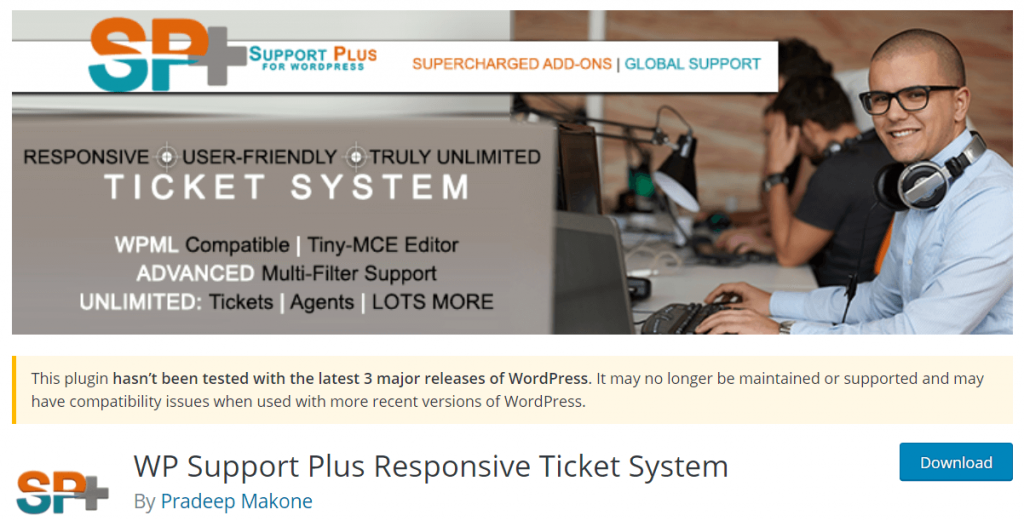
There are front-end submission forms in this tool. And the amazing part of it is that you can customize the ticket creation form with six different types of custom fields.
- Text
- Dropdown
- Checkbox
- Radio button
- Text area
- Date
Another useful and premium feature is that you will get access to conditional ticket assignment provisions.
Core Benefits of WP Support Plus
- Allow organizing of the assigned tickets.
- Ticket Statistics tracker to know the performance.
- Email template creation for the auto-reply to customers.
- Skype integration for managing urgent queries.
- Colorful dashboard for smooth supervision of support tickets.
- Several premium and useful extensions.
This open-source support software is pretty popular for its easy and colorful navigation. They also have an extended version of it. This could be the best fit as a free helpdesk plugin for the support system.
Current Status
Version- 9.1.2
Last updated- 2 years ago
Active installations- 6,000+
WordPress Version- 4.4 or higher
Tested up to 5.2.11
Available Languages- 9
6. Awesome Support – Incredible Ticketing System
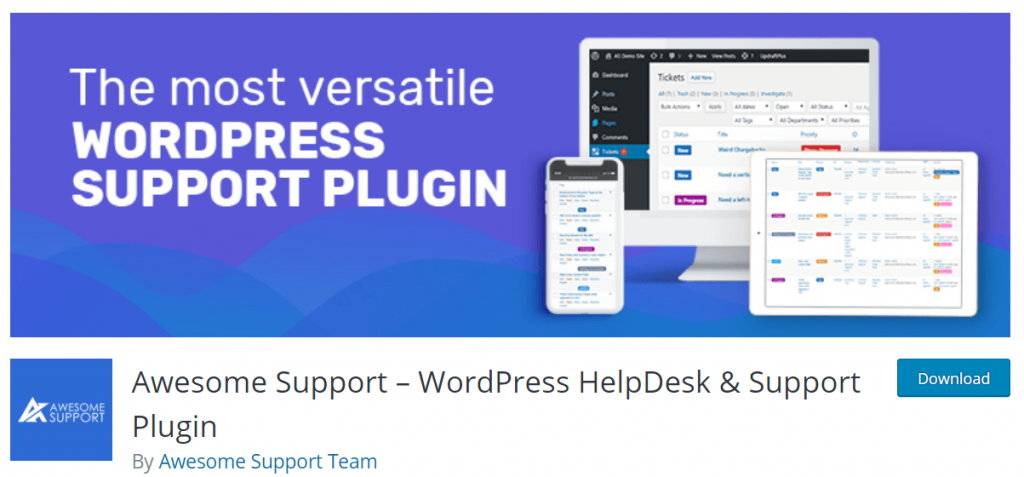
It is one of the most resourceful and feature-rich support plugins for WordPress users. The fascinating fact about Awesome Support is it can match features for a SAAS solution like Zendesk and Helpscout.
The user interface is quite simple. Even a new user can learn it within 5 minutes.
It follows a simple Install> Activate the . plugin> Answer some questions in the startup wizard
Then, that’s all, you are ready to go with it.
Core Benefits of Awesome Support
- You can go for a live demo.
- Front-end ticket submission is available.
- Free ticket importer from Zendesk, Helpscout, and Ticksy.
- Maintain privacy between the communication of client and agent.
- Provide support for multiple products.
- Include WooCommerce integration.
- Instantly distinguish old tickets with tags.
- Flexible ticket filtering.
The awesome Support Helpdesk plugin is the result of 3+ years of hard work, regular experimentation, and constant improvement. They claim Awesome is the most convincing help desk plugin in the world.
Current Status
Version- 6.0.5
Last updated- 2 weeks ago
Active installations- 10,000+
WordPress Version- 4.0 or higher
Tested up to 5.7.2
Available Languages- 8
7. SupportCandy – Helpdesk & Support Ticket System
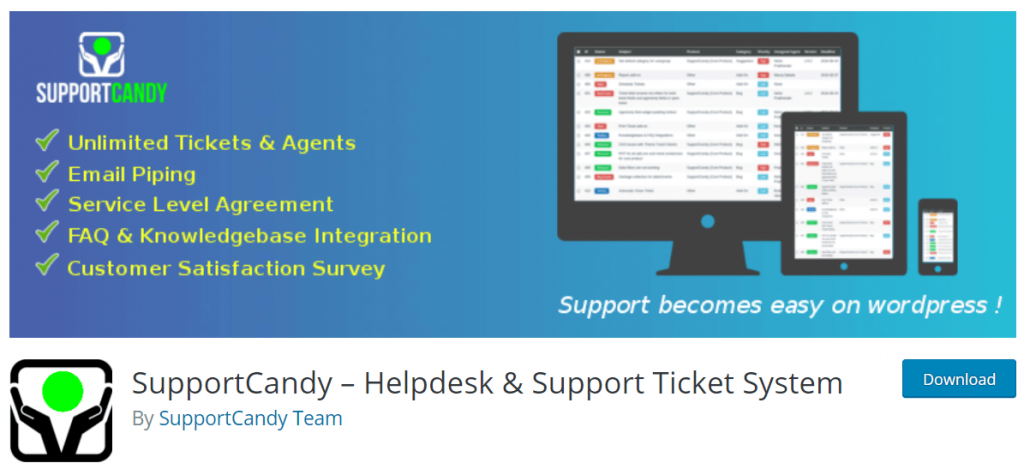
With both free and premium versions, SupportCandy is providing out-of-the-box support services to customers.
They believe in user satisfaction and rapid growth. Thus, the SupportCandy team is always updating its features and looking forward to adding new hallmarks.
Core Benefits of SupportCandy
- Cooperative with GDPR law.
- Unlimited ticket and creation from the free version.
- Ajax-based functionality for speedup operations.
- Free guest ticketing.
- 10 built-in custom field types.
- Powerful advanced filter.
- WooCommerce integration.
- An agent can save replies to use later.
- Set a satisfaction survey to get customer feedback.
There is a great deal for translators. You will get access to all premium add-ons if you translate the plugin into your language. If the language is not available already. And, you will get this benefit for a lifetime.
Current Status
Version- 2.2.2
Last updated- 3 weeks ago
Active installations- 10,000+
WordPress Version- 4.4 or higher
Tested up to 5.7.2
Available Languages- 5
8. bbPress – Lightweight Forum for Supporting Customers
WordPress community built bbPress as a forum software in 2004. You will easily get it in the WordPress.org plugin section.
Multiple companies who have WordPress site tends to use this free yet effective plugin for customer support. Though it is not precisely a helpdesk tool you can utilize it as one of them.
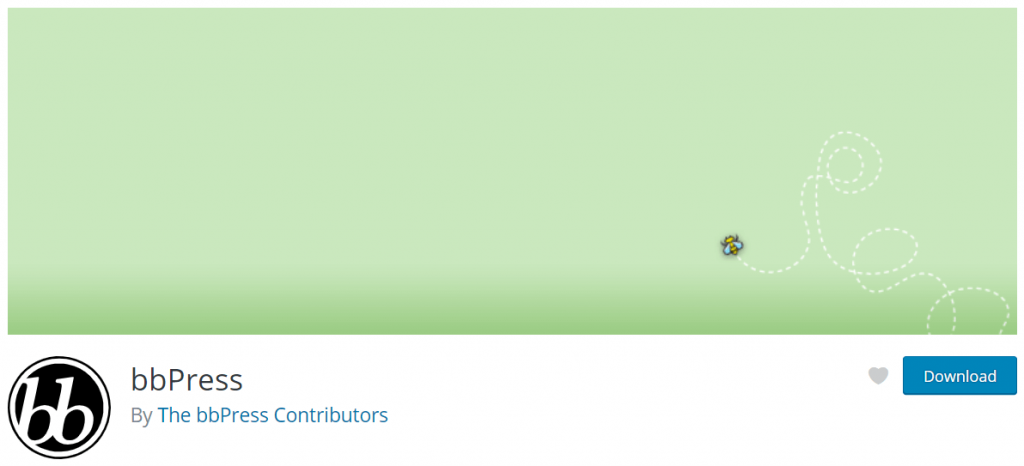
After setting it up properly you can use it to encourage the users or buyers to ask questions. So, now it will be easy to fix their doubts and problems.
Core Benefits of bbPress
- List out the most common or popular queries.
- Any influencer or current user can answer the questions.
- Reduce your workload by being a public forum.
- The WordPress community directly monitors this plugin.
- New visitors can easily find the answers you have given.
- No need to pay a single penny.
All these features have made bbPress one of the best open-source helpdesk software in WordPress.
Current Status of bbPress
Last updated- 7 months ago
Active installations- 300,000+
WordPress Version- 5.0 or higher
Tested up to 5.6.4
PHP Version- 5.6.20 or higher
Available Languages- 52
8 Considerations Before Installing a WordPress Helpdesk Plugin
Thoroughly examine your customers who need your support. Find out, do they need constant support to understand and use your product. If yes, it’s high time to take a support ticketing system.
Apart from that, you must consider some crucial points before installing one. They are-

1. Budget-Friendly or Not
Let’s think you are not a giant company that can afford the expense of support. In that case, you must filter our list of pricing.
When you are thinking about low cost don’t forget to check the must-have features of any plugin.
You can jump for a free one as well. Free doesn’t always refer to cheap, unuseful, or limited versions.
2. Demand Wise Customization
It’s necessary to match your support system’s look with your brand or company. We think it is an essential feature that every helpdesk plugin must-have.
Like SupportCandy has 10 custom fields in the ticket system. Who won’t grab it to give the perfect vibe to their brand?
3. Secure Your Customer’s Data
When you have huge customers a tremendous amount of data will go back and forth within your WordPress helpdesk plugin.
Ensure the system you are using and believing to communicate with your consumers has powerful encryption.

4. Existence of Essential Features
Before you start to choose any support plugin, always ensure which type of features you need the most.
Suppose there are some helpdesk systems where your user can submit tickets from the backend. But your users are not that tech-friendly and understand the frontend very well.
In this situation, you must consider the front-end submission featured plugin.
5. Easy to Use for Every Customer
If the user interface is not easy to understand you may lose some potential premium customers who are about to buy your premium version.
So, the support system where the customers seek help from you should be designed to be responsive and simple.
6. Comfortable Web Interface
The supporting tool must allow the clients to log in to the service portal. In that way, it will be easier to identify the progress of their tickets. That’s why the front-end interface of a support plugin should look pleasing which provides faith into the user’s mind.
7. Performance Tracking Capability
The ability of performance tracking is another hallmark of a helpdesk plugin. With it, you can ensure if the support tool is meeting your desire or not.
8. Compatibility with Your WordPress Theme
Your selected support plugin may not work well with your WordPress theme. If it is not updated according to the WordPress update, it’s obvious that you will face it. Before running it among your customers, you must test it rapidly.
FAQ on Best Helpdesk Plugin for WordPress
Question 1: How do I create a helpdesk in WordPress?
Answer:
Step #1: Install your desired helpdesk plugin.
Step #2: Customize the core settings according to your theme.
Step #3: Test the plugin from the frontend.
Step #4: Reply tickets from the WordPress backend and ensure both of the sides are responding well.
Question 2: Why are some plugins not supported by WordPress?
Answer: There are some themes and plugins that may not support your WordPress site. It happens because the plugin or theme may not be updated as the WordPress new version. So make sure your installed plugin version is matched with the WordPress current version.
Question 3: How do I integrate Zendesk in WordPress?
Answer:
Step #1: Log in to your WordPress admin account.
Step #2: In the dashboard, select Plugin then Add New.
Step #3: Now, select Upload.
Step #4: Click Browse to select the file you downloaded in your computer.
Step #5: Click Install Now.
Step #6: After the file is uploaded and installed, click Activate.
Selecting the Right Ticketing System is Over to You
Filtering your requirements with these high-quality WordPress support tools can help you to grab the perfect one.
If you want to do business successfully there is no alternative to customer satisfaction at the end of the day.
Let’s answer your user with a smart helpdesk plugin.
Have a wonderful day!
Subscribe To Our Newsletter
Don’t miss any updates of our new templates and extensions
and all the astonishing offers we bring for you.
