
14 Software Development Challenges (And How to Tackle Each One Like a Pro)
Software development isn’t just about building apps or SaaS. It’s a complex process that blends logic, creativity, and a bit of luck. Behind every polished product you use daily, there’s a trail of bugs, deadline stress, changing client demands, and a dozen half-finished features.
Whether you’re building the next big SaaS platform, a WordPress plugin, or a simple mobile app, the challenges are real and they go way beyond choosing between React or Vue. From dealing with vague requirements to debugging code that “worked yesterday,” developers are constantly struggling with priorities.
In this guide, you’ll learn about the most common software development challenges today, backed by real examples, stats, and strategies to help you face them. If you’ve ever stared blankly at your screen wondering, “Why is this so hard?”, you’re in the right place. Let’s start with the definition.
What Is Software Development?
Software development is the process of designing, coding, testing, and maintaining applications that solve real-world problems or create entirely new ways to interact with the digital world. Software development follows a logical flow, often shaped by frameworks like the Software Development Life Cycle (SDLC).
This includes stages like planning, designing, developing, testing, deploying, and maintaining the software. Let’s break it down a little more. At its core, software development includes:
- Writing code using one or more programming languages
- Designing software architecture and interfaces
- Testing and debugging for quality and performance
- Shipping and maintaining updates over time
Software can range from small scripts that automate tasks to massive systems that run entire industries.
Who Are Software Developers?

Software developers are the architects and builders of the digital age. Depending on their focus, they fall into a few key roles:
| Role | What They Do |
|---|---|
| Frontend Developer | Builds the parts users interact with (UI/UX) |
| Backend Developer | Manages the logic, database, and APIs |
| Full-stack Developer | Does both frontend and backend |
| Mobile Developer | Builds apps for iOS, Android, or both |
| DevOps Engineer | Automates deployment, scaling, and monitoring |
| Game Developer | Creates video games for various platforms |
| Embedded Developer | Programs software for physical devices |
| Security Developer | Focuses on writing secure code and systems |
No matter the role, all developers face common challenges, technical, strategic, and sometimes even emotional. That’s what we’ll explore next.
Biggest Software Development Challenges in 2025 and Beyond
Software development has always been tricky. But in 2025? It’s a whole different beast. AI is everywhere. Deadlines are tighter. Security threats are smarter. And users expect faster, prettier, bug-free apps. Let’s dig into the real challenges developers face today, with examples and insights to help you stay ahead.
1. Staying Ahead of Evolving Technologies
Technology never sits still. What’s hot today becomes a legacy tomorrow. For software developers, this means constantly learning, experimenting, and sometimes tossing out what they thought they knew.

Why is this such a challenge? Because new frameworks, languages, and tools emerge at a lightning pace. JavaScript alone sees multiple popular frameworks rise and fall within just a few years. Meanwhile, cloud platforms, container orchestration, and AI-powered tools change the rules almost monthly.
What you can do:
- Schedule regular learning time. Block a few hours weekly to explore new tech, follow blogs, or take quick courses.
- Follow trusted sources. Use newsletters like JavaScript Weekly, Smashing Magazine, or WordPress’s own blog for updates relevant to your stack.
- Experiment with side projects. Nothing beats hands-on experience to get comfortable with new tech.
- Join developer communities. Places like Stack Overflow, Reddit’s r/programming, or Discord channels keep you connected with peers sharing the latest trends.
Quick tip: Use the 80/20 rule. Focus on the 20% of skills that get 80% of the impact.
Staying current isn’t about mastering every new tool; it’s about knowing enough to choose wisely and avoid chasing shiny objects.
2. Balancing Speed vs. Scalability
Shipping fast feels good. But if your app can’t handle growth, all that speed means nothing. The tricky part? Speed and scalability often pull in opposite directions.
Speed pushes you to deliver features quickly, sometimes cutting corners or skipping optimizations. Scalability demands careful architecture, strong infrastructure, and future-proof code, which takes time upfront.
How to find the sweet spot:
- Prioritize what matters now vs. later. Ship a minimum viable feature fast, but design it with future growth in mind.
- Use scalable technologies. Frameworks like React, Vue, or Laravel can help you build apps that grow gracefully.
- Optimize bottlenecks early. Identify slow database queries, heavy scripts, or inefficient APIs before they become a problem.
- Automate infrastructure scaling. Use cloud services that scale automatically based on demand, like AWS Lambda or Google Cloud Run.
- Monitor constantly. Tools like New Relic or Datadog help spot performance issues before users do.
3. Changing Requirements Mid-Project
Stakeholders change their minds. Markets shift. Features get scrapped or added at the last minute.
A McKinsey study found that 17% of large IT projects go so badly that they threaten the company’s existence, often due to unclear or shifting requirements.
What you can do:
- Use Agile or Scrum method to embrace change in short cycles
- Document everything (user stories, goals, decisions)
- Communicate frequently with non-tech stakeholders
4. Debugging Complex Legacy Codebases
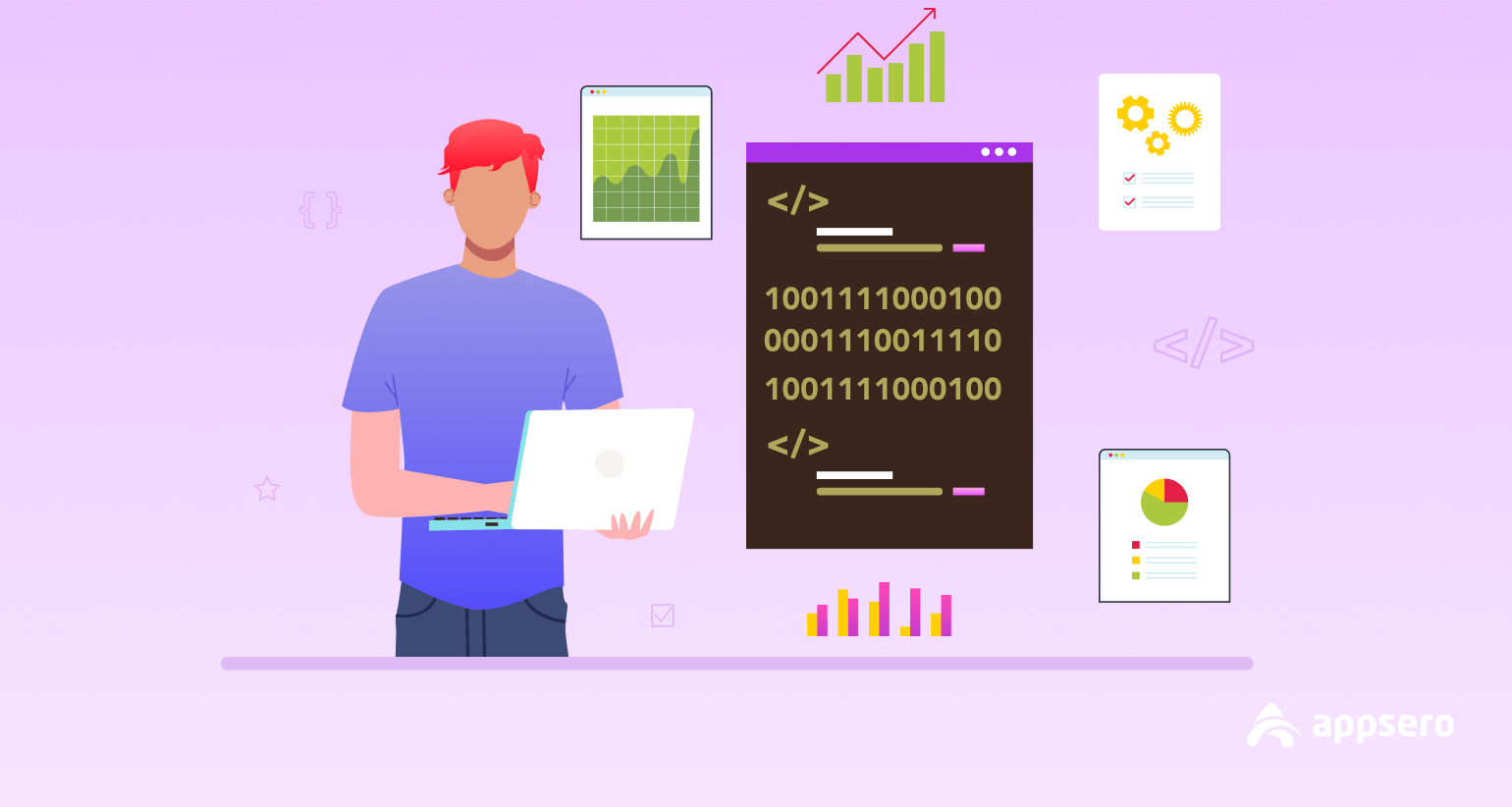
Ever opened a legacy codebase and felt like you needed a map, compass, and divine intervention? Debugging legacy codebases is a universal software development challenge.
According to Stripe’s Developer Coefficient report, developers spend 33% of their time dealing with bad code and tech debt.
Legacy systems are often held together by outdated practices, unclear logic, and too many dependencies. Change one line, and suddenly everything breaks. Here’s what makes debugging legacy code so painful:
- Obscure logic everywhere: Many old WordPress plugins still rely on raw SQL queries instead of using modern tools like
WP_Query. That makes tracking down issues a slow and confusing process. - Version conflicts: When code written years ago meets today’s PHP or WordPress updates, things often break. One deprecated function can throw the whole system off.
- No safety net: Legacy projects usually skip unit tests, so you’re left relying on manual testing or waiting until users report bugs.
What you can do: Refactor code to use modern APIs (e.g., WP_Query instead of raw SQL). Add unit tests to prevent regression bugs. Break monolithic code into modular components. Use version control (Git, GitHub/GitLab) wisely. And, adopt tools like Sentry, LogRocket, or Raygun for real-time error monitoring.
5. Hiring (and Keeping) Great Developers
Good developers are rare. Great ones are even harder to keep. The global developer shortage is real, with demand projected to grow 22% by 2030 (U.S. Bureau of Labor Statistics).
What you can do:
- Foster a learning culture
- Invest in better onboarding and documentation
- Encourage internal tools and automation to reduce repetitive work
6. Cross-Functional Team Communication

Software development is a team sport involving developers, designers, project managers, QA, marketing, and sometimes clients. When communication breaks down, so does the product. Different teams speak different languages: designers think visuals, developers think logic, marketers think customers. Without a common understanding, you get missed deadlines, rework, and frustration.
Read more: How to Grow Communication Skills in Software Engineering for a Wonderful Career
7. Data Privacy and Security
New apps mean more data. And more data means more responsibility. Regulations like GDPR, CCPA, and EU AI Act now demand security by design, not as an afterthought.
What you can do:
- Encrypt data at rest and in transit
- Follow OWASP’s top 10 security checklist
- Regularly audit access controls and dependencies
Example: In 2024, a misconfigured Firebase database exposed millions of users’ data in hundreds of apps, all due to a lazy setup.
8. Balancing AI Automation with Developer Control
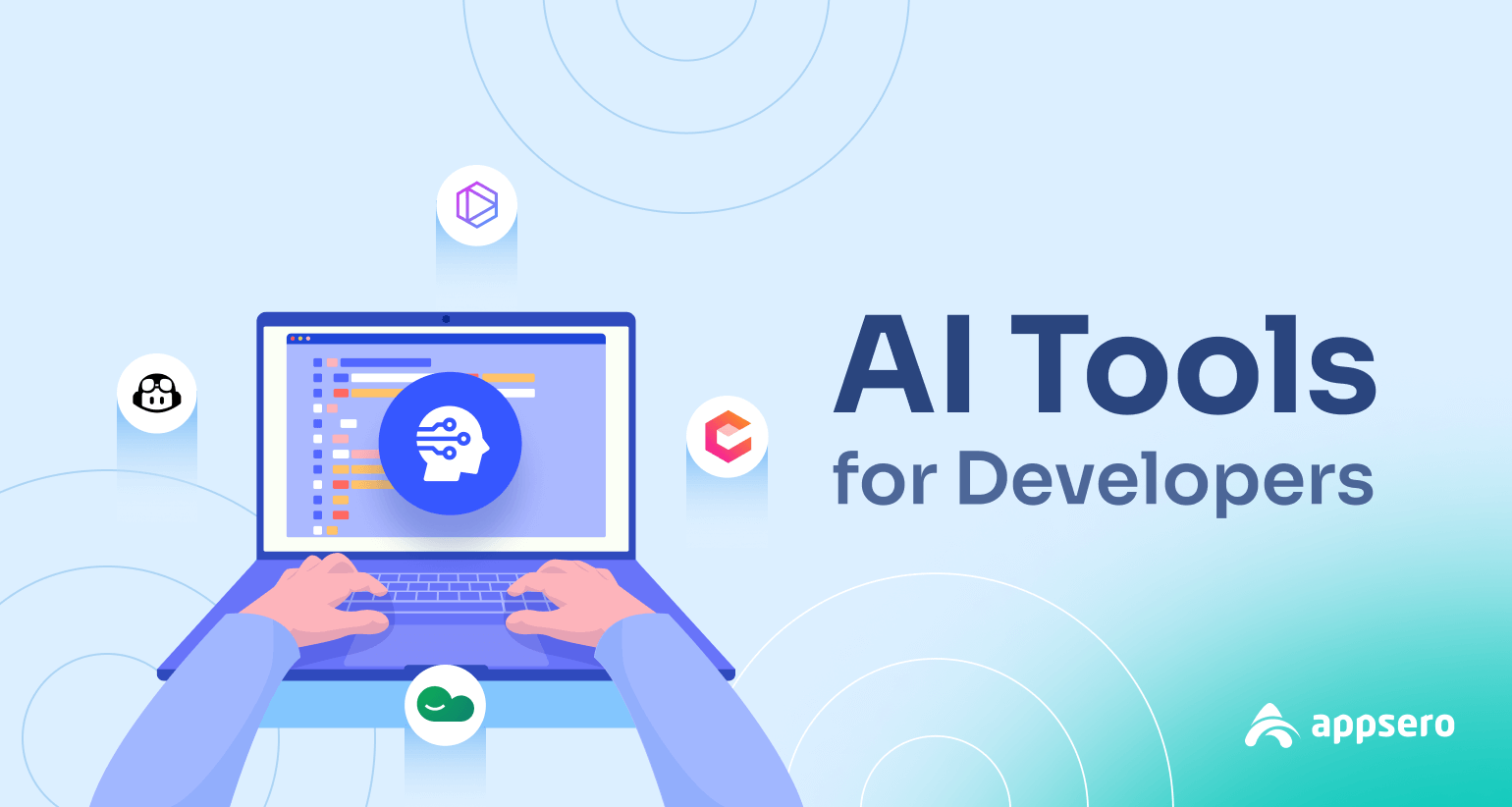
AI can write code, generate tests, suggest fixes, and even deploy your app. Sounds great, right? But if you rely too much on it, you risk losing control over quality, logic, and long-term maintainability. Software development AI tools like GitHub Copilot can produce insecure or buggy code if not carefully reviewed.
What you can do:
- Use AI as a collaborator, not a replacement
- Review everything AI writes, no exceptions
- Pair AI with human code reviews and static analysis tools
Also read: The Future of AI in Software Development.
9. Building for a Globally Distributed Team
Remote work isn’t new, but fully async, globally scattered teams are now the norm. And they bring timezone clashes, culture gaps, and communication chaos.
What you can do:
- Standardize workflows using tools like Notion, Slack, and Jira
- Document everything, specs, architecture decisions, internal how-tos
- Use “follow-the-sun” workflows where dev, QA, and ops hand off work across time zones
Example: GitLab runs 100% remotely with over 1500 team members. Their secret? Extreme documentation and a handbook-first culture.
10. Quality Assurance at Scale in WordPress Development
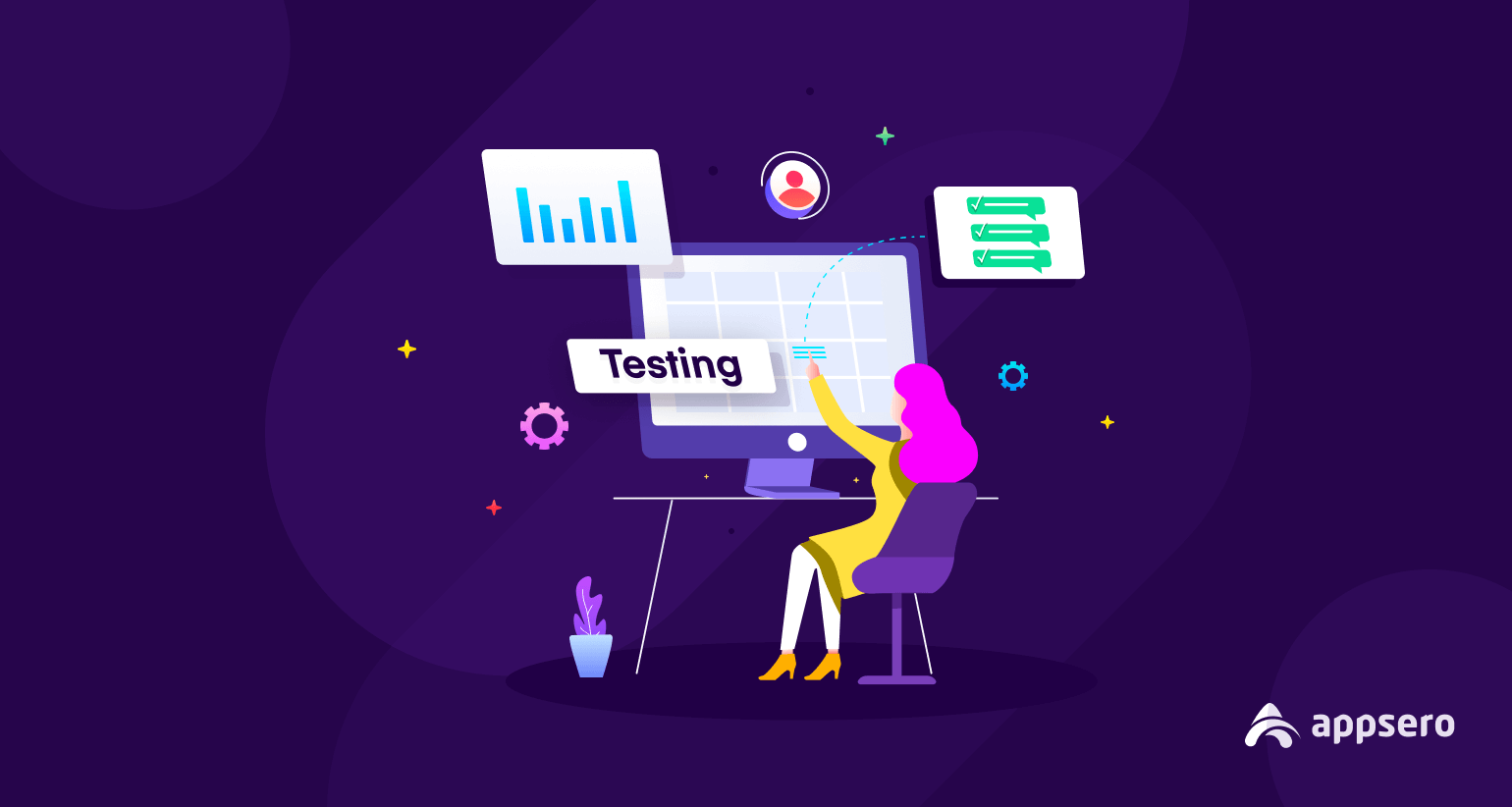
In WordPress development, quality assurance isn’t just about “does it work?” – it’s about “does it still work in every situation?” That’s where things get tricky. Scaling QA across a growing plugin, theme, or client project means wrestling with a mess of moving parts. Here’s what you’re really up against:
- Diverse environments: Every WordPress site is different. You’ve got hundreds of combinations – different themes, plugins, PHP versions, hosting setups, and custom code. Your code might work perfectly on your localhost… and break instantly on someone’s shared hosting with a bloated theme.
- High user expectations: Today’s users expect speed, security, and compatibility across all devices no excuses. A single bug in one browser, or a security lapse in one version, can hamper trust and spike support tickets overnight.
- Resource constraints: You want to test everything, but time is tight. Legacy codebases full of technical debt only make things worse. You either slow down to test thoroughly or risk shipping bugs into the wild.
What helps? Start with automated testing, use tools like PHPUnit for back-end logic, and Playwright or Cypress for frontend flows. Test on multiple environments using tools like LocalWP, DevKinsta, FlyWP, or SpinupWP. And track regressions with continuous integration tools like GitHub Actions or CircleCI.
11. Test Environment Duplication Challenge
Testing software in a perfect, controlled environment is easier said than done. A common challenge is replicating the real-world conditions users face, including diverse hosting setups, browser versions, plugins, and unexpected workflows. Without an environment that mirrors production, bugs slip through, user experiences suffer, and support tickets pile up.
How to tackle this:
- Create staging environments that mirror production as closely as possible, including server software, PHP versions, and caching layers.
- Use containerization tools like Docker to spin up consistent, reproducible environments locally and in CI/CD pipelines.
- Automate environment setup with infrastructure-as-code tools like Terraform or Ansible to avoid configuration drift.
- Test on multiple devices and browsers to catch compatibility issues early.
- Leverage real user monitoring tools to spot issues that don’t show up in test environments.
Duplicating production isn’t just a nice feature; it’s a necessity to catch hidden bugs before they reach your users.
12. Cost Management in a Cloud-Native World

DevOps is great until your AWS bill looks like a phone number. With microservices, auto-scaling, and usage-based pricing, it’s easy to lose track of what you’re paying for.
What you can do:
- Set alerts and budgets in your cloud provider’s dashboard
- Use tools like CloudZero, Finout, or OpenCost to monitor and optimize costs
- Build with cost-efficiency in mind, serverless isn’t always cheaper
13. Integration Overload
Modern apps rarely live in isolation. You connect third-party APIs for payments, auth, CRM, analytics, the list goes on. But each integration is a potential point of failure.
What you can do:
- Use API monitoring tools like Postman, Runscope, or Bearer
- Document every third-party dependency and update plan
- Have fallbacks in case a service goes down
Here’s the section on Licensing and Deployment Issues, with a subtle nod to Appsero for natural product integration:
14. Licensing and Deployment Issues
Managing software licenses and deployments can be a complex job, especially as your product grows. Problems range from piracy and unauthorized use to complex version control and smooth rollout challenges.
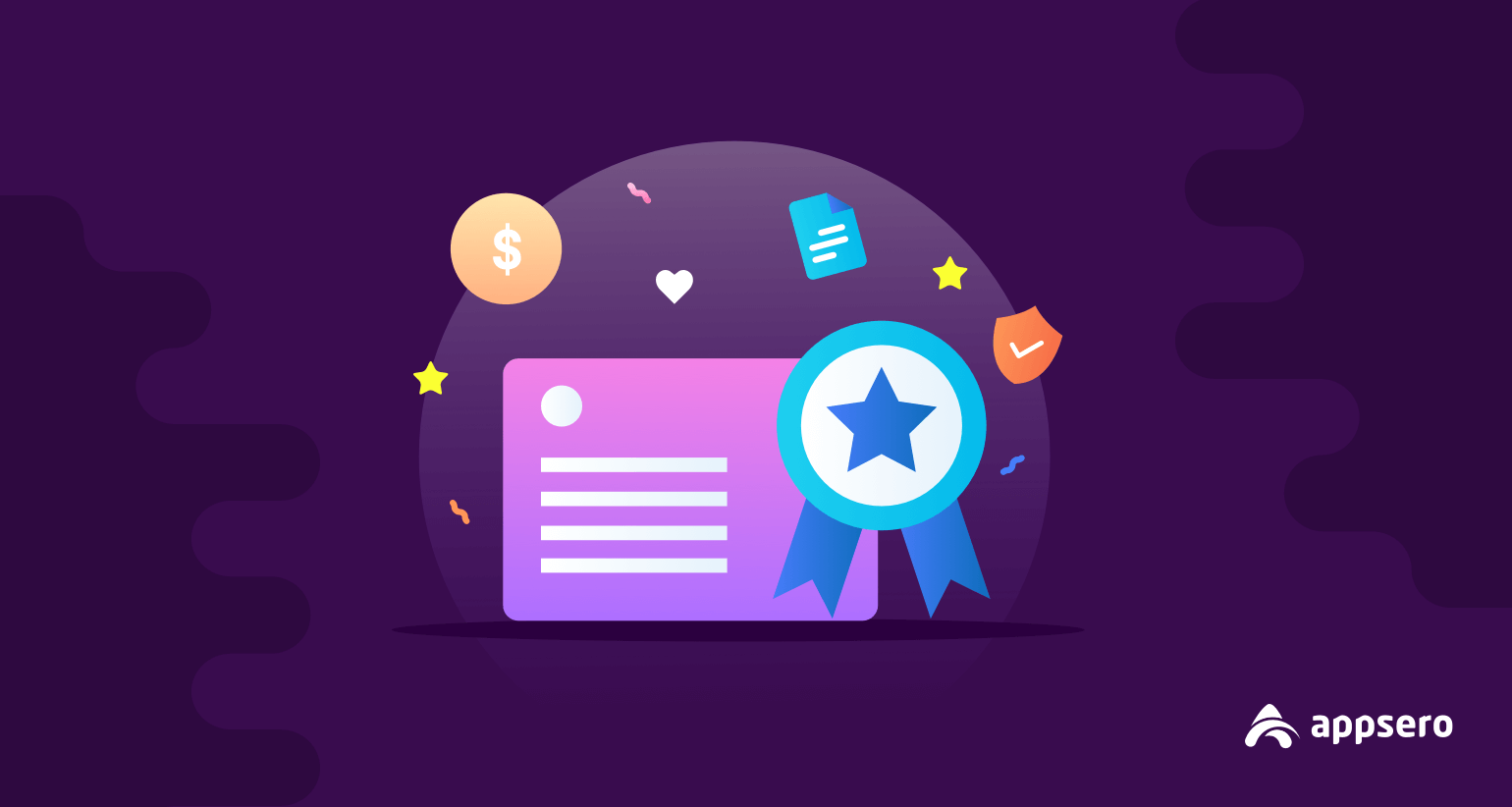
For WordPress plugin and theme developers, managing license validation, renewal reminders, and update delivery adds layers of complexity that can slow development and frustrate users.
How to handle it:
- Implement reliable license management systems that validate usage without blocking legitimate users.
- Automate deployment pipelines to deliver updates safely and quickly, minimizing downtime.
- Use analytics to track which license keys are active, expired, or misused.
- Communicate clearly with users about renewal and support policies.
That’s where tools like Appsero come into play, offering integrated license management, deployment automation, and usage analytics tailored for WordPress developers. It helps you focus on building great products while it takes care of the behind-the-scenes headaches.
Mistakes That Worsen Software Development Challenges
Sometimes the hardest part isn’t the challenge itself, it’s what we do after that that makes things spiral. Here are some common missteps that amplify problems:
Skipping documentation: Writing code without documenting it is like building a city without street signs. Future you and your team will waste hours figuring out what’s going on.
Overengineering: Trying to solve every possible future problem upfront slows development and creates bloated, hard-to-maintain code. Keep it simple, then improve.
Ignoring user feedback: Your users are your best QA team. Ignoring their input means missing bugs and features that really matter.
Read more: 7 Steps to Perform User Feedback Analysis for Software Development
Poor onboarding: New team members are stuck in confusion, slow down projects, and add to technical debt. A solid onboarding plan makes everyone productive faster.
FAQs – Common Software Development Challenges
Got questions about the hurdles that come with building software? You’re not alone. Below are quick answers to the most common software development challenges devs like you face every day.
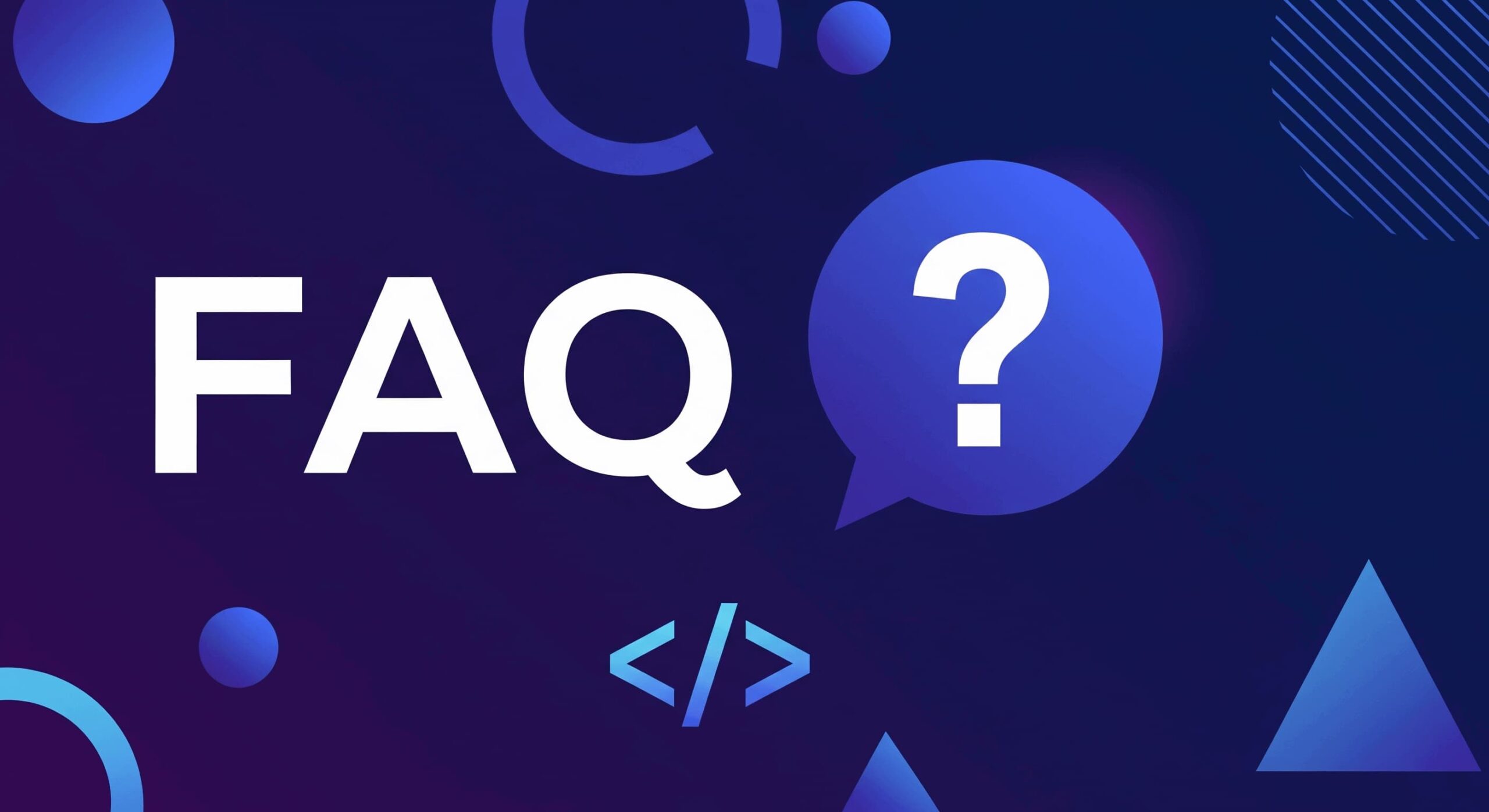
1. Why is keeping up with new technologies a challenge for developers?
The tech world evolves rapidly, with new languages, frameworks, and tools emerging constantly. Staying updated requires dedicated time and resources, which can be scarce during busy project cycles.
2. How can teams improve collaboration between developers and other departments?
Clear communication channels, shared documentation, regular meetings, and collaboration tools like Slack and Jira help bridge gaps between developers, designers, and managers.
3. What strategies help manage technical debt effectively?
Prioritize refactoring in sprints, maintain coding standards, write automated tests, and allocate time for addressing legacy issues regularly.
4. What role does automated testing play in overcoming software development challenges?
Automated tests catch bugs early, reduce manual testing load, and increase confidence in code changes, speeding up delivery while maintaining quality.
5. How can software teams handle unpredictable changes in project requirements?
Embrace Agile methodologies, keep frequent stakeholder communication, use prototypes or MVPs, and remain flexible in planning.
6. How does licensing management affect software deployment?
Proper license management ensures authorized use, helps track active users, supports renewals, and protects revenue, crucial for commercial software products.
7. Why is testing in environments similar to production critical?
It helps uncover bugs related to server setups, plugins, or configurations that don’t show up in development, reducing surprises post-release.
Software Development Is Hard – But You’re Not Alone
The job’s gotten harder, yes. But also more exciting. We’ve got better tools, smarter communities, and clearer ways to solve complex problems. So no, you don’t have to be a rockstar ninja 10x dev. You just have to keep moving, keep learning, and keep building, one challenge at a time.
No codebase is perfect. No product launches without hiccups. Even the best teams struggle with blockers, burnout, and browser quirks. But here’s the edge: you’ve got a brain that adapts, a community that shares, and tools that do half the heavy lifting. That’s more than enough to overcome all software development challenges.
Subscribe To Our Newsletter
Don’t miss any updates of our new templates and extensions
and all the astonishing offers we bring for you.




