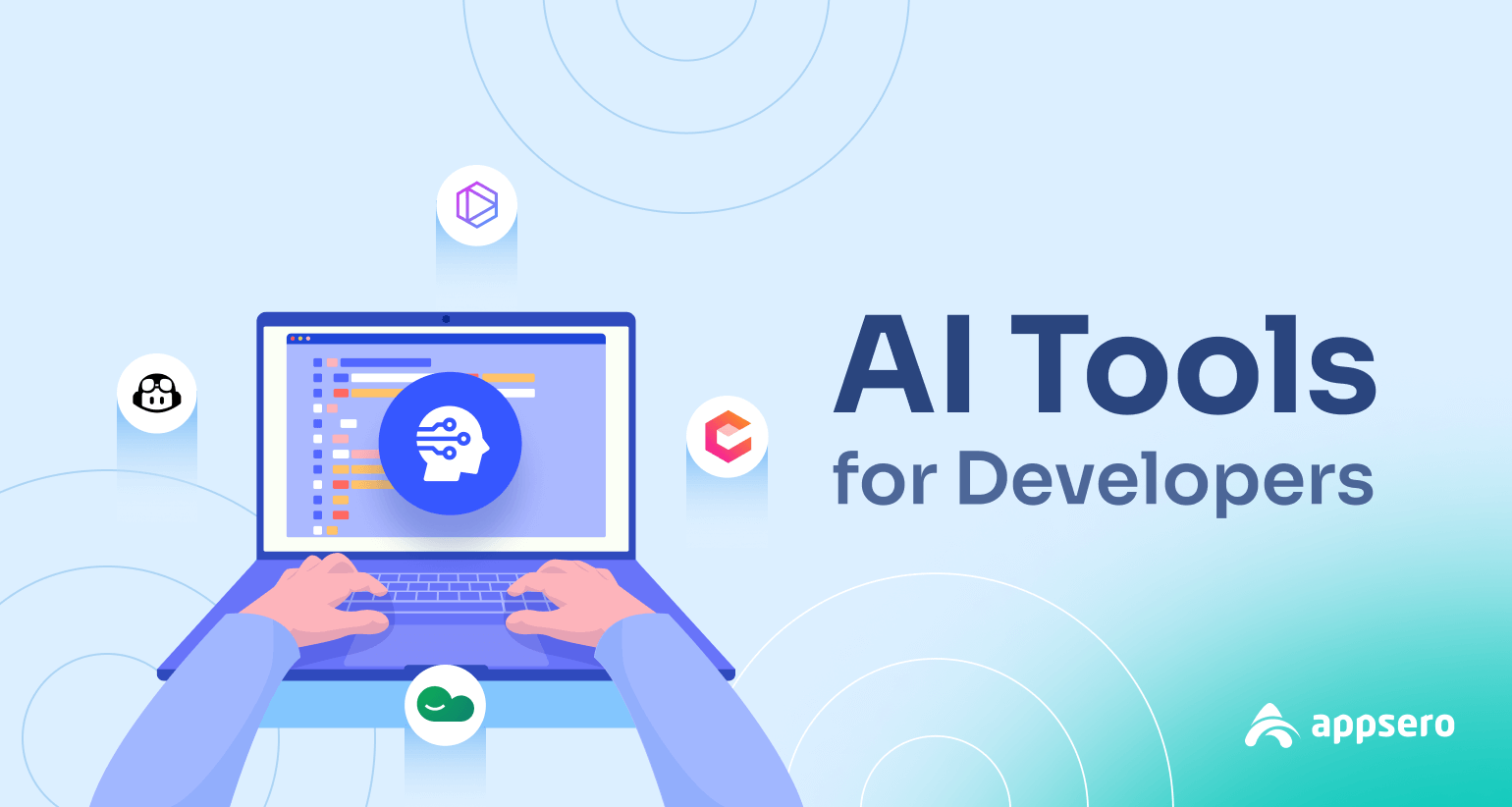
11 Best AI Tools for Developers to Help You with WordPress Development
Your every bit of code is like a puzzle piece that makes the software work. As someone who loves building things, you’re probably curious about how to make your products even better. That’s where development tools powered by artificial intelligence (AI) come into play.
As technology advances, the need for innovative solutions to improve the development process also grows. In modern development, the integration of AI tools has become a game-changer. These tools are like super helpers that can make your coding tasks easier and your products/websites even cooler.
In this article, we’ll introduce you to some of these effective tools that can help you create amazing things. So, let’s dive in and discover the best AI tools for developers that can be your secret weapon in the world of coding!
Quick navigation: Best AI tools for developers
- GitHub Copilot
- TabNine
- Codiga
- Diffblue
- Snyk
- SonarLint
- 10Web
- CodeWP
- Uncanny Automator
- Elementor AI
- ChatGPT by OpenAI
The significance of AI in modern development

The rise of AI in modern software development isn’t a mere trend; it’s a paradigm shift. You can unlock efficiencies, precision, and innovation that elevate your creations to new heights. This interaction between human ingenuity and AI-driven augmentation empowers developers to craft software and digital experiences more efficiently.
The market for Software Development AI is forecast to reach $602.4 million by 2026, growing at a CAGR of 20.9% from 2021 to 2026.
According to IndustryARC
AI empowers developers to leverage advanced algorithms and machine learning to automate complex tasks, optimize performance, and improve the quality of their work. Its real-time debugging capabilities streamline issue resolution, while data-driven insights inform strategic decisions.
You need to make use of the best AI tools for developers for their ability to amplify efficiency, precision, and innovation. This symbiotic relationship between human creativity and machine intelligence has the potential to propel software development. Read the following section to learn why you should use AI tools for software development.
Why should you use AI tools for development?
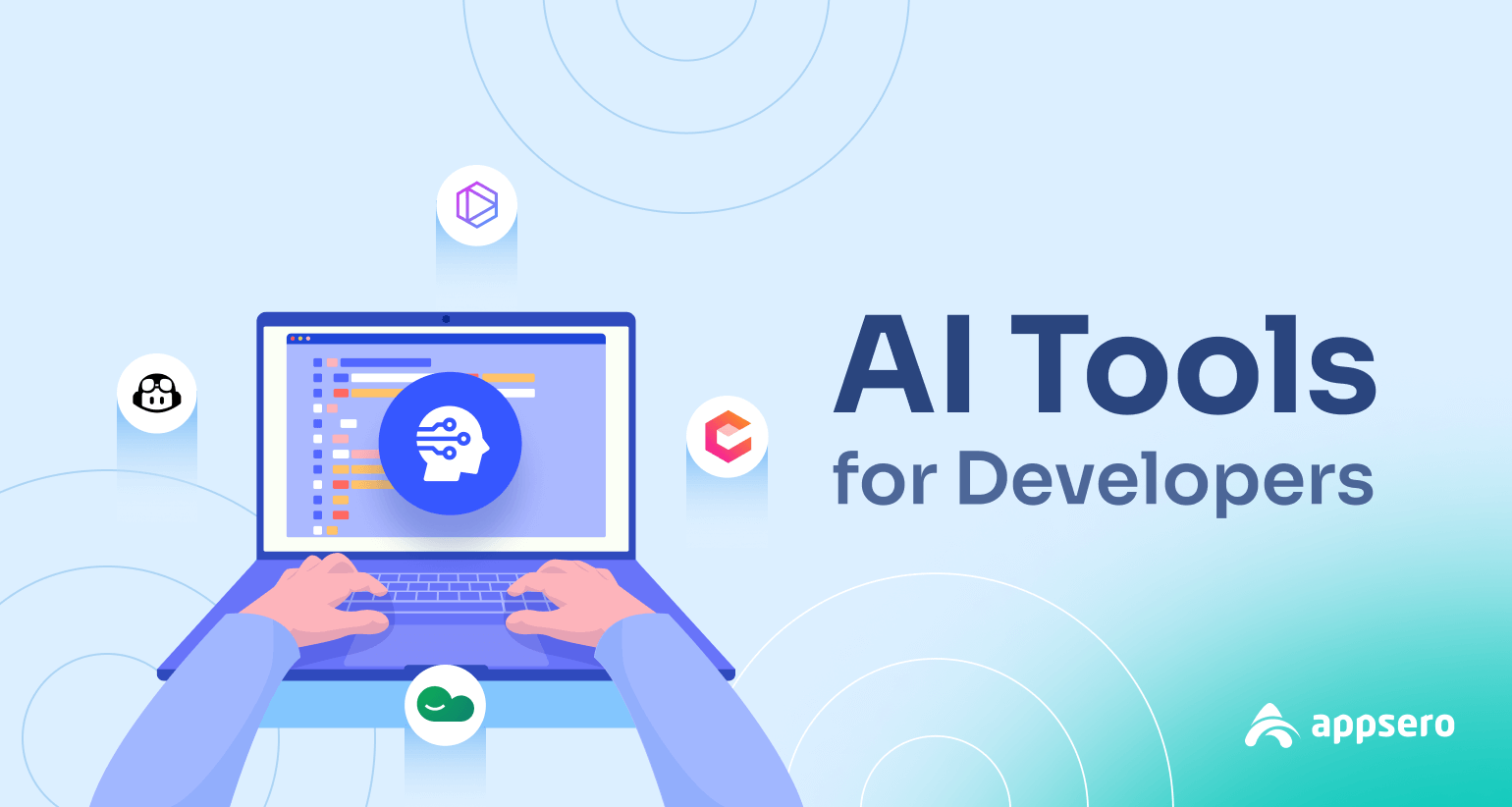
In the rapidly evolving software development industry, the integration of Artificial Intelligence (AI) tools has emerged as a transformative force. They’re revolutionizing how software is conceptualized, created, and refined. This shift isn’t just a trend; it’s a strategic move that brings with it a lot of benefits. Here’s why you should consider using AI tools for your software development endeavors:
- Accelerated development with data efficiency: AI tools automate repetitive coding tasks, exponentially and accelerate development cycles. For instance, GitHub Copilot’s predictive coding capabilities can save up to 55% of development time by suggesting contextually relevant code snippets.
- Real-time debugging and iteration: Some AI tools enable real-time analysis and debugging. This empowers developers to detect and resolve issues as they arise. Thus, these tools prevent the accumulation of technical debt and minimize the cost of later-stage bug fixes. The result is a smoother development process with fewer post-release issues.
- Predictive insights for informed decision-making: With the help of AI, you’ll get a vast amount of historical data to predict potential future challenges, code bottlenecks, and user behavior patterns. These insights guide project managers and developers in making informed choices that align with user needs and project objectives.
- Resource optimization and scalability: AI tools enable optimal utilization of cloud resources, ensuring that you pay only for what you use. This scalability is particularly advantageous for handling varying workloads and managing peaks in demand.
- Customization for domain relevance: You can use AI tools that are adaptable to your project’s domain and specific requirements. Customizable static code analysis allows you to tailor rules to your project’s coding standards to ensure relevant development goals for your team.
- Continuous learning and improvement: AI tools learn from the codebase and development patterns, becoming smarter over time. GitHub Copilot’s ability to understand project context improves with use, making it increasingly adept at generating contextually accurate code suggestions.
- Elevated code quality and security: The adoption of AI-powered code analysis tools can reduce code vulnerabilities and security risks to a great extent. These tools make sure that your software adheres to security best practices and industry standards like OWASP Top 10 and MITRE CWE.
- Driving innovation through freed resources: By automating routine tasks, AI tools free up developers’ cognitive bandwidth. This creates fertile ground for innovation and allows developers to explore creative problem-solving more and bring unique features to life. AI tools handle repetitive tasks, mitigating cognitive overload and the risk of developer burnout.
- Leveraging open source intelligence: AI tools can sift through vast amounts of open-source code to identify best practices, design patterns, and optimization techniques. This provides developers with valuable insights and resources.
As technology continues to advance, AI tools are becoming increasingly integral to staying competitive in the ever-evolving field of software development. You need to use them to sustain this cut-throat competition.
Best AI tools for developers
More cutting-edge AI tools are making entry into the scene each year. They empower developers to craft code with unprecedented speed, accuracy, and innovation. These AI tools seamlessly integrate into development workflows and offer intelligent suggestions, automated testing, and autonomous code generation. Let’s explore some of the best AI tools that have emerged as essential companions for developers in this dynamic era.
Code generation and auto-completion
These tools are good for code generation and auto-completion.
GitHub Copilot
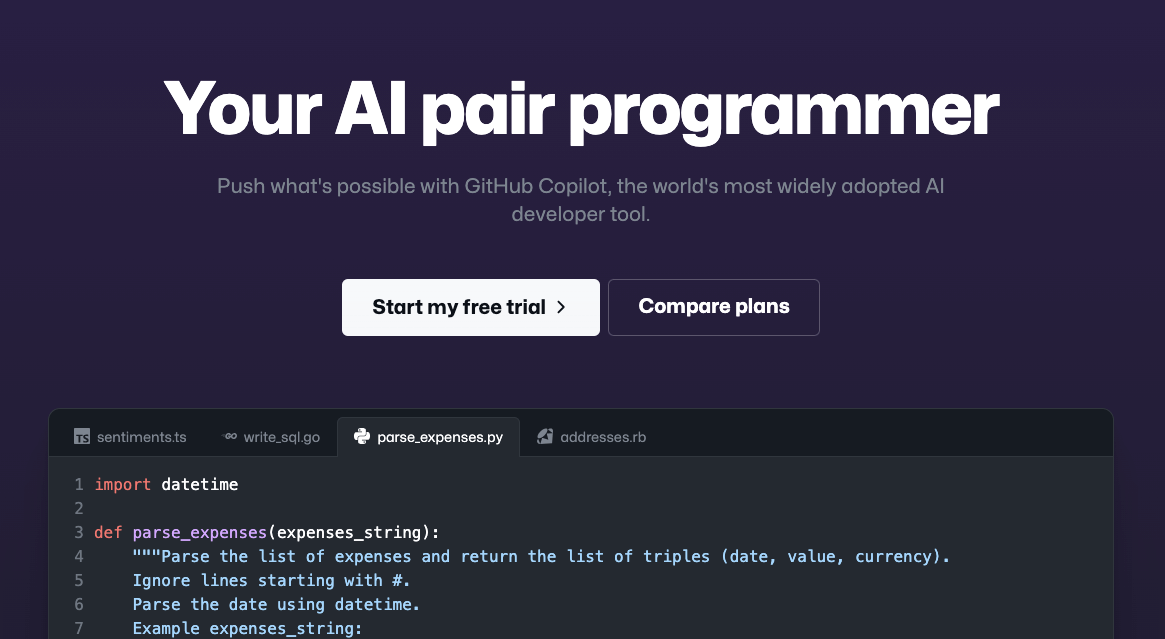
GitHub Copilot is a groundbreaking code generation and auto-completion tool powered by AI. Developed in collaboration with OpenAI, it revolutionizes coding workflows by offering intelligent suggestions and snippets. It understands context, programming languages, and coding patterns, resulting in faster and more accurate code creation.
Key features of GitHub Copilot:
- Auto suggestion for whole lines or entire functions of code
- Trained in vast amounts of code in multiple languages
- Automated suggestions for multi-line functions
- Test generation tasks acceleration
- Filters to identify vulnerable coding patterns
- Industry-leading privacy and corporate proxy support
- Adaptive learning capabilities help developers learn new languages or frameworks
TabNine
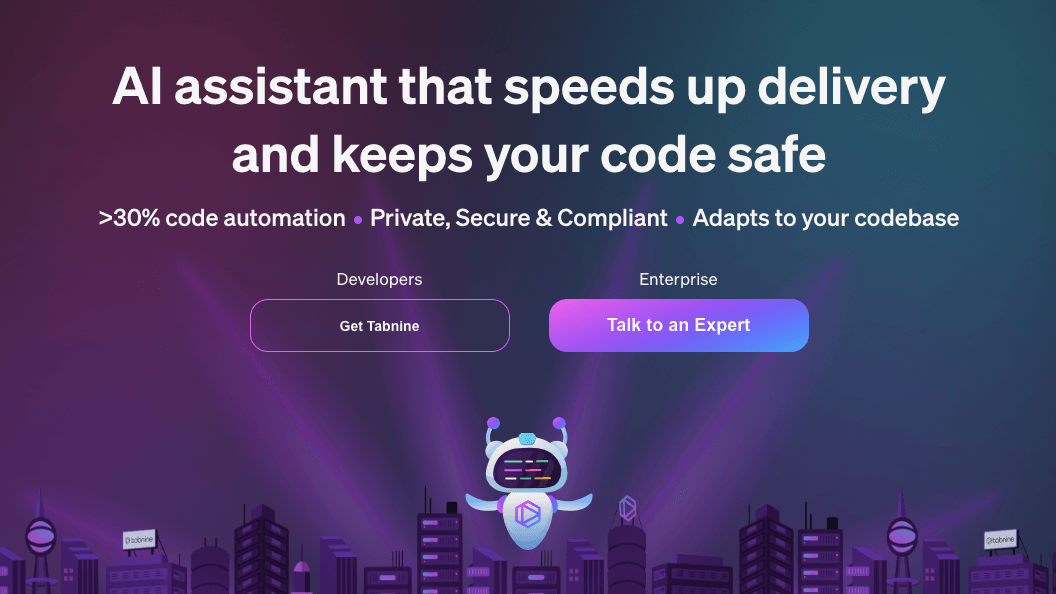
TabNine is an innovative code auto-completion tool driven by advanced AI algorithms. It transforms the coding experience by predicting and suggesting entire lines or blocks of code based on context. It can significantly speed up the development process. With support for multiple programming languages, TabNine adapts seamlessly to diverse projects.
Key features of TabNine:
- AI-powered code assistance for code lines and function completion
- Trained exclusively on permissive open-source repositories
- Flexible hosting options including SaaS, on-premise, or VPC
- IP control and privacy to protect your intellectual property
- Code refactoring insights to help developers
- Code generation and learning (new APIs and codebase specifics)
- Integration with favorite IDEs (VSCode, IntelliJ, WebStorm, Sublime, PhpStorm, and more)
Code review and analysis
These tools are good for code review and analysis.
Codiga
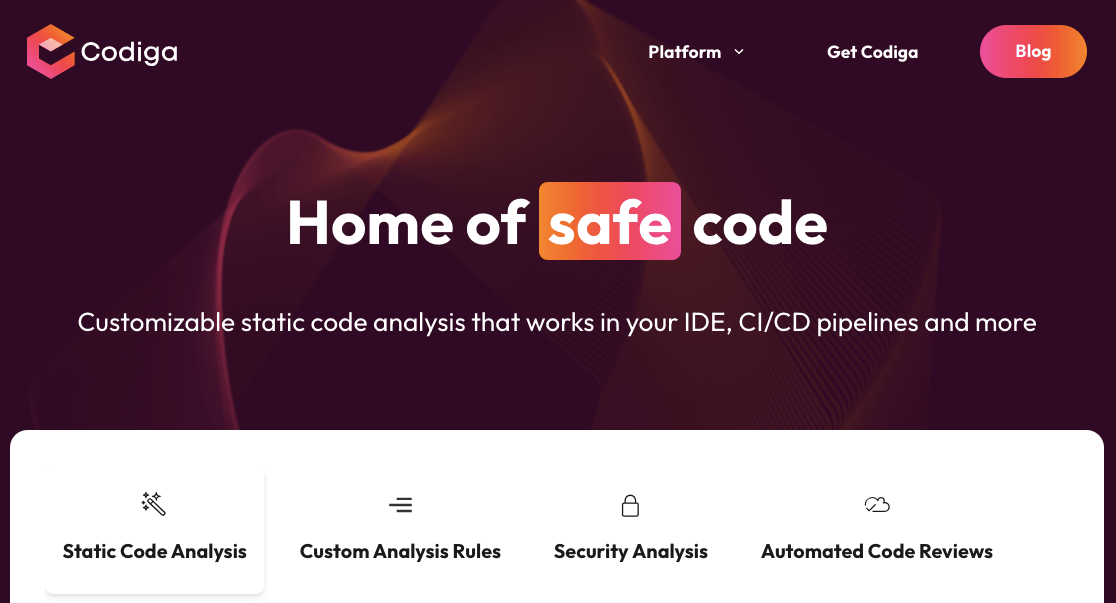
Codiga offers customizable static code analysis for various platforms, including popular IDEs and CI/CD pipelines. It helps identify vulnerabilities and coding issues and offers real-time analysis and instant fixes in your development environment.
Key features of Codiga:
- Customizable static code analysis
- Compatible with JetBrains IDEs, VisualStudio, GitHub, GitLab, Bitbucket, and more
- Real-time analysis of potential issues and vulnerabilities
- Security analysis to comply with OWASP Top 10, MITRE CWE, and Sans/CWE Top 25
- Software development life cycle integration
- Bird’s-eye view of code quality
- Multiple language and library support
Diffblue
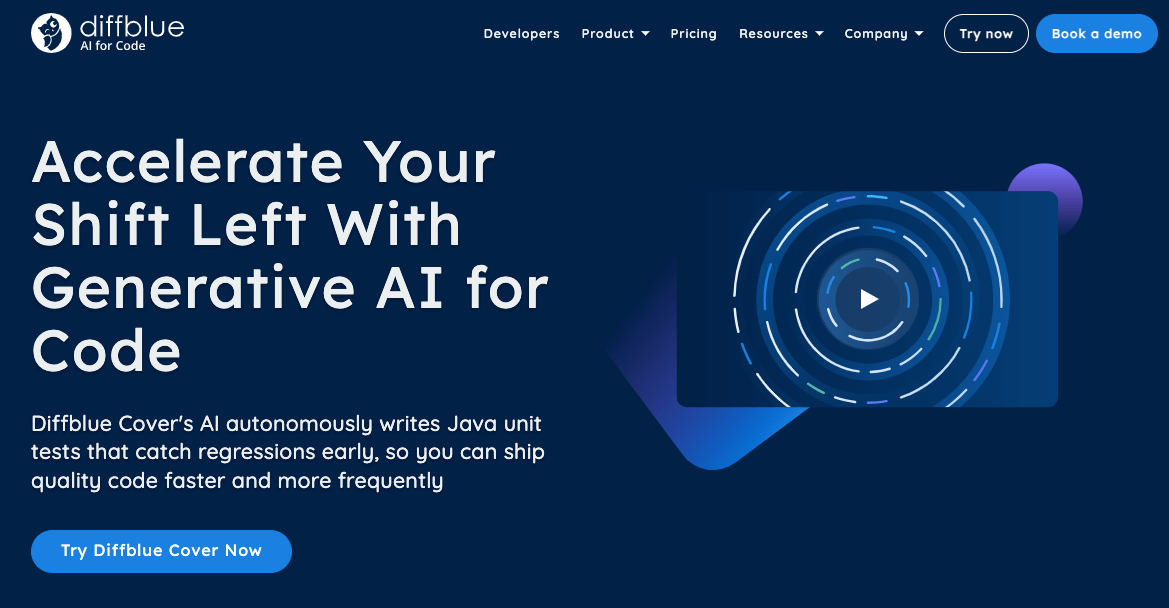
Diffblue Generative AI for Code, known as Diffblue Cover, is an innovative solution designed to automate your software development process. It autonomously writes comprehensive Java unit tests and catches errors early. This enables you to deliver high-quality code faster and more frequently.
Key features of Diffblue:
- Early identification of regressions to ship quality code faster
- Faster completion rate of correct Java unit tests
- Directly integrated into CI pipelines
- Improved code quality with lower developer effort
- Full unit test suite written to modernize applications safely
- Autonomous test suite during refactoring and updates
- Agile planning with a risk reporting dashboard
Bug detection and testing
These tools are good for bug detection and testing.
Snyk
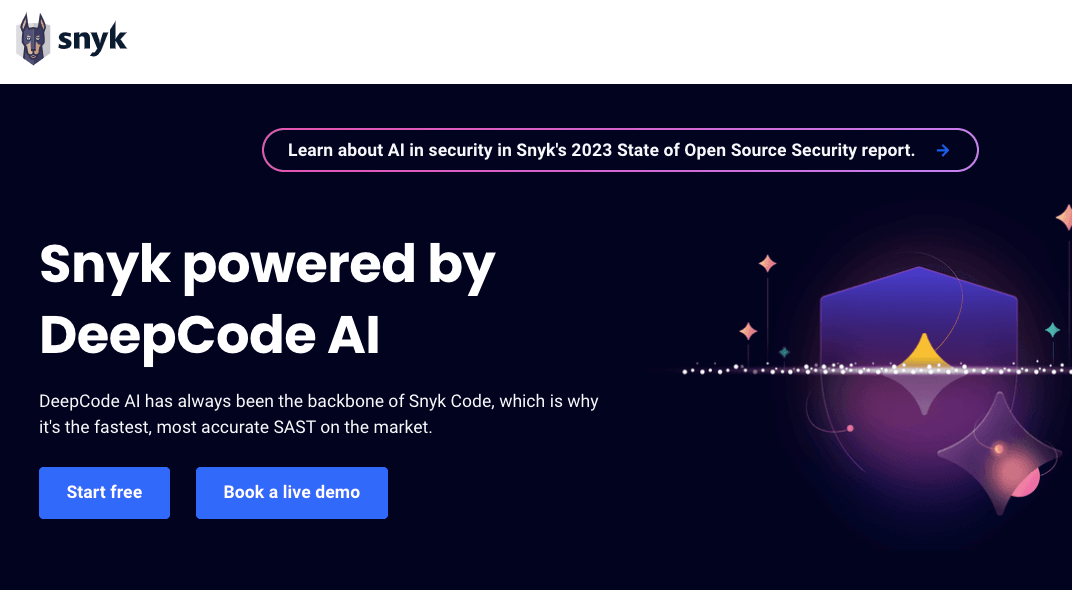
Snyk is a trusted developer security platform that seamlessly integrates into your development processes. It helps you identify, prioritize, and resolve code, dependencies, containers, and infrastructure vulnerabilities. Backed by cutting-edge security intelligence and hybrid AI technology, Snyk empowers teams to build fast while staying secure.
Key features of Snyk:
- Automatic vulnerability detection and fixing
- Utilizes industry-leading security intelligence and DeepCode AI
- Easy integration with popular IDEs, repositories, and workflows
- Brings security expertise directly to developers.
- Actionable advice to fix vulnerabilities within development tools
- Automatic pull requests for streamlined merging
- Integration with DeepCode AI ensures accurate vulnerability detection
SonarLint
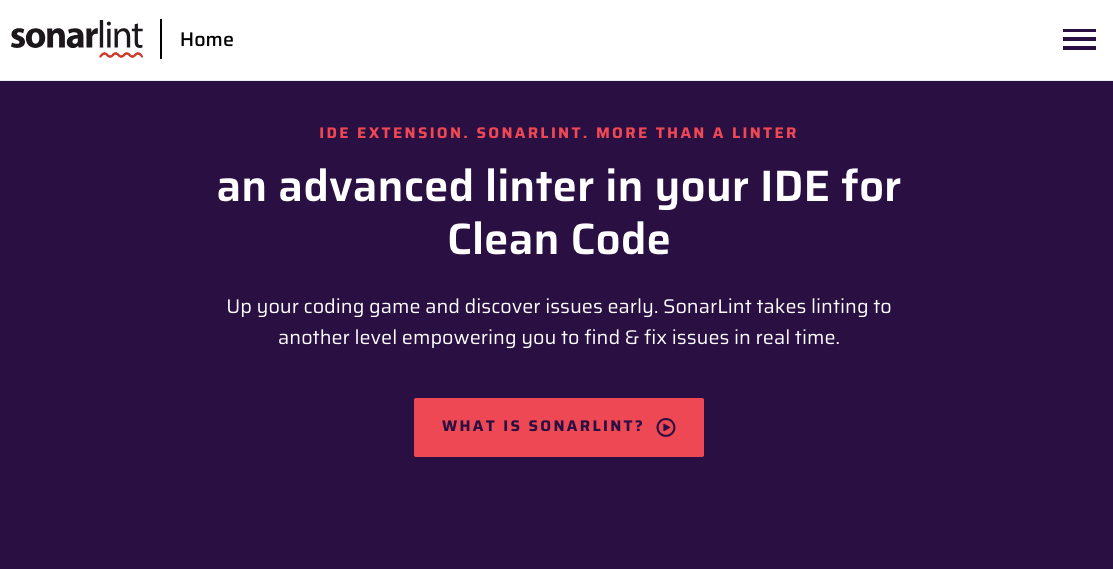
SonarLint is an advanced IDE plugin designed to enhance coding by providing real-time feedback and analysis, helping developers identify and resolve issues early. It offers powerful linting capabilities, language-specific analysis, quick fixes, and seamless integration, aligning teams around a standard of clean and reliable code.
Key features of SonarLint:
- IDE extension for a seamless and clean coding experience
- Excellent linting tool for finding and fixing issues promptly
- 5000+ rules for detecting bugs, vulnerabilities, and more.
- Adaptive “quick fixes” for flagged issues to aid automatic repairs
- Seamless integration with your existing IDE workflow
- Language-specific analysis based on the latest language standards
AI tools for WordPress
These tools are useful for WordPress users.
10Web
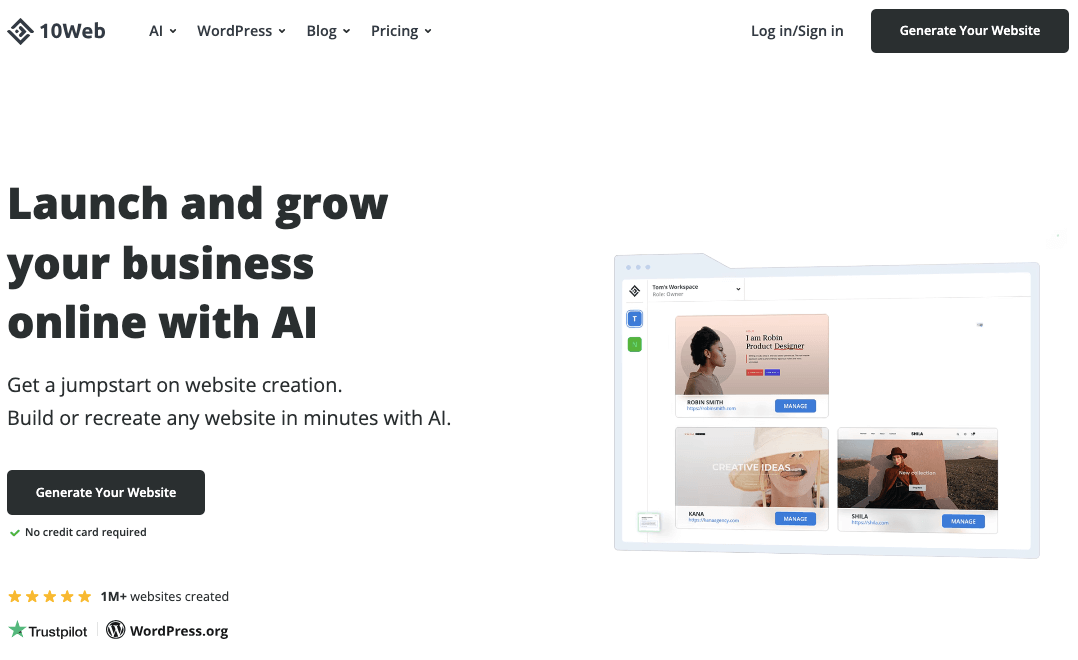
10Web offers the ability to create, customize, and optimize websites in mere minutes, leveraging the power of AI. Whether it’s building websites, optimizing performance, or securing your online presence, 10Web’s comprehensive tools have got you covered.
Also read: 10Web Booster review by WP Hive
Key features of 10Web:
- AI-generated content and images with the 10Web editor
- Easy selling and growth with AI e-commerce website builder
- Automated hosting powered by Google Cloud.
- PageSpeed Booster for improved Core Web Vitals, and enhanced performance
- AI-assisted SEO pack for better rankings, and readability
- Easy website recreation by copying elements from a URL
- Automated and real-time website backups
CodeWP
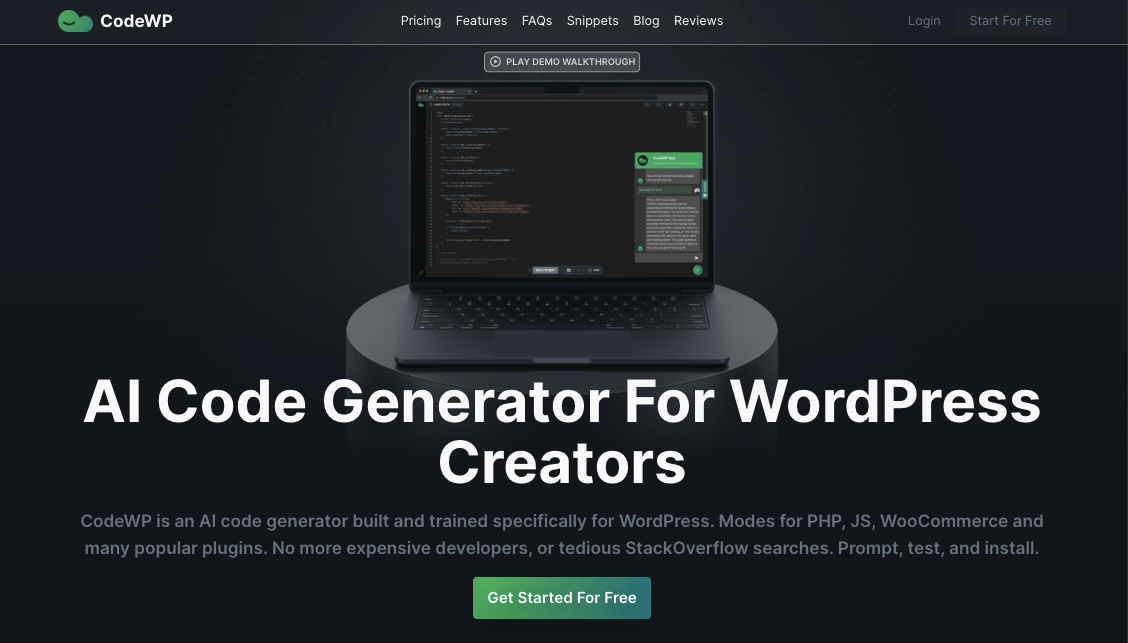
CodeWP is your AI-powered solution for WordPress development. It offers specialized code generation and assistance. You can build better and faster with AI-generated code snippets, prompt the generator for help, and say goodbye to frustrating searches and trial and error.
Key features of CodeWP:
- Swift code generation with CodeWP’s proprietary AI modes
- Prompt assistance for creating efficient WP_Queries
- Options to save and export generated code snippets in JSON format
- Multilingual support with optional DeepL translation available on paid plans
- Plugin-specific modes on WooCommerce PHP, Elementor, and Learndash
- A vast library of verified snippets, solutions, and tutorials curated by the CodeWP team
- Agency-friendly tools to manage teams and build complex WordPress queries efficiently
Uncanny Automator
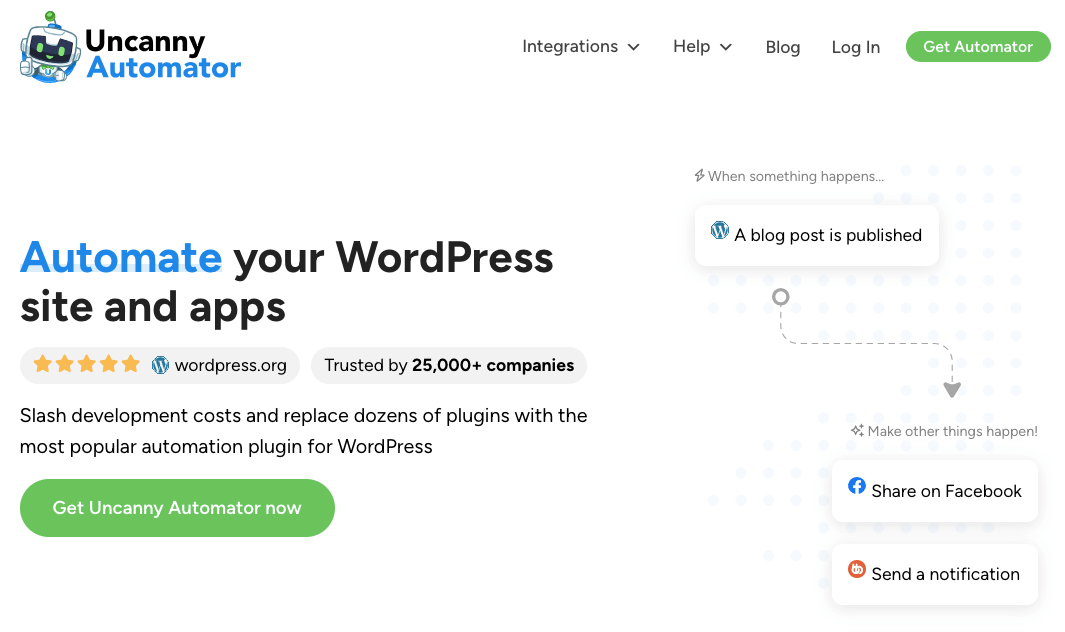
Uncanny Automator is a no-code WordPress automation plugin. It connects your favorite plugins and apps seamlessly. Trusted by over 25,000 WordPress sites, it slashes development costs and streamlines processes. With 130+ integrations, this automation tool simplifies tasks.
Key features of Uncanny Automator:
- Seamless Integration with 130+ plugins & apps
- Advanced automation with a user-friendly, no-code visual recipe builder
- 1-Click integrations with apps like Google Sheets, Facebook Pages, X, WhatsApp, and more.
- Documentation, code samples, and custom function support for developers.
- Powerful webhook support with security headers, arrays, unlimited nesting, and more.
- Unlimited for recipes, social media posts, and other sites.
Elementor AI
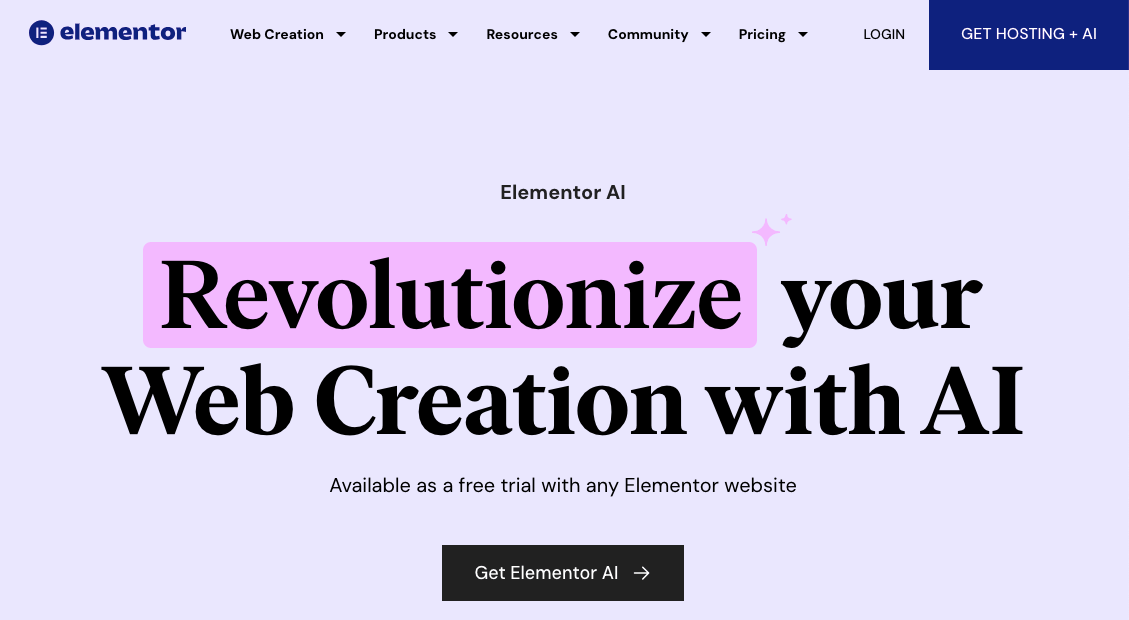
Elementor AI revolutionizes web creation by seamlessly integrating AI-powered features. From generating unique images and crafting text to automating translations and custom code creation, Elementor AI enhances productivity and creativity. You can effortlessly refine your content, adjust tone, and enhance images, all while maintaining control over your website’s design.
Key features of Elementor AI:
- Unique image creation with Elementor AI’s text-to-image generator
- Easy and quick generation of content and code
- Automated translations to engage a wider global audience
- Custom CSS for precise website styling control
- AI-powered HTML snippets for various purposes
- Instant text generation and tone adjustment
- Spelling, grammar check, and copy adjustment with AI’s help
Special mention: ChatGPT by OpenAI

ChatGPT is an AI-powered language model developed by OpenAI. It offers instant answers, creative inspiration, and learning assistance. Whether you need quick information, innovative ideas, or explanations on various topics, ChatGPT can provide personalized and contextually relevant responses.
GPT-3.5 is free and GPT-4(available as ChatGPT Plus) comes at USD $20/month. GPT-4 can solve complex problems with enhanced accuracy. It is trained with extensive general knowledge and advanced problem-solving skills. Currently, you can use 25 prompts every 3 hours on the ChatGPT Plus plan.
Key features of ChatGPT:
- Assistive tool to generate creative ideas, suggestions, and content
- Good for learning new information and concepts with explanations, summaries, and clarifications
- Available for use on the web as well as on iOS and Android devices
- API for developers to integrate ChatGPT capabilities into their own applications and services
- Capable of generating, editing, and iterating on creative and technical writing tasks (GPT-4)
- Higher accuracy due to GPT-4’s broad general knowledge and enhanced problem-solving abilities.
- Useful for diverse tasks including coding, debugging, and product planning
Considerations when choosing AI tools
There are so many tools in the market that work well as AI tools for software development. Choosing the best one is always a challenging task. But you’re more likely to select the suitable one for your needs if you consider the following checklist.
1. Relevance to project goals: Evaluate how well the AI tool addresses your project’s specific goals and challenges. Ensure that its features align with your development needs, whether it’s code analysis, automation, or integration with specific platforms.
2. Integration and compatibility: Check the tool’s compatibility with your existing development environment, including IDEs, version control systems, and deployment pipelines.
3. Usability and learning curve: Consider the tool’s user-friendliness and the ease with which your team can adopt it. A tool with an intuitive interface and minimal learning curve will lead to quicker onboarding and enhanced productivity.
4. Data privacy and security: Prioritize tools that prioritize data privacy and security. Ensure that the tool complies with relevant data protection regulations and safeguards your sensitive code and information.
5. Scalability and performance: Consider whether the tool can handle your project’s scalability needs. Ensure that it can perform efficiently as your codebase grows and your development demands increase.

6. Community and documentation: Tools with active user communities and comprehensive documentation are beneficial. An engaged community can provide insights, solutions, and best practices, while thorough documentation aids in troubleshooting.
7. Cost vs. value: Evaluate the tool’s cost in relation to the value it brings to your project. Consider both immediate benefits, such as increased efficiency, and long-term advantages, like improved code quality.
8. Trial and evaluation: Whenever possible, take advantage of trial periods or demos to experience the tool firsthand. This hands-on approach helps you assess how well the tool aligns with your workflow and objectives.
9. Long-term viability: Research the tool’s vendor and track record. Choose tools from established companies with a history of maintaining and improving their products over time.
By conducting thorough research and considering these factors, you’ll be well-equipped to make an informed decision when selecting AI tools for your project’s unique needs.
Future trends in AI tools for developers
Future AI tools will focus on facilitating collaborative coding efforts. They will provide real-time collaboration features, enabling developers to work together seamlessly. AI tools for developers will assist in generating code while developers will provide creative insights. This will result in a symbiotic relationship between human expertise and AI capabilities.
McKinsey’s research reveals that AI tech adoption has doubled since 2017. AI usage is soaring, with major players like Microsoft and Google heavily investing in the realm of AI. So, it’s obvious that the future of AI tools is bright.
As AI tools become more prominent in code generation, there will be a focus on ensuring ethical considerations as well. These tools will incorporate mechanisms to detect and mitigate biases, promoting responsible AI development.
Subscribe To Our Newsletter
Don’t miss any updates of our new templates and extensions
and all the astonishing offers we bring for you.


