
10+ Ways of Contributing to the WordPress Community
WordPress currently has more than 64.7% of the global market share for content management systems. It has become possible to expand an open-source project to this extent through the hard work of volunteer contributors.
What’s more exciting is that you can also contribute to WordPress. WordPress always looks for people who love this open-source project and want to make an impact. No matter what level of expertise you have, you can help out to improve different aspects of the WordPress environment.
In this article, we’re going to define the role of a WordPress contributor and explore the ways of contributing to WordPress. Keep reading to learn how to contribute to WordPress as a developer or as a regular WordPress user.
Who is a WordPress Contributor in the Community?
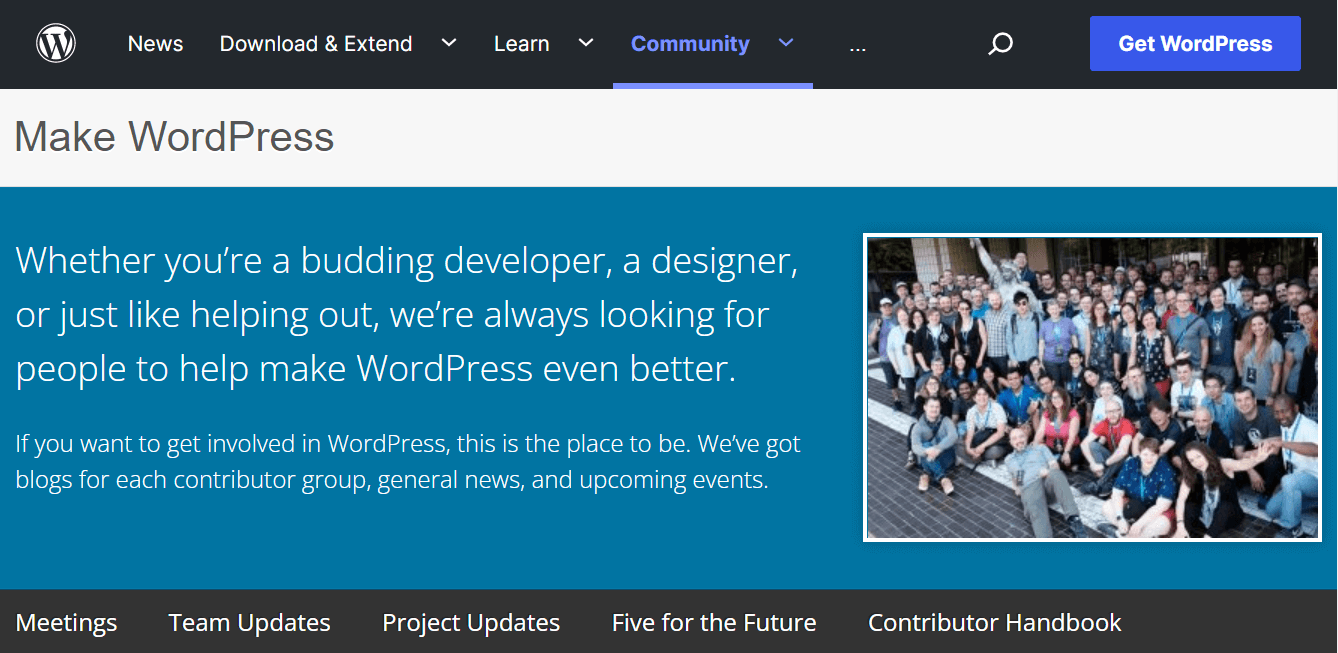
Don’t confuse the role of a contributor within the WordPress backend with the role of a contributor in the WordPress community.
In this article, we’re talking about the vast scope of contribution for a WordPress enthusiast in the WordPress community. WordPress depends on its users to develop new projects and enhance existing ones. You can also contribute to WordPress to keep the project alive by giving your time, energy, and even money.
Here’s a simple definition of WordPress contributor for your convenience. Anyone who’s involved in the improvement of the WordPress community in one form or another is called a WordPress contributor. The contribution ranges from a variety of options such as:
- Development & design
- Technical documentation
- Language and accessibility
- Mobile responsiveness
- Offline events, and more.
What Do WordPress Contributors Do?
Developers and programmers create plugins and themes and let everyone use them for free. They contribute to the community by investing their time and effort. They also fix bugs and update their product to cope with new changes. As a developer, you can enrich the WordPress repository by making new products.
As a non-technical user, you can give back to WordPress by giving back to them. It can be in the form of donating money or just a ‘ThankYou’ note.
There are a few offline ways you can give back to the community. You can organize WordCamps and meetups as an event organizer and volunteer, or you can join your local WordPress community.
From the following section, we will learn more about how you can contribute to WordPress as a developer.
How to Contribute to WordPress: 10+ Proven Ways

It’s essential to know how your contribution can better the WordPress ecosystem before getting started as a WordPress contributor. The first step to becoming a WordPress contributor is knowing the ‘Five for the Future’ benchmark proposed by Matt Mullenweg in 2014. Let’s start with your contribution journey by getting familiar with this concept.
1. Get Familiar with the “Five for the Future” Concept
Five for the Future refers to the 5% contribution of organizations to facilitate the path of progress for WordPress. Organizations are encouraged to employ their 5% resources to contribute to core development, marketing, translation, or whatever the resources can skillfully do.
I think the 5% rule is one that all open source projects and companies should follow, at least if they want to be vibrant a decade from now.
Matt Mullenweg
Matt said it in 2014, now it’s almost a decade and his words have been proven true. WordPress is one of the most happening content management systems available worldwide, mostly because of the contributors.
2. Make WordPress Better by Coding
This team mainly focuses on fixing bugs, writing code, adding new features, enhancing functionalities, beta testing, and helping the development process in general. You need to have expertise in PHP, JavaScript, CSS, or HTML to make an impact on the core software. But, WordPress welcomes beginner-level developers as well to participate in the community.
3. Help Improve the UI & UX

User interface and other related designs determine the level of satisfaction of a user. Good designs ensure a better user experience. You can help WordPress build a strong UI to smoothen its workflow across the WordPress environment. You can take part in discussions regarding user experience, user interface, and other visual designs.
4. Contribute to Enhancing the Mobile Experience
The number of WordPress mobile app users is growing each year. The app needs to cater to the needs of mobile users. You can use your designing skills, UX expertise, Java, Objective-C, Swift skills, and QA testing ability to create a seamless user experience for iOS and Android users. It will help WordPress build a mobile-responsive app for every device.
5. Translate WordPress to Languages Other Than English
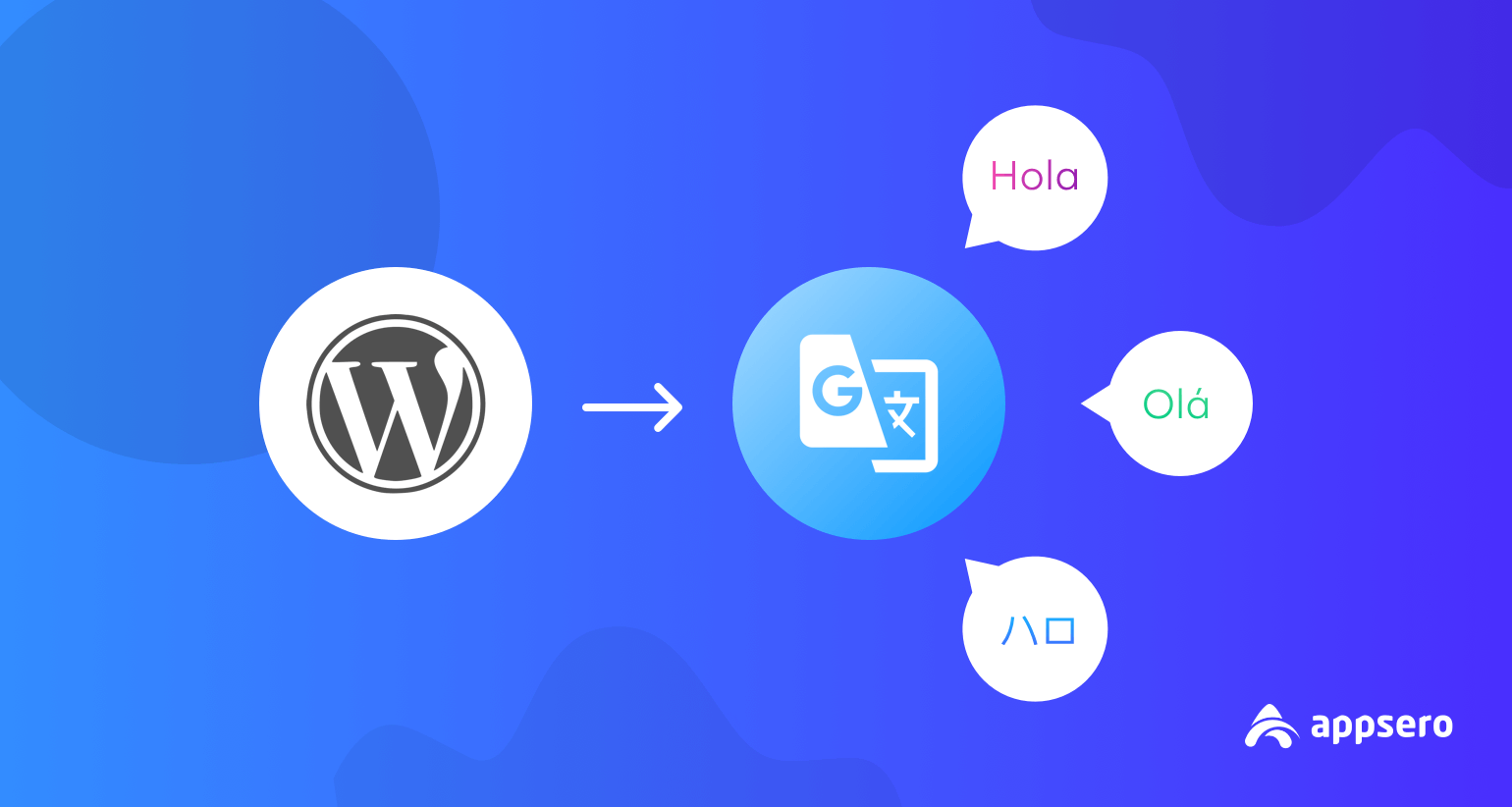
People from each corner of the world are using WordPress. The WordPress community needs native translators from different languages to make WordPress available in each language. You can join the translator team and suggest translations. The existing language team will review your works and approve them if they align with the glossaries and style guides.
6. Improve Web Content Accessibility Within WordPress
WordPress is an all-inclusive platform that caters to people with disabilities as well. You can contribute to making it accessible to everyone including blind and deaf users. The accessibility team tests the core themes and enhances different functionalities to keep them usable for everyone.
All new or updated code released in WordPress must conform with the Web Content Accessibility Guidelines 2.1 at level AA.
WordPress Accessibility Coding Standards
You can join the accessibility team to improve accessibility for WordPress themes and admin screens. People who use assistive technology can offer new perspectives to help WordPress improve its accessibility. If you’re one of them, get involved to make an impact.
7. Join the Review Teams to Help WordPress
The WordPress repository is equipped with more than 70K plugins and themes and the number is growing each day. WordPress has a volunteer team to review these themes and plugins and approve them if they meet the best coding practices. You can join the review team to ensure that all themes and plugins go through quality and security tests before getting published on WordPress.org.
8. Contribute to Improving the Documentation

Technical documentation helps people find their way out of multiple issues on their own. It’s natural to get stuck in the middle of the development stages. Lucid and effective documentation comes to the rescue during these crisis moments. Thus WordPress documentation team plays a vital role in making it more usable for people with less technical knowledge as well.
9. Join the Support Forums to Solve Issues
There are WordPress users of different levels of expertise- from noobs to experts. They all visit WordPress support forums and ask both silly and critical questions. As a developer, you can answer their queries to the best of your capacity. You can address issues that match your skill level.
10. Teach & Train Other WordPress Users
WordPress believes in growing as a community rather than individual interest. It has a training team to help people learn how to use WordPress and contribute to its growth. You can contribute to the training team in many ways such as preparing lessons, editing them, designing the materials, and testing the plans.
Also Read: 10 Top WordPress Plugin Development Courses & Tutorials.
11. Join the WordPress.org Meta Team
This team oversees the maintenance and management of WordPress.org websites including WordCamp Central and Make WordPress. Anyone can file a ticket if he sees a bug or has any suggestions for the Meta Team. Thus, WordPress websites offer a simplified admin bar, global navigation menu, and other UX improvements.
12. Attend WordCamps & Meetups to Meet Other WordPress Users
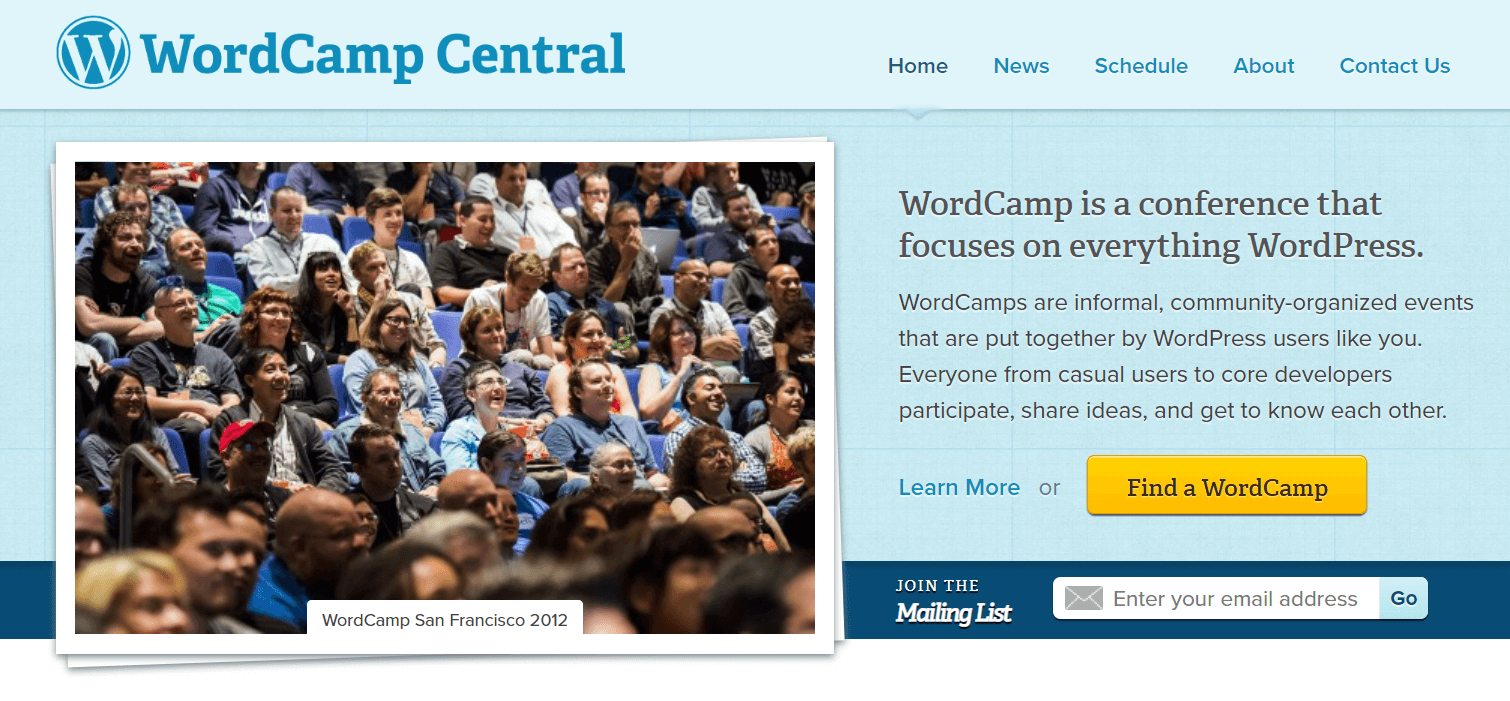
Almost every country in the world has a group of active and dedicated WordPress enthusiasts who regularly arrange meetups in their area. You can meet other WordPress users in your locality by attending these meetups. Moreover, multiple WordCamps take place within a calendar year, across the globe. You can join any of these conferences at your convenience.
If you want to become a part of the organizing team, join the WordPress Community/Outreach team. This team usually organizes events like:
- Meetups
- WordCamps
- Contributor days
- Virtual events
- do_action charity hackathons, and more.
See what usually happens in a WordCamp from this blog ➡ WordCamp Europe 2022 Recap: What Happened and The Outcomes.
How to Contribute to WordPress- Find Your Right Team
WordPress has a wide range of contribution scopes for developers and other WordPress users. You need to find out your interest and expertise first to realize how you can make WordPress even better. Select an area you’re passionate about and follow the next steps accordingly.
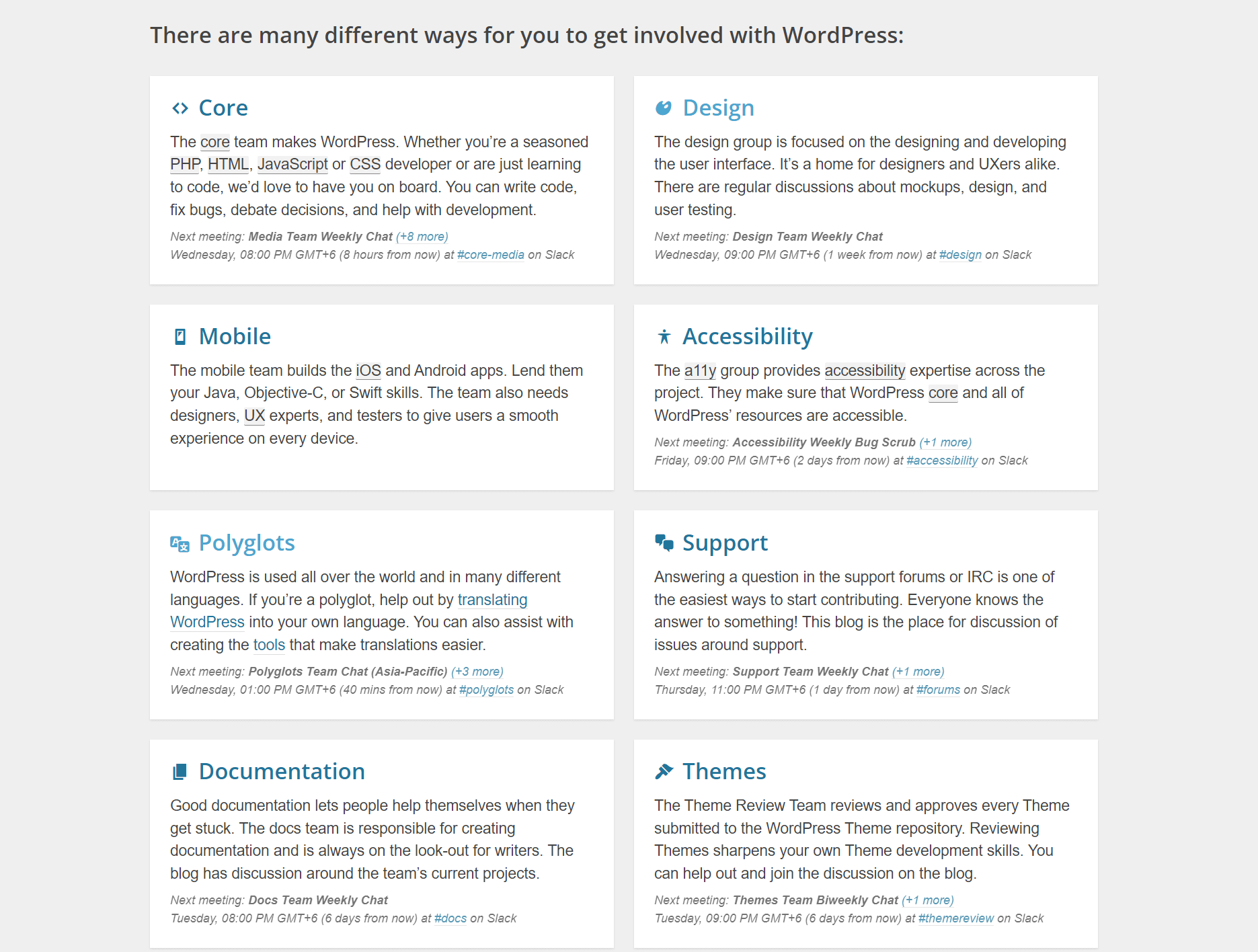
Since WordPress is a large and complex project, it requires people from different backgrounds with multiple skills to keep it alive and relevant in the long run. From beginners to experts, everyone can contribute to WordPress with his range of skills. Here is the list of the major contributing groups you can join:
- Core
- Design
- Accessibility
- Polyglots
- Support
- Documentation
- Meta
Other than these options you can also contribute to WordPress by joining Mobile, Test, Training, TV, Marketing, CLI, Hosting, Tide, Openverse, Photos, and Core Performance contributor groups.
Tips for First-Time WordPress Contributors
If you’ve read this far, now you should know how to contribute to WordPress by using your knowledge, hands-on experience, and sheer enthusiasm. This quick guide will help you further eradicate your confusion (if any). Let’s check the following tips to get started with your WordPress contribution journey.
- Choose a specific contributor team where you can make a real impact.
- Develop a proactive mindset while asking and answering questions.
- Join official WordPress Slack groups to stay updated about what’s going on.
- Grab online and offline learning opportunities (both local and international).
- Experiment with WordPress to learn and gather first-hand experience.
Start Contributing & Earn Your Contribution Badges
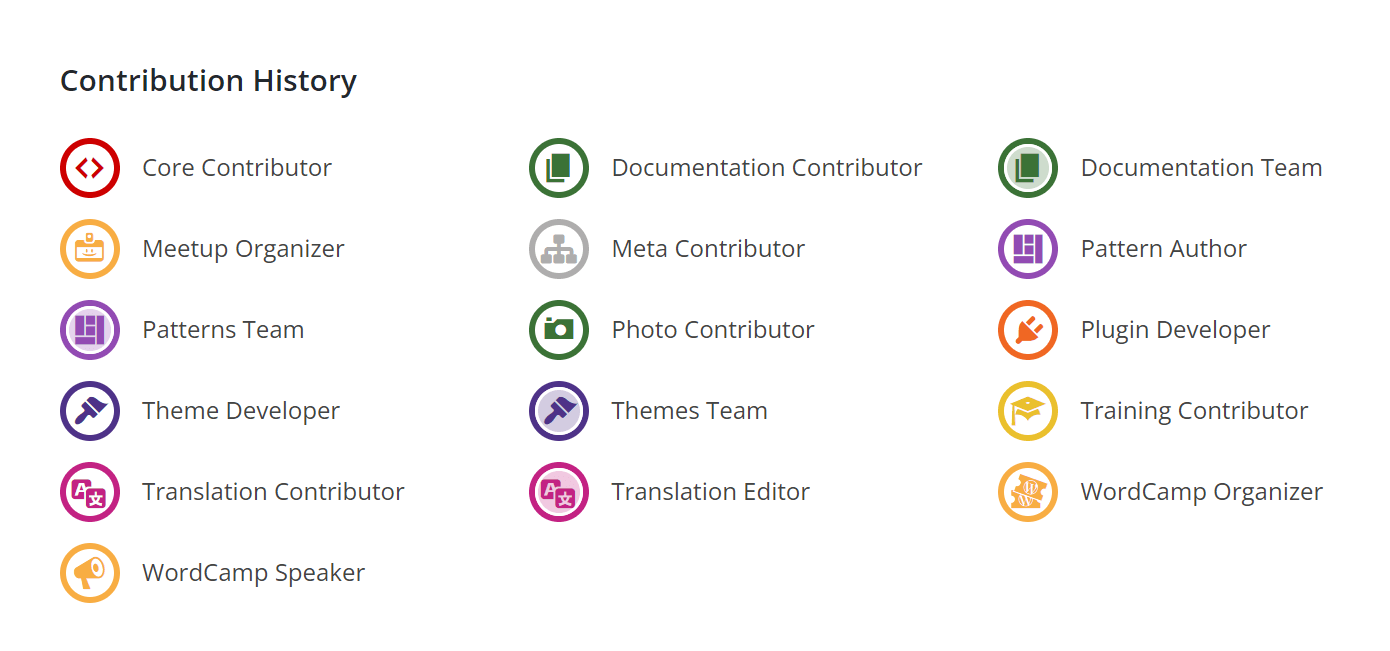
WordPress revolves around its users and community. It recognizes everyone’s contribution by adding badges based on their contributions to the project. There are currently two types of badges, team, and contributor. Currently, WordPress has 27 contribution badges with unique colors and icons.
You’ll get an overall idea about a WordPress contributor’s work by simply looking at the badges on his WordPress profile. This is an effective way to flaunt your contributions to the growth and betterment of the WordPress ecosystem. Start contributing today and earn the badges you truly deserve!
Subscribe To Our Newsletter
Don’t miss any updates of our new templates and extensions
and all the astonishing offers we bring for you.





You’re so interesting! I do not suppose I’ve read anything like this before. So good to find someone with a few original thoughts on this subject. Seriously.. thank you for starting this up. This site is something that is needed on the web, someone with a bit of originality!
Thanks a lot for your appreciation. Keep reading our blog for more insightful articles.
There is certainly a great deal to find out about this topic. I like all of the points you made.
Thank you very much for your kind words. Stay tuned for more insightful posts on our blog.