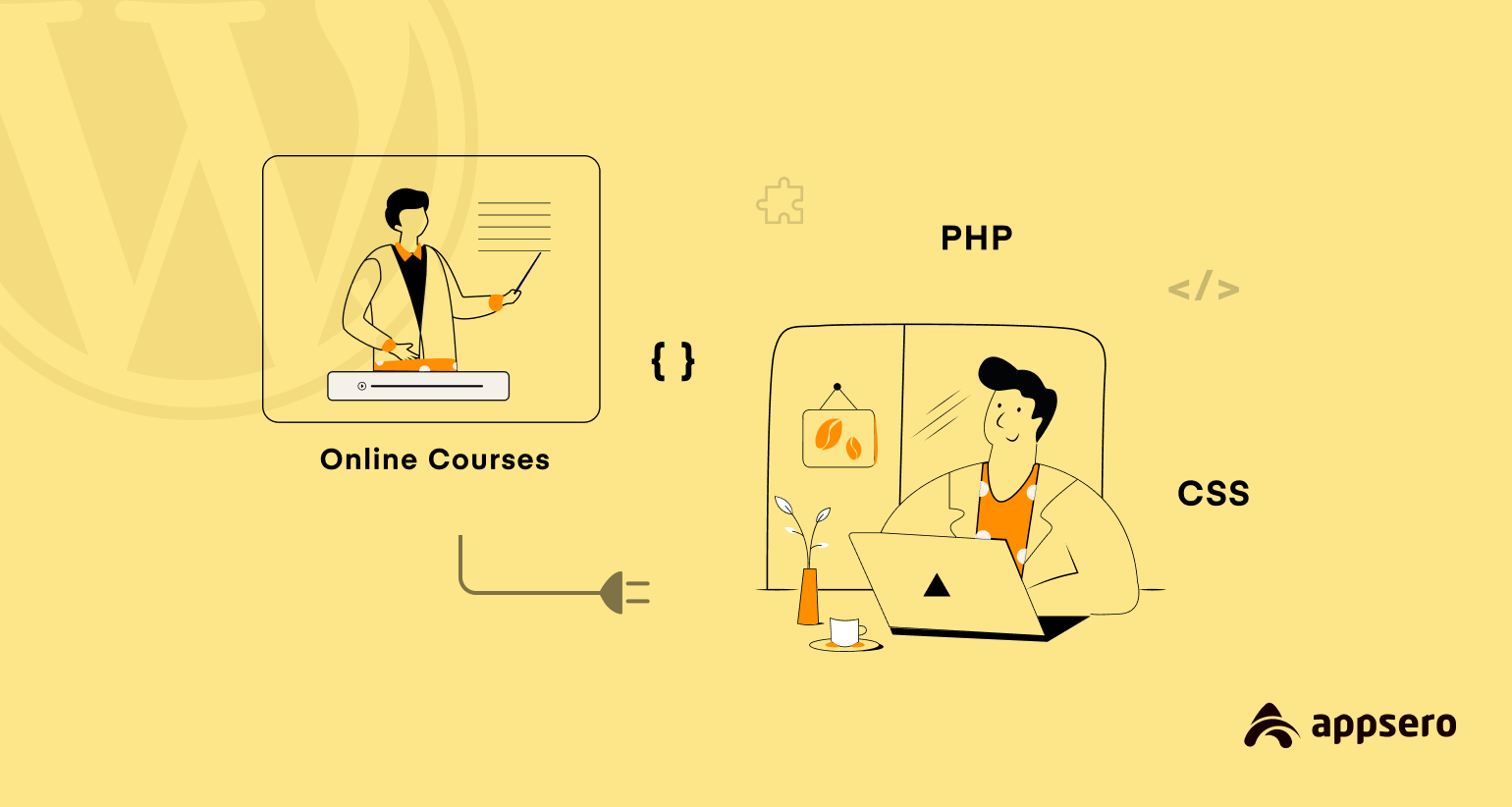
10 Top WordPress Plugin Development Courses and Tutorials You Should Consider
Are you looking for a WordPress plugin development course or tutorial to guide you to build your first plugin from scratch? Or, are you already a developer who needs to do a few online courses to broaden your skills in WordPress plugin development?
You have come to the right place in both cases. Because in this article, we will share with you a list of some of the best WordPress plugin development courses and tutorials that you can find online at present.
Besides, we will also discuss how the courses can benefit you, the requirements for the courses, the reasons to become a WordPress developer, and how to become a developer. Keep reading to discover the top WordPress plugin development courses and take your skills to the next level.
Key Benefits of WordPress Plugin Development Courses
Many people might not be aware of the many benefits of taking online courses and tutorials. If you’re looking for a way to improve your skills or learn something new, online courses and tutorials are the perfect first step. In terms of WordPress plugin development, these courses –
- Help you learn the plugin development processes in a systematic manner
- Come as a package that will show you step-by-step guides of the processes
- Present-focused learning, meaning you get to learn the specific things you need
- Gives you convenience and flexibility to learn from anywhere at anytime
- Offer great value, much cheaper (sometimes free) than traditional or offline ones
In addition to providing the above benefits, these valuable resources can help you attain new knowledge, improve your skills, stay up-to-date on current trends, and network with other professionals.
You can learn different parts of the plugin development processes from various community forums and free online resources, like building templates and JavaScript and APIs. But they alone can’t give you a complete solution.
You will probably get to learn the bits and pieces from there, without knowing the step-by-step process of building a plugin in real life.
Don’t get us wrong, community forums and free online resources are very important sources of learning, and you would need them before starting plugin development. So, we suggest you combine both.
Things You Should Know Before Taking the Courses
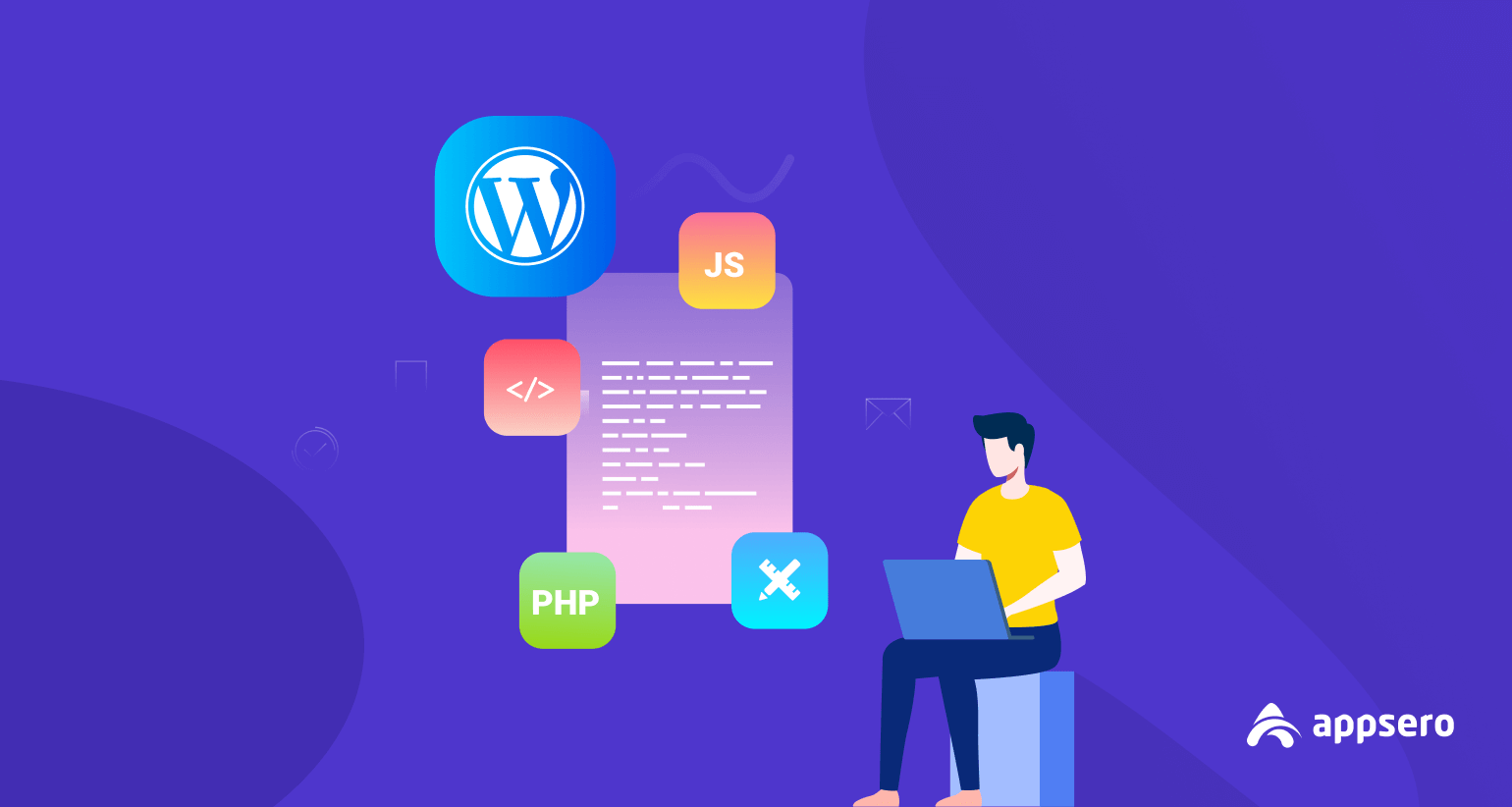
You might already know that programming knowledge is very necessary to learn WordPress plugin development. Since you are going to take a course, knowledge about the following things will significantly help you to comprehend:
- General experience with using the WordPress ecosystem
- Basic understanding of WordPress plugin functions
- Basic knowledge of HTML (with CSS), JavaScript, PHP, and MySQL
To acquire these, we would suggest you follow WordPress.org, popular community forums – like GitHub and Stack Overflow – and free e-learning platforms like W3Schools, freeCodeCamp, and Khan Academy.
10 Top WordPress Plugin Development Courses and Tutorials (Free and Paid)
The following are some of the best WordPress plugin development courses and tutorials you can follow right now. We have included both free and paid courses so that you can pick the right one for you. Let’s check out the top chart in brief:
- WordPress Plugin Development – Udemy
- Introduction to WordPress Plugin Development – Envato Tuts+
- Plugin Development 101 – Pippin Williamson
- WordPress Plugin Developer Handbook – WordPress.org
- WordPress Plugins Development Tutorials – Alessandro Castellani
- WordPress: Plugin Development – LinkedIn Learning
- Complete WordPress Theme & Plugin Development Course – Udemy
- WordPress Plugin Development Course – WP Dev Academy
- Learn WordPress Plugin Development – Plugins for Beginners
- How to Develop WordPress Plugins – OSTraining
We have prepared the list based on your necessity, the quality of the lessons, and value. It is not a ranking. Any of the listings here can serve your purpose based on your needs.
Now, we are going to talk about each of the courses in detail. We have divided this part into 6 segments: first, short description; second, key topics covered; third, level of difficulty; fourth, duration; fifth, cost; sixth, availability of certification.
1. WordPress Plugin Development – Udemy
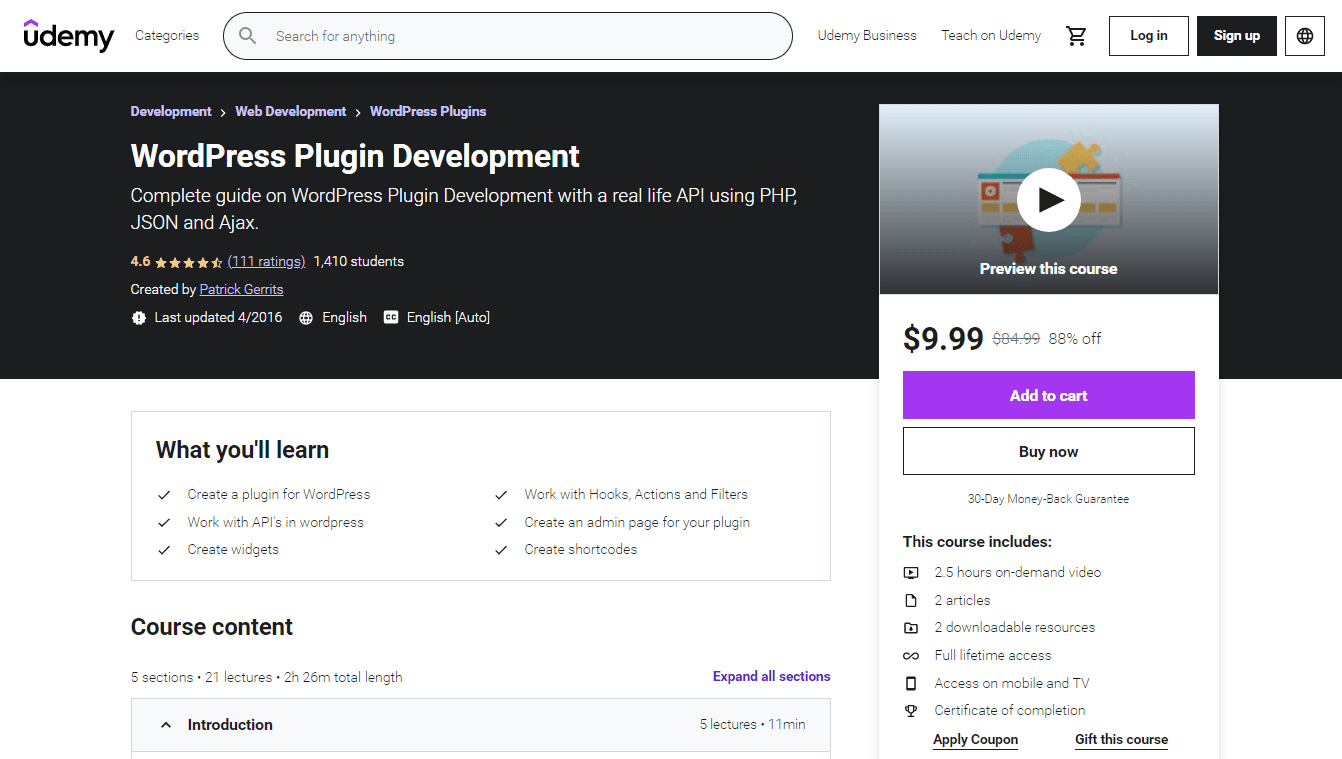
It is a very useful and popular WordPress plugin development course with a 4.6 rating out of 5. It will show you a step-by-step guide that will teach you how to create your own plugin using methods that industry experts are using.
Key Topics Covered: Plugin Template Creation, Design for Basic Pages and Forms, Widgets Creation, Work with APIs, JSON, AJAX, Hooks, Actions, and Filters.
Level: Beginner to Intermediate
Duration: 2.5 hours video, and documents
Cost: $9.99
Certification: Yes
The course link: WordPress Plugin Development – Udemy
2. Introduction to WordPress Plugin Development – Envato Tuts+
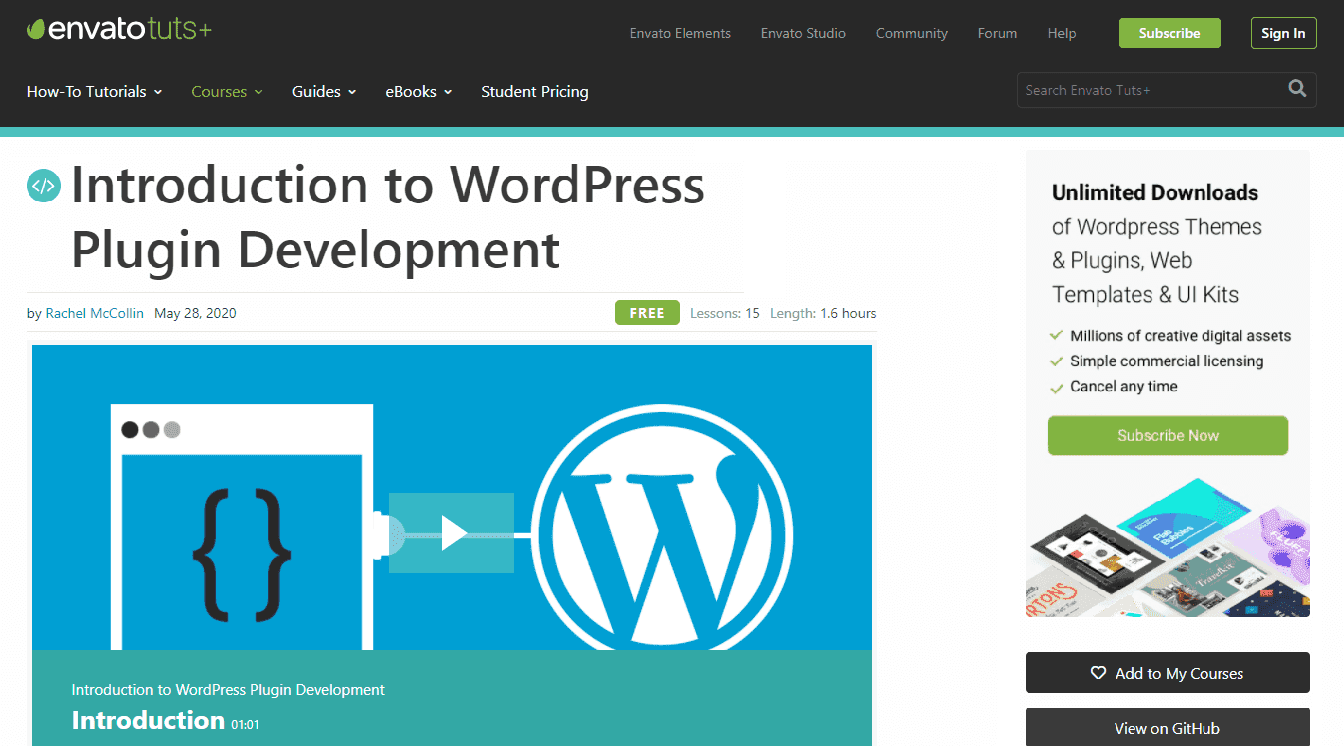
It is one of the best free WordPress plugin development courses. It’s easy yet comprehensive, and very suitable for beginners. This course will help you learn how plugins work, and how you can create different kinds of plugins by yourself.
Key Topics Covered: Plugin Code and Structure, Plugin API, Adding Scripts and Styles to the Plugin, Type and Functionality of Plugins, Widgets, and Shortcodes.
Level: Beginner
Duration: 1.6 hours video, and documents
Cost: Free
Certification: No
The course link: Introduction to WordPress Plugin Development – Envato Tuts+
3. Plugin Development 101 – Pippin Williamson
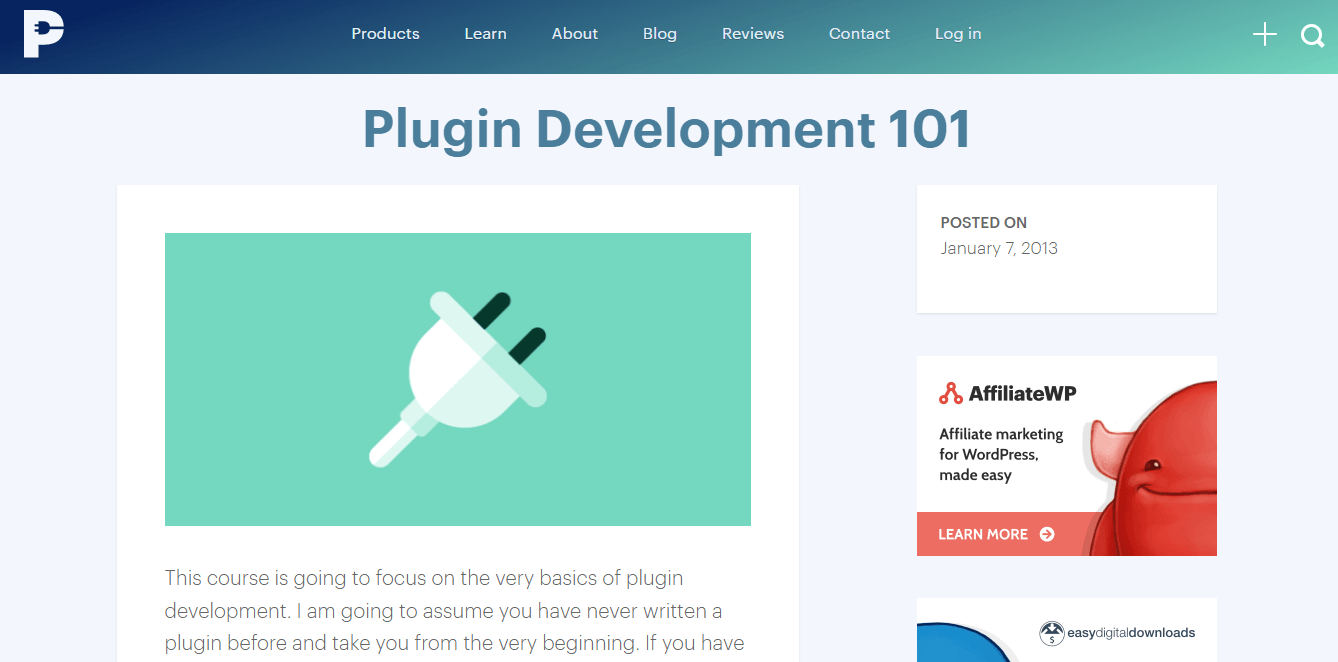
It is another popular and free WordPress Plugin development course. Its instructor, Pippin, is a well-known WordPress developer. His simple and precise presentation style will help beginners understand it easily, even with little technical knowledge.
Key Topics Covered: What Makes a Plugin, Use of Short-codes, Filters, Actions, Scripts, and Styles, Adding Dashboard Menus, Separating Plugins into Multiple Files, and OOP Plugin.
Level: Beginner
Duration: N/A
Cost: Free
Certification: No
The course link: Plugin Development 101 – Pippin Williamson
4. WordPress Plugin Developer Handbook – WordPress.org
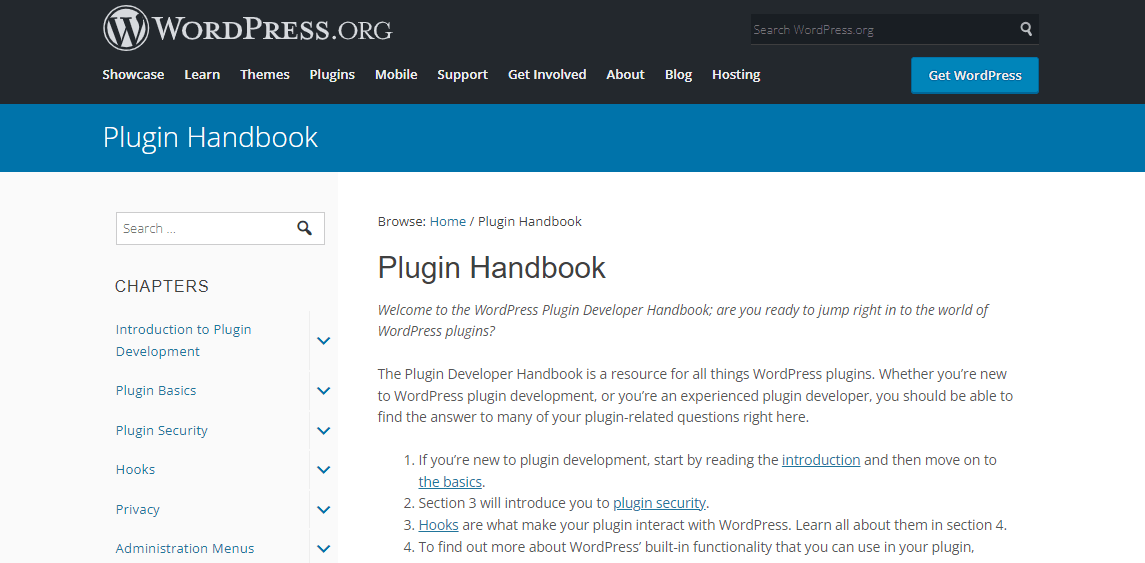
It’s not a typical course. It’s a guideline/handbook/manual for WordPress plugin development. This handbook is a resource for all things related to WordPress plugins. Whether you’re a new or expert plugin developer, you should find the answers to many plugin-related questions here.
Key Topics Covered: Plugin Basics, Security, Hooks, Privacy, Admin Menus, Shortcodes, Settings, Metadata, Taxonomies, API, JavaScript, AJAX, Corn, and Developer Tools.
Level: Beginner to Expert
Duration: N/A
Cost: Free
Certification: No
The course link: WordPress Plugin Developer Handbook – WordPress.org
5. WordPress Plugins Development Tutorials – Alessandro Castellani
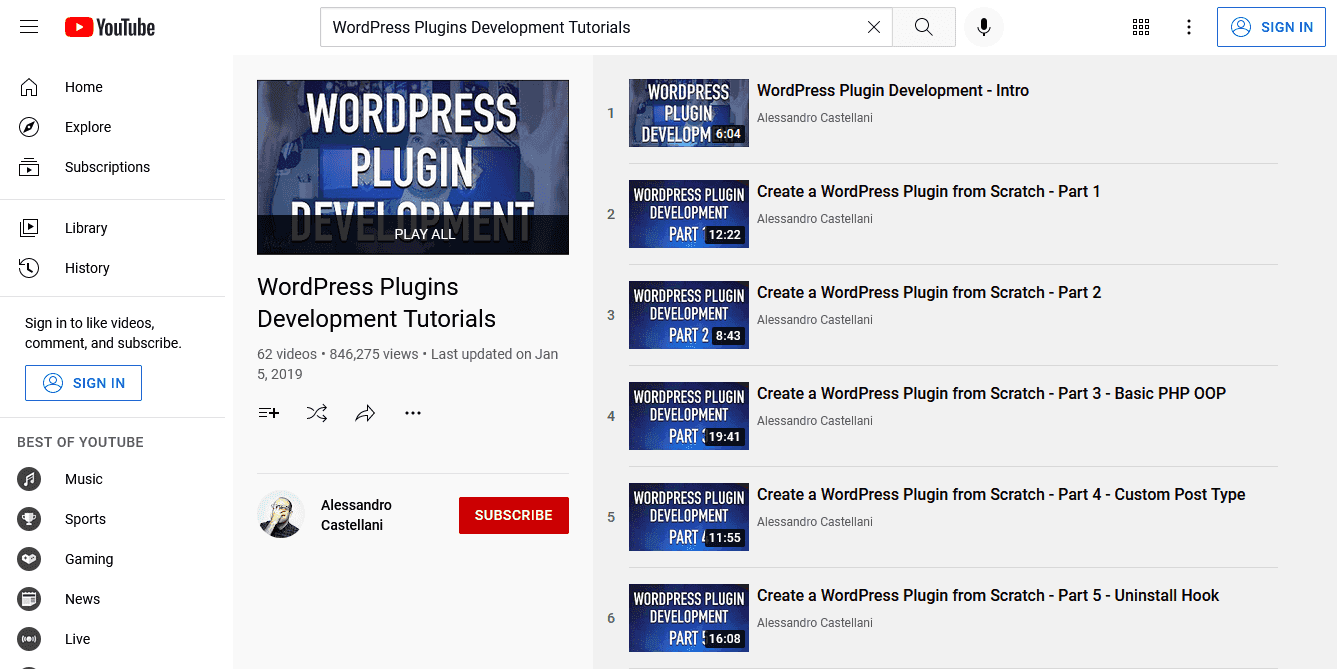
It is the tutorial you should watch if you want a detailed guide to learning WordPress plugin development. Its creator Alessandro Castellani is an expert developer and designer. You would like his informal and humorous way of presentation, and get what you need.
Key Topics Covered: Basic PHP OPP, Custom Post Types, Hooks, Scripts, Classes as Services, Admin Custom Fields, Code Cleanup, Widgets Creation, Taxonomies, and AJAX.
Level: Beginner to Intermediate
Duration: 17.5 hours video
Cost: Free
Certification: No
The course link: WordPress Plugins Development Tutorials – Alessandro Castellani
6. WordPress: Plugin Development – LinkedIn Learning
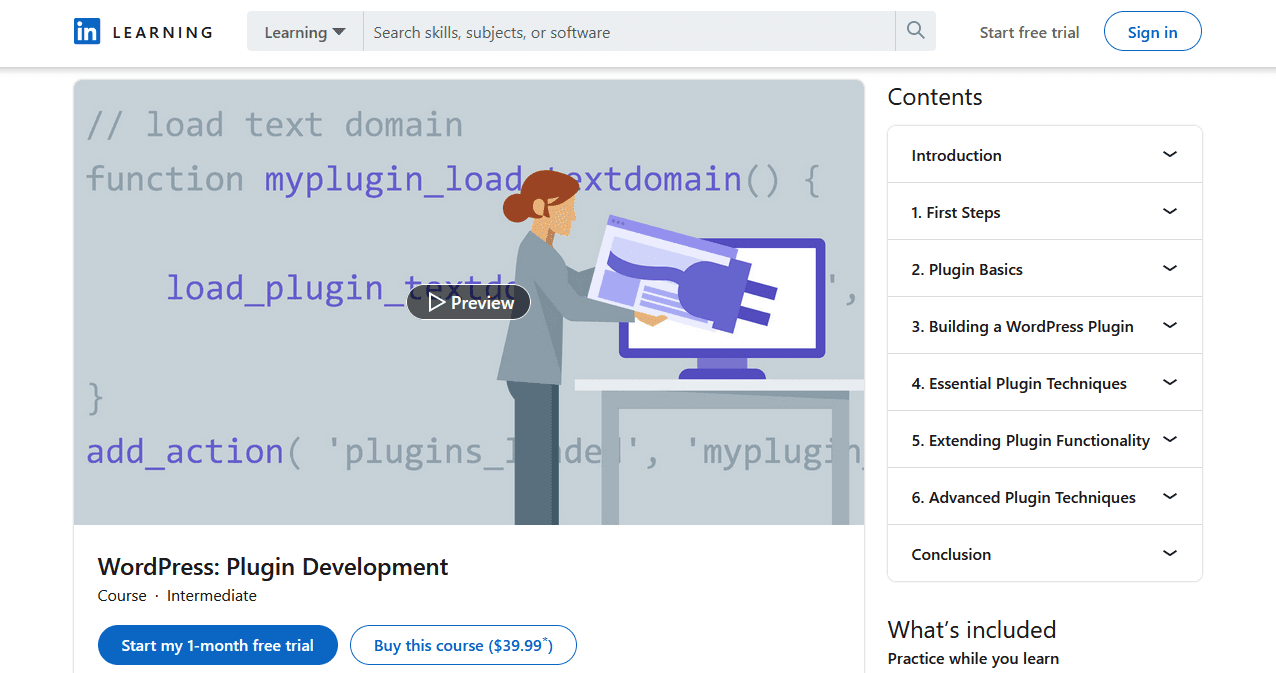
It is one of the most popular and comprehensive paid WordPress plugin development courses. It will help you learn the techniques on how to build, extend, and distribute your own plugins. The course instructor Jeff Starr is a noted plugin developer and author.
Key Topics Covered: APIs, Actions and Hooks, Plugin Security, Loop Customization, Widgets Creation, Work with JavaScript, CSS, Custom Posts, Fields, and AJAX.
Level: Intermediate
Duration: N/A
Cost: $39.99
Certification: Yes
The course link: WordPress: Plugin Development – LinkedIn Learning
7. Complete WordPress Theme & Plugin Development Course – Udemy
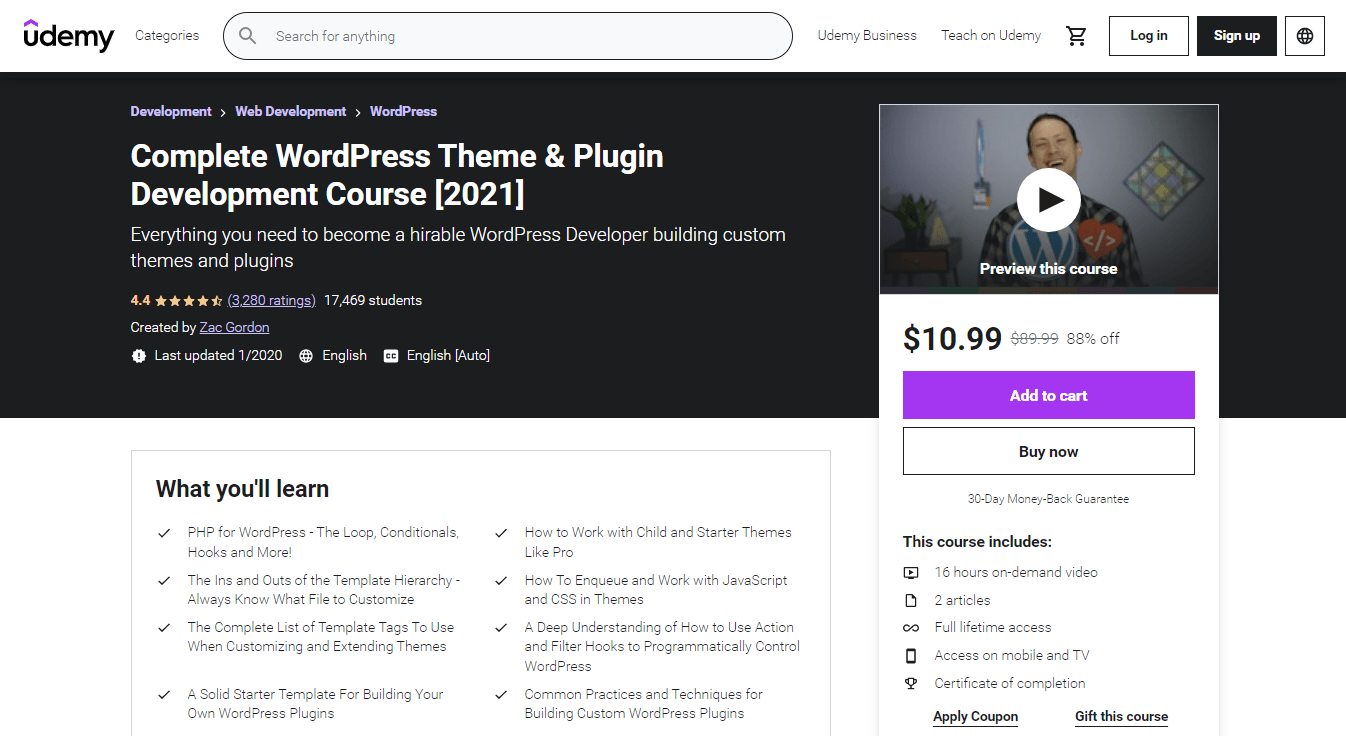
If you want to learn WordPress plugins and theme development at once, it’s the course you should pick. As it covers two major WordPress areas, it’s very popular among developers. You won’t regret it if you take the course just for WordPress plugin development.
Key Topics Covered: PHP for WordPress, Loop, Conditionals, Hooks, Template Creation, JavaScript, CSS, Creating Child and Starter Themes, Use of Action and Filter.
Level: Beginner
Duration: 16 hours video, and documents
Cost: $10.99
Certification: Yes
The course link: Complete WordPress Theme & Plugin Development Course – Udemy
8. WordPress Plugin Development Course – WP Dev Academy
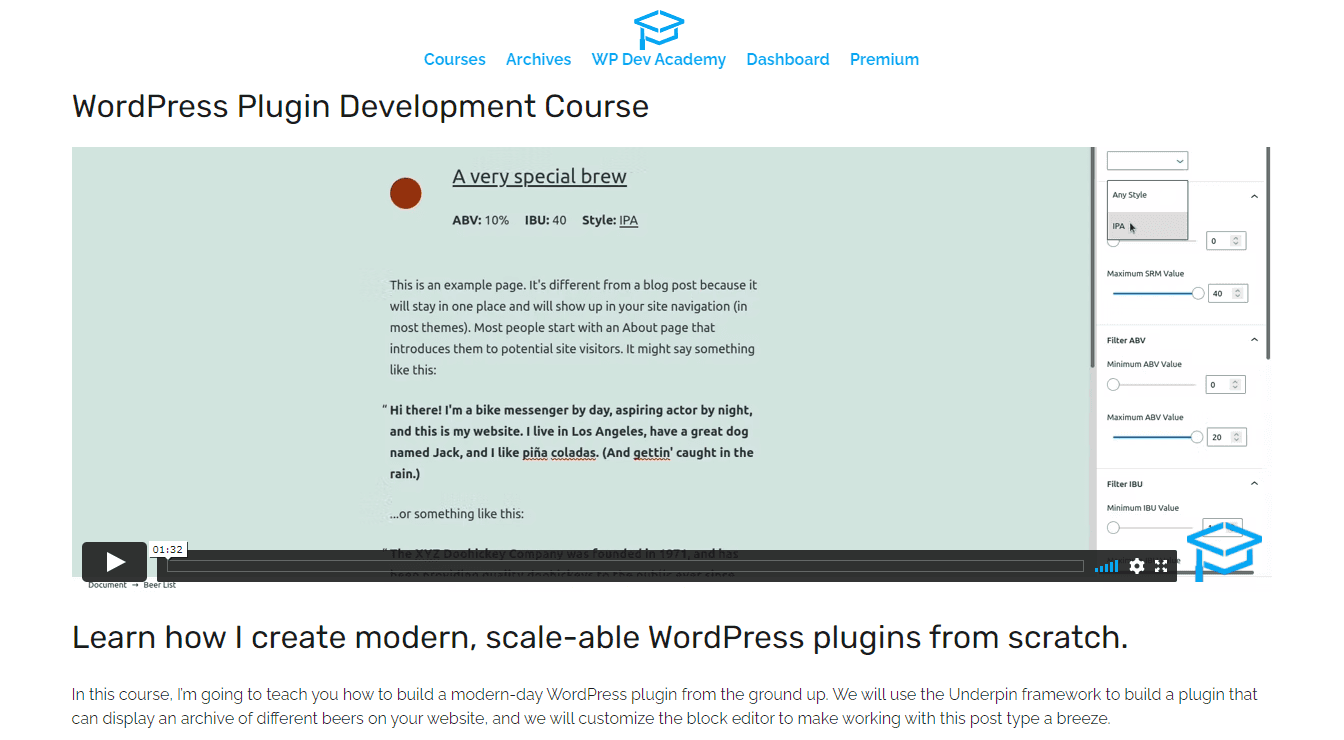
It is a useful course for those who are interested in custom WordPress plugin development. The course is designed in a way so that inexperienced WordPress enthusiasts can learn quickly how to build plugins that scale well, and are easy to debug and extend.
Key Topics Covered: Underpin Framework, Building Blocks, Class Creation, Local WordPress Environment Setup, Plugin Debug, APIs, Style Taxonomies, and Building WP CLI.
Level: Intermediate
Duration: N/A
Cost: Requires premium subscription, $19/month
Certification: Yes
The course link: WordPress Plugin Development Course – WP Dev Academy
9. Learn WordPress Plugin Development – Plugins for Beginners
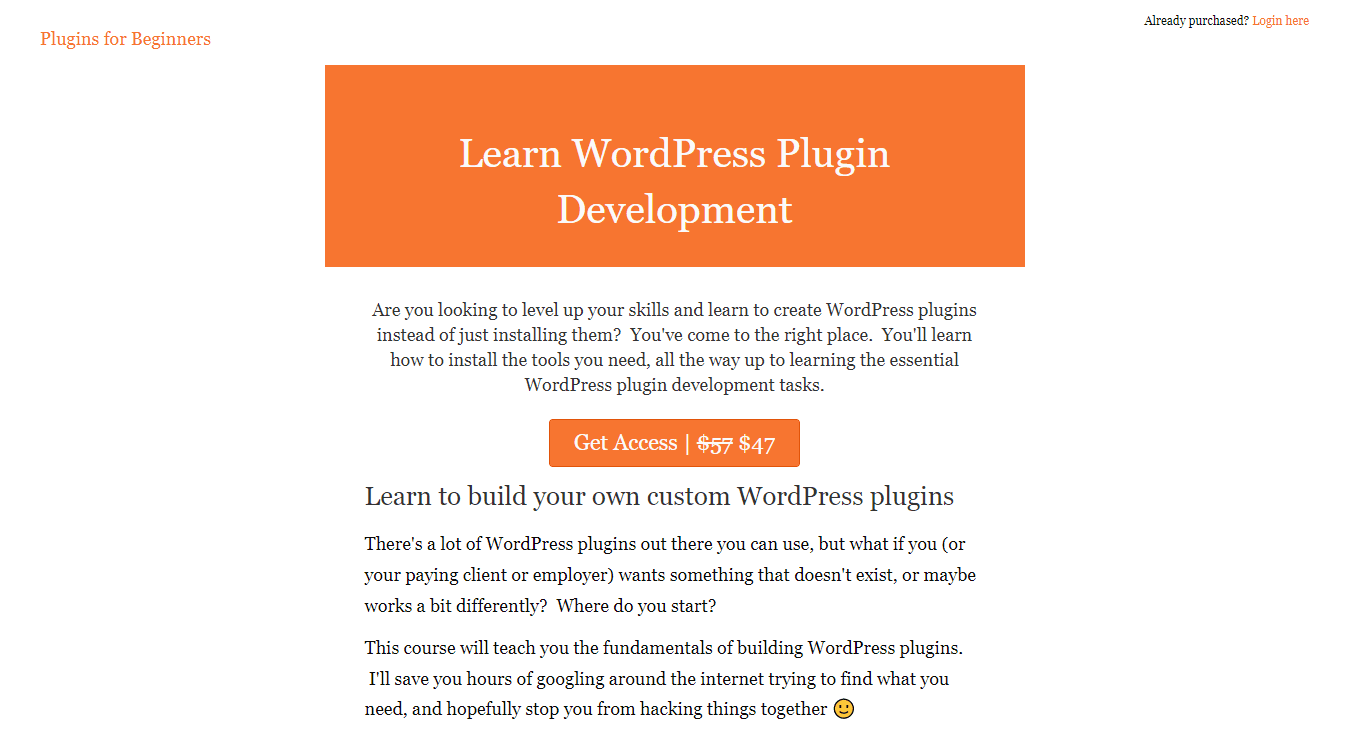
An entire site has been dedicated to this course. So, you might have some idea of how detailed this course would be. It is a well-structured plugin development course that will teach you the fundamentals of building WordPress plugins.
Key Topics Covered: PHP for WordPress, Custom Post Types, Plugin Settings Page and Security, Dealing with Errors, Work with Actions, Filters, Shortcodes, Loop, and APIs.
Level: Beginner
Duration: N/A
Cost: $47
Certification: Yes
The course link: Learn WordPress Plugin Development – Plugins for Beginners
10. How to Develop WordPress Plugins – OSTraining
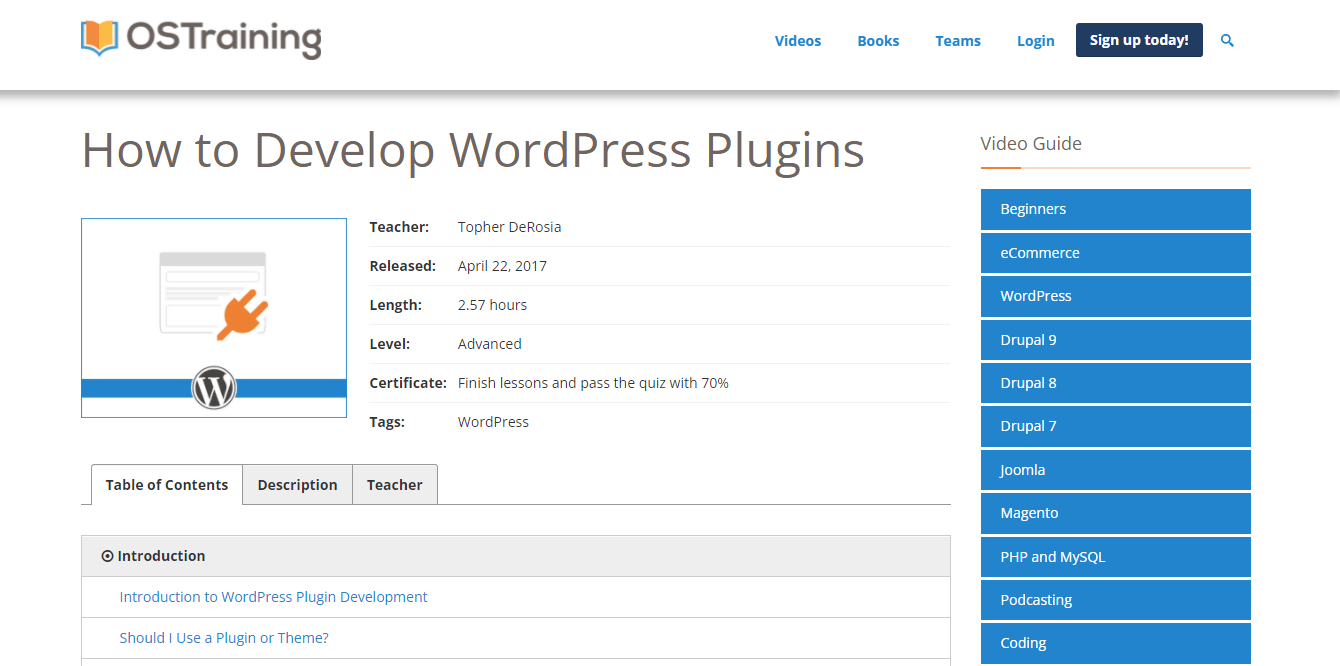
It is an advanced-level WordPress plugin development course that will show you a step-by-step guide to building your first plugin. In this course, you will be taught how to build a to-do list plugin. It will also teach you the best practices for WordPress development.
Key Topics Covered: Oriented Programming and Static Classes, Custom Post Types, Docblock, Creating Settings Page and Custom Taxonomy, Shortcodes, and Debugging.
Level: Advanced
Duration: 2.57 hours video, documents
Cost: Requires premium subscription, $25/month
Certification: Yes
The course link: How to Develop WordPress Plugins – OSTraining
This marks the end of our listing. Now, we are going to cover some relevant and necessary topics that you might find very useful. So, stay with us.
Free vs Paid Courses: Which One to Choose
This part depends on you. As we mentioned earlier, all the courses and tutorials (free or paid) we included here are useful for different people. So, you can choose anything you want – free or paid. Even both if you need them!
All we can do is let you know what you are getting from them.
The free WordPress plugin development courses are almost the same as the paid ones. Its main benefit is that you won’t have to spend money here. But most of the free courses don’t offer certificates like its counterpart.
On the other hand, the paid courses will allow you to download the lessons – like videos and documents – which is difficult in terms of free ones. And all of the paid courses offer you certificates. Sometimes you need to pass some easy tests.
Reasons to Become a WordPress Developer

Software development is now one of the most desirable professions worldwide for its excellent career prospects. Since WordPress is the most popular website management system and is powering up almost half of the web, you will get some advantages from becoming a WordPress developer.
The size of the global economy for WordPress is about $635.5 billion (estimated) as of 2021! And, the average salary of a WordPress developer is around $54,000 per year.
WP Engine, Payscale
The reasons to become a WordPress developer are as follows:
- A huge industry with plenty of jobs to choose
- Excellent career development opportunities
- A free and open-source platform
- Inexpensive and accessible way of learning
- Ability to have a flexible lifestyle
- Great area to prove your skills
- A profession where you can stay for a lifetime
- Continuous learning opportunities
- Chance to become a change-maker
If you want to know more about why you should build a career in software development, we suggest you read this article: Why Become a Software Developer.
How to Become a WordPress Developer: Step-by-Step Guide
Becoming a WordPress developer is much easier than you think as it offers an accessible and inexpensive way of learning. Besides, the WordPress industry is huge and you will get sufficient help if you face any difficulty during your journey.
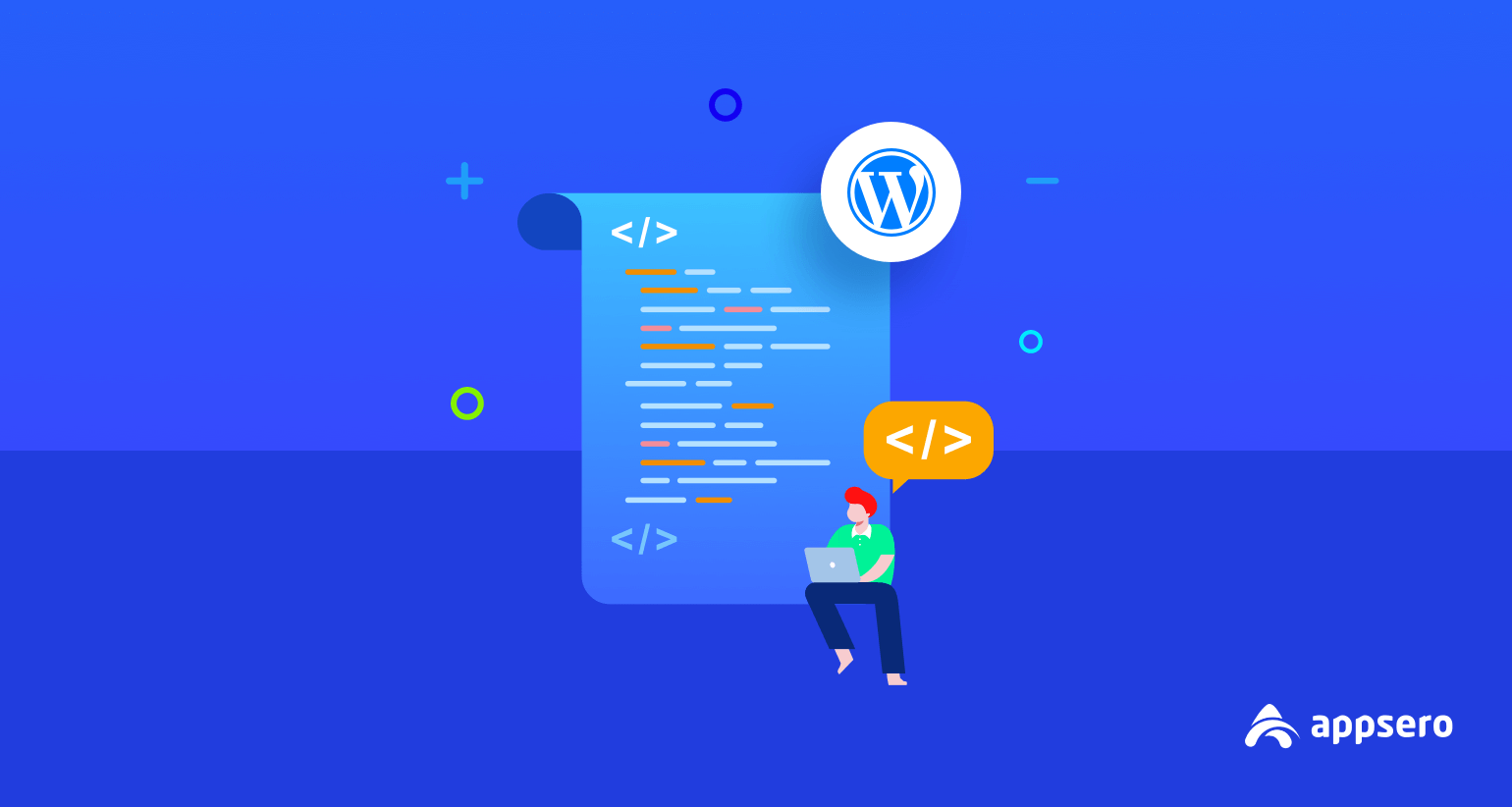
We suggest you follow these five easy steps if you would like to become a professional WordPress developer. So, stay with us.
Step 1: Gain Sufficient Knowledge About WordPress
There is no alternative or shortcut to it. If you want to become a WordPress developer, you should have sufficient knowledge about the ecosystem. You should have a website on WordPress and play with it regularly.
Step 2: Master in Basic Programming
It is the #1 requirement to become any developer. We recommend you learn PHP, HTML (with CSS), JavaScript, and MySQL, at least a basic level, to get started. You can learn them from online resources – like YouTube, e-learning sites, apps, and ebooks with little to no cost.
Step 3: Join/Follow the Community & Blogs for WordPress Developers
Joining a developer community and following relevant sites or blogs will help you get new thoughts and ideas and solve your problems when they arise. It might also help you enrich your profile and get acquainted with the industry leaders.
Like GitHub and Stack Overflow, you may join the community and follow sites – like WordPress.org and WP Hive.
Step 4: Choose Your Focus Area
WordPress developers work in three primary areas – core software, plugins, and themes. You might do some work in all three areas, but you should become an expert in at least one if you want to become a professional developer.
Step 5: Keep Practicing & Enrich Your Portfolio
If you want to become a professional developer, you should keep practicing in real life. You can find problems or ideas online and solve them with codes. If you fail, no worries, you will find the solutions on the internet. Read this article to learn about the top search engine for programmers.
Finally, you will have to start enriching your portfolio. To do so, you can create any project by yourself, take part in different events (like DeveloperWeek and WordCamp), or participate in an internship or voluntary activity.
Once you become a developer, we recommend earning certificates or credentials to prove your skills (and get a better job). Several noted institutions and companies provide the certifications. Microsoft, Amazon, Google, and Oracle are some of the most common and reputed ones.
Follow this article if you want to know more details on How to Become a WordPress Developer.
FAQ on WordPress Plugin Development Courses and Tutorials
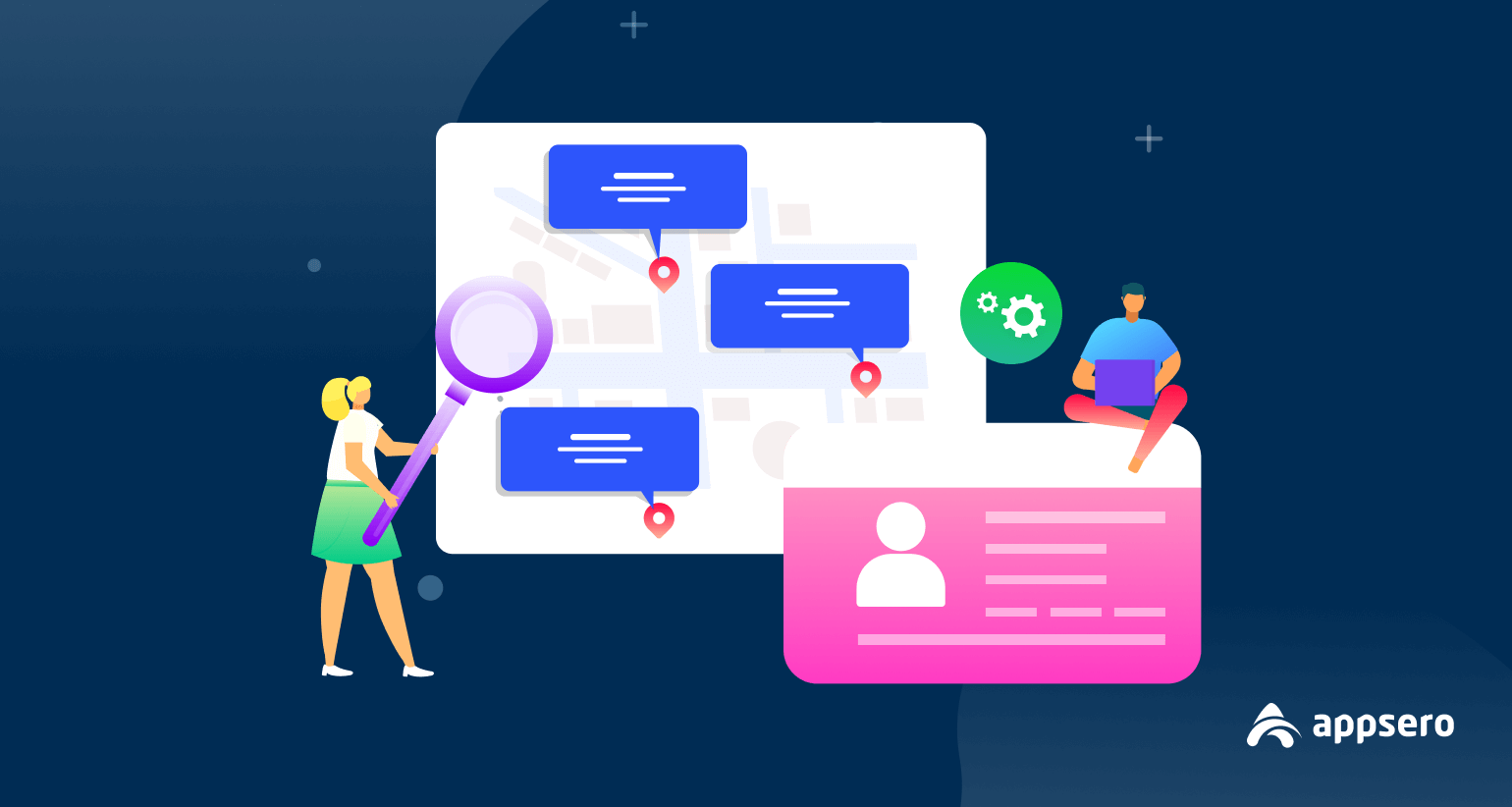
We have included some frequently asked questions on WordPress plugin development courses and tutorials in this part. You may find some of the questions useful.
Can I become a WordPress plugin developer by myself for free?
– Yes, you can become a WordPress plugin developer by yourself for free. You can learn the plugin development processes from free online resources like YouTube, e-learning sites, ebooks, and online courses.
What are the best free platforms or sites to learn WordPress plugin development?
– The best free platforms or sites to learn WordPress plugin development are – YouTube, WordPress.org, GitHub, Stack Overflow, W3Schools, freeCodeCamp, etc.
Which programming languages do I need to learn for WordPress plugin development?
– The programming languages you need to learn for WordPress plugin development are – PHP, HTML (with CSS), JavaScript, and MySQL.
What are the best free WordPress plugin development courses and tutorials?
– The best free WordPress plugin development courses are:
1. Introduction to WordPress Plugin Development – Envato Tuts+
2. Plugin Development 101 – Pippin Williamson
3. WordPress Plugin Developer Handbook – WordPress.org
4. WordPress Plugins Development Tutorials – Alessandro Castellani
Who are the best WordPress plugin development course and tutorial providers?
– The best WordPress plugin development course and tutorial providers are – Udemy, Envato, Pippin, WordPress, Alessandro, LinkedIn, WP Dev Academy, Plugins for Beginners, OSTraining, and Eduonix.
Is WordPress plugin development profitable?
– Yes, WordPress plugin development is profitable. You can earn money by selling your plugins or developing them for someone else. However, the profitability of WordPress plugin development depends on factors such as the quality of the plugin, its usefulness to the target audience, and the developer’s marketing and sales strategies.
How can AI technology help WordPress developers?
AI can help WordPress developers in various ways. Some of the ways AI can assist developers include:
1. AI-powered tools can automate the process of testing and debugging WordPress plugins, which can save developers a lot of time and effort.
2. AI chatbots can quickly respond to customer inquiries and provide assistance 24/7.
3. You can detect and prevent security threats such as malware and hacking attempts using AI-powered security tools.
Overall, AI can help WordPress developers streamline their workflow, improve the user experience, and enhance the security of their sites.
Can AI take over WordPress development and cause humans to lose their jobs?
While AI can automate certain aspects of WordPress development, such as generating code snippets, optimizing website performance, and suggesting design elements, it still requires human expertise to oversee and ensure that the website meets the client’s needs and objectives.
Moreover, the WordPress ecosystem is vast and constantly evolving, requiring continuous human involvement in its development, maintenance, and customization.
Therefore, it is more likely that AI will complement human WordPress developers rather than replace them entirely. AI can help increase productivity, reduce repetitive tasks, and enhance the quality of work, allowing developers to focus on more complex and creative tasks.
Choose the Right WordPress Plugin Development Course To Improve Your Skill The Right Way
The courses we have enlisted here aren’t the only ones you need to complete your learning for WordPress plugin development. Most of these will help you get started with WordPress plugin development.
Once you are done with learning the basics with these courses, there are advanced ones like WordPress Plugin Developer Handbook – WordPress.org and How to Develop WordPress Plugins – OSTraining from the list above. You need to consider taking those courses to take your WordPress plugin development knowledge to a more professional level.
Apart from that, we highly recommend you use WordPress and practice HTML, CSS, JavaScript, PHP, and MySQL regularly if you want to become an expert plugin developer.
After developing your plugins, you need to deploy them and manually manage the licenses. It is quite a hassle. But thanks to a comprehensive & user-friendly tool like Appsero, that streamlines and automates the whole process of software deployment & licensing within just a few clicks. In a word, it is the only tool a developer needs to manage their plugins.
For further queries or suggestions, feel free to let us know in the comment section below or subscribe to our blog for the latest updates, exclusive deals, and more.
Subscribe To Our Newsletter
Don’t miss any updates of our new templates and extensions
and all the astonishing offers we bring for you.
