
Introducing Appsero SDK with New Features | Update Now!
Last week, we pushed some new updates to our Appsero SDK. If you are reading for the first time – Appsero SDK is a tiny client under 100KB that makes all the magic happen at Appsero (send data to Appsero API for various purposes).
You can integrate this SDK in your plugin and theme and start collecting all those useful analytics.
Wondering how we collect these beautiful deactivation data and provide useful analytics? It all happens via this tiny, less than 100KB SDK.
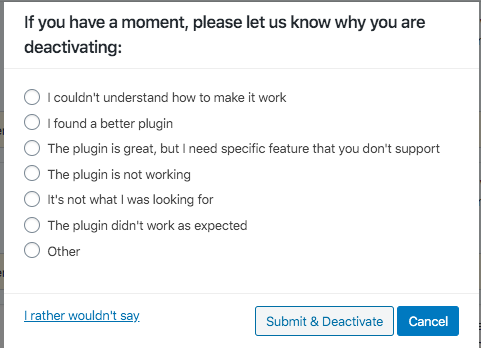
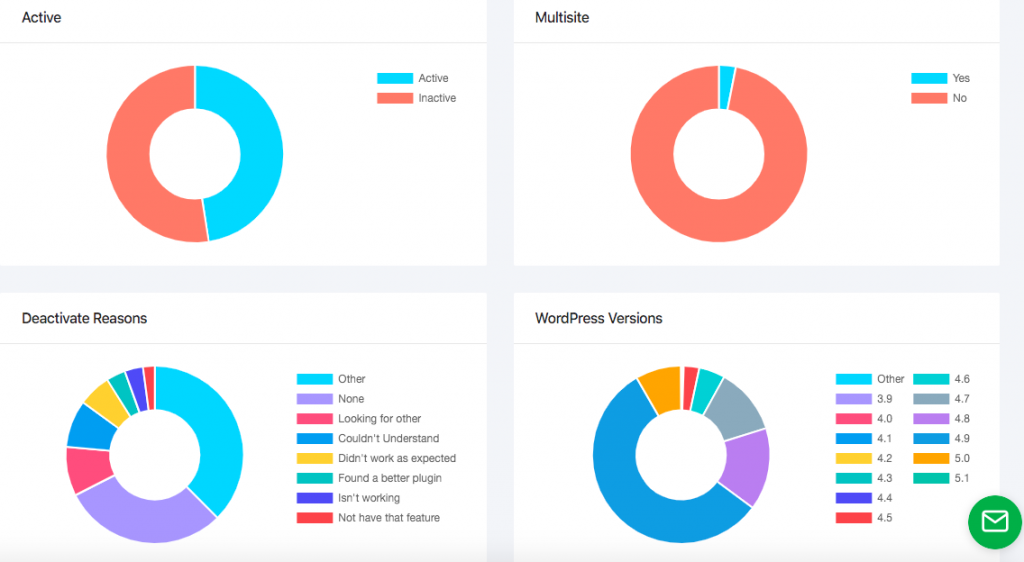
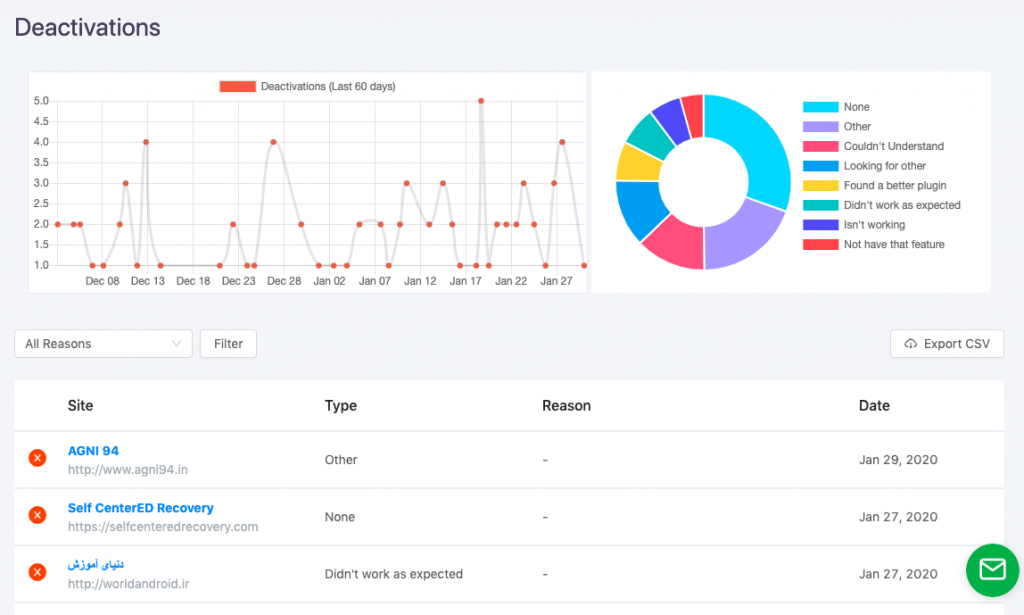
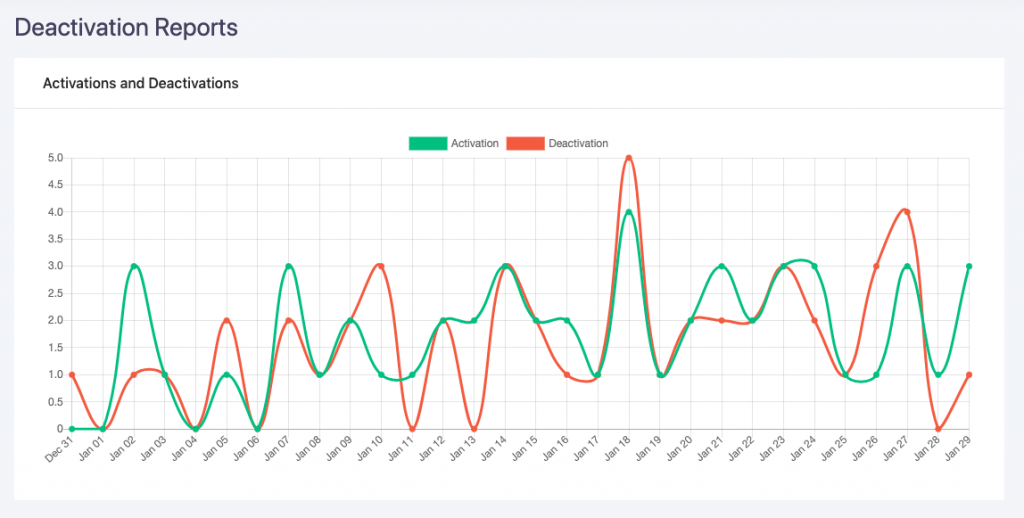
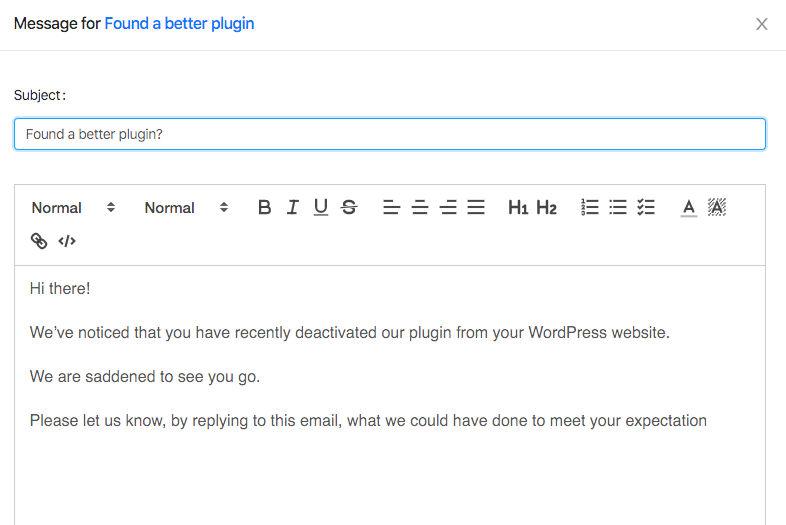
Upgrading to the latest version of Appsero client
If you are using Appsero in any of your plugins/themes, update to the latest version of Appsero client.
The latest version of the Appsero client is available in Github.
You can update to the latest version of the Appsero client in any of the three ways.
- By manually downloading the repository and replacing existing files inside the appsero folder.
git clone https://github.com/Appsero/client.git- Via the
composer updatecommand (Tip: How to use composer update?) - Via the
git pullcommand.
git pull https://github.com/Appsero/client.gitNew Features
We added some new features in Appsero Client v1.1.11.
- We have a shiny new licensing page that also shows license expiration info.
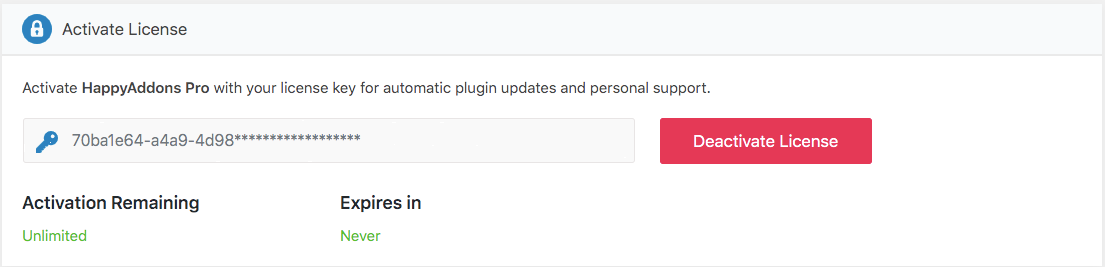
- Appsero client is now fully compatible with WordPress.org themes.
- More improvements in stability and reliability.
- Some typo fixes.
Can I Use Appsero for WordPress.org Plugins for Free?
Yes! You absolutely can! Appsero is free to use right now and you can integrate the Appsero client in just a few steps easily.
Sign up at Appsero and just clone the Appsero client. Then, add a few lines of code in your plugin or theme’s main function file which you’ll get from Appsero dashboard. And that’s it!
Start collecting valuable metrics in 5 minutes from all your free plugins! Appsero has integrations with popular services too. (Expert tip: Integrate with weMail to build an email list from your users)
Subscribe To Our Newsletter
Don’t miss any updates of our new templates and extensions
and all the astonishing offers we bring for you.





I’m extremely pleased to discover this website. I wanted to thank you for your time for this fantastic read!! I definitely really liked every little bit of it and I have you saved to fav to check out new information in your blog.