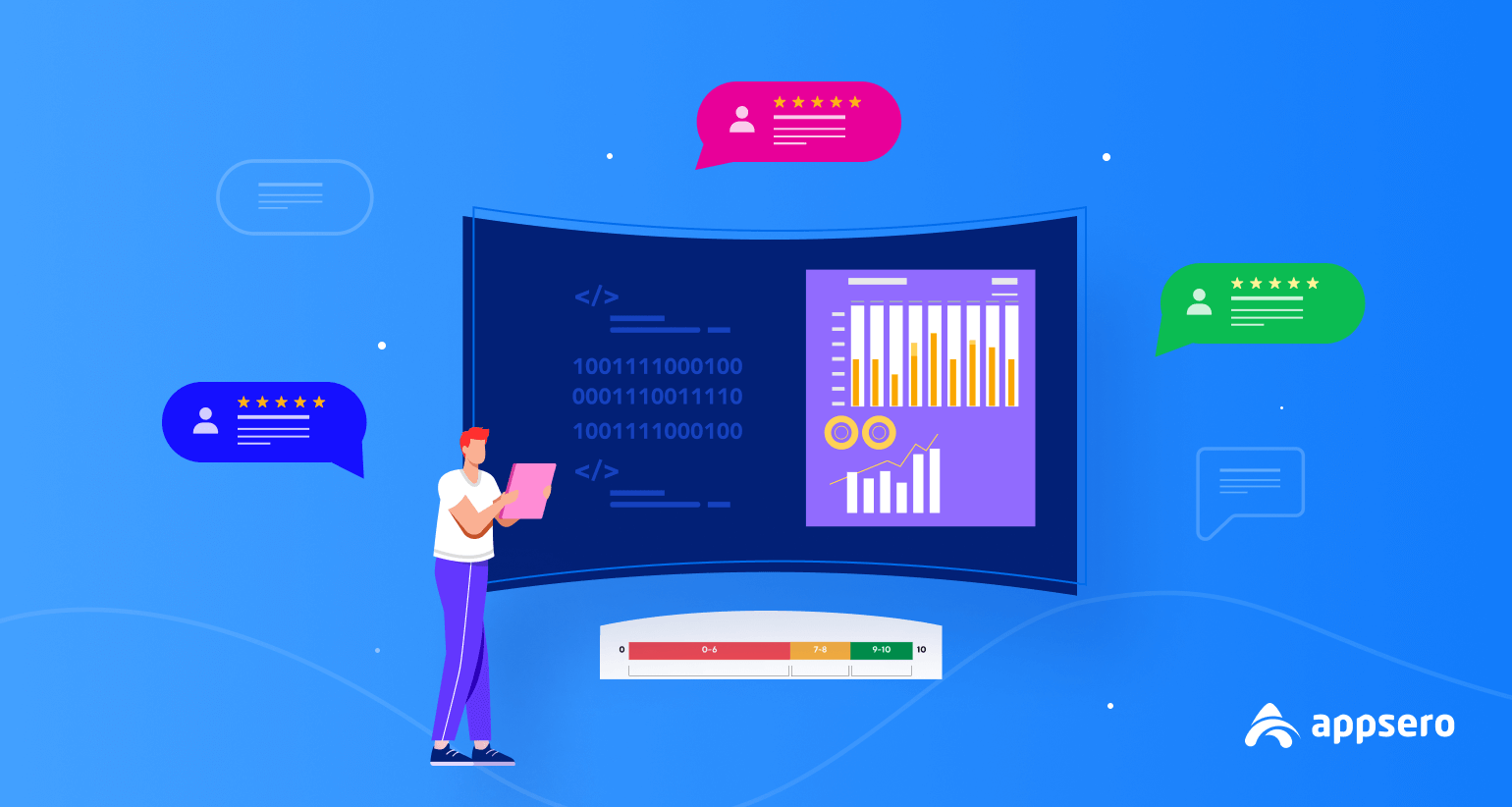How to Get Product Usage Data and Why It’s Important for Your WordPress Products
Let’s put it this way – you can’t improve what you don’t measure! That’s why you need accurate and useful product usage data to track what your products are achieving and losing at the same time. This data is the key to unlocking insights into how your customers interact with your product or service.
By tracking and analyzing user behavior, you can identify your customers’ pain points, optimize features, and improve overall user experience. In short, product usage data is the backbone of data-driven decision-making and can help take your business to the next level.
So, let’s dive in and explore what product usage data is why it’s so important, and how you can get useful product data for your WordPress products!
What is product usage data?
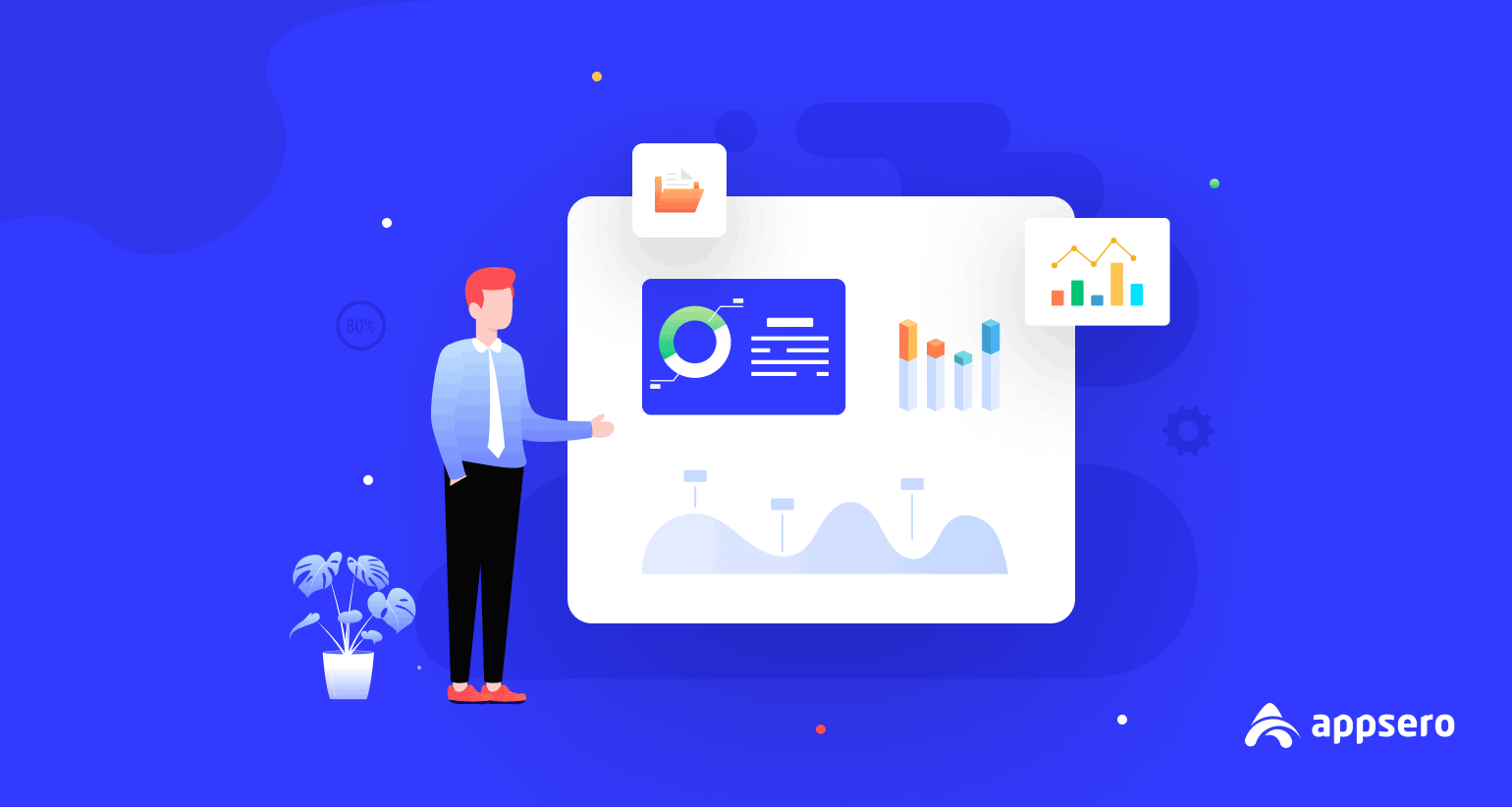
Product usage data is the valuable information you get from your customer’s interactions with your product or service. It gives you insights into how your users engage with your product, which features they use the most, and how they navigate through it. With this data, you can make informed decisions and optimize your user experience.
You can collect this data using various tools like analytics platforms, surveys, and customer feedback. It’s like having a crystal ball to peek into the minds of your customers! By analyzing product usage data, you can identify areas for improvement and better understand your users’ preferences. So don’t miss out on the chance to get to know your customers better and take your business to the next level.
What type of data does product usage analytics track?
Product usage analytics can track a wide range of data points related to user behavior, feedback, traffic, activations, deactivations, and more. Here’s a brief explanation of each piece of the information you can track as product usage data.
- User demographics: Information about the users, such as age, location, and job title.
- Device and platform: The type of device and operating system used to access the product.
- User behavior: How users interact with the product, including actions, clicks, and navigation.
- Feature usage: Which features of the product do users engage with the most and how frequently do they use them
- User feedback: Feedback provided by users about their experience with the product.
- Conversion rates: The percentage of users who complete a desired action, such as making a purchase or filling out a form.
- Error tracking: Any errors or issues that users encounter while using the product.
- Traffic sources: Where users are coming from to access the product.
- Active & inactive users: The number of users who are currently using the product versus those who are not.
- Multisite: Whether the product is being used across multiple sites or platforms.
- Total activations and deactivations: The total number of times the product has been activated and deactivated by users.
- Most used plugins with your product: The most commonly used plugins that are used in conjunction with the product.
- Most deactivation from themes: The themes that are most commonly causing users to deactivate the product.
Why you should utilize product usage data for WordPress products?

You can utilize product usage data for WordPress products to make data-driven decisions on how to improve the product, identify any bugs or issues, and understand user behavior and preferences. User feedback, feature usage, error tracking, conversion rates, and other usage data help optimize the product and meet the needs of your users and increase engagement, retention, and overall satisfaction.
The following list explains why product usage information is important and what you can achieve with accurate data. You’ll be able to:
- Gain valuable insights into user behavior and preferences
- Identify and fix bugs or issues
- Improve the user experience and increase engagement
- Optimize the product to meet the needs of your users
- Increase customer loyalty and overall satisfaction
- Drive business outcomes such as increased revenue
- Stay ahead of the competition by making informed decisions based on data
If you’re in the WordPress product business, Appsero can help you track and analyze product usage data for your plugins and themes. Let’s see how you can get product usage data using Appsero from the below section.
Also read: Plugin Usage Analytics – How Much Important It Is and How You Can Leverage Every Bit of Data
How to get product usage data for your WordPress products using Appsero
There are only a few WordPress analytics tools that can match the functionalities of Appsero. It provides in-depth analytics to help developers understand their users and their behavior. Additionally, Appsero provides powerful reporting tools that make it easy to visualize and understand the data.
You’ll get the following data by using Appsero while managing your WordPress products.
- Total activations and deactivations
- Most used plugins with your product
- Most deactivation from themes
- Deactivation reasons
- All sales & revenue data
Once you get this data analysis from a single dashboard, building a better product becomes easier. You can utilize these usage data and make informed decisions and optimize your product accordingly. Let’s see how you can gather accurate usage data for your WordPress product using Appsero.
1. Access the stats from your dashboard
Go to your Appsero dashboard and choose the project for which you want to get the usage data.
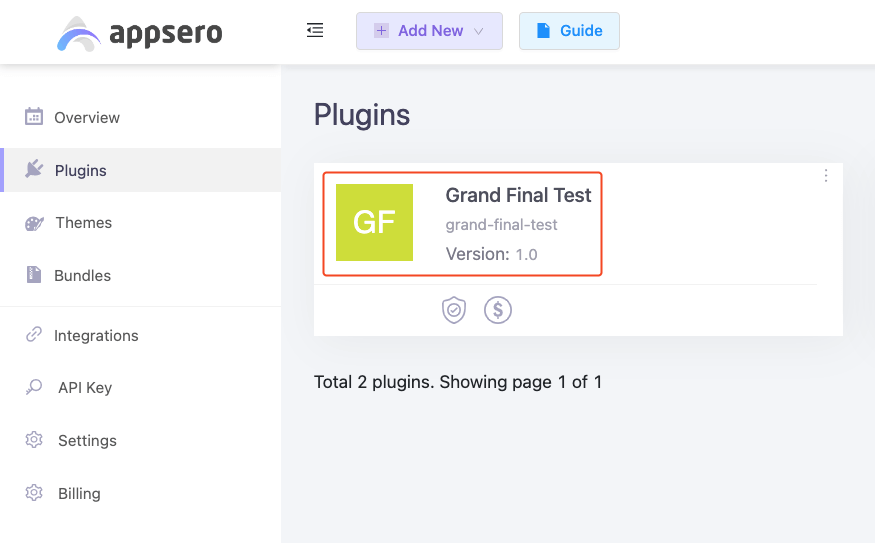
Then go to the left sidebar of the dashboard and navigate to Analytics > Stats. Here, you’ll get the numbers of opted-in users, skipped users, deactivation ratio, active and inactive users, multisite, deactivation reasons, WordPress versions, PHP versions, server software, MySQL versions, and locales.
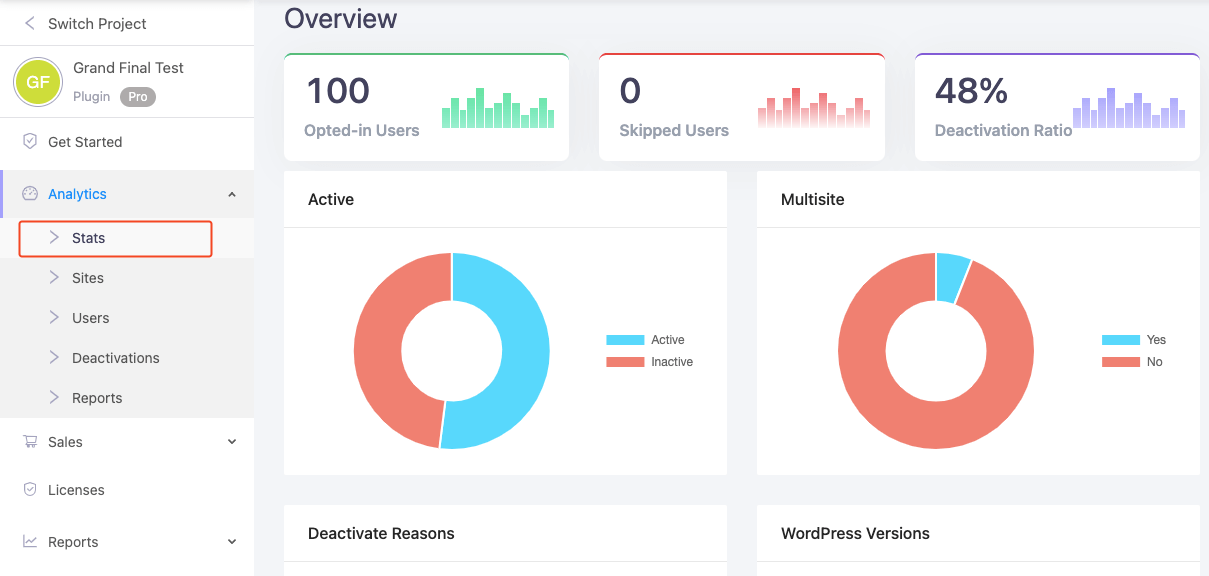
Analyze all these data to improve your product and create a better marketing strategy to onboard more users.
2. Dig deeper into the deactivation analytics
It’s really sad if you lose a large portion of your hard-earned customers. But, it happens very often in the WordPress industry. A good number of people deactivate the plugins they find less useful.
Navigate to Analytics > Deactivations.
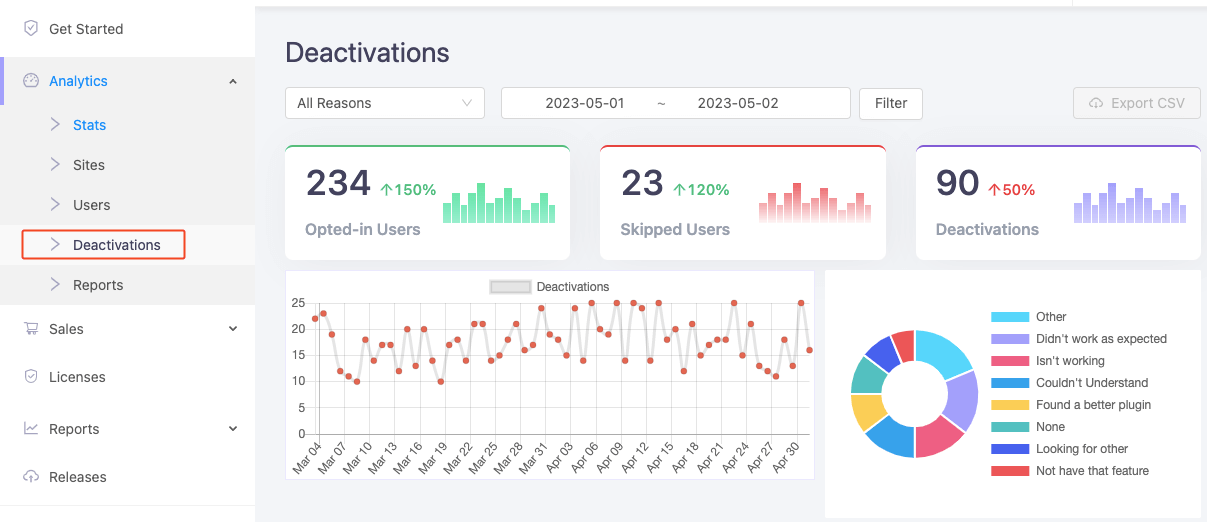
You can get a complete picture of the deactivation incidents based on the date. This section of the analytics also provides the deactivation reasons provided by the users. You can analyze these reasons and solve the issues to retain the customers for a longer period.
3. Get insightful activation & deactivation reports
Appsero allows the users to see the activation and deactivation data side by side. It helps users understand the overall current status of the product. To see these data, go to your project’s dashboard and navigate to Analytics > Reports from the left sidebar.
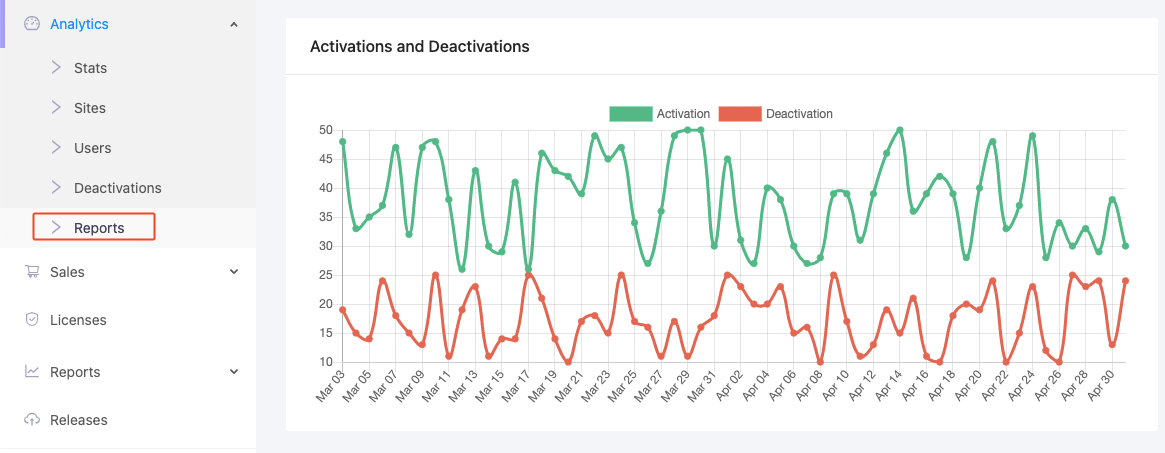
This page also shows the most used plugins with your plugin and the name of the themes from which people deactivated your plugin the most. These insightful data come in handy to optimize the product for compatibility.
4. Get an overview of sales and revenue data
Navigate to Sales > Overview to open a page that shows the all-inclusive data about net revenue, average order value, new subscriptions, completed orders, refunds, active subscriptions, and more.
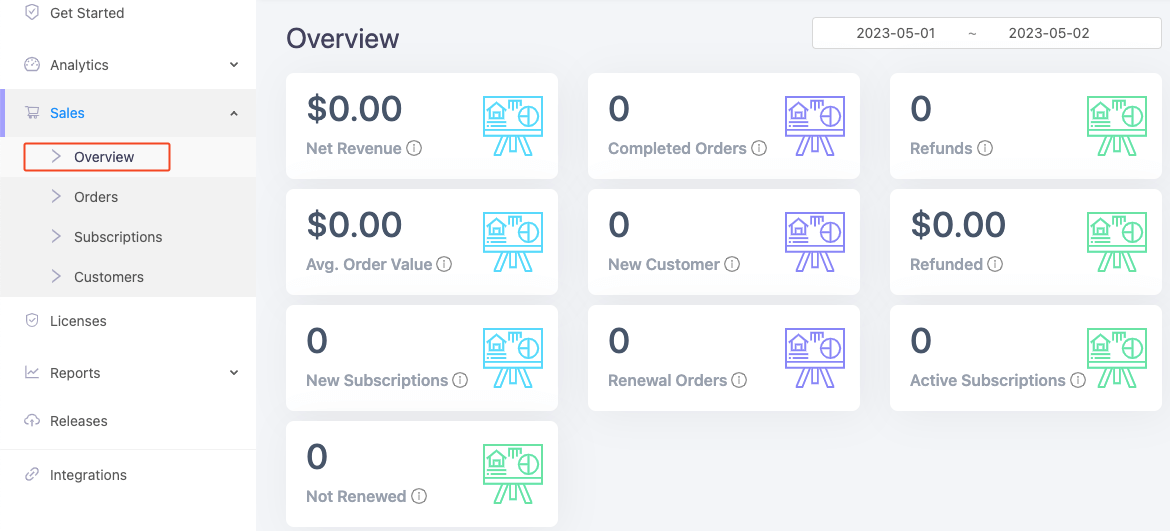
You’ll be able to see your whole business at a glance from this section. It also has data regarding the total number of orders, customers, and subscriptions, These important pieces of information can guide you through the further steps to take your business to the next level.
5. Analyze your revenue data
If you want a clearer picture of the total revenue data of a specific product, the Reports > Revenue section is here for you. It shows the Gained vs. Lost comparison over a period of time. You can analyze these revenue data to find out what went wrong in terms of generating money and making profits eventually.
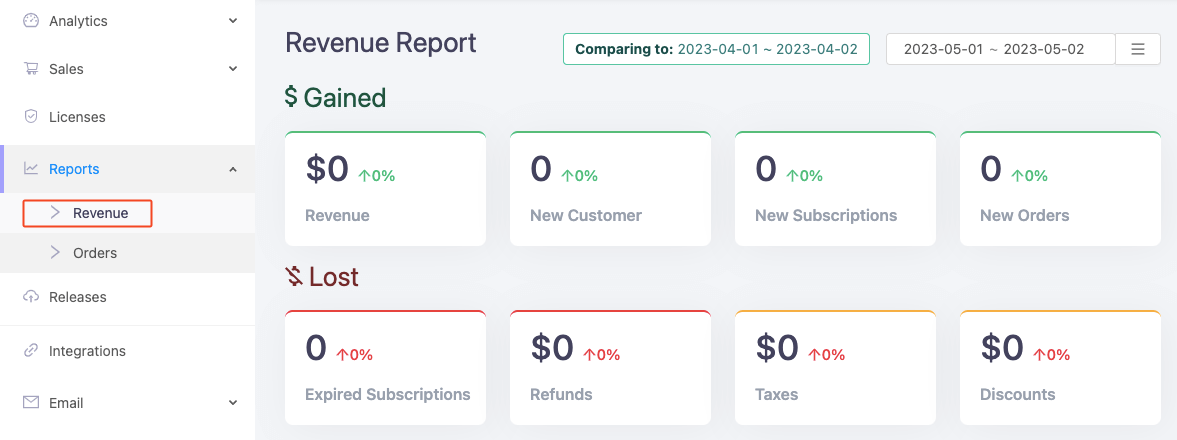
In fine, Appsero provides a wide range of product usage data for WordPress products. It provides insights into how customers are using the product and how they may be experiencing any issues or limitations. You can use this information can be used to improve the product and make it more user-friendly.
You may also read about this Appsero Feature Drop 🎉
Other tools you can use to get important product usage data
In addition to Appsero WordPress analytics, there are several other tools you can use to gather important product usage data. Here are a few:
- Google Analytics: Google Analytics is a popular web analytics tool that allows you to track website traffic, user behavior, and conversion rates. By integrating Google Analytics with your product, you can track how users are interacting with your website or application and identify areas for improvement.
- Mixpanel: Mixpanel is a product analytics platform that helps you track user behavior and engagement. With Mixpanel, you can analyze user flows, retention rates, and funnels to gain insights into how users are interacting with your product.
- Hotjar: Hotjar is a user behavior analytics and feedback tool that allows you to see how users interact with your website or application through heat maps, session recordings, and surveys. Hotjar can help you identify usability issues, gather feedback, and optimize the user experience.
You can gain a comprehensive understanding of how users are interacting with your product or service by leveraging these tools. This can help you as well to make data-driven decisions to improve the user experience and ultimately grow your business.
Get Appsero WordPress analytics to enhance your business
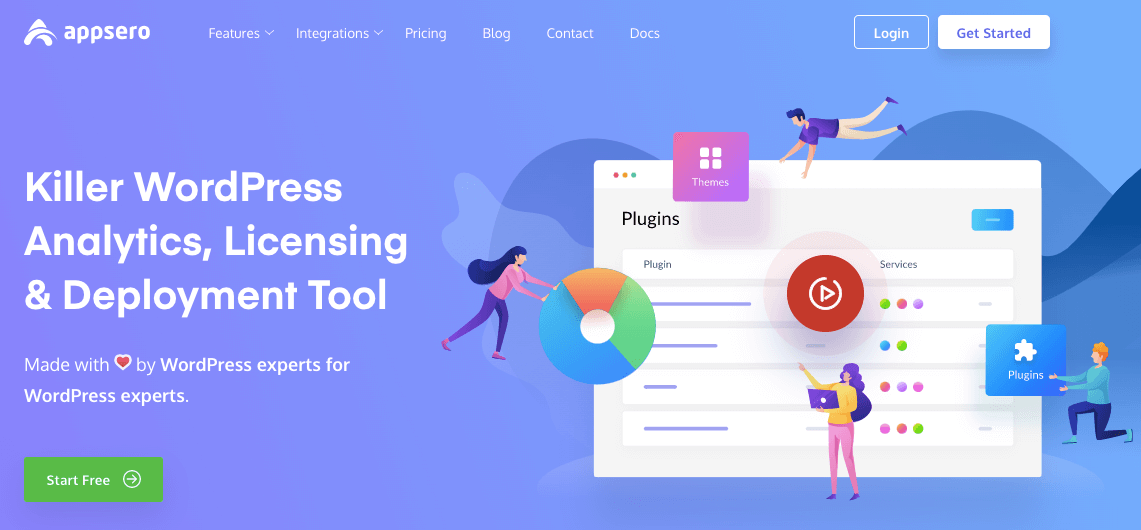
Appsero is a comprehensive platform that offers a range of tools and features to help you track and analyze the usage of your WordPress products. You can use this WordPress analytics to enhance your business in a number of ways.
Here are some benefits of using Appsero WordPress analytics:
- Better understand your customers: Appsero helps you track user behavior, such as how they interact with your product, what plugins they use the most, and which theme they’re using while deactivating your plugin. This information can help you improve the product and make it more user-friendly.
- Improve product development: Appsero provides detailed insights into how your product is being used. This information can help you prioritize feature development, improve user experience, and better meet the needs of your customers.
- Monitor marketing efforts: You can track how your marketing efforts are impacting your product’s usage. For example, you can track how many users are activating your products within a given time and see if any campaigns are driving increased engagement or conversions.
- Track performance over time: Appsero provides historical data on your product’s usage, allowing you to see trends and patterns over time. This information can help you identify areas for improvement and measure the impact of changes you make to the product.
- Simplify reporting: You can create customized reports based on the time period and export them to share with stakeholders. Thus, Appsero makes it easier to communicate the impact of your product and track progress toward your goals.
Appsero WordPress analytics can help you gain valuable insights into your product’s performance, your customers’ needs, and the impact of your marketing efforts. By leveraging this data, you can make data-driven decisions that enhance your business and improve your product’s user experience.
Subscribe To Our Newsletter
Don’t miss any updates of our new templates and extensions
and all the astonishing offers we bring for you.