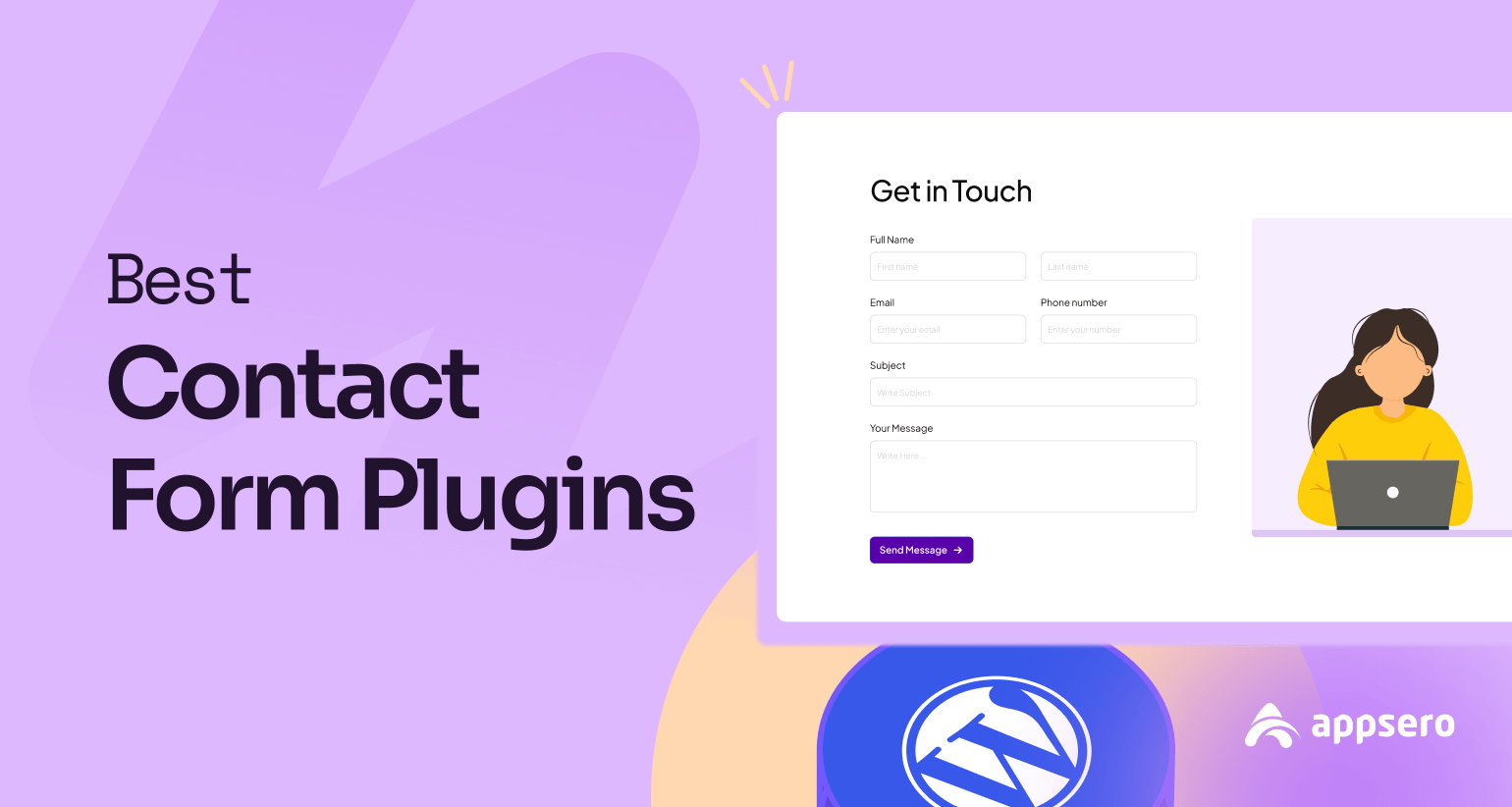
10+ Best WordPress Contact Form Plugins You Should Consider
Your website is your digital storefront. Don’t let an inefficient contact form drive away potential customers. The right WordPress contact form plugin can transform a simple point of contact into a powerful lead-generation tool.
On the contrary, a poorly designed or malfunctioning contact form can cost you valuable leads and damage your website’s reputation.
Let’s dive into the best WordPress Contact Form Plugins to elevate your website’s contact experience.
Use Cases of a Contact Form for WordPress Websites
A contact form is a digital interface that allows website visitors to send messages to the website owner. It’s essential for customer inquiries, feedback, and lead generation. Here are some common use cases of contact forms on websites:
- Customer Inquiries
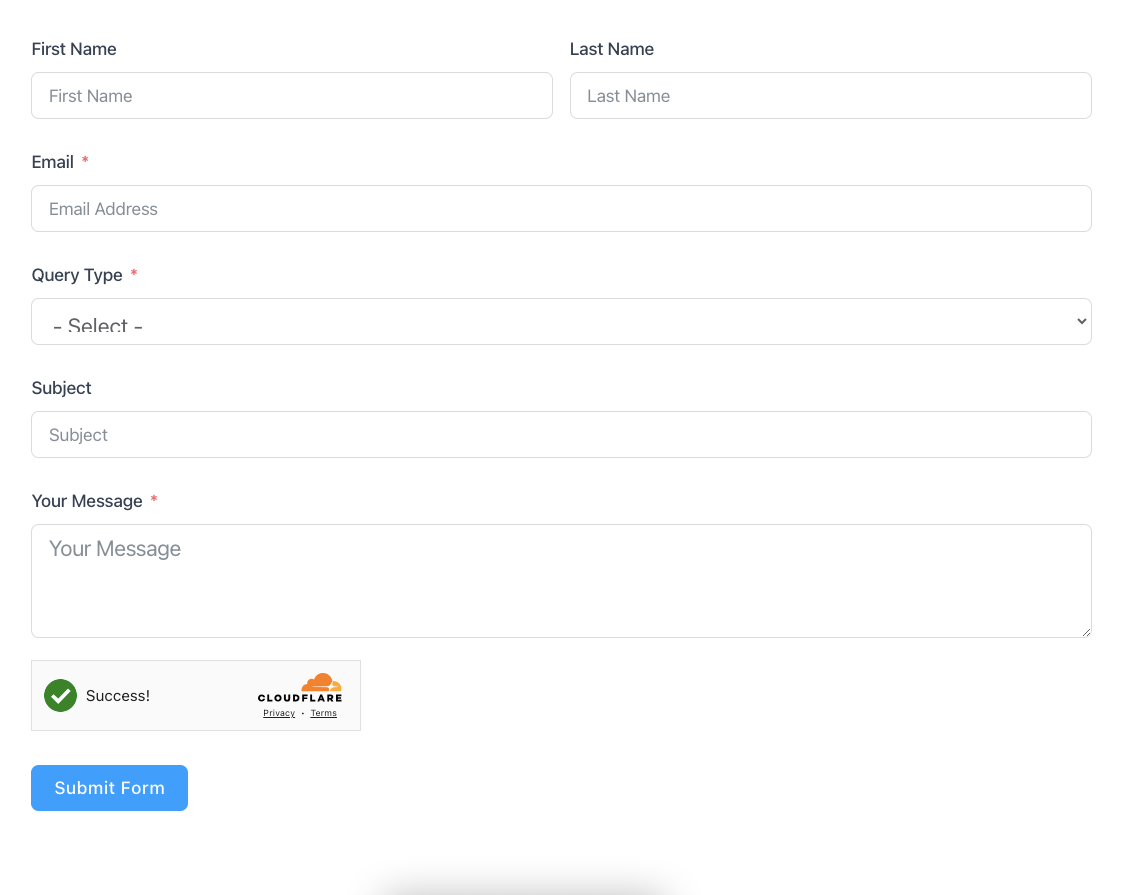
Contact forms allow visitors to ask questions about products, services, or your business. This provides a convenient way for potential customers to get information and engage with your brand.
- Feedback Collection
Gather feedback from users to improve your products, services, and website UX. Contact forms make it easy for customers to share their opinions and suggestions.
- Support Requests
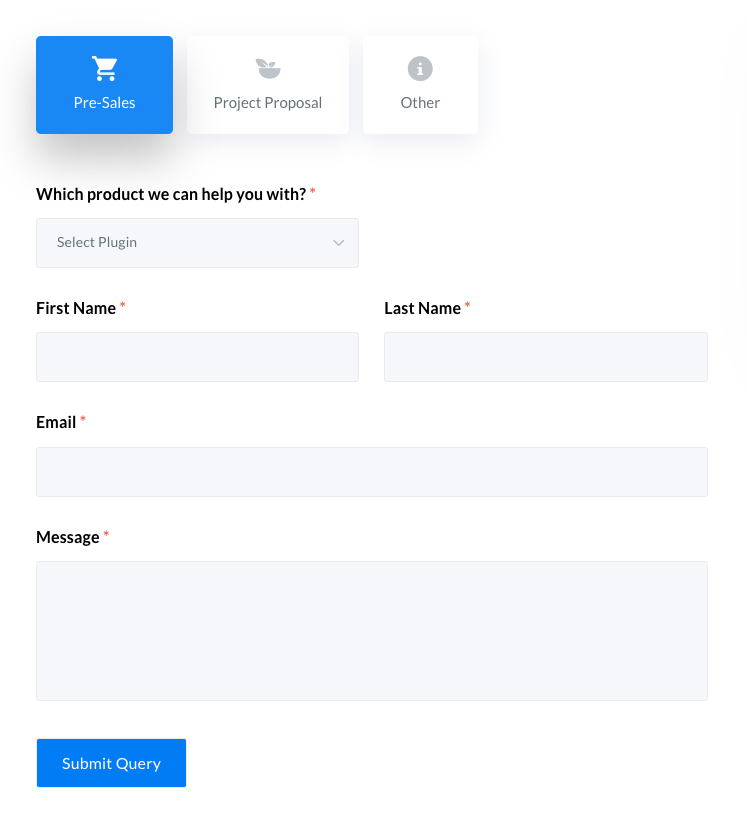
Provide a dedicated channel for customers to report issues or seek assistance. Contact forms streamline the support process and help resolve customer problems efficiently.
Also read: 7+ Best WordPress Helpdesk Plugins to Ensure Quick Customer Support
- Event Registrations
Allow users to register for events, webinars, or workshops through contact forms. Collect necessary information like attendee names, email addresses, and any relevant preferences.
- Donations
Facilitate online fundraising by providing a secure and convenient way for people to make donations. Contact forms can collect donor information and payment details.
- Lead Generation
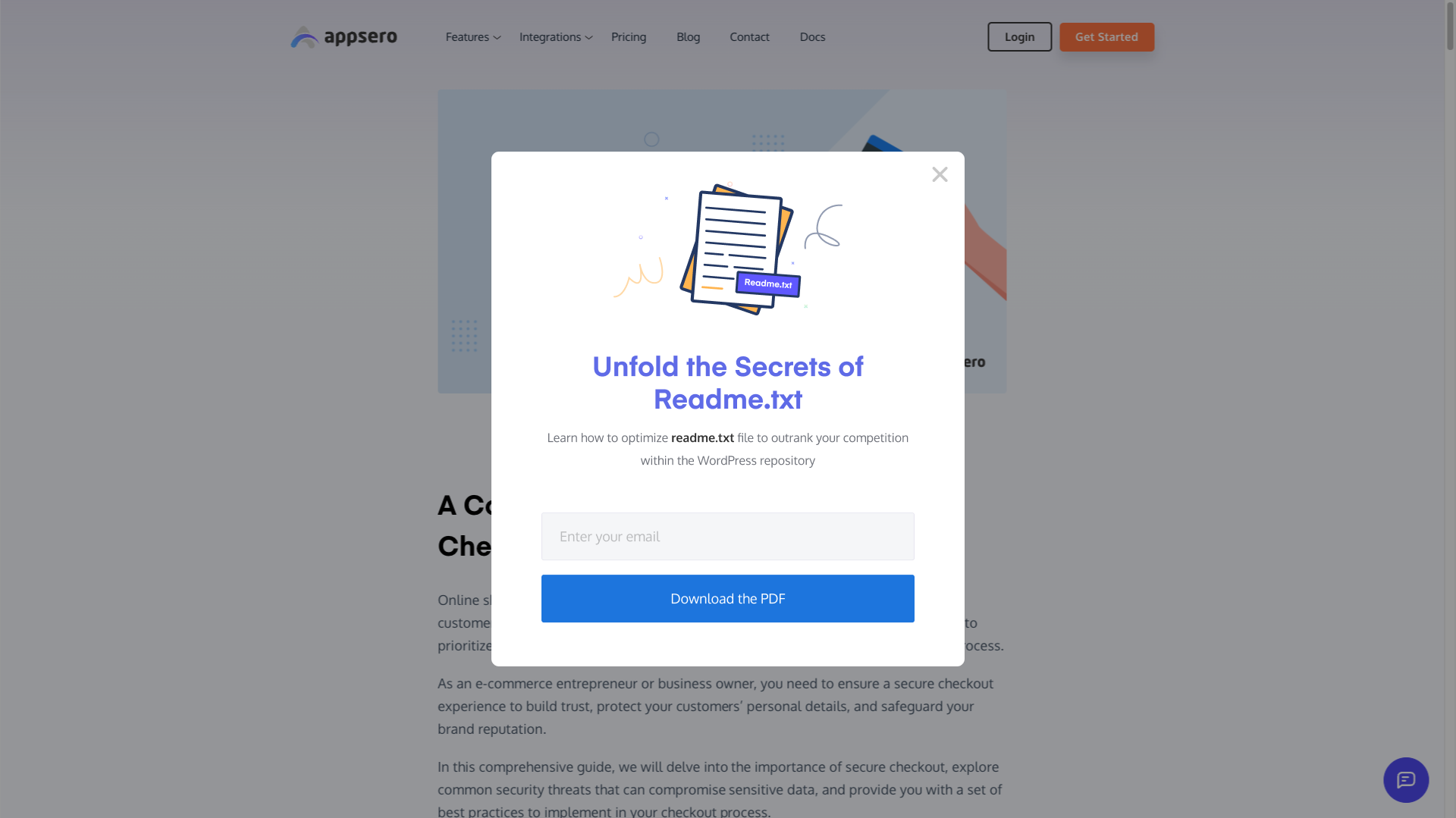
Capture valuable information from potential customers through contact forms. This data can be used for email marketing, sales follow-ups, and building customer relationships.
- Surveys and Polls
Gather data from website visitors by creating surveys and polls using contact forms. Analyze responses to gain insights into customer preferences and opinions.
Benefits of Using a Contact Form Plugin
Utilizing a WordPress contact form plugin is essential for modern websites. By streamlining the contact process, enhancing security, and offering customization options, these plugins significantly improve user experience and lead generation. Here are some key advantages:
- Time-saving: Quickly create professional forms without coding.
- Professional appearance: Customize form design to match your website’s look.
- Increased conversions: Streamline the contact process for higher lead generation.
- Enhanced security: Protect against spam and malicious submissions.
- Integration capabilities: Connect with email marketing, CRM, and other tools.
- Analytics and reporting: Track form submissions and user behavior.
- Spam protection: Filter out unwanted messages and focus on legitimate inquiries.
- Customization: Tailor forms to specific needs with various fields and options.
- Ease of use: User-friendly interfaces for hassle-free form creation.
- Mobile optimization: Ensure forms look and function well on all devices.
But, you need to choose the right plugin to reap these benefits. The next section will help you find the right contact form plugin for your WordPress site.
Top 12 WordPress Contact Form Plugins
With a wide range of plugins available, it’s crucial to consider factors such as features, ease of use, pricing, and integrations when making a selection. You need to carefully choose the right plugin to effectively communicate with visitors, gather valuable feedback, and boost overall website performance. Here’s our list of the best WordPress contact form plugins.
1. WPForms
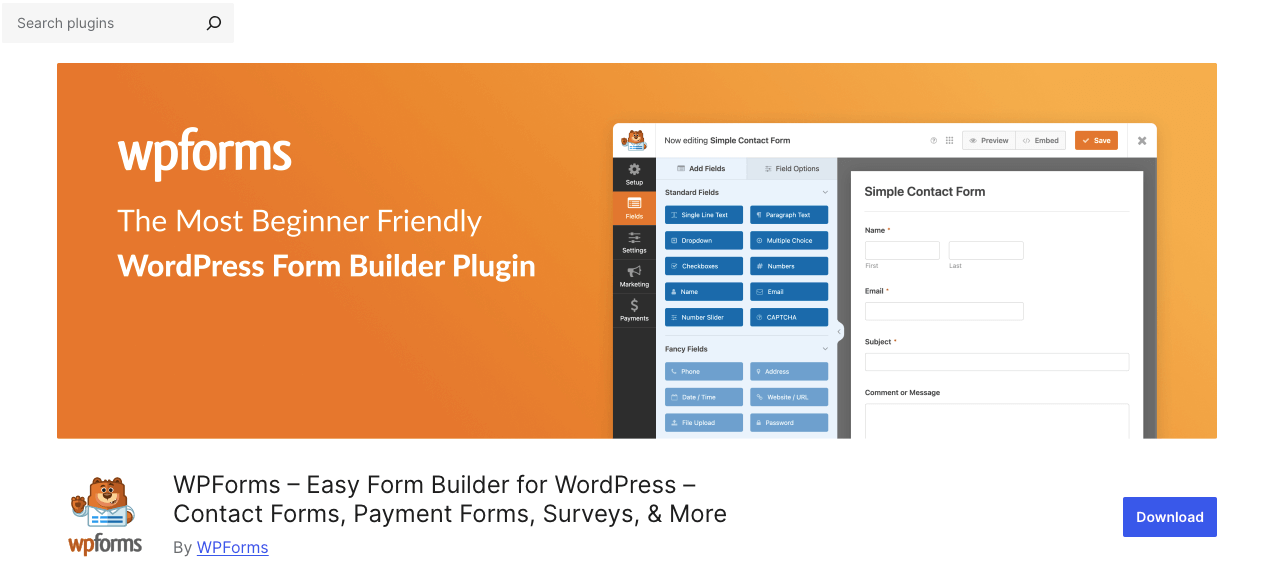
WPForms is a beginner-friendly WordPress plugin that allows users to create forms easily using a drag-and-drop builder. It’s perfect for those who want to create contact forms, surveys, and other types of forms without any coding knowledge.
Key Features:
- Drag-and-Drop Builder
- Pre-Built Templates
- Conditional Logic
- Multi-Page Forms
- Spam Protection (CAPTCHA and Honeypot)
Check in detail how the WPForms plugin works.
2. Gravity Forms
Gravity Forms is a premium WordPress plugin known for its advanced form-building capabilities. It’s ideal for creating complex forms with features like conditional logic and file uploads.
Key Features:
- Advanced Conditional Logic
- Multi-Page Forms
- File Uploads
- Integration with Various Services (e.g., PayPal, MailChimp)
- Extensive Add-Ons Library
3. Ninja Forms
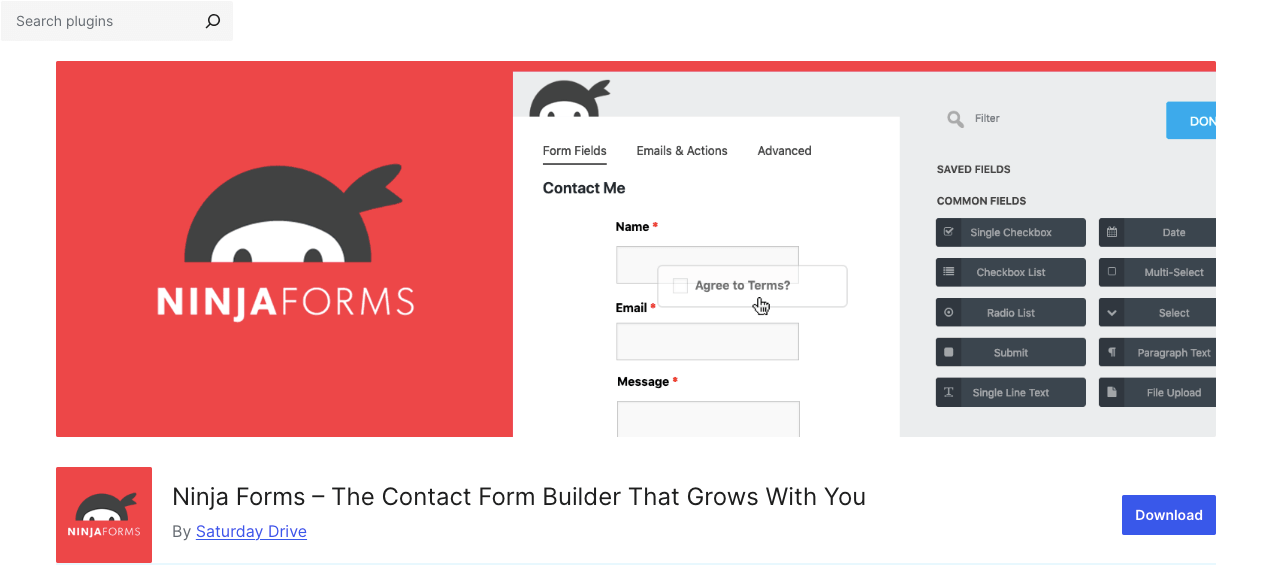
Ninja Forms is a flexible and user-friendly plugin that offers a drag-and-drop interface for building forms. It is suitable for creating a wide range of forms, from simple contact forms to more complex applications.
Key Features:
- Drag-and-Drop Form Builder
- Pre-Built Templates
- Conditional Logic
- Multi-Part Forms
- Integration with Popular Services (e.g., Zapier, PayPal)
4. Fluent Forms
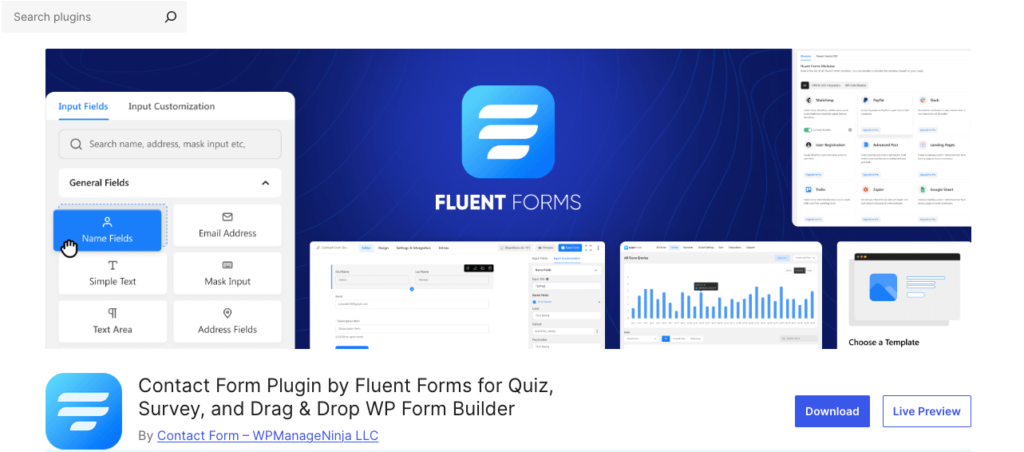
Fluent Forms is a feature-rich WordPress plugin that provides an intuitive interface for creating forms quickly. It focuses on speed and user experience, making it a favorite among users who need efficient form solutions.
Key Features:
- Drag-and-Drop Builder
- Smart Conditional Logic
- Multi-Step Forms
- Built-In Form Styler
- Integration with Popular Services (e.g., MailChimp, Slack)
5. Formidable Forms
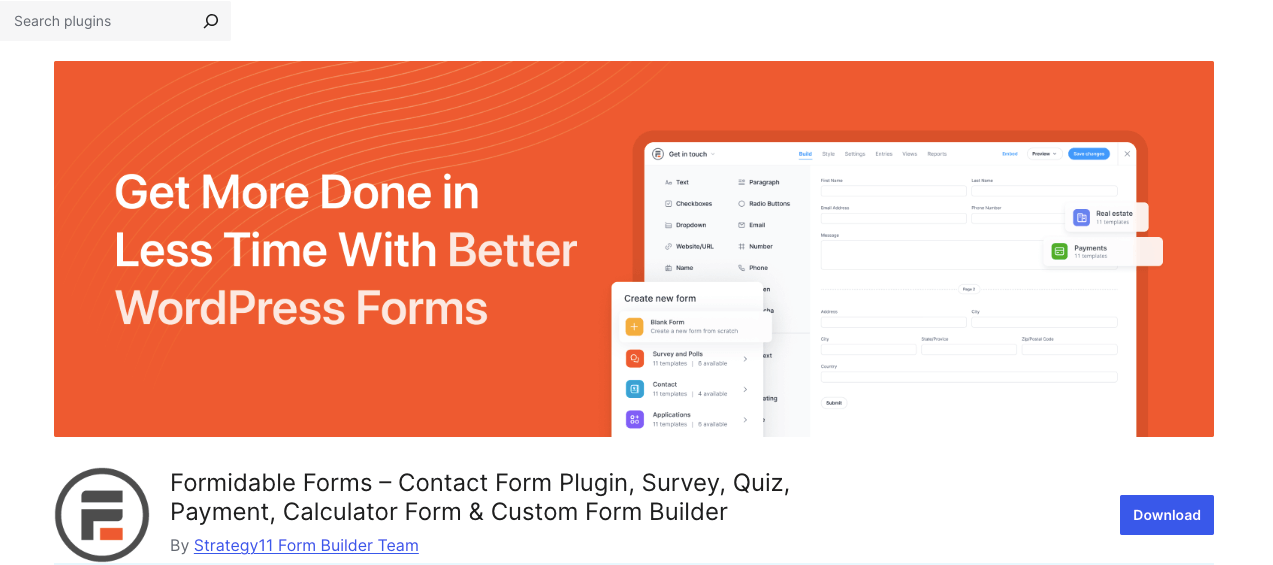
Formidable Forms is a powerful plugin for creating complex forms and data-driven web applications. It’s designed for users who need advanced features and customization options.
Key Features:
- Drag-and-Drop Builder
- Advanced Calculations
- Conditional Logic
- Multi-Page Forms
- Customizable Form Views
6. Contact Form 7

Contact Form 7 is one of the oldest and most widely used free form plugins for WordPress. It offers a simple way to create and manage contact forms.
Key Features:
- Simple Form Creation
- CAPTCHA Support
- Ajax Submission
- Akismet Spam Filtering
- Customizable Email Templates
Here’s a detailed review of the Contact Form 7 plugin.
7. ARForms
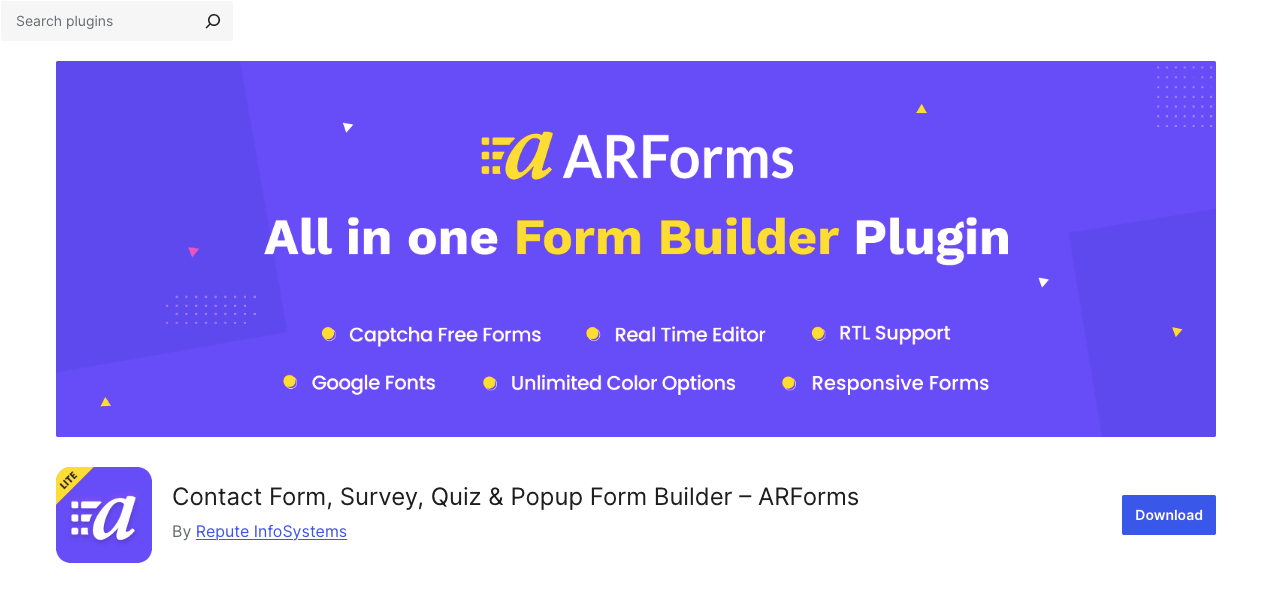
ARForms is a premium form builder plugin that offers a wide range of customization options and features. It’s designed for users who need high-quality, responsive forms.
Key Features:
- Drag-and-Drop Builder
- Multi-Step Forms
- Conditional Logic
- Form Animations
- Integration with Payment Gateways (e.g., PayPal, Stripe)
8. HappyForms
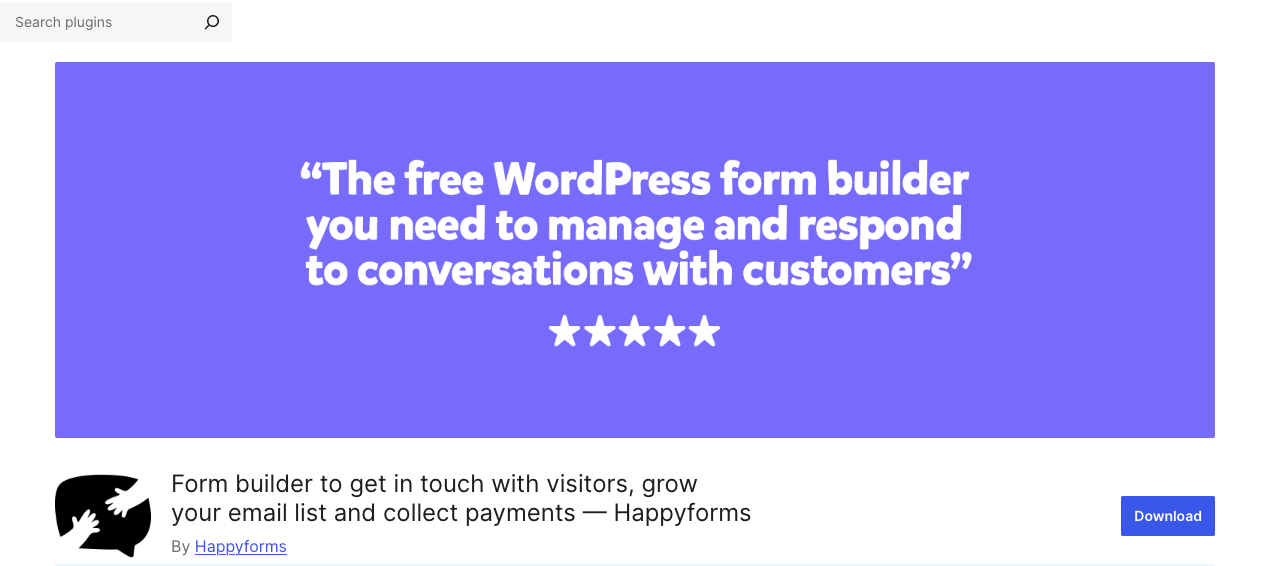
HappyForms is a lightweight and easy-to-use plugin designed to create forms quickly. It integrates seamlessly with the WordPress Customizer for real-time form building.
Key Features:
- Live Form Builder
- Conditional Logic
- Multi-Step Forms
- Google reCAPTCHA
- Integration with Popular Page Builders (e.g., Elementor, Gutenberg)
9. Quform Mailchimp

Quform is a premium form builder plugin that offers extensive customization options and advanced features. It’s suitable for creating professional and complex forms.
Key Features:
- Drag-and-Drop Builder
- Conditional Logic
- Multi-Page Forms
- Extensive Styling Options
- File Uploads
10. WeForms
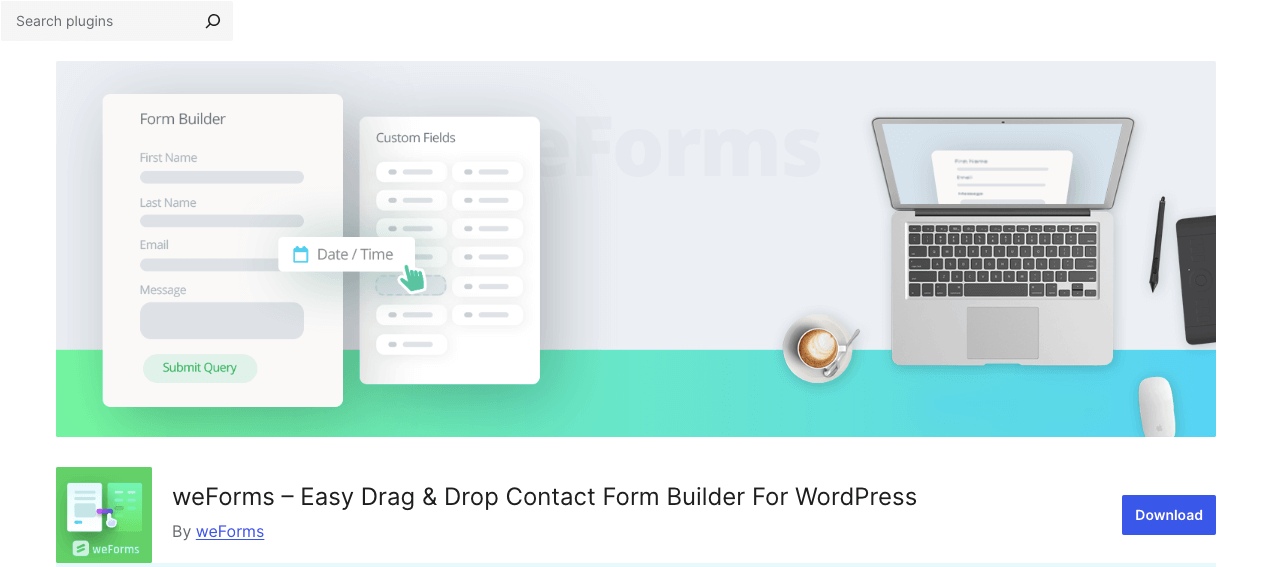
WeForms is a fast and user-friendly form builder plugin that offers a range of templates and features. It’s designed for users who need efficient form solutions.
Key Features:
- Drag-and-Drop Builder
- Pre-Built Templates
- Conditional Logic
- Multi-Step Forms
- Integration with Popular Services (e.g., MailChimp, PayPal)
11. Everest Forms
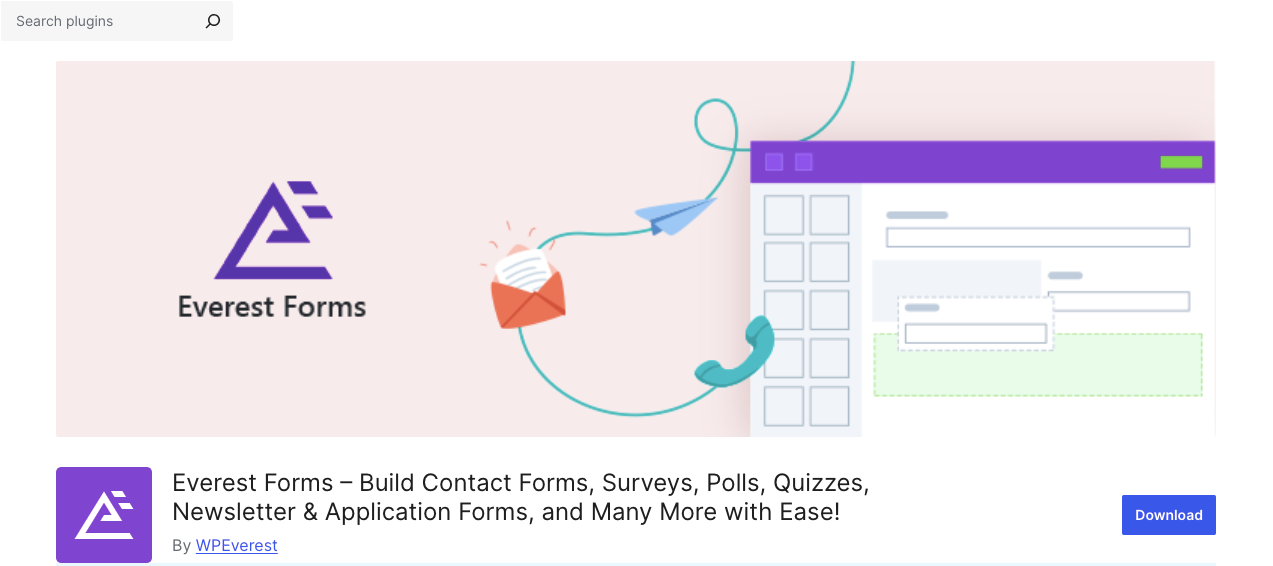
Everest Forms is a versatile plugin that offers a clean interface and drag-and-drop functionality. It’s perfect for creating any type of form with ease.
Key Features:
- Drag-and-Drop Builder
- Pre-Built Templates
- Conditional Logic
- Multi-Part Forms
- Google reCAPTCHA
12. MetForm
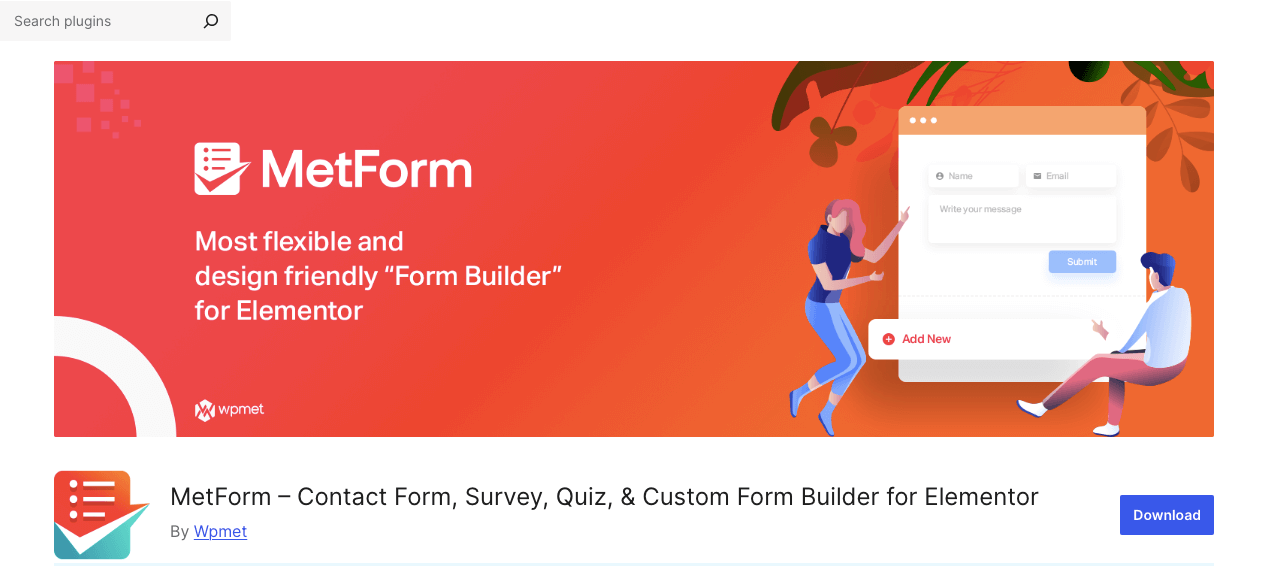
MetForm is a powerful form builder for Elementor, offering extensive customization options and integration capabilities. It’s ideal for users who want to create complex forms using Elementor.
Key Features:
- Elementor-Based Builder
- Conditional Logic
- Multi-Step Forms
- Extensive Styling Options
- Integration with Popular Services (e.g., MailChimp, PayPal)
Key Factors in Choosing a Contact Form Plugin
Here are the key considerations you should keep in mind when selecting a contact form plugin for your website.
Ease of use
Primarily, a plugin should be user-friendly, allowing you to effortlessly create and customize forms without extensive technical know-how. The ability to visually construct forms through drag-and-drop functionality is a significant advantage.
Features
Essential form fields, such as name, email, and message, are fundamental. However, advanced options like conditional logic, multi-step forms, and seamless integrations with email marketing platforms and CRMs can significantly enhance a plugin’s value.
Price
Evaluate the plugin’s pricing structure against the features offered. Free options may suffice for basic needs, but premium plugins often provide greater flexibility and support.
Support and security
Reliable customer support and a strong security framework are essential. A responsive support team can assist with troubleshooting issues, while robust security measures protect your website and user data.
By carefully assessing these factors, you can select a contact form plugin that aligns with your website’s requirements and goals.
Frequently Asked Questions About WordPress Contact Forms
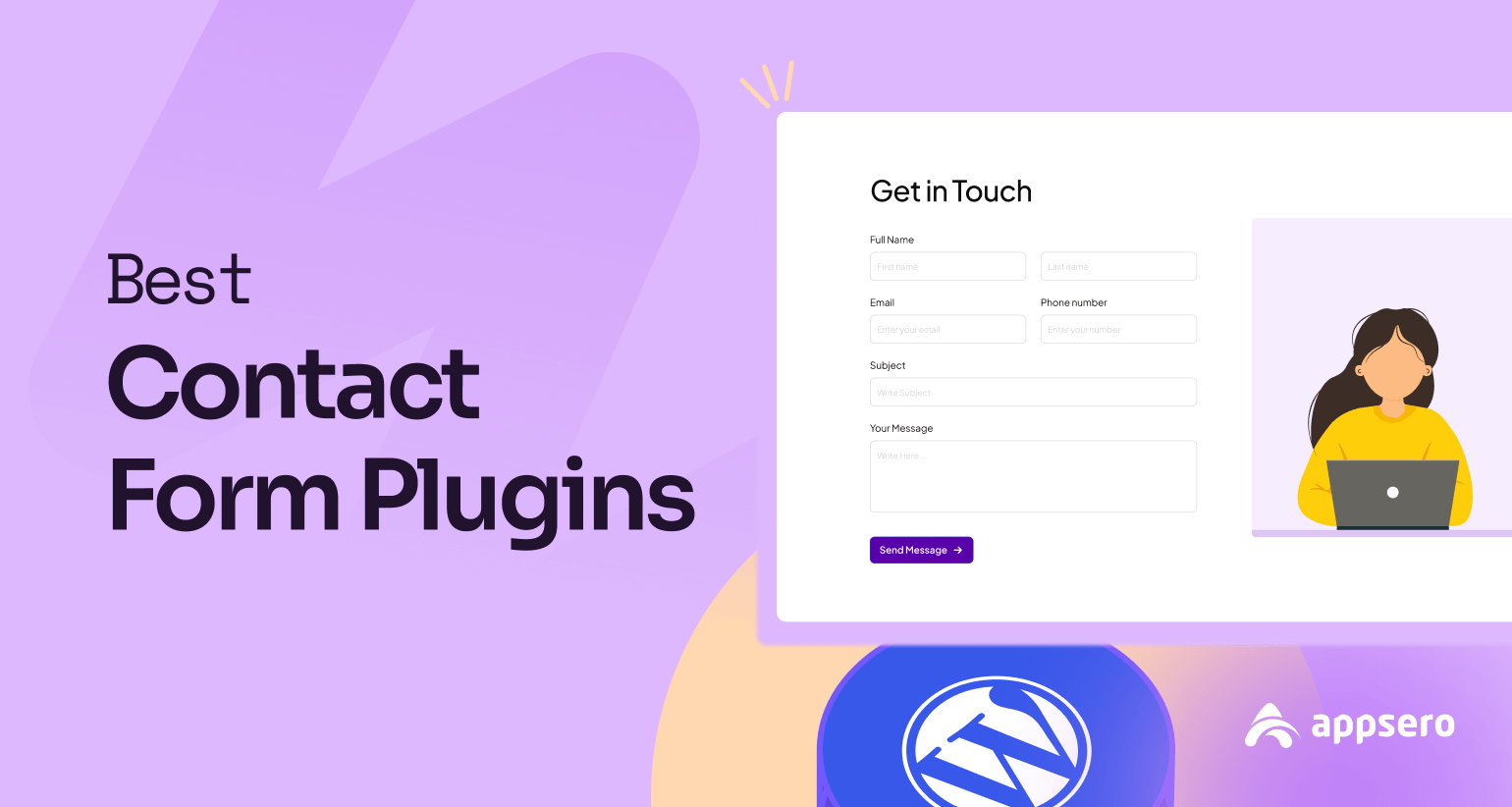
Here is a list of the common questions people usually have when using a contact form plugin.
1. Can I create a contact form without a plugin?
While possible, creating a contact form from scratch requires coding knowledge. Plugins offer a much easier and more efficient solution.
2. How do I embed a contact form into my WordPress website?
Most plugins provide shortcodes or widgets for easy embedding. Some might require custom code integration.
3. What is CAPTCHA and why is it important?
CAPTCHA helps prevent spam by requiring users to complete a simple test.
4. How can I customize the appearance of my contact form?
Most plugins offer options to change colors, fonts, and layout. Some even allow custom CSS.
5. Can I integrate my contact form with email marketing services?
Many plugins integrate with popular email marketing platforms for lead capture.
6. My contact form isn’t sending emails. What should I do?
Check email settings, spam filters, and server configuration. Some plugins offer troubleshooting tools.
7. I’m getting spam submissions. How can I prevent this?
Use CAPTCHA, honeypot fields, and spam filtering options provided by your plugin.
8. My contact form is not displaying correctly. What can I do?
Check for conflicts with other plugins or themes. Inspect the form’s code for errors.
Choose the Right One for Your Needs
The optimal WordPress contact form plugin depends largely on your specific needs and preferences. While there’s no one-size-fits-all solution, the plugins mentioned above offer a diverse range of features and capabilities.
For most users, WPForms and Ninja Forms provide an excellent balance of user-friendliness and functionality. If you require advanced features like conditional logic and multi-page forms, Gravity Forms or Formidable Forms might be better suited.
Fluent Forms deserves a special mention for its exceptional performance and user-friendly interface. Known for its speed and efficiency, Fluent Forms is a good choice you can consider. It’s also advisable to test several plugins before committing to one to ensure it aligns with your website’s requirements.
Subscribe To Our Newsletter
Don’t miss any updates of our new templates and extensions
and all the astonishing offers we bring for you.


