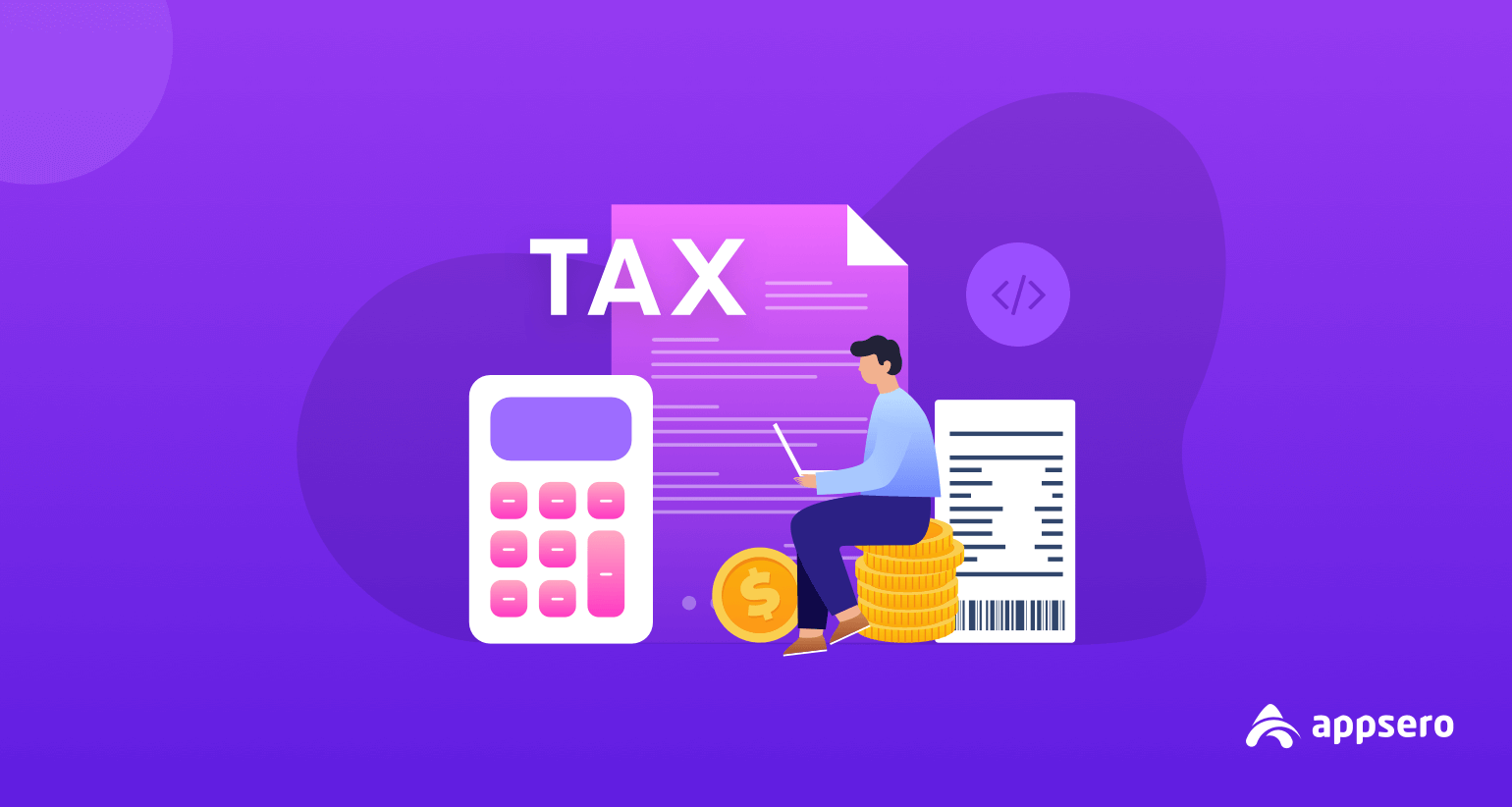
How to Manage WordPress VATs and TAXes as a Developer?
We know the pain one has to consider to launch a new WordPress theme or plugin. It becomes more complicated when you want to sell it on any popular platform.
After completing the design and implementation phase, you need to check a few more steps to sell it. Like choosing the platform where you want to sell it, managing vats and taxes, selecting the right payment gateway, and ensuring proper license management.
Among them, managing VATs and TAXes is one of the main topics to concern. There are many WordPress developers who can not make a standard revenue just because they have no proper knowledge of how to manage WordPress vats and taxes.
However, managing vats and taxes is not rocket science. You can do it yourself by following a guideline. Today, in this blog post, we will discuss how you can manage vats while you are selling your WordPress products. Let’s check it out.
First Thing First: Understanding Taxation

At first, you need to know all about taxation. Tax differs from country to country. Taxation in the USA is different from the EU. You’ll get it after reading this para.
Vats and Taxes in the USA
States in the U.S. have a mishmash of digital tax laws. North Dakota and Washington D.C. don’t currently tax digital downloads. While Alaska, Delaware, Montana, New Hampshire, and Oregon don’t have retail sales tax at all.
Recognizing the increasing prominence of digital goods sold online, many states like Alabama, Arizona, Indiana, Louisiana, Maine, New Mexico, Texas, Utah, and West Virginia decided to cover digital downloads without modifying their existing tax statutes or by simply expanding their definitions of “tangible personal property” to include digital products.
But what digital businesses need to recognize most is that the laws surrounding the sale of digital goods will continue to change. Just take a look at the recent Wayfair State Tax Ruling.
The Supreme Court ruled that internet retailers can be required to collect sales taxes in states they do business in despite not having a physical brick and mortar store. Combined with the fact that tax rates will vary from 1% to 7%, keeping track of the “digital products space” can be tricky.
Vats and Taxes in the EU
The E.U. established the VAT, which is applied to all imported goods and services, to encourage its citizens to prefer E.U. businesses. Digital products are broadly defined in the VAT, meaning if you sell to E.U. citizens, it almost certainly applies to you.
VAT rates vary among E.U. countries from 15 to 27% – something to keep in mind when pricing your SaaS for E.U. buyers. If you don’t account for the taxes, your digital product is going to look pricey next to E.U. competitors.
Like selling to various states within the U.S., selling to various countries in the E.U is challenging because of the variety in tax rates and how they are applied.
A few years ago, some SaaS companies tried to sidestep the whole tax issue by setting up small subsidiaries in E.U. countries. Don’t try this now; the VAT has been modified to apply to all sellers regardless of location.
Basic Rules of WordPress Vats and Taxes

Rules to manage WordPress vats and taxes are different for every country while you are selling plugins. But there are some basic factors that will determine whether you will have to collect VAT within a certain country, including:
- Where you are based
- Where your customers are based
- Whether your customers are consumers or businesses
- What you are selling
- How your products or services are being delivered
- The number of your sales
If you are a business selling to other businesses, the VAT that you pay may be recoverable via refunds. However, the VAT that you collect from consumers for goods or services must be remitted to the government in order for you to be in compliance.
This means that VAT must be added to your product prices and passed on to your customers, or you must pay the VAT yourself. This is an important point to consider in planning to sell internationally — and it may merit an increase in prices to cover the increase in taxes.
Manage WordPress Vats and Taxes Manually
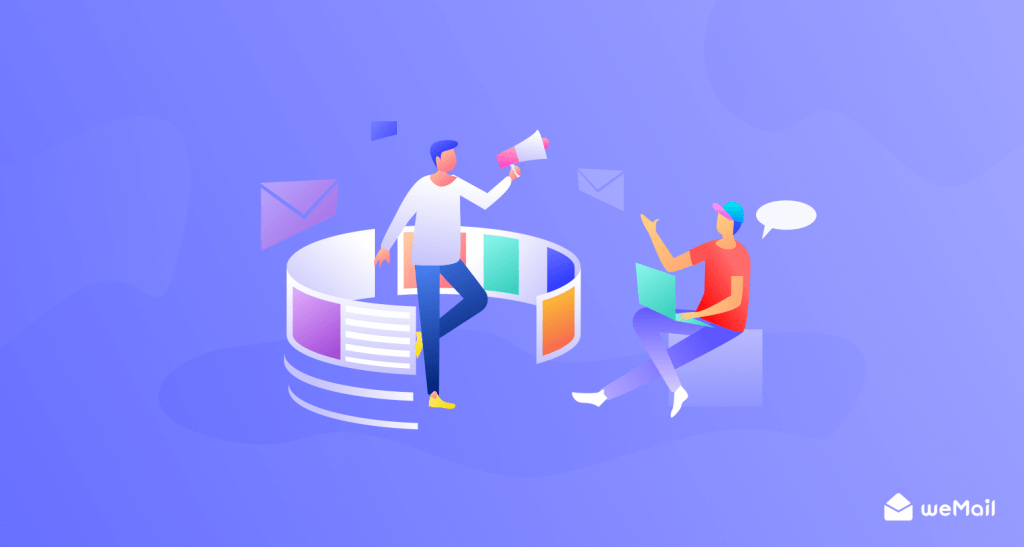
It’s like a nightmare to manage WordPress vats and taxes manually. It needs a lot of tasks to be done repeatedly, no matter which platform you are using for selling your plugins.
Here’s a summary of your legal obligations – whether or not your company is based in the UK:
Register for EU VAT: You must register for an EU VAT number so that you can submit the quarterly tax returns and make payments.
Collect EU VAT: Your Easy Digital Downloads store must check whether each EU sale is B2B or B2C, and charge the customer’s local rate of EU VAT for B2C sales, and zero rates the VAT for B2B sales.
Provide Valid VAT Receipts: Provide your customers with VAT invoices containing:
- Your business’ name and address.
- Your business’ VAT number.
- Invoice date.
- Invoice number.
- Buyer’s name and address.
- Buyer’s VAT number.
- Rate of VAT applied. For reverse charged B2B sales, you should include the text “EU VAT reverse charged”.
- Amount of VAT charged.
- Total price including VAT.
- Store the invoices for 5 years.
Store Evidence about Your Customers’ Location: You must store 2 pieces of evidence (or 1 piece of third party evidence for EU companies with under €100,000/year in cross-border sales of digital goods to the EU) to confirm the customer’s location.
While EU legislation lists various acceptable forms of evidence, the most realistic for an Easy Digital Downloads store are the customer’s billing address and IP address.
Submit Quarterly Tax Returns: Every 3 months, you must submit a tax return showing the EU VAT you collected in the previous quarter, and pay the correct amount of tax.
This seems to you as a nightmare, right? Don’t worry. There is ways to get rid of this nightmare.
How to Get Rid of This Nightmare

I suppose you have already understood that managing vats manually is a tough job. But fortunately, there are plugins that can handle this issue by ensuring the proper plugin management. Grab this leverage and focus on your developing part, rather than wasting time on managing taxes manually.
We are going to learn about the three most popular WordPress plugin that is dedicatedly designed to manage vats and taxes instead of you. Here is a list of those three plugins.
- WooCommerce
- Easy Digital Download
- FastSpring
Now, take an in-depth look at these plugins.
WooCommerce

WooCommerce is a flexible, open-source eCommerce solution built on WordPress. Whether you’re launching a business, taking an existing brick and mortar store online, or designing sites for clients you can get started quickly and build exactly the store you want.
It handles three major tasks to make your journey easy.
1. Collect and Validate EU VAT Numbers at Checkout
It will automatically collect European Union vat numbers when anyone proceeds to checkout. It will validate those numbers as well. This ensures that the customer is always charged the correct rate, regardless of their location.
2. Collect and Validate User Location
Buyer location is important. The updated EU law is basically based on buyer location. If your buyer is from EU, then you have to pay the tax. This is the gist of EU law. That is why WooCommerce collects and validates your user location in B2C transactions.
3. Handle EU Tax Requirements for Digital Goods
Remembering all the EU tax requirements for digital goods and following them manually is quite impossible. It kills time. WooCommerce manages this situation with perfection. It handles this issue without annoying you automatically. All you need to do is configure the settings perfectly.
WooCommerce Plugins for Handling Vats & Taxes

You may have known that WooCommerce has some free WordPress plugins to manage vats and taxes for your business. It’s as simple as using other random WordPress plugins for your website. Let’s look at the top 5 plugins that can help you avoid the hassle that comes with managing taxes and vats for your business.
EU VAT Compliance Assistant for WooCommerce: This Woocommerce Tax plugin supports you to deal with the EU VAT law (valid from January 1st, 2015). By using this plugin, you will save a long time to configure and update the law, but still applying correct current rule/law.
WooCommerce EU VAT Assistant: This powerful Woocommerce VAT plugin from Aelia team is a great solution to work with EU VAT regulations, it extends the standard sale process of Woocommerce as well as figuring the VAT due. Besides, this plugin also collects information that is necessary to fill the MOSS/VAT returns.
WC – APG NIF/CIF/NIE Field: This Woocommerce Tax plugin adds to your online store a new field of NIF/CIF/NIE to shipping and billing forms, customer, and admin.
Flat Rate per State/Country/Region for WooCommerce: This Woocommerce Tax plugin provides you a simple tool which helps you define the delivery flat rate depending on the country, delivery address’s world region on your Woocommerce store
NIF (Num. de Contribuinte Português) for WooCommerce: This plugin adds the Portuguese VAT identification number (NIF/NIPC) as a new field to WooCommerce checkout and order details, if the billing address is from Portugal.
Easy Digital Download (EDD)

Easy Digital Download follows a strategic procedure to make your job done. Basically, it handles five major tasks without giving you any hassle. Now, we will discuss those five points.
1. Charges the Correct VAT to EU Customers
When the customer selects their country on the EDD checkout, the correct VAT is charged. If you have set the tax rate for each EU country in the Easy Digital Downloads settings then this is used; otherwise it will use the EU tax rates built into the plugin.
2. Removes the VAT for Registered EU Businesses
The plugin adds a VAT number field to the Easy Digital Downloads checkout, which only appears for customers in EU countries. VAT-registered EU companies can enter their VAT number.
The number is checked against the official VIES VAT register, and if it is valid then no VAT is charged on the sale.
3. Collates Customer Location Evidence
It also adds a ‘VAT Details’ section to the payment screen in Easy Digital Downloads, so that the store owner can quickly check the evidence that was used for the VAT calculations. You can also export this evidence if you are ever audited.
4. Provides Legally Valid TAX Receipts
Converts the EDD purchase details screen into a full tax receipt with all the required information and adds merge tags so that you can use the ‘Purchase Receipt’ email as a tax receipt too. If you’re using the PDF Invoices extension then it adds extra information to this too.
5. Easy VAT Reporting
Adds an EU VAT report to the Exports page in Easy Digital Downloads. You can use this to export all the data when you needed.
FastSpring

FastSpring takes care of the collection of taxes on all purchases, and you do not have to do anything relating to sales tax, VAT (value-added tax), or GST (goods and services tax). Sell your WordPress themes and plugins using FastSpring integration without any hassle.
Automatic Global Tax Calculations
FastSpring automatically identifies the location of your customers and applies the appropriate tax rate to make sure the checkout process is streamlined and transparent.
Complete Tax Collection and Remittance
At each step of the transaction, there are tax filings that must be made properly and promptly. Avoid the hassle of collecting and remitting taxes when you partner with FastSpring.
Goods and Services Tax
FastSpring collects Goods and Services Tax (GST) for sales of digital products and subscriptions made to customers in India and New Zealand.
VAT Compliance
FastSpring manages the complete VAT compliance process including:
- Identifying customers based on their physical location.
- Determining location-based VAT rates and charging when applicable.
- Keeping a detailed record of the transaction.
- Reporting Value-Added tax.
- Staying up-to-date on the latest sales tax rates in all VAT-eligible regions.
Though FastSpring isn’t as much popular as WooCommerce or EDD, still it is promising to get your job done.
Bonus Tip: Manage Your WordPress Theme and Plugin with Appsero
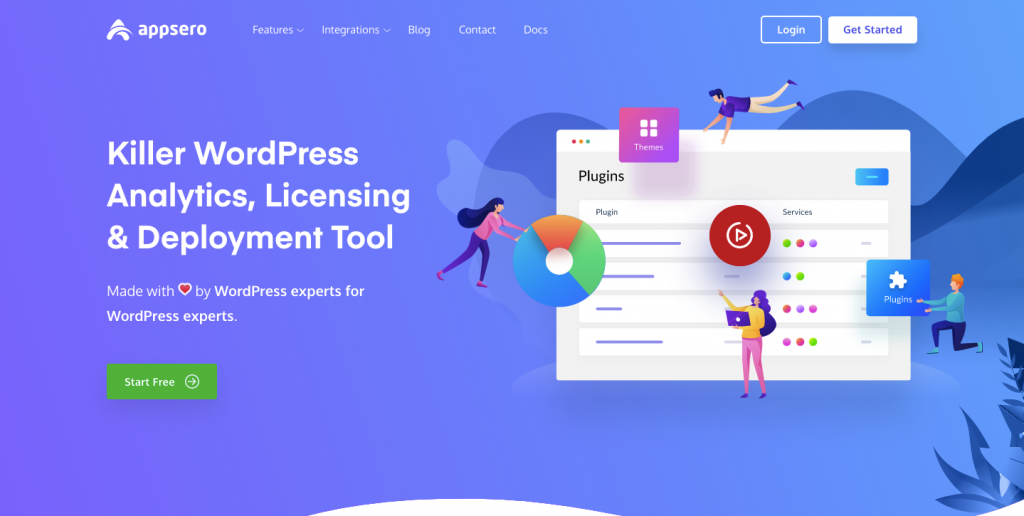
The sole purpose of this solution is to help WordPress theme and plugin authors in building their products better for their users. We want to help every developer, every marketer, every decision-maker out there in the with their WordPress development.
Appsero offers more features that you possibly need to grow your product like a speeding rocket. Some of the most notable features are
- Insightful User Analytics Data for your plugins/themes (deactivation reasons)
- Complete License Management (Whether you use EDD/WooCommerce/Envato – we have got you completely covered)
- Continuous Deployment (deploy directly from your Git account Github/Bitbucket to WordPress.org)
- Deploy new updates to your verified Pro users with ease.
- Deactivation Responder (Send an email to your users whenever they deactivate your plugin).
Wrapping up the WordPress Vats and Taxes Management
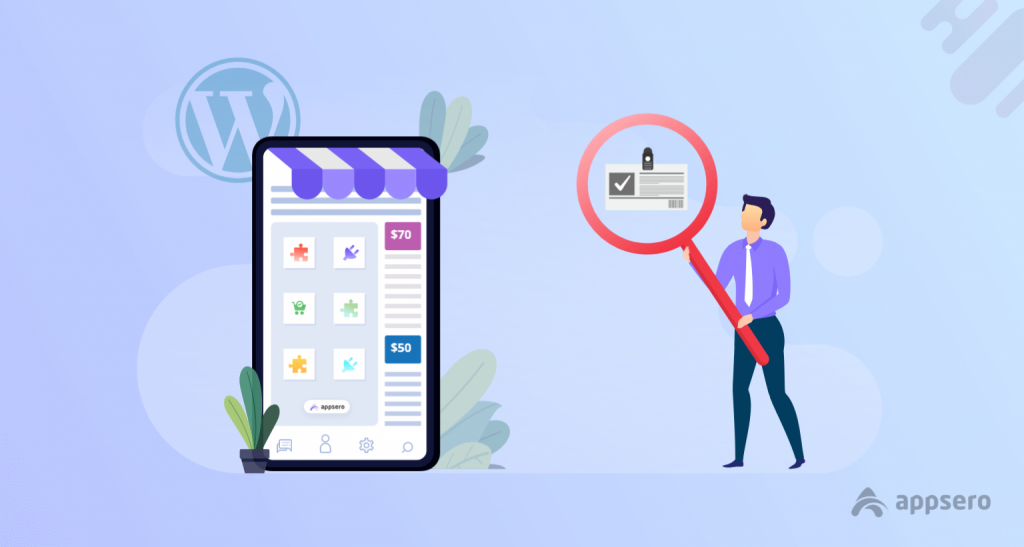
Don’t let anything hold you back to keep concentrating on developing your dream projects. Leave vats and taxes issue on any of the trusted plugins so that you can save your time and energy.
I hope that this short guide will be useful for you! If you still have your doubts to manage WordPress Vats and Taxes, please contact us in the comments section.
Subscribe To Our Newsletter
Don’t miss any updates of our new templates and extensions
and all the astonishing offers we bring for you.




