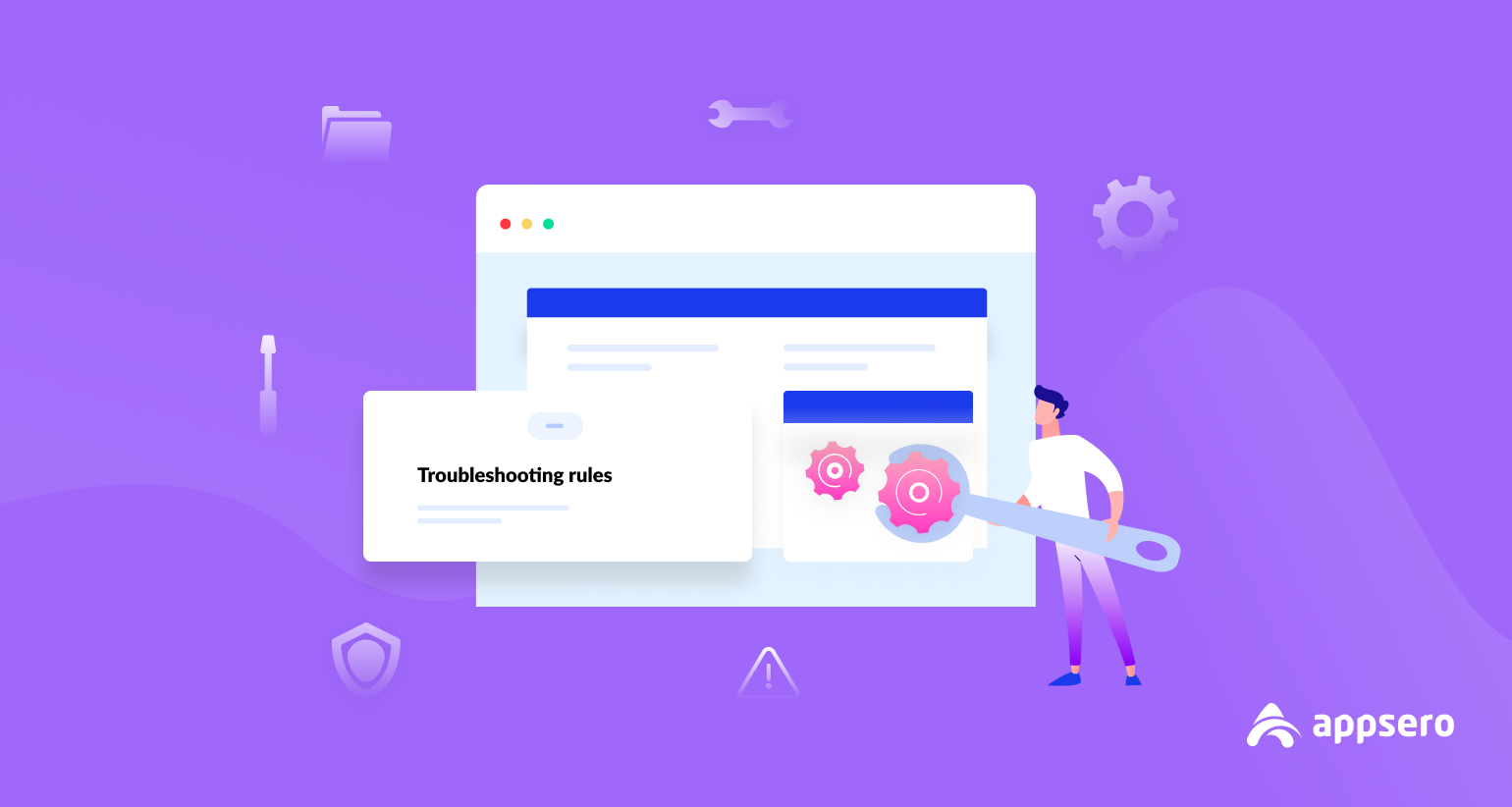
What are Some Useful Rules to Use When Troubleshooting- A Guide for Newbies
While running any software or any electronic device, you may have different technical issues. Such as software crashes, backlogs, or compliance issues, etc.
There are always some systematic approaches with easy steps to identify the problem, outline the structure, run the testing, and fix the problem. And it’s called troubleshooting.
So, what are some useful rules to use when troubleshooting?
Anyways, in today’s post, we will cover some essential facts and techniques regarding troubleshooting.
What Is Troubleshooting?
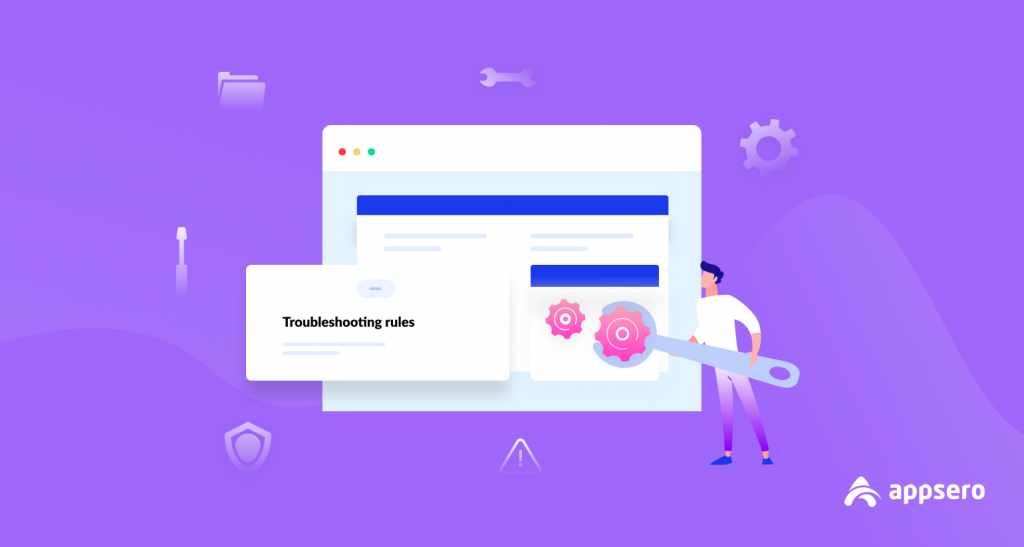
Troubleshooting is a systematic approach to problem solving that is often used to find and correct issues with complex machines, electronics, computers and software systems.
Tech Target
In short, we can say troubleshooting helps to maintain & provide support to identify the faulty systems, overcome the backlogs, and solve different compliance issues. And the whole process includes some essential steps to run the system spontaneously.
For Example–
- Gathers information on the issue
- Determines how to reproduce to understand and eradicate additional elements in the system and verify that the issue continues
- Rules out conflict and check common causes
- Processes the verification of the expected function of each part of that system
- After identifying the problem, it may be adjusted, repaired, or replaced as needed
So this is how actually troubleshooting process works.
However, if you want to manage your huge software business only by spending $20, then you can check out the below article for a detailed guide.
Manage Software Business By Only Spending $20
What are Some Useful Rules to Use When Troubleshooting Your Devices?

Before doing any troubleshooting you should follow some methods to make the process smooth. Let’s get started-
1. Free Up RAM
To run any software, you’ll need a certain amount of space on your device or hardware. And it’s called Random Access Memory (RAM). This will take space on your memory according to the amount of software you are using right now.
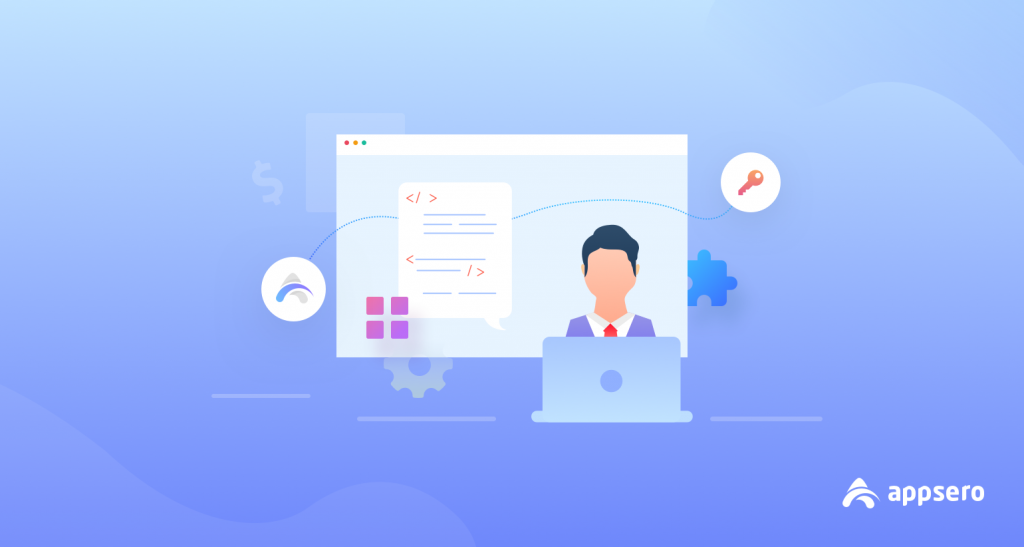
So the first technique that you need to apply is freeing up RAM by removing unnecessary items. For example, junk files, pirated items, duplicate files, cache files, residuals, and so on.
However, the whole process could take some time to complete. But it solely depends on your system’s capacity. So in this case, you can close the less important file and keep the useful ones.
Also, don’t forget to check out which software is no more useful for you.
How Much Does a Software License Management Solution Cost
2. Restart The Software
Sometimes restarting any program could sort out many technical issues and give you a smooth performance. For example, it can fix errors, collect missing files, or captures less space. For instance, you can close the less important files & clear the unnecessary items and restart your program again to get a stable start.
As a part of troubleshooting techniques, using this tip could be really useful to you. But some software requires different requirements to run over devices. In this case, you need to check that before installing or using it. And if it does, then surely you can apply this process and notice the speed if you could get any progress.
3. Shutdown or Restart Your Device
If your software still isn’t working perfectly after the restart, then you can shut down or restart your device and reopen the software again.
If restarting the problematic program doesn’t resolve the issue, try rebooting your device
Tech Soup
After restarting the device, the software may receive all the missing items in place. Thus your software could run smoothly and give you a flawless performance once again.
4. Utilize the Internet To Find Better Solution
Well, in this digital era, you can find different resources and solutions to solve your day-to-day problems. So no matter what software problems you face, there’s a good chance you can find help on the Internet.
Search for Answers
You can search your queries on different websites. Such as Quora and Answer the public. These are common platforms for general people. People do come and put their questions, and experts answer them accordingly. Anyways, here, you can ask about the specific problem that you faced.
Check the Preferred Website
Maximum software sellers put their feedback or help box on their website. Also, they provide FAQs, product dos, or user directions. This way they help customers to solve their issues immediately.
Watch Videos
Software companies create videos on their software usage, you can check them out to get proper solutions. The core advantages of watching these videos are- you will get to know how to use the tool, what should do or not. So, you can mitigate errors and operate your software easily.
5. Reset or Uninstall your Software
Another way to troubleshoot your system is to reset the software or keeping the system as the default program. After doing different activities on the software or changing the settings, you may have various problems.
For instance, conflicts with other software, download less important files, compatibility issues, and more. So this is why you should apply this technique to keep your system run with full potential.
Let’s give you an example:
Suppose, you have installed new antivirus software (Norton Antivirus). Again you have installed another antivirus program.
After installing the second software, Norton Antivirus may not work correctly.
In that case, uninstalling the second one could help your previous one to work properly.
6. Scan For Viruses

Viruses, malware files, and other forms of malicious tool can cause the software to freeze, crash, or quit working entirely.
Checking for viruses is also a part of troubleshooting. Yes, after scanning your preferred software you’ll be able to find the above errors. In this case, you can use some effective anti-viruses. However, some of them require premium versions to operate the scanning process.
Well, if the above techniques don’t work properly, then you may scan your software or full system to find the errors and take essential steps immediately. If you find any threats, then quickly remove all the malware files using the antivirus or anti-malware program. And then restart the program and observe its performance.
7. Defragment Your Hard Drive or Software File
Defragmentation, also known as “defrag” or “defragging”, is the process of reorganizing the data stored on the hard drive so that related pieces of data are put back together, all lined up in place
Condusiv
In short, we can say it’s a process that helps to rearrange your hard drive’s file structure so that the system runs more efficiently. In other words, defragmentation is similar to cleaning your Servers or PCs, it chooses all the separate pieces of data and sets them back together again. In a sense, it increases computer performance.
So as a part of troubleshooting techniques, this part is the final step of troubleshooting techniques. Because it makes your entire system run faster, smoother, and quicker, so you’ll get full performance from your system.
Some Troubleshooting FAQ
What are the troubleshooting tools?
Answer:
01. Ping
02. Tracert/ Trace Route
03. Ipconfig/ ifconfig
04. Netstat
05. Nslookup
06. Pathping/MTR
07. Route
08. PuTTY
What are troubleshooting skills?
Answer: Troubleshooting skills are the problem-solving capability of a person. It means you begin with assuming most data to determine the exact problem.
What are the common troubleshooting problems?
01. The computer won’t start smoothly. It suddenly shuts off while starting up
02. Screen becomes blank
03. The running programs may stop suddenly
04. Device screen could freeze
05. The computer is slow
06. Unwanted noises
07. Slow internet
What are the basic troubleshooting techniques?
Answer:
Troubleshooting mainly consists of a four-step approach-
1. Identify the problem
2. Plan a response
3. Test the solution
4. Resolve the problem
What is the most important part of troubleshooting?
Answer: Effective problem solving requires more planning time. The first two steps in the process are “Identify the Problem” and “Diagnose the Problem”. So these are the necessary portion of the method.
Troubleshooting is Up To You
Well, this is how you can apply the troubleshooting techniques whenever you have a problem with your system. So try to carefully follow the steps that we discuss above and apply them one by one.
And surely, if any kind of problem occurs, you can diagnose it and find a path to solve that with ease. You can even mention it in the comment section below.
That’s all for today. We hope this blog has answered about what are some useful rules to use when troubleshooting.
However, if you want to get more problem-solving articles, then subscribe to your newsletter by clicking the button here.
Subscribe To Our Newsletter
Don’t miss any updates of our new templates and extensions
and all the astonishing offers we bring for you.
