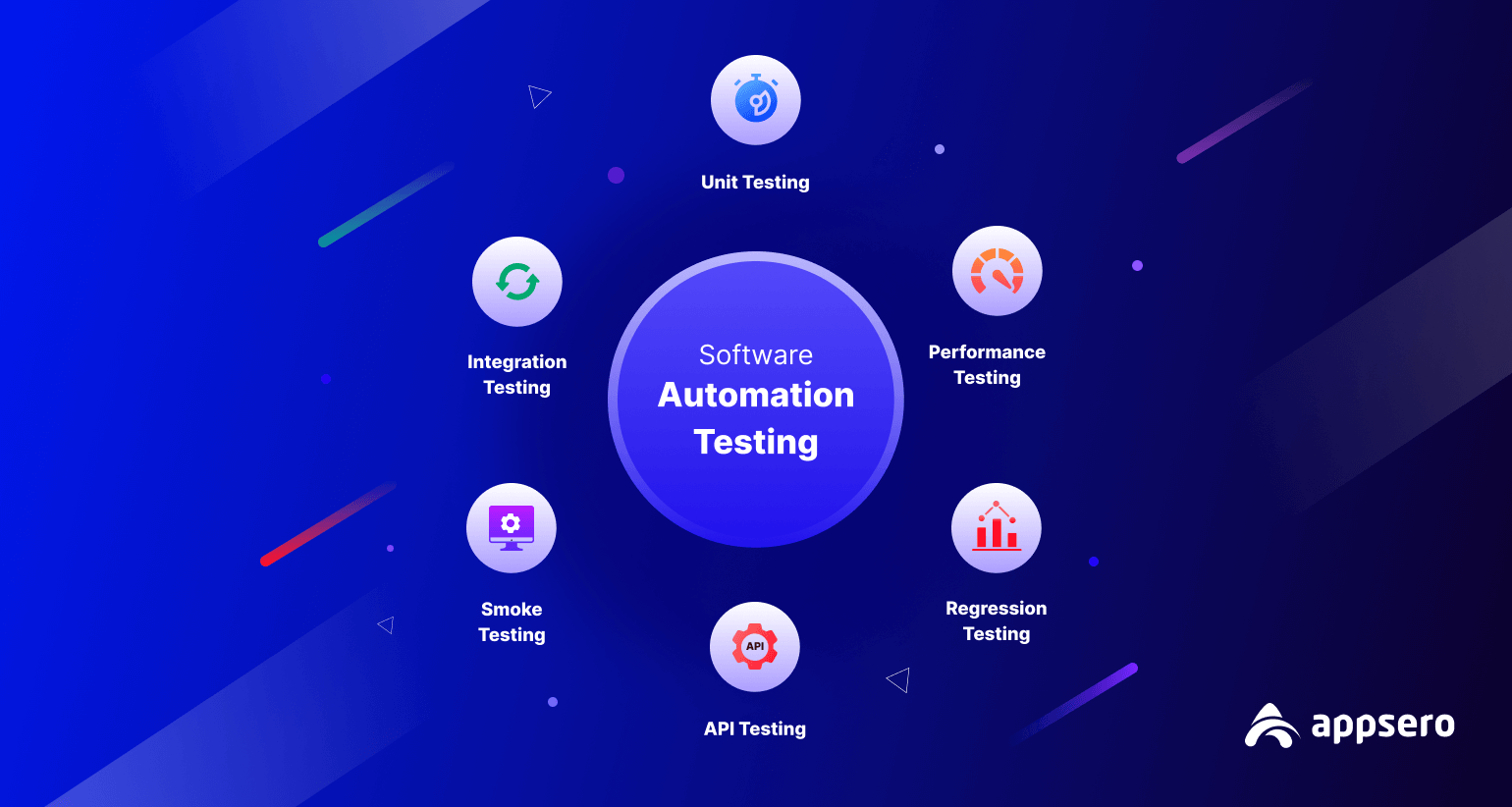
11 Types of Automation Testing Tools in Software Testing (Best Tools)
Before any software is released to the market since its development state, it has to undergo a series of tests. Many of these tests are repetitive, which is time-consuming. Some tests require meticulous calculations, which isn’t possible manually. Any miscalculation can cause massive disaster.
This is why most developers today rely on various automation tools for testing software at different stages of the development process. In this article, we’ll list some of the best types of automation testing tools in software testing with detailed discussion so you can choose the right one.
So, keep reading it to the end. You can navigate to the main points from the table of contents below.
- What Is Automation Testing?
- How Test Automation Can Benefit You
- 11 Types of Automation Testing for Software
- Best Automation Testing Tools
- Things to Consider When Choosing a Test Automation Tool
- Choose a Framework to Manage the Automation Testing
- FAQ on Types of Automation Testing
What Is Automation Testing in Software Testing?
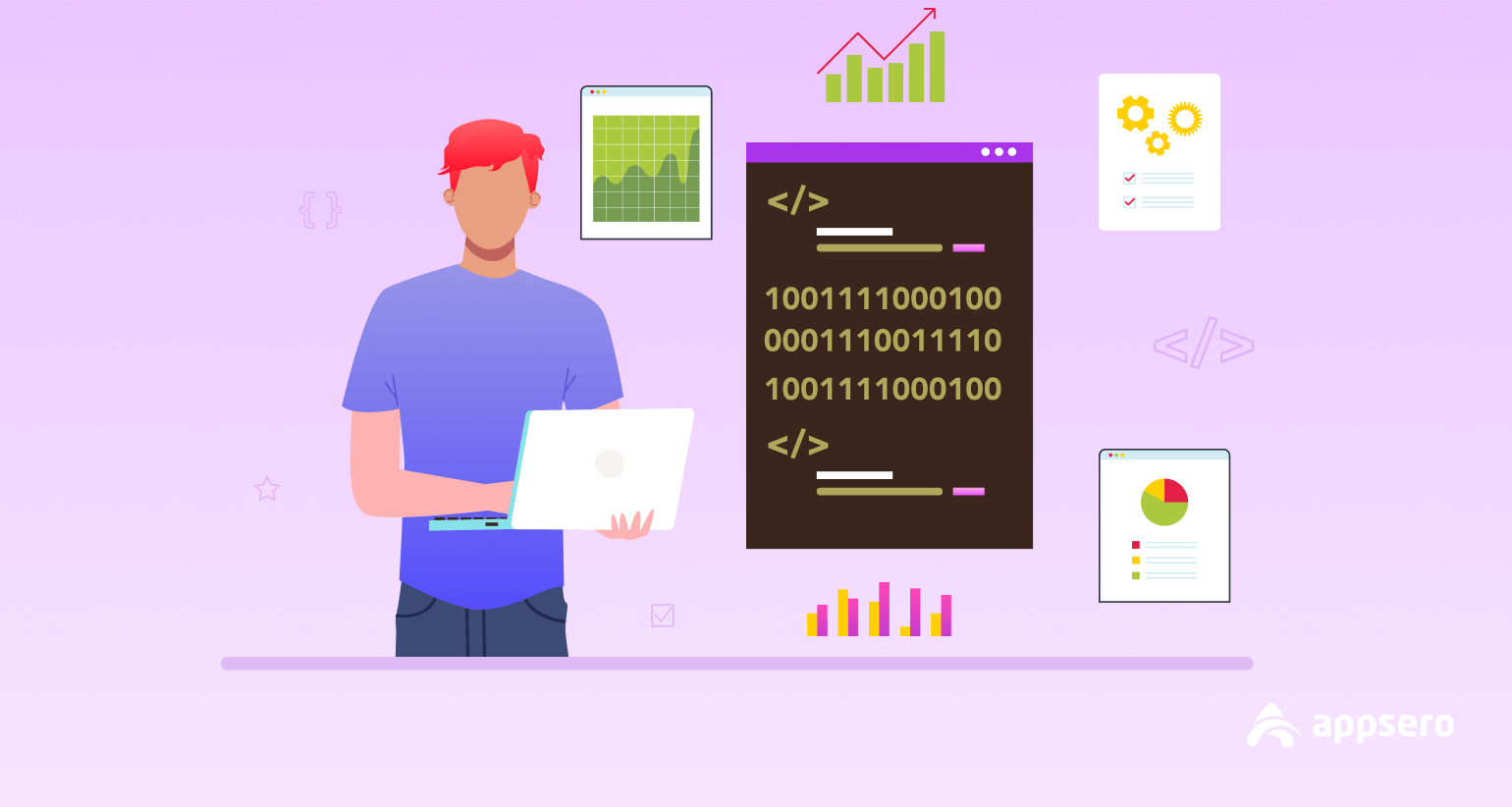
Automation testing refers to any method that conducts software testing without human participation. You can run tests, gather software testing results, and compare them with expected outcomes. The whole process is known as test automation in software testing.
Manual testing requires humans to sit in front of computers and carefully execute each step of the testing process. This type of mundane task is often associated with significant human errors. Automation testing is more efficient because it keeps the errors to almost zero.
How Automation in Software Testing Can Benefit You
The best use cases of test automation are – it automates repetitive tasks and renders more accurate results than manual testing. Below, we have listed all the key benefits of using automation in software. Take a quick look at them.
- A faster and more efficient process
- Scopes to test more features
- Saves time and money
- Offers excellent accuracy
- Generates more reliable findings
- Requires fewer people to perform the testing
- Provides detailed comparative reports
- Facilitates faster release of the software
- Performs multiple tests at the same time
10+ Types of Automation Framework in Software Testing

Automation testing mainly consists of two types: functional and non-functional. Functional tests deal with the real-world application of a software solution. It determines if an application works properly.
On the contrary, non-functional automation testing tests the performance, usability, and speed of the software and monitors its efficiency. It determines how well the program works.
These two major types are the basis for all other types of automation testing. Let’s learn more about the types of automation testing in the section below.
1. Unit Testing
Unit testing is the initial step of the automation testing process. It ensures that the application runs hand in hand with all integrated tools. Each application comes with multiple components that are supposed to work perfectly as an individual unit.
Unit testing deals with those components as isolated units and tests their functionality. Upon successful testing, these small units are integrated into the application to form the whole. Once all components qualify at this stage, they are assembled together for the next testing step.
2. Integration Tests

Integration testing focuses on testing different modules and units of the application as a whole. It figures out whether all integrations of the software meet the functional requirements of the solution.
This testing process studies how each integration interacts with the other. You can easily detect any conflicting issues that are available among multiple modules and extensions of the software.
3. Smoke Tests
Smoke testing is also known as Confidence Testing. It’s called smoke testing because this test ensures that the program is safe to be tested further without involving the risk of catching fire.
Smoke tests determine if the software is stable and functional. The application should be sent back to the development team if it doesn’t qualify in this phase.
4. API Testing
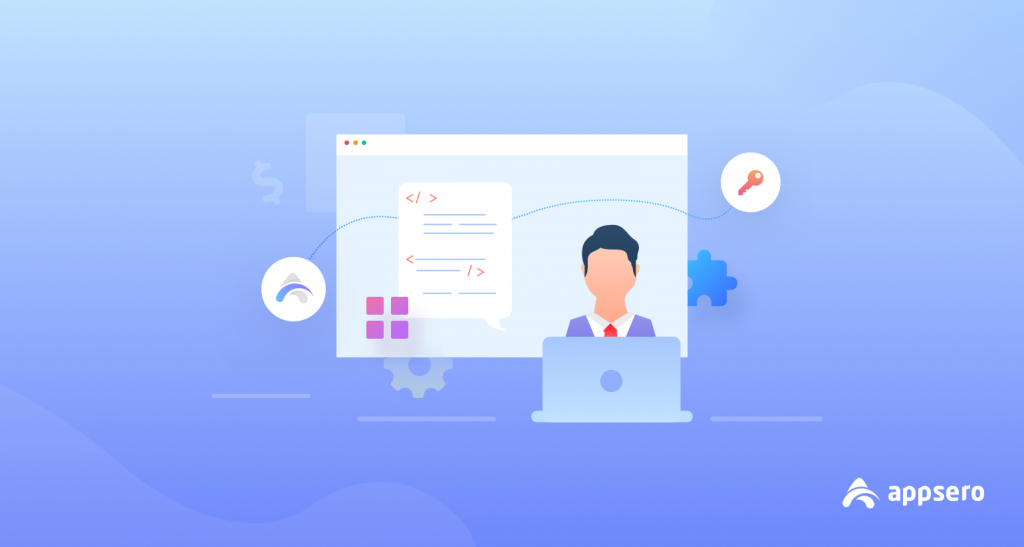
API aka application programming interface allows a component of the application to access data and interact with other external components. A successful application needs to have seamless access to all required components. API testing finds out if the APIs are properly synchronized and working fine as they should.
5. Regression Tests
This test ensures an application is correctly updated with new features, functionality, or codebase. Regression testing comes into play whenever any changes are made to a program. Regression testing determines if the new change makes the application perform as it should.
If the program behaves the same way before or downgrades to a previous version, then it is called regression. Regression tests are relevant whenever there is any change in coding.
6. Keyword-driven Testing
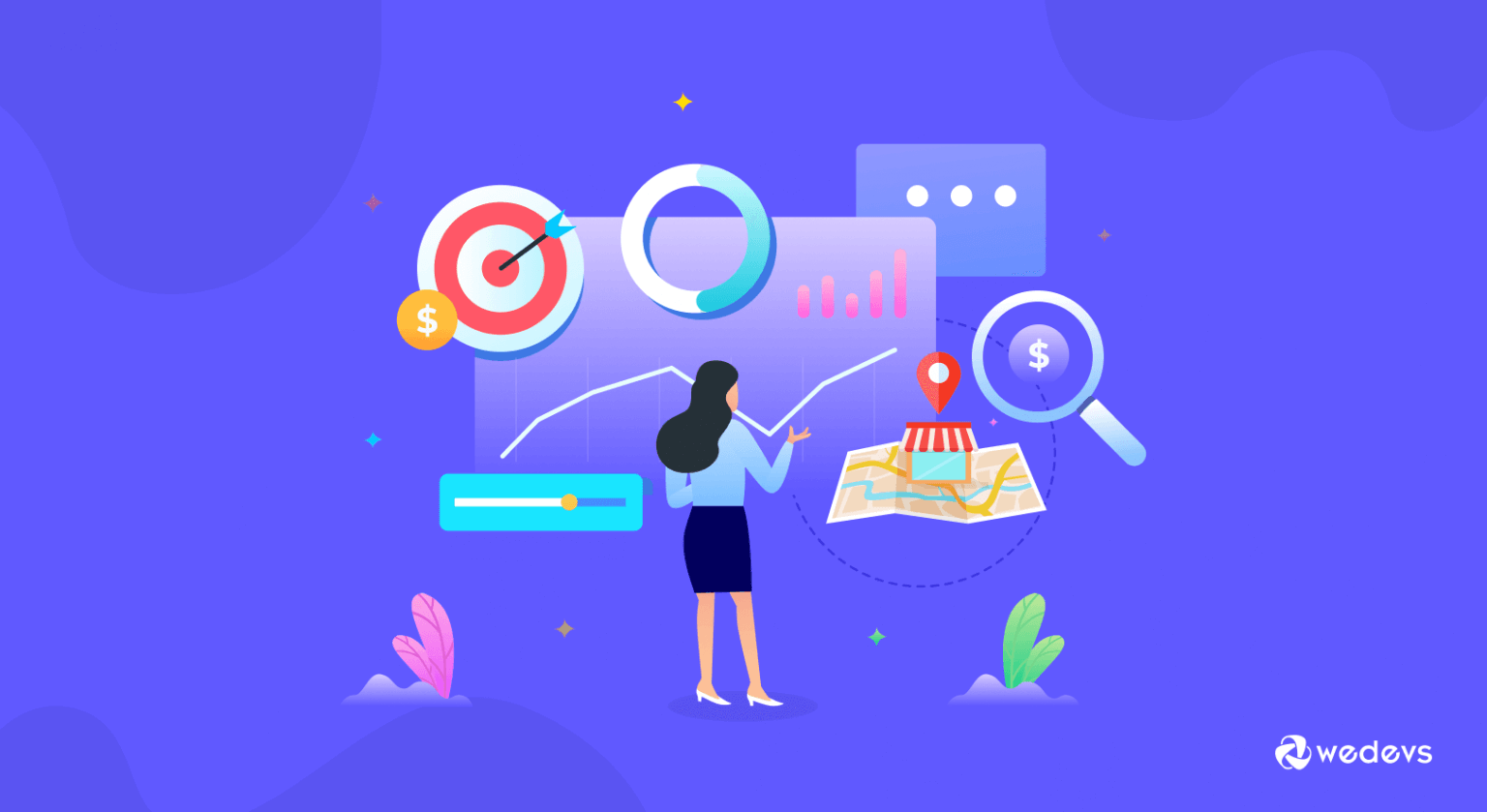
Keyword-driven testing focuses on associating a specific keyword or set of keywords with a specific set of actions. It determines if the intended action gets triggered when a keyword is used. Keyword-driven testing is popular because it is flexible, reusable, and easy to use for even people with less technical knowledge.
7. Data-driven Testing
Usually, each test case runs on the basis of a set of data stored separately in a table or spreadsheet. Developing a new set of data every time is a waste of time and resources. Data-driven testing implies the use of the same data for multiple test cases. It eases this process by facilitating the reusability of code.
8. Performance Tests
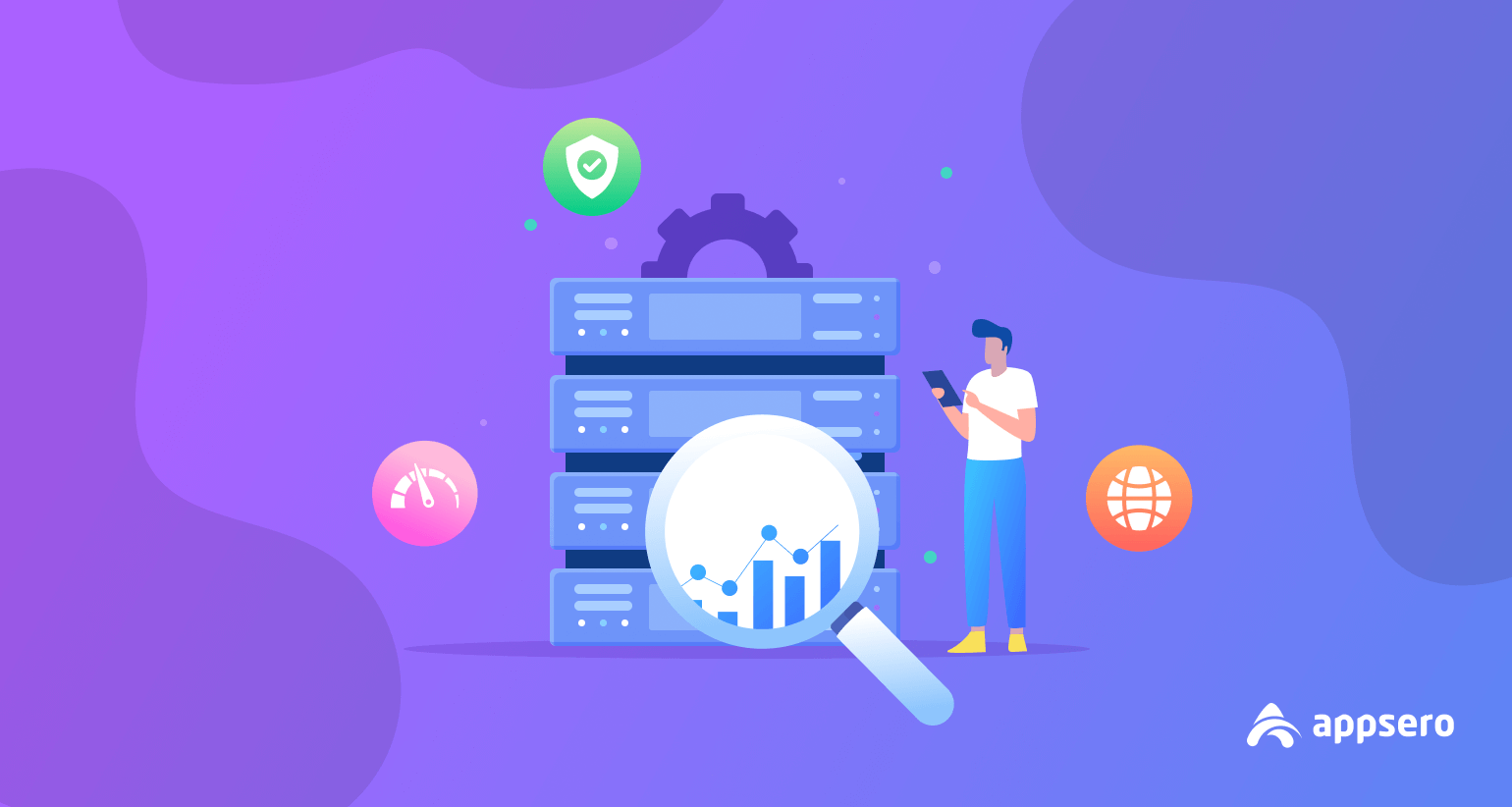
Performance testing is conducted once the development process is done. It involves determining the software’s stability, speed, responsiveness, and functionality under a heavy workload. It focuses on finding out the bugs and hurdles that hamper the performance.
Performance testing helps developers understand how well their product works. The product goes back to the development process if any issues get detected throughout the testing process. Then they can troubleshoot to figure out a problem and find its solution. Thus, a product becomes marketable to its target users.
9. User Interface Tests
Once all the above testing is complete, it turns to finally check the user experience. User experience depends on the functionality, usability, and aesthetic quality of the user interface. User interface testing involves testing these things on behalf of the end-users of the application. The aim of this testing process is to maintain an optimal user experience for all users.
10. Security Tests

As the name suggests, security testing involves everything related to the vulnerability of the application. It finds out if the program is susceptible to security threats. It focuses on finding the weaknesses and helps developers remove the exploitability to build a better application.
11. Acceptance Tests
The aim of building a product is to cater to the needs of its end users. Acceptance tests work with this section of the development process. It tries to predict how the end-users may react to the release of the application. A high acceptance level means the program is likely to gain popularity among the users.
Read More: Software Testing Report Best Practices for Developers
7 Types of Automation Tools in Software Testing for Better Assessment
There are many types of automation testing tools. The best automation testing tool is cost-efficient, offers powerful features, provides regular support, and supports integration with popular project management tools. Here is a list of effective automation testing tools that can help you automate your software automation testing process.
1. Ranorex- solutions for every industry
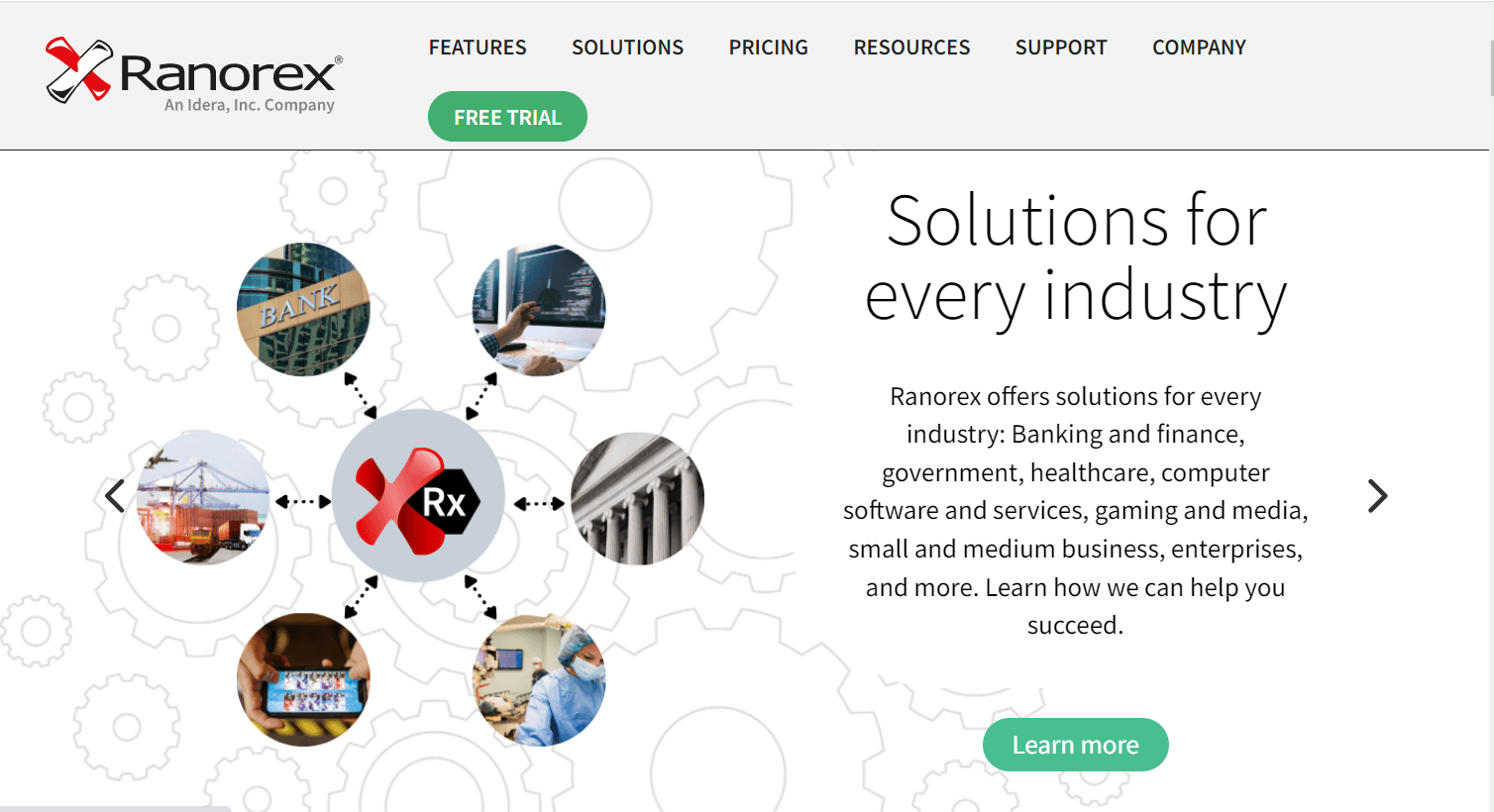
Ranorex is best known for its ability to conduct UI, regression, and data-driven tests. It’s easy to use with a click-and-go software interface. This tool is suitable for almost all platforms, including desktop, mobile, and web. With Ranorex, you can easily enable software testing automation.
Features:
- Supports end-to-end testing of functional UI
- Compatible with web, mobile, and desktop
- Works fine for cross-browser and cross-platform testing
- Integrated with Jira, TestRail, Travis, Jenkins, and more.
2. Avo Assure- all-in-one test automation with avo assure
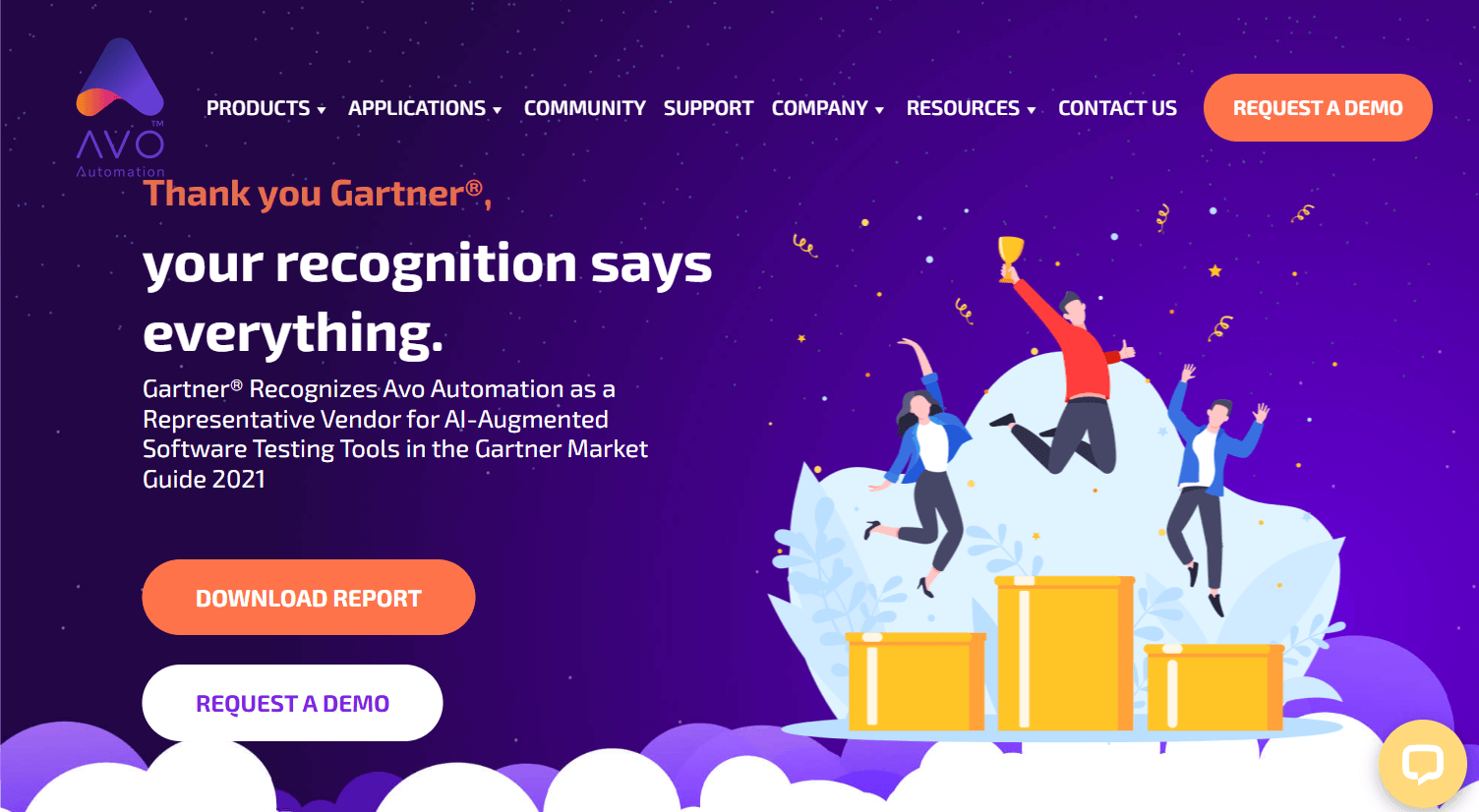
Avo Assure lets users test complex applications with a no-code automation solution. This tool performs 85% faster than manual testing. It supports almost all technologies including web, mobile, desktop, Oracle, SAP, and more. It has more than 1500 keywords in its dedicated keyword library.
Features:
- Instant results with a no-code testing process
- 2x productivity with seamless cross-platform testing
- Intuitive reports with embedded video of each step
- Advanced dashboard with 30 default widgets
- Multiple integrations like Jira, Salesforce, Linux, and more.
3. Mabl- intelligent test automation for agile teams
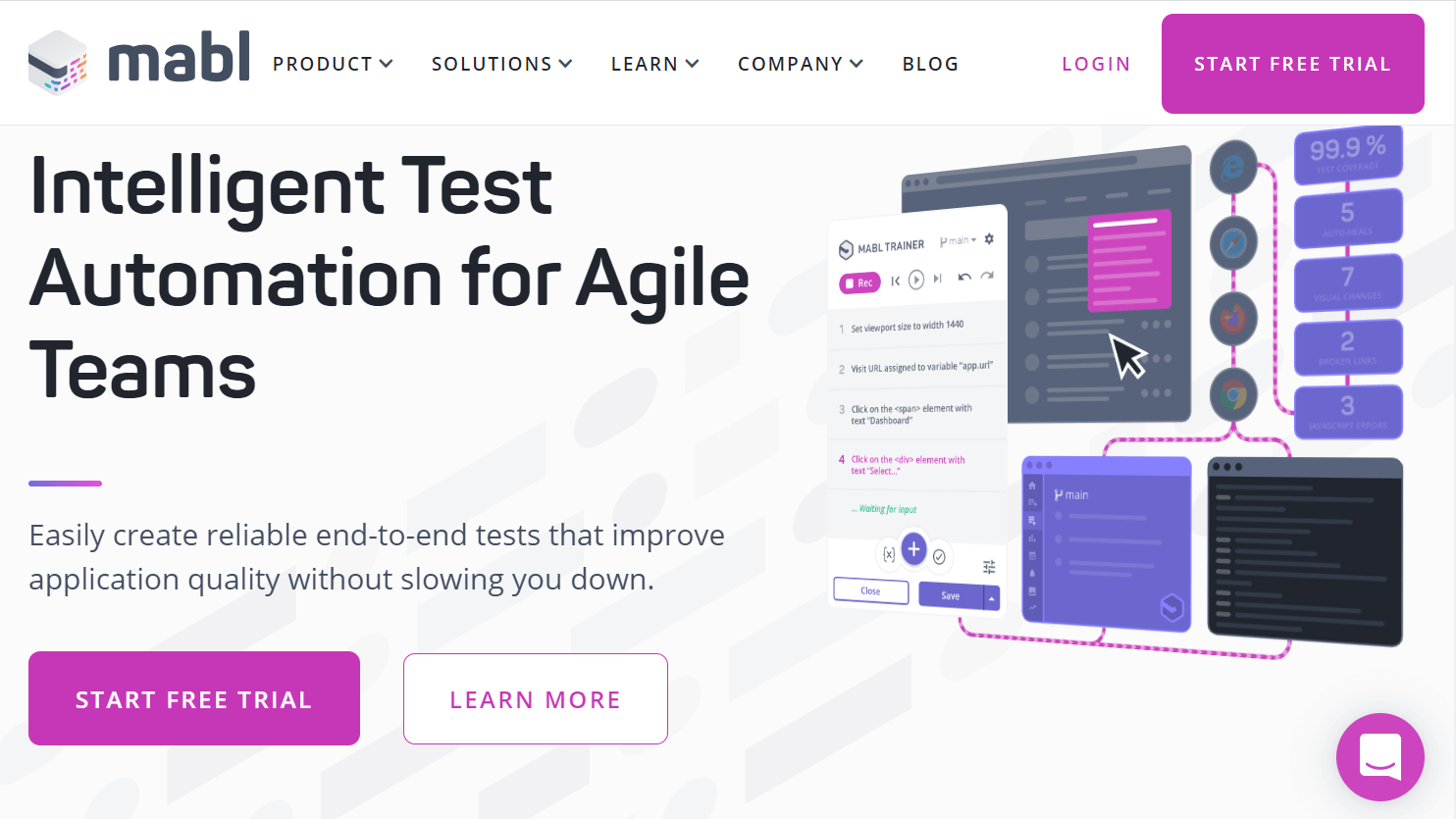
Mabl is most suitable for a fast-paced testing environment. Its cloud-native platform allows multiple team members to work together. Mabl comes with powerful AI that can produce in-depth reports and cope with software changes throughout the development process.
Features:
- Simple test creation with low code method
- Less time in fixing tests due to the auto-healing feature
- Easily scalable for more automated testing
- Data-driven testing with more real-world scenarios
4. LambdaTest- cross-browser testing of cloud
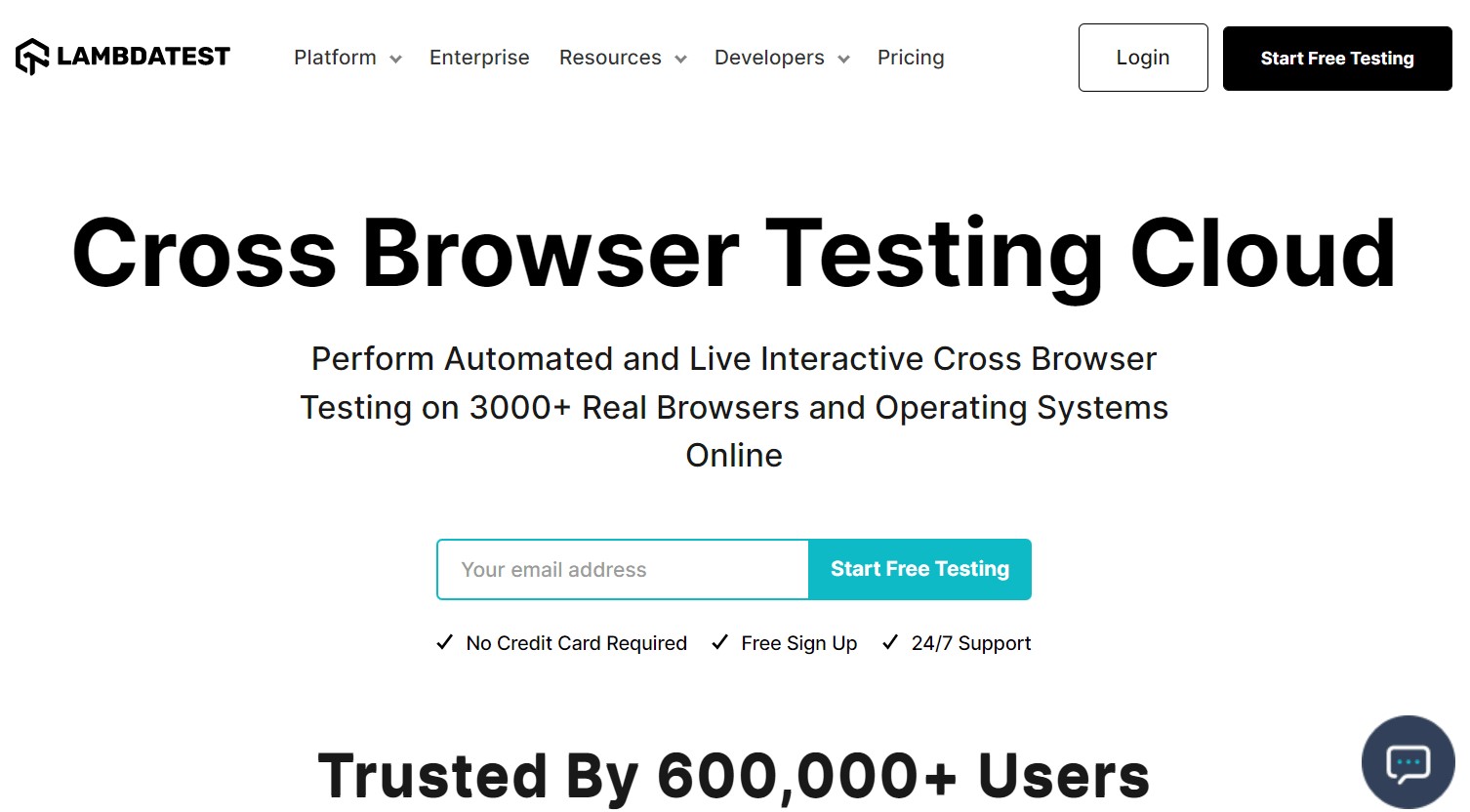
LambdaTest is popular for its cross-browser testing approach. This automation testing tool supports Selenium scripts on Desktop, iOS, and Android mobile browsers. It is a secure, trustworthy, and high-performance cloud-based automation testing tool. LambdaTest is compatible with useful tools like Asana, Slack, Trello, Jira, GitHub, Bitbucket, and more.
Features:
- Performs live cross-browser testing for more than 3000 browsers
- WordPress and Chrome extensions available for easy web testing
- Plays nice tools like Jira, Slack, Asana, Trello, and more
- Faster test results compared to other cloud grids
- Runs tests at a scalable level- from dev to release.
5. Selenium- a suite of tools for automating web browsers
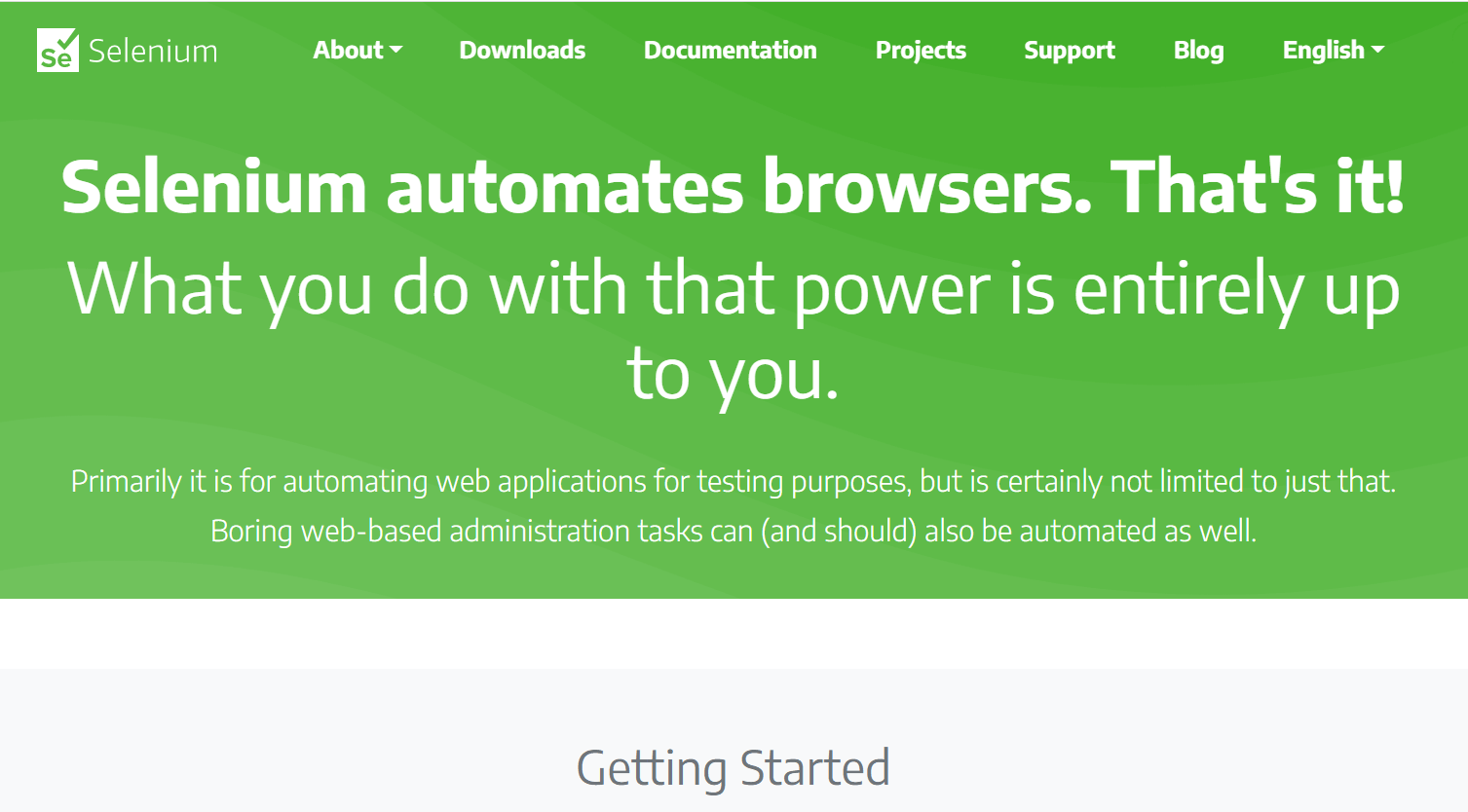
Selenium is the best tool for automating web applications for testing purposes. It can perform browser-based regression automation testing across multiple environments. Its automation suites support bug reproduction and work great for a wide range of programming languages such as Java, Python, C#, and more.
Features:
- Works well across various operating systems and web browsers
- Supports record and playback for regression testing
- Performs multiple tests at a time
- Compatible with other automation tools like Avo Automation, LambdaTest, and more
Learn More: Best Coding Practices for Programmers
6. Katalan studio- an all-in-one test automation solution
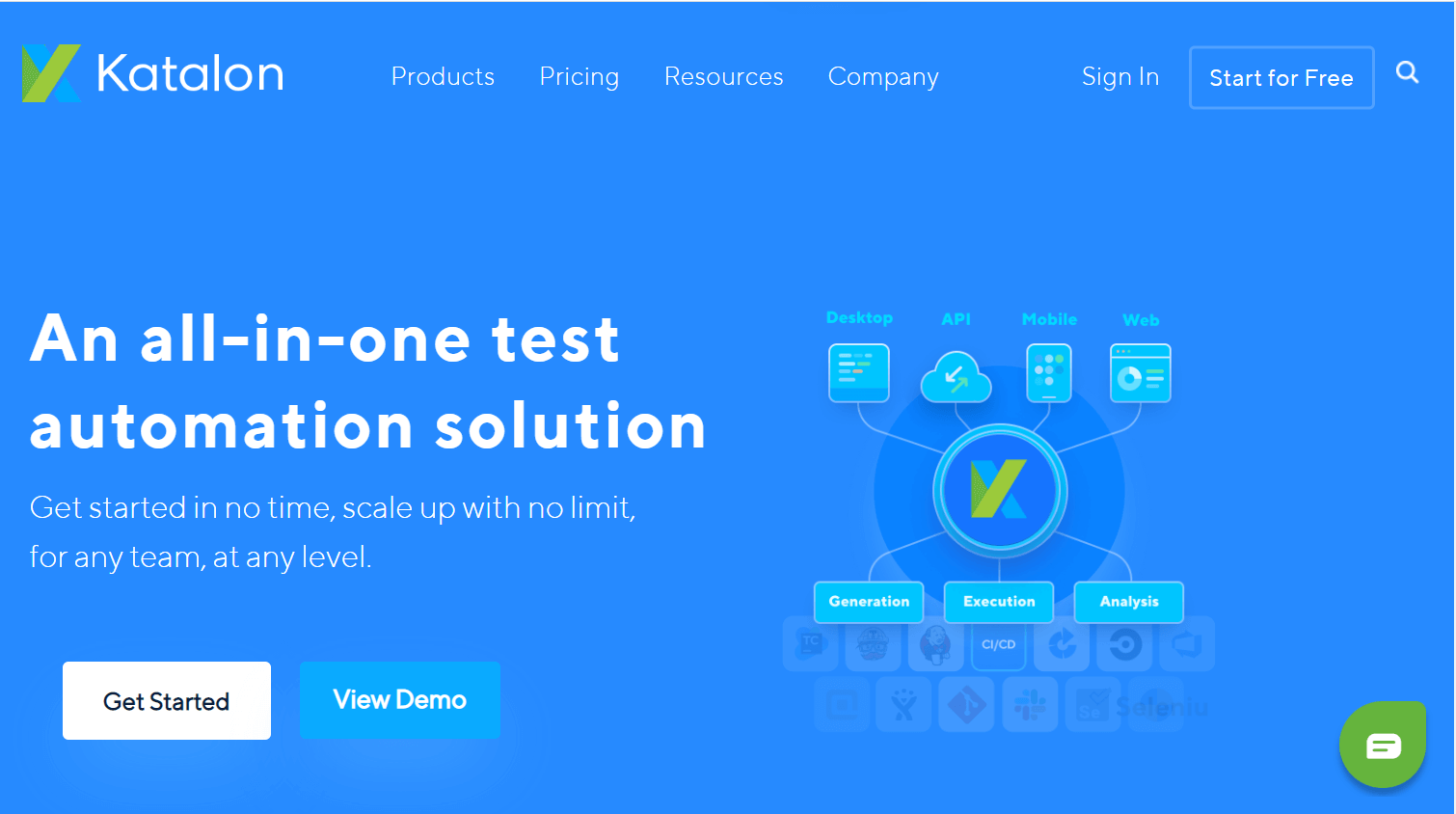
Katalon works on open-source frameworks, making it easier for testers to run tests and generate reports. It is a complete automation testing tool that supports web, mobile apps, and desktops. It is also compatible with all major operating systems like iOS, Windows, and Linux. It offers a no-code experience for beginners and advanced testing extensions for experts.
Features:
- Faster scripting and test execution processes
- Supports RESTful and SOAP for API testing
- Maximizes reusability by storing UI elements
- Auto-wait and auto-heal capabilities
- Available for free
7. testRigor- redefine automated testing
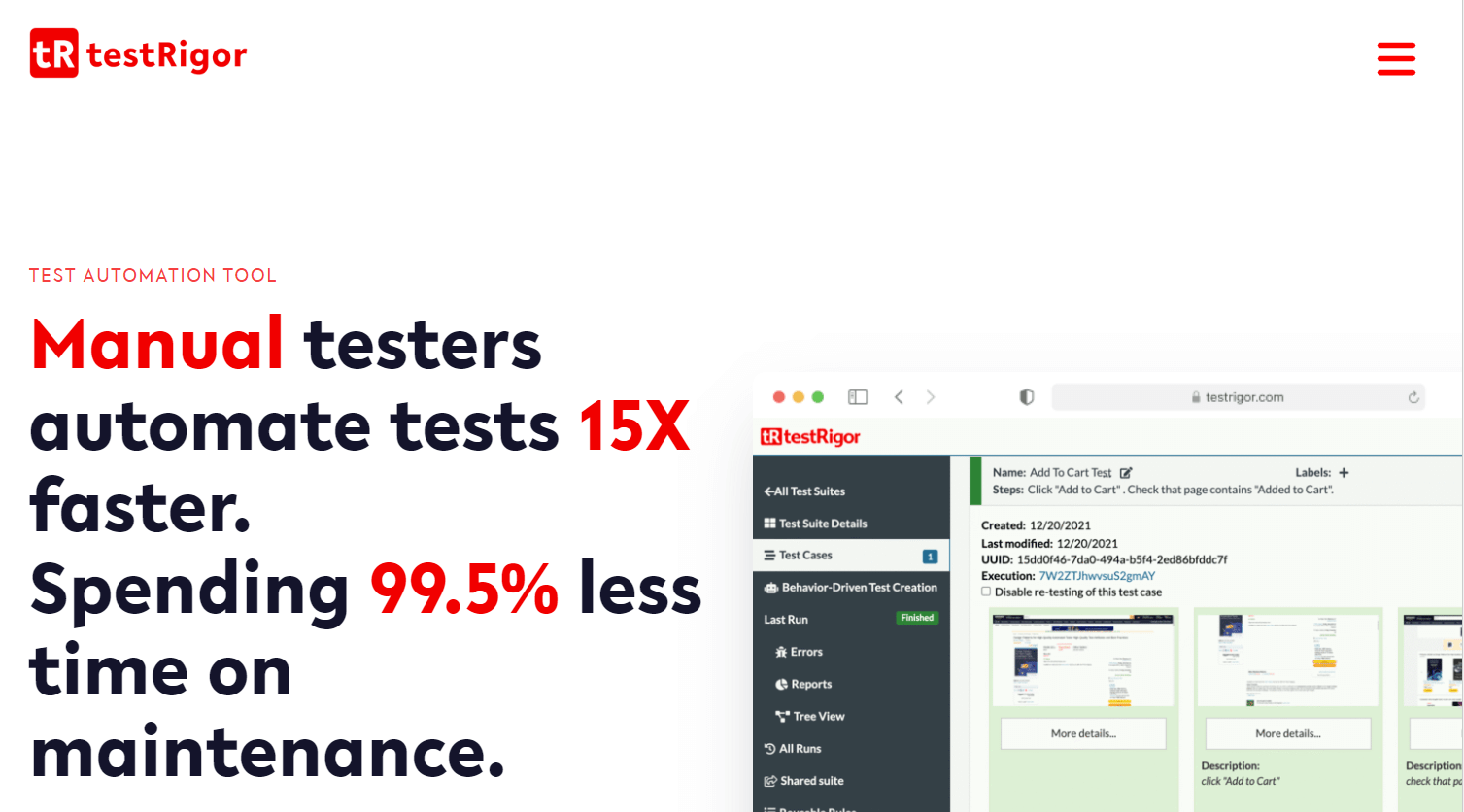
testRigor is one of the best software testing tools when it comes to AI-based automation. All data are shown in English and are easily intelligible by humans. It supports mobile browsers, apps, web, APIs, and cross-platform testing.
Features:
- Faster results with stable tests
- No manual click-through testing
- All complex tests are generated in English
- 15x speed in test automation
- Compatible with UI framework changes
Check Out: 15 Best Coding Preparation Websites for Interview
Things to Consider When Choosing a Test Automation Tool
The results of an automation testing tool determine the functional and non-functional quality of your application. You will get the wrong guidance if the tool is not reliable. Besides, the maintenance cost, efficiency, availability of support, number of features, etc. are a few things you should consider when choosing a test automation tool.
Here’s a quick list of the points you should keep in mind to make a well-informed decision when selecting the right tool for you.
- Easy to set up and run tests
- Compatible with multiple browsers, operating systems, and platforms
- Easy-to-understand test analysis and reports
- Flexibility in performing different types of automation testing
- Faster results with low maintenance cost
- Sustainable results for every test
- Access to customer support when required.
Choose a Framework to Manage the Automation Testing
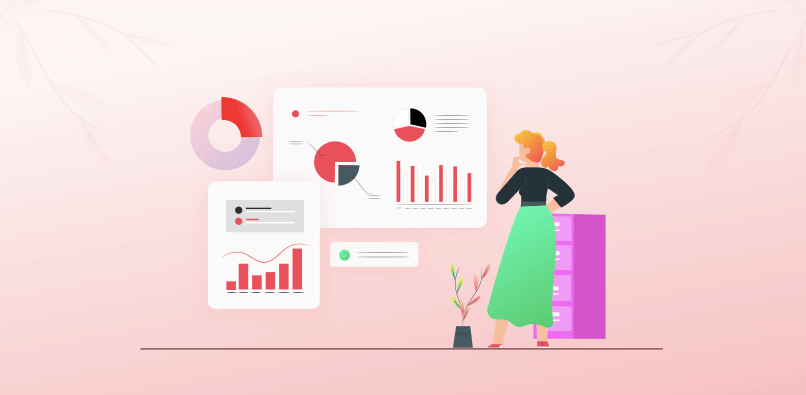
You don’t need to operate all kinds of automation testing for your application. Select only those you need. Once you can identify the right type of automation testing for your needs, the next phase is choosing a framework to manage the automation The major types of automation testing frameworks are as follows.
Linear framework
This is the simplest approach and works best for a comparatively inexperienced and small team. The linear framework is also called the Record and Playback model.
You need to write simple test scripts to run each test case. This type of framework used in software automation testing doesn’t involve any sequential steps or modularity in its mechanism.
Modular based framework
The modular framework fragments the test scripts into small, individual modules. It allows the testers to create multiple test cases and test the independent modules efficiently.
The modular-based framework is very effective but it requires a great deal of planning and background work. It’s an ideal approach for testers who have significant experience in using automation testing tools.
Library architecture
This is a more advanced and larger version of the modular-based framework, but there are a few differences. Under this system, the tasks are put together in the larger test script in a way that meets their goals. Tasks with similar objectives fall into the same group.
These functions are kept in a library for further reference. The testers can quickly access this data whenever needed. This is a flexible framework. However, you initially devote a significant amount of time to organizing the library.
Read More: Top WordPress Developer Tools
FAQ on Types of Automation Testing
What is automation testing in QA?
Quality assurance refers to testing the quality of apps and software via web and mobile testing. Automation testing removes the repetitive, complex, and time-consuming tasks from the QA process. This automation testing in QA happens with almost no human intervention.
Are there any disadvantages of automation testing?
Yes, automation testing often comes with a few challenges. It might take longer to develop the test scripts. Sometimes, the process is so complex that you must employ an expert to pull out the testing process. Automation testing also requires high initial costs to implement the system.
How does automation testing differ from manual testing?
In manual testing, the test cases are performed by a team of humans without any AI support. But, automation testing involves the use of tools and scripts to execute test cases.
What are the steps to conducting automation tests?
The basic steps to running an automation test are as follows:
1. Select a suitable testing tool for your needs
2. Determine the automation scopes within your applications
3. Plan, design, and develop a workflow to run the tests
4. Execute the tests with great attention to detail
5. Document and manage the reports for further use.
Are automated testing results accurate?
Yes, the results are accurate. It’s impossible to be 100% accurate with an automation tool since a few uncontrollable variables affect the test cases. However, the results are trustworthy and more accurate than those of manual testing.
Bring Innovation to Your Testing Process With the Best Automation Testing Tools
In 2024, there was a noticeable growth in the development of codeless test automation tools and the use of artificial intelligence and machine learning in testing. These trends are expected to continue in the coming years.
“Although some want to ignore it and some embrace it, artificial intelligence for software testing is now a ‘thing,'”
Jason Arbon, CEO at test.ai.
According to a study, almost 90% of respondents said that they are planning to integrate testing with AI into their organizations. 80% of them wanted to increase the use of AI-based trials in their automated testing processes.
Automation in software testing is gaining momentum with new features like self-healing and more integration with popular tools. But, it’s still a challenge to achieve positive ROI from automation testing because of the maintenance cost and longer test creation period.
However, software automation is evolving every day. We can predict that sooner you’ll be able to run different types of automation testing by using a cost-efficient automation tool.
Subscribe To Our Newsletter
Don’t miss any updates of our new templates and extensions
and all the astonishing offers we bring for you.

Insightful overview of automation testing types! For those looking to further enhance their testing strategies, exploring comprehensive frameworks like vStellar can be beneficial. vStellar offers structured solutions for automated testing, including support for various testing methodologies discussed in the article. Integrating such tools can streamline your testing processes and improve efficiency.
Thanks for your insights.
Subscribe to our blog to read more useful articles.