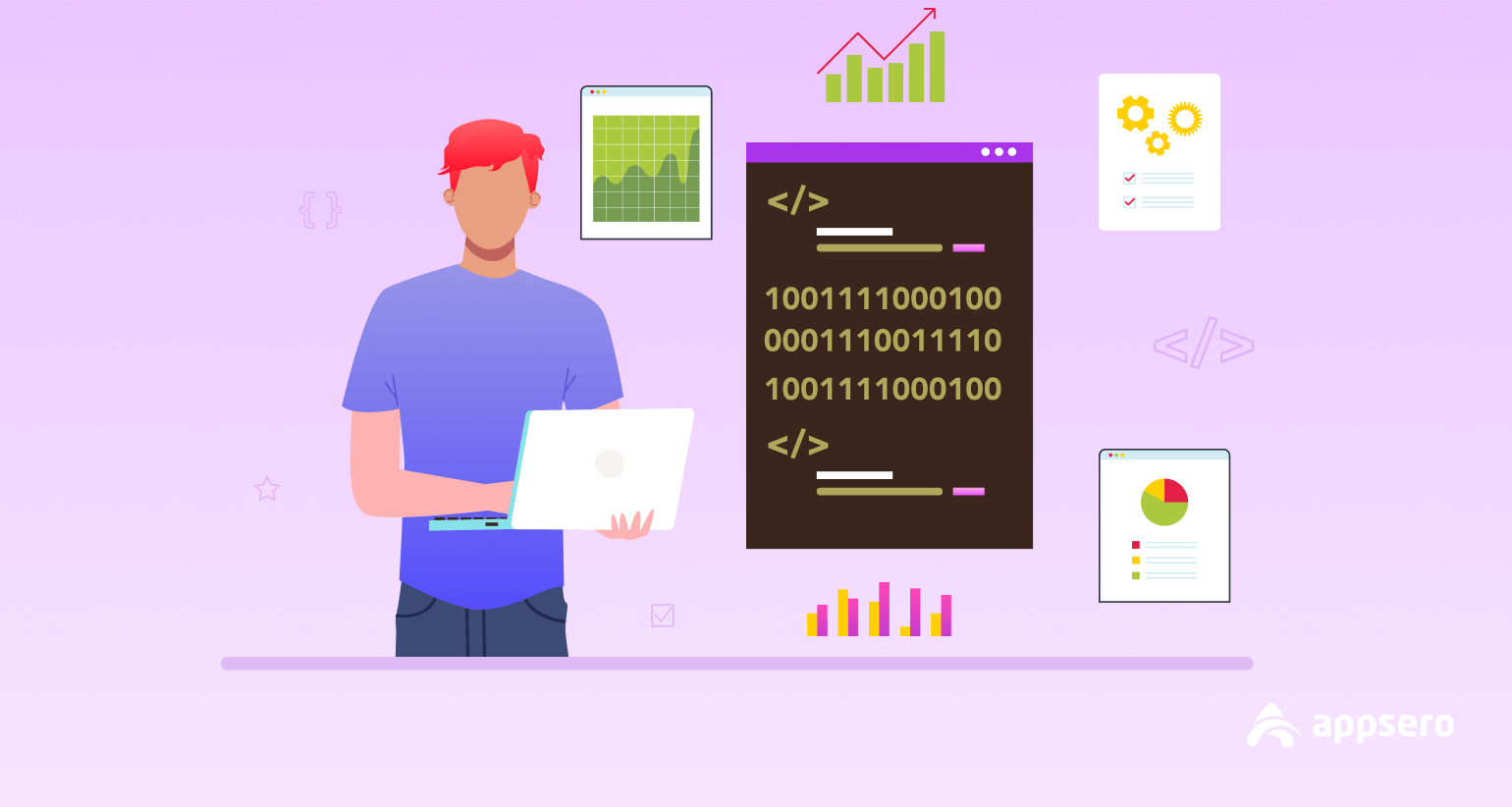
Software Testing Reporting: Everything that You Need to Know
Software testing is a process or a set of procedures that are carried out to find the bugs in the software or to verify the quality of the software product. It is a disciplined approach to finding the defects in the software product. The output of software testing can be reports, logs, charts, or even changes in the production environment. It is performed to ensure that the software product meets the predefined criteria and specifications. But today we will talk and share about software testing reporting, its challenges, tips to documenting better test reports and what should an ideal test report of software should contain.
Now before releasing any WordPress plugin, theme, mobile app, or any other software, a test report is essential. It will explain to you how compatible your software is and the acceptable level of quality.
Generally, you will get software testing reporting from the Quality Assurance department.
This analysis will add true value to your development lifecycle. Let’s know the nitty-gritty details of software test reporting.
- What is a Software Testing Reporting?
- What Should a Software Test Report Contain?
- Tips to Write an Outstanding Test Report
- Common Challenges in Software Test Reporting
What is a Software Testing Reporting?

A combined summary of testing objectives, activities, and results is known as a software test report. Mainly it is generated to help product managers and developers. After analyzing the report, the whole team decides whether to release the software or not.
Typically in a software test, a tester finds how’s the-
- Backend
- Automation scripts
- Lab
- Executions
A proper test report not only improves the app quality but also accelerates your releases and sells your product without any hesitation.
What Should a Software Test Report Contain?

If a test report does not contain actionable feedback, developers or other team members can not find out the bugs and fix them appropriately. Thus, there should be some standard information in this report.
1. Application Overview
Imagify is a web-based image template creator. Templates for different websites can be built by using this WordPress plugin. Like, after downloading the app, site users can create special image grid templates for WooCommerce, membership, lead generation, or photography websites. There are several extensions, for instance- Photo Grid Creation, Premium Image Template, Specified Template for the website. And, they fully complete the purposes.
2. Testing Scope
This part will explain which modules are in Scope and out of scope for testing.
In-Scope: Functional Testing for multiple modules.
Out of Scope: Performance Testing of this application.
Items not tested: Third-party system connectivity was not tested. Because due to some technical limitations it could not be established. This verification can be done during User Acceptance Testing (UAT) where the connectivity is feasible or can be settled.
3. Metrics
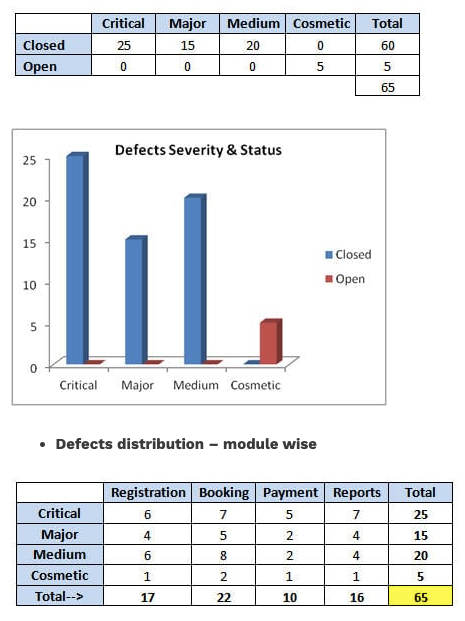
Metrics will assist to know the test execution results, such as the status of test cases & defects, etc. If there are charts or graphs, it will add a better visual representation. Types of matrics should be attached-
- Planned and planned test cases
- Passed and failed test cases
- Recognized defects (status and severity)
- Module wise defect alignment
4. Types of Testing Performed
Here, the tester will specify the numerous types of testing performed that are needed particularly for the project. It will ensure the software is tested appropriately as per the software test policy.
Smoke Testing
This testing determines whether the deployed software Build is stable or not. After passing the Smoke Testing, the QA team will get the confirmation to proceed with further application testing.
Built-in software testing is the process of setting up the software for release.
System Integration Testing
It is the testing to confirm that the entire application operates as per the requirements. Every essential functionality works as per the intent of the developer without any glitches.
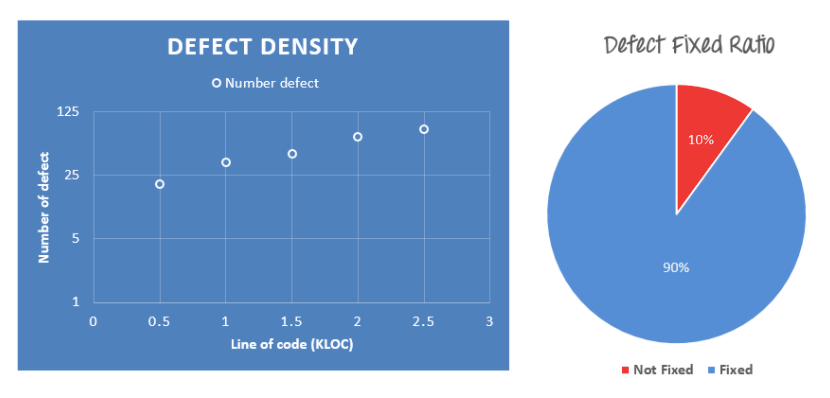
Regression Testing
After detecting the bugs and other defects a Regression test is run to see if there are any other issues. It is not only tested over the defects which were found in the previous. Rather than the tester examines the whole application again.
5. Test Environment & Tools
Share the contingent on Test Environment through which the entire Testing is done. Like- Server, Database, Application URL, etc. The tester may use any Tools were used like Quality Center (now HP ALM) for logging defects
6. List of Problems and the Solution
This segment explains significant issues and their way of solution during the testing period. In the future, these data will help both the developer and QA team to avoid those mistakes easily.
7. Achievement of Testers
To test software, a tester will need to go through lots of activities. And, among them, there would be some good and efficient ways to work. This information should be documented to showcase in front of the stakeholders.
- Instead of manual testing, the tester automated the task by running scripts which is time-efficient.
- Smoke tests run without facing any issue.
- Critical issues are fixed and pass the test smoothly.
8. Exit Criteria
To fulfill the testing phase, the application must pass certain conditions. And the tester would state like-
- Test cases are completed- Passed
- Defects are closed- Passed
- Identified defect-solving closure expected dates- 30/11/21 (within 2 days)
9. Summary of the Testing
The Testing team elaborates on their agree or disagree statement. Moreover, they will give you a green signal to release the product on air. If they don’t do that the developers will fix the issue and talk with them again.
10. Explanation- Definitions, Acronyms, and Abbreviations
A tester could use different terms and as the developer will go through it some may not understand at a glance. So, to make the report more meaningful the tester must explain the-
- Necessary definition
- Acronyms
- Abbreviations
Check out a sample of software test report
Tips to Write an Outstanding Test Report

A software test report is a bridge between the QA and developer teams. Through this, the developers will understand the current situation and quality of the software. But it won’t hit the bull’s eye if it doesn’t have-
1. Detail Information
The test report must have a detailed description of the whole testing activity. No abstract information will be accepted from the developer’s end. The reader should understand the reporting after going over it.
2. Understandable Data
The data in software testing reporting should include clear and short information that is easily understandable for the developer.
All information in the test report should be short and clearly understandable.
3. Maintain Standard Template
The test must follow a standard template or structure like the sample above. It can change depending on the project to project.
4. Be Specific
When you are presenting the issue and your work activity as a tester don’t write an essay. Summarize the test results with focal points.
You like visual content? We’ve got a video that explains the content of this blog. See here.
Common Challenges in Software Test Reporting
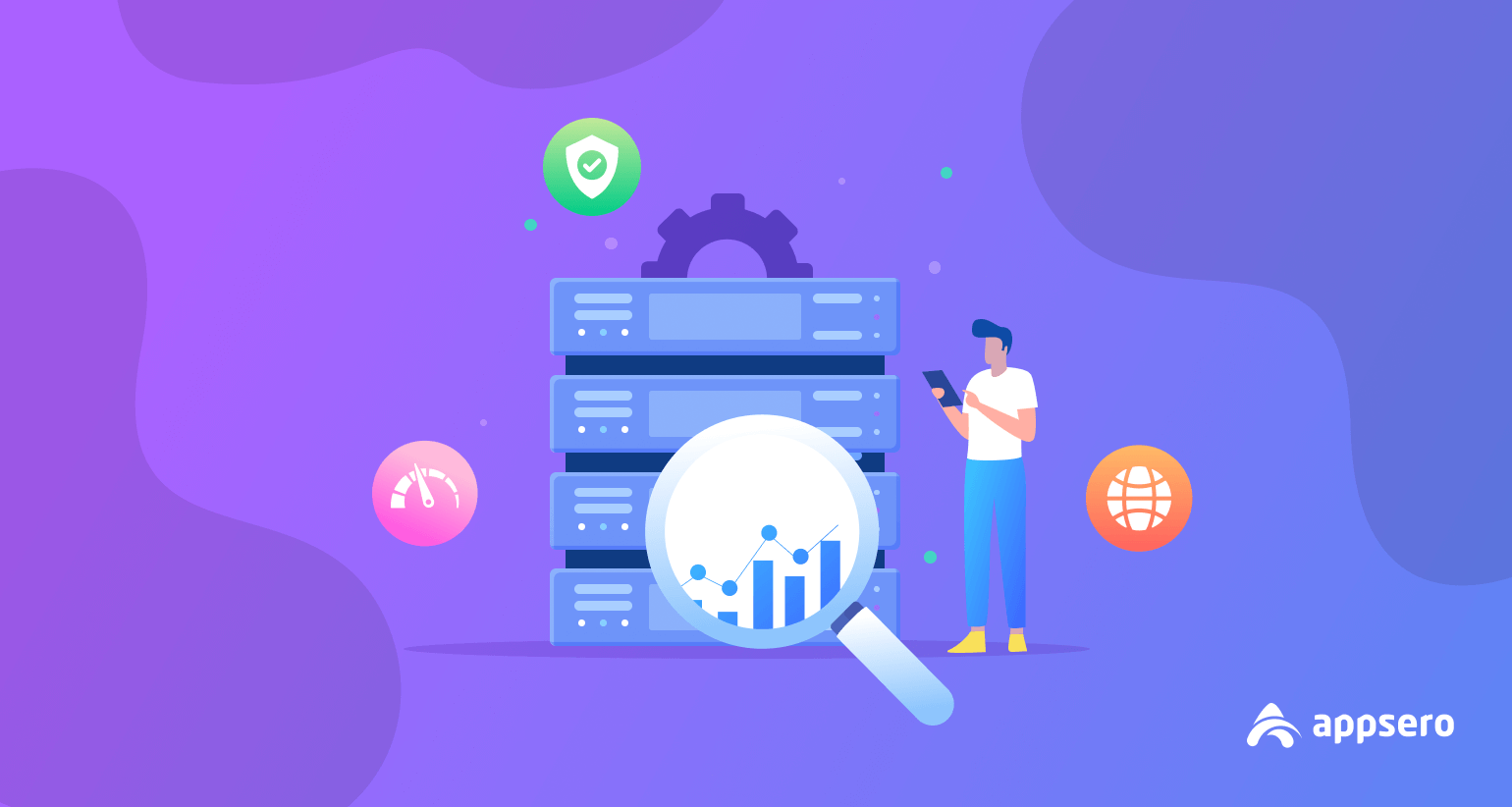
Testers sometimes face difficulties in software testing. We have gathered the common challenges they face-
1. Galloping Release Cadences
Traditionally, a test report is summarized utilizing spreadsheets. Releases were far thus there was enough time to compile the results and make decisions according to the report.
The fast release cadences were made standard by Agile and DevOps movements which dramatically changed it. Now, testing needs to happen quickly. In that case, the decision about product quality needs to be ready within a short period like weeks, days, even in hours. So, this quickness sometimes holds the product release if the feedback is not questionable. So, it is better to do the test manually.
2. Too Much Testing Data
A lot of data is helpful, no doubt about that. But if they are not actionable it can ruin the time to fix the issues on time. Nowadays, mountains of test data are given in the report because of the automation testing process. Irrelevant information pulls you back while making the test report.
3. Divided Data
Sometimes the test reports come from a variety of teams like- business marketing team, QA testers, API testers. If the report doesn’t have a uniform format or framework it would be hard to find the specific data. Thus, a beautiful and understanding software test report can turn
Without a uniform way to capture and sort this data across the precariously difficult.
FAQs
Question 1: What is a testing report?
Answer: In a test report you will get all the test activities and the final test result of the testing of a particular project. Basically, this is the appraisal of how the testing is run and the project builder will make the decision before releasing it on the market.
Question 2: How many types of test reporting are available?
Answer: 3 basic types of Software Testing Reporting-
– Test incident report.
– Test cycle report.
– Test summary report.
Question 3: What is a QA report?
Answer: Which document contains QA productivity and project test activity is known as QA report. There should be actionable insights for stakeholders.
Question 4: What are the benefits of test reports in software testing?
– Mention the overall test process.
– Identify the current situation of the product.
– Developers can understand what type of problem will arise and the fixing way.
– Justifies how much effort the QA team has put to provide the report.
Question 5: What is V model in software engineering?
Answer: It is kind of an SDLC model. Here the process executes sequentially in a V-shape. It is also acknowledged as the Verification and Validation model. The development of the V model is associated directly with the testing phase.
Perform Better Test Reporting To Ensure Quality of Your Software
As we know a proper test reporting is the process of providing feedback on the outcome of a software testing process. It is an important activity in software testing and is generally performed by software testers or QA engineers in an attempt to document the results of one or more test activities, such as test plans, test cases or test scripts.
Later on, the test reports are used by their managers, their peers and project team members to assess the quality of the software. The quality of the test report depends on how much reliable information the report contains, how useful the information is and how well it is presented. It is important to know that the quality of the test report depends on the quality of the information a tester can provide. So documenting with better test report is always the key to ensuring the quality of a software
Moreover, a good software test report can assist the company in saving millions of dollars because as a user if someone sees that the feature or any other option is not working properly then they might spread bad word of mouth resulting in losing other potential customers having a negative idea about your software. If a user is using your software and spending their hard-earned money, then keeping your customer satisfied should be your ultimate goal in the software business.
So you must know how to perform software testing reporting or if required hire a qualified QA engineer who can test your software or plugins and then report its lacking and bugs properly without missing out on any key detail that needs improvement in the software.
How do you prefer to generate your software test report? Do you follow any certain procedures to maintain the quality of reporting? Share your views and thoughts with us in the comments below.
Subscribe To Our Newsletter
Don’t miss any updates of our new templates and extensions
and all the astonishing offers we bring for you.
