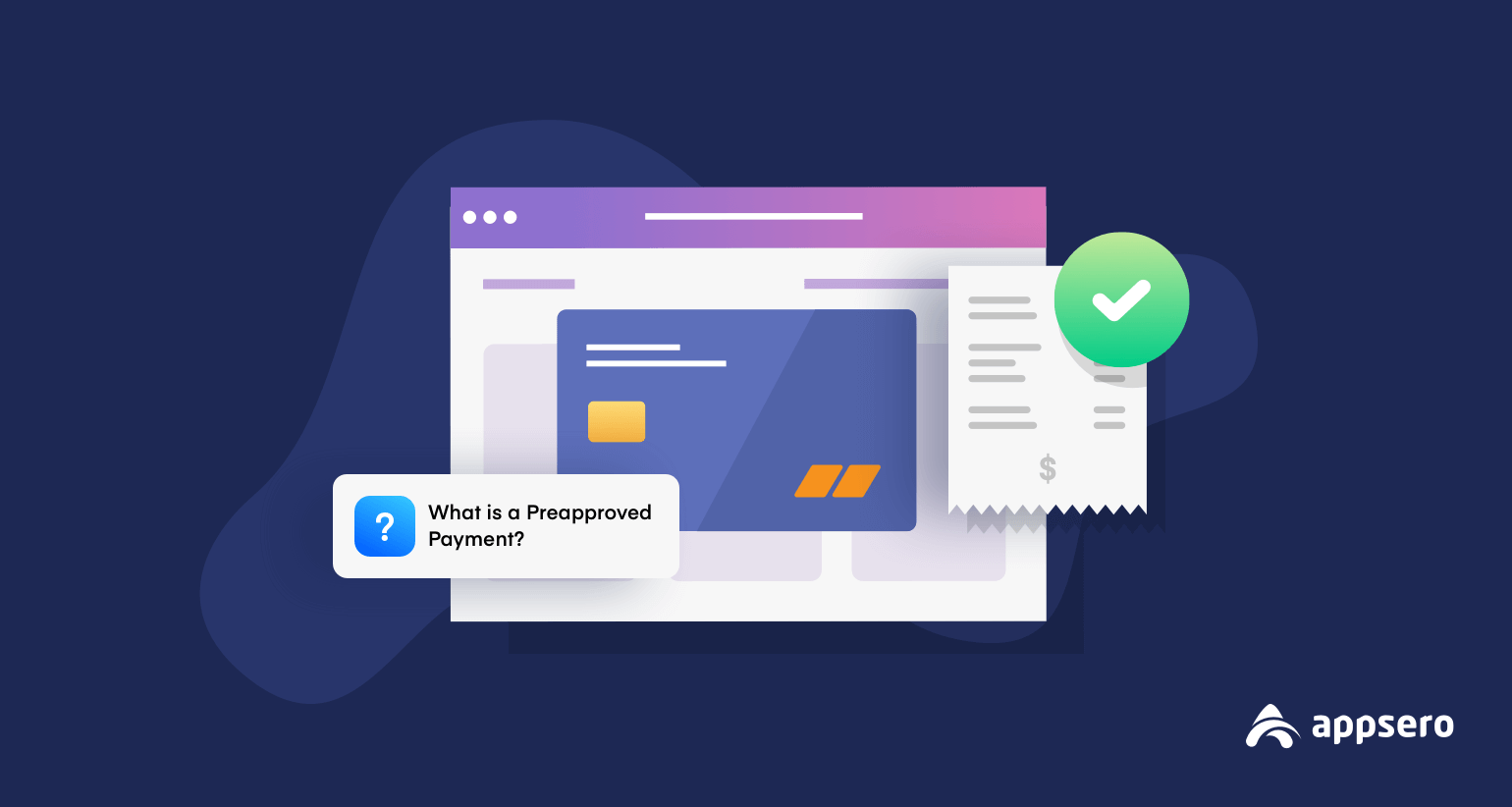
What is a Preapproved Payment on PayPal- A Guide for Developers
Before going through our today’s topic let’s take a tour of your daily life.
Suppose you are watching a thrilling movie on Netflix or any other popular streaming platform. Suddenly it stops and shows you a message that you can not watch as you haven’t pay the monthly subscription bill.
Well, we know how frustrating it is! The situation can get worse when you are running software or tool for managing the license and suddenly it stops working for not paying on time.
If you are one of them and always forget to pay your essential monthly bills, this article is for you. Here, we will discuss all necessary information about the PayPal preapproved payment.
What is a Preapproved Payment?
Preapproved payment is also known as Automatic Payment. That means you will allow your credit card to pay the bill every month. After that, you don’t have to worry about when the bill will issue, the right amount of payment will be done within the accurate time. In this way, you will not have any late fees at all and make your life easier.
What Does Pre Approved Payment Mean on PayPal?
Well, After pledging to a campaign through PayPal, you will sign up for the Pre-Approved Payment Plan. PayPal will notify you with an email, and it states that you agree with PayPal Pre Authorized Payments. From then PayPal will transfer money from your credit card/ PayPal bank account to the Venture when it is time for paying any bill. That “what is preapproved payments PayPal”.
If you are facing pending Payments in PayPal check out this blog. It may solve your issues.
Why Should You Care about Preapproved Payment as a WordPress User or Developer?
Preapproved payment is necessary for both user and developer. As a WordPress plugin user, you may forget to pay the monthly or yearly bill of your essential plugins. If you don’t pay timely, you may not use the tool, and it stops working all of a sudden which is harmful to a running WordPress website.
When you are a WordPress developer the scenario is the same but the impact can be bigger. Well, suppose you are using a tool that is necessary for your coding/ building any new software/ you are tracking the license of your plugins or themes. If you forget to pay your license management tool‘s monthly payment, your license tracking will shut down.
The most hazardous situation here will be losing some valuable customers if they can not use your software license.
Thus, Preapproved Payment can eliminate all these problems without any hassle.
How to Set Up Automatic Payments
Navigate to the retailer’s site, logging in to your account, and, select PayPal as your preferred payment method. Now, handle your subscription by following the steps below-
Step #1
After login into your account, press on the Settings option, which will be at the top right-hand corner.
Step #2
Choose Payments > Manage pre-approved payments. Now, you can see the subscriptions.
Step #3
After that, select any of the subscriptions and see the details to make any further changes.
There is another term- pending transaction. If your transaction is on hold check this article below-
How do I Update My Automatic Payment?
If you have gone through the above 3 steps then you can update the setting as well. When you are seeing the details of preapproved payment, you can cancel the automatic payment and change the whole payment method.

How to Change the Payment Method?
- Pick your current payment method.
- Choose a new method for payment or click the link to a new card or bank.
- Now, press the Save button.
How to find preapproved payments in PayPal? You will find the merchant contact information in the automatic payment.
How to Cancel Preapproved Payments PayPal?
- Firstly, log in to your PayPal account.
- Press on the Profile icon which is next to Log Out.
- Now, choose Preapproved Payments.
- After selecting the payment press on Cancel button.
You can cancel a subscription until the day before the next scheduled payment for you not to be charged.
Benefits of Using Automatic Payments in PayPal

The advantages of PayPal Preapproved payment are many though we are presenting you the most loved ones.
Manage Payments On-Time Effortlessly
You don’t have to stay alert about your multiple recurring bills in different places. This can be done in one place from now.
Still Earn Card Reward Points
If you are paying the bills of your subscription services with PayPal, you can manage it through the preferred debit or credit card. And guess what- you will earn daily login reward.
Enjoy the Incredible Security from PayPal
While you are doing transactions through PayPal you don’t have to worry about account or any other security. Enjoy the transactions as you are protected with Buyer Protection.
Final Thoughts on What is a Preapproved Payment
We have tried our best to point out the common problems and solutions of what is a preapproved payment through the whole blog.
Actually, this is all about your comfort and happiness.
Customers who are not aware of preapproved payment may get disconnected from some significant services, like- software licensing.
In that case, Appsero is a love. We give our customers 1-month extra service even though we don’t get the monthly payment. After 1 month of additional support, we stopped all types of services.
Subscribe To Our Newsletter
Don’t miss any updates of our new templates and extensions
and all the astonishing offers we bring for you.


But if the automatic payment on my PayPal account has been marked as Inactive/Expired, although on the merchant’s website all is as it should be – the automatic payment has been set up under my user’s profile. Why does my subscription payment end after one cycle only and show as Inactive? How can I make it active again?
What are some potential drawbacks of using a deactivation auto responder for email marketing campaigns, and how can businesses mitigate these risks to maintain a positive user experience?