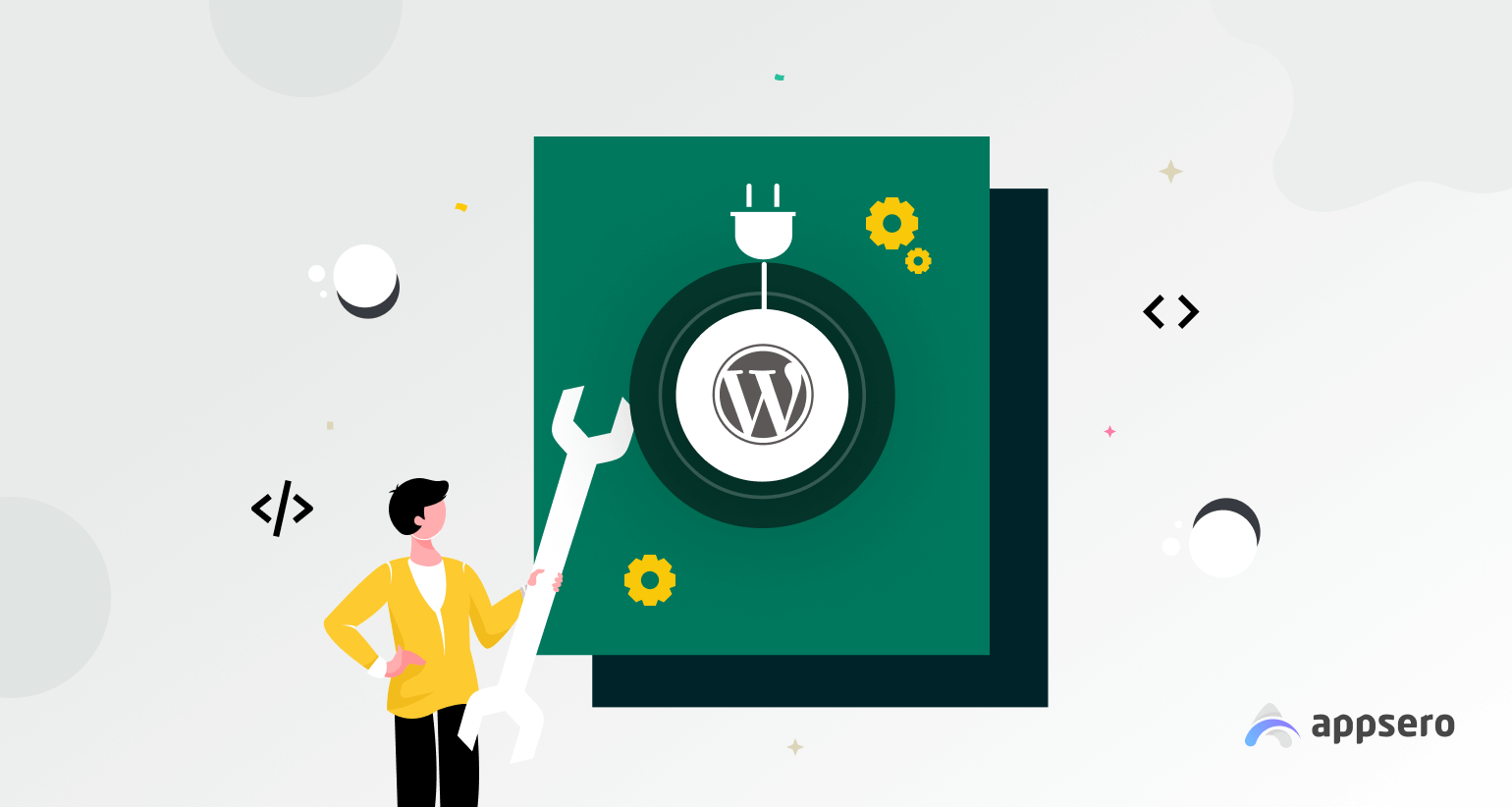
100+ Best WordPress Plugins for Developers (with 16 Must Have Tools)
WordPress platform is suitable for both beginner and veteran developers. You can develop plugins with different functionalities and features according to your level of experience and expertise.
No matter how novice or expert you are, you need to use the right WordPress plugins and developer tools to come up with effective products.
In this round-up, we’ve listed the best WordPress plugins for developers to help you measure how your products are performing. These plugins facilitate the overall development process by suggesting room for improvement.
Keep reading this article to know about the best WordPress plugins for developers along with a list of developer tools you should know as an emerging developer. Before that, let’s have a quick look at what you should look for in a WordPress plugin as a developer.
Best WordPress Plugins for Developers: What to Look for
It’s really challenging to find an effective plugin from the myriad of options available in the WordPress repository.
Currently, there are 60k+ plugins in WordPress.org and the number is increasing almost every day.
You need to know how to choose a plugin that really serves your purposes. Otherwise, you’re most likely to end up installing a tool that contains malicious codes and rarely works. Keep yourself safe from installing unnecessary plugins by following the checklist below –
- Know your needs and choose a plugin that has the required features to help you
- Ensure the plugin plays nice with your version of WordPress and PHP
- Select a lightweight plugin that doesn’t slow down the page loading speed
- Make sure the plugin is free from malicious codes and other security threats
- Choose plugins that are frequently updated with new features and bug fixes
- Check user ratings and reviews on the WordPress repository
- Look for plugins that have sufficient documentation and adequate support
You will find highly functional and secure plugins if you follow the above tips. We’ve gathered the best plugins in the following section to reduce your legwork.
16 Best WordPress Plugins for Developers
We’ve included the top WordPress plugins for developers after carrying out extensive research and analysis. Let’s check the list below to learn more.
1. LambdaTest Screenshots

The user experience should always be the focal point when developing a tool. LambdaTest helps you take screenshots of how your products are performing across different browsers and operating systems. It is essential for a developer to ensure 100% compatibility with popular browsers and operating systems.
LambdaTest allows checking your product’s compatibility across 2k+ mobile and computer screens, browsers, and OS combinations.
Click Here to Check LambdaTest
2. Usersnap Feedback Collector
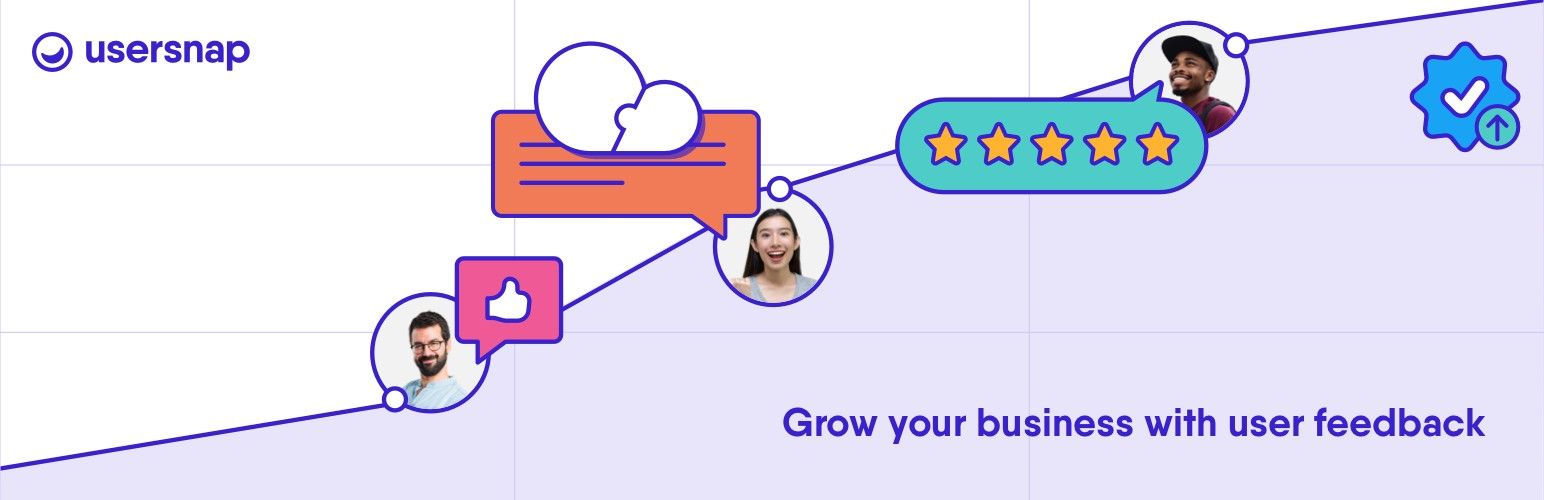
Usersnap is a great tool that gathers customer feedback quickly and easily. You can run surveys and ask personalized questions to understand customer journeys. As a developer, you can make use of user-generated insights and technical context to understand what your customers need and improve your product accordingly.
3. Theme Check

Theme Check plugin is useful for theme developers. It helps them keep the theme aligned with the latest WordPress theme review standards. With this tool, you can test your theme with automated testing tools recommended by WordPress.org. The official Theme Review team also uses these tools to determine a theme’s compliance with the latest WordPress best practices.
Click Here to Check the Theme Check
4. User Switching
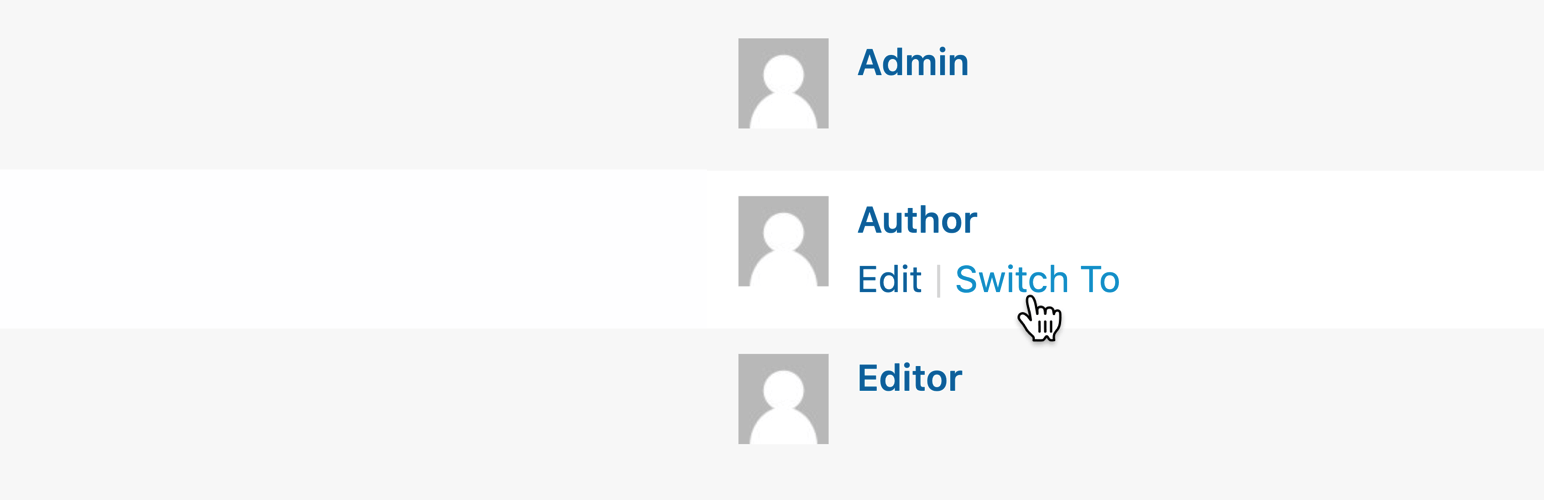
The user Switching plugin allows you to instantly log in as a new user and swap between multiple users’ accounts with a few clicks. This tool is handy for WooCommerce sites. With this plugin, you can test WordPress environments where the admin needs to log in on multiple accounts.
Click Here to Check User Switching
5. Wordfence Security – Firewall & Malware Scan

Security is always a top priority for WordPress websites. WordFence comes with a firewall and malware scanner to keep your website secure. It detects and blocks all requests containing malicious contents or codes. You can enable a 2FA security feature with this plugin. It also protects your website from brute-force attacks by minimizing login attempts.
Click Here to Check Wordfence Security
6. UpdraftPlus WordPress Backup Plugin
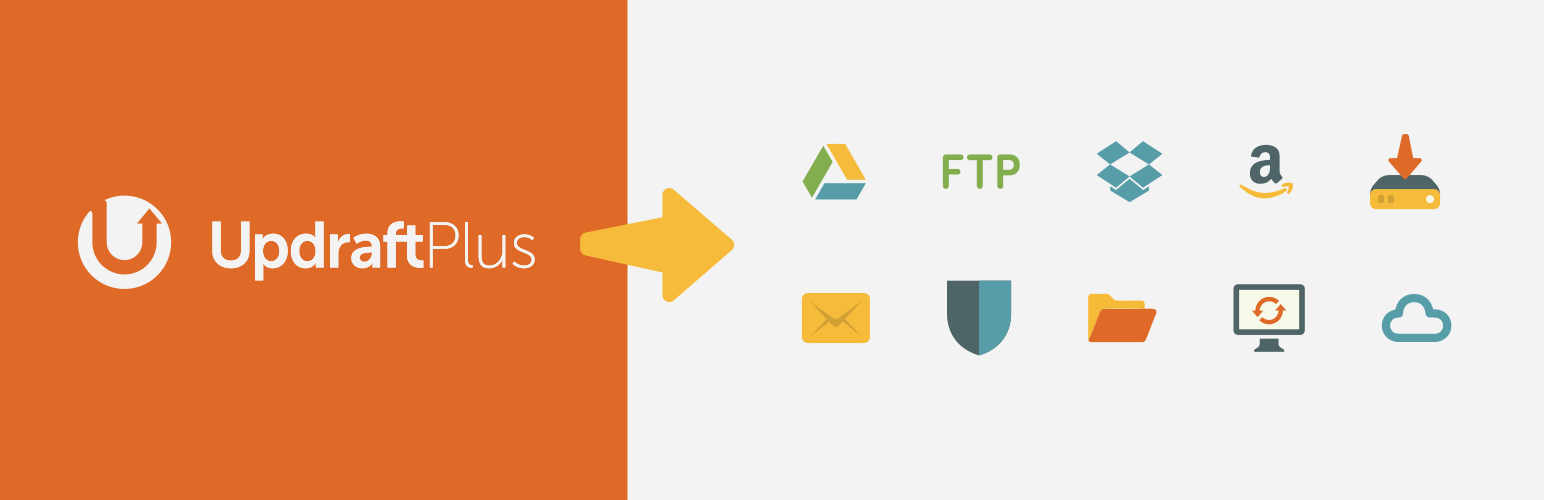
You need a backup solution to back up your progress. You may lose all your work if your website crashes for any reason. UpdrafPlus comes to your rescue if you want to keep your website safe from potential damage. It also allows users to store the backup on remote storage. With this tool, you can restore the backup with a single click from the WordPress backend.
Click Here to Check UpdraftPlus
7. Query Monitor
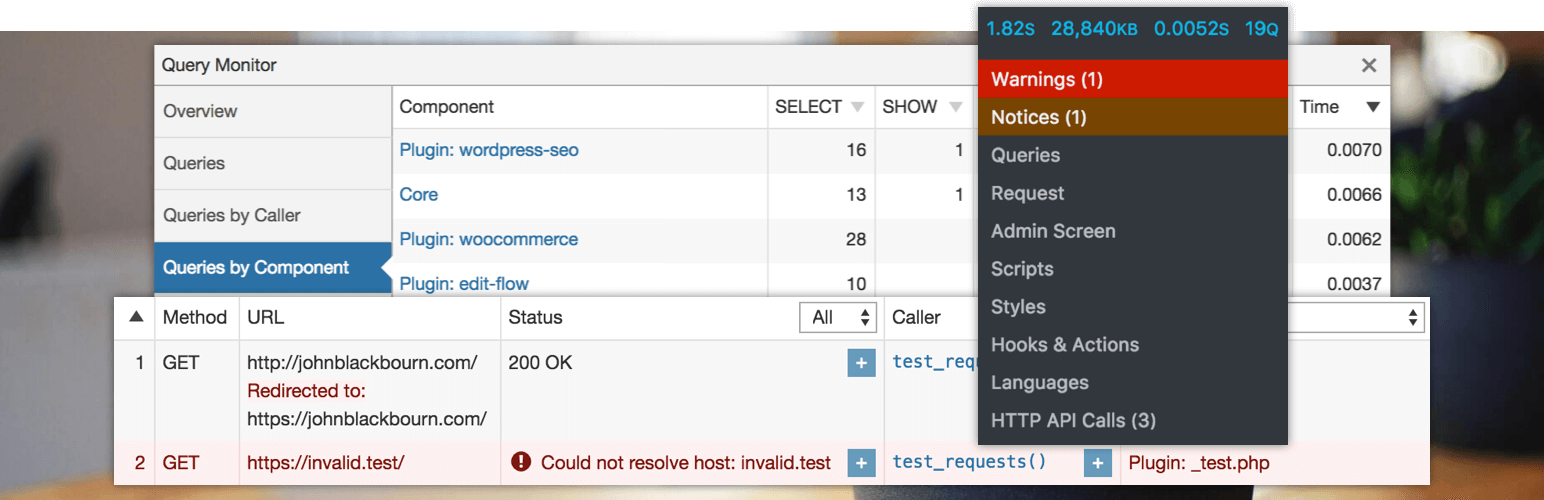
Query Monitor is a life-saving tool for WordPress developers. It examines PHP errors, database queries, hooks, editor blocks, HTTP API calls, enqueued scripts, and more. It enables debugging for each of these and presents the debugging information in a useful way.
This tool comes in handy to detect poorly performing themes, plugins, and other functions. The admin toolbar menu shows an overview of current pages with all debugging data. It maintains privacy by showing the output only to site administrations.
Click Here to Check Query Monitor
8. reGenerate Thumbnails Advanced

You may need to change themes at some point in the website development. A new theme usually comes with new image dimensions for the thumbnails. With reGenerate Thumbnails Advanced, you can resize all old thumbnails according to the new dimensions.
Changing the thumbnail sizes manually in the media library is a mundane task. This plugin helps you resize all image thumbnails easily and quickly. It also allows users to choose the quality of regenerated thumbs and remove unused thumbnails and metadata of missing thumbnails.
Click Here to Check reGenerate Thumbnails Advanced
9. Health Check & Troubleshooting
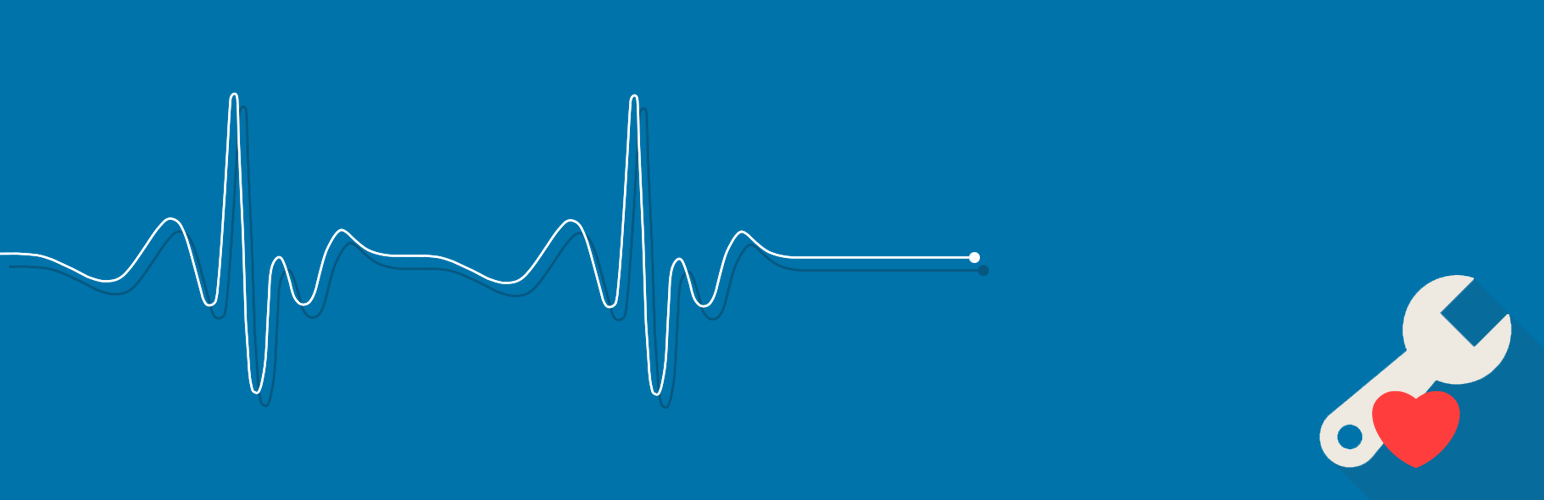
This plugin checks for WordPress configuration errors. It gathers information about server configuration as well. Thus, you can determine the condition of your site’s health and take steps to improve the site. The troubleshooting section allows users to have clean WordPress sessions with all plugins disabled and a default theme installed.
Click Here to Check Health Check & Troubleshooting
10. WP Reset – Most Advanced WordPress Reset Tool

WP Reset is very useful for developers. This simple reset plugin speeds up the testing and debugging process by quickly resetting the WordPress configurations. It allows you to delete all posts, pages, comments, media entries, and users by using the one-click restore functionality.
As a developer, you may need to re-test codes on a fresh and new WordPress platform several times. WP Reset provides a brand new WordPress environment quickly and easily by resetting the site’s database to default settings.
11. MailHog for WordPress
MailHog is one of the most used plugins by developers. This email testing tool releases messages to SMTP servers. But, you need an additional plugin to route your emails to MailHog. If you’re using MailHog for your development environment, this plugin can route your emails to MailHog.
Click Here to Check MailHog for WordPress
12. Advanced CSS Editor

You can write CSS codes for different types of devices like desktops, mobile phones, tablets, and more with this plugin. Advanced CSS Editor allows you to add custom CSS code via the live customizer and watch the outputs in real time.
Click Here to Check Advanced CSS Editor
13. File Manager
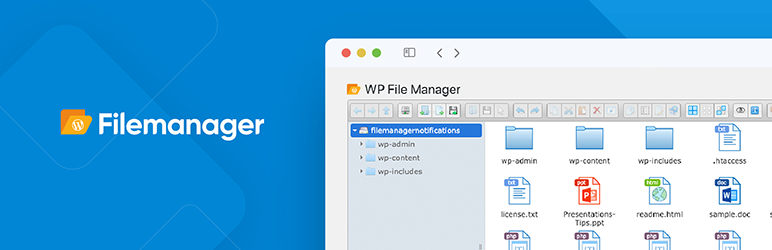
This is a handy tool that allows you to copy, move, edit, delete, upload, create, and rename files or folders within the WordPress backend. You can also archive and extract files (zip, rar, tar, and gzip formats) when needed. File Manager also has a code editor equipped with an integrated development environment.
Click Here to Check File Manager
14. W3 Total Cache

W3 Total Cache is an excellent tool to speed up your website and improve core web vitals, and the UX of the website. It leverages content delivery network integration and follows the best Web performance optimization practices. It also lets you improve the overall user experience without changing your web host, themes, plugins, or existing content.
W3 Total Cache improves search engine rankings and conversions. It enhances web server performance; and sustains high traffic periods. It saves up to 80% of bandwidth when you minify HTML, CSS, and JS files.
Click Here to Check the W3 Total Cache
15. Yoast SEO

The ultimate success of a website depends on its traffic. Yoast SEO can help you in this regard. You can easily write content that ranks following the guidelines provided by Yoast SEO. It has a built-in metric that measures the content readability and the SEO performance of each post. It provides title templates and has the functionality to produce the best possible meta descriptions.
The snippet preview option shows how a post may appear on search results across search engines and social media. Yoast SEO also supports advanced SEO practices like canonical URLs, meta tags, XML sitemaps, and more.
16. Appsero Helper

Appsero is a great tool for WordPress developers who want to manage their licenses, deploy new releases, get reports and analytics, sell plugins, themes, and bundle products from a single place. But, you need to install the Appsero Helper plugin to connect your site with the Appsero dashboard.
Click Here to Check Appsero Helper
Note: Other than these 16 must-have plugins, there are hundreds of effective plugins that can elevate your development process to a great extent. We’ve handpicked the best of them in the following section. Let’s get introduced to them.
A Healthier Option – A Healthier Option helps your options table get back into shape without causing errors.
Add Admin CSS – Interface for easily defining additional CSS (inline and/or by URL) to be added to all administration pages.
Admin Menu in Frontend – Allows showing the admin menu when viewing a site.
Advanced iFrame – This plugin includes any webpage as a shortcode in an advanced iframe or embeds the content directly.
ACF to REST API – Exposes Advanced Custom Fields Endpoints in the WP REST API v2.
Advanced Cron Manager – debug & control – View, pause, remove, edit and add WP Cron events.
Advanced Forms Processors – Adds form processors to the Advanced Forms plugin.
Advanced Password Security – Force your admins and/or select roles to update their password to a new one after a set amount of time.
Admin Menu Editor – Admin Menu Editor lets you manually edit the Dashboard menu. You can reorder the menus, show/hide specific items, change permissions, and more.
Admin Trim Interface – This plugin uses a combination of WordPress hooks, CSS (when possible), and Javascript (last resort) to remove specified admin interface elements.
Adminimize – The plugin lets you hide ‘unnecessary’ items from the WordPress administration menu for all roles in your install. It is possible to simplify the admin in different roles.
Allow Multiple Accounts – Allow multiple user accounts to be created, registered, and updated with the same email address.
Amuga Ajax Log – Log admin-ajax hits for troubleshooting purposes.
ARI Adminer – This plugin connects WordPress and the Adminer database management tool. Can work with MySQL, PostgreSQL, and SQLite databases.
Ascendoor Metadata Manager – View and manage posts, terms, users, and comments metadata.
AJAX Action Wrapper – This helper library makes it easier to handle AJAX requests in WordPress plugins.
Banhammer – Monitor traffic and ban unwanted visitors.
BEA – Sanitize Filename – Remove all punctuation and accents from the filename of uploaded files.
Better Font Awesome – The ultimate Font Awesome icon plugin for WordPress.
Better Search Replace – When moving your WordPress site to a new domain or server, you will likely run into a need to run a search/replace on the database for everything to work correctly.
Blackhole for Bad Bots – Protects your site against bad bots by trapping them in a black hole.
Block Logic – Adds a conditional block attribute Block Logic to control block display to the “Advanced” control panel.
BRAD – Better Responsibility Around Discoverability.
BrowserStack for WordPress – This plugin enables the integrations of BrowserStack products for testing your content on real devices.
Bulk Actions Select All – Bulk Actions For All Posts adds an option to the posts overview in the WordPress Admin to select “All Posts”. By default, WordPress only allows you to select the posts on the current page.
Bulk Change Role – Transfer all users from one role to another.
Carbon Fields – Developer-oriented library for WordPress custom fields for all types of WordPress content.
Cavalcade – A better wp-cron. Horizontally scalable works perfectly with multisite.
CF7 to Zapier – Use Contact Form 7 as a trigger to Zapier.
Child Theme Configurator – Generates a child theme based on an existing theme, and even migrates all of your settings to the child theme from the parent (like widgets and menus).
Classic Widgets – Enables the classic widgets settings screens in Appearance – Widgets and the Customizer. Disables the block editor from managing widgets.
Cleanup Multisite DB Tables (WP-CLI Custom Command) – Finds and deletes orphaned tables in a WordPress Multisite network using WP-CLI.
CMB2 Attached Posts Field – Custom field for Custom Metaboxes and Fields for WordPress for attaching posts to a page.
CMB2 Code Snippet Library – This is a community-maintained repository of code snippets that help modify the default behavior of CMB2.
CMB2 Conditionals – Plugin to establish conditional relationships between fields in a CMB2 meta box.
CMB2 Post Search field – Custom field for CMB2 which adds a post-search dialog for searching/attaching other post IDs.
CMB2 Group Map – This CMB2 addon allows you to use CMB2 group fields to manage custom post-type entries.
CMB2 Markdown – Adds a Markdown-enabled text area with a live preview to the available CMB2 fields.
CMB2 Tabs – CMB2 Tabs is an extension for CMB2 which allows you to organize fields into tabs.
Change Username – The Change Username plugin allows you to change the usernames of your WordPress users in an easy and effective way.
Classic Editor – Enables the WordPress classic editor and the old-style Edit Post screen layout (TinyMCE, meta boxes, etc.). Supports the older plugins that extend this screen.
Classic Editor Addon – The Classic Editor plugin doesn’t remove Gutenberg by default. This addon changes that and makes some more changes. See readme.txt for more details.
Co-Authors Plus – Assign multiple bylines to posts, pages, and custom post types via a search-as-you-type input box.
Cookie Consent – The only cookie consent plugin you’ll ever need.
Conditional Blocks – Conditionally show or hide any Gutenberg Block for any reason.
Custom Field Suite Options Screens – Register options screens powered by Custom Field Suite.
Custom Field Suite Yoast Analysis – Integrate Custom Field Suite content in Yoast WordPress SEO analysis.
Custom Layouts – Build a list or grid layout of any post type. Design the look of each item in the layout using our powerful drag-and-drop template editor.
Debug Bar ElasticPress – A WordPress plugin that adds a Debug Bar panel to examine ElasticPress queries.
Debug Log Manager – Log errors via WP_DEBUG. Create, view, and clear debug.log file.
DebugPress – DebugPress is an easy-to-use plugin implementing a popup for debugging and profiling the currently loaded WordPress-powered website pages with support for intercepting AJAX requests.
Debug Objects – List filter and action hooks, cache data, defined constants, queries, including scripts and styles, PHP, and memory information for debugging or learning purposes.
Debug Toolkit – Code debugging made it easier and more enjoyable. A suite of tools to help you debug your code.
Dedicated Transients – WordPress plugin to re-route transient storage to dedicated tables.
Dev Content Blocks – This plugin adds content blocks with HTML, JS, and CSS blocks to be called by using a shortcode.
Disable Emails – Stop WordPress from sending any emails.
Disable Gutenberg – Completely disable Gutenberg Editor sitewide or for specific post types.
Disable Privacy Tools – Disables core’s privacy tools including tools for exporting/erasing personal data.
Dobby – Dobby, the friendly Admin Elf, takes care of all your (unwanted) admin notices.
Dovedi – Time-based One-Time Password authentication for WordPress.
Duplicate Menu – Easily duplicate your WordPress Menus.
Duplicate Page – Duplicate Posts, Pages, and Custom Posts using a single click.
Easy Query – Easy Query is the fastest and simplest way to build and display WordPress queries without writing a single line of code.
Edit Author Slug – Allows an Admin (or capable user) to edit the author slug of a user, and change the Author Base.
Extended CPTs – A library that provides extended functionality to WordPress custom post types, allowing developers to quickly build custom post types without having to write the same code again and again.
Extended Taxonomies – A library that provides extended functionality to WordPress custom taxonomies, allowing you to quickly build custom taxonomies without having to write the same code again and again.
Expire Password Protected Pages – This plugin will require visitors to type in the password each time they are visiting a password-protected page.
Expire Users – Set expiry dates for user logins.
FakerPress – FakerPress is a clean way to generate fake data for your WordPress installation, great for developers who need testing.
FastDev – Provides helpful information and functions for WordPress developers to make development even faster.
FluentSMTP – The Ultimate SMTP Connection Plugin for WordPress.
GDPR Data Request Form – Integrates WordPress Core 4.9.6 GDPR tools to allow users/visitors to request Personal Data export/erasure with front-end forms.
Gitium – Keep all your code on the Git version control system.
HookPress – HookPress turns your WordPress-internal hooks into webhooks. Possible uses include generating push notifications or extending WordPress with non-PHP.
Inactive Logout – Inactive logout provides functionality to log out any idle users defined specified time showing a message. Works for the front end as well.
Insecure Content Warning – Prevent editors from adding insecure content in the editor.
Invalid Login Redirect – Invalid Login Redirect is a WordPress plugin that allows you to specify the number of times a user can enter invalid credentials before being redirected to a custom page of your choosing.
Laravel DD for WordPress – Use Laravel’s dd() (die dump) function in your WordPress projects.
Locomotive – Run custom batch processes from the WP admin.
Loco Translate – Translate themes and plugins directly into WordPress.
Log Deprecated Notices – This plugin logs the usage of deprecated files, functions, and function arguments. It identifies where the deprecated functionality is being used and offers an alternative if available.
Lorem User Generator – A straightforward way to add randomly generated users to your WordPress.
Link Picker for CMB2 – Using the Link Picker for CMB2 control, you can choose a link from your WordPress site, or manually enter a link.
Machete – Machete is a simple suite of tools that solve common WordPress annoyances using as few resources as possible.
Manage Notification E-mails – This plugin gives you the option to disable some of the notification e-mails sent by WordPress. It’s a simple plugin but effective.
Media from Production – Uses local media when it’s available, and uses the production server for the rest.
Meta Box – Meta Box plugin is a powerful, professional toolkit for developers to create and handle everything related to custom meta boxes and custom fields for WordPress.
MB Custom Post Type – MB Custom Post Type helps you to create and manage custom post types and custom taxonomies easily in WordPress by providing an easy-to-use interface in the admin area.
Meta Box for WordPress SEO – Meta Box for WordPress SEO is a free extension for the Meta Box plugin which allows developers to add the content of custom fields to Yoast SEO Content Analysis to have a better SEO score.
MetaShortcode – Use custom fields as shortcodes in post content.
MB Rest API – MB Rest API is an extension of the Meta Box plugin which pulls all custom fields’ values (meta value) from posts, pages, custom post types, and terms into the WordPress REST API responses under the ‘meta_box’ key.
Meks Quick Plugin Disabler – Temporarily disable (and restore) all currently active plugins with a single click.
Minimum Featured Image Size – Set the minimum size required for featured images.
Move Admin Menu Items – Move admin menu items to an overview menu page.
My Simple Space – This shows the disk space and memory usage of your site.
Multisite Enhancements – Enhance Multisite for Network Admins with different topics.
Multisite Post Duplicator – Duplicate/Copy/Clone any individual page, post, or custom post type from one site on your multisite network to another.

New User Approve – Allow administrators to approve users once they register. Only approved users will be allowed to access the site.
NinjaDB – Query Builder Database Wrapper for WordPress, built for developers by developers.
Parsedown Party – Markdown editing for WordPress.
PAP Texturize – Patch-as-plugin that texturizes text containing inline HTML tags.
Permalink Manager Lite – The most advanced Permalink utility for WordPress. It allows you to bulk edit the permalinks and permastructures and regenerate/reset all the URIs in your WordPress instance.
PHP Settings – This plugin provides a simple user interface with a code editor to edit your local php.ini settings.
Plugin Git SVN sync script – Seamlessly synchronize your plugin’s Git repository with the WordPress SVN repository with a zero-config bash script.
Plugin Load Filter – Although have installed a lot of plugins, if you do not want to activate for all of the pages, you will be able to deactivate unnecessary plugins for each individual page.
Posts 2 Posts Relationships – Efficient many-to-many connections between posts, pages, and custom post types.
Post Meta Inspector – A quick and easy way to see post meta associated with any given post. When activated, this plugin prints your post meta keys and values inside of a post meta box.
Post Type Switcher – This plugin adds a simple post-type drop-down to the post editor interface, allowing you to reassign any post to a new post type.
PWA – Feature plugin to bring Progressive Web App (PWA) capabilities to Core.
Public Post Preview – This enables you to give a link to anonymous users for a public preview of any post type before it is published.
One Call – WP REST API Extension – Get featured images, categories, tags, taxonomies, custom fields & author details, etc all together by one call from WordPress rest API to reduce response time.
One-time Callbacks – Enable WordPress actions and filter callbacks to be called exactly once.
Options Pixie – List, filter, sort, and view options records, even serialized and base64 encoded values.
Redirect Front-end to Login | Headless WP – Redirects all front-end pages to the login page, which is best for building a headless WP REST API backend.
Reporting API – WordPress plugin for receiving browser reports via a Reporting API endpoint.
Remove WP Meta Tags and Links – It is a very lightweight plugin for enabling, disabling, or removing unwanted meta tags and links from the source code.
Remove WP Update Nags – Free WordPress plugin removes all WP Update Nags, which is great if you want to stay on WP 4.9.x and do not want to be constantly “reminded”.
Remove Category Base – Completely disables the category base from all URLs generated by WordPress so that there is no category slug displayed on archive permalinks, etc.
Remove Protected – This small plugin will remove “Protected: ” from your title names on pages that are password protected.
REST API Taxonomy Boxes – Update the default WordPress Taxonomy Meta Boxes to use Backbone.js and the REST API.
REST API Toolbox – Allows easy tweaks of several REST API settings.
Restrict Content by Role – Restrict users with certain User Roles from accessing certain pieces of content and sub-content, both publicly and within the WordPress Dashboard (WP Admin).
Restrict Dashboard by Role – Restrict users with certain User Roles from accessing the WordPress Dashboard (WP Admin).
Restrict Passwords by Role – Restrict users with certain User Roles from changing or resetting their password.
Rest Routes – Activate routes for custom post types that were registered by another plugin or theme. Visit the settings menu and click on the “REST Routes” menu item.
Revisr – A plugin that allows users to manage WordPress websites with Git repositories.
Salt Shaker – A plugin that changes the WP salt values.
Safe SVG – WordPress has disallowed SVG uploading for some time because detecting one with malicious code inside it is hard to do. This SVG enabler is the only one that should be trusted.
ShortPixel Image Optimizer – Freemium image optimization. Lossy, glossy, lossless. Images backup, WebP delivery, image resize, bulk optimization.
ServerMonitor – A simple plugin to view server resource usage (ram, CPU, disk), check your PHP error log, and more.
Server Status – Useful statistics about the server OS, CPU, RAM, load average, memory usage, IP address, hostname, timezone, disk space, PHP, MySQL, caches, etc.
Simple Custom CSS and JS – Easily add Custom CSS or JS to your website with an awesome editor.
Sitemap UI – Configure WP core sitemaps within the admin UI.
Slash Admin – Slash Admin lets you change various different options in a WordPress website and keeps them active even if you switch your theme.
SQL Buddy – Your one-stop solution for WordPress database management. Edit your table data with a clean and straightforward user interface.
Stop Emails – Stops outgoing emails generated by WordPress core, plugins, and themes. All emails sent following the best practice of using wp_mail() will be stopped.
Suppress WHIP Notification – Suppresses WHIP notifications generated by Yoast SEO and similar plugins.
Temporary Access for users – The plugin is useful for providing temporary access to users. Also, we can disable the user to temporary based.
Theme Switcha – Theme switching done right.
Transients Manager – Provides a UI to manage your site’s transients. You can view, search, edit, and delete transients at will.
TranslatePress – Experience a better way of translating your WordPress site, with full support for WooCommerce and site builders.
Trigger Happy – Connect your plugins and automate your workflow with Trigger Happy – a powerful flow-based visual scripting and automation tool.
Two Factor Authentication – Secure your WordPress login forms with two-factor authentication – including WooCommerce login forms.
User Session Control – View and manage all active user sessions in a custom admin screen.
Unyson – A free drag & drop framework that comes with a bunch of built-in extensions that will help you develop premium themes fast & easily.
User Session Control – View and manage all active user sessions in a custom admin screen.
Vevida Optimizer – Configure automatic updates for each WordPress component, and optimize the MySQL database tables.
View Admin As – View the WordPress admin as a different role or visitor, switch between users, temporarily change your capabilities, and set default screen settings for roles.
Website File Changes Monitor – A hassle-free way to get alerted of file changes on your WordPress site & boost security.
What The File – You can click the file name to directly edit it through the theme editor. Supports BuddyPress and Roots Theme.
Widget Options – Additional Widget options for better widget control.
WP-API Response Modify – Makes response JSON from the WP API sensible.
WP Background Processing – Asynchronous requests and background processing in WordPress.
WP Browser – A WordPress-specific set of extensions for Codeception.
WP Codeception – Registers WP-CLI commands which allow you to execute Codeception tests.
WP Crontrol – WP Crontrol lets you view and control what’s happening in the WP-Cron system.
WP Dashboard Cleaner – The Admin can remove unwanted widgets/sections from your WordPress Dashboard.
WP Data Access – Local and remote data administration, publication, and app development tools are available directly from the WordPress dashboard.
WP Deploy Flow – Deploy to and from remote environments.
WP Easy Updates – Update plugins provided by EDD software licensing or via GitHub with ease.
WP Force Lowercase URLs – Redirect uppercase URLs to lowercase.
WPFront User Role Editor – WPFront User Role Editor plugin allows you to manage WordPress user roles within your site easily.
WP Hammer – This plugin adds a wp-CLI ha command to clean your environment and prepare it for staging/development by removing Personally Identifiable Information.
WP Hide & Security Enhancer – Hide and increase Security for your WordPress website instance using smart techniques. No files are changed on your server.
WP Media Metadata Fix – This fixes the metadata of the images in the Media library.
WP Migrate DB Anonymization – An extension to WP Migrate DB and WP Migrate DB Pro that anonymizes user data.
WP Notification Center – Adds a notification center to WordPress, so no more pages that are cluttered with notifications.
WP Original Media Path – Change the location for the uploads folder for WordPress.
WordPress-Gear – A bunch of gear for WP developers.
WP Query Console – Handy tool for developers to quickly test various WordPress queries (WP_Query, WP_User_Query, WP_Comment_Query, WP_Term_Query, WP_Network_Query, WP_Site_Query).
WP REST API Cache – Enable caching for WordPress REST API and increase the speed of your application.
WP Rest API Customizer – Customize the WP REST API endpoints to improve your app speed and performance by adding or removing objects from JSON response.
WP REST Allow All CORS – Allow all cross-origin requests to your WordPress site’s REST API.
WP Rollback – Rollback (or forward) any WordPress.org plugin or theme like a boss.
WP Safe Mode – Safe mode for debugging WordPress issues, without destroying your site for other visitors.
WP Site Replicator – Quickly create replicas of large production websites from WordPress eXtended RSS (WXR) export files.
WP Site Monitor – Provides extra WP REST API endpoints to help manage sites remotely.
WP User Groups – Group users together with taxonomies & terms.
WordPress MU Domain Mapping – Map any blog on a WordPress website to another domain.
WordPress Sentry – A (unofficial) WordPress plugin to report PHP and JavaScript errors to Sentry.
Unlist Posts & Pages – Unlist Posts from displaying anywhere on the site, only access the post with a direct link.
Other WordPress Developer Tools You Should Use
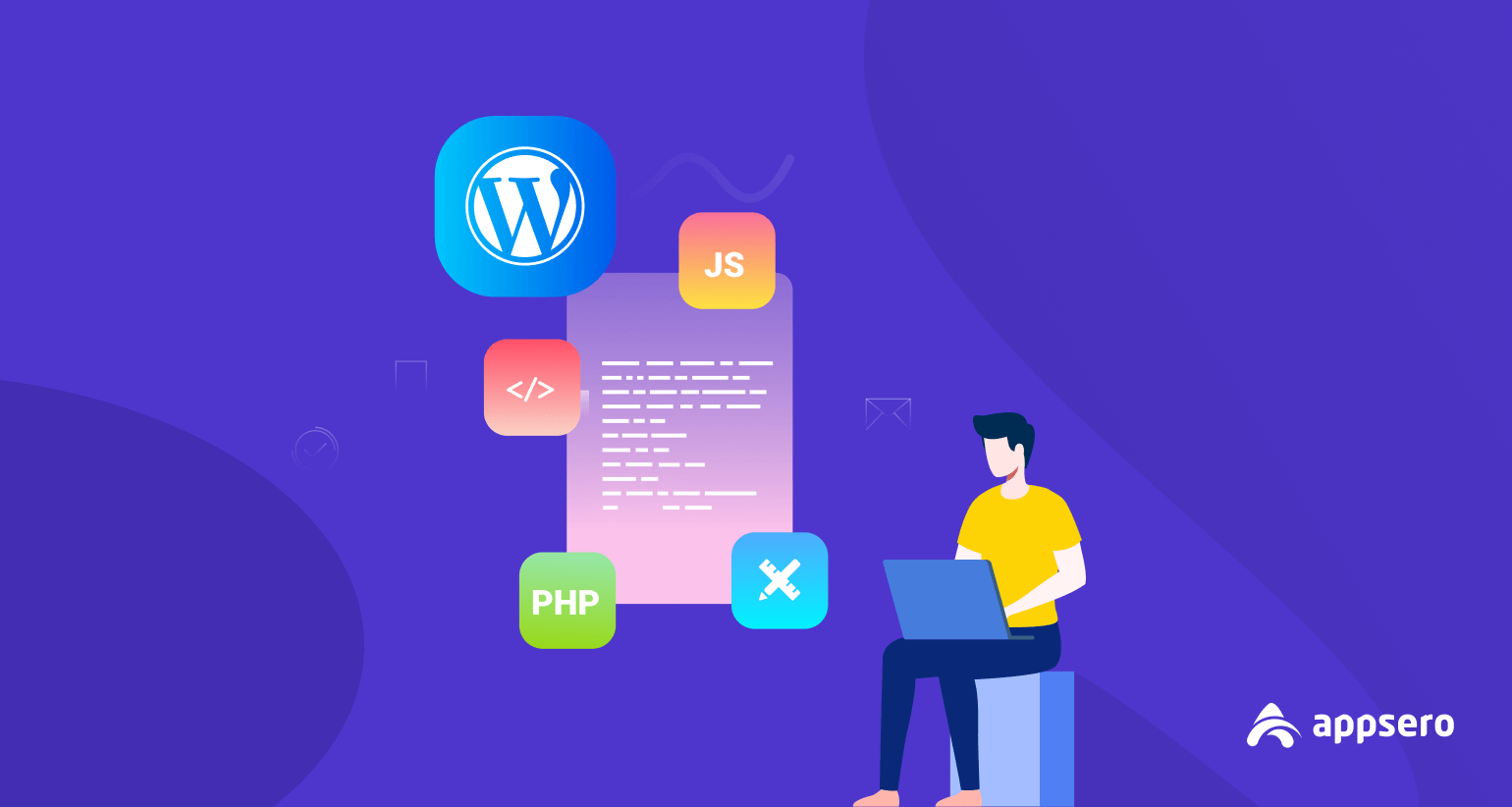
It’s always a challenging task to choose the right tool among a variety of available options. There are many WordPress developer tools that you can use. But you need to choose easy-to-use, affordable, trustworthy, and customizable tools when developing a plugin or theme.
Here’s a list of some other WordPress developer tools you should consider for best –
- VUE.JS (Simple & Efficient Code Framework Tool)
- WP-CLI (Command Line Interface)
- BOOTSTRAP (Best CSS-based Framework)
- VS CODE (Visual Studio Code)
- Postman (API Testing Tool)
- PHP Code Sniffer (Problem Detector Tool)
- Appsero (All-in-one Analytical Tool)
- WP Project Manager (Proficient Task Manager)
We’ve also written a detailed blog post about all these excellent tools. Read it from here – 8 Best WordPress Developer Tools.
Sell and Manage Your Plugin with Appsero
All your time and effort spent in developing a tool boils down to marketing and selling it. You need a platform to sell your WordPress products. WordPress.org is good enough to bring your free products before the end users. Appsero makes it easier to sell, manage, and deploy your plugins quickly and easily.
Connect your website with Appsero. It will do the rest for you. With Appsero, you can:
- Manage all your WordPress licensing
- Deploy updates to pro users
- Generate useful insights into the plugin usage
- Integrate with multiple popular tools
- Sell WordPress bundle products
- Send automated emails and more.
Moreover, Appsero has an extensive documentation section to educate users with helpful content. It also has a dedicated support team to facilitate the configuration process for the users. Try Appsero today from the following link.
Subscribe To Our Newsletter
Don’t miss any updates of our new templates and extensions
and all the astonishing offers we bring for you.





Two more awesome developer plugins:
1. Admin Help Docs
2. Developer Debug Tools