
Introducing Release Dependency Management with Appsero 🎉
Managing WordPress product releases can be a daunting task for developers and product managers alike. Keeping track of multiple plugins, ensuring compatibility, and managing different versions can quickly become a complex and time-consuming process.
One of the biggest challenges is handling dependencies. Managing different versions of your product can be overwhelming, especially when dealing with multiple compatibility requirements. Even a minor update or release can cause conflicts and break functionality.
Appsero comes in to solve these issues. Our newest release is here to improve your experience with managing release dependencies for WordPress products. Get ready to experience smoother releases and increased control.
What’s in This New Release?
Appsero’s latest update empowers you with greater control over your WordPress product releases!
Previously, setting up a new plugin required providing detailed information like plugin version, PHP compatibility, and more. Now, we’ve simplified the process. You only need to provide the plugin name and slug to get started. Other release-specific information will be handled by the new plugin release mechanism.

Additionally, the previous interface for adding new plugins required users to input all relevant information, including WordPress and PHP versions, which couldn’t be changed during a release. This often led to unnecessary back-and-forth between the release and global settings pages.
With this update, you can now include all necessary information directly when creating a new release. This streamlined approach helps you maintain optimal compatibility between your product, WordPress versions, PHP versions, and required plugin versions.
How We Helped WordPress Developers
Managing plugin dependencies can be complex and time-consuming. With this release, Appsero simplifies and automates several key aspects of the process:
- Reduced Complexity: Setting up a new plugin now requires minimal information. Just provide the plugin name and slug to add the plugin.
- Improved Control: Manage plugin variations and dependencies directly from your Git account, ensuring consistency and reducing manual errors.
- Enhanced Compatibility: Easily specify PHP and WordPress version requirements, ensuring optimal plugin performance and security.
- Simplified Updates: Updating and managing releases is more efficient than ever with clear and concise release forms.
- Updated Appsero Client: The latest version of Appsero SDK enables the “Required plugin dependency feature”.
Let’s see how you can use Appsero to add a new release to your WordPress products.
How to Use the Improved Release Dependency Management
Appsero’s enhanced release dependency management simplifies the process of creating and managing your WordPress product releases. Here’s a step-by-step guide on how you can make the best use of this feature:
Step 1: Navigate to the Releases Section
Log in to your Appsero account to access the dashboard. Choose the project you’re going to work with.
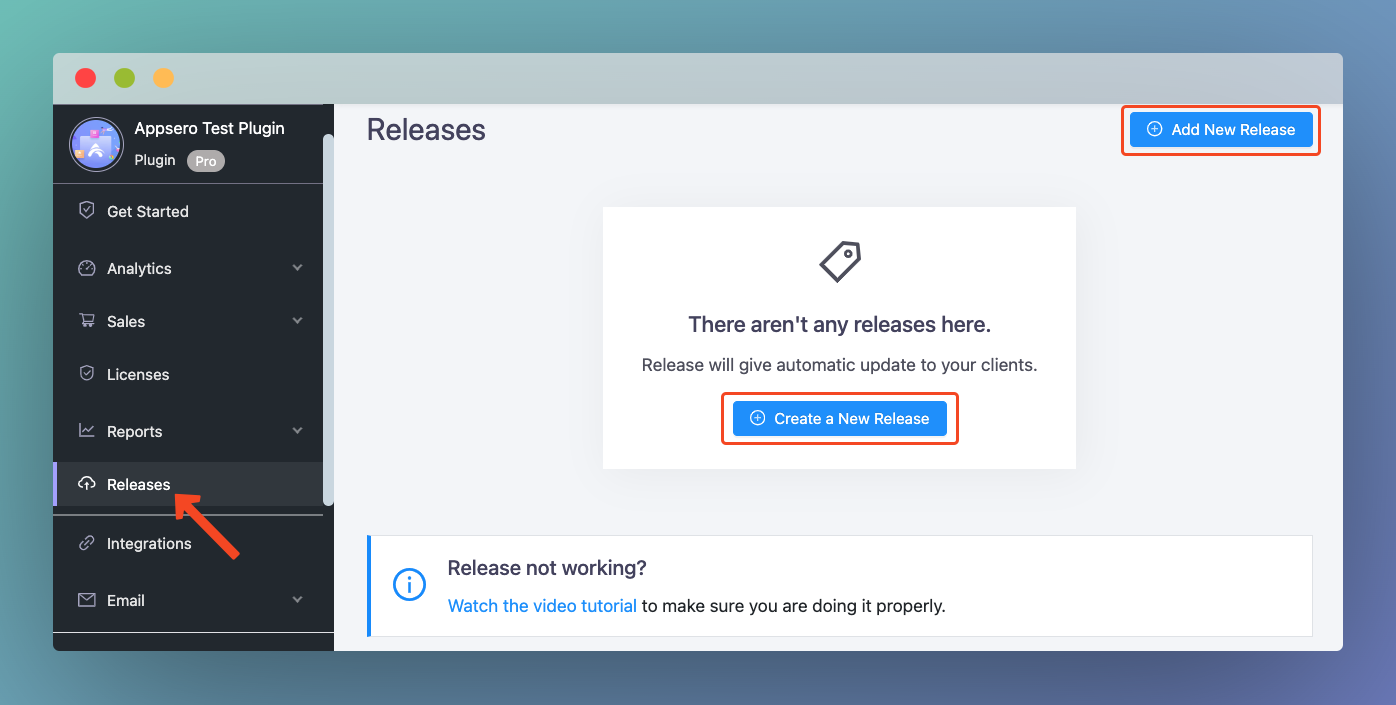
From the sidebar, click on the “Releases” section to open the release page.
You can create a new release by hitting either of the two buttons: “Create a New Release” or “Add New Release.” Once you click the button, you’ll see a form with the required input fields about the release.
Step 2: Fill up the Release Form
Provide the following information in the release form:
| Name | Required | Description |
|---|---|---|
| Plugin Version | Yes | The version of the release |
| Release Date | Yes | Date of release |
| Changelog | Yes | Change log of the Plugin/Theme. This is markdown-supported. |
| Requires PHP Version | No | Minimum required PHP version for optimal performance and security. |
| Requires WordPress Version | No | Minimum required WordPress version to ensure compatibility, security, and access to the latest features. |
| Tested up to | No | The highest version of WordPress with which the plugin or theme has been tested and is known to be compatible. |
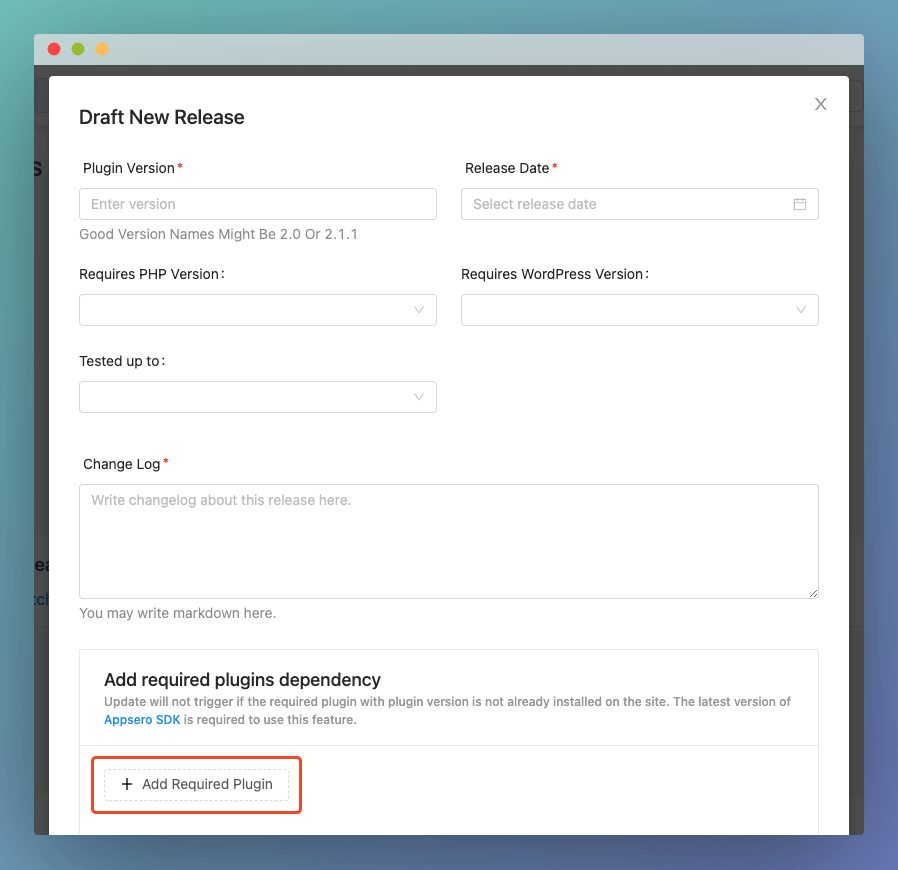
You can also provide information about additional plugins required for your product to work properly. Hit the Add Required Plugin button and enter the plugin slug and version.
Important note: You need to use the latest version of Appsero SDK and Appsero Updater to take advantage of the “Required plugin dependency feature.” The update will not trigger if the required plugin with the plugin version is not already installed on the site.
| Update the Appsero SDK |
|---|
| Here’s the new version of Appsero SDK for you. Update to the latest version at your earliest convenience. Moreover, if you are using Appsero to manage Pro WordPress plugins/themes, then you have to update the Appsero Client Updater as well. You can update to the latest version of the Appsero client in any of these ways. By manually downloading the repository and replacing existing files. – Via composer update command. – Via the “git pull” command. – (Optional) Put the Appsero Client Updater inside your Pro plugin if you want to manage updates going forward. |
Step 3: Manage Variations of the Product
Appsero also lets you manage the variations of the product (if any) from the release form. You can upload the file or use the publicly accessible URL. Mark the Use This File for All Variations checkbox to use the same file for all variations.
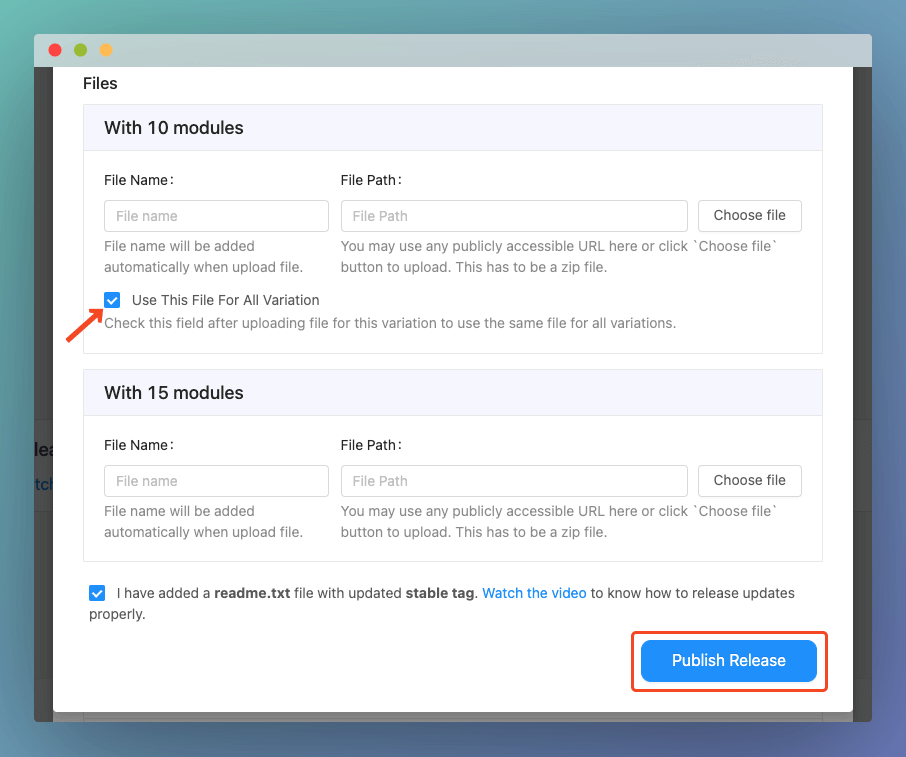
Bonus: Add the Required Plugin from the Git Account
You can add the required plugin to your release using the Push to Deploy feature.
Create a file named requirement.json and add a code snippet with the required plugin’s information:
{
"php": "7.0",
"wordpress": "5.8",
"tested": "5.8",
"required_plugins": {
"plugin-slug": "3.2.0"
}
}Step 4: Publish the Release
Check the I have added a readme.txt file with updated stable tag box to make the publish button available to you. Then hit the Publish Release button to complete all steps. (See the above image)
If the release is successfully deployed, our customers will get a notification for the update and will be able to update the Plugin/Theme.
Step 5: Manage Your Release from the Git Account
You can automatically release a new version of your Plugin or Theme from GitHub or Bitbucket. Push your project tags to GitHub or Bitbucket to create a new release in Appsero and the user will get an automatic update from Appsero. Please read the Push to Deploy documentation to learn more.
Learn More about Appsero: Why You Should Choose it
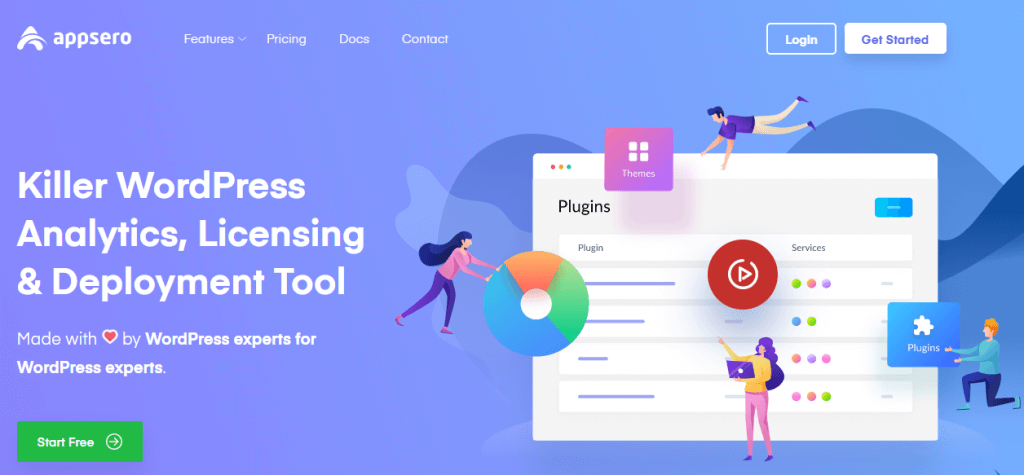
Appsero is a SaaS platform, made to help WordPress developers. You can eliminate mundane and complicated tasks like license management, new version release, and other deployment tasks using it. It makes your life much easier as a developer.
Since the inception of Appsero, we’ve been trying to improve our product in each version. We enabled selling WordPress products through WooCommerce, EDD, Envato, FastSpring, Paddle, Gumroad, and more.
The following list explains how Appsero helps developers manage their plugins and themes in better ways.
- Appsero deploys your plugin 3X faster via GitHub, Bitbucket, and GitLab.
- It collects plugin and theme usage data and presents them intelligibly.
- It helps developers manage licenses with WooCommerce, EDD, FastSpring, Envato, and more.
- You can see the overall performance of your products from a bird’s eye view.
- Appsero allows adding an unlimited number of themes and plugins.
- It integrates well with Mailchimp, HelpScout, and other essential tools.
You can manage unlimited free plugins, themes, and bundles with the free version. It’s free for everyone until you want to manage licenses using it.
Keep your eye out for new Appsero features and updates
Appsero often releases new features to cope with the growing demands of its user base. The Appsero team works relentlessly to improve our products and better the lives of our users. You can request features, share your feedback, and contact us for any kind of queries. Subscribe to the Appsero Newsletter to keep yourself updated.
Subscribe To Our Newsletter
Don’t miss any updates of our new templates and extensions
and all the astonishing offers we bring for you.




