
7 Best Online Store Builders for WordPress
An online store is a virtual marketplace allowing people to showcase and sell their products online. It has become a viable medium for numerous people to realize their entrepreneurial startup and make an earning source. With the right set of tools and platforms, anyone can create online stores today.
Due to immense flexibility, user-friendly interface, vast plugin collection, and SEO-friendliness, WordPress has become an ideal platform to kick-start eCommerce websites. Around 10 million online stores are currently built with WordPress.
In this article, we’ll introduce you to some of the best online store builders for WordPress. Before that, we’ll cover some basic questions. Let’s jump right in!
What is an Online Store Builder?
An online store builder is a software or plugin by which users can create and manage eCommerce websites without having to do any extensive coding. They provide a collection of tools and features to simplify the process of creating an online store.
With these tools and features, users can customize their store appearance, decorate the store frontend, set up payment gateways, add product listings, manage inventories, track product location, grow leads, and optimize their stores on search engines.
Things to Consider When Selecting an eCommerce Builder
Since there are numerous eCommerce builders online, you need to consider several key factors to choose a suitable one for your site. We have presented them below.
a. Features and Functionalities
You must consider the features and functionalities offered by the eCommerce builders. Make sure your plugin has these features: inventory management, payment gateways, shipping options, integration with third-party plugins, SEO capabilities, etc.
b. Customization Options
eCommerce builders must provide enough flexibility in customizing the store page, single product page, checkout page, forms, brand elements, etc. Plus, it must allow you to incorporate necessary logos and icons in various important sections.
c. Security
eCommerce sites usually store various personal information about users, such as their location, phone number, debit/credit card numbers, bank accounts, and mobile wallets. The plugin should be bug-free so nobody can steal valuable customer information.
d. Support and Resources
As the entire eco-system of your site will depend on the eCommerce builder, there must be plenty of helpful documentation, tutorials, and customer support options available for the plugin. This will help you overcome difficulties and crises in various situations.
e. Reviews and Recommendations
Ratings and reviews can provide valuable insight into the plugin’s performance, customer support, and effectiveness. So, read and research reviews about the eCommerce builder from other people who have already used the plugin.
f. Cost and Pricing Plans
Evaluate the plugin’s pricing plans (monthly, yearly, and lifetime), including additional costs like the add-on price and transaction fee. This can help you determine whether the plugin aligns with your budget or not. Also, don’t forget to evaluate the return on investment the builder offers.
Best Online Store Builders for WordPress
We are now into the main part of this article. In this section, we’ll discuss and list the key features of some of the best online store builders of various types for WordPress.
1. WooCommerce
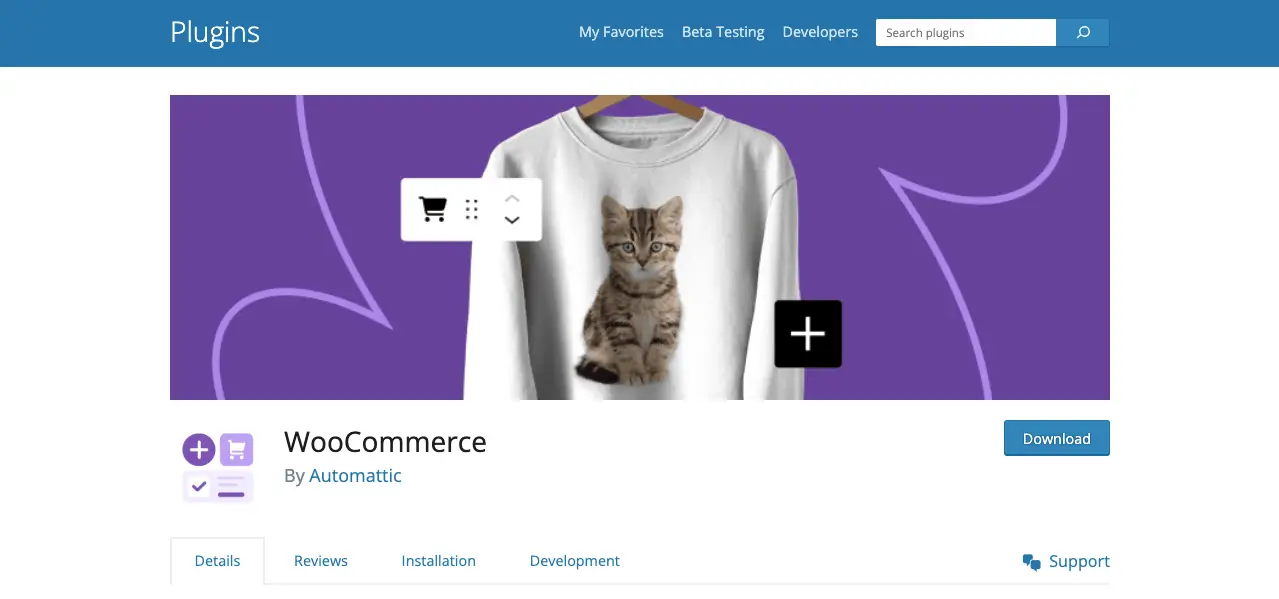
With 5+ million active users, WooCommerce is the number one eCommerce builder for WordPress. It allows you to create online stores and kick-start small to medium-sized businesses. The plugin is developed by Automattic, the same company behind the creation of WordPress.
So, you don’t have to worry about its security. The plugin is highly popular because of its extensive customization options, scalability, integration with thousands of themes and plugins, and numerous robust features. The plugin is great for SEO.
You can set customizable meta tags, URLs, and other SEO elements for the products. After installing the plugin, you’ll get a simple setup wizard. You can easily set up various payment methods like PayPal, Authorize.Net, and Stripe. Next, you can integrate convenient options and carriers.
Key features of the WooCommerce plugin:
- Robust inventory management and order tracking, including refund management
- Supports various product types, including physical and digital products
- Simple interface to manage product details, stock levels, variations, and images
- Order management and tracking, including refunds and customer accounts
- Built-in analytics and reporting system to track the store’s performance
- A vast library of extensions and integrations for additional functionality
- Lets you set currency, payment methods, and shipping options
- Offers a wealth of resources, tutorials, and documentation
- Seamlessly works all page builders and most of the themes
- Translated into many languages worldwide
Take a look at how to create an eCommerce website with WooCommerce.
2. Dokan
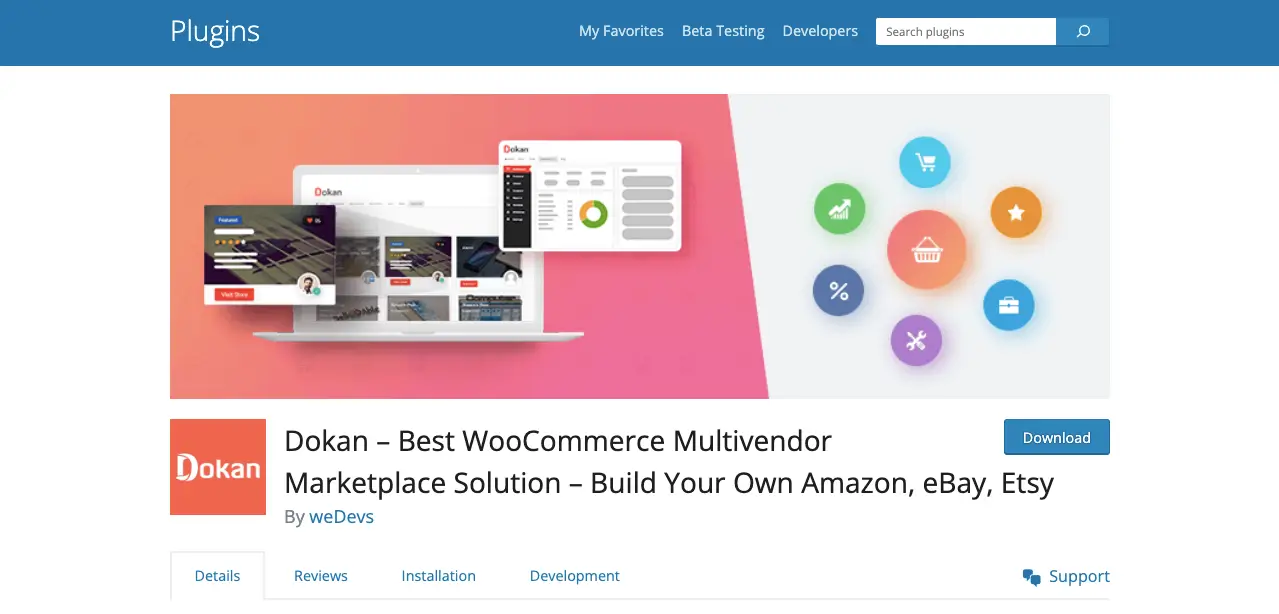
Dokan is the number one multivendor eCommerce marketplace builder. It enables you to transform your website into a fully functional marketplace where multiple vendors can join and sell their products. With this plugin, you can easily create online marketplaces like Amazon, eBay, and Alibaba.
Dokan is currently powering up over 60,000 multivendor marketplaces worldwide. Almost all the features that you will find in WooCommerce will also be found in this plugin. In some cases, you’ll get more features that are a must for simplifying the creation of the marketplace.
It provides individual comprehensive dashboards for admins and dashboards from where you can efficiently manage your respective roles and responsibilities. Admins can manage vendor registrations, commission settings, and moderation from this dashboard.
On the other hand, vendors can add and update products, manage orders, and communicate with customers from their respective dashboards.
Key features of the Dokan plugin:
- Allows admins to earn in multiple ways
- Has integrations with popular page builder plugins
- Provides a frontend dashboard for each vendor/seller
- Integrations with 100+ payment systems like GooglePay, ApplePay, and Stripe Express
- Can handle physical, variable, downloadable, bookable, and actionable products
- Provides 25+ useful modules to manage the marketplace
- Created automated invoices in PDF after transactions
- Supports Ajax live search, Geolocation, Live chat, and more features
Learn how to build a multivendor marketplace in WordPress with Dokan.
3. Easy Digital Downloads (EDD)
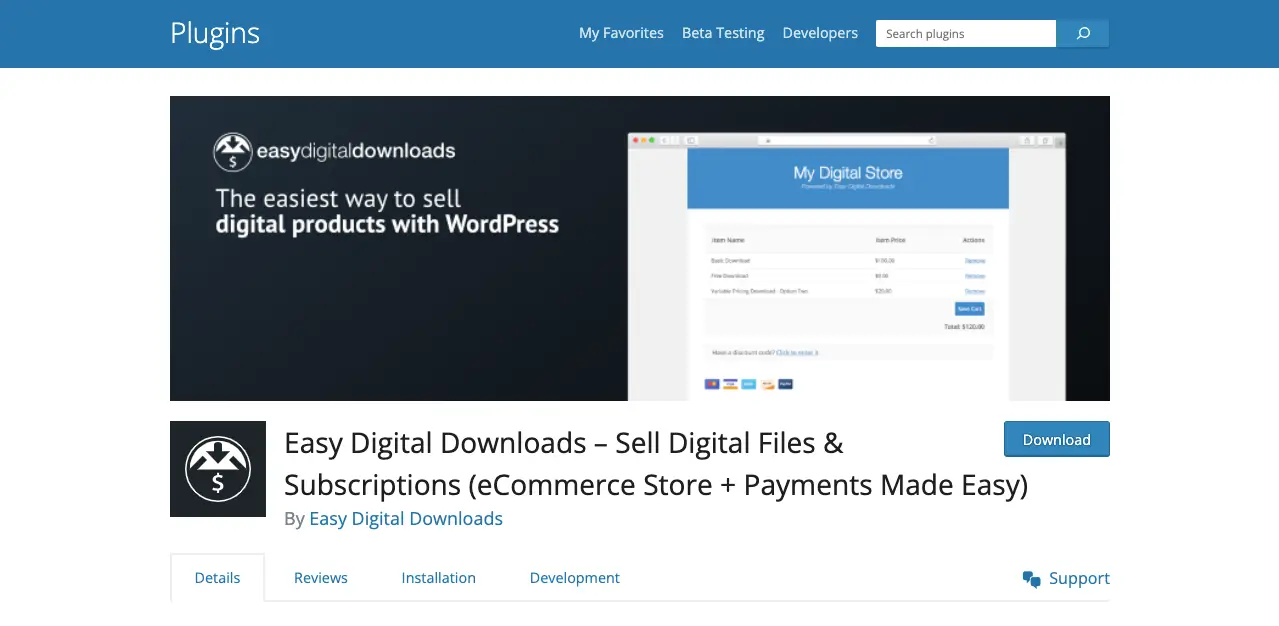
Easy Digital Downloads is a wonderful plugin for creating and managing eCommerce websites specializing in selling digital products. It enables you to securely sell items like software, e-books, videos, music, and other types of digital content from the same website.
The plugin allows you to handle unlimited products and unlimited transactions with no hidden listing fees. It offers a simple and straightforward interface, making it easy both for beginners and experienced users. As a result, anyone with his level of expertise can use this plugin from the first day.
Easy Digital Downloads has a built-in reporting system by which you can monitor your site revenue, view detailed sales reports, and gain insights into customer behavior. This data could be invaluable in making informed business decisions and optimizing the overall website’s performance.
Key features of the Easy Digital Downloads plugin:
- Extensive range of addons to enhance functionality
- Supports recurring payments and subscription-based products
- Supports all the top payment gateways
- Integrate affiliate system for referral marketing
- Robust discount and coupon management system
- Content restriction ensures file download protection
- Provides a responsive and customizable checkout form
4. AliDropship
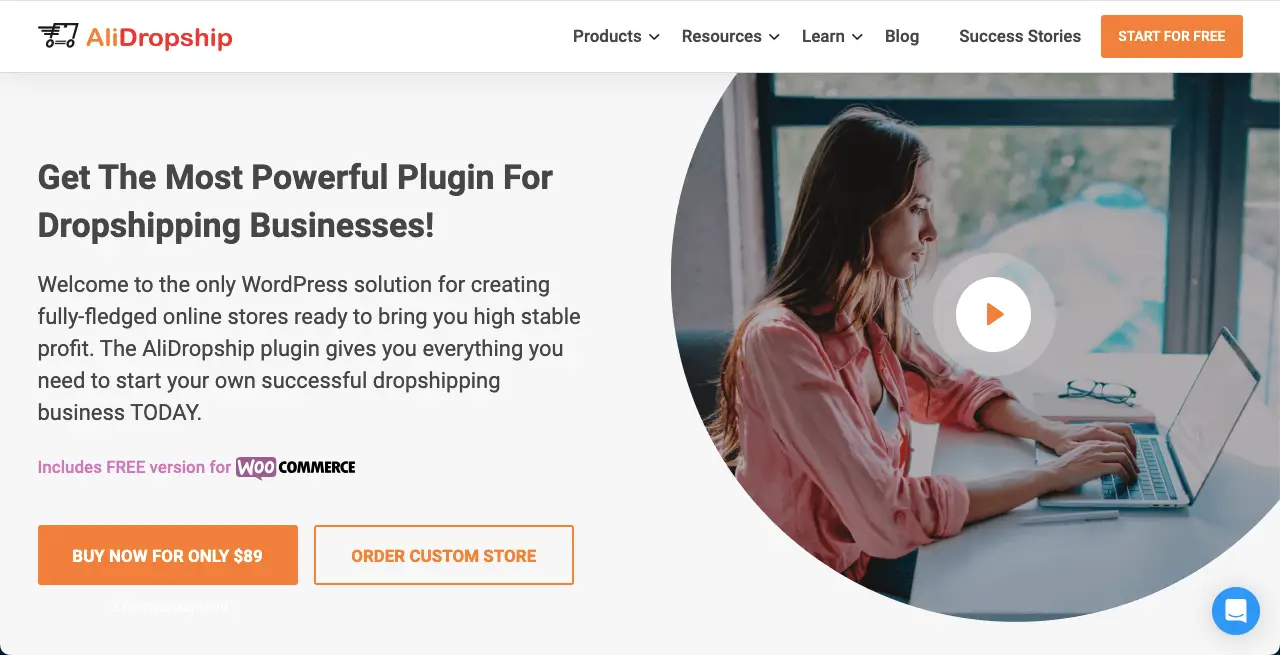
AliDropship is popularly known as a dropshipping plugin. But whether you don’t need to create a dropshipping venture, you can still use it as an eCommerce builder. Because the plugin has all the necessary features one needs to set up a complete eCommerce website.
Honestly, with the WooCommerce plugin, you can only create a basic-level eCommerce site, which doesn’t look very attractive. You need to use more plugins and addons to make it more user-friendly. Doing all these could be hassling for new users.
This is a compact package with numerous features and functionality. As a result, you don’t have to depend on other tools like form plugins, product switcher plugins, payment plugins, etc., to get your site ready. The AliDropship plugin has two versions: AliDropship Original and AliDropship Woo.
The AliDropship Woo plugin depends on WooCommerce to power up its core functionalities. But the AliDrosphip Original plugin doesn’t require depending on any other tool(s).
Key features of the AliDropship plugin:
- Supports 100+ payment gateways
- A robust dashboard to monitor the entire site’s performance
- Easy discount and coupon management system
- Has a built-in image editor and product customizer
- Allows to handle unlimited products
- Provides 24/7 customer support and vast helpful resources
5. MemberPress
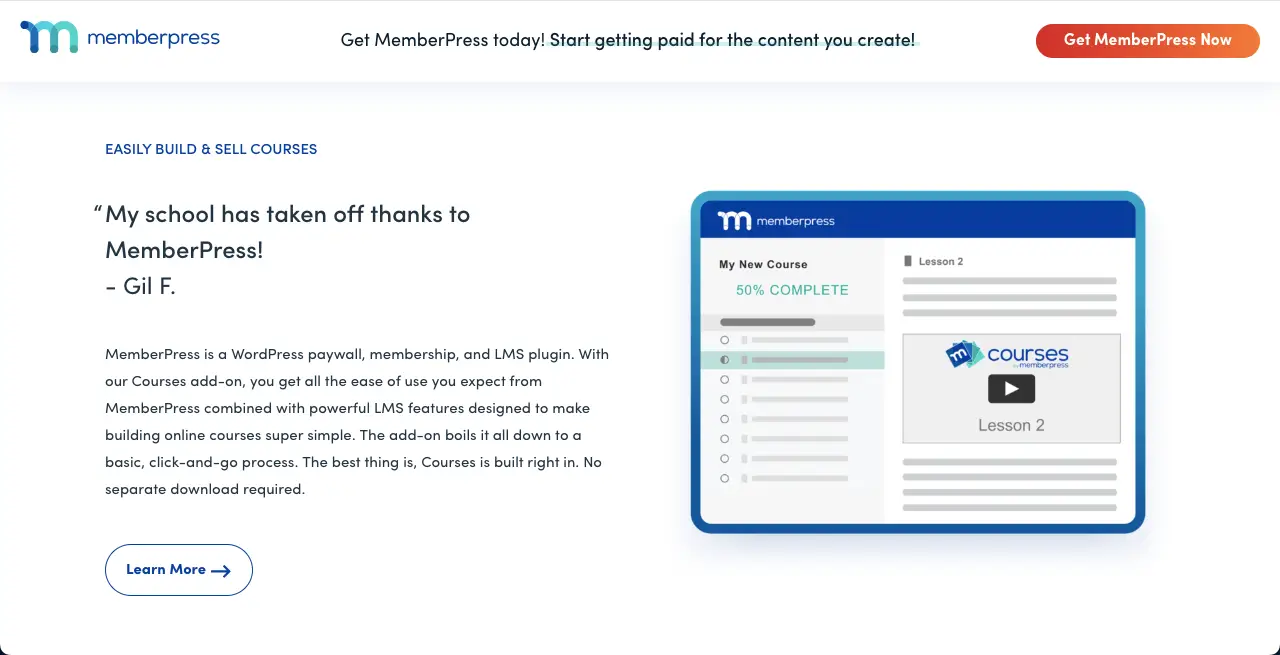
MemberPress is primarily a membership, paywall, and learning management system (LMS) plugin. It seamlessly integrates with WooCommerce and allows you to create a website that offers both membership functionality and an online store.
You can create websites that let you sell products, courses, and other items to users through the member-only store. To set up an eCommerce website, you need to install both the WooCommerce and MemberPress plugins on your website.
So, if you ever want to sell physical goods along with membership services, you can do so by using these two plugins together. As MemberPress is a robust plugin, you won’t find any scarcity of features and integrations in it.
Key features of the MemberPress plugin:
- Allows the creation of online coaching and community platforms
- Works with the popular page builder plugins (Elementor, Divi, Beaver Builder, etc.)
- Drip content helps keep your content irresistible and customers’ interest alive
- Supports PayPal, Authorize.net, and Stripe
- Compatible with all themes and most plugins
- Has a robust coupon management system
6. Ecwid eCommerce Shopping Cart
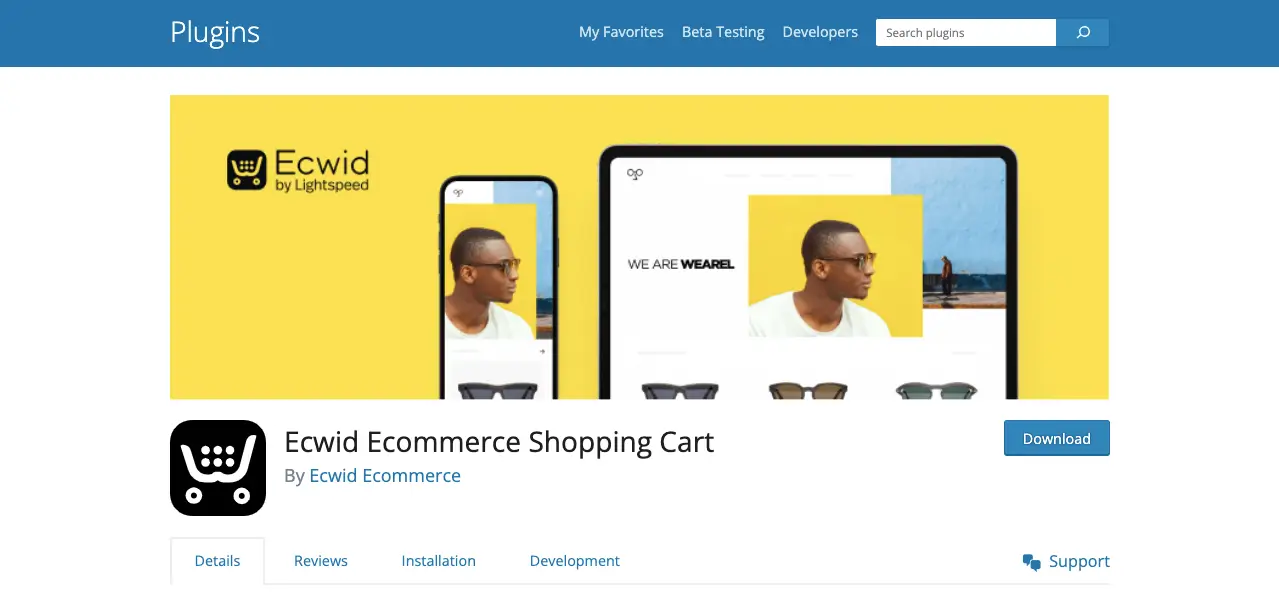
Ecwid eCommerce Shopping Cart is another standalone eCommerce builder plugin that doesn’t have to depend on WooCommerce. It comes with its own set of features and integrations to create and manage your online stores. This plugin is also compatible with many other CMSs other than WordPress.
Ecwid eCommerce Shopping Cart has integrations with all the major carriers, including USPS, UPS, FedEx, Canada Post, and Australia Post, to calculate shipping rates automatically. Taxes are also automatically calculated and are available for the U.S., Canada, and EU VAT.
It provides a simple and user-friendly interface that makes the plugin easy to use for both beginners and experienced users. The plugin promptly synchronizes products on Facebook and Instagram so you can sell items to social users. You don’t have to depend on any addon.
Key features of the Ecwid eCommerce Shopping Cart plugin:
- 40+ payment options
- Inventory management and order tracking
- Unlimited storage and regular backups
- Works great on all device types
- Hundreds of extensions and powerful APIs are available
- Translation in 45 languages supported
7. Masteriyo LMS
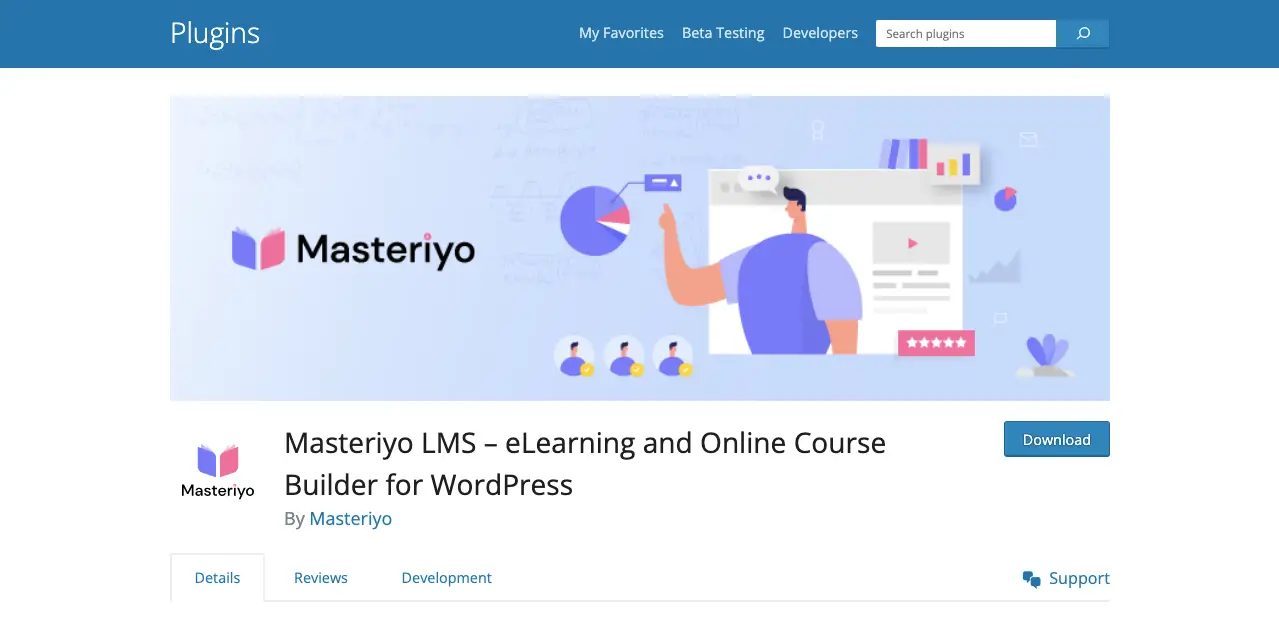
Masteriyo LMS is another WordPress plugin for creating online learning management platforms. It allows you to launch and manage courses, enroll students, track progress, and administer assessments. Its user-friendly interface provides a seamless experience for both instructors and learners.
Here again, by integrating the WooCommerce plugin, you can monetize your site to sell online courses, digital items, and physical products. This makes the plugin a versatile tool for academic institutions and entrepreneurs or anyone wishing to make revenue by selling educational content.
Key features of the Masteriyo LMS plugin:
- Drag and drop builder for designing the course display layout
- Handles unlimited courses, lessons, quizzes, instructors, and students
- Integrations with popular page builders (Elementor, Divi, Oxygen, etc.)
- Clean analytics dashboard
- Support multiple payment systems
- Unlimited coupon generation with usage limit and expiry date
Explore the complete review of the Masterio LMS plugin.
FAQ on Best eCommerce Website Builders for WordPress

Hope you enjoyed the above discussion. We’ll now answer some common questions usually found online around the topic ‘best WordPress eCommerce plugins.’
What are the must-have WooCommerce addons for an eCommerce site?
As already said, with WooCommerce, you can create a basic-level eCommerce site. You need some additional plugins as well to make your site fully functional. They are:
* YITH WooCommerce Ajax Search
* Yoast SEO/Rank Math SEO/All-in-One SEO
* WooCommerce Conversion Tracking
* Advanced Coupon
* Contact Form 7
* RafflePress
Can I convert my WooCommerce store with a multivendor marketplace anytime?
Yes, you can do it. You just have to install a multivendor marketplace plugin like Dokan that has integration with WooCommerce. Your site will be a marketplace. Next, you have to configure the vendor, commission, and other settings.
What types of eCommerce stores can I create in WordPress?
You can create four types of eCommerce stores in WordPress. They are:
* Business-to-Consumer (B2C)
* Business-to-Business (B2B)
* Consumer-to-Business (C2B)
* Consumer-to-Consumer (C2C)
Which type of eCommerce is the best?
If you are a wholesaler, B2B (Business-to-Business) eCommerce is best as it allows you to make bulk selling and transactions.
If you are a retailer, B2C (Business-to-Consumer) eCommerce is the best as it lets you sell products directly to the end-line customers and consumers.
Finishing Notes
Starting an online store is really exciting because you become a business owner. But once your store comes online, the real challenge begins after that. Each year, thousands of eCommerce sites are launched, but not more than 10%-20% can continue to the next year.
Because as easy as everything looks at the beginning, it doesn’t look the same after getting down to work. Creating an eCommerce site isn’t everything. You must have strategies to get visitors to your site, show them the value of your products, create trust among them, and more.
This is why we recommend that you complete your homework even before starting your site. Follow great content on YouTube and blog posts to improve your knowledge base. Try using the free versions of the software. Once you get what you want, upgrade to the premium plan.
Subscribe To Our Newsletter
Don’t miss any updates of our new templates and extensions
and all the astonishing offers we bring for you.


