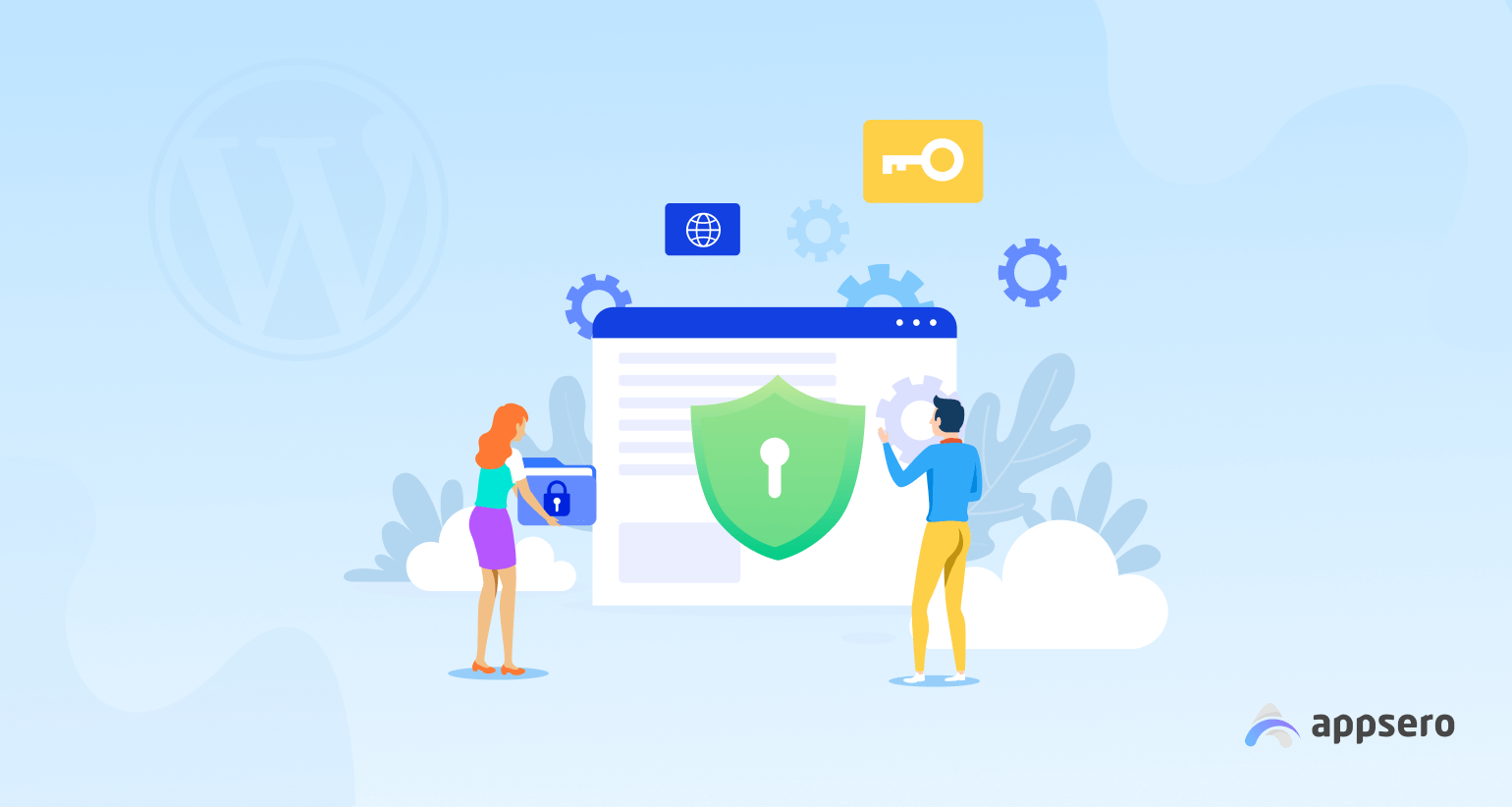
WordPress Security Best Practices: 8 Focusing Strategies to Lookout
What are your main concerns after opening a WordPress site? It can be speed optimization, target market identification, perfect design, or device responsiveness.
Yet, without security, your site can have some huge issues. To overcome that type of problem, you must know what WordPress security best practices are.
Undoubtedly, security should be the preeminent concern for a WordPress site developer. There are several reasons for this choice.
First of all, any website can be attacked regularly and by a lot of different people, which can lead to a big problem for the owner at any time.
Secondly, a secure website also gets prioritized by the preferred audience and the business. These websites are more advanced than their competitors in every way.
In this section, we will go over some of the most convenient ways to secure your WordPress site. Don’t miss a bit of it.
What is WordPress Security?

WordPress security is an option for website owners to block or delete malicious elements and prevent any type of hacking attempts. Moreover, it should also provide further assistance to protect against all kinds of threats.
Here are some elements that WordPress security should ensure-
- A secure server for all hosted websites.
- Information on any prevented threat.
- Detects any malicious components in the website.
- Alert the owner if something shady happens.
- It should work like PC antivirus software.
However, building safety will not work efficiently without proper maintenance. For this reason, many companies hire expert professionals to look after the security of their websites as an extra option.
How Safe is WordPress for Website Building?
Nearly 455 million active websites are operating on the Internet. This number is increasing, and every day 547200 are added to the list.
Sitefy.com
Among these, there are nearly 500 websites created every day, that are run by WordPress. If you do the math, you will get 3500 websites in a month and 182500 in a year.
The problem in this massive growth is spotted by cybercriminals, who will do anything to grab their piece of the pie.
More than 90 thousand hacking and criminal attempts happen in a minute only in WordPress sites, hostings, and domains. These strikes hit many big corporate, personal, and governmental websites.
However, new-inexperienced small businesses and personal affiliate site owners face most of the damage. Either they lose control of the site, or the site gets deleted from the server. And there is nothing they can do to recover it. For this hassle, it has become crucial to build a WordPress security checklist.
Top 8 Countries with the Highest Rate of Cybercrime
| Most Affected Countries | Percentage of Cybercrime |
| United States | 23% activity |
| China | 9% activity |
| Germany | 6% activity |
| Britain | 5% activity |
| Brazil | 4% activity |
| India | 3% activity |
| Russia | 2% activity |
It’s hard to believe that Russia has the lowest activity among these countries. Maybe because anti-cybercrime jurisdictions are followed in Russia strictly.
You can get rid of all types of cybercrime or attack by following WordPress security practices.
8 DIY WordPress Security Best Practices for a Website
There are many ways to maintain WordPress security. Some methods need only one-step fulfillment; others may require more than one. But, DIY website security measurements are better for long-term protection. Be sure to tick every objective in the WordPress security checklist for the best security.
#1. Constant updates
Hackers are regularly trying to breach the security provided by hosting companies and WordPress. Sometimes, they can put their malicious code on your website by using old versions of plugins, themes, and tools.
So, an easy way to solve this problem is to keep your WordPress components always up to date. This practice will boost your security and make your website more protected against planned hacking attempts.
But, keeping up with constant updates is somewhat tiresome, and it doubles if you manage more than 1 website. Still, it’s crucial to keep your WordPress elements updated because a majority of updates are security-focused.
In most cases of hacking attempts, they target websites that have outdated versions of themes and plugins.
Whenever developers find a security error in the code, they will create an update to repair the problem. So, make sure you always keep your website themes and plugins updated.
#2. Hotlinking prevention
Hotlinking happens when someone steals your bandwidth by linking their website’s resources to your website. These assets can be anything such as images, videos, and even audio. However, most cases of bandwidth theft happen with pictures.
There are millions of images on the web. Suppose you choose an image and use the URL directly on your site. This displayed image on your site will not cause any problems, but it will work as a link from the original source.
It might not appear like a big deal, but this may show, such as a hot-linked site’s bandwidth theft. Later, this process will dramatically increase your hosting costs.
However, you can easily prevent hotlinking through several steps. Firstly, you can upload the content directly on the website’s server and then deliver it from there. DNS will not be aware of this action, hence saving you the extra fee.
Secondly, you can download the image from a stock image provider or according to google usage rights.
#3. WordPress admin lock-down
The admin lock is one of WordPress’ best security practices. This process includes,
- Limiting login attempts.
- Modifying WordPress login URL.
- Strong passwords.
By securing all these steps, you are making a definite security barrier for your website. These measurements will make the work of a brute-force hacker pretty hard and may even be impossible.

a. Limiting login attempts
The best way to limit unwanted login attempts is by using anti-spam plugins. These plugins put a limit on continuous login attempts. Moreover, they will also create lockout durations for any later attempts and record them.
b. Modifying WordPress login URL
Your original WordPress site’s URL is a hindrance to total security. The default URL of the site is domain.com/wp-admin, which is known by hackers, bots, and scripts.
By changing the URL, your site will be less vulnerable to brute-force attacks. However, it is best not to consider this process an all-in-one solution.
To modify the URL, you can use some plugins. They will change URLs and hide WordPress Admin URLs. All you have to do is select a unique and uncommon name so that scripting can’t detect it with a scan.
c. Strong passwords
Setting up strong passwords is the first essential step because almost every cyber attack will first strike this security barrier. Create unique passwords which have a combination of letters, alphabets, and signs.
However, in some cases, strong passwords might not prevent a brute-force hacking attempt. So, we suggest you use WordPress password-protecting plugins to manage your passwords.
#4. Two-factor authentication
Sometimes, even the most complex password is breachable. The two-factor authentication security method works as the last line of defense.
This process creates a 30-second ultimatum to input both the password and security code. If the conditions are not met in the given time, your site automatically locks for any further attempts, and later continuous attempts will block that source.
This method greatly impacts a hacker’s work and improves the chances of obstructing them. Another great thing about two-factor authentication is that you can use this method on other login-related sites you maintain.
#5. Database protection

The database of your website is also a vulnerable component and may lead to a data breach.
But, you may be thinking, why give importance to an individual element when you already took the necessary amount of security measures around your site? It is because sometimes hackers can only prioritize the database to steal information from your site.
To countermeasure this, you have to use the unique name of your database. A unique name will hinder the work of hackers, making it troublesome to identify your database specifications. Moreover, it also prevents any anonymous access attempts.
One more thing you can try is to change the preferred database table prefix from options. Typically, a preset prefix looks something like wp_. You can change this with something like 4 or 3 words such as 56sw_. This modified table prefix is much more secure because bots can’t autodetect this name.
#6. Use safe WordPress themes and tools

WordPress regularly checks every plugin and theme. They analyze these plugins based on-
- Is the version outdated?
- Is this plugin version suitable for the latest version of WordPress?
- Does this plugin or theme contain viruses?
- Does it have any internal bugs and errors?
But, the problem is 55,000+ plugins, and monitoring every one of them apart is impossible. However, they update the users on short notice.
For themes, there are many theme detectors that can help you with the checking. Any theme check plugin has a simple performing mechanism that can quickly check for any error or bug.
If it hits a passing score, then you can use the theme. However, it doesn’t mean that a bad passing score indicates a critical issue. Sometimes, the auto-bot assumes there is a fault in the internal coding.
Check your themes before installing them because a fault in the plugin or theme can ruin an entire website.
#7. Check PHP versions
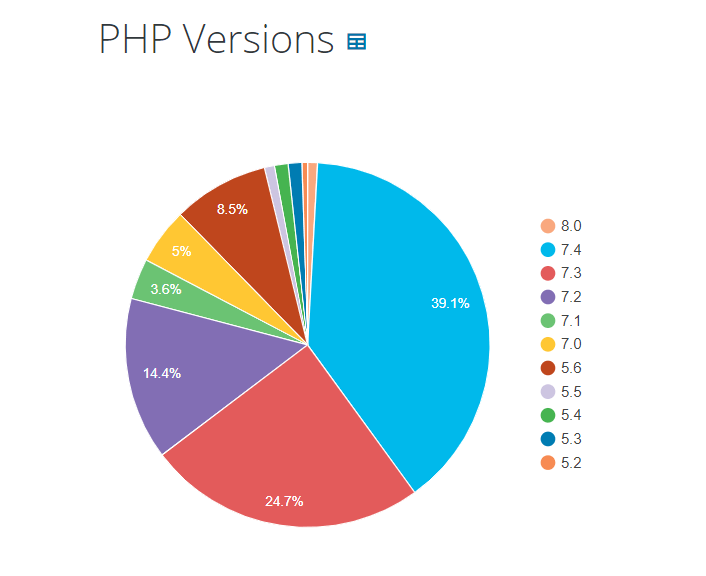
WordPress sites run on PHP and require the latest PHP versions to provide the user with maximum security.
After releasing a PHP version update, it supports a user for 2 years. Throughout this period, you will not see any bugs or security problems for regular error maintenance. The latest version of PHP right now is 8.
But, If anyone has a website that runs on 8 or below, then the site is vulnerable to errors and unpatched security vulnerabilities. Also, the site is missing significant security support.
But, there is nothing to worry about if you didn’t check the version because you are not alone. The WordPress statistics show a pie chart that shows only 0.85% of people are using PHP 8, and 56% are using 5.6 or below versions. However, 38% of WordPress users use the previous latest version.
Another scary thing about the older PHP version is the lack of customer support. It means they value sites that have no security support. Having an outdated PHP version also impacts the website’s performance.
To know the PHP version of your site, run the phpinfo() function. This function will help you to understand multiple data about the PHP server and its running version. You can update the PHP version through this process-
WordPress site’s PHP version menu -> Sites -> Tools tab -> PHP engine
#8. Keep a backup
Hackers are continuously improving their strategies, which is a concerning matter for every Website developer out there.
Not just security threats, if you accidentally erase all your data for a mistake? You can see that your website’s data is never 100% secure.
So, try to backup all your data before any significant WordPress or PHP update. There are a variety of data backup plugins available in the WordPress repository.
WordPress Core Developer Security Measurements

For any security purpose, WordPress is always taking enough measurements to prevent any attempt. Here are some steps that WordPress developers take,
- WordPress developers are working continuously to close security vulnerabilities.
- If WordPress security vulnerabilities are detected, then countermeasure through installing patches.
- All types of WordPress tools, themes, and plugins go through monitoring.
- The WordPress security team consults and collaborates with security researchers and hosting companies.
- The security team of WordPress always tacks, test, and fix any internal bugs.
- Records and reports are kept so that the team management can measure them with later vulnerabilities.
- This data helps the security team to plan a patch as the countermeasure of the problem.
- Website administrators can either download the patch or enable the automatic background updates in the options.
There are many other sets of internal functions that allow the user to prevent unauthorized code injections. The best part is, the WordPress security is working pretty well. In 2003 and 2018, the number of security vulnerabilities handled by WordPress organizations was 2500+.
So, there is no doubt that developers are doing a crucial job to keep this global platform protected. WordPress regularly releases updates, so users only have to stay up-to-date from the older version to the new version.
Still, no platform on the web is 100% secure from malicious viruses, malware, hacking attempts, and other cyber-criminal intents.
The Role of Web Hosting for WordPress Security
Web hosting and service providers also play a key role in your WordPress security issues.
Typically, website hosting companies have initial protocols that provide protection and security over all their hosted websites. Moreover, these protocols keep the server secure and have essential monitoring features.
The number of websites that can have space in a web hosting program depends on server types. There are generally 2 types of web hosting.
1. Shared web hosting
Most common website owners use the shared web hosting option for cheapness and affordability.

Multiple websites can use the shared web hosting program and use all the resources in the server. Every owner has a set limit of resource usage and can not exceed the limit. They will be aware of these terms via hosting packages.
Shared hosting may seem like the best option for any website owner, but there are some concerns. Hosting companies provide the same storage, space, and features to every user. It affects some website’s performances, loading speed, etc. Most importantly when you are running eCommerce based website, must be careful about hosting.
Another concerning thing is, some shared web hosting can have weak security and protection. Someone with an ill intention may also cause problems with others. Who knows, that person may even corrupt the entire server.
A shared hosted server has enough space for more than 1000 websites, which ultimately doubts the overall security of the entire server.
2. Dedicated web hosting
This web hosting program is far better than shared web hosting but a bit costly. Dedicated web hosting companies open their servers for a certain amount of websites.
However, server operators may still want to create more space without affecting the dedicated web hosting features.
A dedicated web hosting server can easily store 500 websites. But, the number may decrease depending on the type of website. A dynamic website requires more space because it can include several colorful pics, animation, and other powerful content.
But, a static website requires less storage because it contains fewer dynamic elements.
One intriguing thing about dedicated web hosting is, every website will have the same and equally effective features. Some dedicated web hosting servers are specially designed for WordPress sites.
Using their service can help you get more security features and protection. Some of them may include WordPress-specific security vulnerabilities.
Major WordPress Security Threats Explained

Web security threats are constant, which is why it’s hard to state the exact type of threat. Another concerning thing is, criminals are continuously improving and changing their tactics.
This change causes more problems towards any reasonable solutions. However, some cyberattacks are common and didn’t change that much. Knowing these threats may help any website owner to reclaim or prevent any intervention in the future. And, there are some incredible security plugins to get rid of these types of problems.
1. Ransomware
This malicious virus is also used in computers and phones to hijack crucial data from the user. The ransomware process starts with a hacker putting it on the website.
Later, this rogue software prevents any types of owner access. And, this lock situation will only be unlocked when the asked “ransom” money is paid. One thing for sure is the chance of getting your site back is 50/50 after giving the money.
In 2017 Kaspersky stated that nearly 42% of SMB’s (Small Medium businesses) were attacked this way. The attackers can ask for a sum of 500-1000 dollars in exchange for your site. Sometimes, the ransom money can be 5000-10,000 dollars depending on the website’s worth.
2. Data breach
One of the most crucial elements of online business is confidential information. This information can easily be stolen or deleted by rogue agents. Some cases of data breaches suggest that attackers prioritize email addresses and personal details.
In 2016, the most extensive data breach event occurred in Yahoo, and 1 billion people suffered from this event.
3. Malware
One of the most destructive malicious elements for WordPress sites is malware. Literally, this virus is the most used and spread component by hackers.
Hackers are using this element as a weapon against millions of less secure SMD’s. Malware also suggests users avoid your website by showing them a computer harming sign or a simple message.
In the security threat report stated by Sophos, nearly 30 thousand websites are being hacked every day with malware. Some malware even helps with data breaches too. The Verizon network operator claims that 71% of data breaches occur due to many malware attacks.
Another problem that can occur while having a malware attack is getting a “blacklisted” status. Google relentlessly searches for suspicious and corrupted websites. Their monitoring system prioritizes malware-attacked websites and later lists them out from regular searches.
Every day, Google nearly blacklists 10,000 websites from their servers.
–Hostpapa
Finishing Touch on WordPress Security Best Practices
A post in Cybercrime magazine predicts that Cybercrimes can strike damage worth 6 trillion dollars. And, this amount will reach a whopping 10.5 trillion dollars in 2025.
It feels sad for all those developers who worked like ants to build their resources only to see them destroyed.
Don’t let this happen to you because your actions will not only save you but the entire world economy.
We hope this entire blog can be your guide for WordPress site security.
Subscribe To Our Newsletter
Don’t miss any updates of our new templates and extensions
and all the astonishing offers we bring for you.
