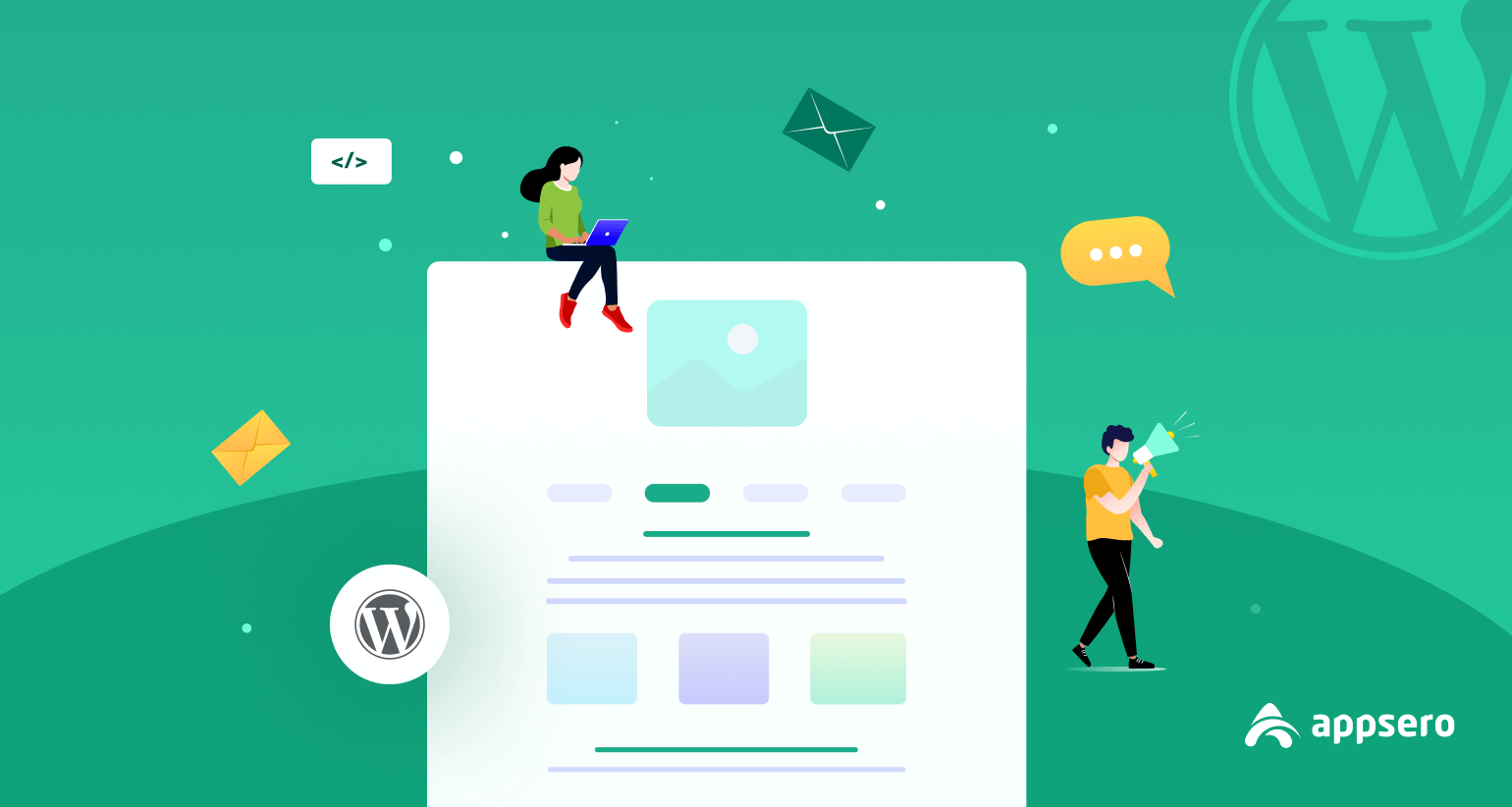
11 Tips on Making And Selling WordPress Themes
A lot of WordPress theme authors request us to write a guide on how to make and sell WordPress themes. Well, it goes without saying that, developing and selling WordPress themes can bring you millions of dollars provided the fact that your product is great.
Unfortunately, great products will be a failure unless you make them the right way, provide customer support, and market them to tactfully.
If you are all set to make a WordPress theme and sell it we are here to take a stab at offering a few tips and tricks.
Now, let’s go ahead!
Suggestions on Creating and Selling WordPress Themes

If you are a WordPress theme developer, you can not just go and start building things right away! You have to keep in mind several points before you start to sell WordPress themes. They are:
1. Research and Choose a Niche for Your Theme
When you are going to develop a theme the first thing you will need to know is the trend and demand of the customers.
Not all customers want the same theme for their business. For example, a photographer might not like a theme aimed at restaurant owners.
So, every time you are developing a theme you must consider the purpose of the theme. For example, there are niche themes like photographers, musicians, restaurant owners, no-profits, personal portfolios, learning management systems, the multivendor marketplace, and so on and so forth.
As a developer, all you need to do is to tailor your theme to the requirements of a particular customer base belonging to a specific group.
So, why should you research the niche market you think of? That’s because, depending upon your research, you can determine the likelihood of success and viability in the market.
Oftentimes, theme developers do not conduct research on the customer base they want to market towards they also do not ensure proper marketing strategy that is to target proper keywords and marketing approaches.
2. Give an Amazing Default Appearance to the Theme

As WordPress industry is getting much more saturated, it will be difficult for you to stand apart in the market without giving a captivating look.
As there are tons of themes out there in the market, you must capture the attention of site visitors in a second. When you are showing the demo version of your theme you can use appealing images and compelling content so as to give your theme the ultimate appearance.
With thousands of premium WordPress themes on the market, you want yours to stand out as soon as someone sees it. This means you have to put extra attention into the design of your theme.
In the demo version, don’t forget to keep the options to change the color preference and multi-layout options along with different designs.
3. Go Responsive with Your Design
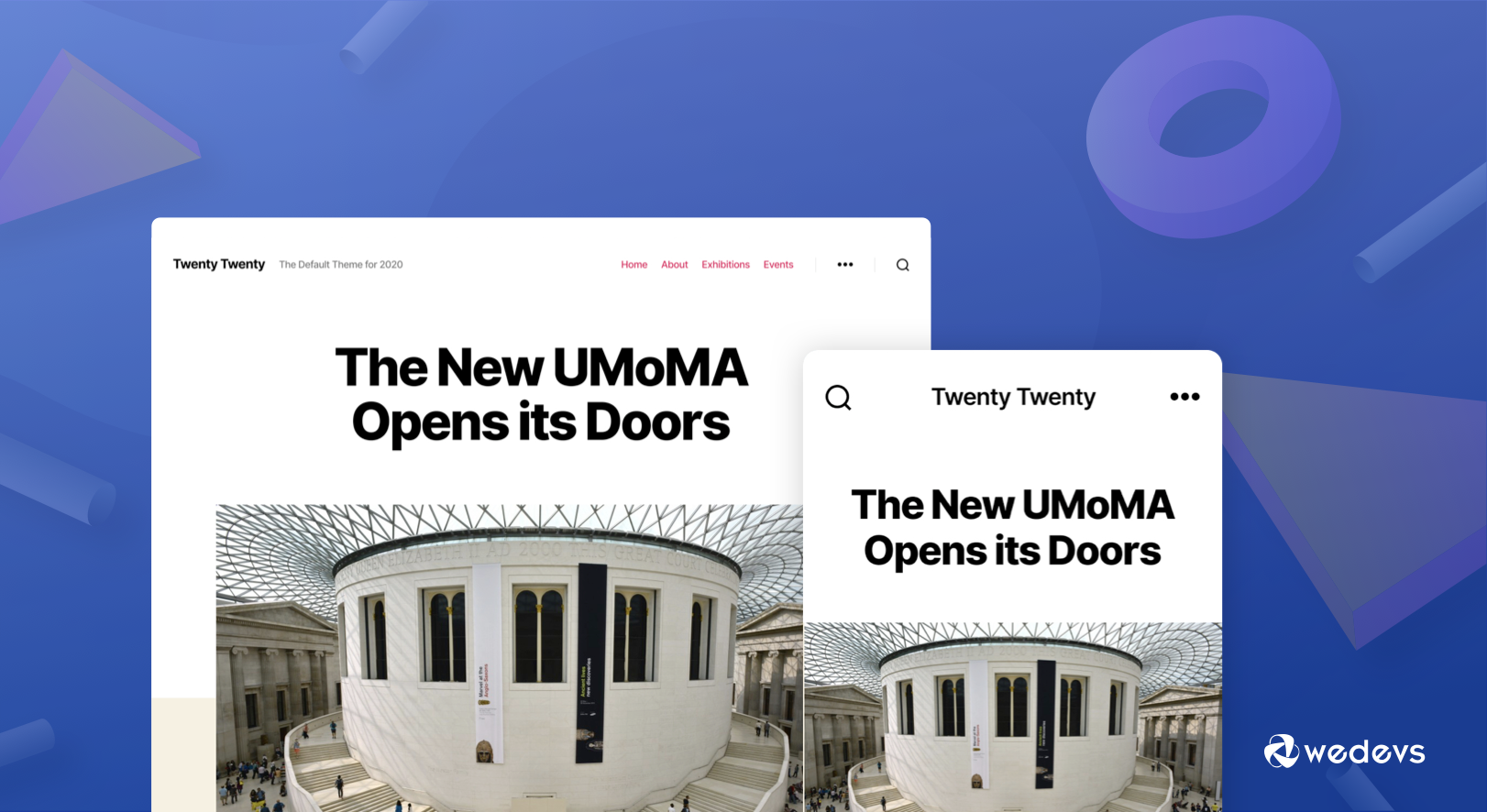
Back in the days, people preferred to use desktops to palmtops to check their email or buy something from a website.
But in recent days, it is becoming more and more common that people are using palmtops or smartphones more than desktops. This indicates we concentrate more on the cross-device compatibility of themes.
Take your time and creativity to apply necessary styling in different viewports in order to make your themes responsive regardless of the screen size of devices.
4. Include the Right Theme Templates
To name WordPress themes, WordPress has a very clear template hierarchy. In this guide, you can also get to know how they are applied by default in different posts and pages.
If you are developing a premium theme, then most users will expect all of these basic templates present in your theme.
You will also want to include any custom templates that are unique to the design and functionality of your theme. You should also learn how to use the get_template_part function along with the naming conventions that come along with it.
As per your design, you may want to include unique custom templates that match the functionality and design of your theme. With the naming conventions of your theme, you have to learn to use the get_template_part( string $slug, string $name = null ) function.
5. Comply with the Basic Coding Standards
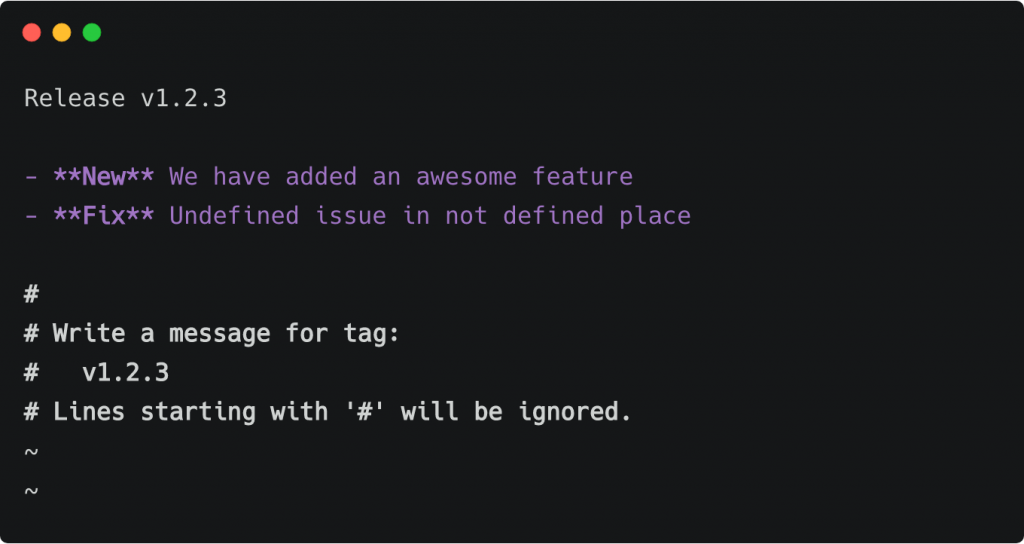
As WordPress is an open-source platform, your users or other developers may edit your themes to suit their needs or to create extensions for your theme.
For this obvious reason, you will have to follow the basic WordPress coding standards. You need to maintain the standard coding practice so that other developers could easily access and edit your code. Follow this link to get official guidelines from WordPress to tailor your theme’s coding structure to the standard practice.
6. Make Your Theme Easy to Customize

If your theme is too complex to edit, it won’t pay off good results in the long run. So, what you can do is to create a good theme options page.
In addition to that, you have to write thorough documentation so that the developers can easily customize your theme.
You may also need to include a broad range of custom templates and shortcodes so that your theme becomes easily customizable.
7. Include Detailed Documentation

Do you know without great documentation your users may struggle with customizing your themes? So, you should be preparing proper documentation so that your users do not face any hassles while customizing your templates.
What can be more annoying than a premium theme that has no instructions to customize? Even most of the theme marketplaces require proper documentation for themes and templates.
8. Create a Good Theme Options Page
Allowing the admin to edit the different aspects such as functionality and design of your theme from a theme options page without having to write CSS or PHP will be a good idea.
An important point here to be noted here is that while giving such options, always try to include only the options the users will actually be using. And don’t make it too cluttered giving unnecessary options. The options have to be intuitive to use obviously.
9. Build the Best Support Team

In the WordPress ecosystem, it has been a norm that in case of any difficulties people will look for support from you. Besides, it’s quite simple to earn 5 stars rating on WordPress.org for your theme
If you want to develop a premium theme make sure that there is a reliable and rapid support team in place. No developer wants to become a great theme developer with weak support.
Since weak support may destroy your reputation, you must build trust by providing quality support to your customers.
10. Have a Market Strategy in Place
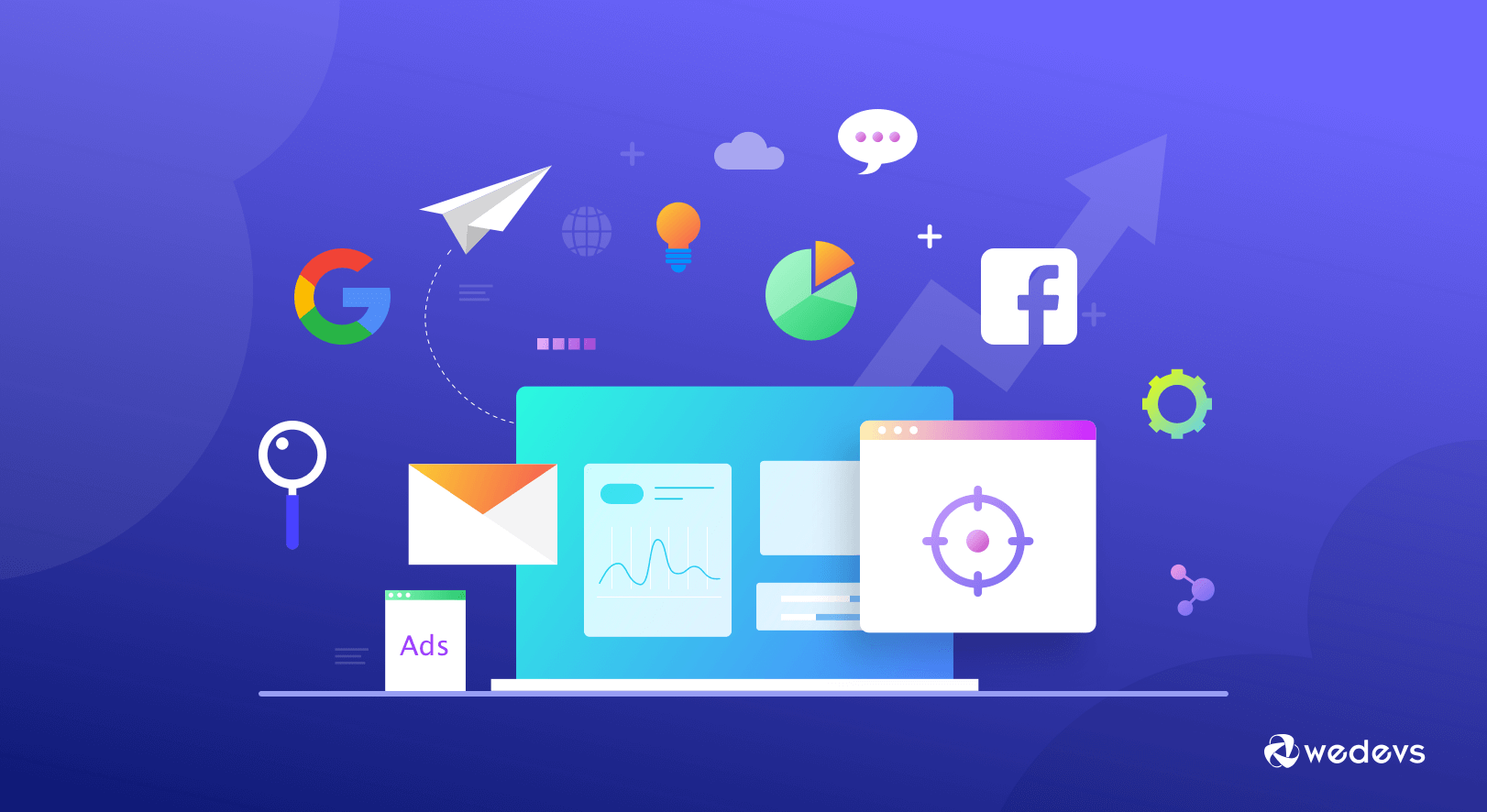
As the market is saturated with too many competitors, you will have to make your own marketing strategy to survive and grow in the competitive landscape.
We have a few suggestions you can use to boost your WordPress theme development business:
- Create your own website and start marketing your product centering around the site.
- Submit a free version of your theme on WordPress.org providing the link to your website mentioning the benefits of the premium version.
- Submit your WordPress theme to popular marketplaces like Theme Forest, Mojo Themes, and many more.
- Build a Genesis-like framework having a store or examples gallery.
- Run affiliate marketing for your themes.
- Reach out to an influencer to review your themes to get mass exposure.
- Try to build a fanbase on social media platforms including YouTube, Facebook, and Twitter.
Each one of the strategies we mentioned here works in a different way and their intensity also differs. For example, influencer marketing and product submission on different marketplaces work better than marketing yourself. So, we would like to say that you should try all of the above to achieve the best result possible.
11. Bonus Tips
- We know how difficult it is to release both free themes in WordPress.org or manage the premium version’s license on your website. To address these issues, you can use the Appsero WordPress Plugin and Theme Manager.
- You may have to start with free themes first then you can bring the premium versions down the line. In either case, you have to make sure of the proper marketing strategy.
- Before you release your theme, you may want to try out a plugin like the Theme-Check plugin that helps you test your code against the basic WordPress standards.
- Some themes, especially frameworks, go a little too far in slicing up a theme into lots of include files. Try to balance your theme to be flexible, while not being a maze to find what you’re looking for.
- The OptionTree plugin will help you create a theme options page for your theme without having to code it yourself.
- Never let your theme’s rating be below 4 stars to retain trust among your customers. If you are selling and see that the rating is falling, make sure to work on it.
Related Article: Building & Selling WordPress Themes: A Guide to Developers
Over to You
If you are planning to develop WordPress themes then all the tips and tricks mentioned here applies to you.
However, if you find any difficulties to manage your team and project, you can always use a project management tool. This way you can develop a WordPress theme more efficiently.
Finally, as customer satisfaction should be the main focus of your business you can also go for Client Relationship Management software. With Customer relationship management software, you can efficiently manage your sales funnel and reach out to your subscribers or prospects through email marketing.
And that’s all our tips for the WordPress theme maker and developers like you! Happy WordPressing!
Subscribe To Our Newsletter
Don’t miss any updates of our new templates and extensions
and all the astonishing offers we bring for you.



