
Introducing weDocs 2.0 – A newer and better documentation plugin for WordPress 🎉
Documentation and knowledge base are essential in WordPress themes and plugins. They simplify feature presentation and clarify technical terms, making information easily accessible. This reduces support queries and provides swift solutions for customers.
Introducing weDocs 2.0 – a feature-rich tool designed to transform the process of creating and organizing documentation within the WordPress environment.
This latest iteration of weDocs marks a significant leap, promising a smooth and efficient approach to crafting and managing documentation. With notable features, such as the integration of an AI assistant widget, the user experience on websites is set to reach new heights.
Let’s take a closer look at weDocs and how it simplifies the development of a user-friendly knowledge base for your WordPress site!
weDocs: Effective solution to your product knowledge base management

weDocs is a specialized plugin designed exclusively for WordPress, aimed at seamlessly creating and managing documentation within the WordPress environment. It’s all about providing simplicity and adaptability for users.
This plugin streamlines the process of crafting user-friendly and compelling documentation that appeals to your audience. It’s remarkably intuitive and significantly eases the task of compiling valuable information.
Beyond its user-friendly nature, weDocs offers a diverse range of options to customize the appearance of your documentation. This extensive flexibility empowers you to construct remarkable knowledge bases that leave a lasting impression on your site visitors.
Let’s now explore the fundamental features that set weDocs apart and enhance the documentation experience.
- Create and organize WordPress documentation effortlessly
- User-friendly drag-and-drop feature to sort and organize your WordPress documents
- Powerful search functionality for instant access to relevant information
- Multilingual support with the Weglot plugin
- Customizable themes and templates to match your branding
- 3-level nested documentation for better organization
- SEO optimization for improved visibility
- Easy permission management for internal and external knowledge bases
- Easy migration from BetterDocs to weDocs without any hassle
- weDocs ChatGPT AI Chatbot-powered Assistant Widget for automated support
- Floating contact form for accessible communication with users
weDocs: A comprehensive overview of its features
With the latest version of weDocs, a significant transformation has taken place, revolutionizing the plugin’s offerings. This new release presents a completely reimagined set of features available in both the free and premium versions.
The update represents a major leap, introducing a variety of innovative tools and functionalities that aim to enrich and elevate the experience of creating and managing documentation.
Below, we’ll explore a detailed breakdown showcasing the extensive range of features present in the latest weDocs release, available in both the free and pro versions.
What’s new in the weDocs free
- User-friendly knowledgebase management: weDocs makes it easy for people to move around and find things in their knowledge base. It’s user-friendly and doesn’t need any technical knowledge. Managing your knowledge base becomes simple and clear.
- Effortless documentation handling: Using the weDocs plugin for WordPress, you can quickly create and organize your documents. Just drag and drop to arrange them easily without any trouble.
- Instant search option: weDocs has a strong search feature that helps people find what they need fast. Your website visitors can easily search for documents using the search bar.
- Multilingual compatibility: weDocs works well with WordPress language plugins like Weglot, allowing you to create documents in many languages. This helps you reach different people, as it supports almost 100+ languages.
- Improved visibility on search engines: weDocs helps your documents show up better on search engines. This way, people can easily find your documents through search engines, making the Search Engine Results Page (SERP) better.
- Multiple sections and articles: Customization Organize your documents into different sections and articles without any hassle. This makes it easy for users to find the specific information they’re looking for.
What’s new in the weDocs Pro
- Permission management: Handle who can access your WordPress documentation and knowledge base effortlessly with weDocs. You can manage both internal and external access, making sure the right people have the correct access levels.
- Nested documentation structure: Organize your documents neatly using a three-level nested structure. This arrangement makes it easy for users to navigate and find the information they need within the documents.
- Responsive design: weDocs ensures your knowledge base looks great and works well on all screen sizes. It’s made to offer a smooth and consistent experience on various devices.
- Instant search with assistant widget: The powerful search feature helps users quickly find solutions. The assistant widget shows relevant articles instantly based on their queries, making finding information fast and effective.
- Pre-built layouts and styles: Customize the look of your knowledge base to match your website using ready-made themes and style options.
- Floating contact form: You can find a floating contact form within weDocs to let users easily reach out to you without leaving the documentation. Users can conveniently contact you via email.
- AI-assisted chatbot with ChatGPT: weDocs includes an AI bot powered by ChatGPT. It’s designed to understand and answer user queries based on your knowledge base content. This bot learns from different contexts and user questions, offering accurate and context-aware assistance.
Empower your documentation and knowledgebase management with weDocs’ robust feature set
Beyond the previously discussed features, we’ve introduced advanced enhancements to weDocs, including some truly impressive functions. These upgrades are poised to significantly streamline your product documentation process.
Let’s explore each of them in detail:
01. User-based role management
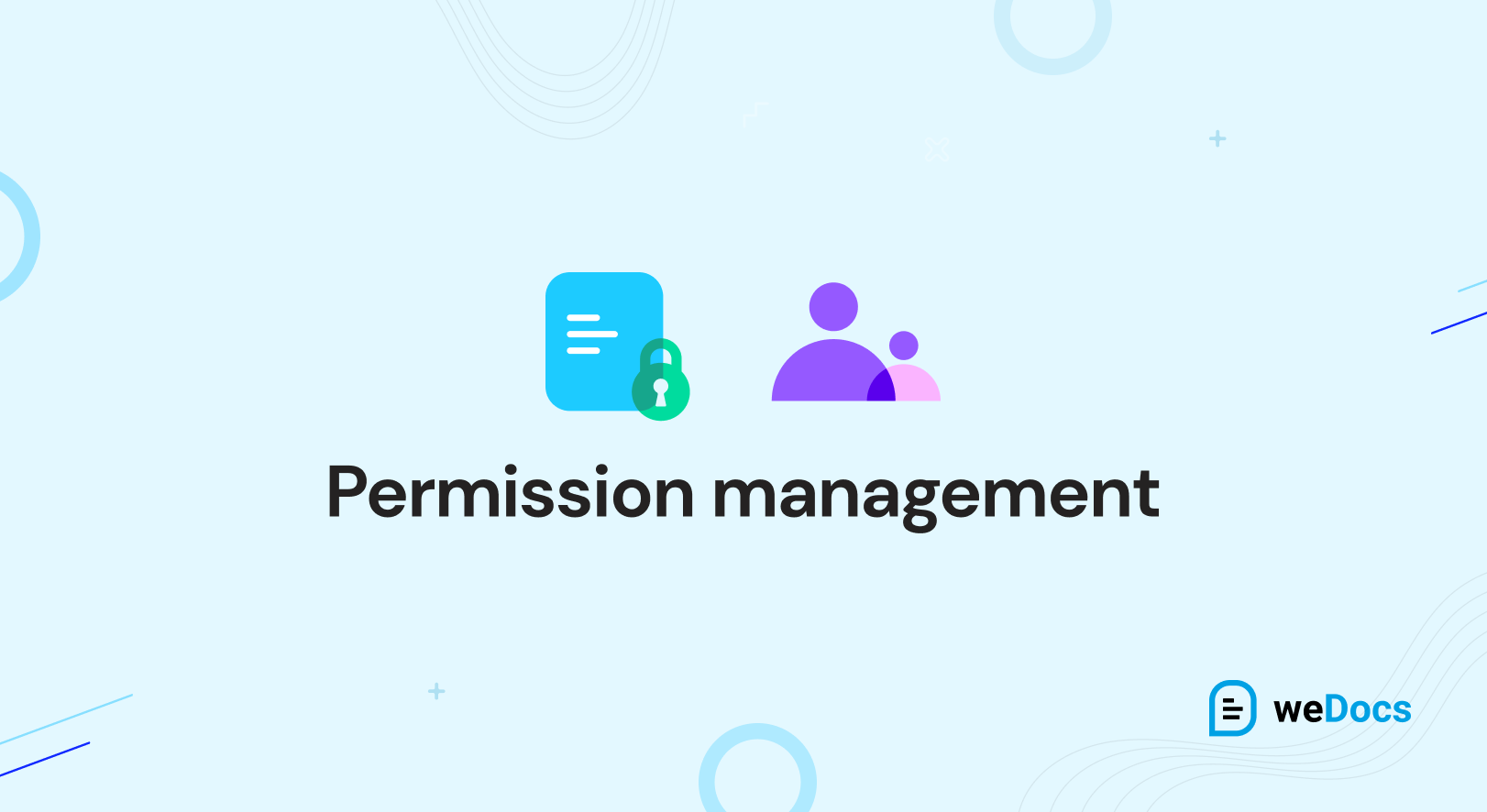
In weDocs, authority over who accesses and modifies your documentation is placed firmly in your hands. This feature ensures that the right individuals have the necessary control, securing your documents, and limiting visibility to only authorized users.
Roles like Admin, Editor, Author, or Viewer can be assigned to users. Not only that, but weDocs allows for the creation of custom roles to meet specific needs. Furthermore, the locking of articles can prevent unauthorized modifications, fostering a secure environment for collaborative work.
weDocs’ role-based permission management enables different groups to concentrate on particular tasks, smoothing out workflow processes. This not only ensures precision and security but also acts as a safeguard for your valuable documentation.
Benefits:
- Assign roles for user access.
- Customize roles for specific permissions.
- Lock articles to prevent unauthorized edits.
- Facilitate secure collaboration among teams.
- Streamline workflows for focused tasks.
- Enhance documentation accuracy and security.
02. Assistant widget

Assistant widgets within weDocs redefine the presentation and interaction dynamics of your documentation. These widgets go beyond visual enhancement, offering interactive elements, automated content highlights, personalized exploration options, seamless communication features, and customization to align with your brand’s appearance.
These widgets are more than mere tools; they contribute to an engaging and efficient user experience, elevating how users interact with your documentation.
They introduce a new level of interaction that ensures your audience feels connected and empowered while navigating your documentation.
Benefits:
- Engage users with visually captivating documentation.
- Enhance content discovery with highlighted articles.
- Tailor the user journey for effective navigation.
- Foster interaction within the documentation environment.
- Maintain brand consistency through design customization.
3. Auto and manual content management
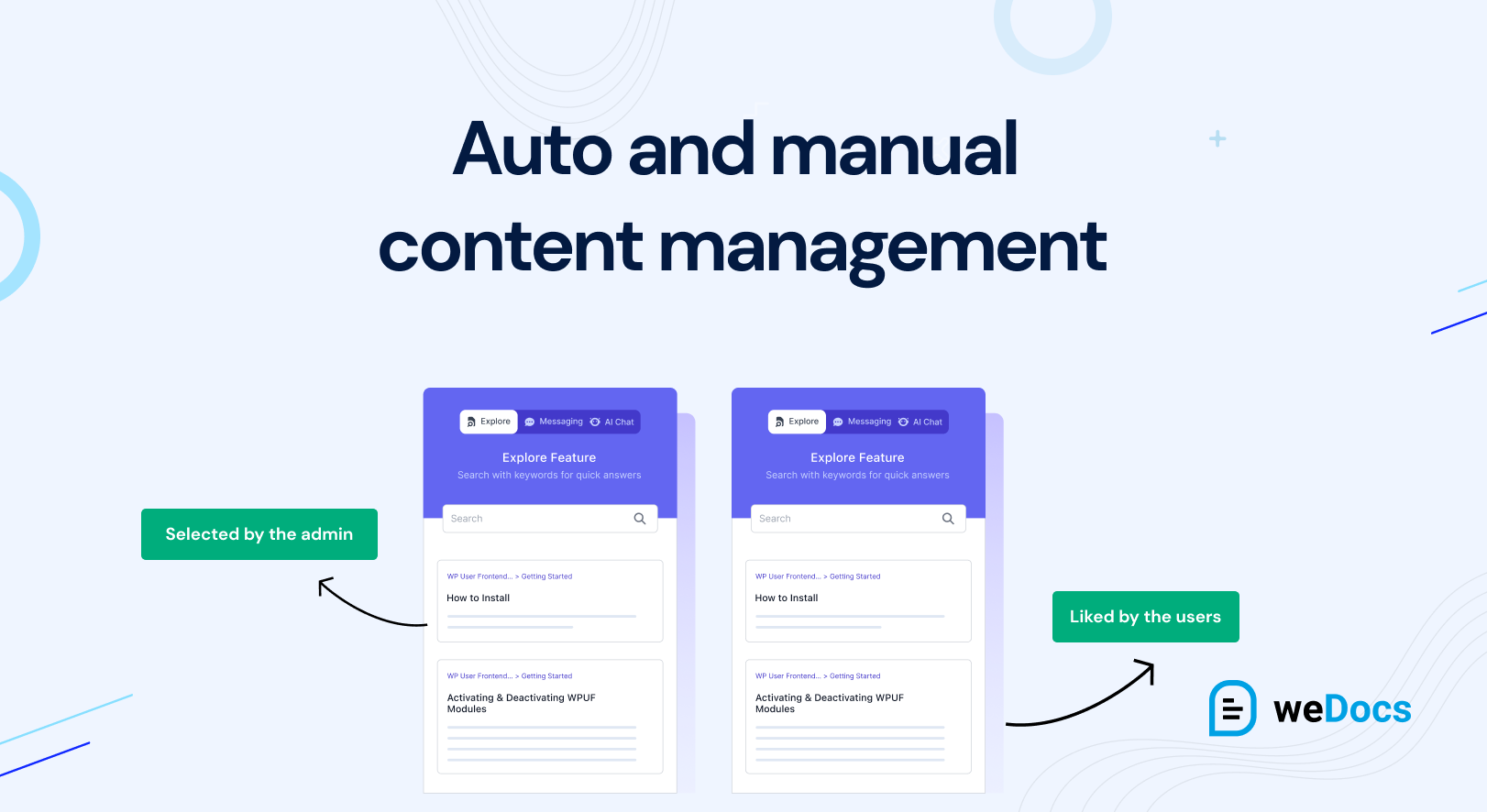
weDocs boasts a dual content management system that blends the best of automated and personalized experiences. The auto management feature intelligently showcases crucial articles based on user behavior and popularity metrics. At the same time, manual content management empowers you to curate the Explore tab, tailoring experiences to specific needs.
This harmonious approach unites the advantages of automated article highlights with the flexibility of hand-picked content. It’s a system designed to ensure a seamless and effective journey as users navigate through your documentation. By merging automated insights with tailored choices, it aims to offer a holistic and enriched experience for all users.
Benefits:
- Enhance user engagement
- Tailored content discovery
- Promotes important updates.
- Streamlined user experience
- Efficient content curation
04. Customizable document and messaging tab
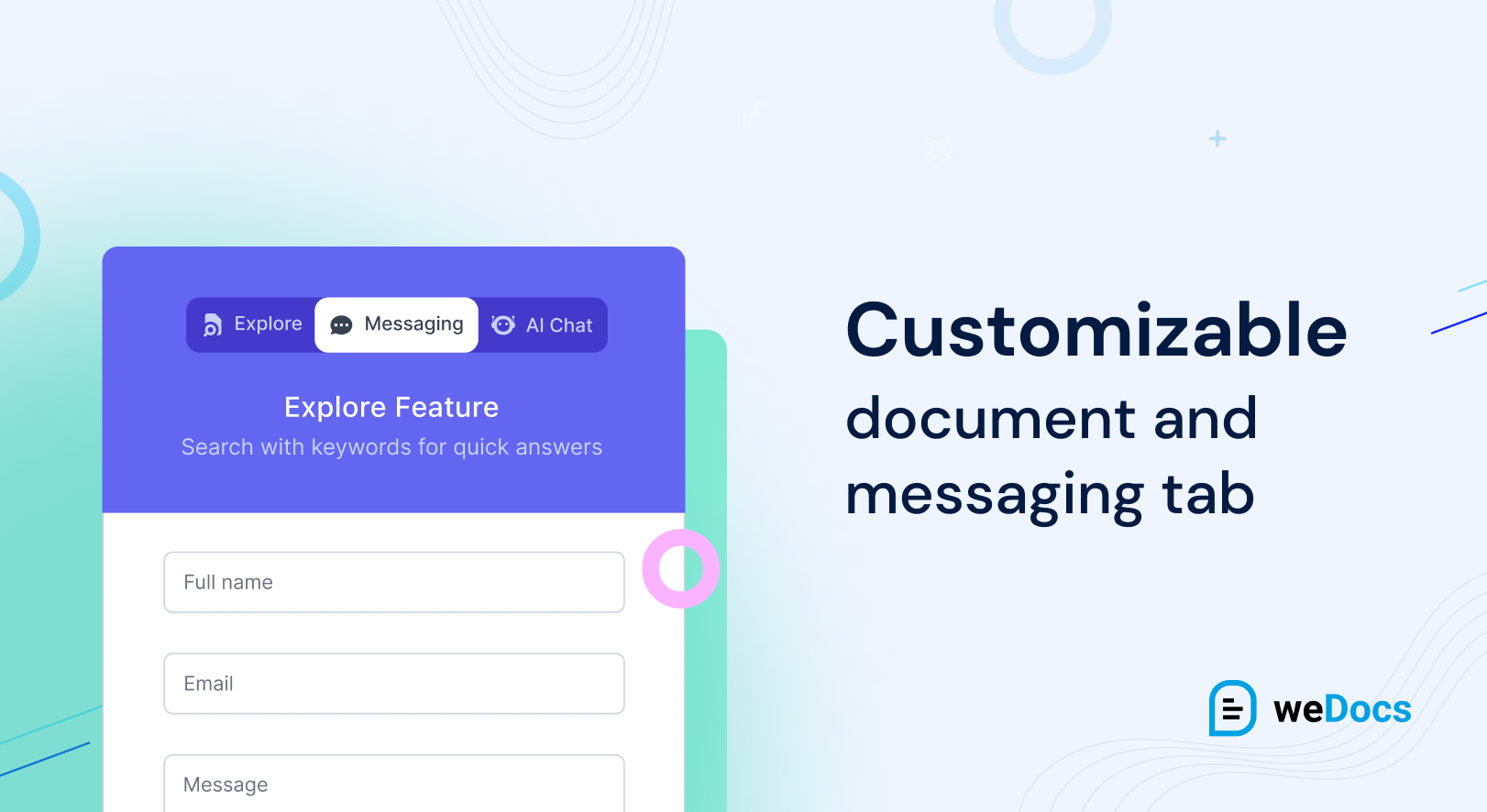
With weDocs, you hold the power to tailor the visual style of your documentation to match your brand’s identity. Additionally, it offers messaging functionalities that enable the fine-tuning of communication methods and engagement strategies within your documentation environment.
Benefits:
- Design tab to match brand identity.
- Choose visibility per page requirement.
- Access pre-built designs for quick modification.
- Personalize messaging for professional communication.
- Enhance user experience with tailored messages.
05. Custom and pre-built design templates

In weDocs, the custom and pre-built widgets help make your documentation look great and easy to use.
These widgets let you change how things look to match your brand and keep a consistent style on your website.
The ready-made widgets already have designs, making your brand look the same across your site. They help your documentation look really good, make designing easier, and improve how users see and use it.
Benefits:
- Ensure cohesive widget appearance
- Enhance brand recognition and trust
- Quick customization with pre-built designs
- Elevate aesthetics with professional design templates
06. Easy documentation migration feature

The migration feature in weDocs helps you move your information from BetterDocs. It makes it simple to handle your documentation once you’ve changed to weDocs. It’s like switching houses without the stress – everything ends up where it should be without any difficulty.
Benefits:
- Smooth data transfer from BetterDocs to weDocs
- Enhanced documentation organization
- A centralized platform for all documentation
- Improved functionality and compatibility
- Ongoing support and updates
- Simplified content management with an intuitive interface
A quick guide to getting started with weDocs
Like all other WordPress plugins, the installation process for weDocs is also the same. Either you can download and activate it from your WordPress backend or you can directly download it from the WordPress repository.
After that, upload the plugin files to the WordPress/Add New Plugin/Upload Plugin directory.
On the other hand, you can directly do it by installing the plugin directly through the WordPress backend.
After that, just activate the weDocs plugin. It seems that the button is not showing, as we have already installed and activated it.
Next, start creating documentation for your WordPress products and configure the settings according to your needs.
Go to weDocs> Docs> New doc and add your doc title.
Here’s an overview after adding sections and articles under the main documentation.
For detailed documentation and support resources, please check out weDocs documentation here. If you have any questions or need assistance, you can also reach out to our support team through the website.
Why documentation is vital for your plugins and themes
Knowledge-based plugins are invaluable assets for online businesses, offering a wealth of benefits that streamline support, enhance trust, save resources, and boost user experiences. Their multifaceted functionalities significantly contribute to business success in the digital sphere:-
- Streamlining support functions
- Building trust through informative content
- Reducing support workloads
- Empowering users for independent issue resolution
- Enhancing user satisfaction through self-help resources
Online businesses thrive on the capabilities of knowledge-base plugins that optimize support, build credibility, save resources, and ultimately enhance user experiences. These tools play an integral role in the continued growth and success of businesses in the online landscape.
Final thoughts on weDocs
weDocs stands as the ideal WordPress plugin for effective documentation. Serving as a proficient organizer for your website, it simplifies information retrieval, ensuring that visitors can effortlessly access the content they seek.
With weDocs, your website transforms into a harmonious and user-friendly platform, offering a seamless experience for all. Consider it the thoughtful companion that elevates your website to a state of excellence.
Subscribe To Our Newsletter
Don’t miss any updates of our new templates and extensions
and all the astonishing offers we bring for you.
