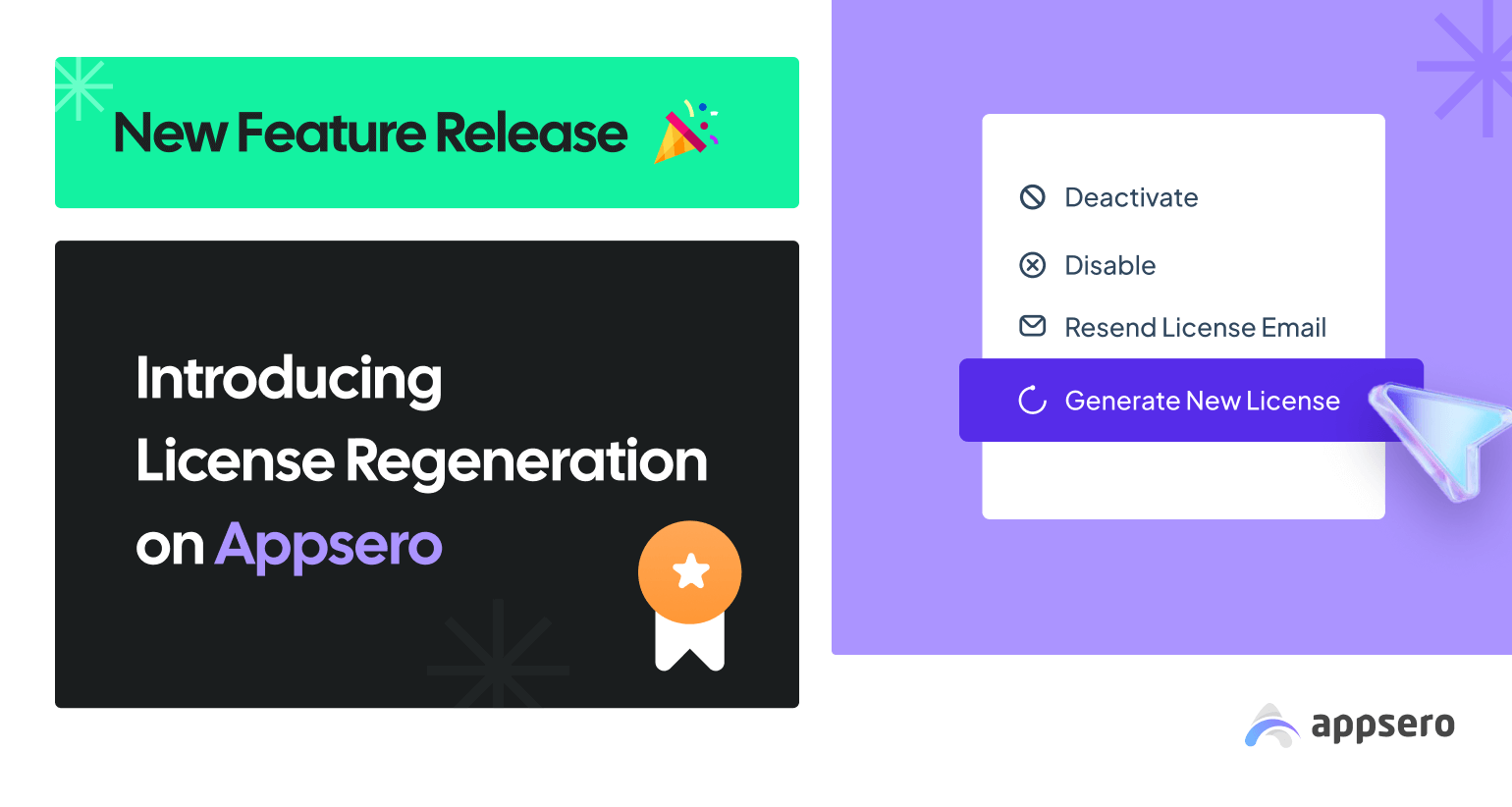
New Feature Release: Introducing License Regeneration on Appsero 🎉
Being developers ourselves, we understand the pain points of fellow WordPress developers. In this release, we’ve addressed such a common nuisance you may encounter in your license management journey. What’s that?
Suppose, you misplaced a license key or are worried about a typo during generation or you have a security concern of license piracy. These situations can slow you down and disrupt your workflow. That’s why we developed license regeneration, a powerful tool that enables you to take back control.
This isn’t just a technical solution; it’s a lifesaver. Now, with a few simple clicks, you can regenerate a new license key in seconds. It’s like having a magic button that brings back your lost key and gets you back on track, far faster than searching for the old license.
What’s New in the License Regeneration Feature?
In the past, Appsero licenses were automatically generated at purchase, a smooth system for most. There was no way to generate a license once a customer got the initial license. However, we heard your feedback loud and clear and realized the need to empower you with our newest license regeneration feature.
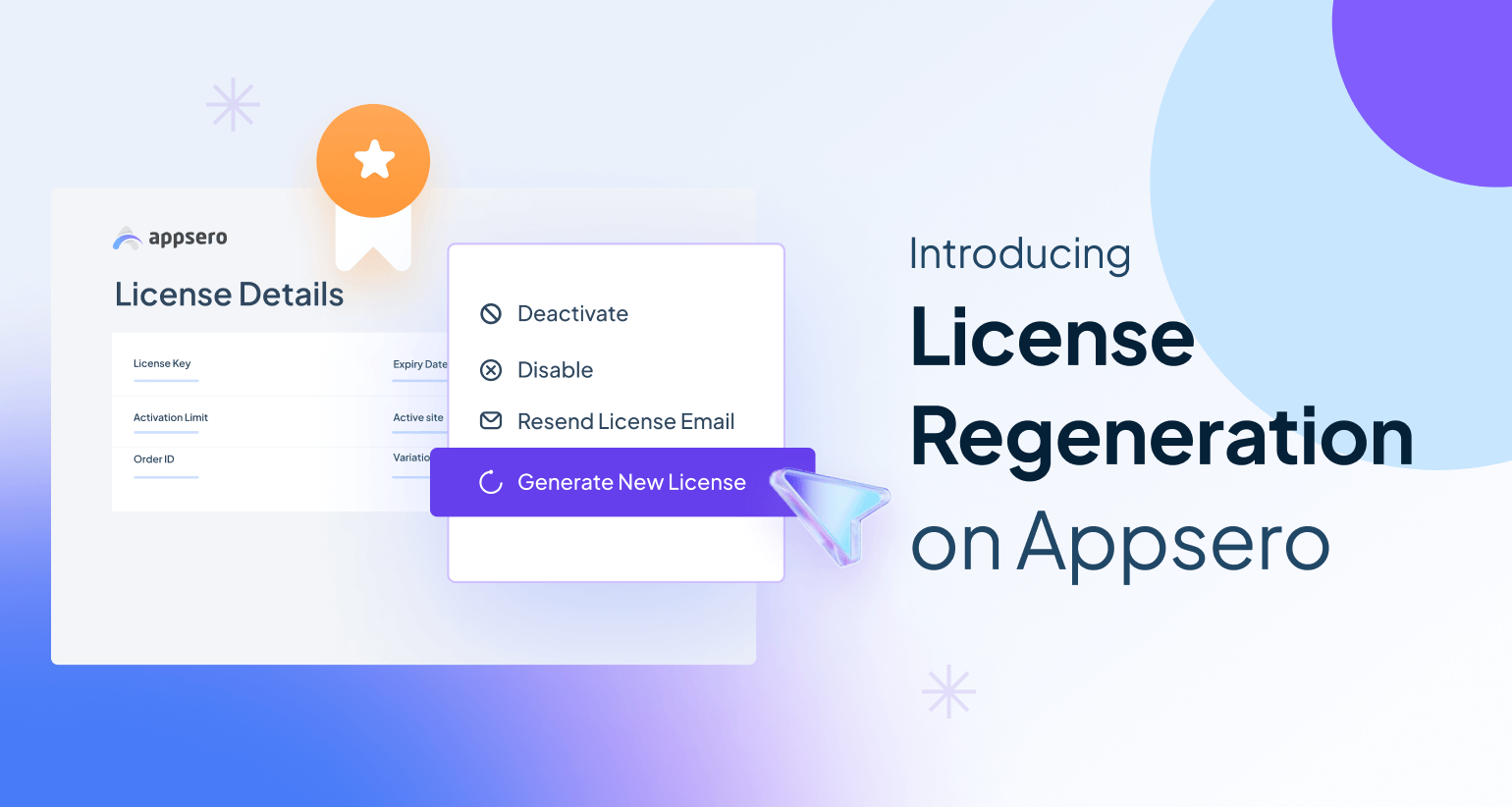
Note: We also introduced a small but handy enhancement to make your life easier. You can now resend the license email directly from Appsero. If, for any reason, you need to resend your customers the latest generated license, you can do it with a few clicks.
WordPress License Regeneration: The Most Common Use Cases
Lost keys can delay updates, frustrate customers, and leave you looking for a solution. Let’s dive into some of the most common license key problems License Regeneration solves:
- Replacing lost keys: License Regeneration allows you to generate a new key in seconds, saving you the stress of a frantic search.
- Fixing errors: Sometimes, a single misplaced character during the initial generation can create a major headache. License Regeneration eliminates this worry. Simply regenerate a new, accurate key and keep your updates flowing smoothly.
- Preventing piracy: If you ever suspect a license key may be compromised, License Regeneration empowers you to take immediate action. Generate a new key and rest assured that your product’s security is back on solid ground.
- Improving customer support: If a customer loses their license key, you can quickly and easily generate a new one directly through Appsero. This keeps your customers happy and eliminates the need for lengthy back-and-forth communication.
License Regeneration isn’t just a convenience; it’s a powerful tool that streamlines your workflow, enhances security, and ensures a smooth user experience. So ditch the key-hunting stress and embrace the peace of mind that License Regeneration offers!
How Does License Regeneration Work?
You can generate a new license in four simple steps. Here’s a quick walkthrough:
- Navigate to the order: Locate the relevant order within your Appsero dashboard.
- Choose the license: Select the specific license you want to regenerate.
- Click regenerate: Hit the “Generate New License” button, and a new key will be automatically generated.
- Notify your customer (Optional): Utilize Appsero’s built-in notification system to inform your customer about the new key (if applicable).
Let us show you the hands-on process in the following section.
Step 1: Go to Your Project and Navigate to Orders
First, you need to log in to your Appsero dashboard. Go to the Plugins or Themes section where you can see all available projects. Choose the project you want to work with. We worked with ‘Test Plugin for Appsero’ in our case.
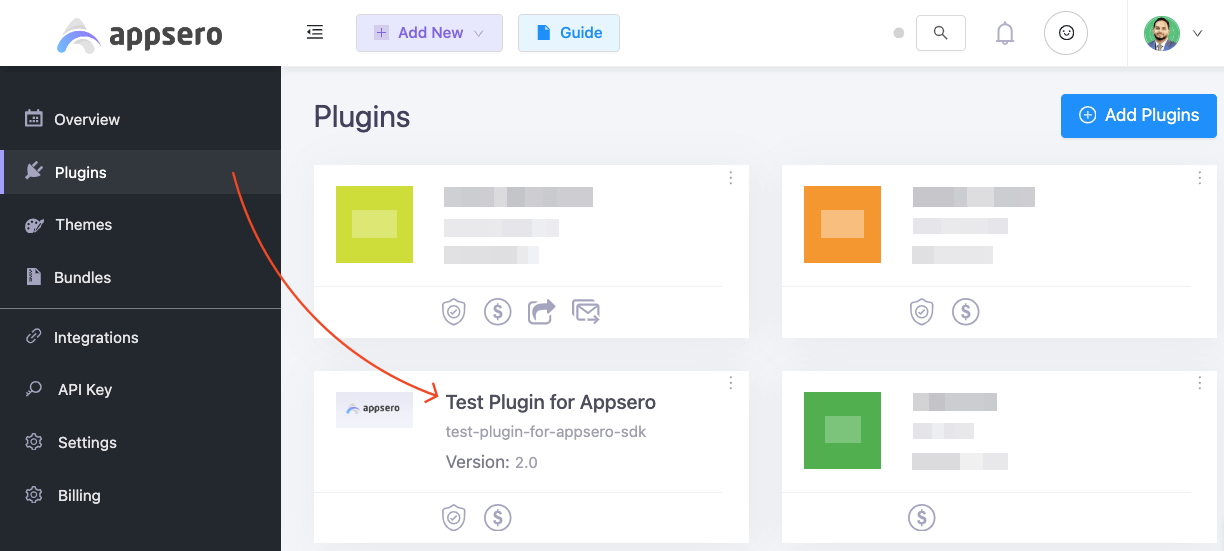
After clicking on the respective project, you’ll get all menus on the left sidebar. Go to Sales > Orders. Then click on your target order ID.
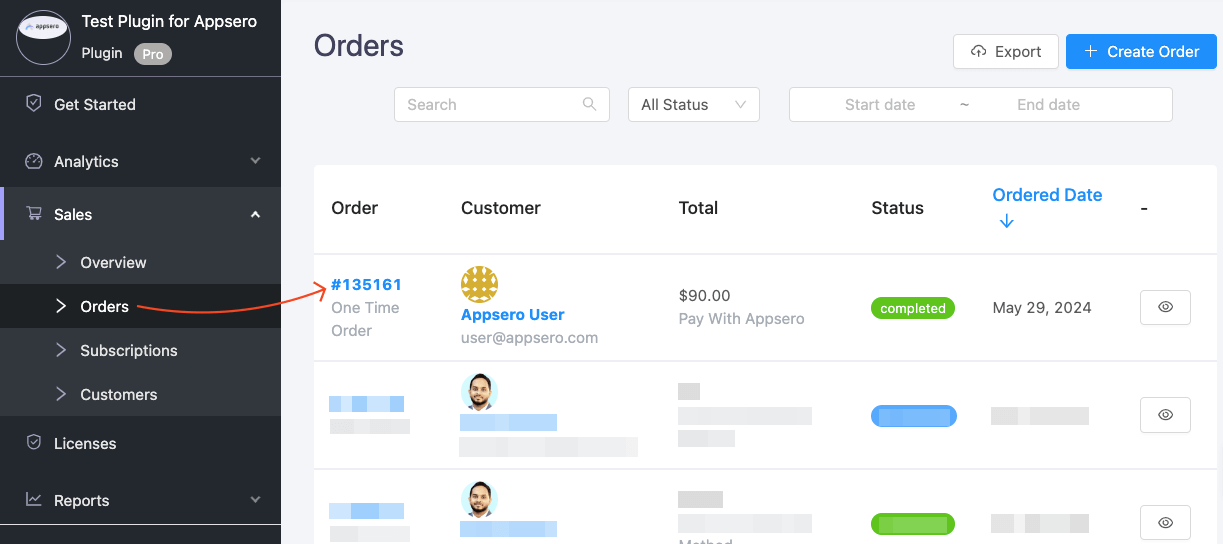
You can reach the Orders section from the Reports menu as well. Simply navigate to Reports > Orders > Last Few Orders > View All Orders. Then you’ll find the list of order IDs.
Step 2: Enter the License You Want to Regenerate
Once you enter the order ID, it will take you to the order details page along with the License Key at the bottom of it. Click on the license key.
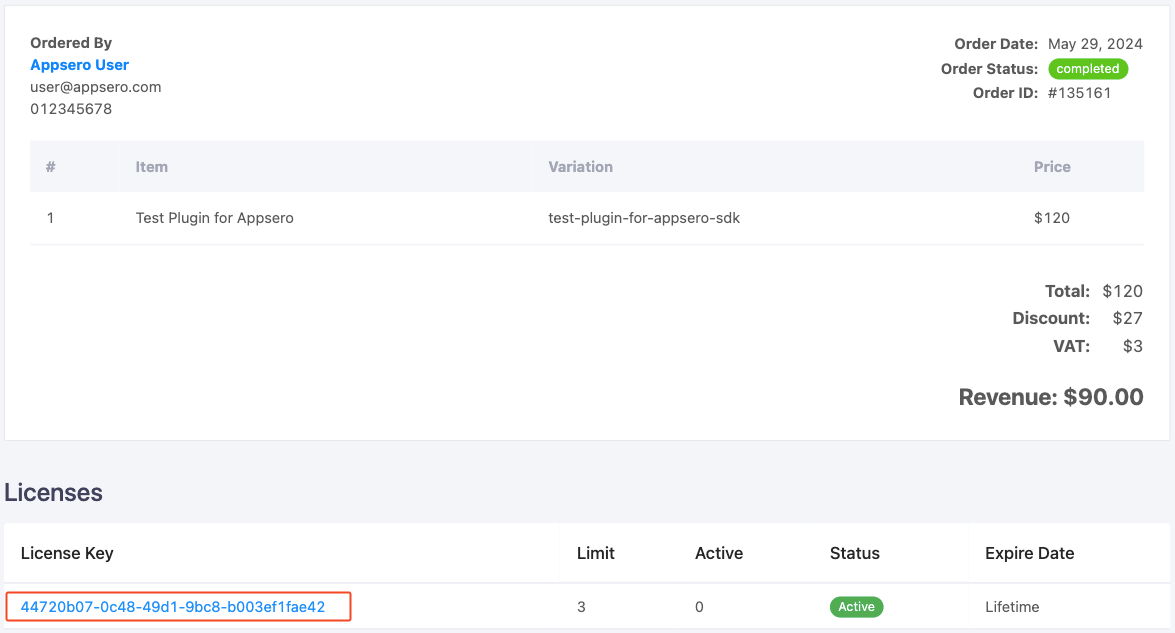
Step 3: Click on Action and Generate a New License
The above step will take you to the License Details page where Appsero shows all relevant pieces of information including expiry date, status, activation limit, number of active sites, source, variations, and more. On the top corner of the page, you’ll see an Action button. Hover the cursor on that button, it will expand four options as the following:
- Deactivate
- Disable
- Resend License Email
- Generate New License
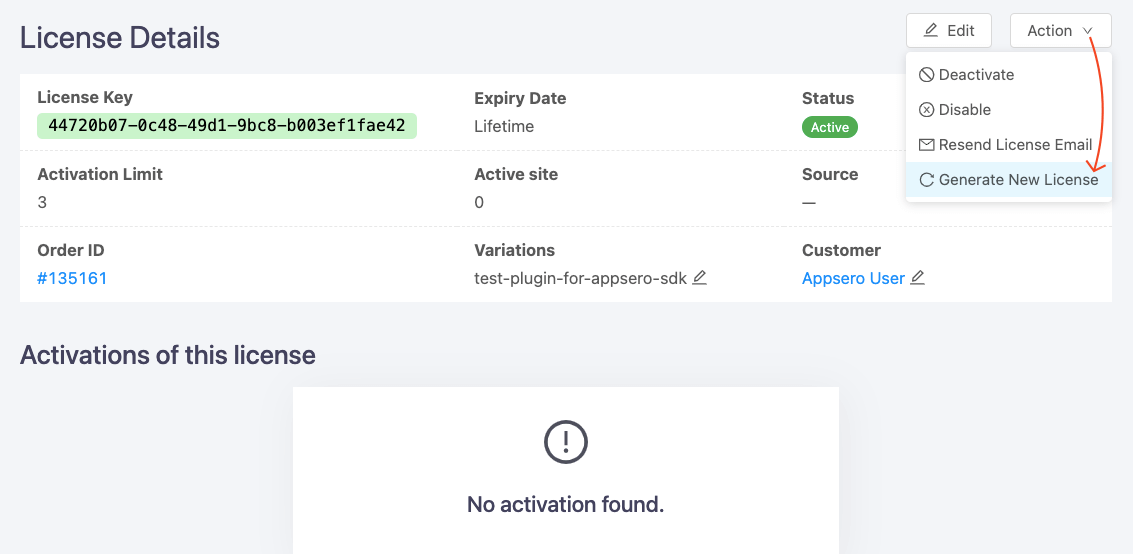
Click on Generate New License.
Step 4: Regenerate the License and Notify Your User
The third step will take you to the license generation page. You can generate the license only. Or you can generate the new license and notify the customer through email. Note that, the old license will not work after Appsero regenerates the new license.
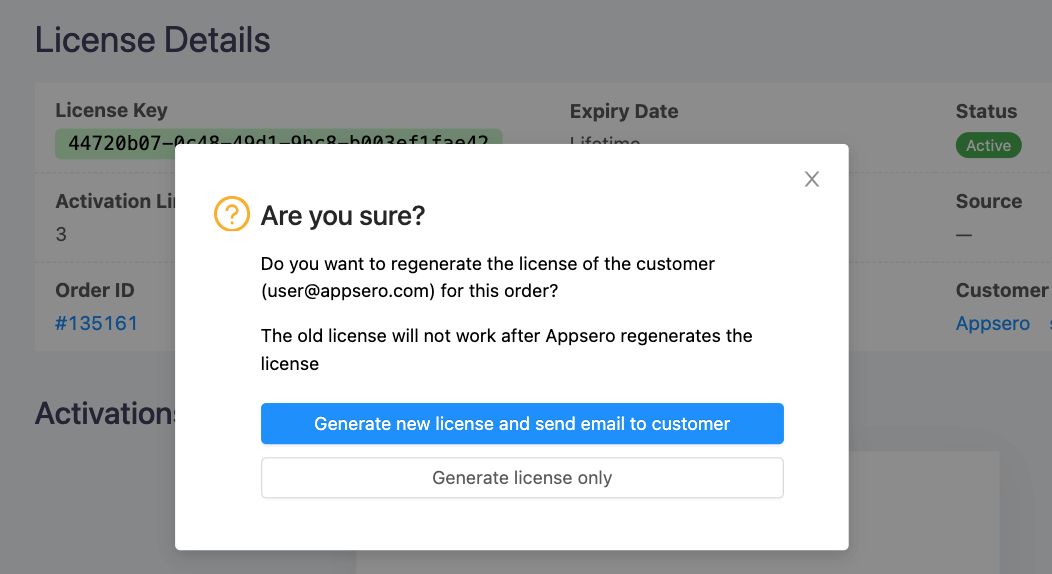
| Important: Update the Appsero SDK |
|---|
| We’ve released a new version of Appsero SDK for you. Update to the latest version at your earliest convenience. Moreover, if you are using Appsero to manage Pro WordPress plugins/themes, then you have to update the Appsero Client Updater as well. You can update to the latest version of the Appsero client in any of these ways. By manually downloading the repository and replacing existing files. – Via composer update command. – Via the “git pull” command. – (Optional) Put the Appsero Client Updater inside your Pro plugin if you want to manage updates going forward. |
Stop Wasting Time, Start Building Great Products with Appsero
As a WordPress developer, you know the importance of creating high-quality plugins and themes. But managing licenses, updates, and deployments can take a huge chunk of your time. That’s where Appsero comes in to simplify your workflow. Here’s how it helps:
- Effortless Updates: Deploy new versions of your plugins and themes 3x faster directly from GitHub, Bitbucket, or Gitlab.
- Smart License Management: Manage licenses for your products seamlessly, whether you use WooCommerce, EDD, Envato, or other popular platforms.
- Data-Driven Decisions: Gain valuable insights into how users interact with your creations. Use this data to make informed decisions and improve your products.
- All-in-one Platform: Appsero integrates with essential tools like Mailchimp and HelpScout, keeping your workflow organized.
Free to Get Started!
The free plan allows you to manage unlimited free plugins, themes, and bundles. Upgrade to a paid plan whenever you’re ready to start selling your creations and leverage Appsero’s powerful licensing features. Ready to take control? See how Appsero can transform your development workflow from the video:
Stay Connected to Learn About All New Appsero Features
This latest License Regeneration feature is a direct result of listening to our users’ feedback. We understand the challenges you face, and we’re constantly striving to make your lives easier. So, keep informing us what you need, we’ll review your feedback carefully, and move forward with the feasible feature requests. You can also subscribe to the Appsero newsletter to keep yourself updated.
Subscribe To Our Newsletter
Don’t miss any updates of our new templates and extensions
and all the astonishing offers we bring for you.




