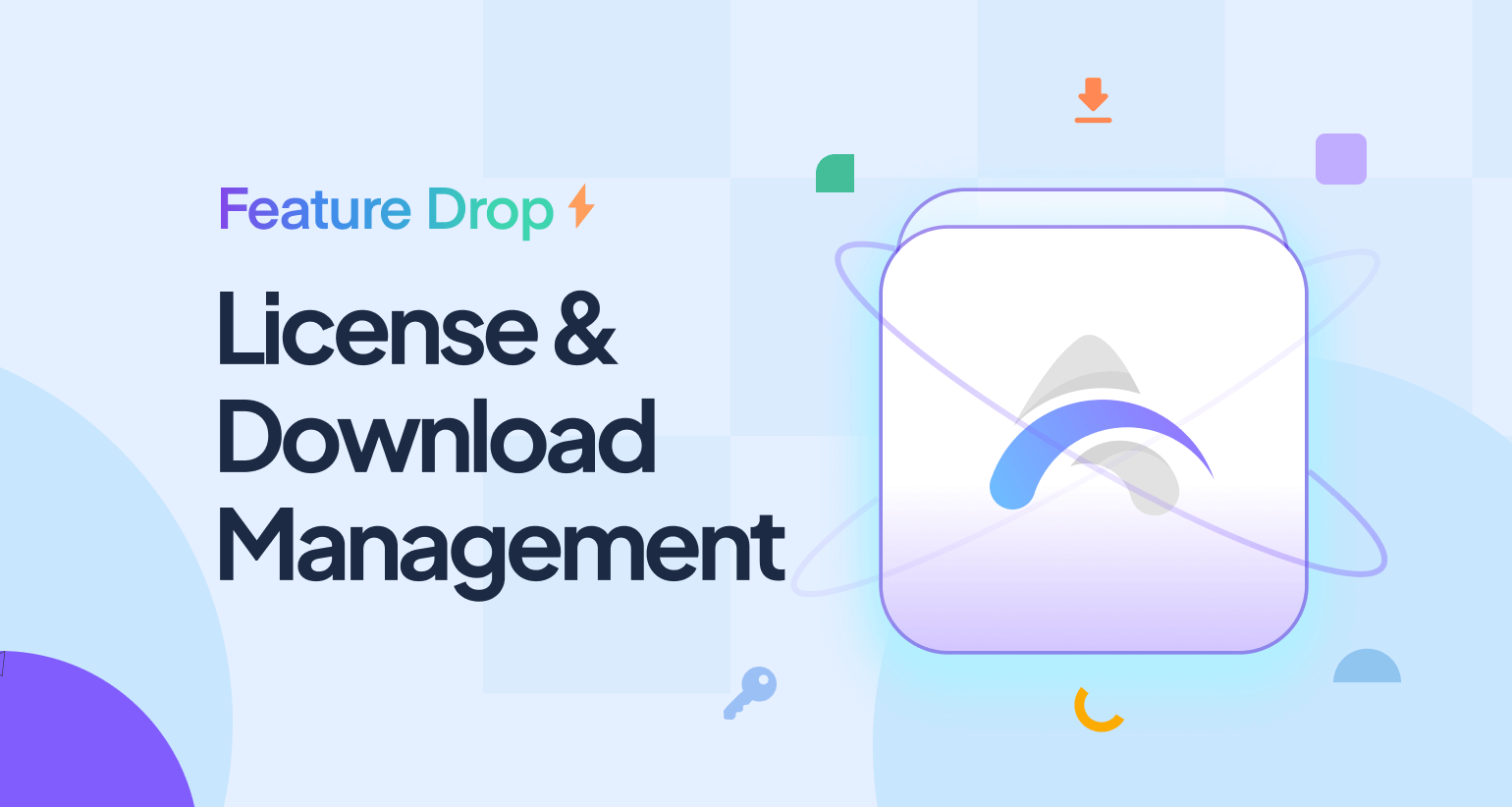
Feature Drop: Improved License & Download Management for Expired Products
Are you tired of losing revenue and compromising security due to unauthorized WordPress product downloads? Appsero’s latest update has the solution.
We’re excited to announce a major update to Appsero! To enhance security and protect your WordPress products, we’ve implemented a new feature that prevents downloads after a license expires. This ensures that only authorized users can access the latest versions of your products.
How does it work? Once a license expires, users will no longer be able to download updates released after their license period. This means they’ll be restricted to the final version they had access to during their active license. Keep reading to learn more about this.
Licenses and Downloads Management for Products with Expired Licenses

Previously, users could download the latest version of a product even if their license had expired. This could lead to a loss of revenue as users continue to access products without paying renewal fees, as well as security vulnerabilities and access to outdated features.
Now, with Appsero’s new feature:
- License-based downloads: Users can only download the latest version of a product if their license is active.
- No more unauthorized access: Once a license expires, users will no longer be able to update the product from their WordPress dashboard or account.
- Protect your revenue: Ensure that users pay for the latest features and updates.
- Maintain control: Keep your customers using the versions you intend them to.
In a nutshell, this update ensures that your customers are always using the most up-to-date and secure versions of your products, while also protecting your revenue stream. By preventing unauthorized downloads, you can maintain a steady flow of recurring payments and maximize your earnings.
How the New Feature Works: A Hands-On Experience
To use the full potential of the Appsero license and analytics tool, you need to connect your website, map your product, integrate the Appsero SDK, and create a release using Appsero. Then you can use Appsero as your dedicated license manager to generate, activate, and edit licenses.
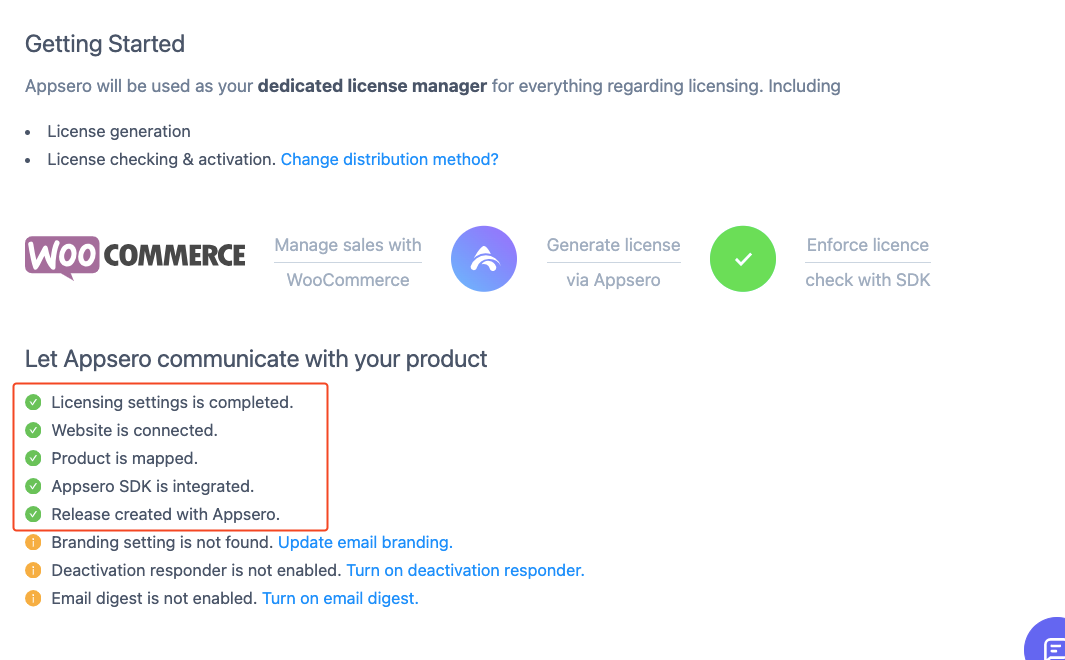
1. Sell Your Product to Generate a New License
When someone buys your product from your selling platform, Appsero automatically creates a license for that purchase. We added a product named “License and Download | Appsero” to showcase this feature to users.
After buying the Annual variation from our test website, it generates a license with a year expiry period. The details are shown in the below image.
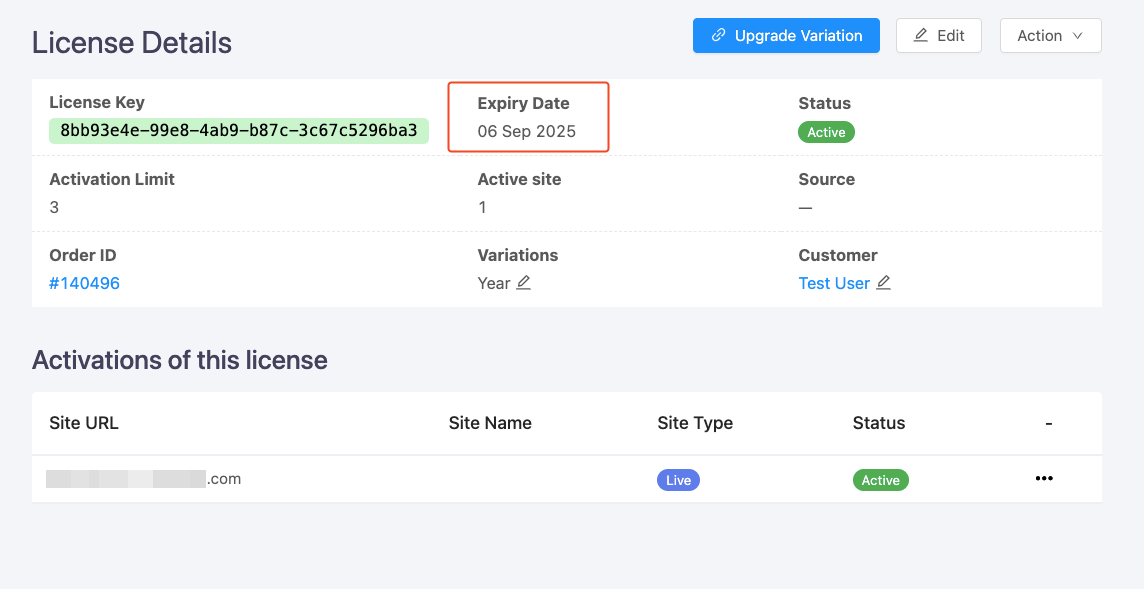
As a customer, you’ll have the license details and download link in your account, under the Licenses menu.
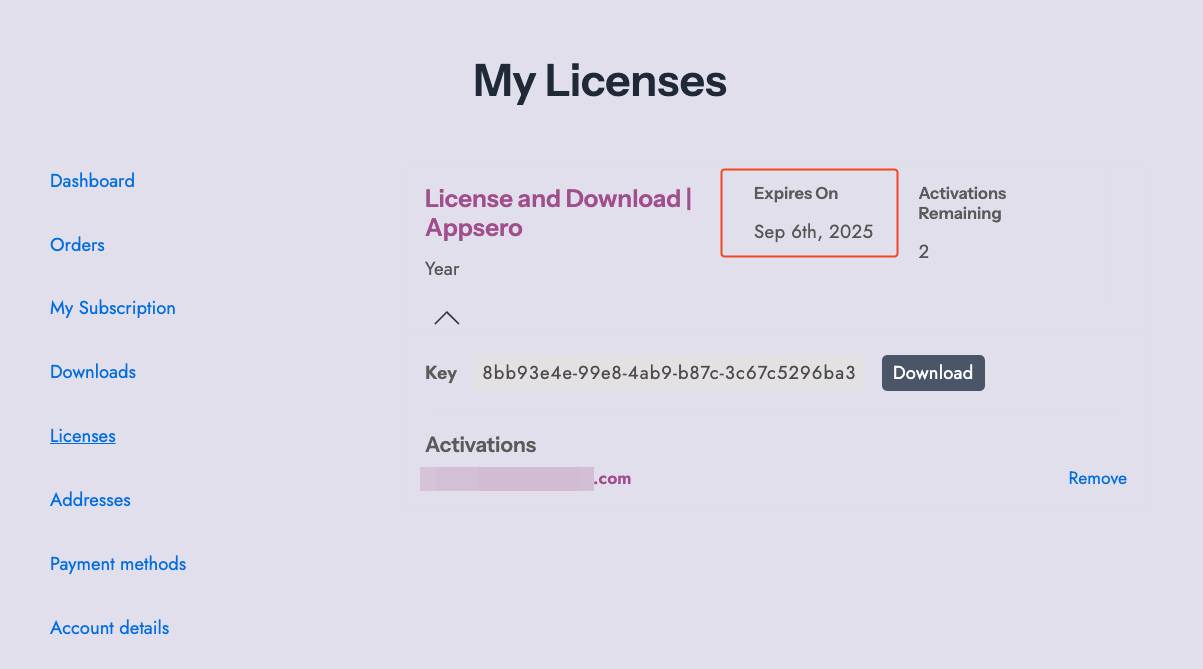
Use this license key for your product by navigating to the product’s dedicated place where you need to provide and activate the license key.
2. Create a New Release with an Updated Version
Our previous version was 1.1.1. Let’s deploy a new release with the 1.1.2 version. Learn how you can manage releases using Appsero’s last update: Release Dependency Management with Appsero.
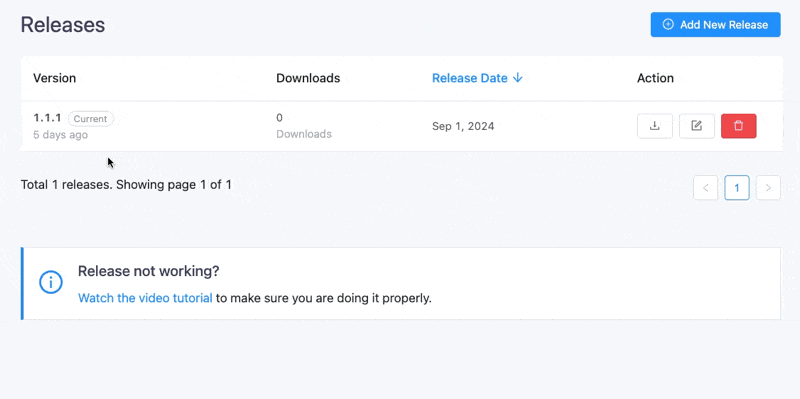
Now see if you can update it from your customer account and WordPress dashboard.
3. Update Your Plugin to the Latest Version
Go to your WordPress dashboard. The previous version was 1.1.1. The newly released version 1.1.2 is available under the License and Download | Appsero product on your plugin list. You can update the plugin to the latest version by clicking on the update now button.
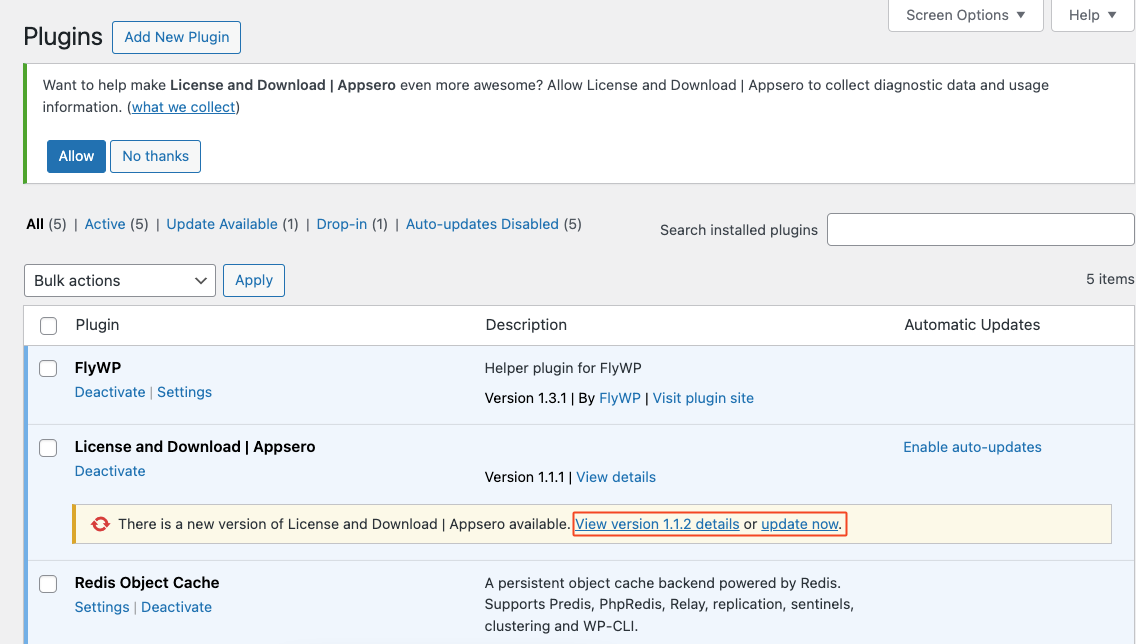
Appsero lets you update this plugin because the license has been active till now.
You can also download the plugin file from your customer account. Let’s see if the download button lets you download the plugin ZIP file.
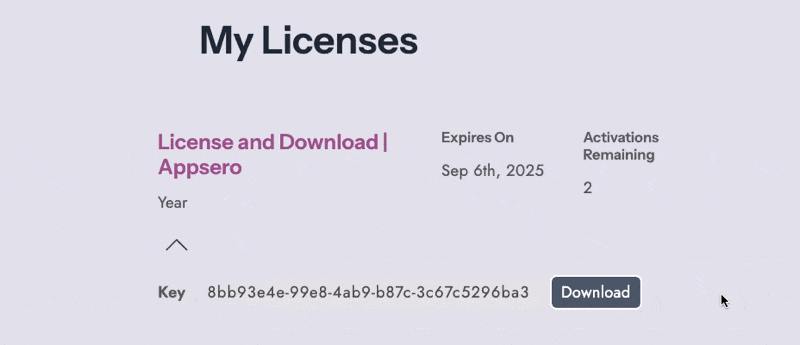
It does. As the license didn’t expire at this point, you can download the file and upload it on your WordPress website.
4. Deactiave the License and Try to Download
We manually changed the expiry date to 6th September 2024. This means the license expired and its status became Inactive. You can easily do this by using the Edit option.
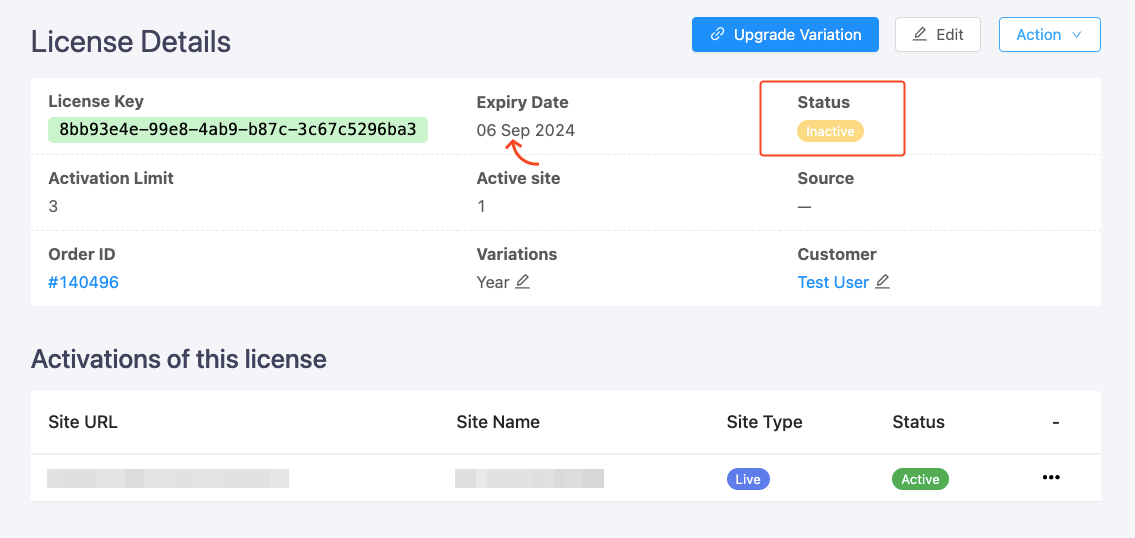
Now check your customer’s account. Try to download the latest version of the product associated with the expired license. You’re likely to see the Download option, but it won’t work anymore. You’ll see a message “License is not valid.”
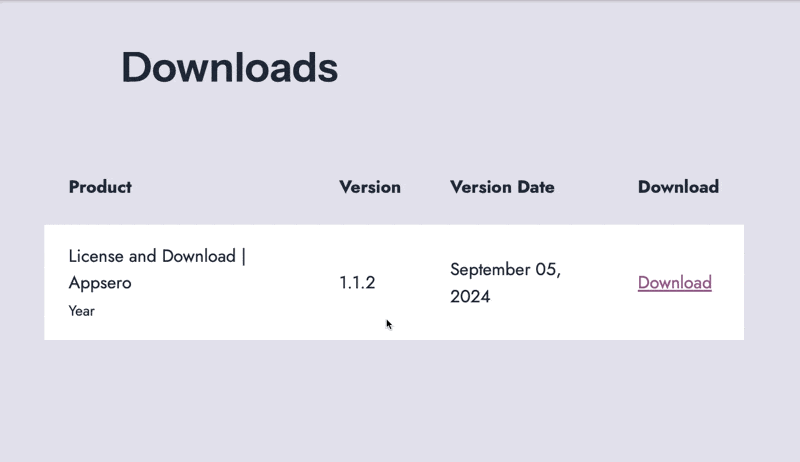
What about updating it from the WordPress dashboard? Go to your Plugins page and you’ll see that there’s a new version of the plugin available. But you can’t download it from there. The update now option is disabled.
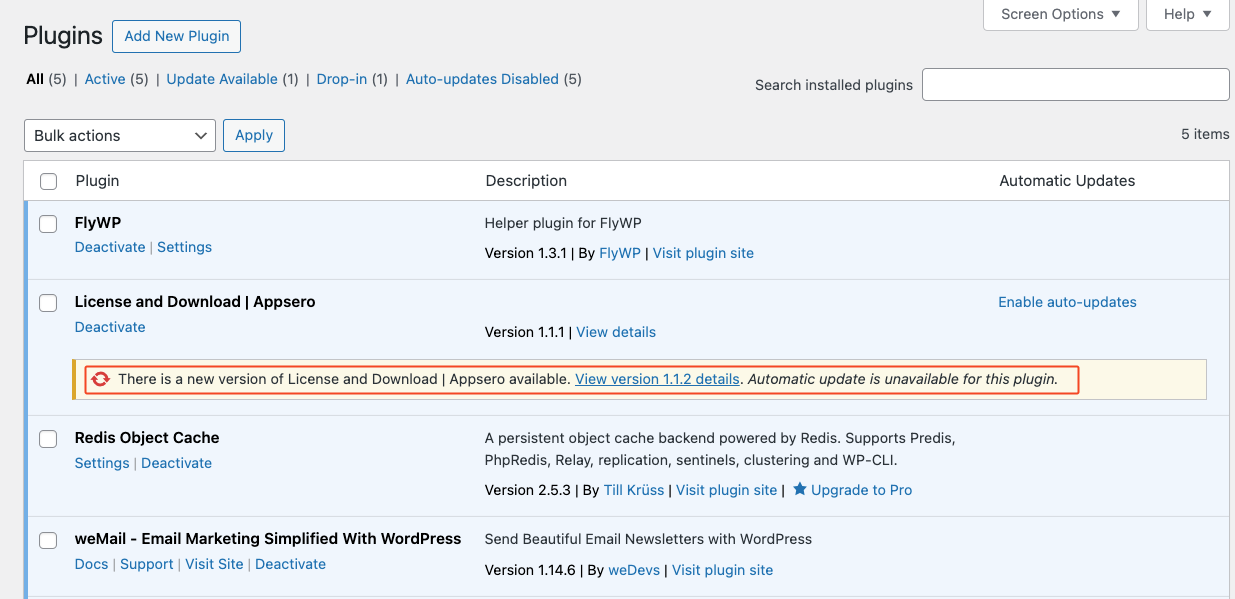
That’s it! Appsero’s new feature automatically prevents unauthorized downloads based on license expiration, ensuring that your products are protected and your revenue is secure.
Important: Update Appsero SDK and Client Updater
For optimal performance and compatibility, ensure you’re using the latest versions of Appsero SDK and Client Updater. Here’s the new version of Appsero SDK for you. Update to the latest version at your earliest convenience.
Moreover, if you are using Appsero to manage Pro WordPress plugins/themes, then you have to update the Appsero Client Updater as well. You can update to the latest version of the Appsero client in any of these ways.
By manually downloading the repository and replacing existing files.
– Via composer update command.
– Via the “git pull” command.
– (Optional) Put the Appsero Client Updater inside your Pro plugin if you want to manage updates going forward.
Why Choose Appsero to Manage Licensing?
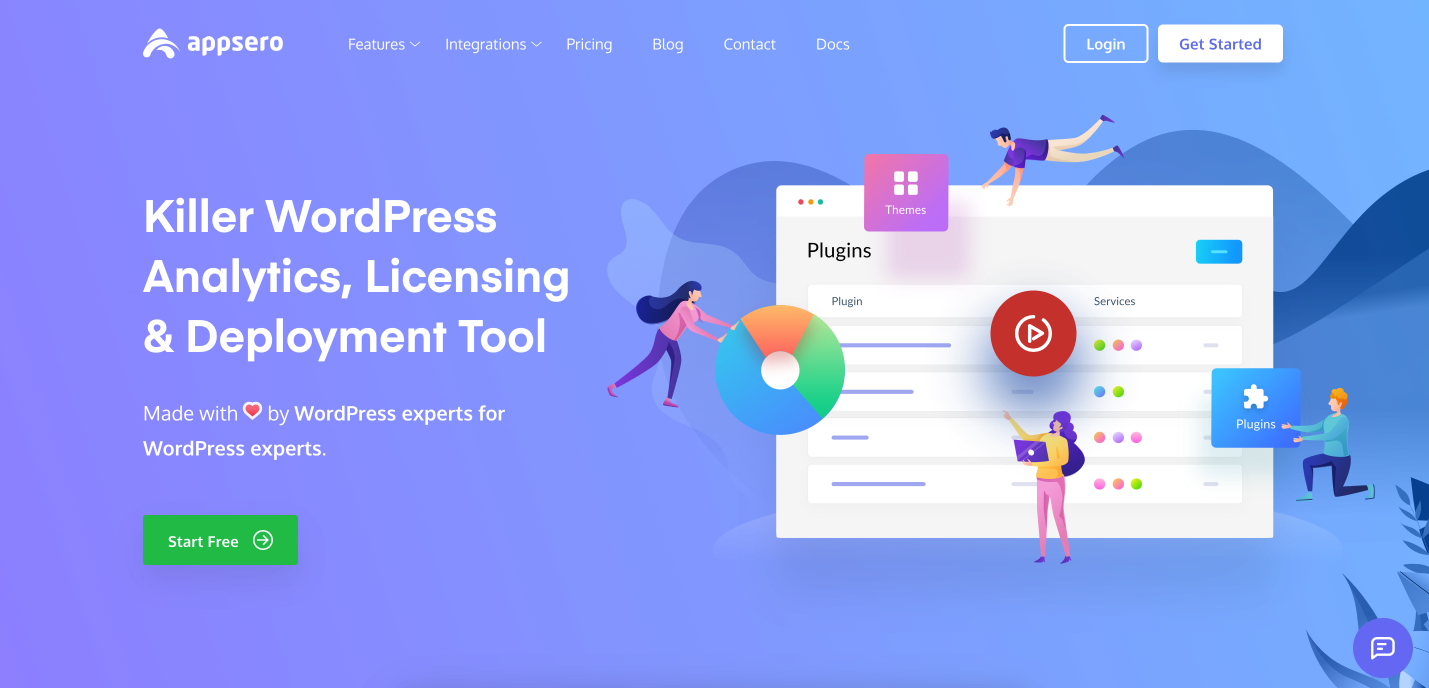
Appsero offers a comprehensive solution for managing licenses in your WordPress products. With Appsero, you can streamline license management, enhance security, improve the user experience, make data-driven decisions, and streamline your overall development workflow. Here’s how it can benefit you:
- Effortless Updates: Deploy new versions of your products directly from GitHub, Bitbucket, or Gitlab.
- Smart License Management: Easily manage licenses for various platforms like WooCommerce, EDD, Envato, and more.
- Data-Driven Insights: Gain valuable analytics to understand user behavior and improve your products.
- All-in-One Platform: Integrate with essential tools like Mailchimp and HelpScout for a seamless experience.
Get Started with Appsero for Free
Our free plan is the perfect way to get started. The Appsero free plan allows you to manage unlimited free plugins, themes, and bundles. Experience the core features of Appsero and see how it can simplify your development process. Once you’re ready to take your business to the next level, upgrade to a paid plan to unlock advanced features and benefits.
All the latest features are a direct result of listening to our users’ feedback. We understand the challenges you face, and we’re constantly striving to make your lives easier. So, keep informing us what you need. Your feedback is valuable to us. You can contact us here. We’ll review your feedback carefully and move forward with feasible feature requests. You can also subscribe to the Appsero newsletter to keep yourself updated.
Subscribe To Our Newsletter
Don’t miss any updates of our new templates and extensions
and all the astonishing offers we bring for you.




