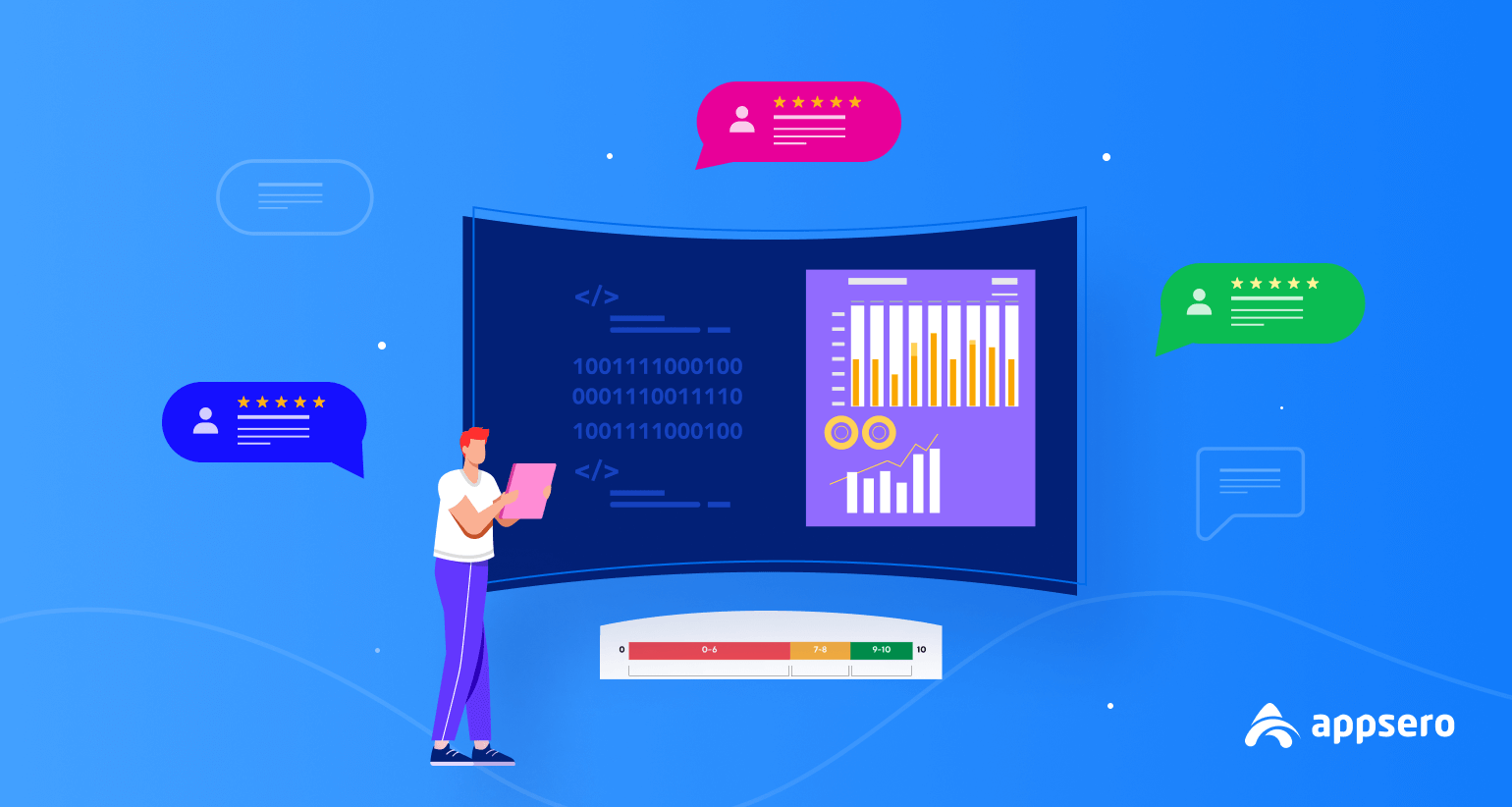
7 Steps to Perform User Feedback Analysis for Software Development
What’s the end goal of that amazing software you want to build? Of course, you aim to create a solution that provides value to users and meets their needs while offering a seamless and engaging experience. User feedback analysis can help you achieve this goal.
In today’s highly competitive world of software development, user feedback holds great value. Analyzing user feedback helps developers understand user needs, preferences, and pain points. It enables them to create software that is not only functional but also engaging and user-friendly.
This article explores the importance of user feedback analysis in software development and offers practical tips for getting started. Whether you’re a seasoned developer or just starting out, you can harness the power of user feedback analysis to create software that resonates with users. Keep reading to know more!
What is user feedback analysis?

User feedback analysis refers to systematically collecting, analyzing, and interpreting feedback provided by users of a product, service, or system. It involves understanding users’ opinions, preferences, and experiences, as well as identifying patterns and trends in their feedback.
You can conduct user feedback analysis through various methods, such as surveys, user reviews, social media monitoring, customer service interactions, and more. The goal is to gather insights into how users perceive and interact with a product, what they like and dislike about it, and how it can be improved to better meet their needs.
Why user feedback analysis matters in software development
You can use customer feedback analysis to make effective product development decisions, guide marketing strategies, and improve overall customer satisfaction. You can also identify areas for improvement and potential issues before they become major problems. Learn what else you can do using customer and user feedback analysis from the below sections.
1. Get to know your customers better
You can identify customer needs and preferences and gain insights into customer behavior by analyzing user feedback analysis. It’s important to understand how customers use your product or service, what features are most important to them, and what challenges they may be facing. This level of deep understanding of the customers helps businesses to create more effective marketing strategies and messages that resonate with their target audience.
2. Identify bugs and technical issues
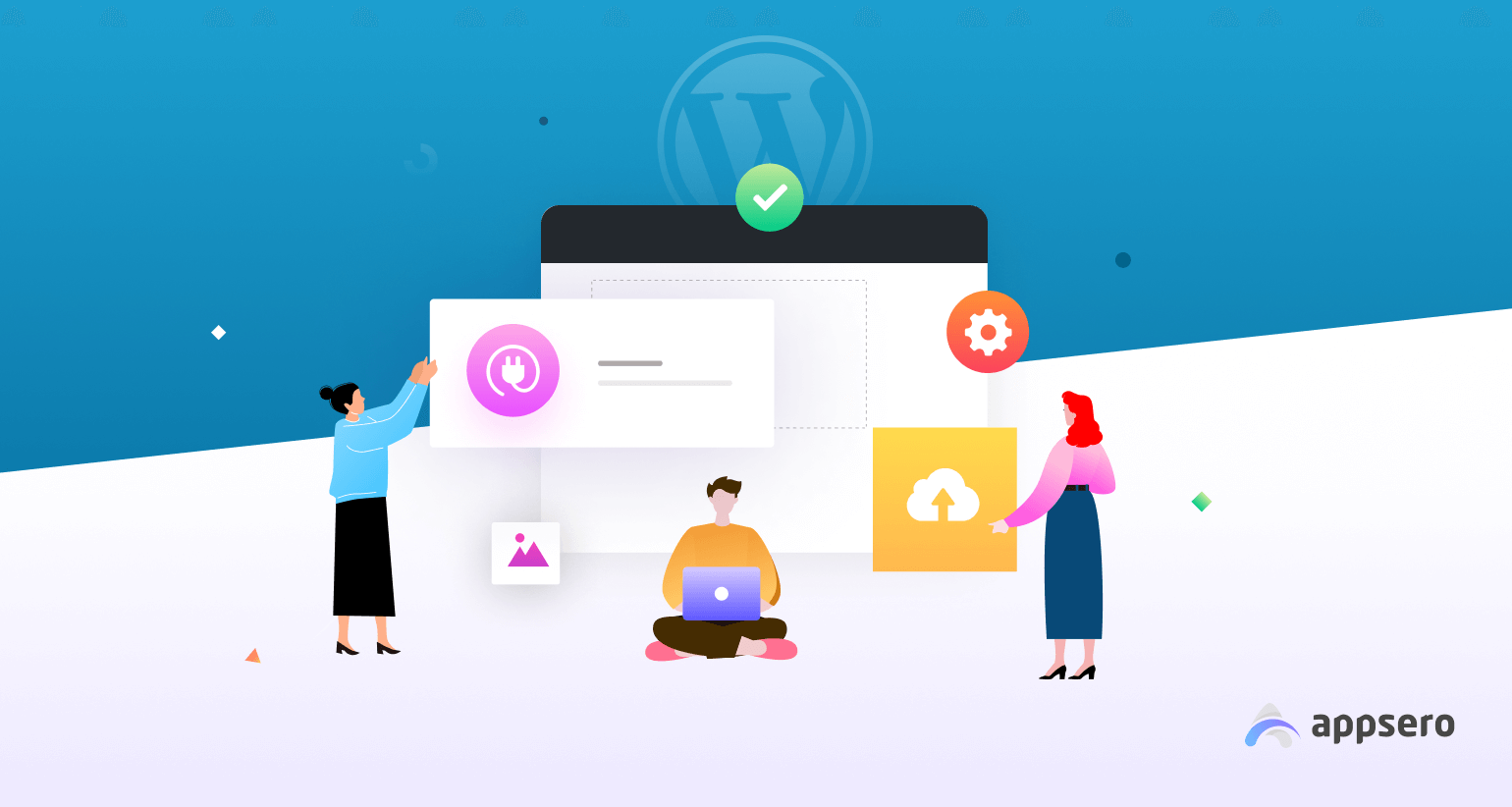
User feedback can help you identify bugs and technical issues that may be affecting the performance of the software. By addressing these issues, developers can improve the reliability and stability of their products.
3. Prioritize new features
User feedback can help software developers understand what new features or functionality users would like to see added to the software. This can help guide the development process and ensure that new features are aligned with user needs.
4. Find factors that affect the customer journey
You can identify friction points in the customer journey by taking a careful look at customer feedback analysis. By understanding these friction points, you can take steps to address them and improve the overall customer experience. It will help you reduce customer churn and increase customer satisfaction and loyalty by addressing customers’ pain points.
5. Improve customer loyalty
By listening to customer feedback and making improvements to the product or service, you can increase customer loyalty. Satisfied customers are more likely to become loyal customers, and they are also more likely to recommend the product or service to others. This can help to increase revenue and build a strong customer base.
6. Reduce product development cost
User feedback analysis can help you reduce product development costs. By identifying issues and concerns early in the development process, you can take steps to address these issues before they become major problems. This can help to reduce the cost of development and improve overall efficiency.
7. Plan data-based marketing campaigns
You can use customer feedback analysis to plan data-based marketing campaigns. By understanding customer needs and preferences, businesses can create targeted marketing campaigns that are more likely to be successful. This can help to increase revenue and improve the overall effectiveness of marketing efforts.
Also read: The Ultimate Marketing Guide for WordPress Developers
The key steps involved in user feedback analysis
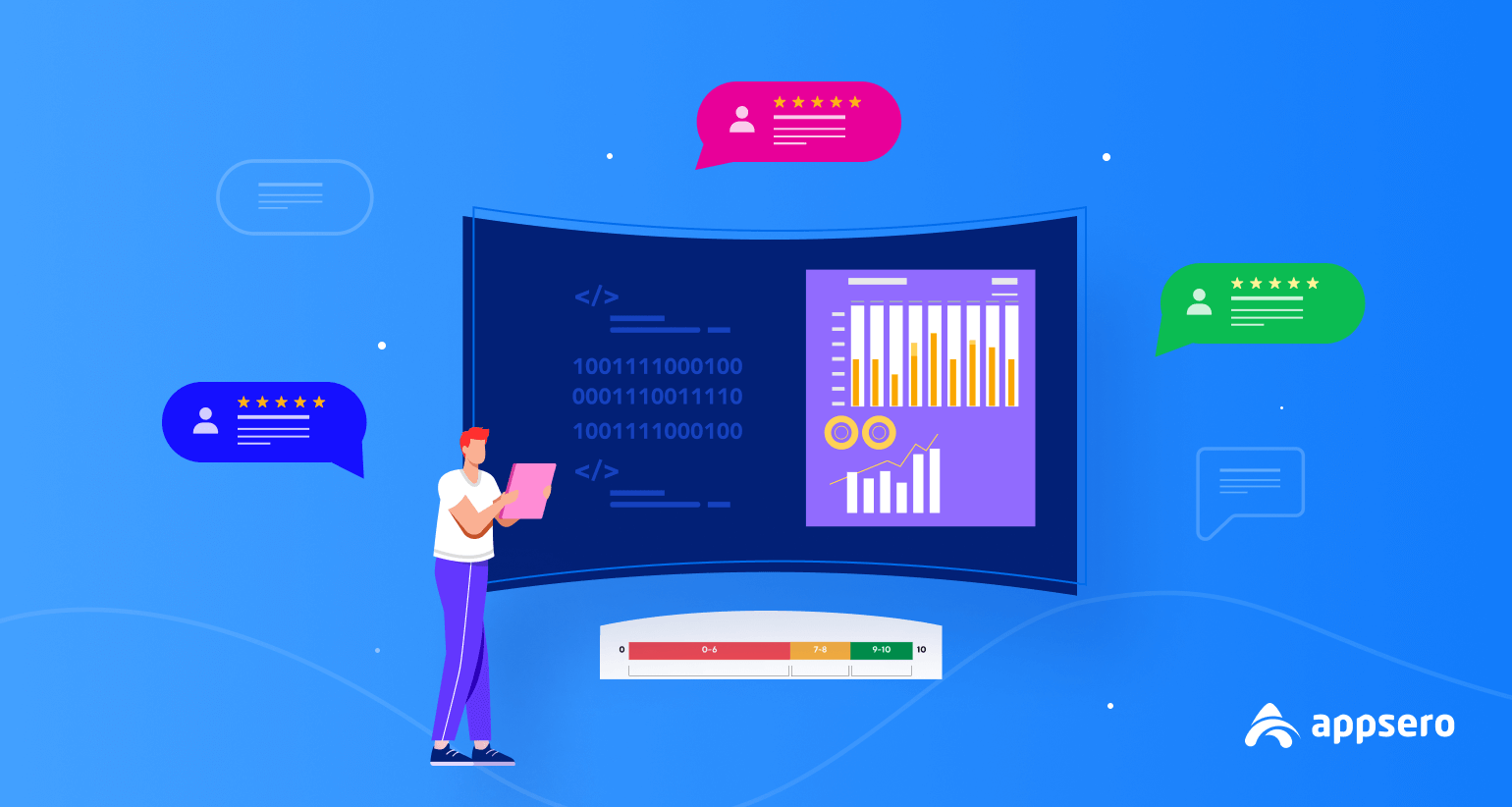
Developers should act on the findings of user feedback analysis to make the necessary changes to their software. They should test the changes and monitor user feedback to see if the changes have had a positive impact. Keep reading the following sections to know the key steps to analyzing user feedback for software development.
1. Gather feedback in various ways
You can gather feedback for software development in several ways. The common methods include onboarding surveys, emails/SMS, live chat, feedback forms, user interviews, support call transcripts, NPS surveys, public reviews, and social media mentions. Each method offers unique advantages for gathering user feedback on the product.
Onboarding surveys
These are surveys that are sent to users when they first sign up for a product or service. They can help gather information about the user’s initial experience with the product, what motivated them to sign up, and what their expectations are.
Emails and SMS
You can also gather feedback through emails and SMS. Companies can send surveys or feedback requests directly to users’ inboxes or phones, which can help gather quick feedback on specific features or experiences.
Live chat
Live chat is another way to gather feedback from users. This method allows for real-time conversations between users and customer service representatives, making it easy to address any issues or concerns and gather instant feedback on the product.
Dedicated feedback forms
You can embed feedback forms directly into a product or website, allowing users to provide feedback as they use the product. These forms can be customized to gather specific information about the user’s experience, such as bugs or feature requests.
User interviews
User interviews are a more in-depth method of gathering feedback. They involve one-on-one conversations between users and product teams, which can provide valuable insights into user behavior and preferences.
Public reviews
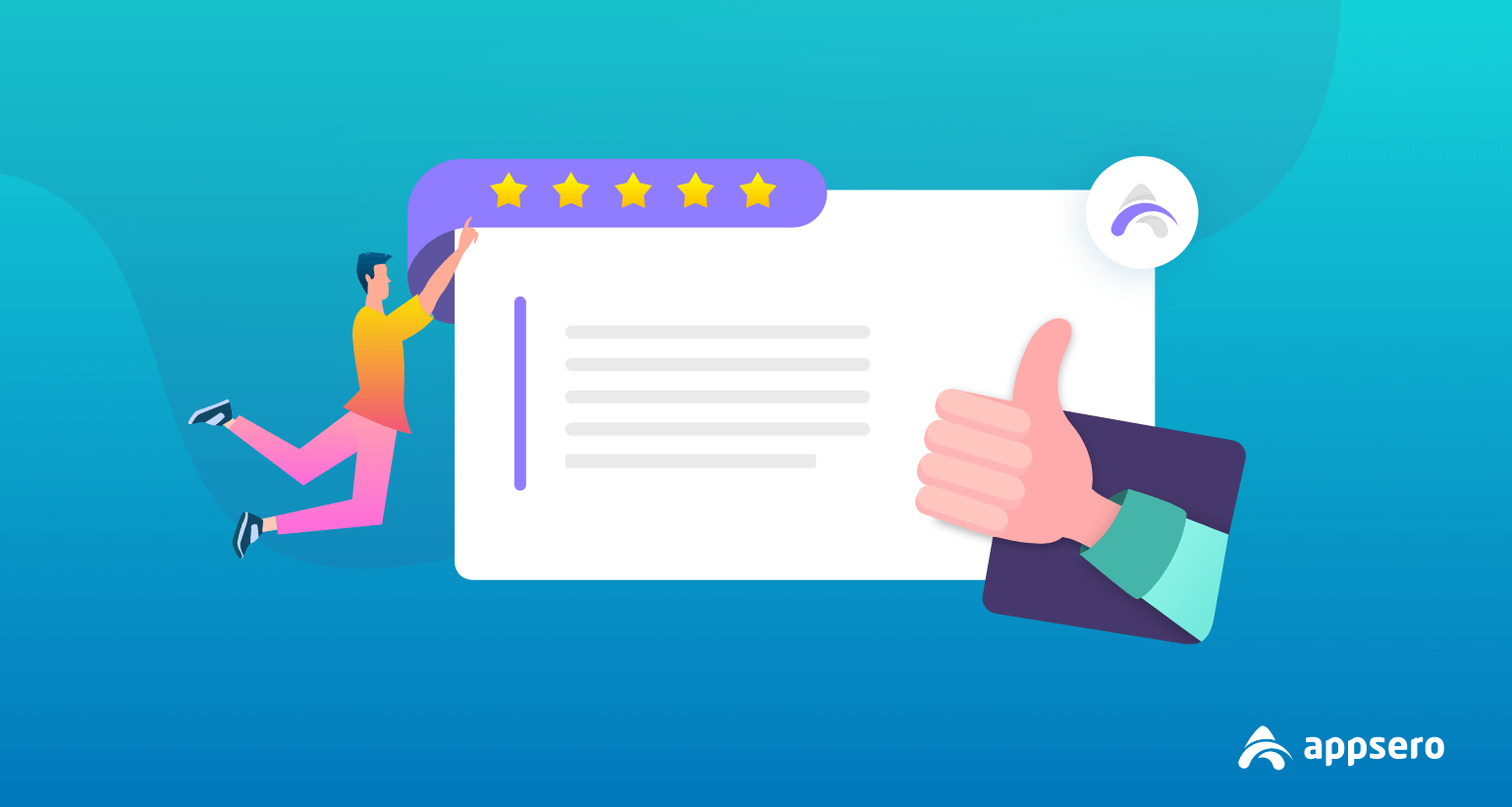
Public reviews, such as those found on sites like Yelp or Google, can provide valuable feedback from customers. You can use this feedback to identify trends and make improvements to the product or service.
Support call transcripts
You can analyze transcripts of support calls to identify common issues and gather feedback on the product. This method can also help identify areas where customer support could be improved.
NPS surveys
NPS (Net Promoter Score) surveys ask users to rate how likely they are to recommend a product or service to others. This type of survey can help you gauge overall satisfaction and identify areas for improvement.
Social media mentions
You can monitor social media platforms for mentions of your product or service. This can help identify issues or areas for improvement, as well as positive feedback that can be used for marketing purposes.
2. Categorize feedback based on types
Group the feedback based on different types or categories. For example, categorizing feedback based on whether it’s related to user experience, functionality, or performance. This categorization helps to identify patterns or trends in the feedback, making it easier to prioritize and address issues effectively.
3. Differentiate insightful data from useless data

When analyzing user feedback, it’s essential to differentiate between useful and useless data. Useful data includes feedback that provides actionable insights and helps to identify the root cause of the issue. In contrast, useless data includes feedback that is vague, too general or lacks context. So, focus on insightful data to identify the most critical issues and improve the software more effectively.
4. Prioritize issues that need attention
You’re most likely to get a wide range of issues that need to be addressed to improve the software quality. Prioritize issues based on their severity and impact on the user experience. This helps to identify the most critical issues that need immediate attention. Prioritizing feedback ensures that developers focus on addressing the most significant issues first, leading to more effective and efficient software development.
5. Take action as per the analysis
After analyzing the feedback and finding out the most crucial issues, it’s essential to take action to address them in proper ways. This action plan involves fixing bugs, improving functionality or performance, or adding new features to the software. Make sure to set clear goals and timelines for implementing changes.
6. Follow up on the changes
Monitor the impact of the changes made to the software. Identify whether the changes have been effective and whether they have addressed the identified issues. Following up on changes helps to ensure that the software continues to improve over time and remains relevant to its users.
7. Bonus tip: Analyze user feedback with AI

AI-powered tools can save time and resources, leading to faster and more efficient software development. Analyze the feedback using NLP techniques such as sentiment analysis, topic modeling, and entity recognition. This will help you understand the overall sentiment of the feedback and identify specific topics and entities that users are talking about.
You can also use AI-powered chatbots to handle common user inquiries and support issues to reduce the workload on your support team and improve response times.
AI tools can help you analyze user feedback more effectively and efficiently. These tools can automatically categorize feedback, identify patterns and trends, and prioritize issues, making it easier for developers to focus on the most critical issues first.
Things to avoid in user feedback analysis
When analyzing user feedback for software development, it’s important to avoid certain pitfalls that could lead to incorrect conclusions or ineffective action plans. Here are some things to avoid in user feedback analysis:
- Ignoring negative feedback: It’s natural to want to focus on positive feedback only since we tend to love our products overtly. But ignoring negative feedback can lead to missed opportunities for improvement.
- Taking feedback out of context: Make sure to understand the context behind each piece of feedback before drawing conclusions or taking action.
- Overemphasizing anecdotal feedback: Try to understand if feedback is backed by data, reasons, or logic. Anecdotal feedback can be useful, but it should not be the sole basis for making decisions.
- Making assumptions: Don’t assume that you understand user needs or preferences without validating your assumptions through research or additional feedback.
- Failing to prioritize: Not all feedback is equal in terms of its impact on the user experience or the feasibility of addressing it. Prioritize feedback based on its importance and impact.
- Not involving all stakeholders: User feedback is only one piece of the puzzle. Make sure to involve all stakeholders, including developers, designers, and business leaders, in the analysis process.
- Not following up: Once you’ve taken action based on user feedback, follow up with users to make sure the changes are effective and address their needs.
By avoiding these pitfalls, you can ensure that your user feedback analysis is effective and leads to improvements in the quality of your software.
FAQs- User feedback analysis for software development
You may still have some questions about user feedback analysis. Let’s have a look at the following frequently asked questions.
What is the difference between customer and user feedback analysis?
Customer feedback analysis is the process of collecting and analyzing feedback from customers who have interacted with your company. This feedback can cover a wide range of topics, including product quality, customer service, and overall brand perception.
User feedback analysis, on the other hand, focuses specifically on feedback from users of your software or digital products. This feedback can cover aspects such as usability, functionality, and user experience.
While there is some overlap between customer and user feedback analysis, the key difference is the focus on the customer’s overall experience versus the user’s experience with a specific product.
What are the best tools for analyzing user feedback?
There are several tools available for analyzing user feedback for software development. Here are some of the best tools:
1. Hootsuite Insights: Hootsuite Insights is a social media listening tool that allows you to monitor and analyze social media feedback related to your brand or digital product.
2. Zendesk: Zendesk provides a help desk platform that allows you to collect and analyze user feedback through support tickets and other customer service interactions.
3. Userpilot: It allows you to collect and analyze user feedback through in-app surveys, user behavior tracking, and other tools. It also provides a platform for onboarding new users and guiding them through the product.
4. Usersnap: Usersnap is a tool that allows you to collect visual feedback from users through annotated screenshots and bug reports. It integrates with project management tools like Jira and Trello to help you manage feedback and track issues.
5. Qualaroo: Qualaroo is a tool that provides in-app surveys and feedback forms to help you collect user feedback and understand user needs. It also provides advanced analytics and reporting features to help you analyze feedback and identify trends.
What are some common challenges in analyzing user feedback?
Some common challenges in analyzing user feedback include dealing with a large volume of feedback, identifying patterns and trends in the feedback, and ensuring that the feedback is representative of the target audience.
How can I encourage users to provide feedback?
You can encourage users to provide feedback by making it easy for them to do so. Some ways include adding feedback forms or surveys to your website or software application. You can also incentivize feedback by offering rewards or discounts to users who provide feedback. Read this guide for more: How to Run a Fruitful Customer Feedback Survey.
How should negative feedback be handled?
Negative feedback should be handled constructively and respectfully. It’s important to acknowledge the user’s concerns. Apologize if necessary, and explain how you plan to address the issue. Thus, you can turn a negative experience into a positive one and improve the overall perception of your product.
How often should user feedback be analyzed?
User feedback should be analyzed regularly throughout the software development process, ideally at least once per quarter. This helps ensure that feedback is being acted upon in a timely manner and that the product is meeting user needs.
Use Appsero to get insightful WordPress analytics
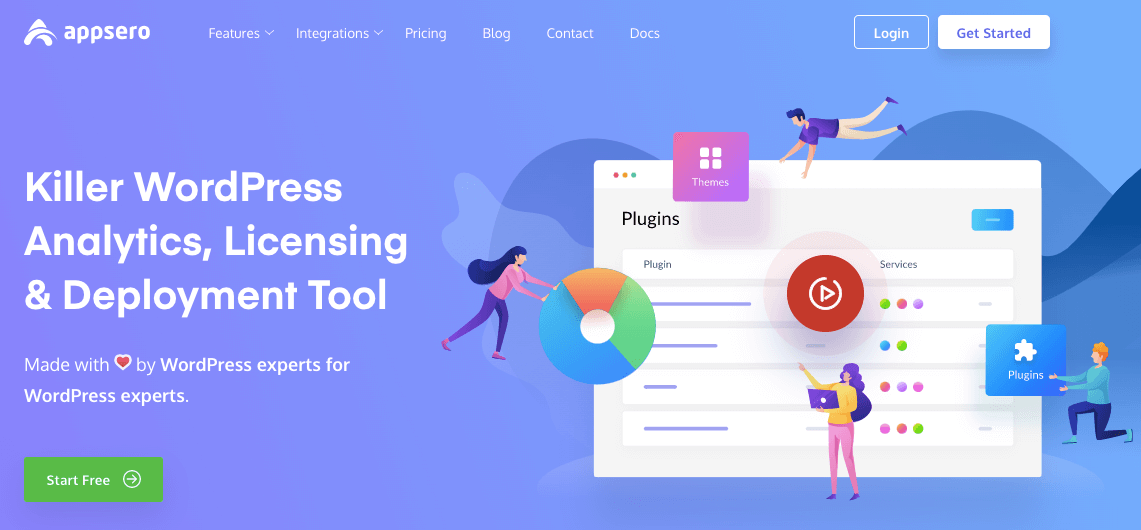
If you want to gain insightful WordPress analytics, consider using Appsero. This tool provides you with detailed analytics on usage, downloads, and more, enabling you to understand how your WordPress plugins are performing.
With Appsero, you can easily track essential metrics such as user engagement, revenue, and growth. You can use these necessary insights to make informed decisions about your WordPress development strategy.
Furthermore, Appsero’s user-friendly interface and intuitive reporting features make it simple to stay on top of your WordPress analytics and optimize your plugins for success. So, if you want to take your WordPress development to the next level, you should try Appsero today!
Start making data-driven decisions today
It’s crucial to start making data-driven decisions to develop successful software. You need to gather and analyze relevant data to gain valuable insights into user behavior and identify areas for improvement to make informed decisions about the development process. This approach helps ensure that your software meets user needs and achieves business goals. So, incorporate data into your decision-making process to avoid making assumptions and guessing about what users want.
Subscribe To Our Newsletter
Don’t miss any updates of our new templates and extensions
and all the astonishing offers we bring for you.





I really appreciate your help
Thanks for your appreciation. It means a lot.