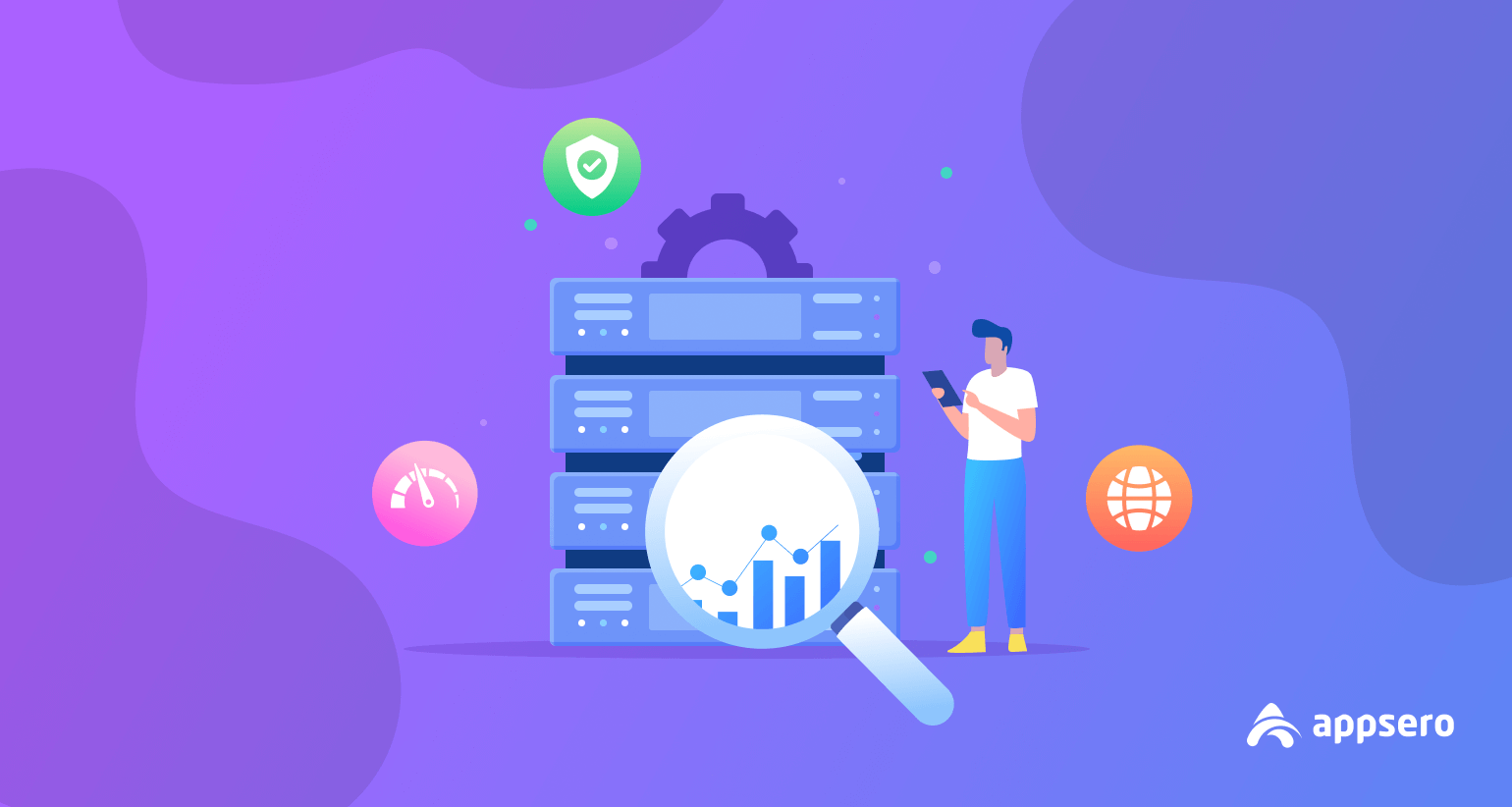
How to Monitor Server Performance: 9 Strategic Methods
If you have ever faced a slow website or unexpected downtime, you understand how frustrating severe issues can be. A server that doesn’t respond well can seriously hurt user experience, search engine rankings, and revenue flow. This is why keeping an eye on server management is so important.
You must check the CPU usage, memory, disk space, and network activity regularly. It will help you spot potential problems before they impact your server infrastructure and cause major problems. Thus, you can ensure everything runs smoothly.
In this article, we’ll explain in detail how to monitor server performance using the necessary tools, tips, and metrics that can help you in this regard. No matter whether you are managing a website, application, or network, this article will equally come to your help.
Here’s the ultimate guide you need to monitor your server performance. Let’s begin.
- What is Server Performance Monitoring?
- Popular 8 Types of Servers in Tech World
- What are the Universal Server Monitoring Metrics and Terms?
- Why Monitoring Server Performance is Crucial?
- 9 Useful Tips for Perfect Server Performance Monitoring
What Is Server Performance Monitoring?

The method, which includes monitoring server system components like memory usage, CPU usage, disk extent, I/O, network elements, page faults, and other working processes, is known as server performance monitoring.
The server issue-resolving process can also be a part of the server monitoring field.
There are 10 areas for Server Monitoring they are –
- Server functioning monitoring.
- Disk action monitoring.
- Data monitoring.
- Setting switches monitoring.
- Event synchronization monitoring.
- The monitoring method of handles.
- Process monitoring.
- Network monitoring.
- TCP performance monitoring.
- OS (Operating System) record monitoring.
By combining all these areas, you can turn your server into a robust one and can make a better monitoring process to get out of any impending troubles at ease.
Popular 8 Types of Servers in the Tech World

There are many types of servers, which have different functionality. Some servers are also company-based and work uniquely.
1. Web servers
The web servers hold applications, websites, and other data requested by members on the Internet. It shows any web pages and apps that a user can access through a web browser.
2. DNS (domain name system) servers
Website information on the web has to be both human and machine-readable. So, DNS servers create name resolutions that computers can decode into machine-readable IP addresses.
3. App servers
This kind of server uses a local network instead of client computers to run a web application that can be used for many different things. These applications use a large number of users, such as social media.
4. Mailing servers
Mail servers are part of application servers that directly store and receive mailing information. The corporate world and people use millions of emails every day, which requires a complex and significant hub to handle.
5. Print servers
Print servers acknowledge the administration and distribution of printing serviceability. These high-end servers can connect multiple workstations and respond to printing demands from various client computers.
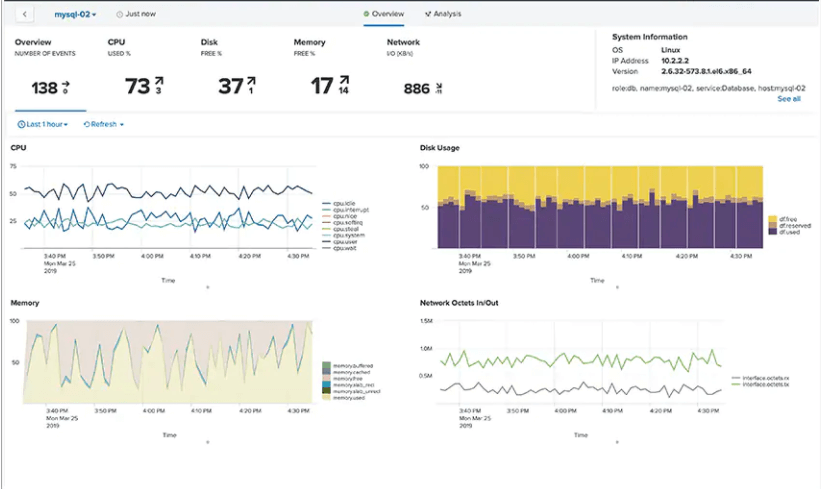
6. Virtual or installed servers
Microelectronics has now proven to be a successful method of integrating everything. A virtual server is also an exceptional concept. Like a hard drive, this machine will be installed inside other hardware. If someone wants to make it an online business with low investment, that would be a great start.
7. Substitute servers
Proxy or substitute servers work as a linking point between a client device and an original server. These servers only exist to ensure the utmost security.
8. Database servers
Corporations and organizations use massive amounts of data every day. Most of these data are stored in databases, which are placed in a giant maze-like establishment. To connect these extensive mazes, companies use database servers to reduce the complexity.
What are the Universal Server Monitoring Metrics and Terms
Tech experts and engineers use some universal metrics to simplify the server monitoring method. These metrics are related to server functions and the working process.
The bellow 4 metrics are part of server performance metrics,
- CPU (Central Processing Unit)
- Disk.
- Memory.
- Network.
Look at the table below for a brief overview of all the crucial server monitoring metrics and their working areas. This chart also includes Windows server performance monitoring tools, and Linux system monitors web interface metrics.
| Metrics | Working Areas |
| CPU | 1. Number of Processes 2. Delay Time 3. Due Time 4. Processor Time 5. User Time |
| DISK | 1. Free Space 2. Reading/Sec 3. Writing/Sec 4. Bytes/Sec 5. Transfer/Sec |
| MEMORY | 1. Free Memory 2. Memory/Faults 3. Page Writing/Secs 4. Page Reading/Sec 5. Output/Sec 6. Pool Paged/non-paged bytes |
| NETWORK | 1. Return Line Length 2. Return Errors 3. Initiated Errors 4. Kilobytes Received/Sec 5. Kilobytes sent/secs |
Why Monitoring Server Performance is Crucial?
Servers have to run 24/7 to maintain the perfect condition of the data. Any small occurrence on a server can cause a massive outage or even the complete disintegration of all data. Sometimes, small events like too much heat can be a reason for an accident. Here you will get vast knowledge of how crucial the monitoring process is.
1. The monitoring process helps data to be available 24/7
The Internet is an enormous storage for data. Millions of companies, businesses, and marketplaces need to stay connected with their customers.
This massive array of networks relies on millions of servers worldwide. These servers are always functional and running nonstop. Also, these machines are never dysfunctional, even with this level of consistency.
This continuous process is only possible for server performance monitoring.

2. Monitoring servers can represent a clear summary of all systems
In the electrical environment, you have to control a lot of components other than servers. So, it is hard to get a whole tab on everything. But in server monitoring, you can keep an eye on each side of your system.
Well, server monitoring requires an entire analysis system and a server monitoring dashboard. This system allows the user to have detailed information about every component in an electrical environment.
Also, seeing all systems precisely working feels less tiresome and increases your focus on work.
3. Helps you to make accurate decisions
While monitoring every day, you are collecting crucial data about the servers and every other component. You can check every issue that is occurring in hours, days, or even weeks.
Some issues happen slowly and later create a big mess. These checks help you to drill down into crucial server issues that may cause huge problems later. You can also separate your working pattern based on the information you gather.
So, in a way, server monitoring can help you take necessary actions and process accurate decisions by collecting vital data.
4. Assures better server performance in the future
Server monitoring ensures a dashboard, regular alerts, historical data, and proceeding working steps.
This entire electrical functionality will give you wizard-like mastery over literally everything. You can also optimize your network for better component performance. This explanation should clear up your doubts about monitoring server performance.
If things remain steady at this level, you won’t have to consider upgrading your server for better performance.
Big businesses can’t stay one second offline and need their IT infrastructure to run 365 days.
So, there is no exception to the monitoring process. Here are some immense downtime accidents that took place,
- In 2013, Amazon’s server went down for only 30 minutes, which cost them a sum of 60,000 thousand dollars in a minute and a total of 2 million dollars. – indiatimes.com
- In 2019, Facebook services became inaccessible, which affected 7.5 million users. – theverge.com
- In 2018, Microsoft Azure cloud services stopped working for human error for eleven hours. – indiatimes.com
- Another 2019 incident happened in the Google cloud platform crash and affected millions of users. – continuitysoftware.com
- In 2019, Aerodata’s 40 minutes outage caused a delay of 3000 thousand flights. – continuitysoftware.com
All of these happened because of IT infrastructure failure and 90% of server errors. Server monitoring is one of the most crucial processes for web cloud services, DNS providers, and maybe the entire world of eCommerce.
9 Useful Tips for Perfect Server Performance Monitoring

These methods are applied and proven by expert IT infrastructure engineers. We tested a few of them ourselves.
Trust us you will not be disappointed after knowing about these methods. You can take these methods as windows server performance monitoring best practices too.
1. Configure an accurate baseline for your servers
The first step of server performance monitoring will be establishing a perfect strategy, and task progression, and building a clear visual representation of the servers. You may ask why these steps are so essential.
For any process, creating a model is crucial. Because later, you may use your developed pattern to complete any future task. Moreover, the chances of failure on a big issue-resolving will be easy.
You will need to maintain a perfect state of your working servers. Creating a clear baseline also helps you indicate if the server is overstepping its possible available capacity. And, you can use this data to take necessary actions before a disaster.
A clear baseline will help you to run the servers in their utmost optimal condition.
2. Set up the alerts
An alerting system in server performance monitoring is pretty significant because a wrong time alert or delay in the warning may cause overheating and other failures. Improving the alert system can also reduce the labor for other working personnel.
Best alerts can represent clear information for the person at the receiving end, guiding what they should do, their working process, and how they can prevent this later. However, a bed alert can ruin the entire massage.
A good alert should include the below information,
- The severity level of the problem occurred.
- The maintenance process of the occurred issues
- Most appropriate data to trigger a signal.
- The process of working for the maintenance guy.
- Some information should contain whether the occurrence can affect later.
If an alert system can trigger all these problems and present this info, then it is impossible to leave any obstacle unchecked.
3. Use a server monitoring tool
There is no exception to a good monitoring tool because it is nearly impossible for a human mind to check every nitty-gritty detail of an electronic device.
You may have many years of experience, but still, a server monitoring tool is necessary.
Some monitoring tools can only monitor server performance, while other monitoring tools can be straight-up used for server, network, website, and database monitoring. These monitoring tools are known as multipurpose monitoring tools like Dynatrace.
The single-purpose server monitoring tools can present only metrics data but don’t show any steps for resolving issues or planning. That is why it’s best to stick with multipurpose monitoring tools for better server information and high-quality features.
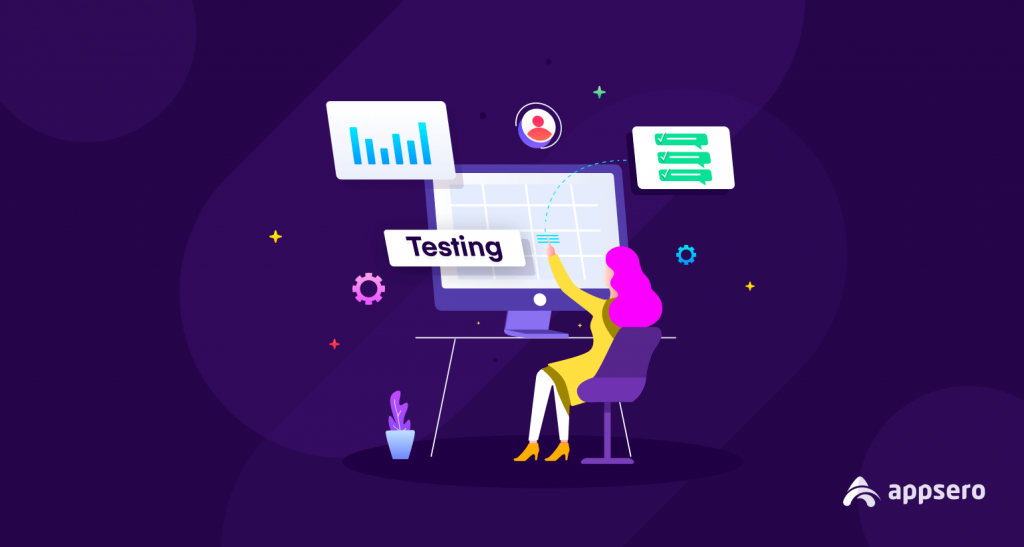
4. Monitor metrics
Metrics show the overall performance of a server. If the server CPU has too many processes to handle, it might overheat and crash. Another example can be the disk and memory space.
Other things you will check in the readings will be network, process, statistics, and services. If there is too much traffic on a server, then the displayed data will be slow for the users.
The tool you are using will give accurate data, but sometimes, even the technology may fail to detect an ongoing problem. So, it’s best to check the server physically from time to time.
Check for any overheated drivers, damaged ports, or broken parts while you do the physical check.
5. Perform Regular Security Audits
Security audits are necessary to ensure good server performance. Otherwise, whenever a vulnerability arises, such as a data breach, malware infection, or denial-of-service attack, the server will become unstable and slower.
A comprehensive audit should check access permissions so that only the right users have access. It should also cross-check if there are any weak passwords or outdated software and test frequently for updates and patches to repair known vulnerabilities.
This includes intrusion detection systems to watch for potential threats. Thus, by securing your server, you can prevent downtime due to external issues so your system will run more reliably and effectively.
6. Analyze Historical Data and Trends
We must look back at the historical data to get an inside view of your server’s performance over time. If you track and analyze this over time, you will see patterns like high peak hours, recurrent bottlenecks, or downtime after system upgrades.
With this information, you can see how much you’ll need in the future, how you can configure things to make them run better, and how to solve potential issues before they become performance bottlenecks.
It also enables you to adjust workloads according to the patterns of usage, so your server is always fast and can meet the next needs without compromising.

7. Know the network parameters for your servers
Try to understand how your monitoring servers work on a regular day. This way, you will be able to respond immediately if the issue arrives.
Well, this method works because sometimes continuous monitoring may detect actual issues. But, when a sudden problem rises up, you may panic. Knowing your servers and network parameters will help you to be calm in any problematic situation.
Moreover, continuous monitoring also feels pretty easy when you do those weekly checks.
8. Adaptation
Nothing should remain constant in the electronic environment and continuously evolve from state to state. This process is good because many straightforward problems will be resolved forever.
In modern times, most companies update their IT infrastructures regularly by investing in advanced technologies. The same thing goes for modern microservices and container-based application architectures.
Another thing is the competition of brands for the audience makes them update their technology to serve the best experience possible. So, always keep tabs on any organization’s IT infrastructure updates and set your working process.
9. Consistency in monitoring
Servers are working 24/7, which has some drawbacks like overheating. So, the monitoring process should also be consistent because you will never know when any occurrence will happen. It’s better to take meds before finding the cure.
Make your checks often, do the above process, and monitor every key metric regularly.
Wrapping up on How to Monitor Server Performance
Monitoring server performance is not that hard. All you have to do is collect & analyze data. After that just initiate your steps accordingly. The above tips will work for every type of server out there.
Have we covered everything on how to monitor server performance?
You can always share your comments and thoughts in the comments along with your precious opinions.
Have a wonderful day!
Subscribe To Our Newsletter
Don’t miss any updates of our new templates and extensions
and all the astonishing offers we bring for you.
