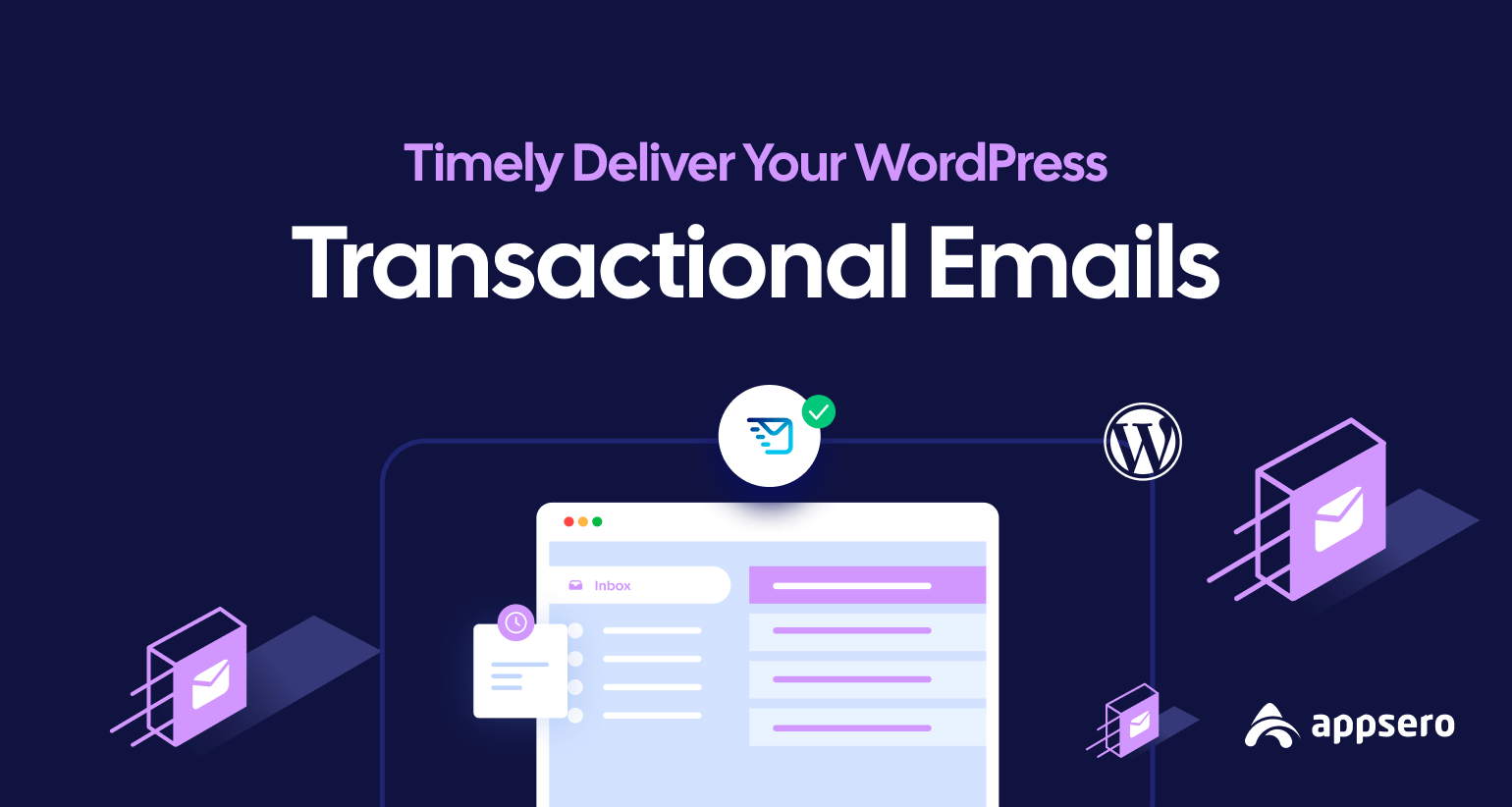
InboxWP for WordPress – Your Assurance for Swift and Reliable Transactional Email Delivery 🚀
When it comes to transactional emails, precision is key. These emails are prompted by your users’ actions, eagerly anticipated, and expected to land directly in inboxes. But if your WordPress transactional emails are playing a disappearing act in spam folders, that’s a red flag. Fret not! Here’s the game-changer.
Enter InboxWP, your trusty partner in refining the journey of your WordPress transactional emails. Say goodbye to the spam folders and ensure your messages reach their intended destinations, leaving lasting good impressions.
InboxWP isn’t just a plugin; it’s your ticket to consistently elevated email deliverability at a pocket-friendly price. Let’s dive deeper into the heart of this game-changing tool.
Introducing InboxWP – Deliver each WordPress transactional email with confidence
Crucial emails, such as password resets, account confirmations, or shipping updates, demand flawless delivery. Ensuring these vital messages reach their intended inbox on time is non-negotiable. A delayed delivery directly impacts user experience.
InboxWP comes into the scene here as a savior. It addresses common issues associated with the default WordPress email-sending system to enhance email deliverability by resolving authentication challenges and ensuring secure delivery.
Along with sending transactional emails to the inbox on time, InboxWP provides a detailed email log feature. It allows users to monitor and track all email-sending activities and provide insights and accurate performance data. Let’s know how this tool can make a difference from the following section.
How InboxWP stands out as a transactional email solution for WordPress
WordPress emails often rely on the default system, the WP_mail function, which unfortunately introduces complex settings and technical compatibility challenges.
Notably, PHP emails lack support for SMTP authentication or external SMTP servers, leaving your emails vulnerable without spam protection.
Dependence on the default wp_mail sender raises the risk of your WordPress emails being flagged as spam.
This stresses the necessity for a plugin like InboxWP, seamlessly managing all your transactional email needs and ensuring an almost 100% deliverability rate.
The key benefits of InboxWP at a glance

InboxWP has the potential to be your go-to solution for sending a diverse array of transactional emails—promptly, effortlessly, and reliably. Here’s a breakdown of the key benefits this plugin brings:
- Ensures the seamless delivery of mission-critical emails.
- Offers a comprehensive solution for all types of WordPress transactional emails.
- Centralized configuration for all system emails streamlining the process.
- Addresses common email-sending issues for a smoother experience.
- Fully white-labeled with an impressive 99.5% delivery rate.
- Provides detailed email logs for comprehensive tracking.
- Seamlessly integrates with various plugins, including forms, eCommerce, and memberships.
- Affordable pricing coupled with exceptional value.
Once InboxWP is installed on your site, it takes the lead in ensuring the flawless delivery of your transactional emails. Keep reading to have an in-depth look at the features this WordPress plugin has to offer.
Explore all InboxWP features in detail
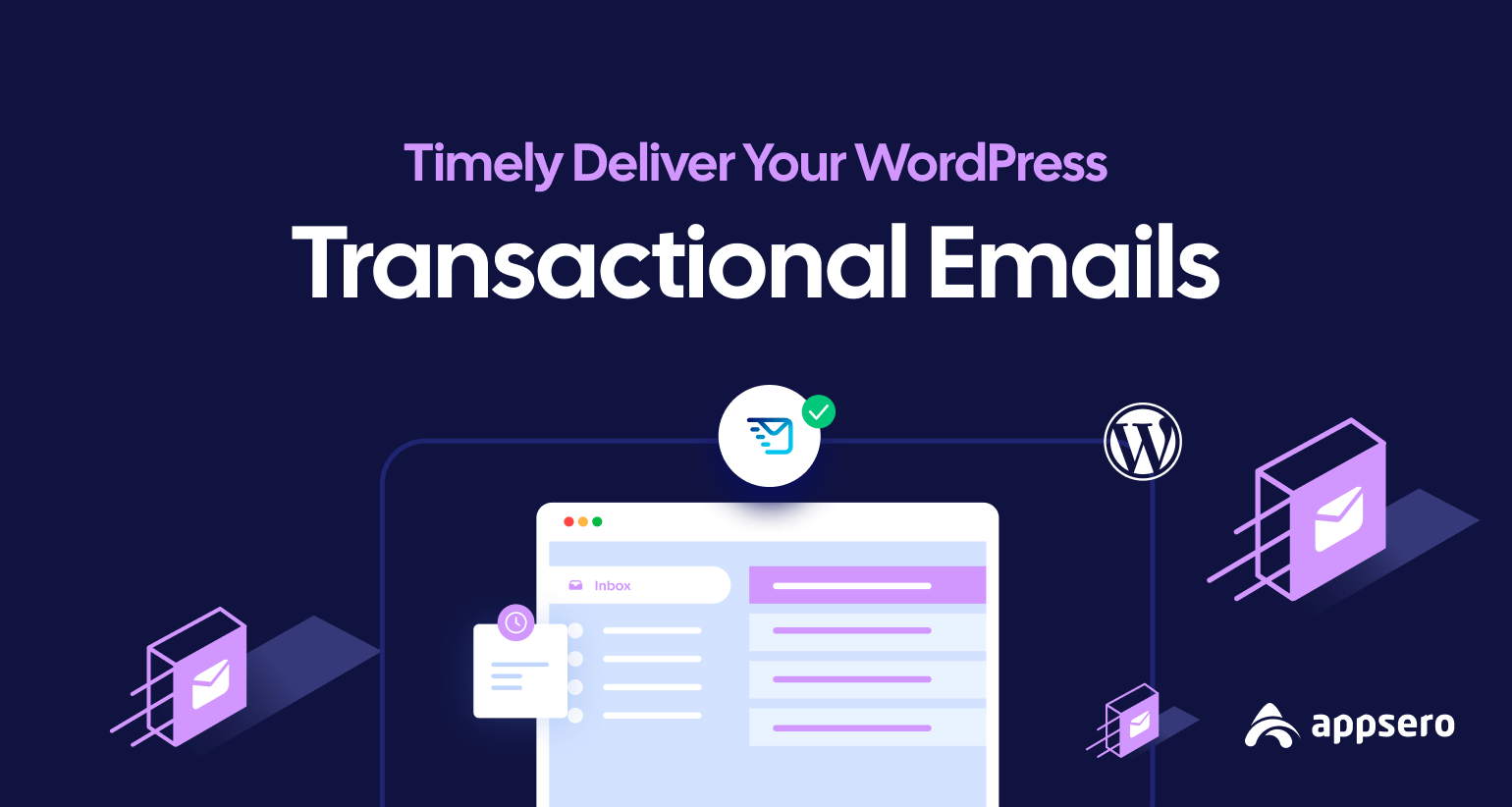
Whether it’s elevating customization, tracking email logs, or ensuring seamless compatibility with a range of plugins, InboxWP is committed to streamlining processes. Its sole aim is to enhance email delivery for WordPress users. Dive in for a closer look at the specifics.
1. Central hub for efficient email management
InboxWP provides a centralized dashboard, empowering users to effortlessly manage all system emails from one location. This simplifies the oversight of email settings and performance without the need for intricate configurations. After installing InboxWP on your WordPress site, you can monitor transactional email statistics, performance reports, and more—all from a unified and integrated platform.
2. White-labeling feature with custom email signature
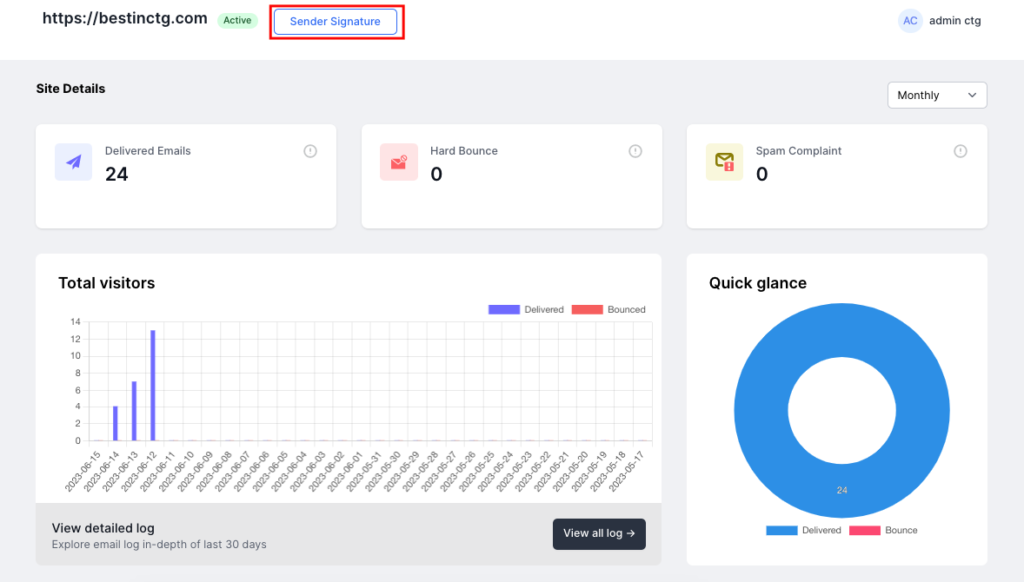
InboxWP empowers you to personalize your email signatures to help you establish brand identity and professionalism. Through email DNS record verification, it ensures the visibility of your customized email signature to recipients, contributing to a uniform and professional brand image.
You can elevate your brand distinction with the exclusive white-labeling feature and dispatch emails stamped with your brand’s identity alone.
Also read: How to Enable Email Branding with Appsero
3. Timely email delivery to the inbox
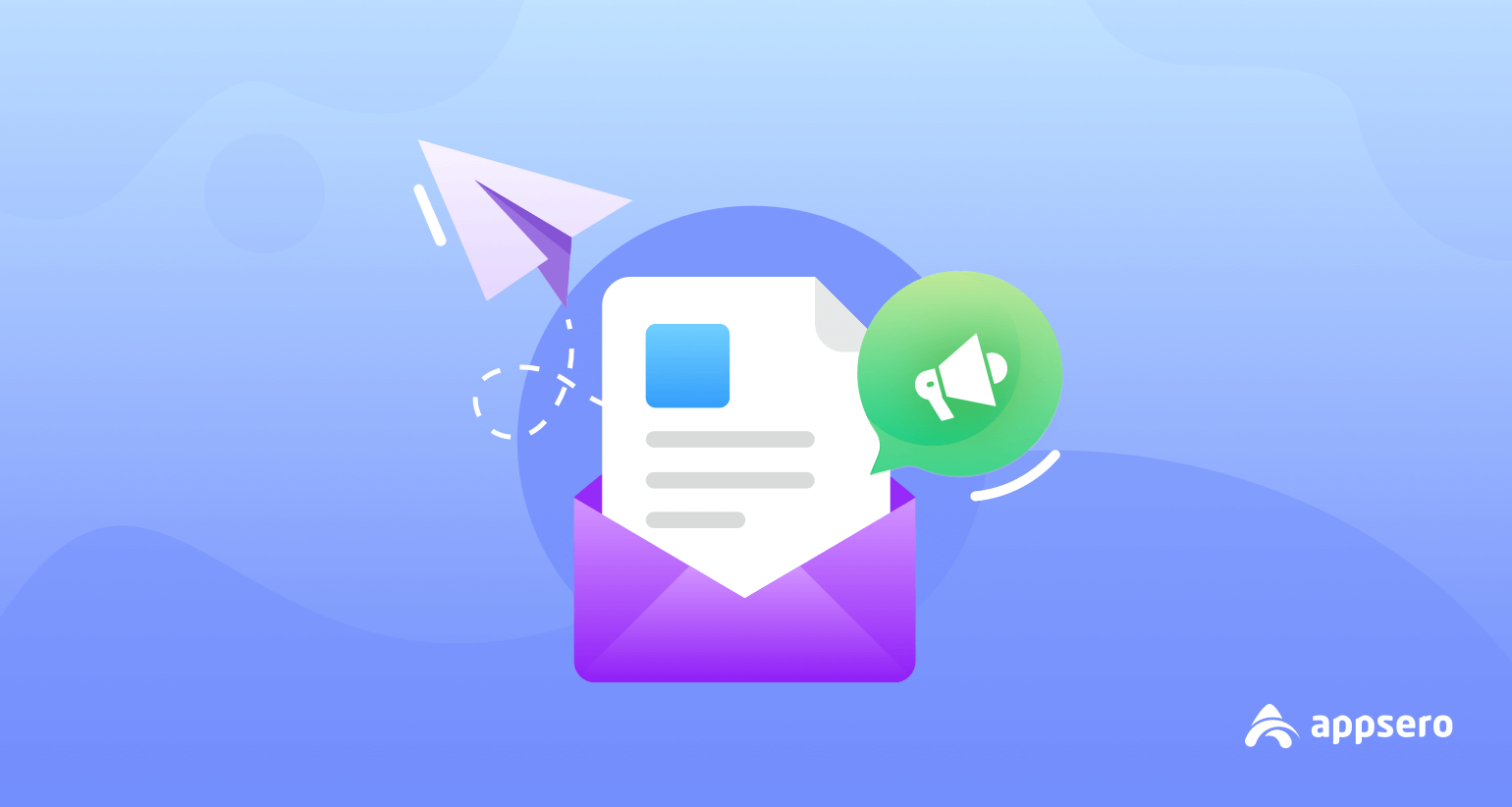
The plugin tackles prevalent issues linked to the default WordPress email-sending system. Its objective is to boost email deliverability by addressing authentication challenges to ensure secure and reliable email transmission.
This proactive approach significantly reduces the likelihood of emails landing in spam folders. InboxWP proudly attains a remarkable 99.5% success rate in delivering default WordPress emails, e-commerce receipts, and various notifications or transactional emails.
4. Detailed email logs for deep insights
This detailed email log provides a comprehensive view of all emails sent from your WordPress website. It allows you to access precise data on each email’s status—whether sent, delivered, or encountering issues, along with reasons for any failures. Leverage this valuable information to fine-tune your settings as necessary.
5. Compatible with other WordPress plugins

InboxWP integrates seamlessly with a wide range of WordPress email plugins. This encompasses well-known plugins like form builders (WP Forms, Contact Form 7), eCommerce solutions (WooCommerce, Easy Digital Downloads), membership plugins, and beyond.
6. Budget-friendly pricing plans
InboxWP comes with cost-effective pricing plans, kicking off at just $7.99 per month for the Personal Plan. This ensures accessibility for a diverse user base. The pricing options cater to individual website owners and small businesses alike. Moreover, users overseeing 10 or more sites can benefit from an automatic upgrade option.
7. Round-the-clock expert support
InboxWP offers 24/7 professional support to aid you with any issues related to email delivery. Having constant access to support ensures you can promptly receive assistance and guidance whenever needed. You can reach out to the expert support team through the contact page.
How to use InboxWP- Connect your site in two steps
Install the plugin, configure a few settings, and you’re all set to commence sending. Additionally, there’s no need for a separate sign-up with InboxWP; activation and configuration automatically enroll you. The following straightforward steps will walk you through the initiation process.
1. Install and activate InboxWP
Navigate to your WordPress dashboard, click on “Plugins,” then select “Add New Plugin” and choose “Upload Plugin.” After downloading InboxWP, upload the zip file and click the “Install Now” button.
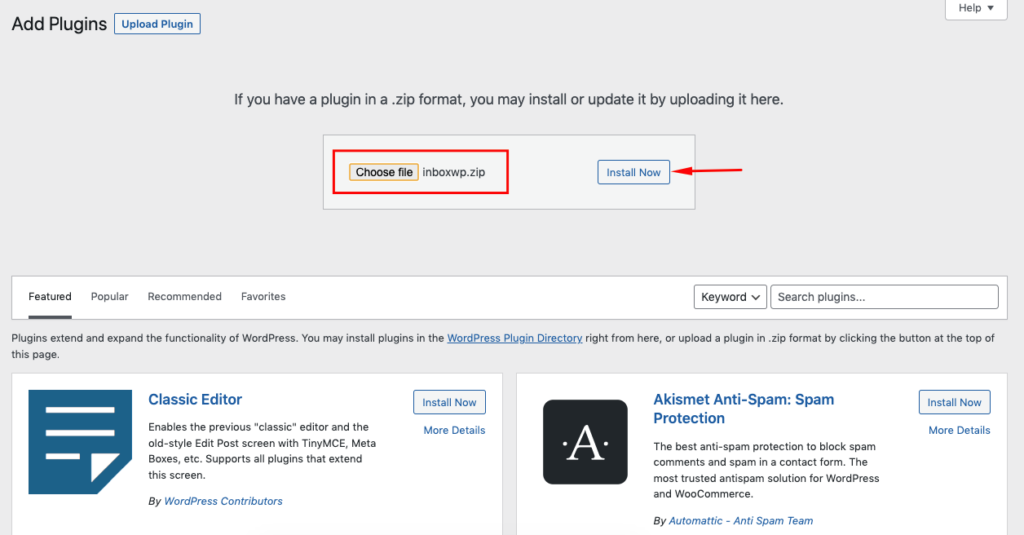
After completing the installation, click the “Activate Plugin” button.
2. Link your WordPress site with InboxWP
Next, effortlessly connect your WordPress site with InboxWP – a quick process that only takes a few seconds.
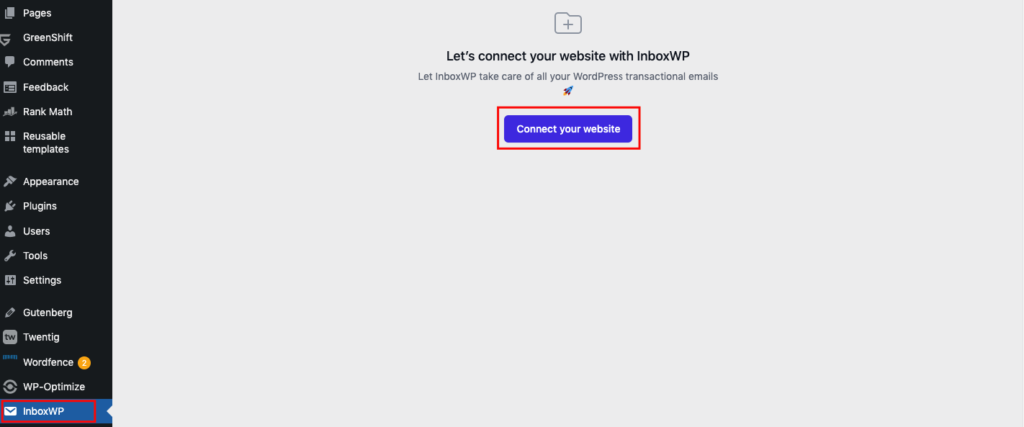
Once you’ve connected the plugin, you’ll be redirected to the pricing page, where you can explore and choose from various subscription options.
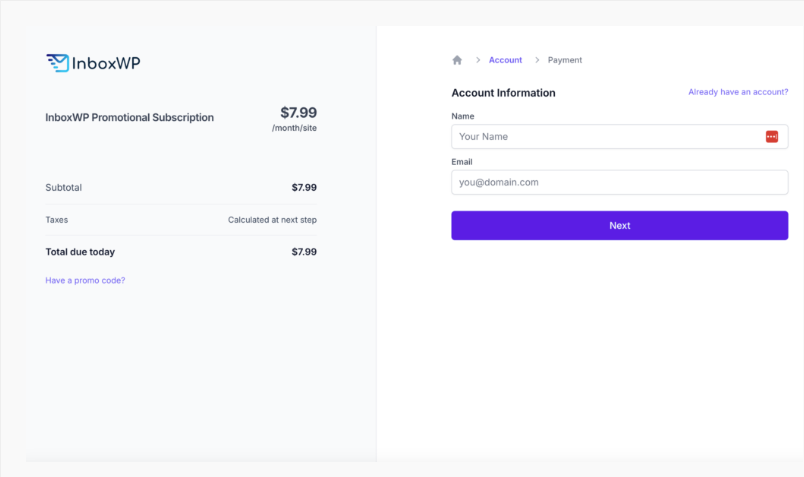
After choosing your preferred subscription plan and providing all the necessary information, you’ll be done with that step.
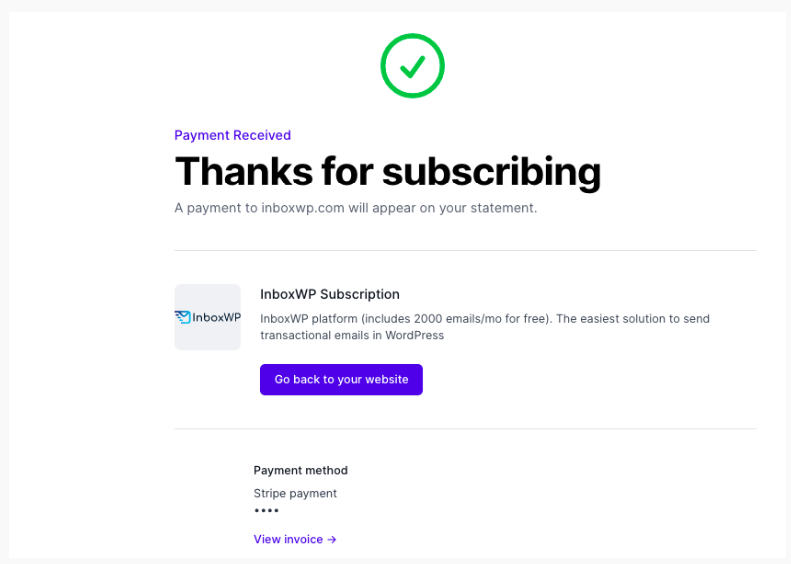
The remaining steps involve configuring the overall sending process and monitoring progress, both of which are straightforward. Once you complete these steps, your site will be fully prepared to launch InboxWP for dependable transactional email delivery.
Delve into the comprehensive and step-by-step documentation for InboxWP to discover how easily you can kickstart your journey with this robust tool.
InboxWP pricing plans- Affordable for everyone
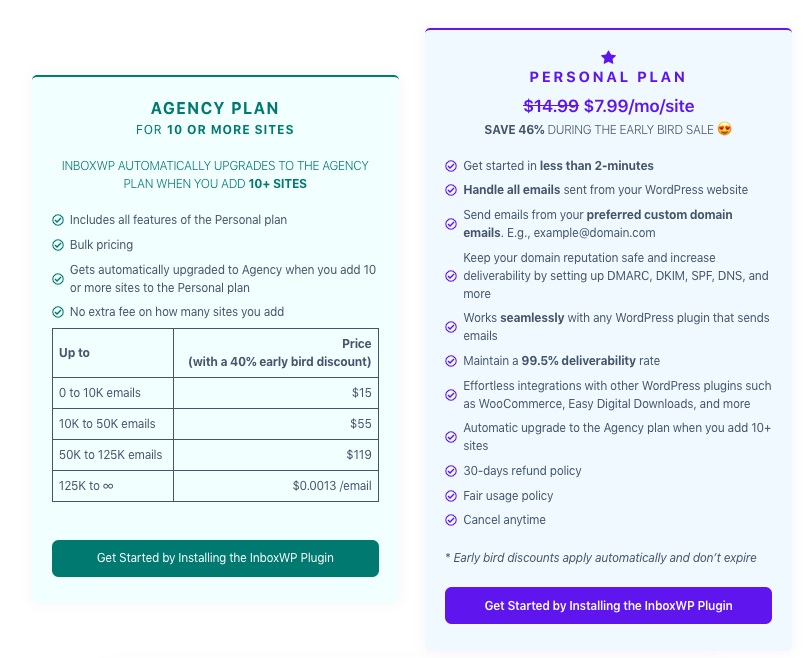
InboxWP presents two distinct pricing plans designed to cater to your specific needs. Our thoughtful pricing structure offers flexibility, allowing you to seamlessly switch between plans at any time.
1. Unlock savings with the Personal Plan (Save 46%)
Get InboxWP for a mere $14.99 – their standard price. You can dive into savings with an impressive 46% off during the early bird sale. Subscribe at the exclusive rate of $7.99 while the promotional offer lasts.
Enjoy a host of benefits, including the flexibility to cancel within the first 30 days for a full refund. Plus, there’s an added perk – when you incorporate ten or more sites into your plan, you qualify for an automatic upgrade.
2. Elevate your experience with the Agency Plan (Early bird 40% discount)
The Agency Plan, priced at $15/month (currently 40% off), includes all Personal Plan features. You can also avail of additional advantages such as bulk pricing and the freedom of unlimited sites. Tailor the pricing to align with your unique requirements and take your WordPress game to the next level.
InboxWP FAQs- What you may want to know
Discover more about InboxWP by reading these frequently asked questions:
Q1: What’s the monthly email limit for the Personal Plan?
Enjoy unlimited monthly emails with the Personal Plan, as long as you refrain from using InboxWP for mass campaigns like newsletters.
Q2: Does InboxWP adhere to a fair usage policy?
InboxWP is not designed for bulk marketing emails. Explore alternative solutions like weMail for your marketing campaigns.
Q3: How does InboxWP enhance email delivery?
Addressing default system limitations, InboxWP ensures optimal email delivery. It resolves common sending issues and offers features like white-labeling, centralized dashboard control, and plugin compatibility, ensuring secure and timely delivery.
Q4: How do I begin with InboxWP?
Getting started with InboxWP is a straightforward process. Install and activate the plugin, connect it to your WordPress site, choose a subscription plan, and configure the settings.
Moreover, InboxWP simplifies onboarding. Activation and configuration automatically enroll you in the service, eliminating the need for a separate sign-up. Detailed step-by-step documentation is available for your reference.
Q5: What types of emails does InboxWP handle?
InboxWP specializes in handling transactional emails, such as password resets, sign-up confirmations, action-based emails, and eCommerce-related notifications.
Enhance your WordPress email-sending experience with InboxWP
In your quest for a WordPress transactional email-sending tool, you must be seeking a solution that seamlessly engages users, simplifies configuration, and boasts high deliverability.
InboxWP not only meets but exceeds these expectations, all wrapped up in a remarkably competitive pricing package. It’s the ideal package that aligns seamlessly.
Ready to enter a new era of WordPress transactional email sending? Rest assured, we’ve got your back. Dive into the InboxWP experience today and witness the transformation firsthand.
Subscribe To Our Newsletter
Don’t miss any updates of our new templates and extensions
and all the astonishing offers we bring for you.
