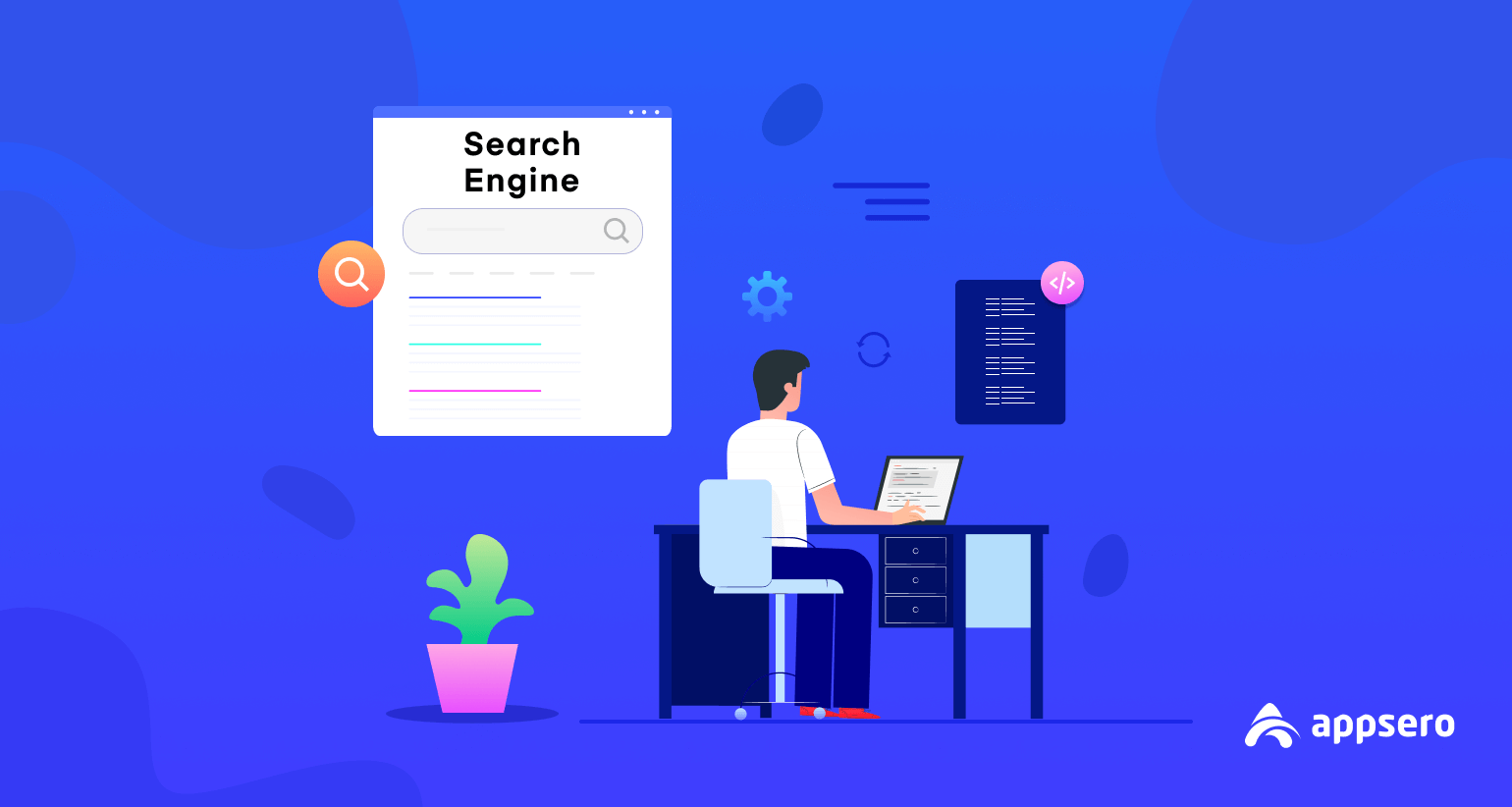
25+ Search Engines for Programmers: Get What You Need in Just a Moment
As a developer, sometimes it’s hard to find essential information directly from Google. Because they produce insignificant results and most of the users in Google, Yahoo, or Bing are generic. But don’t you think there should be a search engine for programmers?
Well, there are a few search engines for developers that provide a bunch of data regarding multiple coding languages.
These search engines can easily solve the issues the developers face by providing essential data like- code snippets, exact syntax, and other necessary files about coding. Also, you can share the information with other people that will carry your contribution to society. Here are the key benefits of using search engines for programmers.
Key Benefits of Specialized Search Engines for Programmers
Unlike general-purpose search engines, these platforms are designed to handle the complexities of code, offering features that streamline the development process. Here’s why these specialized search engines are crucial for developers:
- Improved efficiency: Faster and more precise code searching, saving time and effort.
- Enhanced code reuse: Access to a vast codebase for inspiration, learning, and direct implementation.
- Better collaboration: Tools for sharing code snippets and findings within development teams.
- Increased productivity: Seamless integration with development tools and a user-friendly interface.
- Deeper code understanding: Advanced search features and code analysis capabilities.
- Enhanced security: Information about code vulnerabilities and licensing compliance.
- Accelerated learning: Access to detailed documentation and code examples.
Let’s have a look at what components make search engines ideal for developers.
The Core Components of Code Search Engines
Code search engines are specialized tools that help developers locate code snippets, libraries, functions, and other programming resources across various repositories and platforms. They are designed to understand and process code. This makes them distinct from general-purpose search engines. Below are the core components and features that make up a typical code search engine:
1. Crawlers (Spiders or Bots)

Crawlers are automated programs that navigate the web and various code repositories to collect code. They systematically visit pages, follow links, and extract data, including code snippets and metadata. In the context of code search engines, these crawlers are tailored to understand different file types and programming languages, enabling them to fetch relevant code efficiently.
2. Indexer
The indexer organizes the data collected by the crawlers into a searchable format. It creates an “index,” a data structure mapping unique words or tokens found in the code to their locations. This process involves breaking down the code into searchable elements and applying normalization techniques to facilitate fast and accurate searches.
3. Query Processor
The query processor handles user search requests. When a user enters a query, this component interprets it, accesses the index, and retrieves the most relevant results. The processor uses algorithms to assess the relevance of each piece of code, considering factors like the frequency and location of search terms.
4. User Interface (UI)
The user interface is the front-end component through which users interact with the code search engine. It provides a platform for entering queries and viewing results, designed to be intuitive and user-friendly. Here are the key points of a UI of code search engines:
- Search Features: Includes autocomplete, syntax highlighting, and advanced filtering options (e.g., by language, license, date).
- Result Navigation: Users can browse through search results, view code snippets, and access the full source. Some UIs allow navigating the codebase or project structure.
- User Experience: A well-designed UI ensures a clean, responsive design, enhancing the overall user experience and making it easier for users to find and utilize information.
5. Additional Considerations
- Language and Framework Support: Comprehensive support for multiple programming languages and frameworks ensures that developers can find resources relevant to their specific technology stack.
- Semantic Search and Analysis: Advanced engines include semantic search capabilities, understanding code context and relationships, and helping identify similar code patterns.
- Security and Licensing Information: Information about code security and licensing can help developers ensure compliance and avoid using insecure code.
- Collaboration and Sharing Features: Features that allow saving, sharing, and collaborating on search results or code snippets, useful for team projects or educational purposes.
These components work together to create a powerful tool that helps developers efficiently find, explore, and understand code, enhancing productivity and code quality. Let’s find out some of these tools that have almost all the key components.
21 Dynamic Search Engines for Programmers
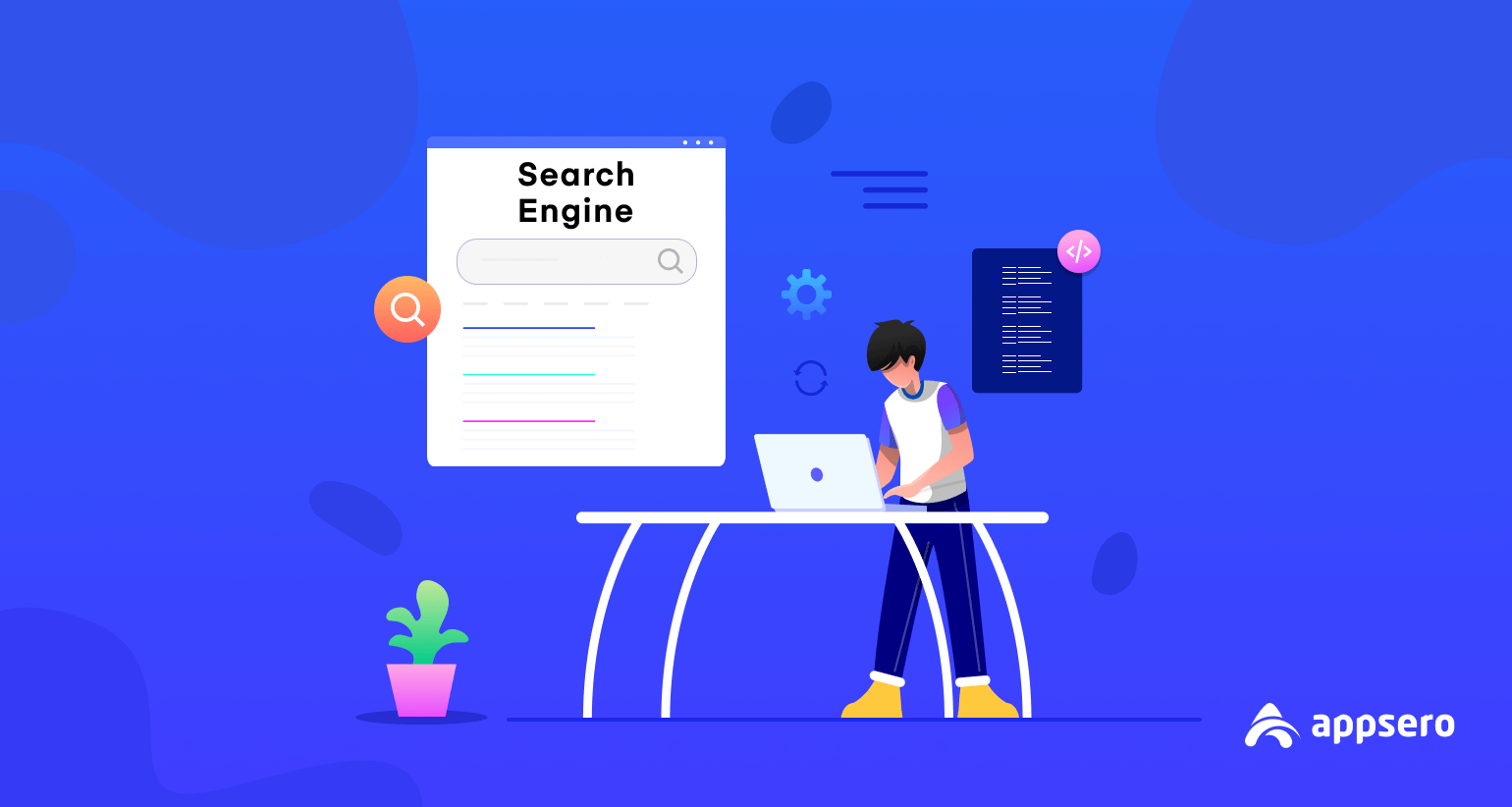
When you need to research coding, a specialized search engine can make your time more productive. Check out these search engines for developers. However, to use them the programmers must have search engine guidance. Let’s delve into a brief introduction to the best search engines for programmers with us.
1. Search Code
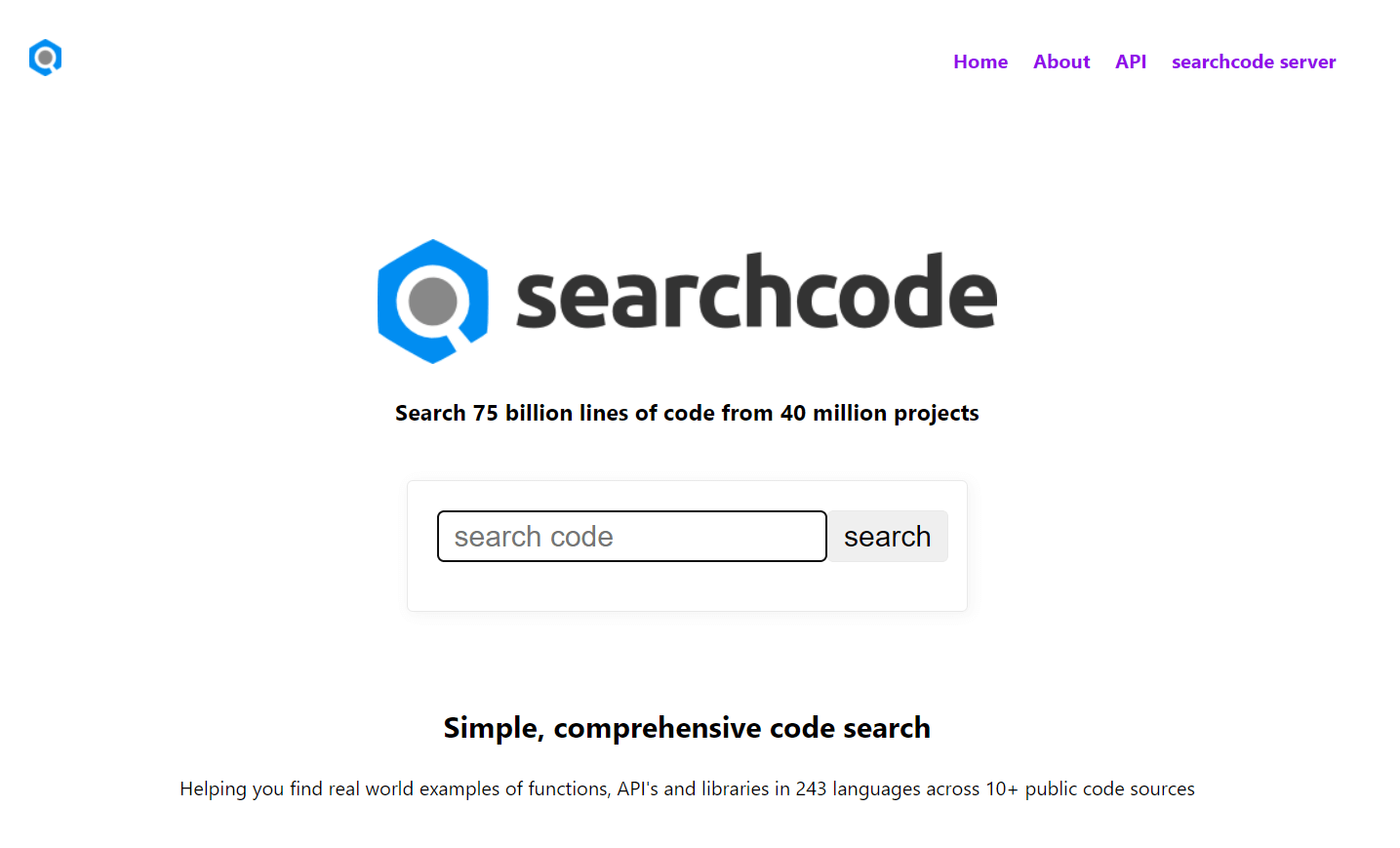
Sometimes programmers get shuffled while writing code in multiple languages. At that moment searchco.de can minimize the pressure for searching anything essential or any different idea from an angle of the developer.
Search Code can pull a list of all necessary languages which will contain the function you need. Moreover, you can prefix the function name with the language name, such as PHP delete. This will limit the results after your search with a particular language.
2. GitHub
Chris Wanstrath, P. J. Hyett, Tom Preston-Werner, and Scott Chacon built GitHub with Ruby on Rails. Over 40 million developers working here. Without any doubt, you can rely on this search engine to collect authentic data. It supports a variety of languages and renders distributed version control, and source code management functionality of Git.
3. Krugle
After finishing the beta version, Krugle started the journey back on June 14th, 2006. If you are an open-source coder, then this search engine will serve your purpose. Krugle allows developers to research Open Source repositories. It is one of the leading search engines for developers and you can even share the code with other programmers.
4. ByteMyCode
Mostly known as Code Gravity. The purpose behind making this search engine is to secure the process of sharing source code. There is a community around it where developers can effortlessly share, comment, find, revise, and even rate any code snippets. This tool is more than a search engine that can tell you the tiny code snippets, you never know when you will need them. As it’s handy to deliver, programmers love to use it randomly.
5. QuickRef
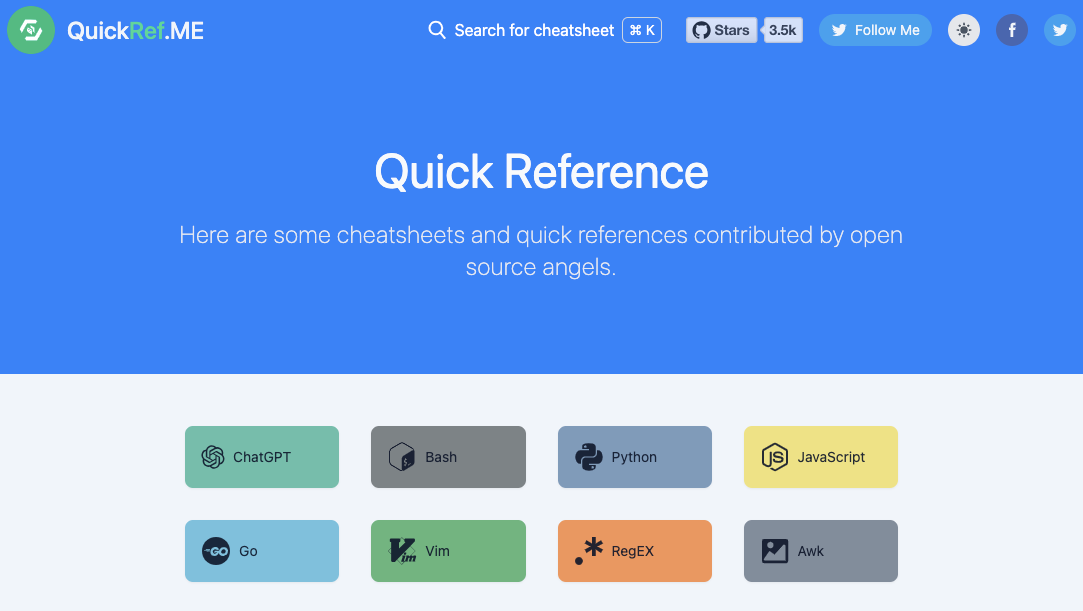
What if a developer-friendly search engine can provide you with more than just code suggestions? Yes, QuickRef can assist you by giving information about documentation and coding-related content.
Moreover, you will have wild cards like Google to get customized search results. You will find all the instructions on the homepage. You don’t have to register to search here. It has passed the test phase amazingly and now can provide the most relevant results.
6. SNIPPLR
If you want to store your code snippets in one place then this is it. Just log into Snipplr.com by using your Facebook account. You can share your stories on Facebook, Google+, and Twitter to encourage other programmers. Moreover, you can send codes to your known one via Facebook private message directly from the snippet page!
Sometimes it’s not possible to save all the essential snippets you read in a day. Thus, Snipplr has a feature called FAV, if you click on the FAV icon beside a snippet, it will turn orange. And, you can like the comments as well.
If you have ever been to a profile of a WordPress contributor, you will see some badges recognize his/ her contribution to the WordPress community. Well, Snipplr does the same for you to show your contribution.
7. PublicWWW
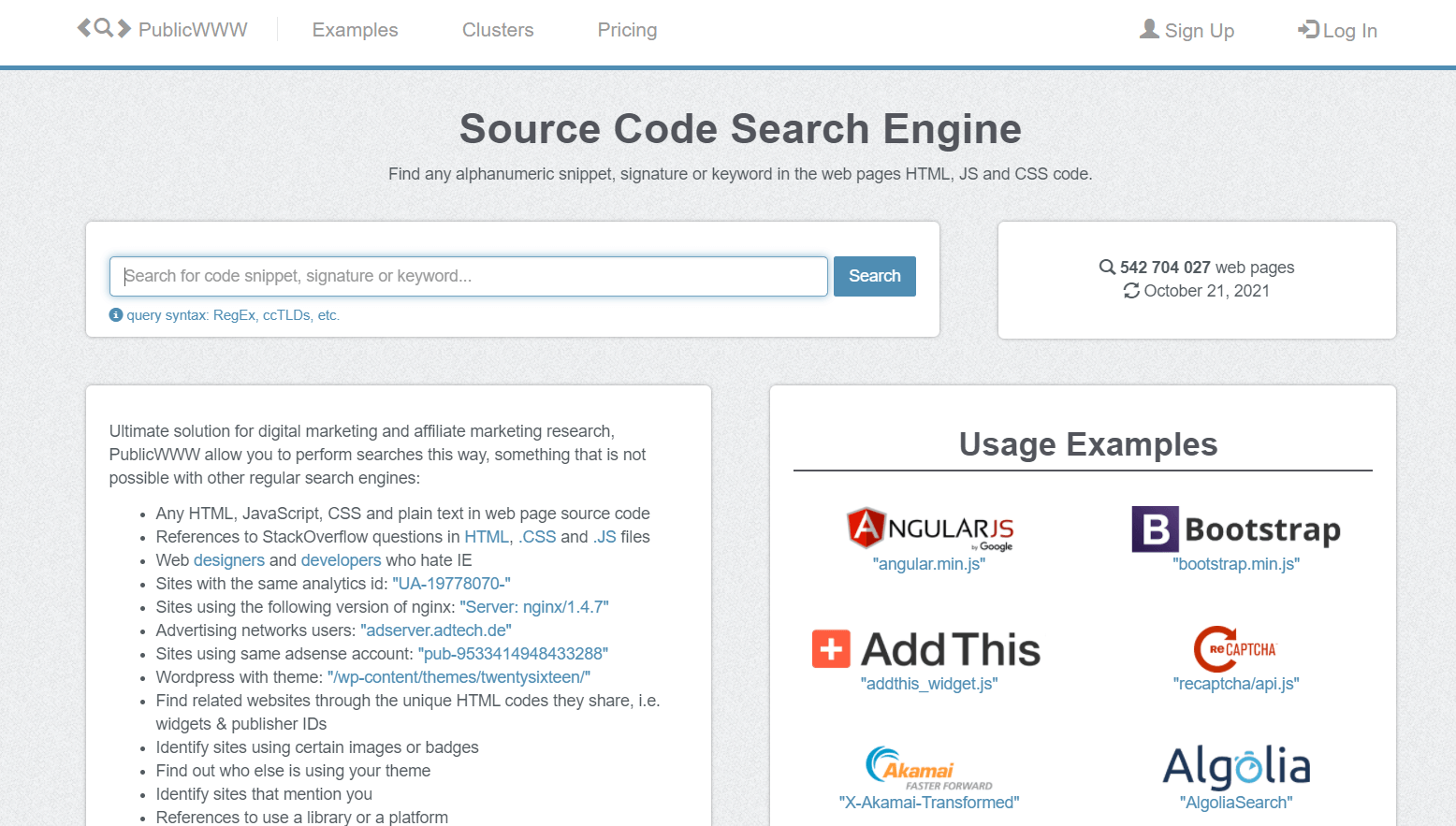
When every search engine fails to provide you with the authentic source code you can take assistance from PublicWWW. It is a basic source code solution for conducting code searches where it provides 1000000 results per search.
It has some incredible features like –
- API for developers if they need to integrate
- CSV file download option
- Snippets for search results
- Get the most popular results
- 542 704 027 web pages indexed
- Web server response HTTP headers are also indexed
Moreover, it can find similar websites through unique HTML codes. Figure out who is using your images, and badges, and mention your name. Even if you can check which website is using what JS widgets on their sites.
8. Merobase
This is another search engine for programmers that helps to find, reuse, and share software components. Merobase harvests codes from a large variety of sources, like- Java.net, Apache, Source Forge, and more. In March 2007, this search engine finished the beta version. Now, it’s fully matured to go with the flow. You will be supported for –
- Test-Driven Search
- Interface-Driven Code Search
- Keyword-based Search
These are the highlights of this engine, especially for coders.
9. DevXplore
This open-source search engine will give quick results regarding any developer query. DevXplore is a free search engine for coders where you can search queries on the main UI.
The User Interface is smooth and easy to handle. You will get the top 10 search results for your question.
Apart from getting the proper results, you can filter the search results by using the filter option on the main interface.
10. CSS Search
We are discussing coder search engines. Well, there is another one that is more specified. CSS Search is a search engine to answer CSS-related queries.
On top of Google’s Custome Search feature, this search engine is built for front-end developers.
The amazing part of it is that you can analyze the results with W3 School and choose the results that match your expectations. However, you don’t need to sign up to search here.
Certainly! Here’s an explanation for each of the search engines:
11. Stack Overflow
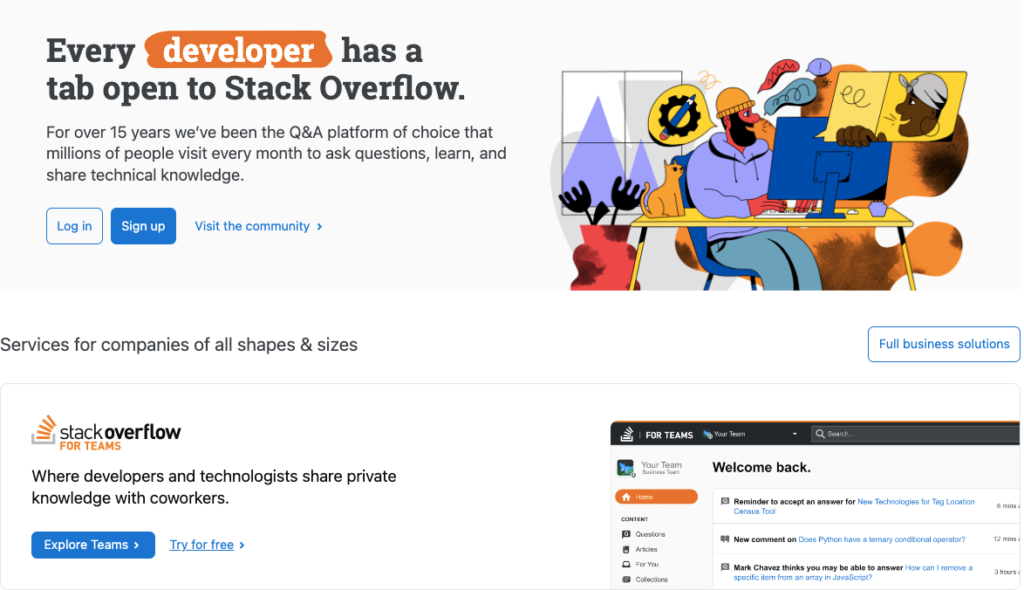
Stack Overflow is a popular Q&A platform specifically designed for programmers. It covers a wide range of programming languages, frameworks, and technologies. Users ask specific technical questions, and the community provides answers, often with code snippets and detailed explanations.
Stack Overflow is invaluable for troubleshooting specific issues, learning best practices, and understanding complex concepts. It’s particularly useful for finding quick fixes and solutions to problems that others have encountered.
12. DuckDuckGo
DuckDuckGo is a privacy-focused search engine that doesn’t track users’ search histories. It aggregates results from hundreds of sources, including its own crawler, and presents them in a user-friendly format. DuckDuckGo is great for coders who prioritize privacy and want quick, direct answers to their questions. Its Instant Answers feature can be particularly helpful for quickly referencing code syntax or commands.
13. Bing
Bing is a search engine developed by Microsoft. It provides a wide array of search results, including web pages, images, videos, and more. Bing also integrates with other Microsoft services, making it a convenient choice for users in the Microsoft ecosystem.
Bing can serve as an alternative to Google, providing diverse results that may include different forums, documentation, and tutorials. Its integration with Microsoft products is particularly advantageous for developers working within that ecosystem.
14. MDN Web Docs
MDN Web Docs is a comprehensive resource for web developers, maintained by Mozilla. It covers HTML, CSS, JavaScript, and other web technologies, providing in-depth documentation and tutorials. MDN Web Docs is an essential resource for web developers, offering reliable and up-to-date information. It’s particularly useful for understanding how different web technologies work together and for referencing syntax and best practices.
15. Synopsys
Synopsys is more known for its software security tools, including static analysis and application security testing. While not a traditional code search engine, it helps developers identify vulnerabilities and issues in their code.
16. Codase
Codase is a specialized code search engine that provides syntax-aware search capabilities, allowing developers to find code snippets, functions, and classes across multiple programming languages. It focuses on understanding the syntax and semantics of code, making it a valuable tool for finding relevant code examples.
17. CodeSee
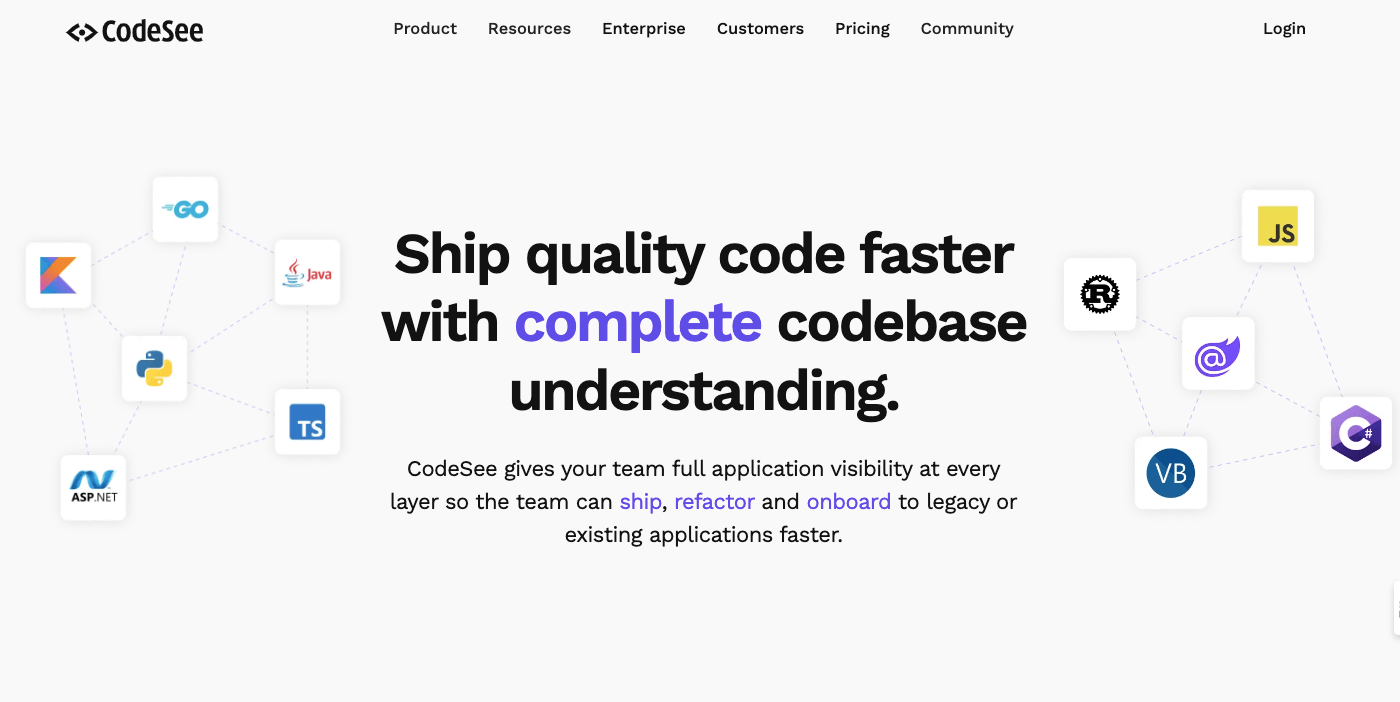
CodeSee is a tool for visualizing and understanding codebases. It helps developers navigate and comprehend complex code structures, making it easier to onboard new developers or explore unfamiliar projects. While not a traditional search engine, it complements code search by providing insights into the code’s architecture.
18. NerdyData
NerdyData is a search engine that indexes websites’ source code, allowing developers to find code snippets and technologies used across the web. It’s useful for identifying how specific technologies are implemented or finding examples of certain coding practices.
19. Fisheye
Fisheye, developed by Atlassian, is a tool for searching and analyzing code repositories. It offers a detailed view of source code, including history, changes, and annotations, and integrates well with version control systems like Git. It’s particularly useful for team projects and code review processes.
20. Bloop
Bloop is a code search engine that helps developers find code across different repositories. It offers features like syntax highlighting and the ability to search within specific file types or languages, making it a useful tool for developers looking to quickly locate code snippets or functions.
21. Documatic
Documatic is a platform that helps developers generate and manage documentation for their code. It may also include search features to locate specific sections of code or documentation, aiding in the understanding and maintenance of projects.
21. DataFragment
DataFragment is more of a data search engine, but it can be useful for developers looking for datasets or specific data-related implementations. While not exclusively focused on code, it can provide valuable resources for data-centric development.
Each of these tools serves a specific niche within the broader development landscape. While not all are traditional code search engines, they provide valuable resources and functionalities that can aid in coding, learning, troubleshooting, and project management.
Depending on your specific needs—whether it’s finding code snippets, understanding codebases, or managing documentation—these platforms can be highly useful.
Check out the search engines from this short video:
7 AI-Based Search Engines for Programmers
AI-based search engines are like super-smart tools that help coders find what they need faster. They understand code language and context, so they can find the right code pieces and solutions quickly. These tools make coding easier, help catch mistakes, and keep programmers updated on the latest tricks and tips. Think of them as your coding sidekick that makes your job smoother and faster.
Let’s have a look at the top AI-based engines for programmers.
1. YouCode
YouCode works as a specialized search engine for programmers and the developer community. It is tailored to help programmers search for time-saving applications and resources that are commonly used in coding and development tasks.
YouCode allows users to search through a variety of sources like GitHub, StackOverflow, ArXiv, Mozilla Developer Network, and more. It’s a valuable tool for programmers to find code-related information, examples, and resources to aid them in their work. It can streamline the search process and help programmers find the information they need more efficiently and quickly.
2. Phind
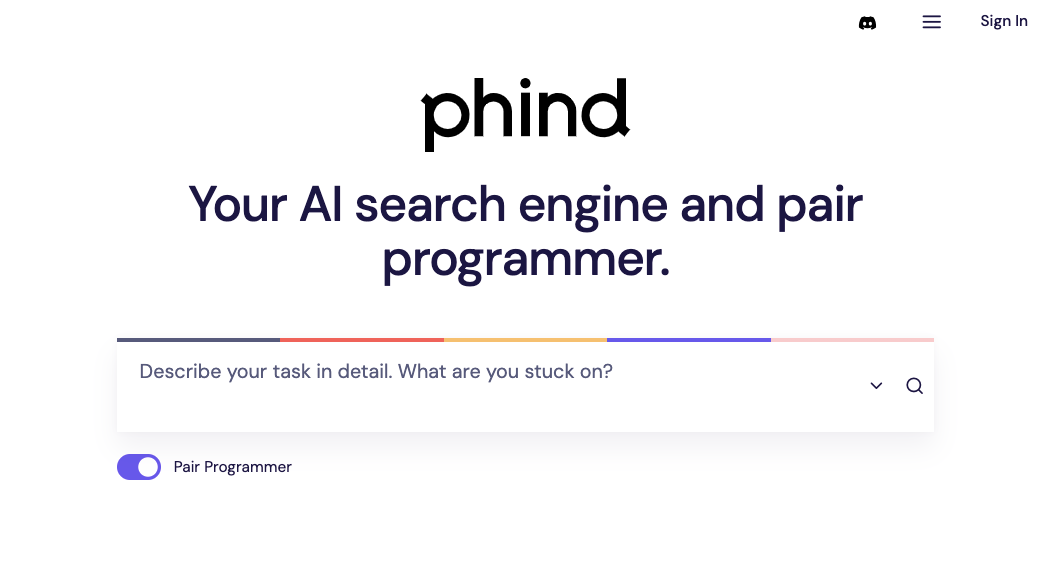
Phind is an AI-powered search engine and pair programmer designed to assist programmers in finding answers and solutions quickly. Its goal is to provide rapid access to information, potentially saving programmers a significant amount of time compared to traditional methods of searching for programming-related information.
It can assist programmers in searching for solutions, documentation, code snippets, and more. Users can input their questions or queries, and Phind’s AI capabilities are aimed at providing relevant and speedy results to address their specific needs.
3. RIX by Hashnode
RIX is an AI-powered search engine optimized for developers. It provides a “Web Search” mode that allows programmers to search the web for programming-related information. This mode is particularly useful for finding the latest articles, tutorials, documentation, and answers to coding questions.
Programmers can switch to “GPT-Knowledge” mode to get instant answers from a pre-trained knowledge base. This feature is beneficial when you need quick answers to coding queries without having to browse through search results.
RIX allows programmers to paste GitHub Gist links into the search bar. It can then provide summaries of the code in those Gists. This integration helps programmers comprehend, modify, and enhance code hosted on GitHub.
It also lets users narrow down search results by using the ‘site:’ command followed by the URL of a specific website. This feature is beneficial for programmers looking to find information from specific sources or documentation.
4. Blackbox AI
Blackbox AI is an AI-powered code search tool that helps developers find code snippets and examples. It uses advanced AI techniques to understand and search for code, making it useful for finding specific implementations and solutions.
5. Google Search Labs
Google Search Labs, announced at Google I/O 2023, offers early access to upcoming Google Search features. It’s a platform for experimenting with new products and services. Currently, it’s only available in the U.S., with plans for international expansion.
Google Search Labs empowers developers to prepare for the future of search technology, offering early access, feedback channels, and networking opportunities. It helps developers to stay ahead in search technology, even though not all experiments will make it to full release.
6. Sourcegraph – Cody AI
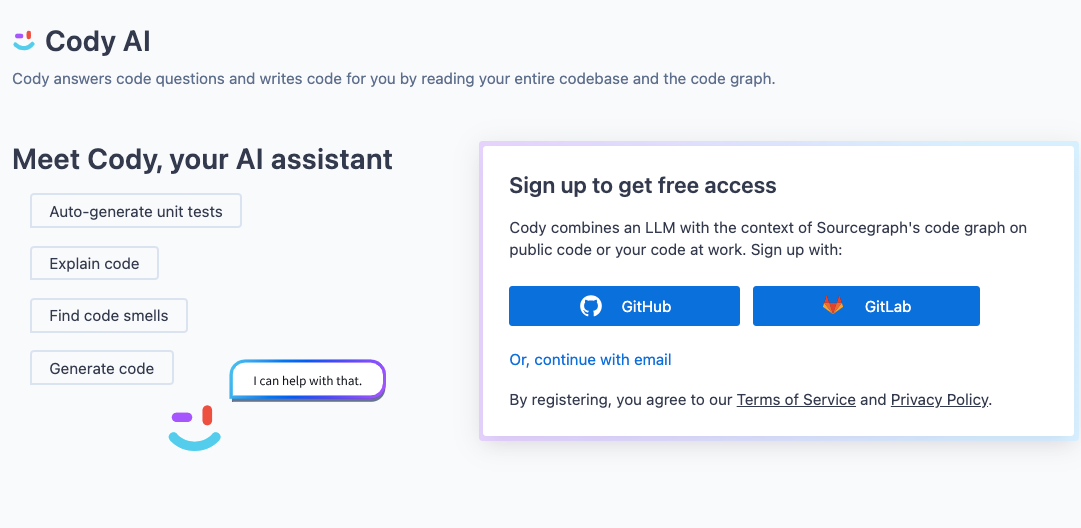
Cody AI can function as a powerful search engine for programmers by leveraging its code analysis capabilities. It can answer specific code-related questions, making it a valuable resource for developers seeking solutions or explanations for coding issues.
Cody’s ability to combine an LLM (Language Model) with the context of Sourcegraph’s code graph allows for highly contextual searches. It understands the context of your codebase and provides tailored search results, code explanations, and code generation options. This makes it a valuable tool for programmers seeking to find, understand, and create code efficiently.
7. Devv AI
Devv is a code search engine designed to help developers find code snippets, examples, and documentation. It focuses on providing a user-friendly experience and quick access to relevant coding resources.
What to Look for in a Developer Search Engine
When selecting a developer search engine, it’s important to consider features and functionalities that cater to the specific needs of coding and software development. Here are key aspects to look for:
Multi-Language Capability:
The search engine should support a wide range of programming languages, from popular ones like JavaScript, Python, and Java to more niche languages. This ensures that you can find relevant code snippets, documentation, and resources regardless of the language you’re working with.
Framework and Library Support:
Support for various frameworks and libraries within those languages is crucial. For example, if you work with web development, the engine should help you find resources for frameworks like React, Angular, or Django.
Syntax-Aware Search:
The engine should be able to parse and understand the syntax of different programming languages. This means it can differentiate between variable names, functions, and other elements, providing more accurate search results.
Semantic Search:
Beyond syntax, semantic search capabilities allow the engine to understand the context and meaning of code. This helps in finding code snippets that may not contain the exact keywords used in your query but are relevant based on functionality or purpose.
Filtering by Language, License, and More:
Filters help narrow down search results based on specific criteria such as programming language, file type, repository, author, date, or license type. This feature is particularly useful when looking for code that meets certain legal or project requirements.
Customizable Search Queries:
The ability to use advanced search operators and customize queries can be invaluable. Look for search engines that support Boolean operators, regular expressions, or other query modifiers.
Intuitive UI:
The user interface should be clean, intuitive, and easy to navigate. Important features include a responsive design, clear categorization of results, and easy-to-use filters.
Autocomplete and Suggestion Features:
Autocomplete can speed up the search process by suggesting queries as you type. This is particularly useful when you’re unsure of the exact term or syntax you need.
Syntax Highlighting and Code Preview:
Syntax highlighting in search results makes it easier to quickly assess the relevance of a code snippet. The ability to preview code without leaving the search page can also save time.
IDE Integration:
Look for search engines that integrate with popular Integrated Development Environments (IDEs) like Visual Studio Code, IntelliJ IDEA, or Eclipse. This integration can streamline your workflow, allowing you to search for code directly within your development environment.
Version Control Integration:
Integration with version control systems like Git can be a plus, allowing you to search through repositories, commits, and branches.
Access to Documentation:
A good developer search engine should link directly to comprehensive documentation, including official API docs, user guides, and community forums. This is crucial for understanding how to use the code you find.
Tutorials and Guides:
Some search engines offer or link to tutorials and guides that can help you learn new technologies or improve your skills in a specific area.
Vulnerability Alerts:
The search engine should provide information about known vulnerabilities in the code it indexes, helping you avoid insecure or outdated code.
Licensing Information:
Understanding the licensing terms of code snippets is essential, especially in commercial projects. Look for engines that clearly indicate the license type of the code they index.
User Contributions and Ratings:
Community features such as user ratings, comments, and contributions can help you assess the quality and relevance of the code.
Sharing and Collaboration:
The ability to share search results or snippets with teammates and collaborate on findings can be valuable, particularly in a team environment.
Fast Search Results:
Performance is key. The search engine should deliver fast results, even when dealing with large codebases or complex queries.
Scalability:
For larger projects or teams, scalability may be a consideration. The search engine should be able to handle large volumes of data and simultaneous searches.
Free vs. Paid:
Some developer search engines are free, while others offer premium features for a fee. Evaluate whether the additional features offered in a paid version are worth the cost for your needs.
Open Source Options:
If you’re looking for flexibility and control, consider open-source search engines that you can customize and host yourself.
By considering these factors, you can choose a developer search engine that best fits your needs, enhancing your ability to find, understand, and utilize code effectively.
FAQs Regarding Search Engines for Programmers
-
Do Professional Developers Use Google?
YES! They do. Experienced programmers use Google. The fun fact is they use Google more than a beginner. An expert coder knows how and when he/ she should utilize the data from Google to enhance software development.
-
What are Some Specialty Search Engines?
Here is a list of SpecialitySearchEngines:
– Google Trends
– SurfWax
– Search Engine Colossus
– Mamma
– Patent Search
– Science.gov
– SearchUSGov
– Omgili -
How Do AI-Based Search Engines Differ from Regular Search Engines?
AI-based search engines are specialized tools designed to understand and search code intelligently. They comprehend programming languages, code context, and patterns. This makes them more precise for finding code-related information compared to general search engines.
-
Can AI-Based Search Engines Replace Traditional Documentation and Forums for Programming Help?
While AI-based search engines are powerful tools, they may not entirely replace traditional documentation and community forums. They complement these resources by providing quicker access to specific code-related information.
Keep in mind that the specifics of AI-based search engines can change over time as new tools and features are developed. It’s a good practice to stay updated on the latest developments in this field to make the most of these tools for your programming needs.
-
Are These Search Engines free to Use?
Some search engines offer free versions with limited features, while others may require a subscription or payment for full access to advanced features. The pricing and availability can vary between different tools. It’s wise to check the official site of each tool to keep yourself updated about the pricing.
Final Thoughts on Search Engines for Coders
Well, these are the dedicated search engines for developers we could find for you. Most of them are free, so from now utilize them for quick solutions to get rid of your coding issues.
If you are facing any trouble using them or having some programming confusion, you can comment here. We have special and professional coders to help you out.
Subscribe To Our Newsletter
Don’t miss any updates of our new templates and extensions
and all the astonishing offers we bring for you.

Thanks for that! I think this one might also be relevant.