
9 Actionable Steps to Conducting a UX Audit Like a Pro
It can be very frustrating when long hours of hard work don’t produce the results you want. You may end up designing a poor UX only to find out that your audience isn’t responding the way you hoped. Or maybe you’re just starting out in the world of UX and are looking for a surefire way to ensure your designs are hitting the mark.
Whatever your situation is, conducting a UX audit can be the solution you’re looking for. In this article, we’ll be looking at 9 actionable steps that will help you conduct a successful UX audit.
From identifying your target audience to analyzing your UX issues, these steps will help you design user-friendly, effective, and engaging websites. So, get ready to take your UX skills to the next level, and design a website or app that caters to its users’ needs.
Quick Navigation:
- Definition of UX audit: What it means for your business
- Importance of conducting a UX audit for your website or app
- UX audit checklist: What should you consider?
- How to conduct a UX audit to identify critical issues
- How to fix your site’s UX problems
- Conduct a UX audit to improve your website’s user experience
Definition of UX audit: What it means for your business
A UX (user experience) audit is a process of evaluating the usability, accessibility, and overall experience of a product or service from the user’s perspective. It typically involves assessing various aspects of the design, such as layout, navigation, content, and functionality. It also includes analyzing data and feedback from users, as well as conducting user testing.
Simply put, a UX audit determines what is working right for your website or app and what’s not working as expected.
A UX audit usually tries to find the answers to the following questions:
- Why do users love your product?
- Why do they leave your website without taking action?
- What do they dislike about your website?
- What are your users’ favorite areas within your website?
- What are the areas that need improvement?
The goal of a UX audit is to identify and prioritize issues that may be impacting the usability and overall satisfaction of the product users. The findings will help you get recommendations on how to enhance the user experience.
Importance of conducting a UX audit for your website or app

A UX audit identifies areas for improvement that can negatively impact user satisfaction and lead to a higher rate of user attrition. It also provides valuable insights into user behavior and preferences, enabling organizations to make data-driven design decisions. Know more about why UX audit matters for your website or app from below.
1. To identify usability issues
A UX audit helps to identify any usability issues that may be preventing users from effectively using the website or app. Issues like complex navigation, poor labeling, or cluttered elements cause users to leave your product without following your sales funnel. UX Audits can find out other critical issues as well and suggest ways to fix them.
2. To improve conversion rates
The ultimate goal of a business is to sell and make a profit. A poor UX can impact conversion rates making the business suffer in the long run. You need to make data-driven decisions to improve conversion rates. A UX audit provides valuable data and insights that can be used to make data-driven decisions about design and development.
You can improve customer experience by identifying issues that prevent potential buyers from converting to customers. That can help you increase conversions and lead to better business outcomes.
3. To enhance user satisfaction

A UX audit helps you ensure that the website or app is designed to meet the needs and expectations of its target audience. You can find out where your users spend most of their time when they use your product or website. You’ll also be able to determine the missed opportunities.
You can also address accessibility issues when conducting UX audits. A UX audit helps to ensure that the website or app is accessible to users with disabilities and meets the requirements of web accessibility guidelines.
4. To get cost-effective solutions
A UX audit can save you time and resources by identifying issues early. It allows for targeted improvements to be made on time, rather than making extensive changes later on. Furthermore, it can also help to increase conversions, which can save costs and time in the long run.
UX audit can help you improve search engine optimization (SEO) as well. Good SEO makes the website or app more likely to be found by users. This can help to save costs and time associated with marketing and advertising efforts.
5. To prioritize development work
A UX audit evaluates the current design and functionality of the product. With its help, you can prioritize identified areas of improvement based on their potential impact on the user experience. You can also consider the availability of the resources required to address them. This information can then be used to guide the development team. Thus, a UX audit ensures you’re focused on the areas that are likely to affect the user experience most.
UX audit checklist: What should you consider?
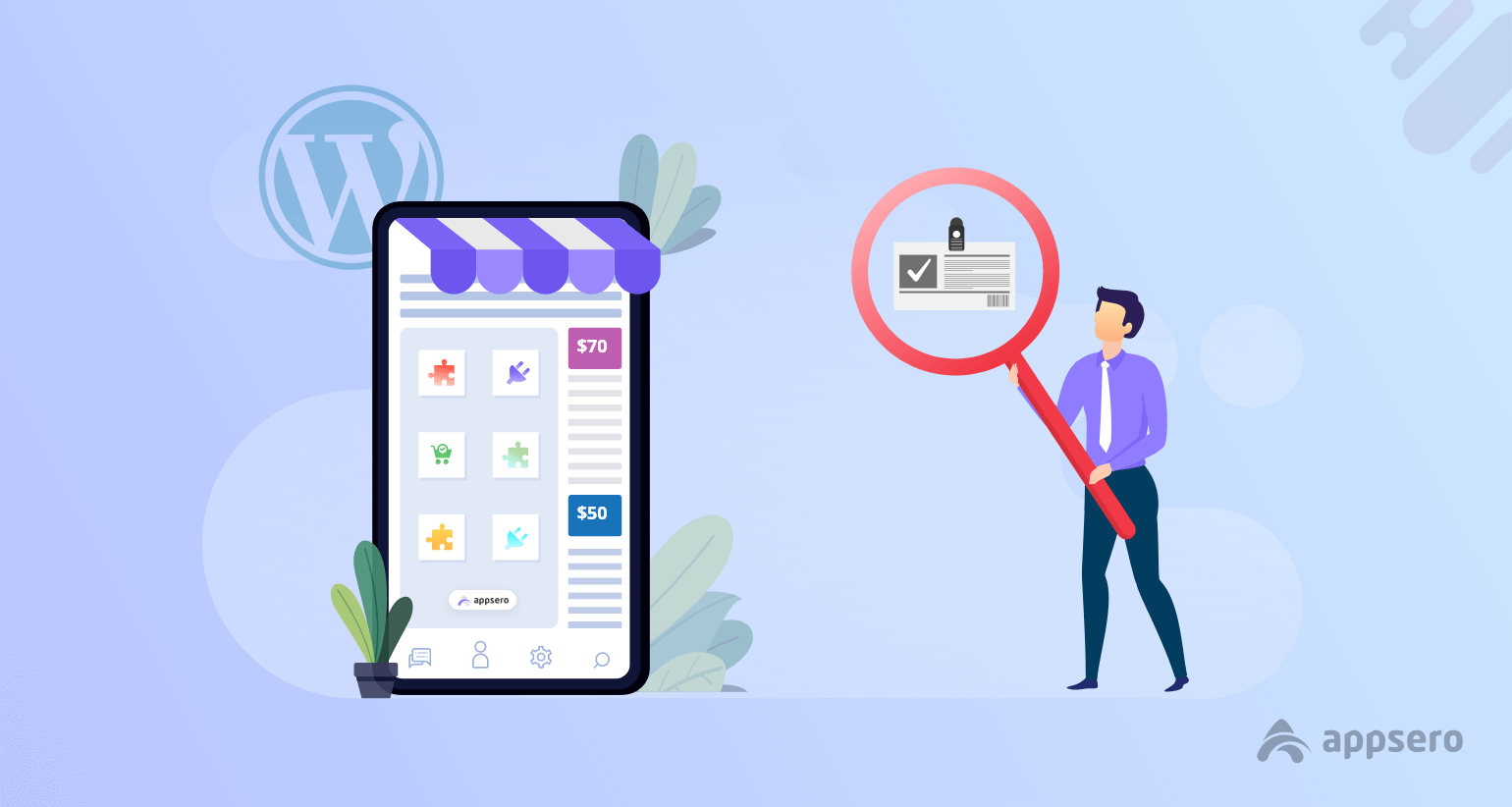
Most people think UX is all about designs, but in reality, it is much more including content, responsiveness, page load speed, and more. You need to check every aspect and element of the UX to conduct a helpful UX audit. Here is a sample UX audit checklist that you can use as a starting point:
- Navigation: Is the navigation clear, intuitive, and consistent across all pages?
- Usability: Is the website easy to use? Are buttons and links clearly labeled and easy to click on?
- Content: Is the content easy to read and understand? Are headings and subheadings used effectively?
- Visual design: Is the website visually appealing and consistent with branding? Are there any layout or spacing issues?
- User feedback: Are there opportunities for users to provide feedback or report issues?
- A/B testing: Are there any A/B tests in place to test different design or functionality changes?
- Search: Is the search function easy to find and use? Does it return relevant results?
- Forms: Are forms easy to fill out and submit? Are error messages clear and helpful?
- Accessibility: Is the site compliant with web accessibility guidelines (WCAG)? Are alternative text descriptions provided for images?
- Responsiveness: Does the site look good and function well on different devices and screen sizes?
- Loading time: Is the site fast-loading? Are there any elements that take a long time to load?
- Errors: Are there any broken links or error messages? Are error messages clear and helpful?
- Calls-to-action: Are calls-to-action clear and easy to find? Are they effective in driving conversions?
- Analytics: Are analytics set up to track user behavior and conversion rates?
Please note that this is just a sample checklist and you might want to add or remove any other points that are specific to your product or service.
How to conduct a UX audit to identify critical issues
In this section, we will discuss the steps to conduct a successful UX audit. We’ll also provide you with the necessary tools and techniques to improve the overall user experience of your product.
1. Understand business objectives

Understanding the business objectives of a product or service helps to align the findings and recommendations with the goals of the organization. You should consider the broader business context, including the target audience, market trends, and organizational objectives when conducting a UX audit.
Incorporating the business objectives into the UX audit process ensures that the recommendations will have a meaningful impact on the product or service and the overall success of the organization. It also helps to communicate the value of UX to the stakeholders clearly.
2. Know the target audience
It is essential to understand the users you are designing for and their needs. For example, if your target audience is elderly people, your UX design should be user-friendly and straightforward, with a larger font size and clear instructions. On the other hand, if your target audience is tech-savvy millennials, you may want to incorporate more advanced features and a sleek design that appeals to this demographic.
Knowing the target audience also helps you evaluate your UX design’s effectiveness. If you are able to identify any pain points or areas of difficulty that your target audience is experiencing, you can make changes to improve their experience.
3. Prepare for the audit with proper planning
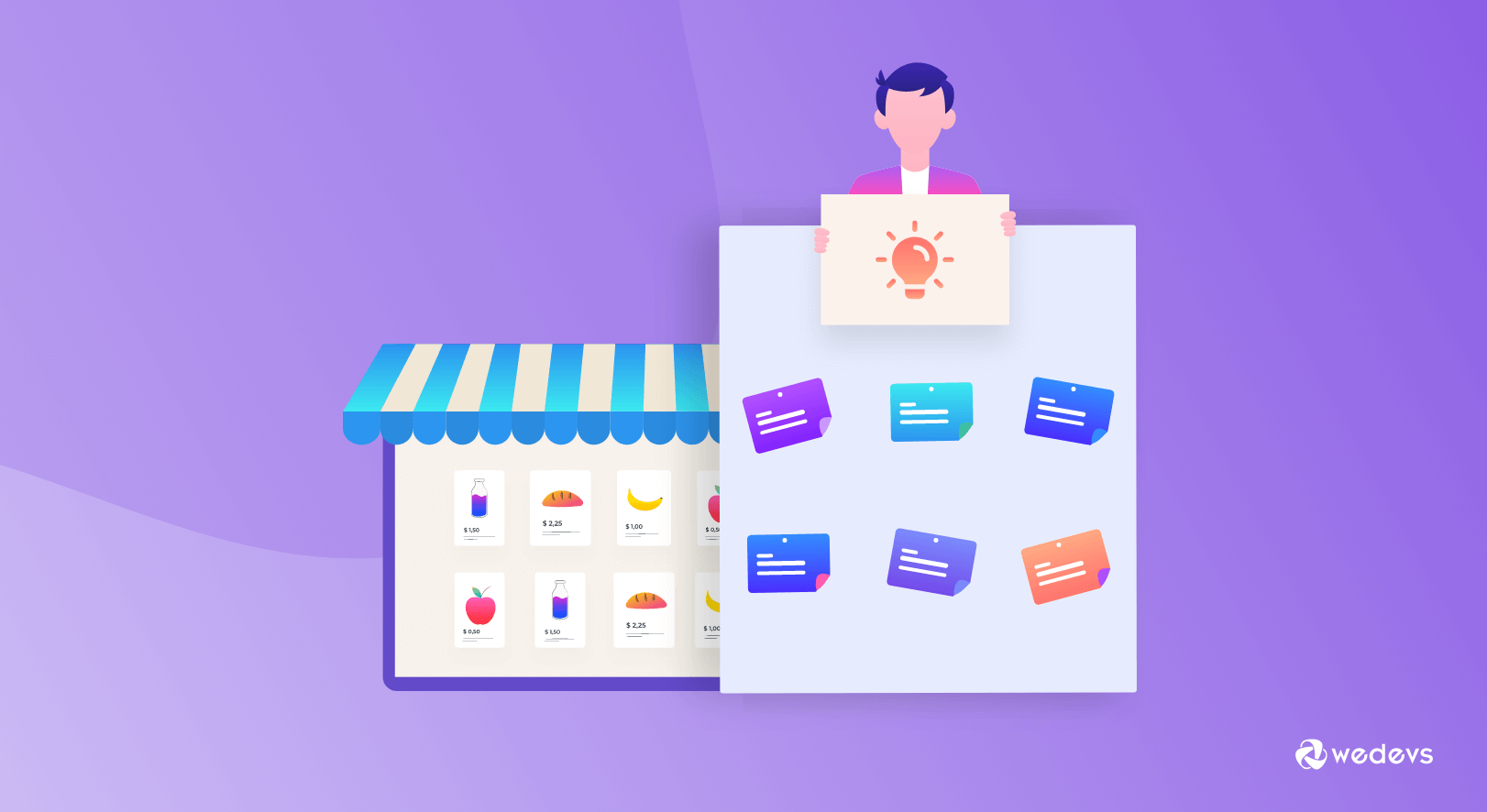
Conducting a UX audit is not just about checking the website or application, it is also about analyzing the user experience, identifying pain points, and providing recommendations to improve the overall user experience. You need to make a plan beforehand to find critical UX issues and improve them successfully.
To prepare for a UX audit, you need to follow the following steps:
- Define the scope: Clearly define what you are auditing, what the goals and objectives are, and what areas need improvement.
- Review existing documents and materials: Review the website or application’s user documentation, design specifications, wireframes, and any other related materials.
- Develop a checklist: Prepare a list of things to look for, such as usability issues, navigation, content, and design. You should also decide on the tools you will use to conduct the audit, such as heat maps, user testing, and surveys.
- Schedule the audit: Decide when the audit will be conducted, who will be involved, and how long it will take.
- Prepare the report format: Develop a template for the report that you will use to summarize your findings, make recommendations, and present your conclusions.
- Set up a communication plan: Decide how you will communicate the results of the audit to stakeholders, how you will keep them informed, and how you will receive their feedback.
By following these steps, you will be able to prepare for the UX audit in a structured and organized manner. This will help you deliver high-quality results, and ensure that the user experience is improved.
4. Review analytics for deep insights
Determine the right metrics to track. This could include metrics such as session duration, bounce rate, conversion rate, and user feedback. Look at how users interact with your website or app and what actions they take.
Use tools to visualize data. Tools like Google Analytics, Hotjar, and Mixpanel can help you visualize your data and make it easier to understand. These tools can also help you identify trends and patterns that you might not have noticed otherwise.
Consider user segments. It is important to understand how different segments of users interact with your product. This could include factors such as demographics, location, device, and behavior. By analyzing data for different user segments, you can identify opportunities for improvement.
5. Check heatmaps for a better understanding
Heatmaps can provide valuable insights when conducting a UX audit. They allow you to see how users are interacting with your website or app. By visualizing clicks, scrolls, and mouse movements, you can identify areas of high engagement and areas that need improvement.
It’s important to keep in mind that heatmaps are just one tool in your UX audit toolkit. Be sure to use them in conjunction with other methods, such as user testing and surveys, to get a comprehensive understanding of your users’ experience.
6. Complete a usability evaluation

Usability evaluation is the process of evaluating how easy it is for users to use a website or application. The goal of this evaluation is to identify any pain points or areas of improvement in the user experience. It can be done through various methods such as usability testing, user surveys, and heuristic evaluations.
Here are some key steps to consider when conducting a usability evaluation:
- Choose your participants: Participants should be representative of the target audience for the website or product. Consider factors such as age, gender, education, and experience.
- Develop a task list: Create a list of tasks that you want the participants to complete.
- Conduct the evaluation: Have participants complete the task list while you observe their interactions with the website or product. Take note of any difficulties they encounter, and any areas where they seem to be struggling.
- Analyze the results: Once the evaluation is complete, review the notes you took during the evaluation to identify areas for improvement. Consider the feedback from the participants.
- Make recommendations: Based on your findings, make recommendations for how the website or product can be improved. Consider both minor changes (such as adjusting the color of a button) and major changes (such as reorganizing the navigation).
7. Gather feedback from users and stakeholders
Involving stakeholders in the UX audit process will help you build consensus and support for the changes you want to implement. They can provide valuable insights into the product and help you align your design decisions with the company’s goals and objectives. Here’s how you can gather feedback from both users and stakeholders:
Create a survey: If you decide to use a survey, make sure to keep it short and to the point. Avoid asking questions that are too complex or lengthy. This can lead to fatigue and lower response rates. You can conduct online surveys to get feedback from a large number of users. Ask questions about their experience using the product, and what they would like to see improved.
Conduct user testing: Make sure to set clear goals and tasks for the participants to complete. You can conduct user testing to observe users as they interact with the product. This will give you a deeper understanding of their experience, and help you identify pain points.
Use in-person interviews: If possible, try to conduct in-person interviews. This method allows you to ask follow-up questions and get a deeper understanding of the feedback. You can schedule one-on-one interviews with stakeholders and users to get their feedback. This will give you the opportunity to ask more specific questions and get in-depth answers.
Focus groups: You can organize focus groups to get feedback from a small group of users. This will allow you the opportunity to have a more in-depth conversation with them and gain insights into their thoughts and opinions.
Analyze the feedback: After collecting the feedback, analyze it and look for common themes and patterns. This will help you identify areas for improvement.
8. Identify patterns and trends
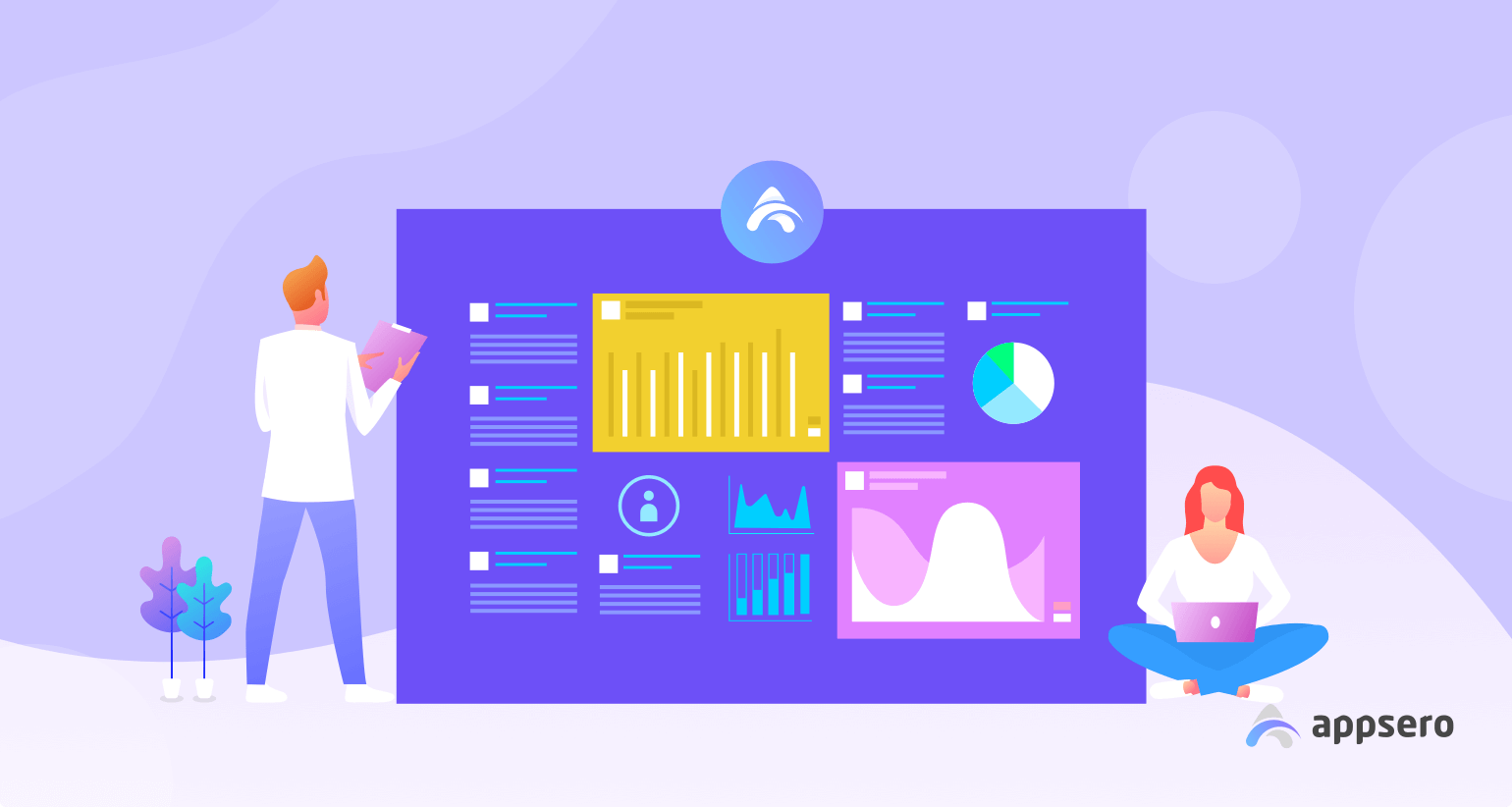
You might be wondering why it is important to identify patterns and trends when conducting a UX audit. Patterns and trends help you identify common issues that users are facing. This can be anything from a confusing navigation menu to a cluttered page layout.
By identifying these patterns, you can quickly identify areas that need improvement and prioritize them based on how frequently they occur. So, make sure you take the time to identify patterns and trends during your UX audit and use the information to improve the overall user experience.
9. Collect the findings and communicate the results
To make sure your findings have a lasting impact, it is essential to collect and communicate the results effectively. Here are some steps you can follow:
- Document your findings: You should make sure to document your findings as you go along with the audit.
- Gather evidence: Collect screenshots, videos, or other evidence to support your findings.
- Analyze the data: Use the data you collected to draw meaningful conclusions and identify patterns in the user experience. Make decisions based on data.
- Present your findings: You can present your findings in a variety of formats, including a written report, a presentation, or an interactive prototype.
- Communicate your recommendations: Make sure to provide specific, actionable steps that stakeholders can take to address the issues you identified.
Don’t forget to collaborate with stakeholders. They will help you understand their perspective and priorities, and ensure that your recommendations align with their goals. This will also help build trust and support for your audit and recommendations.
How to fix your site’s UX problems

Poor UX leads to high bounce rates, decreased conversions, and a negative impact on your brand. You need to fix the UX issues once you identify problems that affect your users’ experience. Let’s learn how you can fix your site’s UX with practical solutions.
1. Prioritize issues and develop solutions
Once you have identified the issues, prioritize them based on their impact on your users and their severity. Tackle the most pressing and critical issues first, and work your way down the list. Develop solutions for each issue you have identified. Make sure to test and validate these solutions before implementing them to ensure they will have the desired effect.
2. Implement changes as per your findings
Implement the changes you have developed. Make sure to test them thoroughly and monitor their impact to ensure they are improving the user experience.
3. Repeat the process if required
Continuously gather feedback and monitor your site’s user experience to identify any new issues or areas for improvement. Repeat the process as needed to ensure your site’s user experience remains positive for your audience
4. Monitor and measure the results
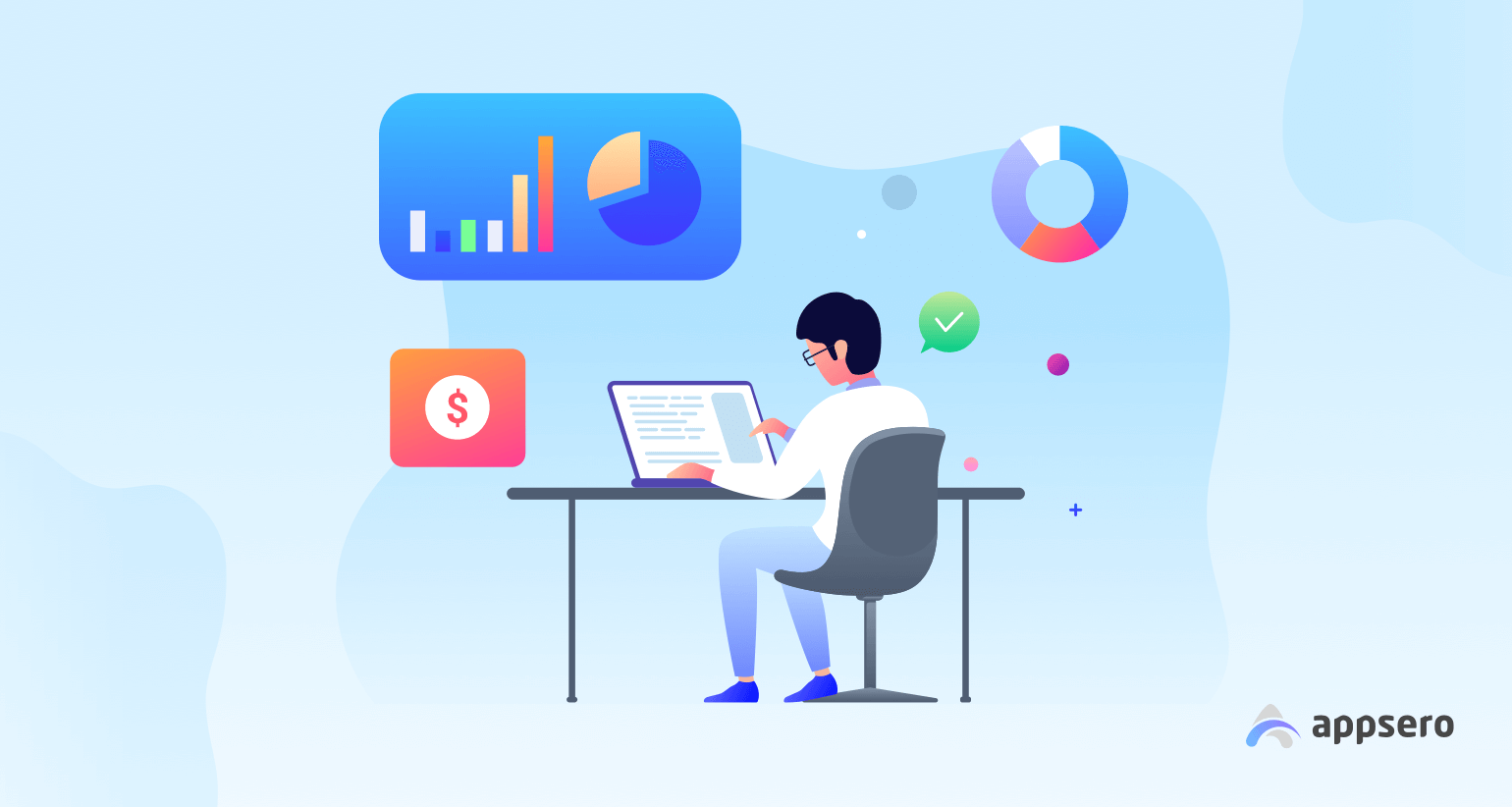
In order to truly determine the success of your efforts, you need to monitor and measure the results. Here’s how you can do it:
- Set goals and KPIs: Define what success means for your site and set goals and KPIs that reflect that. This could include reducing the bounce rate, increasing conversions, or improving the average time on site.
- Track user engagement: This includes metrics such as page views, time on site, bounce rate, and conversion rate. If you notice that these metrics have improved, it’s a clear indication that your UX changes have been successful.
Measuring against these metrics will give you a clear understanding of how successful your UX improvements have been. By tracking user engagement, conducting user surveys, analyzing user behavior, and setting goals and KPIs, you will be able to see the impact of your efforts. It will help you make any necessary changes to continue improving your website’s user experience.
Conduct a UX audit to improve your website’s user experience
By following the steps outlined in this article, you can thoroughly analyze the user experience on your site and make the necessary changes to improve it. With the information gathered during the audit, you can prioritize areas for improvement and make changes to your website’s design, functionality, and content. Thus, you’ll be able to create a more user-friendly and intuitive experience.
Subscribe To Our Newsletter
Don’t miss any updates of our new templates and extensions
and all the astonishing offers we bring for you.
